|
|

The voice commands apply to the setting up, configuring, and statistical reporting for voice connections (including FAX). In addition to the command descriptions, this chapter describes how to set up the voice connection, configure voice redundancy, use VAD, and configure voice channel utilization.
Voice connections exist as ports on circuit lines that are supported by either a CDP in an IPX or a CVM in an IGX. The back card for the CDP or CVM is either a BC-T1, BC-E1, or BC-J1.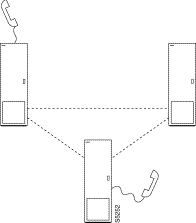
The following steps describe how to set up a voice connection:
| · cnfchadv | Configures the channel for Adaptive Voice (ADV). This command enables or disables adaptive voice compression for one or a range of voice channels. The feature must be configured at both ends of the channel. |
| · cnfchdl | Configures the dial type for the channel. The options are inband (default), pulse and user configured. |
| · cnfchec | Configure the echo canceller for the channel. The command enables or disable the echo canceller for a range of voice channel, sets the echo return loss to high or low and enables/disables the tone disabler, convergence, and non-linear processing. |
| · cnfchgn | Configures the amount of gain inserted in a voice channel. |
| · cnfcond | Configures a conditioning template for the channel. |
| · cnfcondsc | Configures a connection descriptor for the channel. |
| · cnfrcvsig | Configures receive signalling for the channel. |
| · cnfxmtsig | Configures transmit signalling for the channel. |
| · cnfvchtp | Configures a voice interface type for the channel. |
| · cnfchutl | Configures the channel utilization (refer to Chapter 11, "Optimizing Traffic Routing and Bandwidth"). |
| · addyred | Enables voice channel redundancy. |
Step 2 Add the connection with the addcon command. The above configuration must have been completed at each end before the connection can be added.
You can configure voice channels for redundancy by installing two identical sets of front and back card pairs in adjacent slots and connecting to the customer-equipment through a Y-cable, then:
The bandwidth savings you gain by using VAD are less than optimal if you do not set the utilization of the voice channels to a reasonable value. To configure the utilization for voice channels, use the cnfchutl command.
The following list shows the full command name and starting page for the description of each command.
| Mnemonic | Description | Page |
|---|---|---|
addcon | Add connection | |
cnfchadv | Configure channel adaptive voice | |
cnfchdl | Configure channel dial type | |
cnfchec | Configure channel echo canceller | |
cnfchgn | Configure channel gain insertion | |
cnfcond | Configure conditioning template | |
Configure connection description | ||
cnfrcvsig | Configure receive signalling | |
cnfvchtp | Configure voice channel interface type | |
cnfxmtsig | Configure transmit signalling | |
delcon | Delete connection | |
dspchcnf | Display channel configuration | |
dspchdlcnf | Display channel dial type configuration | |
dspchec | Display channel echo canceller | |
dspcon | Display connection | |
dspcond | Display conditioning template | |
dspcons | Display connections | |
dspconst | Display connection state | |
dspsigqual | Display signal qualifiers | |
dspsvcst | Display voice SVC statistics | |
prtchcnf | Print channel configuration | |
prtchdlcnf | Printdial type configuration | |
prtcons | Print connections |
Establishes the channel connections between nodes in the network. You can add connections to any slot that has a CDP or CVM. Before you add a connection, determine the compression type you want for the connection. Table 7-2 describes what you enter for the type parameter for each rate and compression variable. Two possible types are available for each rate and
When connecting sets of voice channels, you do not have to specify the full channel set for this end of the connection. You only have to designate the first channel in the set. For example, to connect channels 13.1-10 at alpha to channels 12.5-14 at beta, you could enter "addcon 13.1-10 beta 12.5". In this example, channel 13.1 is connected to channel 12.5, channel 13.2 is connected to channel 12.6 and so on.
Connections are added with a default class of service (COS). For voice traffic, the value of COS is the number of seconds the node waits before it reroutes the connection after a failure. The COS applies to various types of connections other than voice and therefore is described elsewhere. Refer to the cnfcos description in the chapter titled "Optimizing Traffic Routing and Bandwidth."
| Rate | VAD | No VAD | Comment |
|---|---|---|---|
64 Kbps | p | v |
|
32 Kbps | c32 | a32 |
|
32 Kbps for FAX | c32d
| a32d | Specifies 32 Kbps specially optimized for FAX. c32d incorporates Voice Activity Detection (VAD). |
24 Kbps ADPCM | c24 | a24 |
|
16 Kbps no ZCS | c16z | a16z | For non-ZCS only. |
16 Kbps | c16 | a16 | ZCS is permissible. c16 and a16 use non-standard compression algorithms. |
The difference between a PCM (p) connection and a transparent (t) connection is that the D4 frame signalling bits are identified and processed as signalling information with PCM connections. PCM connections permit gain adjustment to be applied to the connection. Transparent connections treat all bits, including signalling bits, as data bits and disables any gain adjustment conversion that you may have specified.
The number in the type field indicates the ADPCM rates in Kbps. The "z" suffix indicates that 00 code level is used. Type a16 or c16 uses only 01, 10, and 11 binary codes to avoid long strings of zeroes. Type a16z and c16z connections use the 00 code and are automatically configured to avoid ZCS lines (*Z).
Add a connection
addcon <local channel> <remote node> <remote channel> <type> [avoid]
delcon, dncon, dspcon, dspcons, upcon, cnfcos
Privilege | 1-2 |
Jobs | Yes |
Log | Yes |
Node | IPX, IGX |
Lock | Yes |
addcon 7.2 beta 8.2 v
Add a "v" type voice connection. This command connects channel 7.2 on node alpha to channel 8.2 on node beta. A prompt appears asking you to confirm the proposed connections.
Connection type is "v," "class of service" (COS) is "2," compression is VAD, and ownership is local. For an explanation of COS, see the cnfcos description in the chapter titled "Optimizing Traffic Routing and Bandwidth." Because you are entering the addcon command at node alpha, the node alpha is the owner of the connection.
alpha TRM YourID:1 IPX 16 8.2 Mar. 16 1996 09:37 PST
Local Remote Remote Route
Channel NodeName Channel State Type Compression Code Avoid COS O
7.2 beta 8.2 Ok v VAD 2 L 2
Last Command: addcon 7.2 beta 8.2 v
Next Command:
| Parameter | Description |
|---|---|
local channel | Specifies the local channel or set of channels to connect in the following format. Brackets indicate that a range of channels can be specified.
|
node | Specifies the name of the node at the other end of the connection. For a DACS-type connection (where channels on a node are connected to channels on the same node), use the local node name. |
remote channel | Specifies the local channel or set of channels to connect in the following format. Brackets indicate that a range of channels can be specified.
|
type | Specifies the voice connection type. Refer to the command description for valid voice connection types and compression on the CDP or CVM. |
| Parameter | Description |
|---|---|
avoid | Specifies the type of trunk for the connection to avoid. The default is no avoidance. The choices are: *s avoid satellite trunks. *t avoid terrestrial trunks. *z avoid trunks using zero code suppression techniques that modify any bit position to prevent long strings of zeros. |
Enables the Adaptive Voice feature for individual channels. The Adaptive Voice feature must also exist at each node that terminates the connection. The channel-specific cnfchadv has no effect at nodes that do not have Adaptive Voice.
If the Adaptive Voice feature is enabled for a channel with a "c" or "v" connections, VAD is automatically disabled on that channel when trunk bandwidth is available and enabled when trunk bandwidth is needed. If the Adaptive Voice feature is not enabled for a channel with a "c" or "v" connections, VAD is always turned on for that channel. In order for a voice ("c" or "v") connection to use Adaptive Voice, both ends must have Adaptive Voice enabled with the cnfchadv command.
Configure channel adaptive voice
cnfchadv <channel(s)> <y/n>
dspchcnf
Privilege | 1-2 |
Jobs | Yes |
Log | Yes |
Node | IPX, IGX |
Lock | Yes |
cnfchadv 14.1 e
Enable Adaptive Voice for channel 14.1.
alpha TRM YourID:1 IPX 16 8.2 Mar. 16 1996 09:43 PST
% Adaptive Gain (dB) Dial OnHk Cond
Channels Util Voice In Out Type Interface Type A B C D Crit.
14.1-24 40 Enabled 0 - Inband Unconfig ? ? - - a
Last Command: cnfchadv 14.1 e
Next Command:
| Parameter | Description |
|---|---|
channel | Specifies the channel or range of channels over which you specify Adaptive Voice. |
e | Enables Adaptive Voice (default setting). |
d | Disables Adaptive Voice. |
Configures the dial type for a channel or set of channels. The dial type may be inband, pulse, or user configured. The user configured option allows non-default timing values to be used. The parameters associated with the cnfchdl command are timing constants used to ensure that signalling pulses are not distorted in time by transmission through the network.
If you select inband, the node assumes that the A and B bits are not used for loop-disconnect dialing. Therefore, any change in signalling bit status goes in a packet to the far end of the connection.
If you select pulse, the transmitting node waits (normally 72 msec) after an A or B bit transition for another transition to arrive. If one does, the new transition is incorporated into the same signalling packet that is sent to the far end of the connection. This increases the delay of the signalling transition across the network, but decreases the amount of trunk bandwidth used for signalling.
If the default timings are not correct for the network, you must configure the options. The dialing type should be set correctly. If a connection-designated pulse is used for inband signalling, a greater then necessary delay across the network results. If a connection-designated inband is used for pulse signalling, the relative timing of signalling transitions may be lost and so distort the pulses.
Configure dial type for channels
cnfchdl <channel(s)> <dial_type> [<sig_delay> <min_wink> <int_dig_time>
<playout delay>]
dspchcnf, dspchdlcnf
Privilege | 1-2 |
Jobs | Yes |
Log | Yes |
Node | IPX, IGX |
Lock | Yes |
cnfchdl 14.1 p
Configure the dial type of channel 14.1 to pulse.
alpha TRM YourID:1 IPX 16 8.2 Mar. 16 1996 09:46 PST
% Adaptive Gain (dB) Dial OnHk Cond
Channels Util Voice In Out Type Interface Type A B C D Crit.
14.1 40 Enabled 0 - Pulse Unconfig ? ? - - a
14.2-24 40 Enabled 0 - Inband Unconfig ? ? - - a
Last Command: cnfchdl 14.1 p
Next Command:
| Parameter | Description |
|---|---|
channel | Specifies the channel or range of channels over which to configure dial type. |
dial type | Specifies the dial type to assign. The three possible dial types are: i inband Inband is the default dial type. If you designate "u" for a user-configured dial type, you are prompted, as applicable, from among the following: sig delay, min wink, interdigit time, and playout delay. |
| Parameter | Description |
|---|---|
signalling delay | Specifies the signalling delay, in milliseconds, to assign to the user-configured dial type. The range is from 12 to 96. The value entered is rounded to the closest multiple of 1.5 ms. |
minimum wink | Specifies the minimum wink, in milliseconds, to assign to the user-configured dial type. The range is from 3 to 765. The value entered is rounded down to the nearest whole multiple of 3 ms. (This is not applicable to CDP or CVM channels.) |
interdigit time | Specifies the interdigit time, in milliseconds, to assign to the user-configured dial type. The range is from 3 to 765. The value entered is rounded down to the nearest whole multiple of 3 ms. This is not applicable to a CDP or CVM channel. |
playout delay | Specifies the signaling delay, in milliseconds, assign to the user-configured dial type. The range is from 12 to 96. The value entered is rounded to the closest multiple of 1.5 ms. |
Configures the echo canceller channel parameters associated with the specified voice channel. The echo canceller is the Integrated Echo Canceller (IEC) on the front card. CAS and data channels are not configured.
Configure channel echo canceller
cnfchec <chan> <ec> <erl> <td> <convergence> <nlp> [p]
dspchec
Privilege | 1 |
Jobs | No |
Log | No |
Node | IPX, IGX |
Lock | Yes |
cnfchec 7.1 e h e e e
Enable and configure the CDP or CVM or card Echo Canceller in channel 7.1 with high echo loss tone disabled, convergence enabled, and non-linear processing enabled
pubsipx1 TN SuperUser IPX 16 8.2 July 27 1996 06:06 PDT
Echo Echo Return Tone Conver- Non-Linear Voice
Channels Cancel Loss (.1 dBs) Disabler gence Processing Tmplt
7.1 Enabled High 60 Enabled Enabled Enabled USA
7.2-31 Disabled High 60 Enabled Enabled Enabled USA
Last Command: cnfchec 7.1 e h e e e
Next Command:
| Parameter | Description |
|---|---|
channel | Specifies the channel or range of channels. |
echo canceller | Enable or disable the echo canceller. An "e" enables. A "d" disables. |
echo return loss | Sets the echo return loss as high/low). An "h" specifies high. An "l" specifies low. |
tone disabler | Enables or disables the tone disabler. An "e" enables. A "d" disables. |
convergence | Enables or disables convergence. An "e" enables. A "d" disables. Except for test purposes, the normal state for convergence is enabled. |
non-linear processing | Enables or disables non-linear processing. An "e" enables. A "d" disables. |
Configures the amount of gain inserted by the IPX or IGX mode for a given circuit line channel or range of channels. Gain can be configured between +6 dB and -8 dB. The input gain is inserted at the receive side of a CDP or CVM and is therefore applied before the signal is packetized by the card. The output gain is inserted at the transmit side of a CDP or CVM and is applied after the signal has been depacketized by the card. Gain is ignored for channels used in data connections.
Configure gain insertion for channels
cnfchgn <channel(s)> <input_gain> [<output_gain>]
dspchcnf
Privilege | 1-2 |
Jobs | Yes |
Log | Yes |
Node | IPX, IGX |
Lock | Yes |
cnfchgn 14.1 -4 2
Configure input gain of -4 db and an output gain of +2 dB for channel 1 of circuit line 1.
alpha TRM YourID:1 IPX 16 8.2 Mar. 16 1996 09:52 PST
% Adaptive Gain (dB) Dial OnHk Cond
Channels Util Voice In Out Type Interface Type A B C D Crit.
14.1 40 Enabled -4 - User Unconfig ? ? - - a
14.2-24 40 Enabled 0 - Inband Unconfig ? ? - - a
Last Command: cnfchgn 14.1 -4 2
Next Command:
| Parameter | Description |
|---|---|
channel | Specifies the channel or range of channels in which to configure gain. |
gain | Specifies the gain, in decibels, to assign to the channel. The range is -8 dB to +6 dB. |
Creates a conditioning template that specifies the bit patterns to be transmitted for each of the T1 and E1 timeslots and their A, B, C, and D signalling bits while the channel is in the failed state. Its purpose is to prevent the signalling bits from returning to the idle (on-hook) bit pattern during a channel failure and to force a known bit pattern (usually busy). If a connection fails and the template has been specified as the conditioning template for the failed connection, the data parameter in the template is transmitted in the channels timeslot, and the A, B, C, and D bits are processed according to the specified parameters.
A two-character sequence in the id parameter field identifies the template. The `Data Pattern' field displays the pattern transmitted in the channels timeslot. The `Signalling Pattern' field displays the pattern transmitted in the channel's A, B, C, and D signalling bit positions. Each of the A, B, C, and D signalling bits are specified independently and may be held high or low or toggled to the on-hook condition for a short time then off-hook (the name of this latter action is a wink). You can control the timing of the bit-toggling by specifying the duration of winks in increments of 50 msec.
A typical failure response is for the node to:
1. Transmit idle characters in the channel's timeslot
2. Signal off-hook for a period of 2 seconds
3. Return permanently to the on-hook condition.
Configure conditioning template
cnfcond <id> <data> <A bit> <B bit> <C bit> <D bit>
cnfvchtp, dspchcnf, dspcond
Privilege | 1-2 |
Jobs | Yes |
Log | Yes |
Node | IPX, IGX |
Lock | Yes |
cnfcond lm 01010100 0(40)/1 1 1 1
Configure the conditioning template.
alpha TRM YourID:1 IPX 16 8.2 Mar. 16 1996 09:59 PST
Conditioning criterion lm:
Data Pattern
01010100 - E1/T1
Signalling Pattern
A 0(40)/1
B 1
C 1
D 1
Last Command: cnfcond lm 01010100 0(40)/1 1 1 1
Next Command:
| Parameter | Description |
|---|---|
id | Specifies the identifier of conditioning template. The identifier may be any two character combination of lowercase letters (a-z) and numeric digits (0-9). |
data | Specifies an eight-bit binary string to use instead of the voice in the event the channel fails. |
A bit B bit C bit D bit | Specifies the signalling sequence to be transmitted for these bits in the event of channel failure. Each of these four parameters may be set independently. Each element in the sequence is expressed as a 1 or 0 (to indicate the logic state of the line) followed by a number in parenthesis to indicate the duration that state is to be held on the channel. The duration number is expressed in 50 msec intervals. For example, if <B> is set to 1(40); upon a channel failure, the B bit is held to the 1 state for a period of 2 seconds (40 x 50 msec = 2 seconds). If the duration value is omitted, the state is held permanently. So <C> set to 0 would cause the C bit to be held permanently to 0 during a failed channel condition. A sequence of states can be specified by entering several states separated by slash symbols. A maximum of 5 states in sequence can be specified. For example, <A> set to 1(40)/0(20)/1 would cause, upon a failure of the c |
Assigns a user-specified, reference description to a connection. The connection descriptor is independently configurable at each end of a connection. To remove a descriptor, enter this command and specify a null descriptor. A descriptor cannot be deleted in a job, just reconfigured. The dspcon and dspcons +d commands display any existing connection descriptors.
Configure connection description
cnfcondsc <channel> <descriptor>
dspcon, dspcons
Privilege | 1-2 |
Jobs | Yes |
Log | Yes |
Node | IPX, IGX, BPX |
Lock | Yes |
cnfcondsc 5.1 gracie's_phone
Assign the descriptive name "gracie's_phone" to channel 5.1. To assign this descriptor at the other end of the connection, vt to the other end of the connection, enter cnfcondsc, and specify the name "gracie's_phone."
alpha TRM YourID:1 IPX 16 8.2 Mar. 15 1996 15:40 PST
Conn: 5.1 beta 25.1 256 7/8 Desc: gracie's_FAX
Owner: REMOTE Restriction: NONE COS: 0 Status: OK
Compression: NONE
Path: alpha 10-- 7beta
Pref: Not Configured
alpha 5.1 beta 25.1
SDP: OK SDP: OK
SDI: OK SDI: OK
Clock: OK Clock: OK
Last Command: cnfcondsc 5.1 gracie's_phone
Next Command:
| Parameter | Description |
|---|---|
channel | Specifies the local voice, data, frame relay, or ATM channel to describe. |
descriptor | Specifies a string of up to 20 characters. The descriptor cannot begin with a number, and no spaces are allowed. |
Configures the receive signalling bits for a CDP or CVM voice channel. Channel signalling bit options are T (transparent), 0, 1, or I (invert). If signalling is set to "not used" (-) by cnfchtp, the following condition is maintained: A=1, B=1, C=0, D=1.
Configure receive signalling
cnfrcvsig <channel(s)> <[A/]Conv> <[B/]Conv> <[C/]Conv> <[D/]Conv>
cnfxmtsig, dspsigqual
Privilege | 1-2 |
Jobs | Yes |
Log | Yes |
Node | IPX, IGX |
Lock | Yes |
cnfrcvsig 8.1 A/T B/0 C/I D/I
Configure channel 8.1 signalling to transparent for the A bit, inhibited for the B bit, inverted for the C and D bits.
beta TRM YourID:1 IPX 32 8.2 Mar. 23 1996 11:36 MST
Signalling Qualifiers
From 8.1 TXAbit TXBbit TXCbit TXDbit RXAbit RXBbit RXCbit RXDbit
8.1 T T T T T 0 I I
8.2-31 T T T T T T T T
Last Command: cnfrcvsig 8.1 A/T B/0 C/I D/I
Next Command:
| Parameter | Description |
|---|---|
channel | Specifies the channel or range of channels for which to configure receive signalling |
| Parameter | Description |
|---|---|
A/ | Specifies the conversion applied to the A bit. <Conv> can be one of: 1: bit is asserted. |
B/ | Specifies the conversion applied to the B bit. |
C/ | Specifies the conversion applied to the C bit. |
D/ | Specifies the conversion applies to the D bit. |
Configures an interface signalling type for a voice channel. Most standard signalling types are maintained by the node, but a custom template may be built by the user. Entering the cnfvchtp command without a specific interface number, the system presents you with a list of valid interface types and their associated onhook and conditioning information.
To assign an interface type (and its associated onhook and conditioning information) to the channel or set of channels, enter the number of the desired interface type. As mentioned previously, type "1" requires user configuration. Interface type is ignored for "d" type connections.
Configure interface type for voice channels
cnfvchtp <channel(s)> <type> [<A> <B> <C> <D> <cond_code>]
cnfchgn, cnfchdl, dspchcnf, dspconst
Privilege | 1-2 |
Jobs | Yes |
Log | Yes |
Node | IPX, IGX |
Lock | Yes |
cnfvchtp 14.1 1
Configure the interface type for channel 14.1 to user configured
alpha TRM YourID:1 IPX 16 8.2 Mar. 16 1996 1:06 PST
% Adaptive Gain (dB) Dial OnHk Cond
Channels Util Voice In Out Type Interface Type A B C D Crit.
14.1 40 Enabled -4 - User Unconfig ? ? - - a
14.2-24 40 Enabled 0 - Inband Unconfig ? ? - - a
Last Command: cnfvchtp 14.1 1
Next Command:
cnfvchtp 15.5-8 1 X X - - b
Configure a user configurable interface type for channel 15.1 to 15.8. The channel configuration screen shows that channels 5-8 of circuit line 15 now has a user-configured interface type with an A-bit on-hook value of "X", a B-bit on-hook value of "X", an C-bit on-hook value of not used, D-bit on-hook value of not used, and conditioning template b.
| Parameter | Description |
|---|---|
channel | Specifies the channel or range of channels for which to configure the interface type. |
interface type | Specifies the number of the interface type to assign to the channel or range of channels. These types are listed below. The Onhook column has A bits on the left and B bits on the right. The conditioning column has different types of conditioning specified. If you designate interface type number 1 to indicate a user-configured interface type, the system prompts for: onhook A, onhook B, onhook C (if applicable), onhook D (if applicable), conditioning A, conditioning B, conditioning C (if applicable), conditioning D (if applicable), and conditioning template information. When the IPX or IGX receives A, B, C, and D bits corresponding to the onhook values, that channel is known to be onhook. If the A, B, C, and D bits do not correspond to the onhook values, that channel is known be offhook |
onhook A | A-bit value for the onhook state of a channel or set of channels. |
onhook B | B-bit value for the on-hook state of a channel or set of channels. |
onhook C | C-bit value for the on-hook state of a channel or set of channels. |
onhook D | D-bit value for the on-hook state of a channel or set of channels. Possible values are: 1 high |
conditioning template | One of many predefined or user-defined conditioning templates in the range of 00000000 to 11111111. (See dspcond and cnfcond commands). Each interface type, except for option 1, has a predetermined conditioning template associated with it. These represent the A, B, C, D bit values as well as the substitute PCM voice sample sent to the attached equipment in case the voice connection fails for any reason. |
Allows the node to pass A, B, C, and D channel signalling bits through unchanged, or to invert, or hold them at a given value for a CDP or CVM line. It affects signalling bits in the transmit direction (to the PBX or channel bank) in an E1 system. The command configures the transmit signalling. Channel signalling bit options are T (transparent), 0, 1, or I (invert). If signalling is set to "not used" (-) by cnfchtp, the following is maintained: A=1, B=1, C=0, D=1.
Configure transmit signalling
cnfxmtsig <channel(s)> <[A/]Conv> <[B/]Conv> <[C/]Conv> <[D/]Conv>
cnfrcvsig, dspsigqual
Privilege | 1-2 |
Jobs | Yes |
Log | Yes |
Node | IPX, IGX |
Lock | Yes |
cnfxmtsig 8.1 a/1 b/0 c/1 d/t
Configure the transmit signalling for channel 8.1 to inverted for the A bit, inhibited for the B bit, asserted for the C bit and transparent for the D bit.
beta TRM YourID:1 IPX 32 8.2 Mar. 23 1996 11:38 MST
Signalling Qualifiers
From 8.1 TXAbit TXBbit TXCbit TXDbit RXAbit RXBbit RXCbit RXDbit
8.1 1 0 1 T T 0 I I
8.2-31 T T T T T T T T
Last Command: cnfxmtsig 8.1 A/1 B/0 C/1 D/t
Next Command:
| Parameter | Description |
|---|---|
channel | Specifies the channel or range of channels for which to configure receive signalling |
Parameter | Description |
|---|---|
A/ | Specifies the conversion applied to the A bit. <Conv> can be one of: 1: bit is asserted. |
B/ | Specifies the conversion applied to the B bit. |
C/ | Specifies the conversion applied to the C bit. |
D/ | Specifies the conversion applies to the D bit. |
Removes voice connections from a network. Connections can be deleted from the node at either end of the connection. Do not delete a connection when the node at the other end of the connection is unreachable. The unreachable node does not recognize the deletion. It is especially important not to delete a connection to an unreachable node then connect the deleted channel to another node.
Delete connection
delcon <channel(s)>
addcon, dspcon, dspcons
Privilege | 1-2 |
Jobs | Yes |
Log | Yes |
Node | IPX, IGX |
Lock | Yes |
delcon 14.1
Delete connection 14.1. The proposed deletions are highlighted, a prompt requests confirmation of the deletion. Enter a "y" to delete the highlighted connections or an "n" not to delete. The example shows the screen after deletion of 14.1.
alpha TRM YourID:1 IPX 16 8.2 Mar. 16 1996 09:35 PST
Local Remote Remote Route
Channel NodeName Channel State Type Compression Code Avoid COS O
5.1 beta 25.1 Ok 256 7/8 0 L
9.1.100 gamma 8.1.200 Ok fr 0 L
9.2.400 beta 19.2.302 Ok fr 0 L
Last Command: delcon 14.1
Next Command:
| Parameter | Description |
|---|---|
channel(s) | Specifies a channel or range of channels to delete. The format for channel is: slot.channel For a range of channels, separate the first and last channel with a dash (-). |
Displays configuration details for voice, data, or frame relay channels. Voice channels display: Utilization, Adaptive Voice, Gain, Dial Type, Interface Type, and OnHook and Conditioning specifications. Data channels display: Maximum EIA Update Rate, Percentage Utilization, DFM Pattern Length, and DFM Status. Frame relay channels display: Minimum Information Rate, VC Queue Buffer Size or Bc, Peak Information Rate or Be, Maximum Credits, ECN Queue Buffer Size, Quiescent Information Rate, ForeSight enabled or not, and Percentage Utilization.
If the channel specified is a voice channel, the display includes configuration details for all channels on the specified circuit line starting with the specified channel. If the channel is a data channel, the display includes configuration details for all channels on the specified data card (CDP or CVM, LDP, or SDP or HDM), starting with the specified channel. If the channel is a frame relay channel, the display includes configuration details for all channels on the specified frame relay port starting with the specified channel. If you specify a frame relay port only with no DLCI, the display includes configuration details for all channels on the frame relay port specified. The display will indicate either Cisco parameters or standard frame.
Display channel configurations
dspchcnf [channel]
cnfchadv, cnfchdfm, cnfchdl, cnfcheia, cnfchgn, cnfchtp, cnfchutl, cnffrcon
Privilege | 1-6 |
Jobs | No |
Log | No |
Node | IPX, IGX |
Lock | No |
dpchcnf 14.1
Display the configuration values of circuit line 14.1.
alpha TRM YourID:1 IPX 16 8.2 Mar. 16 1996 10:06 PST
% Adaptive Gain (dB) Dial OnHk Cond
Channels Util Voice In Out Type Interface Type A B C D Crit.
14.1 40 Enabled -4 - User Unconfig ? ? - - a
14.2-24 40 Enabled 0 - Inband Unconfig ? ? - - a
Last Command: dspchcnf 14.1
Next Command:
| Parameter | Description |
|---|---|
start channel | Specifies the channel to begin the display. Format is as follows: slot.channel |
Displays dial type configurations for all channels on a circuit line as follows:
| Channel Type | Dial Type | Description |
|---|---|---|
All | Dial Type | Inband, pulse, or user configured. |
User-configured | signalling delay | The signalling delay, in milliseconds, assigned to the channel. The range is from 12 to 96. |
| minimum wink | The minimum wink assigned to the channel. The range is 3-765 millisecs. (This is not applicable to a CDP or CVM channel) |
| interdigit time | The interdigit times assigned to the channel. The range is 3-765 millisecs. (This is not applicable to a CDP or CVM channel.) |
| playout delay | The signaling delay assigned to the channel. The range is 12-96 millisecs. |
Display dial type configurations for channels
dspchdlcnf [start_channel]
cnfchdl
Privilege | 1-6 |
Jobs | No |
Log | No |
Node | IPX, IGX |
Lock | No |
dpchdlcnf 14.1
Display the dial type configuration for all channels beginning with 14.1.
alpha TRM YourID:1 IPX 16 8.2 Mar. 16 1996 09:45 PST
Channels Type Sig Delay Min Wink IntDigit Time Playout Delay
14.1-24 Inband 12 141 300 -
Last Command: dspchdlcnf 14.1
Next Command:
Parameter | Description |
|---|---|
start channel | Specifies the channel with which to begin the display. |
Displays the Integrated Echo Canceller channel parameters associated with the specified voice channel(s). CAS and DATA channels are not displayed. The specified channels must be on a CDP or CVM. The following lists the displayed parameters and possible values.
| Echo Cancel | Enable/Disable |
|---|---|
Echo Return Loss (.1 dBs) | High/low (loss is in units are 0.1 dBs) |
Tone Disabler | Enabled/disabled |
Convergence | Enabled/disabled |
Non-Linear Processing | Enabled/disabled |
Display CDP or CVM voice echo canceller configuration
dspchec <channel(s)>
cnfchec
Privilege | 1-6 |
Jobs | No |
Log | No |
Node | IPX, IGX |
Lock | No |
dpchec 7.1
Display the echo canceller configuration for channel 7.1.
pubsipx1 TN SuperUser IPX 16 8.2 July 27 1996 06:10 PDT
Echo Echo Return Tone Conver- Non-Linear Voice
Channels Cancel Loss (.1 dBs) Disabler gence Processing Tmplt
7.1 Enabled High 60 Enabled Enabled Enabled USA
7.2-31 Disabled High 60 Enabled Enabled Enabled USA
Last Command: dspchec 7.1
Next Command:
| Parameter | Description |
|---|---|
channel | Specifies the channel or channels to display. |
Displays connection information for a specified channel. The information displayed includes:
The status that may be displayed includes:
| OK | Connection OK |
| FAILED | Connection failed |
Display connection
dspcon <channel>
cnfchec
Privilege | 1-6 |
Jobs | Yes |
Log | Yes |
Node | IPX, IGX |
Lock | No |
dspcon 6.1
Display connection information for 6.1.
sw196 VT SuperUser IGX 16 8.2 Nov. 19 1996 13:35 PDT
Conn: 6.1 sw83 7.13 c16
Status:OK
Owner: LOCAL Restriction: NONE COS: 2 Compression: ADPCM
Path: sw196 14-- 6.1sw86 1.1-- 11sw83
Pref: sw196 14-- 6.1sw86 1.1-- 11sw83
sw196 Line 6: OK ONHK sw83 Line 7: OK
Last Command: dspcon 6.1
Next Command:
| Parameter | Description |
|---|---|
channel | Specifies the channel for which to display connection details. The format for channel is slot.channel.dlci. The command displays connection information for one channel at a time. |
Displays the signalling bit patterns from the specified template. Refer to the description of the cnfcond command for the purpose of the conditioning template.
Display conditioning criteria
dspcond <identifier>
cnfchtp, cnfcond
Privilege | 1-6 |
Jobs | No |
Log | No |
Node | IPX, IGX |
Lock | No |
dspcond a
Display the conditioning template identified as "a."
alpha TRM YourID:1 IPX 16 8.2 Mar. 16 1996 09:56 PST
Conditioning criterion a:
Data Pattern
01010100 - E1
01111111 - T1
Signalling Pattern
A 0(40)/1
B 1
C 1
D 1
Last Command: dspcond a
Next Command:
| Parameter | Description |
|---|---|
identifier | Specifies the identifier of the template. |
Displays a summary of the connections on an IPX or IGX node. Status that may be displayed includes
| OK | Connection OK |
| FAILED | Connection failed |
The fields displayed in the dspcons screens are the following:
| Fields | Description |
|---|---|
Local Channel | The connection's channel at this node. |
Remote Node Name | The name of the node at the other end of the connection. |
Remote Channel | The connection's channel at the remote node. |
State | The state of the connection(s) as follows:
|
Type | The type of connection (v = voice, d = data, fr = frame relay, atfr = ATM to frame relay interworking, atfst = ATM to frame relay interworking with ForeSight, -fail = failed connections; data rate in kbps for data) |
Route Avoid | The type of lines to avoid when routing (satellite lines, terrestrial lines, lines with zero code suppression). |
Compression | The type of compression applied to the connection (PCM, PCM and VAD, ADPCM, VAD and ADPCM for voice connections), (DFM for data connections). |
COS | The Class Of Service. |
Owner | The end of the connection in control of re-routing. |
Descriptor | The connection descriptor string (if +d option specified). |
Loopback | A connection with a local loopback is indicated by a right parenthesis symbol between the "Local Channel" and "Remote NodeName" columns. A frame relay connection with a port loopback is indicated by a right bracket symbol between the "Local Channel" and "Remote NodeName" columns. A connection with a remote loopback is indicated by a right parenthesis symbol before the channel number in the "Remote Channel" column. |
Local/Remote A-bit | A-bit status on the local and remote nodes if -abit option selected. Note that -abit is incompatible with -v, -d, and +d. |
Display connections
dspcons [-v | -d | -a | -atfr | -g | +d | -abit | fabit | -fail]
addcon, cnfchadv, chfchdfm, cnfcondsc
Privilege | 1-6 |
Jobs | No |
Log | No |
Node | IPX, IGX |
Lock | No |
dspcons
Display a summary of all connections.
pubsipx1 TN SuperUser IPX 16 8.2 July 24 1996 23:04 PDT
Local Remote Remote
Channel NodeName Channel State Type Compress Code COS
5.1.100 pubsipx3 5.1.200 Ok fr 0
Last Command: dspcons
Next Command:
dspcons -abit
Display connections and abit status.
sw53 VT SuperUser BPX 15 8.2 July 25 1996 11:52 GMT
Local Remote Remote Local Remote
Channel NodeName Channel State A-bit A-bit
4.1.2.1 sw53 4.3.2.1 Ok OK OK
4.1.2.2 sw53 4.3.2.2 Ok OK OK
4.1.2.3 sw53 4.3.2.3 Ok OK OK
4.1.2.4 sw53 4.3.2.4 Ok OK OK
4.1.2.5 sw53 4.3.2.5 Ok OK OK
4.1.2.6 sw53 4.3.2.6 Ok OK OK
4.1.2.7 sw53 4.3.2.7 Ok OK OK
4.1.2.8 sw53 4.3.2.8 Ok OK OK
4.1.2.9 sw53 4.3.2.9 Ok OK OK
4.1.2.10 sw53 4.3.2.10 Ok OK OK
4.1.2.11 sw53 4.3.2.11 Ok OK OK
4.1.2.12 sw53 4.3.2.12 Ok OK OK
4.1.2.13 sw53 4.3.2.13 Ok OK OK
This Command: dspcons -abit
Continue?
| Parameter | Description |
|---|---|
start channel | Specifies the channel to begin the display. The start channel is specified as follows: |
node name | Specifies that only connections to this remote node from the local note be displayed. If no "nodename" is designated, connections from the local node to all other nodes are displayed. |
connection type | Specifies that only connections of this type be displayed. If no "connection type" is designated, all connections appear. When you enter the connection type on the command line, precede it with a hyphen (-). Valid connection types to display are: -v Displays only voice connections. -d Display only data connections. -f Displays frame relay connections. -abit Shows A-bit (nni) status. -fabit Shows connections with failed A-bit (nni) status. |
+d | Causes the display to show the user-configurable descriptor for the connection instead of the compression and ownership fields. |
Displays the status of the circuit line(s) and continues to display the status until the DEL key is depressed. While the display is on the screen, the status is automatically updated. The update frequency is one second for each circuit line being displayed. (For example, if only one line is displayed, the update frequency is once per second, if three circuit lines are displayed, the update frequency is once per three seconds). Connection states displayed by the command are listed below.
| Symbol | Description |
|---|---|
+ | offhook |
- | onhook |
m | slow modem |
M | fast modem |
blank | channel not connected |
Display connection state for line connections
dspconst [circuit line]
cnfchtp
Privilege | 1-6 |
Jobs | No |
Log | No |
Node | IPX, IGX |
Lock | No |
dspconst
Display the condition state for the voice channels on the node.
alpha TRM YourID:1 IPX 16 8.2 Mar. 16 1996 09:55 PST
Connection status display
+ offhook, - onhook, m slow modem, M fast modem
1 1 1 1 1 1 1 1 1 1 2 2 2 2 2 2 2 2 2 2 3 3
CLN 1 2 3 4 5 6 7 8 9 0 1 2 3 4 5 6 7 8 9 0 1 2 3 4 5 6 7 8 9 0 1
14 +
This Command: dspconst
Hit DEL key to quit:
| Parameter | Description |
|---|---|
circuit line | Specifies the number of the circuit line for which to display the channel states. If no circuit line is specified, all upped circuit lines, up to 8, display. |
Displays the configuration for the A, B, C, and D bit signalling qualifiers for all channels. The only parameter is the starting channel. You set the values for these signalling bits with the cnfrcvsig and cnfxmtsig commands. Note that these signaling bit states are different from the states during circuit alarm (signalling conditioning).
During normal operation of the voice circuit, the A, B, C, and D signalling bits may be held at a fixed value (0 or 1), inverted (I), or passed through transparently (T). For the direction of the signals, the transmit direction is towards the PBX or channel bank. Receive is from the external equipment.
Display signalling qualifiers
dspsigqual <start channel>
cnfxmtsig, cnfrcvsig
Privilege | 1-6 |
Jobs | No |
Log | No |
Node | IPX, IGX |
Lock | No |
dspsigqual 8.1
Display the channel signalling bit qualifiers for channel 8.1.
beta TRM YourID:1 IPX 32 8.2 Mar. 23 1996 11:39 MST
Signalling Qualifiers
From 8.1 TXAbit TXBbit TXCbit TXDbit RXAbit RXBbit RXCbit RXDbit
8.1 1 0 1 T T 0 I I
8.2-31 T T T T T T T T
Last Command: dspsigqual 8.1
Next Command:
| Parameter | Description |
|---|---|
start channel | Specifies the number of the starting channel in the format slot.port |
Displays the voice SVC statistics.
Display voice SVC statistics
dspsvcst
Privilege | 1-6 |
Jobs | No |
Log | No |
Node | IPX, IGX |
Lock | No |
dspsvcst
Display the voice SVC statistics for the current node.
sw91 TN SuperUser IPX 8 8.2 May 29 1996 14:11 GMT
Number of Active SVC : 0
Number of SVC Requests : 0
Number of Failed Requests : 0
Last Reason for request failure : 0
Number of Completed SVC Routes : 0
Number of Failed SVC Routes : 0
Number of Deleted SVC(s) : 0
Number of Failed SVC : 0
Max Secs To Perform SVC Route : 0.000
Avg Secs To Perform SVC Route : 0.000
Last Command: dspsvcst
Next Command:
Prints the configuration details for voice channels or data channels. This command uses the same syntax, and prints the same information as is displayed using the dspchcnf command. See the dspchcnf command for syntax and output information.
Print channel configurations
prtchcnf [start_channel]
dspchcnf
Privilege | 1-6 |
Jobs | Yes |
Log | No |
Node | IPX, IGX |
Lock | Yes |
prtchcnf 14.1
Print the configuration values of circuit line 14.1.
None available because this command produces hardcopy.
| Parameter | Description |
|---|---|
start channel | Specifies the starting channel for the print output. The format is slot.channel. |
Prints the dial type configurations for channels on a circuit line.
Full Name
Print dial type configuration for channels
prtchdlcnf [start_channel]
cnfchdl, dspchcnf
Privilege | 1-6 |
Jobs | Yes |
Log | No |
Node | IPX, IGX |
Lock | Yes |
prtchcnf 14.1
Print the dial type configuration for all channels beginning with 14.1.
None available as this command produces hardcopy.
| Parameter | Description |
|---|---|
start channel | Specifies the starting channel for the print output. The format is slot.channel. |
Prints a summary of connections terminated at the IPX or IGX node.
Print connections
prtcons [start_channel] [nodename] [type] [+d]
dspcons
Privilege | 1-6 |
Jobs | Yes |
Log | No |
Node | IPX, IGX |
Lock | Yes |
prtcons
Print a summary of all connections.
None available as this command produces hardcopy.
| Parameter | Description |
|---|---|
start channel | Specifies the channel to begin the display. The start channel is specified as follows: slot.channel |
node name | Specifies that only connections to this remote node from the local note be displayed. If no "nodename" is designated, connections from the local node to all other nodes are displayed. |
connection type | Specifies that only connections of this type be displayed. If no "connection type" is designated, all connections display. When you enter the connection type on the command line, it must be preceded with a hyphen (-). Valid connection types to display are: -v Displays only voice connections. |
+d | Specifies that the display should show the connection descriptor string in place of the usual compression and ownership fields. |
![]()
![]()
![]()
![]()
![]()
![]()
![]()
![]()
Posted: Fri Jan 19 17:00:06 PST 2001
All contents are Copyright © 1992--2001 Cisco Systems, Inc. All rights reserved.
Important Notices and Privacy Statement.