|
|

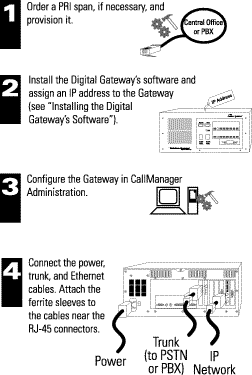
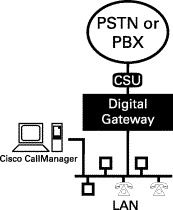
Note: A CSU is required if you are connecting to the PSTN or if the Gateway is more than 30 meters from a PBX.

For detailed installation configuration instructions, visit our Web site at the address above.
Documentation is also included on the Cisco Communications System CD. Insert the CD and click System Guide to open the CD-ROM version of the Selsius System Guide.
You can attach the included handles to the Gateway and mount it onto a 19-inch rack.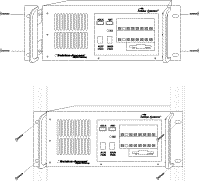
The Digital Gateway requires EIA/TIA 568-A Category 5 cabling for trunks and Category 3 (or higher) cabling for 10BaseT connections. Both cables require standard RJ-45 connectors. Cables and connectors are not supplied.
You must install a ferrite sleeve on each cable to reduce the effects of electromagnetic interference (EMI). Cisco supplies two ferrite sleeves with your Digital Gateway, one for the trunk and one for the IP network cable. Attach the ferrite sleeve near the RJ-45 connector connecting to the Gateway.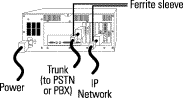
Installing the Digital Gateway's software involves copying necessary files from the CallManager and transferring them to the Digital Trunk Gateway.
Step 2 Perform one of the following procedures:
Step 3 On the floppy disk, edit the autoexec.bat file using Figure 1 as an example. Here, you edit the subnet mask. You also edit the IP addresses for the Digital Gateway, the subnet's default gateway, and the DNS server. Use 0.0.0.0 if an address is not used. 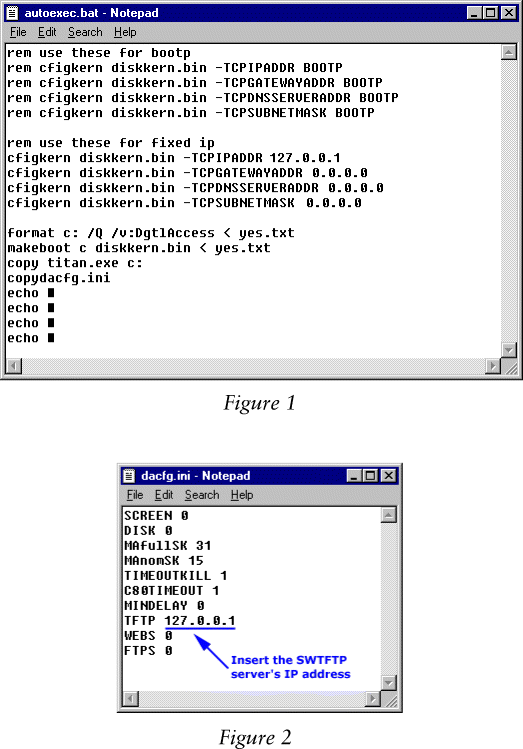
Step 4 On the floppy disk, edit the TFTP server's IP address in the file dacfg.ini using Figure 2 as an example.
Step 5 Insert the disk into the Digital Gateway's floppy drive and power on the Digital Gateway. The Digital Gateway's hard drive is reformatted. This takes up to 5 minutes. A long beep signals when the process is complete. Do not continue until disk activity is complete.
Step 6 Remove the floppy and reboot the Digital Gateway.
This device cannot be connected to the public switched telephone network (PSTN) in countries outside of North America.
Cisco Digital Access requires a separately registered NT1 device for connection to the network.
The Cisco Digital Access is in full compliance with Part 68 of the Federal Communication Commission's (FCC) rules and regulations. Cisco Digital Access complies with FCC Part 15, Subpart b, for a Class A computing device. In all matters regarding FCC registration and requirements of Appendix J of the FCC Form 730 Application Guide concerning Part 68 of the rules, the label information below is to be used (the label is on the back of the equipment and the information will be provided to the telephone company if requested).
Further requirements are as follows:
Notice: The Industry Canada label identifies certified equipment. This certification means that the equipment meets certain telecommunications network protective, operational, and safety requirements as prescribed in the appropriate Terminal Equipment Technical Requirements document(s). The Department does not guarantee the equipment will operate to the user's satisfaction.
Before installing this equipment, users should ensure that it is permissible to be connected to the facilities of the local Telecommunications Company. The equipment must also be installed using an acceptable method of connection. The customer should be aware that compliance with the above conditions may not prevent degradation of service in some situations.
Repairs to certified equipment should be coordinated by a representative designated by the supplier. Any repairs or alterations made by the user to this equipment, or equipment malfunctions, may give the telecommunications company cause to request the user to disconnect the equipment.
Users should ensure for their own protection that the electrical ground connections of the power utility, telephone lines and internal metallic water pipe system, if present, are connected together. This precaution may be particularly important in rural areas.
CAUTION: Users should not attempt to make such connections themselves, but should contact the appropriate electric inspection authority, or electrician, as appropriate.
![]()
![]()
![]()
![]()
![]()
![]()
![]()
![]()
Posted: Thu Aug 9 02:23:19 PDT 2001
All contents are Copyright © 1992--2001 Cisco Systems, Inc. All rights reserved.
Important Notices and Privacy Statement.