|
|

This chapter describes procedures that isolate problems that you have already determined to reside in the VCO subsystem. The problem has been determined to not reside in the telco network, the SS7 subsystem, the host (or host application), or any other associated equipment or software.
This chapter is organized primarily by card categories. Also covered are the power subsystem and the fan unit. The cards and subsystems are as follows:
The VCO/4K is designed to be fault tolerant with an optional provision for control and power subsystem redundancy. System logs and statistical reports provide a means of monitoring system performance. Status LEDs and diagnostic utilities help isolate faults to the subsystem and card level. Replacing cards, as opposed to repairing them, minimizes system downtime.
Light emitting diodes (LEDs) on system circuits and subsystems provide a visual indication of the operational status of individual system components. The Cisco VCO/4K Card Technical Descriptions identifies the meaning of the LED states on each component.
The VCO/4K incorporates error detection features which output messages on the lower left side of the system console. See the Cisco VCO/4K System Messages for a listing of these messages. Messages are time stamped, logged to a specified storage device (based on selections in the File System Configuration screen), and sent to the system printer. The system software maintains the error log for 30 days. You can recall the log for display or selectively print it from the Maintenance menu.
See "System Troubleshooting" for more information on the system log.
The entries in the system database must meet the requirements of a specific implementation and must correspond to the external telecommunications environment. In VCO/4K systems, the environment includes circuit card locations, trunk or line card configurations, port configurations, inpulse and outpulse rules, answer supervision templates, and resource group configurations.
Entering and maintaining the VCO database information that defines the system configuration requires a thorough understanding of all the elements in the system. System performance degrades if a discrepancy (such as erroneous additions, moves, and changes to the database or configuration files) is introduced between system elements and database or file entries. The Cisco VCO/4K System Administrator's Guide describes the procedures required to maintain the VCO database and configuration files.
Problems with the VCO database files can result in the following problems that lead to call loss:
Tracing database problems requires a very detailed examination of database entries across all of the individual submenus associated with a potential problem.
Adding or removing stations, lines, and trunks affects the contents of the database. If this environment changes, the database must be modified accordingly to keep the system in harmony with the environment. Unless the database is properly administered, VCO/4K call processing software will be unable to complete calls through the system.
Cisco Systems recommends careful record keeping to monitor the system configuration as it changes. Changes made to the database should be recorded and appropriate alterations made to the system database.
Make floppy disk backup copies of the original database, the immediate past database, and the current database. Clearly label the floppy disks and store them in a safe place so that you can quickly restore the system database if you must replace a hard disk or install new system software.
 |
Note Since the A-side and B-side of the system may differ (for example, in the system configuration, host configuration, peripheral, and file system) separate backups are necessary. |
System error messages and general error messages provide some indication of database configuration problems. Status information returned in reports to the host can also indicate configuration problems in the database. Use the Database Administration menu to access submenus, which you can use to correct the database configuration.
Refer to the Cisco VCO/4K System Administrator's Guide for information about database problems. Refer to the Cisco VCO/4K System Messages for error messages.
Use the Print Screen key or Print Database Detail function to obtain hardcopy listings of the contents of the database. Compare the listing against the original or immediate past database entries to determine where a change has been made that affects system operation.
Refer to the Cisco VCO/4K System Administrator's Guide for details on making changes to the system.
Bus errors can occur as follows:
These occurrences display error messages identifying the affected bus and cards.
Intermittent bus errors can be the result of:
Persistent bus errors can be a sign of:
Some VCO subsystem circuit cards include one or more PROMs. The PROMs contain coded firmware that interacts with the VCO subsystem generic software to control operation. Refer to the Cisco VCO/4K Card Technical Descriptions for the locations of PROMs on VCO subsystem circuit cards. The release notes shipped with the system software lists the firmware revision levels required on all circuit cards. The system does not function properly without the correct firmware.
 |
Note The VCO subsystem SPC and ICC cards (and SRM daughter cards) do not have PROMs. |
If you experience system problems after loading the new generic software or when replacing a circuit card, check for firmware compatibility. Always refer to the configuration information contained in the release notes. Obtain the correct firmware PROMs from Cisco Systems and install them on all affected circuit cards, including those held as spares. See Appendix A in the Cisco VCO/4K Software Installation Guide for a complete description of PROM chip removal and replacement.
Control circuit cards require specialized procedures for removal and replacement. The required procedures depend on whether the system is equipped with nonredundant or redundant system controllers. Refer to the Cisco VCO/4K Card Technical Descriptions for detailed instructions on removing and replacing control circuit cards.
 |
Caution Observe antistatic precautions whenever you handle VCO/4K circuit cards to avoid damage to sensitive CMOS devices. Wear a ground strap connected to the VCO/4K equipment frame whenever removing or replacing circuit cards. The ground point is indicated with a label on the front of the system (with the door removed). |
The following comprise the control circuit cards and related assemblies:
Several control circuit cards are closely associated with one another because of their interoperation and interdependency. Together they are called the Combined Controller Assembly.
The Combined Controller Assembly consists of the following components:
The SWI/FDD assembly together acts as a connecting point for the CPU card.
Combined Controller Assembly problems can be caused by improper jumper settings on the card, card failure, or bus faults. Problems associated with the Combined Controller and that lead to call loss include:
If the Combined Controller fails to establish communications with the NBC3 during initialization, the CPU performs a Phase 4 reboot. A message on the system console indicates that a reboot is beginning. If this series of events recurs, there could be a problem with SWI and NBC3 communications.
Problems that most likely will not lead directly to call loss are:
The CPU is a high-performance, single-board computer that serves as the heart of the system controller. It contains an NVRAM chip which stores the IP configuration information. A lithium battery prevents loss of this data when power is off.
The Switch Interface card provides an interface between the system controller and the following subsystems: Network Bus Controller (NBC3), Alarm Arbiter Card (AAC), and redundant system controller. The SWI card serves as the VME portion of the bus controller complex that includes the NBC3. The SWI card functions as the intermediary for direct memory access between the system controller and the NBC3. SWI cards in redundant systems are linked through the controller midplane.
Information is downloaded to the NBC3 through the SWI. It acts as a path on initial startup for the NBC3 download. Interrupt requests to the VME bus are initiated by the NBC3 and are processed through the SWI. The SWI handles block mode transfers of data to and from the NBC3.
The floppy disk drive (FDD) is a 1.44-MB, high-density, 3-1/2 inch, half-height assembly. The FDD is used to load software and make backup copies of the system database. The system database, and log and trace files can also be stored on the floppy disk.
Physical interfaces to host computers and peripheral devices are provided on the Storage/Control I/O Module. Two serial ports are available for Serial I/O (SIO) host links, and another two support the local system administration console and a remote maintenance modem. An Ethernet Transceiver interface and parallel printer connector are also located on the Storage/Control I/O Module.
 |
Note Master console and remote maintenance modem operating parameters (Baud Rate, Stop Bits, Bits per Character, and Parity) are defined in the system database via the Peripheral Configuration screen (refer to the Cisco VCO/4K System Administrator's Guide for more information). |
Mass storage problems are associated with read/write operations from or to the floppy or hard disk drive. The VCO mass storage complex includes the Combined Controller, which houses the floppy drive, and the Storage/Control I/O module, where the hard drive is installed.
Mass storage problems (which may lead to call loss) cause the following events to occur:
Serial ports 1 through 4 can be configured as a modem (DCE) for connection to a terminal, or terminal (DTE) for connection to a modem. The serial ports Storage/Control I/O Module cards are configured for shipment in the DCE configuration. Table 4-1defines jumper positions and Figure 4-1 shows the locations of the jumpers for DCE and DTE.
Refer to the Cisco VCO/4K Hardware Installation Guide for more information on serial cable requirements.
 |
Note When modifying jumper positions on Storage/Control I/O Module boards, you must move all seven jumpers to the new location to ensure operation. |
| Port | DTE Operation | DCE Operation |
1 | Jumper -TO MODEM JP11 | Jumper - JP1 TO TERMINAL |
2 | Jumper - TO MODEM JP17 | Jumper - JP16 TO TERMINAL |
3 | Jumper - TO MODEM JP14 | Jumper - JP13 TO TERMINAL |
4 | Jumper - TO MODEM JP19 | Jumper - JP18 TO TERMINAL |

Seven jumpers are installed at jumper locations JP1, JP11, JP13, JP14, JP16, JP17, JP18 and JP19, connecting pins 1-2, 3-4, 5-6, 7-8, 9-10, 11-12, 13-14 as shown in Figure 4-2.
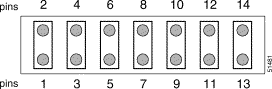
Serial port 4 can be configured to use clock signals by the TRXC4 and RTXC4 signal lines. Jumper JP15 configurations of the clock lines are shown in Figure 4-3. The module is shipped without clock lines connected.
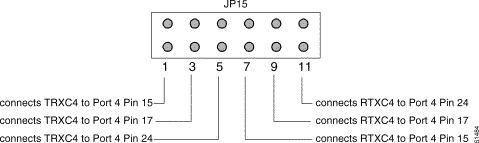
The Network Bus Controller (NBC3) contains its own 68360 processor that allows it to serve as bus controller. The SWI card functions as a secondary DMA to the NBC3. Redundant NBC3s operate in active or standby mode depending on which controller has been selected as active by the AAC.
The NBC3 utilizes DRAM for program storage and relies on the system controller to download or boot program tasks over the SWI/NBC3 interface. (The SWI cards in a redundant system are linked through the controller midplane.)
Because problems with the NBC3 critically affect system operation, VCO/4K software provides system error messages describing what type of NBC3 fault has been detected. These error messages are fully described in the Cisco VCO/4K System Messages. This document also provides messages that identify problems with T1 and NBC3 synchronization.
The Alarm Arbiter Card (AAC) is a control point for system resets. Switches on the front panel enable system controller resets and select which system controller is to be master. Status LEDs indicate the currently enabled system controller and alarm conditions.
The AAC is a stable device that does not usually fail during normal operation. However, the AAC interfaces with system controllers and external alarm systems, which may cause frequent alarm indications. Always investigate the operational status of the system controller(s) and the external alarm contacts for faults before suspecting that the AAC needs replacement.
If the problem is not with the system controller(s) or external alarm circuits, try rebooting the system (both controllers in a redundant system). A system reset may clear the condition. If a reset fails, then replace the AAC.
System-level error messages indicate an inability of the CPU to process calls or access the system hard drive. Refer to the Cisco VCO/4K System Messages for a list of error messages and meanings.
Each controller card is equipped with a status LED that indicates its operating condition. For card LED indicators, see the Cisco VCO/4K Card Technical Descriptions. With system error messages as pointers and status LEDs as indicators of specific card failure, you should be able to isolate controller card failures.
Control circuit cards are multipurpose OEM-supplied packages, modified for operation in the VCO/4K system by Cisco Systems. Modifications include the installation of custom PROM chips in firmware sockets.
 |
Caution Removing or repositioning the jumpers on control cards will result in system failures and possible damage to the card or to peripheral devices connected to it. Always verify that the jumpers are in their proper positions before installing a new or replacement card. |
Card configuration is the process of setting jumpers on service circuit cards to meet application requirements. The Cisco VCO/4K Card Technical Descriptions details configuration requirements for VCO/4K Control Circuit cards.
If a card is improperly configured, it may fail to function properly. Therefore, you must verify configuration settings before installing a replacement control circuit card in the system. Always check the firmware version against the requirements specified in the configuration portion of the Generic Release Notes. If the wrong version of firmware is installed, the system does not operate properly.
Figure 4-6 shows general troubleshooting procedures for VCO/4K control circuit cards. Refer to the Cisco VCO/4K Card Technical Descriptions for more detailed information.
|
|
Port interface circuits connect the VCO/4K to external telecommunication environments. Problem isolation requires establishing whether the fault stems from external causes or with internal circuit cards and adapters. This section reviews general troubleshooting procedures for VCO/4K port interface cards.
The following comprise the port interface cards:
For detailed information about specific circuit cards, refer to the Cisco VCO/4K Card Technical Descriptions.
The demarcation point for interface with the VCO/4K is the card's I/O Module in the rear of the VCO/4K. From this module, problems are external to the VCO/4K and must be corrected using conventional analog and digital telephone troubleshooting techniques.
Database entries define the external telecommunication environment with which the VCO/4K interfaces. If the entries do not reflect the reality of the environment, the system cannot effectively process calls. Problems with the database can be caused by human error in administering the database and by undocumented alterations to the external wiring plan or telephone station programming.
Other hardware-related faults include faulty CO lines, defective interconnect cables and backplane adapters, and software/firmware incompatibility. VCO/4K status LEDs on the front panel provide a visual indication of operating status.
Interface to digital channel banks across a T1 span line requires the use of the following digital trunk interface cards: LTC-8, ICC, or D+I.
The NBC3 assures synchronization between VCO/4K internal clocks and incoming/outgoing spans; T1, E1, or ISDN.
Factors which cause Digital Interface major alarm indications include:
Table 4-2 summarizes the Master Console actions that affect these cards. For more information, refer to the Cisco VCO/4K System Administrator's Guide.
| Action Taken at Master Console | Outward Action |
|---|---|
Change card state to Diagnostic from Active or Maintenance | VCO/4K: Tears down any active calls and goes into local loopback; sends all 1s, all bits alarm. Stops sending, which causes Red alarm at far end. |
Change card state to Maintenance | New seizures are not processed. |
Change card status to Active from Diagnostic | Starts sending bits or stops sending all 1s, all bits. Yellow alarm sent from far end. Far end stops sending Yellow alarm when carrier is restored. If card was previously in Maintenance state, it returns to Maintenance. Otherwise it returns to Active.
VCO/4K: Any ports that have been deactivated from the Card Maintenance menu or by host command are seized out (busied out). |
Change to OOS | Sends all 1s, all bits. |
Change card status to Active from OOS or Maintenance | Card is reset.
VCO/4K: Any ports that have been deactivated from Card Maintenance menu or by host command are seized out (busied out). |
Factors which cause Digital Interface minor alarms include:
Loss of carrier can be attributed to a fault in the span line or a failure of the digital side of the terminating equipment. Loss of synchronization can be related to problems with the T1/PRI span line providing external sync with the VCO/4K, an external sync pulse source connected to the NBC3, or NBC3 Digital Interface phase lock timing.
Verify terminating equipment operation and the span line connection before removing and replacing a digital interface or NBC3 card. Loss of a channel(s) may be the result of problems on the originating side of the terminating equipment/digital switch.
The Test Port Card screen from the Diagnostics menu allows a technician to send a digit string through specified channels of a Digital Interface card and loop the results through a DTMF or MF Receiver card. The test compares the expected string against the received string and sends an error message to the file and printer, indicating the error and ports affected.
 |
Note The Test Port Card function can only be used to test T1 channels or ISDN B-channels. PRI/N D-channels cannot be tested using this utility. |
For DTMF receivers, the following string of digits is sent through the first and subsequent T1 channels: 0, 1, 2, 3, 4, 5, 6, 7, 8, 9, A, B, C, D, *, #. For MF receivers the following string of digits is used: KP, 0, 1, 2, 3, ST, 4, 5, 6, 7, ST3, 8, 9, ST1, KP, 0, 1, 2, STP. The test automatically cycles through the range of receiver ports entered by the administrator as each T1/PRI channel is tested.
 |
Note Use the Card Maintenance screen under the Maintenance menu to place the desired receiver card and T1/PRI card in Diagnostic (D) mode. This test does not work unless both cards have been placed in Diagnostic mode. |
If all messages are printed, the screen shows the RLSP addresses of both the receiver and the Digital Interface card ports, as well as the results when each channel is tested. If a channel passes the test, a message appears on the screen and the port numbers are incremented for the receiver and Digital Interface cards. When all channels of the Digital Interface card have been tested, a message appears at the bottom of the screen.
If a channel fails a test, an error message, the two-digit test strings and the address of the channel are sent to the error log and the system printer. For additional information, refer to the Cisco VCO/4K System Administrator's Guide.
Card configuration refers to the process of setting jumpers and switches on interface cards to meet application requirements. The Cisco VCO/4K Card Technical Descriptions details configuration requirements for VCO/4K analog and digital interface cards.
If a card is improperly configured, it may fail to perform its interface function between external lines/trunks and the system. You must verify configuration settings before installing a replacement interface card in the system. Always check the firmware version against the requirements specified in the configuration portion of the Cisco VCO/4K Release Notes. If the wrong version of firmware is installed, the system does not operate properly. Refer to Appendix A in the Generic Release Notes for details on removing and replacing firmware PROMs.
Class of Service (COS) also affects operation of the card. A COS of T or 2 sees inward seizures as call originations. A COS of O interprets inward seizures as the port being busied out by the far end. If calls are not being properly processed, check the COS.
Pay special attention to configuring E+M cards. The configuration of an E+M card is closely tied to the midplane adapter through which connections are made to the backplane. If the card configuration does not match the specifications for a USOC interface, problems will result. Refer to the Cisco VCO/4K Card Technical Descriptions for card configuration.
Figure 4-6 shows general troubleshooting procedures for VCO/4K port interface cards. Refer to the Cisco VCO/4K Card Technical Descriptions for more detailed information. Figure 4-6 shows the procedure for removing and replacing an interface card.
 |
Note Removal and replacement procedures shown in Figure 4-6 apply to replacement with identical cards meeting the parameters currently contained in the database. |
 |
Caution Observe antistatic precautions when handling interface circuit cards to avoid damaging sensitive CMOS devices. Wear a ground strap connected to the VCO/4K equipment frame whenever you service or clean circuit cards. The ground point is indicated by a label on the upper right side in the front of the system (with the door removed) |
|
|
|
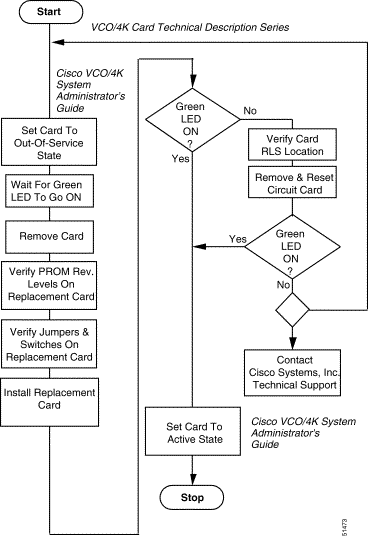
VCO/4K tone services, including tone generation and receiving/decoding, are provided by circuit cards containing appropriate firmware. Tone generation is accomplished through DTG cards. Individual tones are output in reserved Port Addresses (PAs) which the system controller can map to an interface circuit. The DTG-2 card is located on the NBC3 card in slot 1 (and slot 2 in redundant systems).
Service circuit cards include the following:
For detailed information about specific circuit cards, refer to the Cisco VCO/4K Card Technical Descriptions.
Causes of hardware failures on individual circuit cards can be:
The following service circuit and trunk cards require a software download from hard disk prior to being brought into service:
During initial system power up (cold reset), the software downloads are broadcast simultaneously to each card type (SPC and ICC cards do not receive a broadcast download; they receive downloads one at a time). The system is restored to operation after all downloads have been completed. If an individual downloadable circuit card is removed and replaced, it is selectively downloaded when its power-up sequence is completed before being activated.
Receiver cards can be placed in any available slot starting with slot 7.
Depending on the application, SPC-DTMF and SPC-MF cards may be required, such as for incoming T1 service. The number of receiver cards required for a configuration is based on anticipated traffic and desired grade of service performance.
 |
Note All DSPs on an SRM of an SPC card must be placed in resource groups of the same type. |
Failure of a single DSP card in a system with multiple receiver cards results in a lower grade of service, as fewer circuits are available to meet requests for receiver service. The system processes calls as long as at least one receiver card is available in the system.
 |
Note The LTC-8 card incorporates dedicated DTMF receivers for each circuit on the card. ICC T1/E1 spans require pooled receivers of the SPC. |
Voice announcements are provided by IPRC cards. Announcement data is downloaded from the Storage Subsystem whenever the interface is booted. Voice data is stored in RAM on these cards.
Digital conference cards (SPC-CONF) allow voice paths to be bridged together for conference calling purposes. The card performs all tasks associated with adding callers under host control and tearing down the conference as callers leave the conference bridge.
Call progress analysis (SPC-CPA) cards detect a wide range of voice-band signaling, including presence/cessation of ringback, dial tone, busy, reorder, Special Information Tones (SITs), presence/cessation of voice, and pager cue tones.
The loss of a service circuit card can result in the inability of the system to process calls or in poor performance, as calls must wait for resources to become available.
The Integrated Prompt/Record Card (IPRC) plays and records digitized voice prompt information. The card is available in the following port configurations:
 |
Note The IPRC does not operate in record mode in VCO/4K systems with C-bus enabled. |
The IPRC can play voice information on up to 128 channels and record on up to 32 channels. All channels can operate simultaneously. The IPRC supports up to 15 prompt libraries of up to 256 prompts each.
 |
Note All IPRCs must be placed into a single resource group. |
Each SPC-CONF card has 64 ports and an on-board processor. By mapping the third and subsequent interface ports (up to seven), conference calls with up to eight callers can be established through the system. Each party in the call hears all the other participants in the call.
The SPC-CONF card can maintain the summation of seven PCM transmit samples. Since a conference port is only required when more than two participants are engaged in a call, the seven-sample summation allows up to eight callers to participate in a call.
Depending on the application, loss of the only SPC-CONF card in a system may block call originations through the switch. If one SPC-CONF card fails in a system with multiple SPC-CONFs, grade of service performance suffers but calls can be completed. Call set-up time may increase as delays in mapping conference ports occur.
The call progress analyzer card (CPA) detects the presence of dial tone, busy, reorder, SIT tones, and pager cue tones. It also detects the presence or cessation of audible ringback and voice. Each SPC-CPA is equipped with 24 circuits and mounts in any port card slot. An SPC-CPA port is allocated and released during a call as specified by outpulse rule processing. Answer supervision templates are used in conjunction with outpulse rules to configure VCO call processing, timing, reporting, outgoing port answerback, and error processing for signaling and supervision scenarios.
The Call Progress Analyzer application is downloaded from hard disk to the SPC-CPA via the VCO communication bus. Downloads are simultaneously broadcast to all configured SPC-CPA cards whenever a system is reinitialized (rebooted) from hard disk, or a directed download takes place when an SPC-CPA is reset and the download file on the hard disk is different than that stored in the SPC-CPA's RAM.
 |
Note All SPC-CPAs must be placed into a single resource group. |
The customer specifies the number and type of SPC-CPA cards required by a system based on anticipated traffic and the call scenario.
The DTG-2 generates DTMF, MF, and call progress tones required by call processing software, and controls the outpulsing sequence over call-completing trunks. It supports 63 outpulsing channels and 64 ports for static tones. One DTG-2 is required in every VCO/4K. Two DTG-2s are provided in VCO/4K systems equipped with the redundant control system option.
In redundant systems, the redundant DTG-2 is in standby status during normal operation. If the primary DTG-2 fails, the other is automatically placed in active service to process calls. A minor alarm is triggered to indicate the need to service the failed DTG-2.
If a DTG-2 fails in a nonredundant system, calls cannot be completed, a major alarm is triggered, and a Phase 4 reboot occurs.
The DTG-2 card is mounted on the NBC3 card and it occupies the same slot as the NBC3.
Note the following:
 |
Note In bullets 2 and 3, the NBC3 and DTG-2 could be active on different sides, even though they are located on the same card. If you have to remove and replace a problem NBC3 or DTG-2, make certain you know the current active configuration of your system. |
For card LED indicators, see the Cisco VCO/4K Card Technical Descriptions.
From the Diagnostics menu, you can use the Service Circuit Test Utility screen to perform port tests on specified SPC-DTMF, SPC-MF and SPC-CPA cards.
 |
Note Use the Card Maintenance screen under the Maintenance menu to place the desired service card(s) in Diagnostic (D) mode. This test function does not work unless the card has been placed in Diagnostic mode. |
Refer to the Cisco VCO/4K System Administrator's Guide for detailed instructions on using this function.
VCO/4K systems equipped with redundant control have two DTG-2 cards. The DTG-2 card is mounted on the NBC3 card. Only one DTG-2 is active (all LEDs off) while the other remains in standby (green LED on). The current DTG-2 status is indicated on the Card Maintenance menu.
To change the current status of a DTG-2 card, reset the active card from the Card Maintenance menu. Select the active DTG-2 and use the Change Status (C) function to reset the card to Out-of-Service (O) status.
 |
Note VCO/4K systems do not allow a DTG-2 to be marked OOS if it is the only DTG-2 currently in-service. |
The system automatically forces a standby DTG-2 card to active status, and places the active DTG-2 in out-of-service status. A minor alarm occurs, but is cleared when the DTG-2 cards have assumed their new operating status. To reset the out-of-service DTG-2, use the Change Status (C) function to reset the card to Active (A) status. The DTG-2 is reset and placed in standby status. This may take up to four minutes. The minor alarm for the card is cleared.
Refer to the Cisco VCO/4K System Administrator's Guide for information on the Card Maintenance menu. Refer to the Cisco VCO/4K Card Technical Descriptions for additional information on the DTG-2 card and its active/standby status in relation to the NBC3.
Card configuration refers to the process of setting jumpers on service circuit cards to meet application requirements. The Cisco VCO/4K Card Technical Descriptions details configuration requirements for VCO/4K service circuit cards.
If a card is improperly configured, it may fail to function properly. You must verify configuration settings before installing a replacement service circuit card in the system. Always check the firmware version against the requirements specified in the configuration portion of the Generic Release Notes. If the wrong version of firmware is installed, the system will not operate properly. Refer to the Cisco VCO/4K Software Installation Guide for details on removing and replacing firmware PROM chips.
Figure 4-8 shows general troubleshooting procedures for VCO/4K service circuit cards. Refer to the Cisco VCO/4K Card Technical Descriptions for more detailed information. Figure 4-8 shows the procedure for removing and replacing service circuit cards.
Figure 4-8 illustrates general troubleshooting procedures for VCO/4K service circuit cards. The flowchart refers to the Cisco VCO/4K Card Technical Descriptions for detailed information on troubleshooting and repair/replacement of VCO/4K service circuit cards.
 |
Note Removal and replacement procedures described in Figure 4-8 apply to replacement with identical cards meeting the parameters currently contained in the database. |
 |
Caution To minimize the risk of injury from hazardous voltages, use the ejector tabs on the cards when removing cards. Wear a ground strap connected to the VCO/4K equipment frame whenever servicing or cleaning circuit cards. The ground point is indicated by a label on the upper left front of the system (with the door removed). |
|
|
|
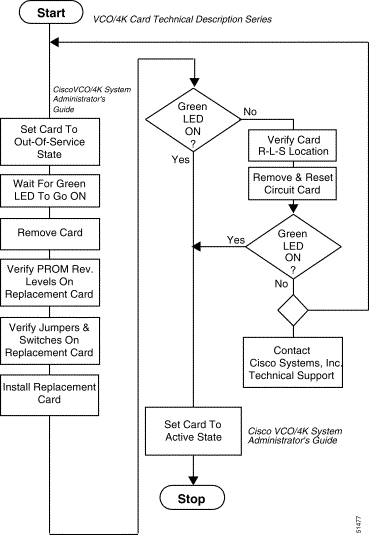
This section describes the subsystem and fault isolation techniques for the power subsystem of the VCO/4K Open Programmable Switch. Refer to the Cisco VCO/4K Card Technical Descriptions for a more complete description of the power subsystem components.
Input power from the power entry module travels through the power backplane to the power supply module where it is converted to usable voltages. The power supply module distributes the voltages to the power backplane, which distributes them to the rest of the system.
The power backplane contains:
Figure 4-9 is a system-level functional diagram of the power subsystem.
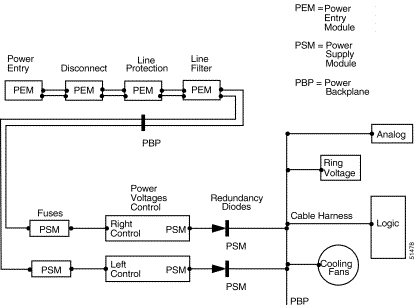
The power entry module serves as a mechanical connection point for site power. It includes the following (see Figure 4-10):
 |
Note The power entry module is factory-configured for AC, DC, or dual DC power sources. The factory-installed power supply modules are compatible with the power entry module configuration. Check the label on the power entry module to ensure that the power source is the correct current for your facility before cabling the power source. |
The line filter ensures that electromagnetic interference (EMI) neither enters nor exits the system.
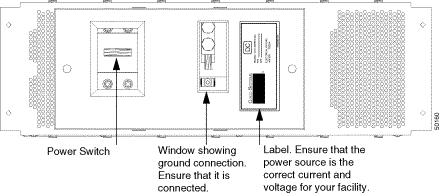
The ring generator is active only when it is installed in the left power supply module. Ring generators can be installed in both power supply modules in a redundant system. However, the ring generator in the right power supply module is not connected to the system and is considered a spare. Power loss to the left power supply module results in loss of the ring generator (if installed).
When the power is off, the left indicator LED on the power supply module is not illuminated.
For card LED indicators, see the Cisco VCO/4K Card Technical Descriptions.
Two events occur simultaneously whenever voltage monitoring on the control board of the power supply module detects either an over-voltage or an under-voltage condition:
When these events occur, you must remove and replace the power supply module.
There are two tasks you might need to perform when troubleshooting the VCO/4K power subsystem:
The VCO/4K system can be factory-configured with redundant power supply modules with or without redundant input power.
|
|
|
The Cisco VCO/4K Card Technical Descriptions describes fan units used in the VCO/4K system.
Power is provided to the fan unit from the power backplane. The fan unit is powered automatically when one or both Power Supply Modules is powered on.
The front of the fan unit refers to the part of the unit which is visible when the unit is installed in the VCO/4K. The front is visible when looking in the rear of the system's enclosure. (See Figure 4-12.)
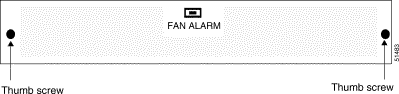
The fan unit contains three controller cards located between the fans and the front panel, inside the tray. Power is supplied to the fan unit from the VCO/4K's power backplane through the plug located on the right rear side of the unit.
The fan controller card monitors its own cooling fans. If current fails to flow through any of its fans, the FAN ALARM LED is illuminated and a signal is sent to the AAC to trip MAJOR and AUX1 alarms. If these alarms are tripped by the AAC, suspect problems with the fan unit. Check the status of the alarm indicator on the fan unit.
For card LED indicators, see the Cisco VCO/4K Card Technical Descriptions.
 |
Caution Do not operate the VCO/4K until the fan unit has been replaced. |
If the FAN ALARM LED on a fan unit illuminates, check the following to identify and correct the problem. These troubleshooting procedures require that the fan unit be removed from the VCO/4K.
If the failed fan does not operate, and all troubleshooting details have been checked, remove the fan unit, pack, and ship it to Cisco Systems for service.
 |
Note Refer to the Cisco VCO/4K Card Technical Descriptions for removal procedures. |
If a fan unit fails to operate, be sure that power is being provided to the system. Check that the power supply LED is illuminated.
If the power LED is illuminated and the fan unit's front panel LED is extinguished, suspect that no power is being supplied to the fan unit. Remove the fan unit and check that the power plug on the left rear side of the fan unit is plugged in.
If the fan unit still does not operate, contact and report your findings to Cisco Systems Technical Support and request further assistance.
The troubleshooting procedure below requires that the fan unit be removed from the VCO/4K.
 |
Note Refer to the Cisco VCO/4K Card Technical Descriptions for removal procedures. |
If a fan fails to operate and the LED does not illuminate, or an alarm is not sent to the AAC, check the following.
If an alarm is not sent to the AAC, check that the internal connectors have not become disconnected.
![]()
![]()
![]()
![]()
![]()
![]()
![]()
![]()
Posted: Sat Sep 28 18:02:09 PDT 2002
All contents are Copyright © 1992--2002 Cisco Systems, Inc. All rights reserved.
Important Notices and Privacy Statement.