|
|

Control circuits include the Combined Controller, the Storage/Control I/O Module, the Alarm Arbiter Card (AAC), and the Network Bus Controller (NBC3). This chapter reviews general troubleshooting procedures to be used with the control circuit cards for the VCO/4K system. For detailed information about specific circuit cards, refer to Cisco VCO/4K Card Technical Descriptions.
Control circuit cards include the microcomputer that controls call processing operations and system administrator applications. Control circuit cards include:
The Storage/Control I/O Module is also part of the control circuits. It is located at the rear of the VCO/4K. It contains the hard disk drive and the connectors to peripheral devices.
All of the cards, and the Storage/Control I/O Module, have unique switch and status LED implementations as well as removal and replacement procedures. Figure 8-1 shows the locations of the Combined Controller (includes the CPU and SWI), AAC and NBC3. Figure 8-2 shows the location of the Storage/Control I/O Module in the VCO/4K.
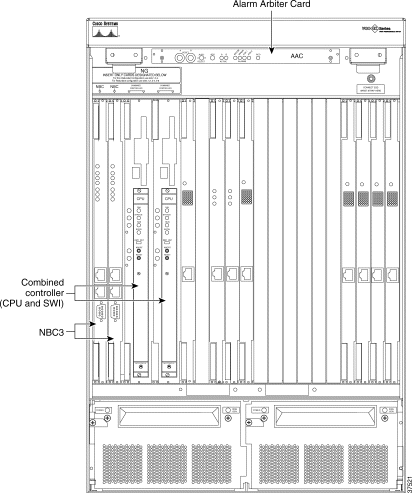
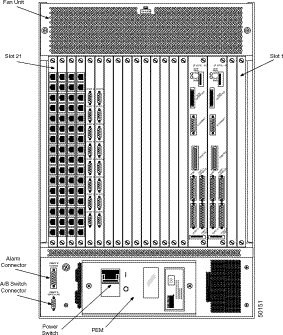
Problems with the control circuit cards immediately affect the operation and/or administration of the switch. System-level error messages indicate an inability of the CPU to process calls or access the system hard drive. Refer to Cisco VCO/4K System Messages for a list of error messages and meanings.
Each control circuit card is equipped with a status LED that indicates its operating condition. With system error messages as pointers and status LEDs as indicators of specific card failure, you should be able to isolate controller card failures.
Control circuit cards are multipurpose OEM supplied packages, modified for operation in the VCO/4K system by Cisco Systems. Modifications include the installation of custom PROM chips in firmware sockets.
 |
Caution Removing or repositioning the jumpers on control cards will result in system failures and possible damage to the card or to peripheral devices connected to it. Always verify that the jumpers are in their proper positions before installing a new or replacement card. |
 |
Caution Observe antistatic precautions whenever handling VCO/4K circuit cards to avoid damage to sensitive CMOS devices. Wear a ground strap connected to the VCO/4K equipment frame whenever removing or replacing circuit cards. The ground point is indicated with a label on the front of the system (with the door removed). |
Control circuit cards require specialized procedures for removal and replacement. The required procedures depend on whether the system is equipped with nonredundant or redundant system controllers. Refer to Cisco VCO/4K Card Technical Descriptions for detailed instructions on removing and replacing control circuit cards.
The following subsections briefly describe the control circuit cards found in the VCO/4K system controllers. For complete descriptions of these cards, including removal/replacement and card configuration procedures, refer to Cisco VCO/4K Card Technical Descriptions.
The Combined Controller Assembly consists of the following components:
Physical interfaces to host computers and peripheral devices are provided on the Storage/Control I/O Module. Two serial ports support the local system administration console and a remote maintenance modem. An Ethernet Transceiver interface and parallel printer connector are also located on the Storage/Control I/O Module.
 |
Note Master console and remote maintenance modem operating parameters (Baud Rate, Stop Bits, Bits per Character, and Parity) are defined in the system database via the Peripheral Configuration screen (refer to the Cisco VCO/4K System Administrator's Guide for more information). |
If you have the optional Ethernet Communications Package, refer to the Cisco VCO/4K Ethernet Guide for information on Ethernet communication.
The AAC is located in the top front and center of the VCO/4K. It serves as a control point for system resets. Switches on the front panel enable system controller resets and select which system controller is to be master. Status LEDs indicate the currently enabled system controller and alarm conditions.
The AAC interfaces with system controllers and external alarm systems, which may cause frequent alarm indications. Always investigate the operational status of the system controller(s) and the external alarm contacts for faults before suspecting that the AAC needs replacement.
If the problem is not with the system controller(s) or external alarm circuits, try rebooting the system (both controllers in a redundant system; a system reset may clear the condition. If a reset fails, then remove and replace the AAC.
In systems with nonredundant control, the NBC3 is always located in slot 1 of the backplane (most left, when looking at the front of the VCO/4K). A redundant NBC3 is always mounted in slot 2. Slots 1 and 2 are connected to the control midplane. The control midplane connects each NBC3 to its companion SWI card in a system controller.
The NBC3 contains its own 68360 processor that allows it to serve as bus controller. The SWI card functions as a secondary DMA to the NBC3. Redundant NBC3s operate in active or standby mode depending on which controller has been selected as active by the AAC.
The NBC3 utilizes DRAM for program storage and relies on the system controller to download or boot program tasks over the SWI/NBC3 interface. SWI cards in a redundant system are linked through the controller midplane. The signals to the Alarm Arbiter Card (AAC) are carried to the control midplane via a ribbon cable between the control midplane and the Alarm Interface Card (AIC). The connection between the SWI and the NBC3 is made through the control midplane.
The NBC3 includes special phase-locked-loop (PLL) circuitry to allow system clocks to be synchronized internally, or externally with T1/E1 PRI digital spans, or externally with a BITS clock connected to the front panel.
Because problems with the NBC3 critically affect system operation, VCO/4K software provides numerous system error messages describing what type of NBC3 fault has been detected. These error messages are fully described in Cisco VCO/4K System Messages. Messages identifying problems with T1 and NBC3 synchronization are also provided in this document.
The SWI card serves as the VME portion of the bus controller complex that includes the Network Bus Controller (NBC3). It functions as the intermediary for direct memory access between the system controller and the NBC3. SWI cards in redundant systems are linked through the controller midplane.
The SWI card is part of the Combined Controller. Refer to Figure 8-1 for the location of the Combined Controller and the SWI.
Information is downloaded to the NBC3 through the SWI. The SWI is an interface between its NBC3 and the system controller. It acts as a path on initial startup for the NBC3 download. Interrupt requests to the VMEbus are initiated by the NBC3 and are processed through the SWI. The SWI handles block mode transfers of data to and from the NBC3.
Card configuration refers to setting jumpers on service circuit cards to meet application requirements. Cisco VCO/4K Card Technical Descriptions details configuration requirements for VCO/4K control circuit cards.
If a card is improperly configured, it may fail to function properly. Verify configuration settings before installing a replacement control circuit card in the system. Always check the firmware version against the requirements specified in the configuration portion of the system software release notes. If the wrong version of firmware is installed, the system does not operate properly.
Refer to Cisco VCO/4K Card Technical Descriptions and the Cisco VCO/4K Troubleshooting Guide for detailed information on troubleshooting and repair/replacement of VCO/4K Control Circuit cards.
![]()
![]()
![]()
![]()
![]()
![]()
![]()
![]()
Posted: Sat Sep 28 17:00:57 PDT 2002
All contents are Copyright © 1992--2002 Cisco Systems, Inc. All rights reserved.
Important Notices and Privacy Statement.