|
|

This guide describes the Cisco Systems private, or local, Management Information Base (MIB) for Software Release 9.21. The Cisco MIB is provided with all Cisco software releases and with CiscoWorks router management software. The MIB file contains variables that can be set or read to provide information on network devices and interfaces.
The Cisco MIB is a set of variables that are private extensions to the Internet standard MIB II. The MIB II is documented in RFC 1213, Management Information Base for Network Management of TCP/IP-based Internets: MIB-II.
The listings of Cisco MIB variables in the mib921.txt file, which can be obtained by FTP from the Cisco server, is identical to the listings of Cisco MIB variables in this guide. Unlike the mib921.txt file, however, the Cisco MIB variables are presented alphabetically in this guide for quick reference.
You can obtain the file mib921.txt describing the Cisco MIB by using the
ftp ftp.cisco.com command. Log in with the username anonymous and press Return when prompted for the password. Use the get README command to display the readme file containing a list of available files. To obtain the Software Release 9.21 MIB file mib921.txt, use the get mib921.txt command.
The Cisco MIB variables are accessible via the Simple Network Management Protocol (SNMP), which is an application-layer protocol designed to facilitate the exchange of management information between network devices. The SNMP system consists of three parts: an SNMP manager, SNMP agent, and Management Information Base (MIB).
Instead of defining a large set of commands, SNMP places all operations in a get request, get-next-request, and set request format. For example, an SNMP manager can get a value from an SNMP agent or store a value into that SNMP agent. The SNMP manager can be part of a Network Management System (NMS), and the SNMP agent can reside on a networking device such as a router. You can compile the Cisco MIB with your network management software. If SNMP is configured on a router, the SNMP agent can respond to MIB-related queries being sent by the NMS.
An example of an NMS is CiscoWorks, the Cisco network management software. CiscoWorks uses the Cisco MIB variables to set device variables and to poll devices on the internetwork for specific information. The results of a poll can be graphed and analyzed in order to troubleshoot internetwork problems, increase network performance, verify the configuration of devices, monitor traffic loads, and more.
As shown in Figure 1, the SNMP agent gathers data from the MIB, which is the repository for information about device parameters and network data. The agent also can send traps, or notification of certain events, to the manager. The Cisco trap file, mib.traps921, which documents the format of the Cisco traps, is available on the Cisco host ftp.cisco.com.

The SNMP manager uses information in the MIB to perform the operations described in Table 1.
| Operation | Description |
|---|---|
| get-request | Retrieve a value from a specific variable. |
| get-next-request | Retrieve a value from a variable within a table.1 |
| get-response | The reply to a get-request, get-next-request, and set-request sent by an NMS. |
| set-request | Store a value in a specific variable. |
| trap | An unsolicited message sent by an SNMP agent to an SNMP manager indicating that some event has occurred. |
The MIB structure is logically represented by a tree hierarchy.
(See Figure 2.) The root of the tree is unnamed and splits into three main branches: Consultative Committee for International Telegraph and Telephone (CCITT), International Organization for Standardization (ISO), and joint ISO/CCITT.
These branches and those that fall below each category have short text strings and integers to identify them. Text strings describe object names, while integers allow computer software to create compact, encoded representations of the names. For example, the Cisco MIB variable authAddr is an object name and is denoted by number 5, which is listed at the end of its object identifier number 1.3.6.1.4.1.9.2.1.5.
The object identifier in the Internet MIB hierarchy is the sequence of numeric labels on the nodes along a path from the root to the object. The Internet standard MIB is represented by the object identifier of 1.3.6.1.2.1. It also can be expressed as iso.org.dod.internet.mgmt.mib (See Figure 2.)
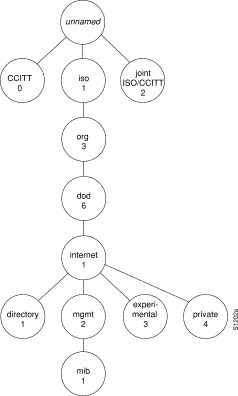
The private Cisco MIB is represented by the object identifier 1.3.6.1.4.1.9, or iso.org.dod.internet.private.enterprise.cisco. The Cisco MIB is split into two main areas: local variables and temporary variables.

In Figure 3, the local variables group is identified by 2; its subgroup, called lsystem, is identified by 1; and the first variable is romId with a value of 1. Therefore, the variable romId has a value of 1.3.6.1.4.1.9.2.1.1.0. The appended 0 indicates that 1.3.6.1.4.1.9.2.1.1.0 is the one and only instance of romId.
In this guide, each group of Cisco MIB variables is accompanied by an illustration that indicates the specific object identifier for each variable.
For example, in Figure 4 the object identifier 1.3.6.1.4.1.9.2.1at the top of the illustration indicates the labeled nodes. The last value is substituted by the number of the Cisco MIB variable. For example, the MIB variable HostconfigAddr is indicated by the number 51. The object identifier for HostconfigAddr is iso.org.dod.internet.private.enterprise.cisco.local variables.interface group.HostconfigAddr or 1.3.6.1.4.1.9.2.1.1.51.
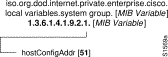
When network management protocols use names of MIB variables in messages, each name has a suffix appended. For simple variables, the suffix 0 refers to the instance of the variable with that name. A MIB also can contain tables of related variables. A table allows a related set of variables to be applied across several devices or interfaces.
Following is an excerpt of the information on IP Routing Table (known as lipRoutingTable) from the mib921.txt file:
lipRoutingTable OBJECT-TYPE
SYNTAX SEQUENCE OF LIpRouteEntry
ACCESS not-accessible
STATUS mandatory
DESCRIPTION
"A list of IP routing entries."
::= { lip 2 }
lipRouteEntry OBJECT-TYPE
SYNTAX LIpRouteEntry
ACCESS not-accessible
STATUS mandatory
DESCRIPTION
"A collection of additional objects in the
cisco IP routing implementation."
LIpRouteEntry ::=
SEQUENCE {
locRtMask
IpAddress,
locRtCount
INTEGER,
locRtUses
INTEGER
}
The local IP routing table, lipRoutingTable, is illustrated in Table 7. The lipRoutingTable contains the following three variables: locRtMask, locRtCount, and locRtUses. The index for this table is the destination address of the IP route, or ipRouteDest. If there are n number of routes available to a device, there will be n rows in the IP routing table.
In Table 2, for the route with the destination IP address of 131.104.111.1 the routing table network mask is 255.255.255.0. The number of parallel routes within the routing table is 3, and the route was used in a forwarding operation two times.
| ipRouteDest | locRtMask | locRtCount | locRtUses |
|---|---|---|---|
| 131.104.111.1 | 255.255.255.0 | 3 | 2 |
| 133.45.244.245 | 255.255.255.0 | 1 | 1 |
Typically, an instance identifier can be a unique interface number or a 0, as described earlier with the romId example. An instance identifier can also be an Internet Protocol (IP) address. For example, to find the network mask for the route with a destination address of 131.104.211.243, use the variable locRtMask with an instance identifier of 131.104.211.243. The format is locRtMask.131.104.211.243.
End of Table
All variables before this tag are part of the table.
The local variables section pertains to all Cisco devices and contains the following groups.
This section is equivalent to the experimental space defined by the Structure of Management Information (SMI). These variables are subject to change for each Cisco Systems software release.
Temporary variables consists of the following groups, which are presented in alphabetical order. (See Figure 3.)
This section presents the syntax and access type categories used to describe each variable. For details on syntax, refer to RFC 1155.
The access type describes whether a MIB variable can be used under one of the following circumstances:
The International Organization for Standards (ISO) Network Management Forum defined five areas of network management: fault, configuration, security, performance, and accounting. Cisco MIB variables can be mapped to each of these areas (as described in this section) and used to manage your internetwork.
Cisco supports several MIBs, which are described in the following Requests for Comments (RFCs). Also listed are RFCs describing the Internet standards that Cisco Systems follows with regard to its MIB format and the SNMP protocol.
To obtain copies of RFCs, use the ftp nic.ddn.mil command. Log in as anonymous and press Return when prompted for the password. Enter the cd rfc command to change to the correct directory. Use the get rfc-index.txt command to retrieve a list of all available RFCs. To obtain a copy of any specific RFC, enter get rfcnnnn.txt, where nnnn is the RFC number.
For detailed information on configuration and troubleshooting commands, refer to the following Cisco publications:
Users of CiscoWorks, the Cisco router management software, can refer to the CiscoWorks User Guide for information on Cisco router management software features and its use of MIB variables for the purposes of graphing and analyzing network performance, ensuring configuration consistency, troubleshooting, and more.
Following are suggested reading materials:
The figures in this section provide a visual overview of the Cisco MIB variables along with the object identifier numbers for each MIB variable. The MIB variables are arranged alphabetically within each figure (in the same order in which they appear in the sections of this guide).
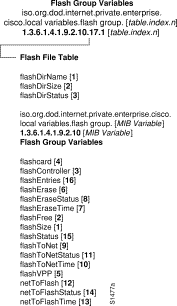
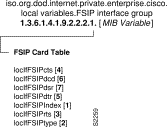
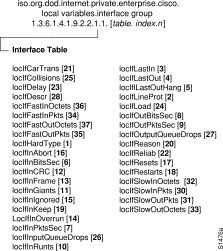

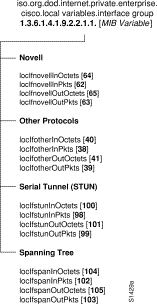
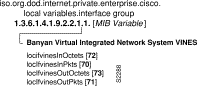


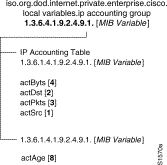

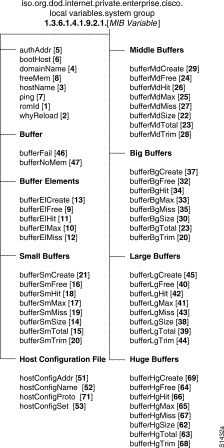
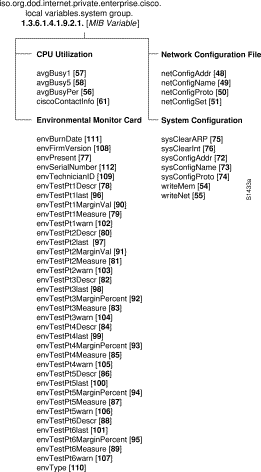





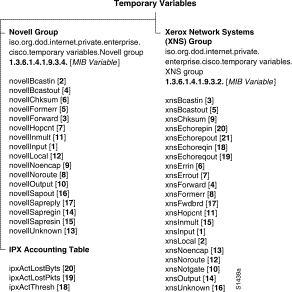
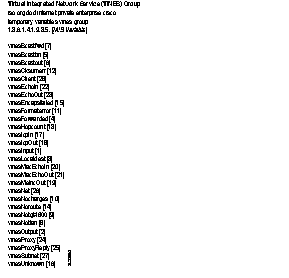
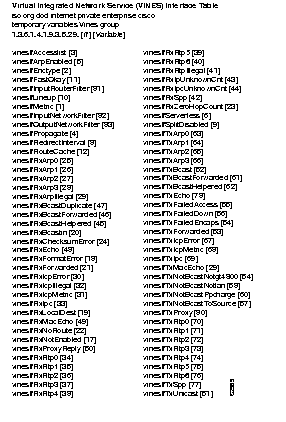
This section describes the local variables within the Cisco product line. Certain groups of variables may or may not be present depending upon the software options and configuration in the managed device.
The local variables section contains the following groups of variables:
The Flash memory card is an add-in card of Flash EPROM (erasable programmable read-only memory) storage onto which system software images can be stored, booted, and rewritten.
The local Flash File table, lflashFileDirTable, contains information on a per file basis and includes the following three variables: flashDirName, flashDirSize, and flashDirStatus. The index to this table is flashEntries, or the number of Flash files. If the device has n number of Flash files, the table will contain n number of rows.
For example, in Table 3, the flash1 file has a directory size of 50 octets and its status is valid, represented by the integer 1.
| flashEntries | flashDirName | flashDirSize | flashDirStatus |
|---|---|---|---|
| 1 | flash1 | 50 | 1 |
| 2 | flash2 | 100 | 1 |
| 3 | flash3 | 200 | 2 |
Provides the name associated with a Flash directory entry.
Syntax: Display string
Access: Read-only
flashDirSizeProvides the size (in octets) of a Flash directory entry.
Syntax: Integer
Access: Read-only
flashDirStatusIndicates the status of the Flash directory entry.
Syntax: Integer (1 = valid, 2 = deleted)
Access: Read-only
End of Table
flashcardProvides the type of card connected to the Flash card installed in the router. For example, the type of cards connected to the Flash card could be either CSC-MS or CSC-MC+.
Syntax: Display string
Access: Read-only
flashControllerProvides the type of Flash controller (either CCTL or CCTL2) installed in the router.
Syntax: Display string
Access: Read-only
flashEntriesProvides the number of directory entries, or files, that exist in the Flash memory directory.
Syntax: Integer
Access: Read-only
flashEraseThis variable sets a request to erase Flash memory, freeing up all available memory space. All of the Flash memory is erased out. Individual files cannot be erased from Flash memory.
Syntax: Integer
Access: Write-only
flashEraseTimeIndicates the last time the Flash memory was erased.
Syntax: Timeticks
Access: Read-only
flashFreeProvides the amount of available Flash memory in octets.
Syntax: Integer
Access: Read-only
flashSizeProvides the amount of total Flash memory in octets.
Syntax: Syntax:Integer
Syntax: Access:Read-only
flashToNetRequests to write the Flash memory to a Trivial File Transfer Protocol (TFTP) server. The value (display string) is the name of the Flash file being sent, or written, to the server. The instance ID is the IP address of the TFTP host.
This copy of the system image can serve as a backup copy and can also be used to verify that the copy in the Flash memory is the same as the original file.
The Flash memory card can be used as a TFTP file server for other routers on the network. This feature allows you to boot a remote router with an image that resides in the Flash server memory.
Syntax: Display string
Access: Write-only
flashToNetTimeIndicates the last time a file was copied from the Flash memory in the router to the TFTP host.
Syntax: Timeticks
Access: Read-only
flashVPPProvides the status of the VPP DIP jumper on the Flash memory card. Files can be written to the Flash memory card only if the VPP DIP jumper is turned on.
Syntax: Integer (1 = VPP enabled/Flash write enabled, 2 = VPP disabled/Flash write disabled)
Access: Read-only
netToFlashCopies a software image from Trivial File Transfer Protocol (TFTP) server to the Flash memory on the router. The value (display string) is the name of the file being sent, or written, to the Flash memory. The instance ID is the IP address of the TFTP host.
The TFTP image copied to the Flash memory must be at least System Software Release 9.0 or later. If earlier system software is copied into the Flash memory, the host processor card will not recognize the CSC-MC+ card upon the next reboot.
If free Flash memory space is unavailable, or if the Flash memory has never been written to, the erase routine is required before new files can be copied.
Syntax: Display string
Access: Write-only
netToFlashTimeIndicates the last time a file was copied from a Trivial File Transfer Protocol (TFTP) server to the Flash memory on the router.
Syntax: Timeticks
Access: Read-only
The local Fast Serial Interface Processor (FSIP) Card table, lfsipTable, contains information about FSIP cards used by the Cisco 7000 and includes the following six variables that provide information about the processor: locIfFSIPtype, locifFSIPrts, locIfFSIPcts, locIfFSIPdtr, locIfFSIPdcd, and locIfFSIPdsr. The index to this table is locIfSIPIndex which indicates the interface index of the card corresponding to its IfIndex.
| locIFSIPIndex | locIfSIPtype | locIFSIPrts | locIFSIPcts | and so on |
|---|---|---|---|---|
| 1 | DCE | 1 | 2 | |
| 2 | DTE | 1 | 3 | |
| and so on |
Indicates whether the CTS signal is up or down.
Syntax: Integer (1 = not available, 1 = up, 2 = down)
Access: Read-only
locIfFSIPdcdIndicates whether the DCD signal is up or down.
Syntax: Integer (1 = not available, 2 = up, 3 = down)
Access: Read-only
locIfFSIPdsrIndicates whether the DSR signal is up or down.
Syntax: Integer (1 = not available, 2 = up, 3 = down)
Access: Read-only
locIfFSIPdtrIndicates whether the DTR signal is up or down.
Syntax: Integer (1 = not available, 2 = up, 3 = down)
Access: Read-only
locIfFSIPrtsIndicates whether the RTS signal is up or down.
Syntax: Integer (1 = not available, 2 = up, 3 = down)
Access: Read-only
locIfFSIPtypeIndicates whether the FSIP line uses DCE or DTE.
Syntax: Integer (1 = not available, 2 = DTE, 3 = DCE)
Access: Read-only
End of Table
The following variables apply to interfaces attached to Cisco devices. These variables can be used to monitor the performance of the network in terms of the number of packets dropped, time allocations for input and output packets, and so on. These variables also can be used for fault management. For example, variable values indicate which interfaces are dropping packets or have had to be restarted several times.
The Interface table, lifTable, contains all of the variables in the Interface group. The index to the table is ifIndex which indicates the number of the interface. If the device has n number of interfaces, the Interface table will contain n rows.
In the Interface table shown in Table 5, the first column indicates the number of interfaces on the device. Each of the variables in the interface table occupies one column; for example, locIfHardType is shown in a column, followed by locIfLineProt in the next column, and so on.
| Interface Numer | locIfHardType | locIfLineProt | and so on |
|---|---|---|---|
| 1 | The Interface Table, lifTable, contains all of the variables described in the Interface group. | ||
| 2 | |||
| 3 | |||
| and so on | |||
This section contains basic interface variables that apply to all interfaces and are not protocol-specific.
locIfCarTransProvides the number of times the serial interface received the carrier detect (CD) signal. If the carrier detect line is changing state often, it might indicate modem or line problems.
Syntax: Integer
Access: Read-only
locIfCollisionsProvides the number of output collisions detected on this interface.
Syntax: Integer
Access: Read-only
locIfDelayProvides the media-dependent delay in transferring a packet to another interface on the media. The delay is indicated in microseconds. Used by Interior Gateway Routing Protocol (IGRP).
Syntax: Integer
Access: Read-only
locIfDescrProvides a description of the interface (whether it is Ethernet, serial, and so on) if one was provided by the user previously.
Syntax: Display string
Access: Read-write
locIfFastInOctetsProvides the octet count for inbound traffic routed with fast and autonomous switching.
Syntax: Counter
Access: Read-only
locIfFastOutOctetsProvides the octet count for outbound traffic routed with fast and autonomous switching
Syntax: Counter
Access: Read-only
locIfFastInPktsProvides the packet count for inbound traffic routed with fast and autonomous switching
Syntax: Counter
Access: Read-only
locIfFastOutPktsProvides the packet count for outbound traffic routed with fast and autonomous switching.
Syntax: Counter
Access: Read-only
locIfHardTypeProvides the type of interface, such as Ethernet, serial, FDDI, and so on.
Syntax: Display string
Access: Read-only
locIfInAbortProvides the number of input packets that were aborted. Aborted input packets usually indicate a clocking problem between the serial interface and the data link equipment.
Syntax: Integer
Access: Read-only
locIfInBitsSecProvides a 5-minute exponentially delayed average of CPU input bits per second.
Syntax: Integer
Access: Read-only
locIfInCRCProvides the number of input packets that had cyclic redundancy checksum (CRC) errors. The CRC generated by the originating station or far-end device does not match the checksum calculated from the data received. On a serial link, CRCs usually indicate noise, gain hits, or other transmission problems on the data link.
Syntax: Integer
Access: Read-only
locIfInFrameProvides the number of input packet that were received incorrectly with a cyclic redundancy check (CRC) error and a noninteger number of octets. On a serial line, this is usually the result of noise or other transmission problems.
Syntax: Integer
Access: Read-only
locIfInGiantsProvides the number of input packets that were discarded because they exceeded the maximum packet size allowed by the physical media.
Syntax: Integer
Access: Read-only
locIfInIgnoredProvides the number of input packets that were ignored by this interface because the interface hardware ran low on internal buffers. Broadcast storms and bursts of noise can cause the ignored count to be increased.
Syntax: Integer
Access: Read-only
locIfInOverrunProvides the number of times the serial receiver hardware was unable to hand received data to a hardware buffer because the input rate exceeded the ability of the receiver to handle the data.
Syntax: Integer
Access: Read-only
locIfInPktsSecProvides a weighted average of input bits and packets transmitted per second in the last 5 minutes.
Syntax: Integer
Access: Read-only
locIfInputQueueDropsProvides the number of packets dropped because the input queue was full.
Syntax: Integer
Access: Read-only
locIfInRuntsProvides the number of input packets that were discarded because they were smaller than the minimum packet size allowed by the physical media.
Syntax: Integer
Access: Read-only
locIfKeepIndicates whether keepalives are enabled on this interface.
Syntax: Integer (1 = enabled, 2 = disabled)
Access: Read-only
locIfLastInProvides the elapsed time in milliseconds since the last line protocol input packet was successfully received by an interface. Useful for knowing when a dead interface failed.
Syntax: Integer
Access: Read-only
locIfLastOutProvides the elapsed time in milliseconds since the last line protocol output packet was successfully transmitted by an interface. Useful for knowing when a dead interface failed.
Syntax: Integer
Access: Read-only
locIfLastOutHangProvides the elapsed time in milliseconds since the last line protocol output packet could not be successfully transmitted.
OR
Provides the elapsed time (in milliseconds) since the interface was last reset because of a transmission that took too long.
Syntax: Integer
Access: Read-only
locIfLineProtIndicates whether the interface is up or down.
Syntax: Integer (1 = up, 2 = down)
Access: Read-only
locIfLoadProvides the loading factor of the interface. The load on the interface is calculated as an exponential average over 5 minutes and expressed as a fraction of 255 (255/255 is completely saturated). Used by Interior Gateway Routing Protocol (IGRP).
Syntax: Integer
Access: Read-only
locIfOutBitsSecProvides a 5-minute weighted average of output bits per second for the specific protocol.
Syntax: Integer
Access: Read-only
locIfOutPktsSecProvides a 5-minute weighted average of output packets per second for the specific protocol.
Syntax: Integer
Access: Read-only
locIfOutputQueueDrops Provides the number of packets dropped because the output queue
was full.
Syntax: Integer
Access: Read-only
locIfReasonProvides the reason for the most recent status change of the interface.
Syntax: Display string
Access: Read-only
locIfReliabProvides the level of reliability for the interface. The reliability of the interface is calculated as an exponential average over 5 minutes and expressed as a fraction of 255 (255/255 is 100 percent). Used by Interior Gateway Routing Protocol (IGRP).
Syntax: Integer
Access: Read-only
locIfResetsProvides the number of times the interface was reset internally. An interface can be reset if packets queued for transmission were not sent within several seconds. On a serial line, this can be caused by a malfunctioning modem that is not supplying the transmit clock signal or by a cable problem. If the system notices that the carrier detect line of a serial interface is up, but the line protocol is down, it periodically resets the interface in an effort to restart it. Interface resets also can occur when an interface is looped back or shut down.
Syntax: Integer
Access: Read-only
locIfRestartsProvides the number of times the interface needed to be completely restarted because of errors.
Syntax: Integer
Access: Read-only
locIfSlowInOctetsProvides the octet count for inbound traffic routed with process switching.
Syntax: Counter
Access: Read-only
locIfSlowInPktsProvides the packet count for inbound traffic routed with process switching.
Syntax: Counter
Access: Read-only
locIfSlowOutPktsProvides the packet count for outbound traffic routed with process switching.
Syntax: Counter
Access: Read-only
locIfSlowOutOctetsProvides the octet count for outbound traffic routed with process switching.
Syntax: Counter
Access: Read-only
End of Table
The following variables in the Interface group apply to interfaces running the Address Resolution Protocol (ARP). ARP provides dynamic addressing between 32-bit IP addresses and Ethernet addresses. For detailed information on ARP, refer to the Router Products Configuration and Reference publication.
locIfarpInOctetsProvides the ARP input octet count.
Syntax: Counter
Access: Read-only
locIfarpInPktsProvides the ARP input packet count. It indicates the number of ARP Reply packets received by this router from other hosts.
Syntax: Counter
Access: Read-only
locIfarpOutOctetsProvides the ARP output octet count.
Syntax: Counter
Access: Read-only
locIfarpOutPktsProvides the ARP output packet count. It indicates the number of ARP Request packets sent by this router to other hosts on the network.
Syntax: Counter
Access: Read-only
The following variables in the Interface group apply to interfaces running AppleTalk:
locIfappletalkInOctetsProvides the AppleTalk protocol input octet count.
Syntax: Counter
Access: Read-only
locIfappletalkInPktsProvides the AppleTalk protocol input packet count.
Syntax: Counter
Access: Read-only
locIfappletalkOutOctetsProvides the AppleTalk protocol output octet count.
Syntax: Counter
Access: Read-only
locIfappletalkOutPktsProvides the AppleTalk protocol output packet count.
Syntax: Counter
Access: Read-only
The following variables in the Interface group apply to interfaces running Apollo:
locIfapolloInOctetsProvides the Apollo protocol input octet count.
Syntax: Counter
Access: Read-only
locIfapolloInPktsProvides the Apollo protocol input packet count.
Syntax: Counter
Access: Read-only
locIfapolloOutOctetsProvides the Apollo protocol output octet count.
Syntax: Counter
Access: Read-only
locIfapolloOutPktsProvides the Apollo protocol output packet count.
Syntax: Counter
Access: Read-only
The following variables in the Interface group apply to interfaces running bridging protocols:
locIfbridgedInOctetsProvides the bridged protocol input octet count.
Syntax: Counter
Access: Read-only
locIfbridgedInPktsProvides the bridged protocol input packet count.
Syntax: Counter
Access: Read-only
locIfbridgedOutOctetsProvides the bridged protocol output octet count.
Syntax: Counter
Access: Read-only
locIfbridgedOutPktsProvides the bridged protocol output packet count.
Syntax: Counter
Access: Read-only
locIfsrbInOctetsProvides the Source-Route Bridging (SRB) protocol input octet count.
Syntax: Counter
Access: Read-only
locIfsrbInPktsProvides the SRB protocol input packet count.
Syntax: Counter
Access: Read-only
locIfsrbOutOctetsProvides the SRB protocol output octet count.
Syntax: Counter
Access: Read-only
locIfsrbOutPktsProvides the SRB protocol output packet count.
Syntax: Counter
Access: Read-only
The following variables in the Interface group apply to interfaces running Connectionless Network Service (CLNS):
locIfclnsInOctetsProvides the CLNS protocol input byte count.
Syntax: Counter
Access: Read-only
locIfclnsInPktsProvides the CLNS protocol input packet count.
Syntax: Counter
Access: Read-only
locIfclnsOutOctetsProvides the CLNS protocol output byte count.
Syntax: Counter
Access: Read-only
locIfclnsOutPktsProvides the CLNS protocol output packet count.
Syntax: Counter
Access: Read-only
The following variables in the Interface group apply to interfaces running DECnet.
locIfdecnetInOctetsProvides the DECnet protocol input octet count.
Syntax: Counter
Access: Read-only
locIfdecnetInPktsProvides the DECnet protocol input packet count.
Syntax: Counter
Access: Read-only
locIfdecnetOutOctetsProvides the DECnet protocol output octet count.
Syntax: Counter
Access: Read-only
locIfdecnetOutPktsProvides the DECnet protocol output packet count.
Syntax: Counter
Access: Read-only
The following variables in the Interface group apply to interfaces running HP Probe, an address resolution protocol developed by
Hewlett-Packard:
Provides the HP Probe protocol input octet count.
Syntax: Counter
Access: Read-only
locIfprobeInPktsProvides the HP Probe protocol input packet count.
Syntax: Counter
Access: Read-only
locIfprobeOutOctetsProvides the HP Probe protocol output octet count.
Syntax: Counter
Access: Read-only
locIfprobeOutPktsProvides the HP Probe protocol output packet count.
Syntax: Counter
Access: Read-only
The following variables in the Interface group apply to interfaces running the Internet Protocol (IP):
locIfipInOctetsProvides the IP input octet count.
Syntax: Counter
Access: Read-only
locIfipInPktsProvides the IP input packet count.
Syntax: Counter
Access: Read-only
locIfipOutOctetsProvides the IP output octet count.
Syntax: Counter
Access: Read-only
locIfipOutPktsProvides the IP output packet count.
Syntax: Counter
Access: Read-only
The following variables in the Interface group apply to interfaces running the LAN Network Manager (LNM) protocol. This protocol manages source-route bridging (SRB) networks.
locIflanmanInOctetsProvides the LAN Network Manager protocol input octet count.
Syntax: Counter
Access: Read-only
locIflanmanInPktsProvides the LAN Network Manager protocol input packet count.
Syntax: Counter
Access: Read-only
locIflanmanOutOctetsProvides the LAN Network Manager protocol output octet count.
Syntax: Counter
Access: Read-only
locIflanmanOutPktsProvides the LAN Network Manager protocol output packet count.
Syntax: Counter
Access: Read-only
The following variables in the Interface group apply to interfaces running the Maintenance Operation Protocol (MOP):
locIfmopInOctetsProvides the MOP input octet count.
Syntax: Counter
Access: Read-only
locIfmopInPktsProvides the MOP input packet count.
Syntax: Counter
Access: Read-only
locIfmopOutOctetsProvides the MOP output octet count.
Syntax: Counter
Access: Read-only
locIfmopOutPktsProvides the MOP output packet count.
Syntax: Counter
Access: Read-only
The following variables in the Interface group apply to interfaces running Novell:
locIfnovellInOctetsProvides the Novell protocol input octet count.
Syntax: Counter
Access: Read-only
locIfnovellInPktsProvides the Novell protocol input packet count.
Syntax: Counter
Access: Read-only
locIfnovellOutOctetsProvides the Novell protocol output octet count.
Syntax: Counter
Access: Read-only
locIfnovellOutPktsProvides the Novell protocol output packet count.
Syntax: Counter
Access: Read-only
The following variables in the Interface group record the number of input and output packets and octets for interfaces running protocols other than those listed in the Interface group.
locIfotherInOctetsProvides the input octet count for protocols other than those listed in the Interface group.
Syntax: Counter
Access: Read-only
locIfotherInPktsProvides the input packet count for protocols other than those listed in the Interface group.
Syntax: Counter
Access: Read-only
locIfotherOutOctetsProvides the output octet count for protocols other than those listed in the Interface group.
Syntax: Counter
Access: Read-only
locIfotherOutPktsProvides the output packet count for protocols other than those listed in the Interface group.
Syntax: Counter
Access: Read-only
The following variables in the Interface group apply to interfaces using the Serial Tunnel (STUN) protocol. STUN allows devices that use Synchronous Data Link Control (SDLC) or High-Level Data Link Control (HDLC) to be connected through one or more Cisco routers across different network topologies.
locIfstunInOctetsProvides the STUN protocol input octet count.
Syntax: Counter
Access: Read-only
locIfstunInPktsProvides the STUN protocol input packet count.
Syntax: Counter
Access: Read-only
locIfstunOutOctetsProvides the STUN protocol output octet count.
Syntax: Counter
Access: Read-only
locIfstunOutPktsProvides the STUN protocol output packet count.
Syntax: Counter
Access: Read-only
The following variables in the Interface group apply to interfaces running the Spanning Tree protocol. Used in bridging, spanning trees provide root and designated bridges to notify all other bridges in the network when an address change has occurred, thereby eliminating loops.
locIfspanInOctetsProvides the spanning-tree input octet packet count.
Syntax: Counter
Access: Read-only
locIfspanInPktsProvides the spanning-tree input protocol packet count.
Syntax: Counter
Access: Read-only
locIfspanOutOctetsProvides the spanning-tree output octet packet count.
Syntax: Counter
Access: Read-only
locIfspanOutPktsProvides the spanning-tree output protocol packet count.
Syntax: Counter
Access: Read-only
The following variables in the Interface group apply to interfaces running the Banyan Virtual Network System (VINES) protocol. This proprietary protocol is derived from the Xerox Network Systems (XNS) protocol. The VINES variables provide the number of input and output packets and octets on a per interface basis.
locIfvinesInOctetsProvides the VINES protocol input octet count.
Syntax: Counter
Access: Read-only
locIfvinesInPktsProvides the VINES protocol input packet count.
Syntax: Counter
Access: Read-only
locIfvinesOutOctetsProvides the VINES protocol output octet count.
Syntax: Counter
Access: Read-only
locIfvinesOutPktsProvides the VINES protocol output packet count.
Syntax: Counter
Access: Read-only
The following variables in the Interface group apply to interfaces running XNS.
locIfxnsInOctetsProvides the XNS protocol input octet count.
Syntax: Counter
Access: Read-only
locIfxnsInPktsProvides the XNS input packet count.
Syntax: Counter
Access: Read-only
locIfxnsOutOctetsProvides the XNS protocol output octet count.
Syntax: Counter
Access: Read-only
locIfxnsOutPktsProvides the XNS protocol output packet count.
Syntax: Counter
Access: Read-only
The Internet Protocol (IP) group provides variables pertaining to the IP, such as the determination of how an interface obtained its IP address, who supplied the address, and Internet Control Message Protocol (ICMP) messages about IP packet processing.
The Cisco IP address table, lipAddrTable, contains the following six variable entries, or rows:locIPHelper, locIPHow, locIPRedirects, locIPSecurity, and locIPUnreach, locIPWho. The index to this table is the IP address of the device, or ipAdEntAddr. If a device has n number of IP addresses, there will be n rows in the table.
For simplification, Table 6 shows only the locIpHow and locIPWho variables. The locIPHow variable value shows that the device at 131.108.201.245 obtained its address through nonvolatile memory. The locIPWho variable value indicates the device was assigned its current address by the device at 131.101.200.248.
| IP Address | locIPHow | locIPWho | and so on |
|---|---|---|---|
| 131.108.201.245 | nonvolatile | 131.101.200.248 | |
| 142.111.202.244 | nonvolatile | 131.56.70.249 | |
| and so on |
Provides the IP address for broadcast forwarding support. Provides the destination broadcast or IP address that the router should use when forwarding User Datagram Protocol (UDP) broadcast datagrams, including BootP, received on the interface.
Syntax: Network address
Access: Read-only
locIPHowDescribes how this interface obtained its IP address. Typically, the address is determined by nonvolatile memory.
Syntax: Display string
Access: Read-only
locIPRedirectsIndicates whether Internet Control Message Protocol (ICMP) redirects will be sent. A router sends an ICMP Redirect message to the originator of any datagram that it is forced to resend through the same interface on which it was received. It does so because the originating host presumably could have sent that datagram to the ultimate destination without involving the router at all. ICMP Redirect messages are sent only if the router is configured with the ip redirects command.
Syntax: Integer (1 = sent, 2 = not sent)
Access: Read-only
locIPSecurityIndicates whether IP security is enabled on the interface. For details on IP security levels, see RFC 1108, U.S. Department of Defense Security Options for the Internet Protocol.
Syntax: Integer (0 = false, 1 = true)
Access: Read-only
locIPUnreachIndicates whether Internet Control Message Protocol (ICMP) packets indicating unreachable addresses will be sent for a specific route.
If this variable is set, and the router receives a datagram that it cannot deliver to its ultimate datagram (because it knows of no route to the destination address), it replies to the originator of that datagram with an ICMP Host Unreachable message.
Syntax: Integer (0 = false, 1 = true)
Access: Read-only
locIPWhoProvides the IP address of the device from which this interface received its IP address. If the interface does not use an IP address from another device, a value of 0.0.0.0 is displayed.
Syntax: Network address
Access: Read-only
End of Table
The local IP routing table, lipRoutingTable, contains the following three variables: locRtCount, locRtMask, and locRtUses. The index for this table is the destination address of the IP route, or ipRouteDest. If there are n number of routes available to a device, there will be n rows in the IP routing table.
In Table 7, for the route with the destination IP address of 131.104.111.1, the routing table network mask is 255.255.255.0. The number of parallel routes within the routing table is 3, and the route was used in a forwarding operation two times.
| ipRouteDest | locRtMask | locRtCount | locRtUses |
|---|---|---|---|
| 131.104.111.1 | 255.255.255.0 | 3 | 2 |
| 133.45.244.245 | 255.255.255.0 | 1 | 1 |
Provides the number of parallel routes within the routing table.
Syntax: Integer
Access: Read-only
locRtMaskProvides the routing table network mask. For example, 255.255.255.0.
Syntax: Network address
Access: Read-only
locRtUsesProvides the number of times the route was used in a forward operation.
Syntax: Integer
Access: Read-only
End of Table
actLostBytsProvides the total number of bytes of lost IP packets as a result of accounting failure.
Syntax: Integer
Access: Read-only
actLostPktsProvides the number of IP packets that were lost due to memory limitations and accounting failure.
Syntax: Integer
Access: Read-only
actThreshProvides the threshold of IP accounting records in use before IP traffic will be discarded.
Syntax: Integer
Access: Read-only
The Cisco router maintains two accounting databases: an active database and a checkpoint database. The router takes a snapshot of the running, or active database, and copies it into the checkpoint database. For detailed information on active and checkpoint databases, refer to the Router Products Configuration and Reference and Router Products Command Reference publications.
This group provides access to the active database that is created and maintained if IP accounting is enabled on a router. The active database contains information about the number of bytes and packets switched through a system on a source and destination IP address basis. Only transit IP traffic is measured and only on an outbound basis; traffic generated by the router or terminating in the router is not included in the accounting statistics. Internetwork statistics obtained through these variables can be analyzed to improve network performance.
The local IP accounting table, lipAccountingTable, includes the following four related variables: actByts, actDst, actPkts, and actSrc. The index for this table is actSrc and actDst. For example, in the first row in Table 8, the source host address is 131.24.35.248, and the destination host address is 138.32.28.245. Fifty IP packets and 400 bytes of data have been sent between the source and destination address.
| actByts | actDst | actPkts | actSrc |
|---|---|---|---|
| 400 | 138.32.28.245 | 50 | 131.24.35.248 |
| 1259 | 128.52.33.101 | 110 | 128.52.33.96 |
Provides the total number of bytes in IP packets from the source to destination host.
Syntax: Integer
Access: Read-only
actDstProvides the IP destination address for the host traffic matrix.
Syntax: Network Address
Access: Read-only
actPktsProvides the number of IP packets sent from the source to destination host.
Syntax: Integer
Access: Read-only
actSrcProvides the IP address for the host traffic matrix.
Syntax: Network address
Access: Read-only
End of Table
actAgeProvides the age of the accounting data in the current data matrix of the active database.
Syntax: Timeticks
Access: Read-only
The Cisco router maintains two accounting databases: an active database and a checkpoint database. The router takes a snapshot of the running, or active database, and copies it into the checkpoint database. For detailed information on active and checkpoint databases, refer to the Router Products Configuration and Reference publication.
If the checkpoint database already had data obtained previously from the active database, the router appends the latest copy of the active database to the existing data in the checkpoint database. The checkpoint database stores data retrieved from the active database until you delete the contents of this database by using the clear ip accounting [checkpoint] command.
A Network Management System (NMS) can use checkpoint MIB variables to analyze stable data in the checkpoint database.
The local IP checkpoint accounting table, lipCkAccountingTable, includes the following four related variables: ckactByts, ckactDst, ckactPkts, and ckactSrc. The index for this table is ckacSrc and ckactDst. For example, on page 80, the source host address is 131.24.35.248. The destination host address is 138.32.28.245. Fifty IP packets and 400 bytes of data have been sent between the source and destination address.
| ckactByts | ckactDst | ckactPkts | ckacSrc |
|---|---|---|---|
| 400 | 138.32.28.245 | 50 | 131.24.35.248 |
| 480 | 124.45.222.246 | 60 | 123.34.216.244 |
Provides the total number of bytes in IP packets from source to destination in the checkpoint matrix.
Syntax: Integer
Access: Read-only
ckactDstProvides the IP destination address of the host receiving the IP packets. The address is listed in the checkpoint traffic matrix.
Syntax: Network address
Access: Read-only
ckactPktsProvides the number of IP packets sent from the source to the destination address in the checkpoint matrix.
Syntax: Integer
Access: Read-only
ckactSrcProvides the IP source address of the host sending the IP packets. The address is listed in the checkpoint traffic matrix.
Syntax: IP address
Access: Read-only
End of Table
actCheckPointActivates a checkpoint database. This variable must be read and then set to the same value that was read. The value read and then set will be incremented after a successful set request.
For detailed information on active and checkpoint databases, refer to the Router Products Command Reference and Router Products Configuration and Reference publications.
Syntax: Integer
Access: Read-write
ckactAgeProvides information on how long ago the data was first stored in the checkpoint matrix.
Syntax: Timeticks
Access: Read-only
ipNoaccessProvides the total number of packets dropped due to access control failure.
Syntax: Counter
Access: Read-only
The variables described in this section are system-wide and apply to all Cisco Systems products.
The following variables pertain to basic information such as system software description and version number, host and domain names, and number of bytes of free memory in the managed device.
authAddrProvides the IP address of the device causing the last SNMP authorization failure. The device did not use a configured community string.
Syntax: IP address
Access: Read-only
bootHostProvides the IP address of the host that supplied the software currently running on the managed device.
Syntax: IP address
Access: Read-only
domainNameProvides the domain portion of the domain name of the host.
Syntax: Display string
Access: Read-only
freeMemProvides the number of bytes of free memory available in the managed device.
Syntax: Integer
Access: Read-only
hostNameRepresents the name of the host in printable ASCII characters.
Syntax: Display string
Access: Read-only
pingSetting the packet internet groper (ping) variable results in an echo request packet (also known as ICMP Echo Request) being sent to an address and then awaiting an ICMP Echo reply. Results from this echo protocol can help in evaluating the path-to-host reliability, delays over the path, and whether the host can be reached or is functioning. The ping variable can be used on interfaces running the IP or AppleTalk protocols.
The instance identifier for the ping object is
protocol. address.count.size.timeout, where the protocol can be either
Protocol--1 for IP or 2 for AppleTalk. The address is an IP address or an AppleTalk address.
Count--A decimal number between 1 and 2147483647. The count is the number of echo requests to send.
Size--A decimal number between 32 and 18024. The size is the bytes in each echo request packet.
Timeout--A decimal number between 0 and 3600. Timeout is the number of seconds to wait for a reply to each echo request.
Syntax: Integer
Access: Read-write
romIdContains a printable octet string that contains the system bootstrap description and version identification.
Syntax: Display string
Access: Read-only
whyReloadContains a printable octet string that contains the reason why the system was last restarted.
Syntax: Display string
Access: Read-only
The following variables are used to monitor the amount and type of buffer space available within a managed device. Buffers are blocks of memory used to hold network packets. There are five types of buffers based on size: small, middle, big, large, and huge. There are several pools of different-sized buffers. These pools grow and shrink based upon demand. Some buffers are temporary and are created and destroyed as warranted. Others are permanently allocated.
bufferFailContains the total number of allocation requests that have failed due to lack of any free buffers.
Syntax: Integer
Access: Read-only
bufferNoMemCounts the number of failures due to a lack of memory to create a new buffer.
Syntax: Integer
Access: Read-only
Buffer elements are blocks of memory used in internal operating system queues.
bufferElCreateContains the number of new buffer elements created for the managed device.
Syntax: Integer
Access: Read-only
bufferElFreeContains the number of buffer elements that are not currently allocated and are available for use in the managed device.
Syntax: Integer
Access: Read-only
bufferElHitContains the number of successful attempts to allocate a buffer element when needed.
Syntax: Integer
Access: Read-only
bufferElMaxContains the maximum number of buffer elements the managed device can have.
Syntax: Integer
Access: Read-only
bufferElMissContains the number of allocation attempts that failed because there were no buffer elements available.
Syntax: Integer
Access: Read-only
Small buffer sizes are configurable.
bufferSmCreateContains the number of small buffers created in the managed device.
Syntax: Integer
Access: Read-only
bufferSmFreeContains the number of small buffers that are currently available to the managed device.
Syntax: Integer
Access: Read-only
bufferSmHitContains the number of successful attempts to allocate a small buffer when needed.
Syntax: Integer
Access: Read-only
bufferSmMaxContains the maximum number of small buffers that can be allocated to the managed device.
Syntax: Integer
Access: Read-only
bufferSmMissContains the number of allocation attempts that failed because there were no small buffers available.
Syntax: Integer
Access: Read-only
bufferSmSizeProvides the size (in bytes) of small buffers.
Syntax: Integer
Access: Read-only
bufferSmTotalProvides the total number of small buffers allocated to the managed device.
Syntax: Integer
Access: Read-only
bufferSmTrimContains the small buffers that have been destroyed in the managed device.
Syntax: Integer
Access: Read-only
Middle buffer sizes are configurable.
bufferMdCreateContains the number of middle buffers created in the managed device.
Syntax: Integer
Access: Read-only
bufferMdFreeContains the number of middle buffers that are currently available to the managed device.
Syntax: Integer
Access: Read-only
bufferMdHitContains the number of successful attempts to allocate a middle buffer when needed.
Syntax: Integer
Access: Read-only
bufferMdMaxContains the maximum number of middle buffers that can be allocated to the managed device.
Syntax: Integer
Access: Read-only
bufferMdMissContains the number of allocation attempts that failed because there were no middle buffers available.
Syntax: Integer
Access: Read-only
bufferMdSizeProvides the size (in bytes) of middle buffers.
Syntax: Integer
Access: Read-only
bufferMdTotalProvides the total number of middle buffers allocated to the managed device.
Syntax: Integer
Access: Read-only
bufferMdTrimContains the middle buffers that have been destroyed in the managed device.
Syntax: Integer
Access: Read-only
Big buffer sizes are configurable.
bufferBgCreateContains the number of big buffers created in the managed device.
Syntax: Integer
Access: Read-only
bufferBgFreeContains the number of big buffers that are currently available to the managed device.
Syntax: Integer
Access: Read-only
bufferBgHitContains the number of successful attempts to allocate a big buffer when needed.
Syntax: Integer
Access: Read-only
bufferBgMaxContains the maximum number of big buffers that can be allocated to the managed device.
Syntax: Integer
Access: Read-only
bufferBgMissContains the number of allocation attempts that failed because there were no big buffers available.
Syntax: Integer
Access: Read-only
bufferBgSizeProvides the size (in bytes) of big buffers.
Syntax: Integer
Access: Read-only
bufferBgTotalProvides the total number of big buffers allocated to the managed device.
Syntax: Integer
Access: Read-only
bufferBgTrimContains the big buffers that have been destroyed in the managed device.
Syntax: Integer
Access: Read-only
Large buffer sizes are configurable.
bufferLgCreateContains the number of large buffers created in the managed device.
Syntax: Integer
Access: Read-only
bufferLgFreeContains the number of large buffers that are currently available to the managed device.
Syntax: Integer
Access: Read-only
bufferLgHitContains the number of successful attempts to allocate a large buffer when needed.
Syntax: Integer
Access: Read-only
bufferLgMaxContains the maximum number of large buffers that can be allocated to the managed device.
Syntax: Integer
Access: Read-only
bufferLgMissContains the number of allocation attempts that failed because there were no large buffers available.
Syntax: Integer
Access: Read-only
bufferLgSizeProvides the size (in bytes) of large buffers.
Syntax: Integer
Access: Read-only
bufferLgTotalProvides the total number of large buffers allocated to the managed device.
Syntax: Integer
Access: Read-only
bufferLgTrimContains the large buffers that have been destroyed in the managed device.
Syntax: Integer
Access: Read-only
Huge buffer sizes are configurable.
bufferHgCreateContains the number of huge buffers created in the managed device.
Syntax: Integer
Access: Read-only
bufferHgFreeContains the number of huge buffers that are currently available to the managed device.
Syntax: Integer
Access: Read-only
bufferHgHitContains the number of successful attempts to allocate a huge buffer when needed.
Syntax: Integer
Access: Read-only
bufferHgMaxContains the maximum number of huge buffers that can be allocated to the managed device.
Syntax: Integer
Access: Read-only
bufferHgMissContains the number of allocation attempts that failed because there were no huge buffers available.
Syntax: Integer
Access: Read-only
bufferHgSizeProvides the size (in bytes) of huge buffers.
Syntax: Integer
Access: Read-only
bufferHgTotalProvides the total number of huge buffers allocated to the managed device.
Syntax: Integer
Access: Read-only
bufferHgTrimContains the huge buffers that have been destroyed in the managed device.
Syntax: Integer
Access: Read-only
The following variables provide statistics on the CPU utilization of a device:
avgBusy1 Provides a cumulative average of the CPU usage percentage over a
1-minute period.
Syntax: Integer
Access: Read-only
avgBusy5 Provides a cumulative average of the CPU usage percentage over a
5-minute period.
Syntax: Integer
Access: Read-only
avgBusyPerProvides the percentage of CPU usage over the first 5-second period in the scheduler. The scheduler determines which process or task takes priority over another and triggers them accordingly.
Syntax: Integer
Access: Read-only
ciscoContactInfoProvides the Cisco name and address for reference purposes. This MIB variable applies only to router products that were purchased from Cisco.
Syntax: Display string
Access: Read-only
The environmental monitor card is provided only with the Cisco AGS+ router. This card checks input air temperature and air flow through the system card cage and card cage backplane power supplies. It also provides nonvolatile and system bus memory for the system. The Cisco 7000 has built-in environmental-monitoring functionality, and so does not use the card. The Cisco 7000 router provides environmental monitoring, reporting, and if necessary, system shutdown.
All MIB variables in this group apply to the Cisco AGS+. A subset of those variables apply to the Cisco 7000. The following variables are used to poll and display power supply voltage and air temperature (in Celsius) in an AGS+ to help prevent system problems.
envBurnDateProvides the date of the calibration of the environmental monitor card. (AGS+ only)
For example:
calibrated on 2-14-93.
Syntax: Display string
Access: Read-only
envFirmVersionProvides the firmware level of the environmental monitor card. (AGS+ only)
For example:
Environmental controller firmware version 2.0
Syntax: Display string
Access: Read-only
envPresentIndicates whether there is an environmental monitor card in a router.
Syntax: Integer (0 = no, 1 = yes, but unavailable to SNMP, 2 = yes and available to SNMP for AGS+ routers, 3 = yes and available to SNMP for Cisco 7000 routers)
Access: Read-only
envSerialNumberProvides the serial number of the environmental monitor card. (AGS+ only)
Following is an example of a serial number:
00220846
Syntax: Display string
Access: Read-only
envTechnicianIDProvides the technician ID for the environmental monitor card. (AGS+ only)
Following is an example of a technician ID:
rma
Syntax: Display string
Access: Read-only
envTestPt1Descr Test point 1 is the temperature of air entering the AGS+ and the
Cisco 7000 router. (AGS+ and Cisco 7000)
Syntax: Display string
Access: Read-only
envTestPt1lastProvides the temperature of air entering the AGS+ and the Cisco 7000 router when the last shutdown occurred. If the input air temperature exceeds 109×F (43×C) in an AGS+, an error is detected, and the CSC-ENVM card shuts down the power supply.
Syntax: Integer
Access: Read-only
envTestPt1MarginValProvides warning and fatal threshold values of the internal intake air for the AGS+ router and Cisco 7000.
Syntax: Integer
Access: Read-only
envTestPt1MeasureProvides the current temperature of air entering the router. (AGS+ and Cisco 7000)
Syntax: Display string
Access: Read-only
envTestPt1warnIndicates whether the air temperature entering the router is at warning level. (AGS+ and Cisco 7000)
Syntax: Integer (1 = warning, 2 = no warning)
Access: Read-only
envTestPt2Descr Test point 2 is the temperature of air leaving the router. (AGS+ and
Cisco 7000)
Syntax: Display string
Access: Read-only
envTestPt2lastProvides the temperature of air leaving the router when the last shutdown occurred. (AGS+ and Cisco 7000)
Syntax: Integer
Access: Read-only
envTestPt2MarginValProvides the fatal threshold value for the exhaust air flow of the router. (AGS+ and Cisco 7000)
Syntax: Integer
Access: Read-only
envTestPt2MeasureProvides the temperature of the exhaust air flow of the router. (AGS+ and Cisco 7000)
Syntax: Integer
Access: Read-only
envTestPt2warnIndicates whether the temperature of air flow leaving the router is at a warning level. (AGS+ and Cisco 7000)
Syntax: Integer (1 = warning, 2 = no warning)
Access: Read-only
envTestPt3DescrTest point 3 is the +5-volt (V) line on the router.
Syntax: Display string
Access: Read-only
envTestPt3lastProvides the value of the +5V line when the last shutdown occurred. (AGS+ and Cisco 7000)
Syntax: Integer
Access: Read-only
envTestPt3MarginPercentProvides the warning and fatal thresholds for the +5V line to the power supply on the AGS+ router. The warning threshold is ± 5 percent above or below +5V. The fatal threshold at which the router shuts down is ± 10 percent above or below +5V. (AGS+ only)
Syntax: Integer
Access: Read-only
envTestPt3MeasureProvides the current value for the +5V line to the power supply on the router. The value is expressed in millivolts. (AGS+ and Cisco 7000)
Syntax: Integer
Access: Read-only
envTestPt3warnIndicates whether the +5V line to the power supply is at warning level. The warning threshold is ±5 percent above or below +5V. (AGS+ and Cisco 7000)
Syntax: Integer (1 = warning, 2 = no warning)
Access: Read-only
envTestPt4DescrTest point 4 is the +12V line to the power supply of the router.
Syntax: Display string
Access: Read-only
envTestPt4lastProvides the value of the +12V line when the last shutdown occurred.
Syntax: Integer
Access: Read-only
envTestPt4MarginPercentProvides the warning and fatal thresholds for the +12V line to the power supply on the AGS+ router. The warning threshold is ± 10 percent above or below +12V. The fatal threshold at which the router shuts down is ± 15 percent above or below +12V. (AGS+ only)
Syntax: Integer
Access: Read-only
envTestPt4MeasureProvides the current value (in millivolts) of the +12V line to the power supply of the router.
Syntax: Integer
Access: Read-only
envTestPt4warn Indicates whether the +12V line to the power supply is at warning level. The warning threshold is ± 10 percent above or below
+12V.
Syntax: Integer (1 = warning, 2 = no warning)
Access: Read-only
envTestPt5DescrTest point 5 is the -12V line to the power supply of the router.
Syntax: Display string
Access: Read-only
envTestPt5lastProvides the value of the -12V line when the last shutdown occurred.
Syntax: Integer
Access: Read-only
envTestPt5MarginPercentProvides the warning and fatal thresholds for the -12V line to the power supply on the AGS+ router. The warning threshold is ± 10 percent above or below -12V. The fatal threshold at which the router shuts down is ± 15 percent above or below -12V. (AGS+ only)
Syntax: Integer
Access: Read-only
envTestPt5MeasureProvides the current value (in millivolts) of the -12V line to the power supply of the router.
Syntax: Integer
Access: Read-only
envTestPt5warnIndicates whether the -12V line to the power supply on the AGS+ router is at warning level. The warning threshold is ± 10 percent above or below -12V.
Syntax: Integer (1 = warning, 2 = no warning)
Access: Read-only
envTestPt6DescrTest point 6 is the -5V line to the power supply of the AGS+ router and +24V line to the power supply of the Cisco 7000 router.
Syntax: Display string
Access: Read-only
envTestPt6lastProvides the value of the -5V line to the power supply of the AGS+ router and +24V line to the power supply of the Cisco 7000 router when the last shutdown occurred.
Syntax: Integer
Access: Read-only
envTestPt6MarginPercentProvides the warning and fatal thresholds for the -12V line to the power supply on the AGS+ router. The warning threshold is ± 5 percent above or below -5V. The fatal threshold at which the router shuts down is ± 10 percent above or below -5V. (AGS+ only)
Syntax: Integer
Access: Read-only
envTestPt6MeasureProvides the current value (in millivolts) of the -5V line to the power supply of the AGS+ router and +24V line to the power supply of the Cisco 7000 router.
Syntax: Integer
Access: Read-onlyenvTestPt6warn
Indicates whether the -5V line to the power supply on the AGS+ router is at warning level. The warning threshold is ± 5 percent above or below -5V.
For the Cisco 7000, this variable indicates whether the +P24V line to the power supply is at warning level.
Syntax: Integer (1 = warning, 2 = no warning)
Access: Read-only
envTypeProvides the type of environmental card (for example, CSC-ENVM).
Syntax: Display string
Access: Read-only
The following variables are used to monitor and set host configuration file information:
hostConfigAddrProvides the address of the host that provided the host configuration file for a specific device. The host configuration file contains commands that apply to one network server in particular.
Syntax: Network address
Access: Read-only
hostConfigNameProvides the name of the last host configuration file used by the device.
Syntax: Display string
Access: Read-only
hostConfigProtoProvides the protocol that supplied the host configuration file.
Syntax: Integer (1 = IP, 2 = MOP, 3 = not applicable)
Access: Read-only
hostConfigSetAllows the Network Management System (NMS) to load a new host configuration file via Trivial File Transfer Protocol (TFTP) onto the managed device and indicate the name of this configuration file. The instance ID is the IP address of the TFTP host. The display string indicates the name of the configuration file.
Syntax: Display string
Access: Write-only
The following variables are used to monitor and remotely set network configuration file information for the device:
netConfigAddr Provides the address of the host that supplied the network configuration file for the managed device. The network configuration file contains commands that apply to all network servers and terminal servers
on a network.
Syntax: Network address
Access: Read-only
netConfigNameProvides the name of the network configuration file that resides on the managed device.
Syntax: Display string
Access: Read-only
netConfigProtoProvides the protocol that supplied the network configuration file.
Syntax: Integer
Access: Read-only
netConfigSetLoads a new network configuration file via Trivial File Transfer Protocol (TFTP) onto the managed device and indicates the name of this configuration file. The instance ID is the IP address of the TFTP host. The display string indicates the name of the configuration file.
Syntax: Display string
Access: Write-only
The following variables are used to monitor and set system-wide parameters:
sysClearARPPerforms a clearing of the entire Address Resolution Protocol (ARP) cache and Internet Protocol (IP) route cache. The ARP provides dynamic mapping between IP addresses and Ethernet addresses. The ARP cache table keeps a record of these mappings and can be cleared for maintenance purposes.
The IP route cache controls the use of a high-speed switching cache for IP routing. The route cache is enabled by default and allows outgoing packets to be load balanced on a per-destination basis. The sysClearARP variable helps clear the IP route cache for maintenance purposes.
Syntax: Integer
Access: Write-only
sysClearIntClears an interface that is given IfIndex as a value. To clear an interface, take the ifIndex for the interface (for example, a value of 4) and set the sysClearInt variable to the ifIndex value of 4.
Syntax: Integer
Access: Write-only
sysConfigAddrProvides the address of the host that supplied the system boot image for the managed device. New versions of software can be downloaded over the network with boot image files. The new file takes effect the next time the managed device is reloaded.
Syntax: Network address
Access: Read-only
sysConfigNameProvides the name of the system boot image file. New versions of software can be downloaded over the network with boot image files. The new file takes effect the next time the managed device is reloaded.
Syntax: Display string
Access: Read-only
sysConfigProtoProvides the protocol type that supplied the system boot image.
Syntax: Integer
Access: Read-only
writeMemWrites the current (running) router configuration into nonvolatile memory where it can be stored and retained even if the router is reloaded. Erase configuration memory if 0.
Syntax: Integer
Access: Write-only
writeNetSends a copy of the current configuration via Trivial File Transfer Protocol (TFTP) to a remote host. When it is stored on the host, the configuration file can be edited and retrieved by other network entities.
Syntax: Display string
Access: Write-only
Following are variables that can be applied to terminal servers. This group contains terminal-server-specific information on a per-line basis, such as line status, line type, line speed, type of flow control, and type of modem.
Number of physical lines on the device.
Syntax: Integer
Access: Read-only
The local terminal server line table, ltsLineTable, contains all of the variables described in this section. The index to this table is the number of the terminal server line. If there are n number of terminal lines associated with the device, there will be n rows in the table.
| Line Number | tsLineActive | tsLineType | and so on |
|---|---|---|---|
| 1 | Contains all of the variables described in this section. | ||
| 2 | |||
| and so on | |||
Indicates whether this line is active.
Syntax: Integer (1 = active, 2 = not active)
Access: Read-only
tsLineAutobaudIndicates whether the line is set to autobaud detection so that it can adapt to the rate at which data is being sent to it.
Syntax: Integer (1 = autobaud, 2 = not autobaud)
Access: Read-only
tsLineEscIndicates what is used to represent the escape (Esc) character. The escape character allows a user to break out of active sessions.
Syntax: Display string
Access: Read-only
tsLineFlowIndicates the type of flow control the line is using. The flow can be controlled from software or hardware. Input indicates that the flow control is coming from the device to the terminal server. Output indicates flow control is provided by the terminal server.
Syntax: Integer
Access: Read-only
The possible integer values follow:
1 = unknown
2 = none
3 = software-input
4 = software-output
5 = software-both
6 = hardware-input
7 = hardware-output
8 = hardware-both
Describes the physical location of the line.
Syntax: Display string
Describes the type of modem control the line is using.
Syntax: Integer
Access: Read-only
The possible integer values follow:
1 = unknown
2 = none
3 = call-in
4 = call-out
5 = cts-required
6 = rs-is-cd
The integer values mean the following:
Call-in indicates dial-in modems that use the status of Data Terminal Ready (DTR) to determine whether or not answer an incoming call.
Call-out indicates modems that raise data terminal ready (DTR) to see
if Clear To Send (CTS) becomes high as an indication that the host has noticed its signal.
Cts-required indicates the form of modem control that requires CTS to be high throughout the use of the line.
rs-is-cd is used for lines with high-speed modems. The modem answers the call if DTR is high, uses its Carrier Detect (CD) signal to reflect the carrier presence, and has its CD signal wired to the ring input of the terminal server.
tsLineNoiseProvides the number of garbage characters received while the line is inactive.
Syntax: Integer
Access: Read-only
tsLineNsesIndicates the number of current sessions on the line.
Syntax: Integer
Access: Read-only
tsLineRotarySpecifies the number of the rotary group to which the line belongs. If the first line in a rotary group is busy, a connection can be made to the next free line.
Syntax: Integer
Access: Read-only
tsLineScrlenProvides the length (in lines) of the screen of the terminal attached to the line.
Syntax: Integer
Access: Read-only
tsLineScrwidProvides the width (in characters) of the screen of the terminal attached to the line.
Syntax: Integer
Access: Read-only
tsLineSestmoSpecifies the interval (in seconds) for closing the connection when there is no input or output traffic during a session.
Syntax: Integer
Access: Read-only
tsLineSpeedinIndicates the input speed at which the line is running.
Syntax: Integer
Access: Read-only
tsLineSpeedoutIndicates the output speed at which the line is running.
Syntax: Integer
Access: Read-only
tsLineTermDescribes the terminal type of the line.
Syntax: Display string
Access: Read-only
tsLineTmoSpecifies the interval (in seconds) for closing the connection when there is no input or output traffic on the line.
Syntax: Integer
Access: Read-only
tsLineTypeDescribes the terminal line type.
Syntax: Integer
Access: Read-only
The possible integer values follow:
1 = unknown
2 = console
3 = terminal
4 = line-printer
5 = virtual-terminal
6 = auxiliary
Provides Terminal Access Controller Access System (TACACS) username and indicates whether or not TACACS is enabled on this line. TACACS servers provide security for accessing terminals remotely.
Syntax: Display string
Access: Read-only
tsLineUses Indicates the number of times a connection has been made to or from
this line.
Syntax: Integer
Access: Read-only
End of Table
The terminal server line session table, ltsLineSessionTable, contains the following six variables: tslineSesAddr, tslineSesCur, tslineSesDir, tslineSesIdle, tslineSesName, and tslineSesType.
For simplification, Table 11 shows values for three of the variables contained in the terminal server line session table. The index to the table is the session number and line number. Line 1 in the first session illustrates a Telnet connection. The session was started by the terminal. The remote host for this session is located at the IP address of 131.38.141.244.
| Session no. Line no. | tslineSesAddr | tslineSesDir | tslineSesType |
|---|---|---|---|
| 1, 1 | 131.38.141.244 | 3 | 5 |
| 2, 4 | 138.121.128.243 | 2 | 3 |
Provides the address of the remote host for this session.
Syntax: Network address
Access: Read-only
tslineSesCurIndicates whether this session is currently active.
Syntax: Integer (1 = active, 2 = not active)
Access: Read-only
tslineSesDirIndicates whether this session was started by another device (incoming) or by the terminal (outgoing).
Syntax: Integer
Access: Read-only
The possible integer values follow:
1 = unknown
2 = incoming
3 = outgoing
Indicates the amount of time (in seconds) that this session has been idle.
Syntax: Integer
Access: Read-only
tslineSesNameProvides the name of the remote host for this session.
Syntax: Display string
Access: Read-only
tslineSesTypeDescribes the type of session that is currently active.
Syntax: Integer
Access: Read-only
The possible integer values follow:
1 = unknown
2 = X.3 Packet Assembler/Disassembler (PAD)
3 = stream (enables a raw TCP stream with no Telnet-control sequences)
4 = rlogin (for making remote connection to a host--part of TCP/IP)
5 = telnet (for making remote connection to a host)--UNIX protocol)
6 = Transmission Control Protocol (TCP)
7 = local area transport (LAT)
8 = Maintenance Operation Protocol (MOP)
9 = Serial Line Internet Protocol (SLIP)
10 = XRemote (provides support for X Windows over a serial line)
End of Table
The following variables pertain to terminal server message parameters:
tsMsgDurationSets the length of time (in milliseconds) allocated to reissue a message. The minimum nonzero setting is 10000.0. A setting of 0 will not repeat the message.
Syntax: Integer
Access: Read-write
tsMsgIntervaltimSets the interval (in milliseconds) that occurs between reissues of the same message. The minimum (nonzero) setting for this interval is 10000.0 milliseconds. If set to 10000.0, the intervals will become more frequent as the message duration gets close to expiring. For example, 2 hours, 1 hour, 30 minutes, 5 minutes, and 1 minute.
Syntax: Integer
Access: Read-write
tsMsgSendDetermines what action to take after the message has been sent.
Syntax: Integer
Access: Read-write
The possible integer values follow:
1 = nothing
2 = reload
3 = message done
4 = abort
Sets the text of the message. Up to 256 characters can be included in the message.
Syntax: Display string
Access: Read-write
tsMsgTmpBannerDetermines whether or not to use the message text as a temporary banner.
Syntax: Integer (1 = no, 2 = yes, in addition to the regular banner)
Access: Read-write
tsMsgTtyLineSelects the TTY line to which you want the message sent. Setting this variable to -1 will send the message to all TTY lines.
Syntax: Integer
Access: Read-write
These variables can be applied to Cisco products running the Transmission Control Protocol (TCP). These variables provide statistics on the number of input and output bytes and packets for TCP connections.
The TCP connection table, ltcpConnTable, contains the following five variables: loctcpConnElapsed, loctcpConnInBytes, loctcpConnInPkts, loctcpConnOutBytes, and loctcpConnOutPkts.
The index to this table includes the local host address and port number and the remote host address and port number for each TCP connection that is active for the device. These values are represented by tcpConnLocalAddress, tcpConnLocalPort, tcpConnRemAddress, and tcpConRemPort.
For n number of TCP connections, there are n rows in the table. The value n can change at any time if another TCP connection opens or if an existing TCP connection closes.
In Table 12, TCP A represents the first TCP connection in the table.
The TCP A connection shows 100 input bytes, 100 output bytes, 85 input packets, 85 output packets for the connection. The connection has been established for 60 seconds, or 6000 Timeticks.
| ltcpConnTable | Elapsed | InBytes | InPkts | OutBytes | OutPkts |
|---|---|---|---|---|---|
| TCP A | 6000 | 100 | 85 | 100 | 85 |
| TCP B | 4500 | 200 | 90 | 130 | 100 |
| TCP C | 9000 | 300 | 100 | 250 | 95 |
Provides the length of time that the TCP connection has been established.
Syntax: Timeticks
Access: Read-only
loctcpConnInBytesProvides the number of input bytes for the TCP connection.
Syntax: Integer
Access: Read-only
loctcpConnInPktsProvides the number of input packets for the TCP connection.
Syntax: Integer
Access: Read-only
loctcpConnOutBytesProvides the number of output bytes for the TCP connection.
Syntax: Integer
Access: Read-only
loctcpConnOutPktsProvides the number of output packets for the TCP connection.
Syntax: Integer
Access: Read-only
End of Table
This section is equivalent to the experimental space defined by the Structure of Management Information (SMI). It contains variables that are useful to have, but are beyond the ability of Cisco to control and maintain. Support for these variables can change with each Cisco Systems software release.
The temporary variables section includes the following groups of variables:
Variables in this group can be used with all Cisco products running the AppleTalk protocol. These variables provide such information as total number of input and output packets, number of packets with errors,
and number of packets with Address Resolution Protocol (ARP) requests and replies.
Indicates the total number of input ARP probe packets.
Syntax: Integer
Access: Read-only
atArpreplyIndicates the total number of AppleTalk ARP reply packets output.
Syntax: Integer
Access: Read-only
atArpreqIndicates the total number of input AppleTalk ARP request packts.
Syntax: Integer
Access: Read-only
atAtpIndicates the total number of AppleTalk ATP packets received.
Syntax: Integer
Access: Read-only
atBcastinIndicates the total number of AppleTalk input broadcast packets.
Syntax: Integer
Access: Read-only
atBcastoutIndicates the total number of AppleTalk output broadcast packets.
Syntax: Integer
Access: Read-only
atChksumIndicates the total number of AppleTalk input packets with checksum errors.
Syntax: Integer
Access: Read-only
atDdpbadIndicates the total number of illegal-sized AppleTalk Datagram Delivery Protocol (DDP) packets received.
Syntax: Integer
Access: Read-only
atDdplongIndicates the total number of long DDP packets received.
Syntax: Integer
Access: Read-only
atDdpshortIndicates the total number of short DDP packets received.
Syntax: Integer
Access: Read-only
atEchoIndicates the total number of AppleTalk echo packets received.
Syntax: Integer
Access: Read-only
atEchoillIndicates the total number of illegal AppleTalk echo packets received.
Syntax: Integer
Access: Read-only
atForwardIndicates the total number of AppleTalk packets forwarded.
Syntax: Integer
Access: Read-only
atHopcntIndicates the total number of AppleTalk input packets that have exceeded the maximum hop count.
Syntax: Integer
Access: Read-only
atInmultIndicates the total number of AppleTalk input packets with multicast addresses.
Syntax: Integer
Access: Read-only
atInputIndicates the total number of input AppleTalk packets.
Syntax: Integer
Access: Read-only
atLocalIndicates the total number of AppleTalk input packets for this host.
Syntax: Integer
Access: Read-only
atNbpinIndicates the total number of AppleTalk Name Binding Protocol (NBP) packets received.
Syntax: Integer
Access: Read-only
atNbpoutIndicates the total number of NBP packets sent.
Syntax: Integer
Access: Read-only
atNoaccessIndicates the total number of AppleTalk packets dropped due to access control.
Syntax: Integer
Access: Read-only
atNobufferIndicates the total number of AppleTalk packets lost due to no memory.
Syntax: Integer
Access: Read-only
atNoencapIndicates the total number of AppleTalk packets that were dropped because they could not be encapsulated.
Syntax: Integer
Access: Read-only
atNorouteIndicates the total number of number of AppleTalk packets dropped because the router did not know where to forward them.
Syntax: Integer
Access: Read-only
atNotgateIndicates the total number of AppleTalk input packets received while AppleTalk routing was not enabled.
Syntax: Integer
Access: Read-only
atOutputIndicates the total number of AppleTalk output packets.
Syntax: Integer
Access: Read-only
atRtmpinIndicates the total number of AppleTalk Routing Table Maintenance Protocol (RTMP) packets received.
Syntax: Integer
Access: Read-only
atRtmpoutIndicates the total number of RTMP packets sent.
Syntax: Integer
Access: Read-only
atUnknownIndicates the total number of unknown AppleTalk input packets.
Syntax: Integer
Access: Read-only
atZipinIndicates the total number of AppleTalk Zone Information Protocol (ZIP) packets received.
Syntax: Integer
Access: Read-only
atZipoutIndicates the total number of ZIP packets sent.
Syntax: Integer
Access: Read-only
Variables in this group apply to the Cisco chassis and provide information about the hardware within the chassis such as the system software version of the read-only memory (ROM) and the type of chassis (whether it is Cisco 2000, Cisco 3000, and so on).
The Chassis Card table, cardTableEntry, contains information on a per-chassis basis and includes the following variables: cardDescr, cardHwVersion, cardIndex, cardSerial, cardSlotNumber, cardSwVersion, and cardType. The index to this table is cardIndex. If the device has n number of cards, the table will contain n number of rows.
chassisIdProvides the unique ID number for the chassis. This number contains the value of the CPU serial number or ID number (if available); otherwise it will be empty. This number also can be set with snmp-server chassis-id. An example of a value for a CPU serial number is 00160917.
Syntax: Display string
Access: Read-write
chassisTypeIndicates the type of chassis for the product. For example, c4000 indicates a Cisco 4000 router.
Syntax: Integer
Access: Read-only
The following are integer values for this variable:
1 = Unknown
2 = Multibus (for example, CGS or ASM)
3 = AGS+
4 = IGS
5 = Cisco 2000
6 = Cisco 3000
7 = Cisco 4000
8 = Cisco 7000
9 = Communication server 500
chassisVersionProvides the chassis hardware revision level, or an empty string if the information is unavailable. Examples of the types of chassis versions are D or AO.
Syntax: Display string
Access: Read-only
configRegisterIndicates the value of the configuration register.
Syntax: Integer
Access: Read-only
configRegNextIndicates the value of the configuration register at next reload.
Syntax: Integer
Access: Read-only
nvRAMSizeProvides the nonvolatile configuration memory in bytes.
Syntax: Integer
Access: Read-only
nvRAMUsedProvides the number of bytes of nonvolatile configuration memory in use.
Syntax: Integer
Access: Read-only
processorRamProvides the bytes of RAM available to the CPU of the device.
Syntax: Integer
Access: Read-only
romVersionProvides the ROM system software version, or an empty string if unavailable. Following is an example of the type of information provided by the romVersion variable:
System Bootstrap, Version 4.5(3), SOFTWARE [fc1]
Copyright (c) 1986-1992 by cisco Systems
Syntax: Display string
Access: Read-only
romSysVersionProvides the software version of the system software in ROM, or an empty string if the information is unavailable. Following is an example of the type of information provided by the romSysVersion variable:
GS Software (GS3), Version 9.21(3127) [jdoe 106]
Copyright (c) 1986-1993 by cisco Systems, Inc.
Compiled Thu 08-Apr-93 09:55
Syntax: Display string
Access: Read-only Chassis Card table
The Chassis Interface table, cardTable, contains the cardTableEntry variable. The Cisco Card table, cardTableEntry, contains seven entries, or rows. These entries are the following variables: cardIndex, cardType, cardDescr, cardSerial, cardHwVersion, cardSwVersion, and cardSlotNumber. The index to this table is cardIndex. If there are n number of cards associated with the device, there will be n rows in the table.
For example, in Table 13, there are 4 rows.
| cardType1 | cardDescr | cardHwVersion | cardSerial |
|---|---|---|---|
| 70 | MCI interface | 1.1 | 0 |
| 70 | MCI interface | 1.1 | 0 |
| 5 | 25 MHz 68040 | 0 | |
| 24 | Environmental Monitor | 4 | 00196849 |
Provides a description of the card used by the router. Examples of the descriptions are MEC Ethernet for an MEC board, 25MHz 68040 for the CSC/4, and CTR Token Ring for a CTR board.
Syntax: Display string
Access: Read-only
cardHwVersionProvides the hardware revision level of this card, or an empty string if unavailable.
Syntax: Display string
Access: Read-only
cardIndexIndex into card table (not physical chassis slot number).
Syntax: Integer
Access: Read-only
cardSerialProvides the serial number of this card, or zero if unavailable.
Syntax: Integer
Access: Read-only
cardSwVersion Provides the version of the firmware or microcode installed on this card, or an empty string if unavailable. For example, 1.8 indicates MCI microcode 1.8, and 3.0 MADGE 1.01/4.02, TI 000000 indicates
CSC-R16M.
Syntax: Display string
Access: Read-only
cardSlotNumberProvides the chassis slot number. A value of -1 is provided if it is not applicable or cannot be determined.
Syntax: Integer
Access: Read-only
cardTypeSyntax: Integer
Access: Read-only
The possible integer values follow:
1 = unknown
2 = csc1
3 = csc2
4 = csc3
5 = csc4
6 = rp
20 = csc-m
21 = csc-mt
22 = csc-mc
23 = csc-mcplus
24 = csc-envm
40 = csc-16
81 = csc-r16
82 = csc-r16m
83 = csc-1r
84 = csc-2r
56 = sci4s
57 = sci2s2t
58 = sci4t
59 = mci1t
60 = mci2t
61 = mci1s
62 = mci1s1t
41 = csc-p
50 = csc-a
51 = csc-e1
52 = csc-e2
53 = csc-y
54 = csc-s
55 = csc-t
80 = csc-r
81 = csc-r16
82 = csc-r16m
83 = csc-1r
84 = csc-2r
56 = sci4s
57 = sci2s2t
58 = sci4t
59 = mci1t
60 = mci2t
61 = mci1s
62 = mci1s1t
63 = mci2s
64 = mci1e
65 = mci1e1t
66 = mci1e2t
67 = mci1e1s
68 = mci1e1s1t
69 = mci1e2s
70 = mci2e
71 = mci2e1t
72 = mci2e2t
73 = mci2e1s
74 = mci2e1s1t
75 = mci2e2s
100 = csc-cctl1
101 = csc-cctl2
110 = csc-mec2
111 = csc-mec4
112 = csc-mec6
113 = csc-fci
114 = csc-fcit
115 = csc-hsci
116 = csc-ctr
150 = sp
151 = eip
152 = fip
153 = hip
154 = sip
155 = trip
156 = fsip
200 = npm-4000-fddi-sas
201 = npm-4000-fddi-das
chassisSlotsProvides the number of slots in this chassis. A value of -1 is provided if the number is not applicable or cannot be determined.
Syntax: Integer
Access: Read-only
This section describes the Cisco MIB variables pertaining to monitoring and managing a device running the DECnet protocol. These variables gather information, such as hop count, host name, total packets received and sent, and number of packets with header errors.
Provides the total number of received bad hello messages.
Syntax: Integer
Access: Read-only
dnBadlevel1Provides the total number of bad Level 1 routing packets that have been received.
Syntax: Integer
Access: Read-only
dnBigaddrProvides the total number of addresses that are too large.
Syntax: Integer
Access: Read-only
dnDatasProvides the total number of received data packets.
Syntax: Integer
Access: Read-only
dnFormaterrProvides the total number of DECnet packets received with header errors.
Syntax: Integer
Access: Read-only
dnForwardProvides the total number of DECnet packets that have been forwarded.
Syntax: Integer
Access: Read-only
dnHellosProvides the total number of hello messages received.
Syntax: Integer
Access: Read-only
dnHellosentProvides the total number of output hello messages.
Syntax: Integer
Access: Read-only
dnLevel1sProvides the total number of Level 1 routing packets received.
Syntax: Integer
Access: Read-only
dnLevel1sentProvides the total number of Level 1 routing packets sent.
Syntax: Integer
Access: Read-only
dnLevel2sProvides the total number of Level 2 routing packets received.
Syntax: Integer
Access: Read-only
dnLevel2sentProvides the total number of Level 2 routing packets sent.
Syntax: Integer
Access: Read-only
dnNoaccessProvides the total number of packets dropped due to access control failure.
Syntax: Integer
Access: Read-only
dnNoencapProvides the total number of packets that were dropped because they could not be encapsulated.
Syntax: Integer
Access: Read-only
dnNomemoryProvides the total number of transactions denied due to lack of memory.
Syntax: Integer
Access: Read-only
dnNorouteProvides the total number of packets that were dropped because the router did not know where to forward them.
Syntax: Integer
Access: Read-only
dnNotgatewayProvides the total number of packets that were received while not routing DECnet.
Syntax: Integer
Access: Read-only
dnNotimpProvides the total number of unknown control packets received.
Syntax: Integer
Access: Read-only
dnNotlongProvides the total number of received packets not in the long DECnet format. This number should always be zero.
Syntax: Integer
Access: Read-only
dnNovectorProvides the total number of missing routing vectors. Occurs when a packet is received for which there is no entry in the routing table.
Syntax: Integer
Access: Read-only
dnOtherhelloProvides the total number of hello messages received from another area by a Level 1 router.
Syntax: Integer
Access: Read-only
dnOtherlevel1Provides the total number of Level 1 routing packets received from another area.
Syntax: Integer
Access: Read-only
dnOtherlevel2Provides the total number of Level 2 routing packets that have been received from another area.
Syntax: Integer
Access: Read-only
dnReceivedProvides the number of total DECnet packets received.
Syntax: Integer
Access: Read-only
dnToomanyhopsProvides the total number of packets received that exceeded the maximum hop count set for this device and have been discarded.
Syntax: Integer
Access: Read-only
The DECnet area routing table, dnAreaTable, includes the following seven variables: dnAAge, dnACost, dnAHop, dnAIfIndex, dnANextHop, dnAPrio, and dnArea. The index for this table is the DECnet area, or dnArea. If there are n number of areas for the device, there will be n rows in the table.
For example, in Table 14, the DECnet area is 44, the cost is 3, and the maximum number of hops allowed is 2. The interface used to get to area 44 is number 1; the address for the next hop is 46.5; the routing table was updated 30 seconds ago; and the next hop area is prioritized as 1.
| dn Area | dnACost | dnAHop |
dnA IfIndex | dnA Next Hop | dnAAge |
dnA Prio |
|---|---|---|---|---|---|---|
| 44 | 3 | 2 | 1 | 46.5 | 30 | 1 |
| 24 | 60 | 4 | 2 | 24.7 | 12 | 2 |
| 6 | 17 | 2 | 3 | 6.4 | 60 | 3 |
Provides the age (in seconds) of an area route. When a route is used or has been verified as functional, its age is reset to 0. If a route is not used, its age will gradually grow. Eventually, routes with large ages are cleared out.
Syntax: Integer
Access: Read-only
dnACostProvides the cost of the router area. The cost value can be an integer from 1 through 63. The cost signifies routing preference. The lower the cost, the better the path.
Syntax: Integer
Access: Read-only
dnAHopProvides the maximum number of hops for a route to a distant area that the router will accept.
Syntax: Integer
Access: Read-only
dnAIfIndex Provides the instance ID of the interface providing the next hop address to the area. A zero denotes self. The DECnet table is indexed by dnArea. For example, dnAIfIndex.5 is the ifIndex for the next hop to DECnet area 5; dnAifIndex 7 is the ifIndex for the next hop to DECnet area 7; and
so on.
If dnAIfIndex.5 is set to the value of 4, to get to the next hop for DECnet area 5, the router sends the packet via the interface that has an ifIndex of 4.
Syntax: Integer
Access: Read-only
dnANextHopProvides the DECnet address for the next hop.
Syntax: Octet string
Access: Read-only
dnAPrioProvides the priority of the next hop router for an area route.
Syntax: Integer
Access: Read-only
dnAreaIndicates the DECnet area for the device.
Syntax: Integer
Access: Read-only
End of Table
The DECnet host table, dnHostTable, contains the following seven variables: dnHAge, dnHCost, dnHHop, dnHIfIndex, dnHNextHop, dnHost, and dnHPrio.
In Table 15, the first DECnet host address in the table is 44.5. Its cost is 3; the number of hops to the host is 4; and the interface number 1 provides the next hop to address 55.6. The route was updated 30 seconds ago, and the priority for the next hop is set to 4.
| dnHost | dnHCost | dnHHop | dnHIfIndex | dnHNext Hop | dnHAge | dnHPrio |
|---|---|---|---|---|---|---|
| 44.5 | 3 | 4 | 1 | 55.6 | 30 | 4 |
| 54.6 | 1 | 3 | 2 | 33.2 | 20 | 3 |
| 23.2 | 2 | 1 | 3 | 25.1 | 60 | 2 |
Provides the age (in seconds) of the route to the host.When a route is used or has been verified as functional, its age is reset to 0. If a route is not used, the age of the route will gradually grow. Eventually, routes with large ages are cleared out.
Syntax: Integer
Access: Read-only
dnHCostProvides the cost of the path to this device.
Syntax: Integer
Access: Read-only
dnHHopProvides the number of hops to this device.
Syntax: Integer
Access: Read-only
dnHIfIndexProvides the index of the interface to the next hop address to the node. 0 denotes self.
Syntax: Integer
Access: Read-only
dnHostProvides the DECnet node address.
Syntax: Integer
Access:
dnHNextHopProvides the DECnet address of the next hop destination.
Syntax: Octet string
Access: Read-only
dnHPrioProvides the priority of the next hop router for the node.
Syntax: Integer
Access: Read-only
End of Table
The DECnet interface table, dnIfTable, contains the dnIfCost variable. The index to this table is ifIndex, or the interface number. If there are n number of interfaces associated with the device, there will be n rows in the table.
For example, in Table 16, interface 1 has a cost of 20; interface 2 has a cost of 31; and so on.
| Interface Number | dnIfCost |
|---|---|
| 1 | 20 |
| 2 | 31 |
| 3 | 12 |
Indicates the cost of this interface.
Syntax: Integer
Access: Read-only
End of Table
The variables in this group can be used with all Cisco products running the Novell protocol. These variables provide such information as total number of input and output packets, number of packets with errors, and number of packets with service access point (SAP) requests and replies.
novellBcastinIndicates the total number of Novell input broadcast packets.
Syntax: Integer
Access: Read-only
novellBcastoutIndicates the total number of Novell output broadcast packets.
Syntax: Integer
Access: Read-only
novellChksumIndicates the total number of Novell input packets with checksum errors.
Syntax: Integer
Access: Read-only
novellFormerrIndicates the total number of Novell input packets with header errors.
Syntax: Integer
Access: Read-only
novellForwardIndicates the total number of Novell packets forwarded.
Syntax: Integer
Access: Read-only
novellHopcntIndicates the total number of Novell input packets that have exceeded the maximum hop count.
Syntax: Integer
Access: Read-only
novellInmultIndicates the total number of Novell input multicast packets.
Syntax: Integer
Access: Read-only
novellInputIndicates the total number of Novell input packets.
Syntax: Integer
Access: Read-only
novellLocalIndicates the total number of Novell input packets for this host.
Syntax: Integer
Access: Read-only
novellNoencapIndicates the total number of Novell packets dropped due to output encapsulation failure.
Syntax: Integer
Access: Read-only
novellNorouteIndicates the total number of Novell packets dropped because the router did not know where to forward them.
Syntax: Integer
Access: Read-only
novellOutputIndicates the total number of Novell output packets.
Syntax: Integer
Access: Read-only
novellSapoutIndicates the total number of Novell service access point (SAP) request packets sent.
Syntax: Integer
Access: Read-only
novellSapreplyIndicates the total number of Novell SAP reply packets sent.
Syntax: Integer
Access: Read-only
novellSapreqinIndicates the total number of Novell SAP request packets received.
Syntax: Integer
Access: Read-only
novellSapresinIndicates the total number of Novell SAP response packets received.
Syntax: Integer
Access: Read-only
novellUnknownIndicates the total number of unknown Novell input packets.
Syntax: Integer
Access: Read-only
The variables in this group can be used with all Cisco products running the Banyan Virtual Network System (VINES) protocol. This protocol is derived from the Xerox Network Systems (XNS) protocol. These variables provide information such as total number of input and output packets, number of packets with errors, and number of packets with Internet Control Protocol (ICP) requests and replies.
vinesBcastfwdIndicates the total number of VINES broadcast packets forwarded.
Syntax: Integer
Access: Read-only
vinesBcastinIndicates the total number of VINES input broadcast packets.
Syntax: Integer
Access: Read-only
vinesBcastoutIndicates the total number of VINES output broadcast packets.
Syntax: Integer
Access: Read-only
vinesCksumerrIndicates the total number of VINES input packets with checksum errors.
Syntax: Integer
Access: Read-only
vinesClientIndicates the next VINES sub-network number that this router will assign to a client.
Syntax: Integer
Access: Read-only
vinesEchoInIndicates the total number of VINES echo packets received.
Syntax: Integer
Access: Read-only
vinesEchoOutIndicates the total number of VINES echo packets generated.
Syntax: Integer
Access: Read-only
vinesEncapsfailedIndicates the total number of VINES packets dropped because they could not be encapsulated.
Syntax: Integer
Access: Read-only
vinesFormaterrorIndicates the total number of VINES input packets with header errors.
Syntax: Integer
Access: Read-only
vinesForwardedIndicates the total number of VINES packets forwarded.
Syntax: Integer
Access: Read-only
vinesHopcountIndicates the total number of VINES input packets that have exceeded the maximum hop count.
Syntax: Integer
Access: Read-only
vinesIcpInIndicates the total number of VINES Internet Control Protocol (ICP) packets received.
Syntax: Integer
Access: Read-only
vinesIcpOutIndicates the total number of VINES ICP packets generated.
Syntax: Integer
Access: Read-only
vinesInputIndicates the total number of VINES input packets.
Syntax: Integer
Access: Read-only
vinesLocaldestIndicates the total number of VINES input packets for this host.
Syntax: Integer
Access: Read-only
vinesMacEchoInIndicates the total number of VINES MAC level echo packets received.
Syntax: Integer
Access: Read-only
vinesMacEchoOutIndicates the total number of VINES Media Access Control (MAC) level echo packets generated.
Syntax: Integer
Access: Read-only
vinesMetricOutIndicates the total number of VINES ICP metric notification packets generated.
Syntax: Integer
Access: Read-only
VinesNetIndicates the VINES network number of this router.
Syntax: Integer
Access: Read-only
vinesNochargesIndicates the total number of VINES broadcast packets not forwarded to all interfaces because the no charges only bit on the modem was set to on.
Syntax: Integer
Access: Read-only
vinesNorouteIndicates the total number of VINES packets dropped because the router did not know where to forward them.
Syntax: Integer
Access: Read-only
vinesNotgt4800Indicates the total number of VINES broadcast packets not forwarded to all interfaces because the over 4800 bps bit on the modem was set to on.
Syntax: Integer
Access: Read-only
vinesNotlanIndicates the total number of VINES broadcast packets not forwarded to all interfaces because the lan only bit on the modem was set to on.
Syntax: Integer
Access: Read-only
vinesOutputIndicates the total number of VINES output packets.
Syntax: Integer
Access: Read-only
vinesProxyIndicates the total number of VINES packets that were sent to an actual Banyan server as a proxy for a client.
Syntax: Counter
Access: Read-only
vinesProxyReplyIndicates the total number of received VINES packets that were responses to proxy packets sent by the router.
Syntax: Counter
Access: Read-only
vinesSubnetSyntax: Integer
Access: Read-only
vinesUnknownIndicates the total number of unknown VINES input packets.
Syntax: Integer
Access: Read-only
The Banyan VINES Interface table, vinesIfTableEntry, contains all the variables described in the Banyan VINES group. The index to the table is ifIndex. ifIndex indicates the number of the interface. If the device has n number of interfaces, the VINES Interface table will contain n rows.
In the Interface table shown in Table 17, the first column indicates the number of interfaces on the devices. Each of the variables in the VINES Interface table occupies one column; for example, vinesIfMetric is shown in a column, followed by vinesIfEnctype in the next column, and so on.
| Interface Number | vinesIfMetric1 | vinesIfEnctype | and so on |
|---|---|---|---|
| 1 | 3 | 1 | |
| 2 | 5 | 3 | |
Provides the outgoing access list number for the VINES protocol.
Syntax: Integer
Access: Read-only
vinesifArpEnabledIndicates whether the VINES protocol ARP replies are enabled.
Syntax: Integer (0 = not enabled, 1 = enabled)
Access: Read-only
vinesIfEnctypeIndicates the type of data link encapsulation that will be used by broadcasts sent to the router.
Syntax: Integer (1 = ARPA, 3 = SNAP, 5 = HDLC, 12 = X.25, 13 = X.25,
25 = VINES TR, 27 = Frame Relay, 28 = SMDS)
Access: Read-only
vinesIfFastokayIndicates whether fast switching is supported for the VINES protocol.
Syntax: Integer (0 = fast switching not requested or not supported,
1 = fast switching requested and supported)
Access: Read-only
vinesIfLineupIndicates whether the VINES protocol line is up or down.
Syntax: Integer (0 = down, 1 = up)
Access: Read-only
vinesIfMetricProvides the metric value for the VINES protocol. Banyan servers use delay metrics to compute timeouts when communicating with other hosts. The metric value is either manually assigned to the interface by using the vines metric command or is automatically assigned by the system.
Syntax: Integer
Access: Read-only
vinesIfPropagateIndicates whether the VINES protocol "propagate" is enabled.
Syntax: Integer (1 = enabled, 0 = not enabled)
Access: Read-only
vinesIfRedirectIntervalProvides the redirect interval for the VINES protocol.
Syntax: Integer
Access: Read-only
vinesIfRouteCacheIndicates whether fast switching is supported for the VINES protocol.
Syntax: Integer
Access: Read-only
vinesIfRxArp0Provides the number of input ARP query request messages for the VINES protocol. The four types of ARP messages include the following and apply to vinesIfRxArp0-vinesIfRxArp3:
Syntax: Counter
Access: Read-only
vinesIfRxArp1Provides the number of input ARP query response messages for the VINES protocol.
Syntax: Counter
Access: Read-only
vinesIfRxArp2Provides the number of input ARP assignment request messages for the VINES protocol.
Syntax: Counter
Access: Read-only
vinesIfRxArp3Provides the number of input ARP assignment response messages for the VINES protocol.
Syntax: Counter
Access: Read-only
vinesIfRxArpIllegalProvides the number of input illegal ARP messages for the VINES protocol.
Syntax: Counter
Access: Read-only
vinesIfRxBcastDuplicateProvides the input duplicate broadcast count for the VINES protocol.
Syntax: Counter
Access: Read-only
vinesIfRxBcastForwardedProvides the VINES protocol number of input packets forwarded to another interface.
Syntax: Counter
Access: Read-only
vinesIfRxBcastHelperedProvides the VINES protocol number of input packets helpered to another server. Helpered packets are broadcasts received from a serverless network that should be thrown away according to the fields in the VINES IP header. Instead of being thrown away, they are resent on another interface, so they will be received by a VINES server.
Syntax: Counter
Access: Read-only
vinesIfRxBcastinProvides the input broadcast count for the VINES protocol.
Syntax: Counter
Access: Read-only
vinesIfRxChecksumErrorProvides the number of input packets with checksum errors for the VINES protocol.
Syntax: Counter
Access: Read-only
vinesIfRxEchoProvides the number of input IPC echo messages for the VINES protocol.
Syntax: Counter
Access: Read-only
vinesIfRxFormatErrorProvides the number of input packets with format errors for the VINES protocol.
Syntax: Counter
Access: Read-only
vinesIfRxForwardedProvides the VINES protocol number of input packets forwarded to another interface.
Syntax: Counter
Access: Read-only
vinesIfRxIcpErrorProvides the number of input interprocess communications (ICP) error messages for the VINES protocol.
Syntax: Counter
Access: Read-only
vinesIfRxIcpIllegalProvides the number of input illegal ICP messages for the VINES protocol.
Syntax: Counter
Access: Read-only
vinesIfRxIcpMetricProvides the number of input ICP metric messages for the VINES protocol.
Syntax: Counter
Access: Read-only
vinesIfRxIpcProvides the number of input IPC messages for the VINES protocol.
Syntax: Counter
Access: Read-only
vinesIfRxLocalDestProvides the VINES protocol number of input packets destined for this router.
Syntax: Counter
Access: Read-only
vinesIfRxMacEchoProvides the number of input MAC layer echo frames for the VINES protocol.
Syntax: Counter
Access: Read-only
vinesIfRxNoRouteProvides the VINES protocol number of input packets that were dropped because there was no route to the destination.
Syntax: Counter
Access: Read-only
vinesIfRxNotEnabledProvides the VINES protocol number of input packets that were discarded because the interface was not configured.
Syntax: Counter
Access: Read-only
vinesIfRxProxyReplyProvides the VINES protocol number of responses to proxy packets.
Syntax: Counter
Access: Read-only
vinesIfRxRtp0Provides the number of illegal input Routing Table Protocol (RTP) type 0 messages for the VINES protocol.
Syntax: Counter
Access: Read-only
vinesIfRxRtp1Provides the number of input RTP type 1 (request for information) messages for the VINES protocol.
Syntax: Counter
Access: Read-only
vinesIfRxRtp2Provides the number of illegal input RTP type 2 messages for the VINES protocol.
Syntax: Counter
Access: Read-only
vinesIfRxRtp3Provides the number of illegal input RTP type 3 messages for the VINES protocol.
Syntax: Counter
Access: Read-only
vinesIfRxRtp4Provides the number of input RTP update messages for the VINES protocol.
Syntax: Counter
Access: Read-only
vinesIfRxRtp5Provides the number of input RTP response messages for the VINES protocol.
Syntax: Counter
Access: Read-only
vinesIfRxRtp6Provides the number of input RTP redirect messages for the VINES protocol.
Syntax: Counter
Access: Read-only
vinesIfRxRtpIllegalProvides the number of all other illegal input RTP messages for the VINES protocol.
Syntax: Counter
Access: Read-only
vinesIfRxlpUnknownCntProvides the number of input messages from unknown VINES protocols.
Syntax: Counter
Access: Read-only
vinesIfRxlpcUnknownCntProvides the number of input messages from unknown VINES IPC ports.
vinesIfRxSppProvides the number of input SPP messages for the VINES protocol.
Syntax: Counter
Access: Read-only
vinesIfRxUnknownProvides the number of input packets of unknown VINES protocols for the VINES protocol.
Syntax: Counter
Access: Read-only
vinesIfRxZeroHopCountProvides VINES protocol number of input packets dropped due to a zero hop count.
Syntax: Counter
Access: Read-only
vinesIfServerlessIndicates whether the VINES protocol serverless support is enabled.
Syntax: Counter (1 = enabled, 0 = not enabled)
Access: Read-only
vinesIfServerlessBcastIndicates whether VINES protocol serverless broadcasting support is enabled.
Syntax: Counter (0 = not enabled, 1 = enabled)
Access: Read-only
vinesIfSplitDisabledIndicates whether the VINES protocol split horizon is enabled.
Syntax: Counter (0 = enabled, 1 = disabled)
Access: Read-only
vinesIfTxArp0Provides the number of output ARP query request messages for the VINES protocol.
Syntax: Counter
Access: Read-only
vinesIfTxArp1Provides the number of output ARP query response messages for the VINES protocol.
Syntax: Counter
Access: Read-only
vinesIfTxArp2Provides the number of output ARP assignment request messages for the VINES protocol.
Syntax: Counter
Access: Read-only
vinesIfTxArp3Provides the number of input ARP assignment response messages for the VINES protocol.
Syntax: Counter
Access: Read-only
vinesIfTxBcastForwardedProvides the VINES protocol output broadcast forwarded from another interface.
Syntax: Integer
Access: Read-only
vinesIfTxBcastHelperedProvides the VINES protocol output broadcast helpered to a Banyan server.
Syntax: Integer
Access: Read-only
vinesIfTxEchoProvides the number of output IPC echo messages for the VINES protocol.
Syntax: Counter
Access: Read-only
vinesIfTxFailedAccessProvides the output access list failures for the VINES protocol.
Syntax: Counter
Access: Read-only
vinesIfTxFailedDownProvides the output interface down count for the VINES protocol.
Syntax: Counter
Access: Read-only
vinesIfTxFailedEncapsProvides VINES protocol output encapsulation.
Syntax: Counter
Access: Read-only
vinesIfTxForwardedProvides the number of forwarded packets for the VINES protocol.
Syntax: Counter
Access: Read-only
vinesIfTxIcpErrorProvides the number of output IPC error messages for the VINES protocol.
Syntax: Counter
Access: Read-only
vinesIfTxIcpMetricProvides the number of output IPC metric messages for the VINES protocol.
Syntax: Counter
Access: Read-only
vinesIfTxIpcProvides the number of output ICP messages for the VINES protocol.
Syntax: Counter
Access: Read-only
vinesIfTxMacEchoProvides the number of output IPC MAC-layer echo frames for the VINES protocol.
Syntax: Counter
Access: Read-only
vinesIfTxBcastProvides broadcast packets that were generated by the VINES protocol.
Syntax: Counter
Access: Read-only
vinesIfTxNotBcastNotgt4800Provides the VINES protocol output broadcast not sent due to high- speed class. This occurs if a received packet is marked to be sent only on network interfaces with a speed of 4800 bps or greater. The counter is incremented on interfaces with a speed of less than 4800 whenever this type of packet is received.
Syntax: Counter
Access: Read-only
vinesIfTxNotBcastNotlanProvides the VINES protocol output broadcast not sent due to Lan Only class.
Syntax: Counter
Access: Read-only
vinesIfTxNotBcastPpchargeProvides VINES protocol output broadcast not sent due to No Charges class.
Syntax: Counter
Access: Read-only
vinesIfTxNotBcastToSourceProvides the VINES protocol output broadcast packets that were not sent due to the interface leading back to the source.
Syntax: Counter
Access: Read-only
vinesIfTxProxyProvides the number of proxy packets sent by the VINES protocol.
Syntax: Counter
Access: Read-only
vinesIfTxRtp0Provides the number of illegal output RTP type 0 messages for the VINES protocol.
Syntax: Counter
Access: Read-only
vinesIfTxRtp1Provides the number of output RTP type 1 (request messages) for the VINES protocol.
Syntax: Counter
Access: Read-only
vinesIfTxRtp2Provides the number of illegal output RTP type 2 messages for the VINES protocol.
Syntax: Counter
Access: Read-only
vinesIfTxRtp3Provides the number of illegal output RTP type 3 messages for the VINES protocol.
Syntax: Counter
Access: Read-only
vinesIfTxRtp4Provides the number of output RTP type 4 (update messages) for the VINES protocol.
Syntax: Counter
Access: Read-only
vinesIfTxRtp5Provides the number of output RTP type 5 (response messages) for the VINES protocol.
Syntax: Counter
Access: Read-only
vinesIfTxRtp6Provides the number of output RTP type 6 (redirect messages) for the VINES protocol.
Syntax: Counter
Access: Read-only
vinesIfTxSppProvides the number of output SPP messages for the VINES protocol.
Syntax: Counter
Access: Read-only
vinesifTxUnicastProvides the unicast packets that were generated for the VINES protocol.
Syntax: Counter
Access: Read-only
This group is present in all router-based products running the Xerox Network Systems (XNS) protocol.These variables provide such information as the number of packets forwarded, total number of input packets, and total number of packets transmitted with errors.
xnsBcastinIndicates the total number of XNS input broadcast packets.
Syntax: Integer
Access: Read-only
xnsBcastoutIndicates the total number of XNS output broadcast packets.
Syntax: Integer
Access: Read-only
xnsChksumIndicates the total number of XNS input packets with checksum errors.
Syntax: Integer
Syntax: Read-only
xnsEchorepinIndicates the total number of XNS echo reply packets received.
Syntax: Integer
Access: Read-only
xnsEchorepoutIndicates the total number of XNS echo reply packets sent.
Syntax: Integer
Access: Read-only
xnsEchoreqinIndicates the total number of XNS echo request packets were received.
Syntax: Integer
Access: Read-only
xnsEchoreqoutIndicates the total number of XNS echo request packets sent.
Syntax: Integer
Access: Read-only
xnsErrinIndicates the total number of XNS error input packets.
Syntax: Integer
Access: Read-only
xnsErroutIndicates the total number of XNS error output packets.
Syntax: Integer
Access: Read-only
xnsForwardIndicates the total number of XNS packets forwarded.
Syntax: Integer
Access: Read-only
xnsFormerrIndicates the total number of XNS input packets with header errors.
Syntax: Integer
Access: Read-only
xnsFwdbrdIndicates the total number of XNS broadcast packets forwarded.
Syntax: Integer
Access: Read-only
xnsHopcntIndicates the total number of XNS input packets that exceeded the maximum hop count.
Syntax: Integer
Access: Read-only
xnsInmultIndicates the total number of XNS input packets received with multicast addresses.
Syntax: Integer
Access: Read-only
xnsInputIndicates the total number of input XNS packets.
Syntax: Integer
Access: Read-only
xnsLocalIndicates the total number of XNS input packets for this host.
Syntax: Integer
Access: Read-only
xnsNoencapProvides the total number of XNS packets dropped because they could not be encapsulated.
Syntax: Integer
Access: Read-only
xnsNorouteIndicates the total number of XNS packets that were discarded because the router did not know where to forward them.
Syntax: Integer
Access: Read-only
xnsNotgateIndicates the total number of XNS input packets received while not XNS routing was not enabled.
Syntax: Integer
Access: Read-only
xnsOutputIndicates the total number of XNS output packets.
Syntax: Integer
Access: Read-only
xnsUnknownIndicates the total number of unknown XNS input packets.
Syntax: Integer
Access: Read-only
You set up SNMP traps on specific devices to obtain useful information such as the change in a device configuration or the absence of proper user authentication with a request. When the SNMP agent on the device detects a change, it immediately sends an SNMP trap to the NMS system.
Cisco products, including the routers, communication servers, and protocol translators, support the SNMP traps specified in RFC 1213, Management Information Base for Network Management of TCP/IP-based Internets: MIB-II. The warmStart trap in MIB II is not supported by Cisco.
Following are the standard SNMP traps supported by Cisco.
authenticationFailureThis trap is sent to the NMS system if the SNMP agent detects that proper user authentication was not provided with a request. User authentication enhances the security of the devices by ensuring that only privileged users with passwords are allowed to access the system.
coldStartThe SNMP agent sends a coldStart trap when its device has reinitialized itself and its configuration or protocol implementation has been changed.
egpNeighborlossAn egpNeighborLoss trap indicates that an (Exterior Gateway Protocol) EGP neighbor is down. Neighboring routers are two routers that have interfaces to a common network and exchange routing information. An exterior router uses EGP to advertise its knowledge of routes to networks within its autonomous system. It sends these advertisements to the core routers, which then readvertise their collected routing information to the exterior router. A neighbor or peer router is any router with which the router communicates using EGP.
linkDownA linkDown trap is sent by the SNMP agent to the NMS system if a link in a configuration of a device has failed. For example, the link could be a serial line connecting two devices or an Ethernet link between two networks.
linkUpA linkUp trap indicates the recognition of an SNMP agent that a link in a configuration of a device has become active.
Following are the Cisco private SNMP traps that are implemented in Cisco products including the router, communications server, and protocol translator.
reloadThis trap is sent after a reload command is issued.
tcpConnectionCloseThe tty trap indicates that a TCP connection, which existed previously for a tty session, has been terminated.
The following variables in RFC 1285 are supported in Software Release 9.0 and later:
snmpFddiSMTNumber
snmpFddiSMTIndex
snmpFddiSNMTStationId
snmpFddiSMTOpVersionId
snmpFddiSMTHiVersionId
snmpFddiSMTLoVersionId
snmpFddiSMTCFState
snmpFddiMACNumber
snmpFddiMACNumber
snmpFddiMACSMTIndex
snmpFddiMACIndex
snmpFddiMACTReq
snmpFddiMACTNegj
snmpFddiMACTMax
snmpFddiMACTvxValue
snmpFddiMACMin
snmpFddiMACFrameCts
snmpFddiMACErrorCts
snmpFddiMACLostCts
snmpFddiMACChipSet
This section lists the Cisco private MIB variables that have been introduced after Software Release 8.0.
The following list describes the MIB variables introduced with Software Release 8.2:
writeMem
writeNet
busyPer
avgBusy1
avgBusy5
idleCount
idleWired
locIfCarTrans
locIfReliab
locIfDelay
locIfLoad
locIfCollisions
tsLineNoise
dnAreaTable
dnACost
dnAHop
dnAifIndex
dnANextHop
dnAAge
dnAPrio
vinesInput
vinesOutput
vinesLocaldest
vinesForwarded
vinesBcastin
vinesBcastout
vinesBcastfwd
vinesNotlan
vinesNotgt4800
vinesNocharges
vinesFormaterror
vinesCksumerr
vinesHopcout
vinesNoroute
vinesEncapsfailed
vinesUnkown
vinesIcpIn
vinesIcpOut
vinesMetricOut
vinesMacEchoIn
vinesMacEchoOut
vinesEchoIn
vinesEchoOut
The following list describes the MIB variables introduced with Software Release 8.3:
bufferHgsize
bufferHgTotal
bufferHgFree
bufferHgMax
bufferHgHit
bufferHgMiss
bufferHgTrim
bufferHgCreate
locIfInputQueueDrops
locIfOutputQueueDrops
ipNoaccess
actCheckPoint
tsMsgTtyLine
tsMsgIntervaltim
tsMsgDuration
tsMsgTest
tsMsgTmpBanner
tsMsgSend
dnIfTable
dnIfCost
The following list provides the MIB variables introduced with Software Release 9.0:
netConfigProto
hostConfigProto
sysConfigAddr
sysConfigName
sysConfigProto
sysClearARP
sysClearInt
envPresent
envTestPt1Descr
envTestPt1Measure
envTestPt2Descr
envTestPt2Measure
envTestPt3Descr
envTestPt3Measure
envTestPt4Descr
envTestPt4Measure
envTestPt5Descr
envTestPt5Measure
envTestPt6Descr
envTestPt6Measure
locIfDescr
locIfPakmon
The following list provides the MIB variables introduced with Software Release 9.1:
envTestPt4MarginPercent
envTestPt5MarginPercent
envTestPt6MarginPercent
envTestPt1last
envTestPt2last
envTestPt3last
envTestPt4last
envTestPt5last
envTestPt6last
envTestPt1MarginVal
envTestPt2MarginVal
envTestPt3MarginVal
envTestPt4MarginVal
envTestPt5MarginVal
envTestPt6MarginVal
envTestPt1warn
envTestPt2warn
envTestPt3warn
envTestPt4warn
envTestPt5warn
envTestPt6warn
envFirmVersion
envTechnicianID
envType
envBurnDate
envSerialNumber
locIfSlowInPkts
locIfSlowOutPkts
locIfSlowInOctets
locIfSlowOutOctets
locIfFastInPkts
locIfFastOutPkts
locIfFastInOctets
locIfFastOutOctets
locIfotherInPkts
locIfotherOutPkts
locIfotherInOctets
locIfotherOutOctets
locIfipInPkts
locIfipOutPkts
locIfipInOctets
locIfipOutOctets
locIfdecnetInPkts
locIfdecnetOutPkts
locIfdecnetInOctets
locIfdecnetOutOctets
locIfxnsInPkts
locIfxnsOutPkts
locIfxnsInOctets
locIfxnsOutOctets
locIfclnsInPkts
locIfclnsOutPkts
locIfclnsInOctets
locIfclnsOutOctets
locIfappletalkInPkts
locIfappletalkOutPkts
locIfappletalkInOctets
locIfappletalkOutOctets
locIfnovellInPkts
locIfnovellOutPkts
locIfnovellInOctets
locIfnovellOutOctets
locIfapolloInPkts
locIfapolloOutPkts
locIfapolloInOctets
locIfapolloOutOctets
locIfvinesInPkts
locIfvinesOutPkts
locIfvinesInOctets
locIfvinesOutOctets
locIfbridgedInPkts
locIfbridgedOutPkts
locIfbridgedInOctets
locIfbridgedOutOctets
locIfsrbInPkts
locIfsrbOutPkts
locIfsrbInOctets
locIfsrbOutOctets
locIfchaosInPkts
locIfchaosOutPkts
locIfchaosInOctets
locIfchaosOutOctets
locIfpupInPkts
locIfpupOutPkts
locIfpupInOctets
locIfpupOutOctets
locIfmopInPkts
locIfmopOutPkts
locIfmopInOctets
locIfmopOutOctets
locIflanmanInPkts
locIflanmanOutPkts
locIflanmanInOctets
locIflanmanOutOctets
locIfstunInPkts
locIfstunOutPkts
locIfstunInOctets
locIfstunOutOctets
locIfspanInPkts
locIfspanOutPkts
locIfspanInOctets
locIfspanOutOctets
locIfarpInPkts
locIfarpOutPkts
locIfarpInOctets
locIfarpOutOctets
locIfprobeInPkts
locIfprobeOutPkts
locIfprobeInOctets
locIfprobeOutOctets
flashSize
flashFree
flashcontoller
flashcard
flashVPP
flashErase
flashEraseTime
flashEraseStatus
flashToNet
flashToNetTime
flashToNetStatus
netToFlash
netToFlashTime
netToFlashStatus
flashStatus
flashEntries
flashDirName
flashDirSize
flashDirStatus
The following list provides the MIB variables introduced with software release 9.21:
locIfDribbleInputs
vinesProxy
vinesProxyReply
vinesNet
vinesSubNet
vinesClient
vinesIfMetric
vinesIfMetric
vinesIfEnctype
vinesIfAccesslist
vinesIfPropagate
vinesIfArpEnabled
vinesIfServerless
vinesIfServerlessBcast
vinesIfRedirectInterval
vinesIfSplitDisabled
vinesIfLineup
vinesIfFastokay
vinesIfRouteCache
vinesIfIn
vinesIfOut
vinesIfInBytes
vinesIfOutBytes
vinesIfRxNotEnabled
vinesIfRxFormatError
vinesIfRxLocalDest
vinesIfRxBcastin
vinesIfRxForwarded
vinesIfRxNoRoute
vinesIfRxZeroHopCount
vinesIfRxChecksumError
vinesIfRxArp0
vinesIfRxArp1
vinesIfRxArp2
vinesIfRxArp3
vinesIfRxArpIllegal
vinesIfRxIcpError
vinesIfRxIcpMetric
vinesIfRxIcpIllegal
vinesIfRxIpc
vinesIfRxRtp0
vinesIfRxRtp1
vinesIfRxRtp2
vinesIfRxRtp3
vinesIfRxRtp4
vinesIfRxRtp5
vinesIfRxRtp6
vinesIfRxRtpIllegal
vinesIfRxSpp
vinesIfRxUnknown
vinesIfRxBcastHelpered
vinesIfRxBcastForwarded
vinesIfRxBcastDuplicate
vinesIfRxEcho
vinesIfRxMacEcho
vinesIfRxProxyReply
vinesIfTxUnicast
vinesIfTxBcast
vinesIfTxForwarded
vinesIfTxFailedEncaps
vinesIfTxFailedAccess
vinesIfTxFailedDown
vinesIfTxNotBcastToSource
vinesIfTxNotBcastNotlan
vinesIfTxNotBcastNotgt4800
vinesIfTxNotBcastPpcharge
vinesIfTxBcastForwarded
vinesIfTxBcastHelpered
vinesIfTxArp0
vinesIfTxArp1
vinesIfTxArp2
vinesIfTxArp3
vinesIfTxIcpError
vinesIfTxIcpMetric
vinesIfTxIpc
vinesIfTxRtp0
vinesIfTxRtp1
vinesIfTxRtp2
vinesIfTxRtp3
vinesIfTxRtp4
vinesIfTxRtp5
vinesIfTxRtp6
vinesIfTxSpp
vinesIfTxEcho
vinesIfTxMacEcho
vinesIfTxProxy
chassisType
chassisVersion
chassisId
romVersion
romSysVersion
processorRam
nvRAMSize
nvRAMUsed
configRegister
configRegNext
cardTable
cardTableEntry
cardIndex
cardType
cardDescr
cardSerial
cardHwVersion
cardSwVersion
cardSlotNumber
chassisSlots
|
|