|
|

This chapter focuses on the configuration of Cisco's one-step method protocol translation facility. In addition, it provides configuration examples for typical protocol translation environments. You will find the following information in this chapter:
Making two-step protocol translation connections is described in the "Terminal Server User Commands"chapter.
Cisco's protocol translator (also called application gateway) function translates virtual terminal protocols to allow devices running dissimilar protocols to communicate. Cisco protocol translation software supports Telnet (TCP), LAT, and X.25. One-step protocol translation software performs bidirectional translation between any of the following protocols:
The translation of virtual terminal protocols allows connectivity to devices running different protocol stacks. This option does not perform translation between other protocol services such as file transfer protocols.
Protocol translation is available in these Cisco products:
The chassis-based terminal server configurations can support up to 96 lines, which are divided up as either asynchronous terminal lines or protocol translation sessions. For example, the ASM terminal server offers 16 of its 96 lines for protocol translation sessions, and the MSM supports up to 64 protocol translation sessions.
This chapter assumes a working knowledge of Cisco protocol translation and software
configuration conventions. It touches on specific configuration procedures for specifying system-wide facilities, as well as translate command examples. Before continuing with this chapter, be sure that you are familiar with the system configuration, system management, LAT, TCP, and X.25 descriptions provided in this publication. Refer to the "Terminal Server User Commands" chapter, for more information concerning one-step and
two-step protocol translation procedures.
The ability to make single-step user connections to resources through Cisco terminal servers is made possible by the translate global configuration command. This section describes the translate command specifications and provides information about the use of protocol-specific incoming and outgoing addressing options. Examples of translation configuration commands and files are provided at the end of this section.
The translate command causes incoming LAT, TCP, or X.25 requests for connections to a specified destination address/host name to result in the automatic conversion to the specified outgoing connection type. The connection request to the address specified in the translate command is executed.
The translate command causes incoming connections to the specified input protocol and address to result in automatic formation of an outgoing connection to the specified protocol and address.
The translate global command has the following general syntax:
translate protocol inaddress [inoptions] protocol outaddress [outoptions] [globaloptions]The first part of the command describes the expected incoming protocol, the protocol's address or service name, followed by options that may be selected for that protocol, as needed or appropriate.
The next part of the command describes the outgoing protocol and its address or service name, also followed by options that may be selected for that protocol.
The last part of the command lists global options that apply to the entire command.
Table 1-1 illustrates the possible keywords, arguments, and options for the translate command. These keywords and arguments are described in the following sections.
Incoming Protocol Options | Outgoing Protocol Options |
| Global Options | |||
|---|---|---|---|---|---|---|
| translate | protocol inaddress | [inoptions] | protocol outaddress | [outoptions] | | [globaloptions] |
| lat servicename | unadvertised | lat servicename | node nodename | access-class number | ||
| port portname | max-users number | |||||
| local | ||||||
| login | ||||||
| x25 x121 address | cud c-u-data | x25 x121 address | cud c-u-data | quiet | ||
| profile profile | profile profile | swap | ||||
| reverse | reverse | |||||
| pvc number | ||||||
| tcp IPaddress | port portnumber | tcp IPaddress | port portnumber | |||
| binary | ||||||
Select one of the following keywords to supply the incoming protocol (protocol inaddress), and the outgoing protocol translation option (protocol outaddress). You must specify a protocol name (tcp, lat, or x25) followed by an address or service name:
You can select these incoming and outgoing options (inoptions and outoptions) for the Telnet/TCP translations, as appropriate:
You can select these incoming and outgoing options (inoptions and outoptions) for the LAT translations, as appropriate:
You can select these incoming and outgoing options (inoptions and outoptions) for X.25 translation, as appropriate:
Global options for the translate subcommand are as follows:
This section provides examples of how to enter the translate command, and then how to create a protocol translation configuration file.
The following examples illustrate various ways in which the translate command can be entered. (The lines denote parts of the command, and are for illustration purposes only.)
This example illustrates a simple X.25 to TCP translation command. Packets coming in X.25 address 652365123 arrive via PVC 1 and are translated to TCP packets and transmitted out IP address 131.108.1.1.
translate x25 652365123 pvc 1 tcp 131.108.1.1
incoming option outgoing
This example illustrates incoming LAT to outgoing TCP translations. The unadvertised keyword prevents broadcast of service advertisements to other servers. Outgoing translated packets are transmitted out IP address rubble via TCP port 4005.
translate lat pt-printer1 unadvertised tcp rubble port 4005
incoming option outgoing option
This example illustrates a more complex translate command that calls an X.29 profile and swaps the default PAD operation of the terminal server to that of an X.25 host.
x29 profile fullpackets 2:0 3:0 4:100 7:21
translate x25 217536124 profile fullpackets tcp rubble port 4006 swap
incoming option outgoing option global
This section provides protocol translation examples for these applications:
This example illustrates a simple LAT to TCP translation across an Ethernet network. The name TCPA is the logical name given to device TCP-A.

interface ethernet 0
ip address 1.0.0.2 255.255.0.0
!
! enable LAT on this interface
lat enabled
!
translate lat TCPA tcp TCP-A
This example illustrates a configuration that allows translation of LAT to TCP and transmission across an IP-based WAN. The logical name distant-TCP is the name given to device TCP-B.
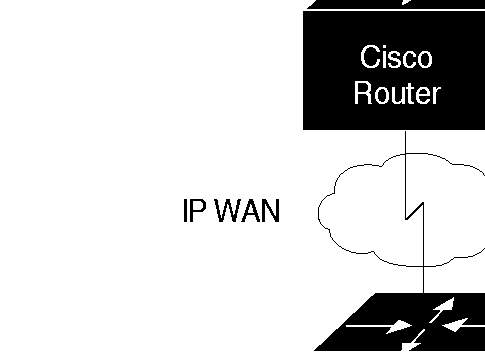
interface ethernet 0
ip address 1.0.0.2 255.255.0.0
!
! enable LAT on this interface
lat enabled
!
translate lat distant-TCP tcp TCP-B
This configuration allows LAT to be transported to a remote LAT device by translating the packets to TCP format and using Telnet to send them across the WAN. The logical name TS-B1 is the name given to device TS-B.
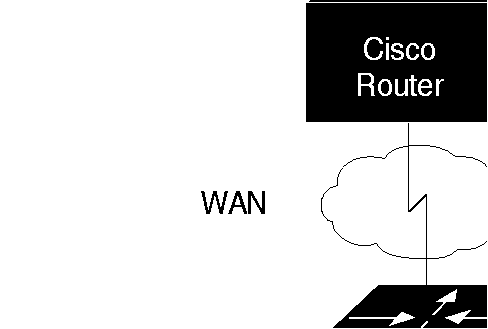
interface ethernet 0
ip address 1.0.0.2 255.255.0.0
!
! enable LAT on this interface
lat enabled
!
translate lat distant-LAT tcp TS-B1
interface ethernet 0
ip address 2.0.0.2 255.255.0.0
!
! enable LAT on this interface
lat enabled
!
translate lat TS-B1 lat LAT-B
Use the EXEC show translate command described in this section to obtain displays of translation activity.
The command show translate is used to show information about any protocol translation information configured using the translate configuration command. The command syntax is:
show translateSample output of the command follows:
Translate From: X25 3137005406515 access-class 5
To: TCP 199.31.7.17 Port 23
0/10 users active, 5 peak, 20 total, 1 failures
The first line contains the source protocol for the translation, and the second line contains the destination protocol and global options, all as specified in the original translate configuration command.
The last line in the display describes usage statistics for that particular translation. The first number 0 is the number of currently active users acting through the translate command. Following the slash, 10 is the max-users global parameter from the configuration (zero if no maximum was specified). The peak number 5 is the largest number of users concurrently using this translation. The total 20 is the total number of connections through this translation, and failures 1 is the number of attempted translations that failed for any reason (destination host not responding, access failure, login failure, resource exhaustion, and so on).
Additional displays of output follow:
Translate From: LAT LUCY
To: TCP 132.100.2.113 Port 23
1/0 users active, 1 peak, 1 total, 0 failures
Translate From: X25 3137005406515 access-class 5
To: TCP 199.31.7.17 Port 23
0/0 users active, 0 peak, 0 total, 0 failures
Translate From: LAT MATHOML
To: TCP 199.31.7.17 Port 23
2/0 users active, 2 peak, 3 total, 0 failures
There is one privileged debugging command for translation: debug translate. It is described in this section and is used to troubleshoot translation activity. Generally, you enter this command during troubleshooting sessions with Cisco Customer Engineers.
Use the undebug translate command to turn the display off.
debug translate
The debug translate command shows the startups of each type of protocol translation, and indicates failures of the translate command.
This section summarizes the global system configuration command translate:
translate inaddress [inoptions]outaddress [outoptions][globaloptions]
Causes incoming connections to the specified input protocol and address to result in the automatic formation of an outgoing connection to the specified protocol and address.
Protocol Options (inaddress|outaddress)
Telnet/TCP Translation Options (inoptions|outoptions)
LAT Translation Options (inoptions|outoptions)
X.25 Translation Options (inoptions|outoptions)
Global Translation Options (globaloptions)
|
|