|
|

This chapter describes the routing process of the AppleTalk network protocol. The topics and tasks described in this chapter include:
For more detailed information about the AppleTalk network systems, refer to the appendix "References and Recommended Reading."
AppleTalk was designed as a client-server, or distributed, network system. In other words, users share network resources, such as files and printers, with other users. Interactions with servers are essentially transparent to the user, as the computer itself determines the location of the requested material, and accesses it without requesting information from the user.
AppleTalk identifies several network entities, of which the most elemental is a node. A node is simply any device connected to an AppleTalk network. The most common nodes are Macintosh computers and laser printers, but many other types of computers are also capable of AppleTalk communication, including IBM PCs, Digital VAX/VMS systems and a variety of workstations. A router is considered a node on each connected network. To avoid confusion, these router nodes are referred to as ports. Cisco routers support only one port per physical interface. The terms port and interface are used interchangeably in this document's discussion of AppleTalk routing. The next entity defined by AppleTalk is a network. An AppleTalk network is simply a single logical cable. Finally, an AppleTalk zone is a logical group of one or more (possibly noncontiguous) networks. These AppleTalk entities are shown in Figure 1-1.
Apple Computer has produced a variety of internetworking products with which to connect AppleTalk local-area networks. Apple supports Ethernet, Token Ring, FDDITalk, and its own proprietary twisted-pair media access system (called LocalTalk). However, to allow an AppleTalk network full participation in a multiprotocol internetwork, a multiprotocol router is required.
All routers from Cisco Systems support the AppleTalk network protocol (both extended and nonextended) over FDDI, Ethernet, Token Ring, synchronous serial, and X.25 interfaces.

Figure 1-2 compares the AppleTalk protocols with the standard seven-layer OSI model, and illustrates how AppleTalk works with a variety of physical and link access mechanisms.
The Cisco AppleTalk implementation provides the following standard services, in addition to the ability to route any AppleTalk packet:
The Cisco AppleTalk implementation also includes the following enhancements:
The DDP, RTMP, and AARP protocols provide end-to-end connectivity between internetworked nodes. NBP maps network names to AppleTalk internet addresses. NBP relies on ZIP to help determine which networks belong to which zones. File and print access is provided through AFP and PAP respectively, which work in concert with applications such as AppleShare and print servers.

AppleTalk, like many network protocols, makes no provisions for network security. The design of the AppleTalk protocol architecture requires that security measures be executed at higher application levels. Cisco Systems supports AppleTalk distribution lists, allowing control of routing updates on a per interface basis. It is a security feature similar to those provided for other protocols.
AppleTalk was designed for local work groups. With the installation of over 1.5 million Macintoshes in the first five years of the product's life, Apple found that some large corporations were exceeding the design limits of AppleTalk. Apple's solution was to create extended AppleTalk. The extended AppleTalk architecture increases the number of nodes per AppleTalk internetwork to over 16 million and an unlimited number of zones per cable. Apple also enhanced AppleTalk's routing capabilities and reduced the amount of network traffic generated by AppleTalk routers.
The introduction of the extended AppleTalk architecture also introduces the concept of nonextended and extended networks. Nonextended AppleTalk networks are sometimes called "Phase I," and extended networks are called "Phase II." Nonextended networks refer to the nonextended AppleTalk Ethernet 1.0 networks (explicitly removed by Apple but still supported by Cisco), and to the nonextended serial line-based networks, including those configured using X.25 and LocalTalk.
Extended networks refer to the extended AppleTalk-compliant networks configured on Ethernet (EtherTalk 2.0), FDDI, and Token Ring media. Samples of the AppleTalk nonextended and extended network configurations can be found in the section "AppleTalk Configuration Examples."
The AppleTalk extended-network architecture provides extensions compatible with nonextended AppleTalk internetworks. The AppleTalk extended architecture was designed to remove the previous limits of 254 concurrently active AppleTalk nodes per cable, as well as the previous limit of one AppleTalk zone name per cable. Extended AppleTalk contains better algorithms for choosing the best routers for traffic and is designed to minimize the amount of broadcast traffic generated for routing updates.
Another important feature in extended AppleTalk is the ability of a single AppleTalk cable to be assigned more than one network number. The size of the range of network numbers assigned to a cable determines the maximum number of concurrently active AppleTalk devices that can be supported on that cable, which is 254 devices per network number.
Cisco routers running software Release 8.2 or later support both extended and nonextended AppleTalk. Ethernet and serial interfaces may be configured for either extended or nonextended AppleTalk operation.
AppleTalk addresses are 24 bits long. They consist of two components: a 16-bit network number, and an 8-bit node number. The Cisco AppleTalk software parses and displays these addresses as a sequence of two decimal numbers, first the network number, then the node number, separated by a dot. For example, node 45 on network 3 is written as 3.45. A node is any AppleTalk-speaking device attached to the network. Each enabled AppleTalk interface on a router is a node on its connected network.
When a router is used to join two or more AppleTalk networks into an internetwork, the component physical networks remain independent of each other. A network manager may assign to these network conceptual groupings known as zones.
There are two main reasons to create zones in an AppleTalk internetwork: to simplify the process of locating and selecting network devices, and to allow for the creation of departmental work groups that may exist on several different and possibly geographically separated networks.
For example, consider a large AppleTalk internetwork that may contain hundreds or thousands of shared resources and devices. Without a method of dividing this large number of resources and devices into smaller groups of devices, a user might have to scroll through hundreds or thousands of resource/device names in the Chooser to select the one resource to be used. By creating small, conceptual groups of resource and device names, a user may now choose the resource they need much more quickly and easily than if they were sorting through a very long list of names.
A zone may include many networks, which need not be physically co-located. A zone is not limited by geographical area.The partitioning afforded by zone names is conceptual, not physical.
Zones are defined by the network manager during router configuration. When a Cisco router is configured, each AppleTalk-configured interface must be associated with exactly one zone name for nonextended networks, or one or more zone names for extended networks. Until a zone name has been assigned, AppleTalk routing features are disabled for that interface. The section "Configuring AppleTalk Routing" later in this chapter describes the subcommands to use in the zone-naming process.
It is very important that routers explicitly configured with zone information be configured correctly.
The Name Binding Protocol (NBP) maps network entity names to internetwork addresses. It allows users to specify descriptive or symbolic names, while other software processes refer to numerical addresses for the same entities. With NBP, almost all user-level programs respond to names instead of numbers. When users select an AppleTalk device, they are using the NBP protocol to translate the device's entity name to the entity's network address. Numerical addresses dynamically assigned to nodes are primarily used by the router software and by network managers in the ping process (see the section "The AppleTalk Ping Command" later in this chapter).
NBP provides four basic services for binding names to nodes and zones:
The nature of the AppleTalk addressing scheme is inherently volatile and node addresses change frequently. Therefore, NBP associates numerical addresses with aliases that continue to reference the correct address if the address changes.
NBP uses the Zone Information Protocol (ZIP) to determine which networks belong to which zones. A Cisco router uses ZIP to maintain the network-number-to-zone-name mapping of the AppleTalk internet.
Along with a routing table, each router maintains a data structure known as the zone information table (ZIT). The table provides a listing of network numbers for each network in every zone. Each entry is a tuple (an inseparable network-number-hop-number set) that matches a network number with a zone name as supplied by the network manager.
AppleTalk provides for dynamic configuration. With dynamic configuration, not all fields of an AppleTalk address need to be specified in the configuration of a router. If there is another AppleTalk router on the network, it may be able to supply the network number and zone name. A preconfigured router on an AppleTalk network acts as a seed router, responding to configuration queries from other routers on its connected network.
Seed routers are routers that come up and verify the configuration with an operational router. If the configuration is valid, they start functioning. Seed routers come up even if no other routers are on the network. On the other hand, a nonseed router must first communicate with a seed router before it can commence operation. A nonseed router must obtain and verify the configuration with another functioning router. The configuration of the nonseed router must match exactly with the configuration of the seed router for the nonseed router to function.
An end node always behaves in a manner similar to discovery mode. It uses any previous configuration as a starting point for initialization.
Unspecified parts of the AppleTalk address are entered as zero. Table 1-1 illustrates AppleTalk addresses that feature unspecified addressing.
| AppleTalk Address | Description |
|---|---|
| 34.5 | Represents a fully qualified address (net 34, node 5) |
| 0.5 | A partially qualified address (net unspecified, node 5) |
| 122.0 | Represents net 122, node unspecified |
| 0.0 | Address is completely unspecified |
Node numbers are automatically assigned by AppleTalk configured as zero. When the specified address is in use the node randomly chooses its node number. The node will first try the node number that was its most recent address. If that number is unavailable, the node then searches for the next available address. If it reaches 254 without finding an available number, it cycles back to 1 and continues until it finds a free address. LocalTalk address restrictions are as follows: user node numbers are from 1 to 127, and server/printer node numbers are from 128 to 254. Nonextended Ethernet and extended media do not observe the server/user node distinction. The protocol reserves node numbers 0 and 255. Extended media also reserves the node number of 254.
For nonseed routers, an interface will behave as an AppleTalk end node. If zero has been specified for a network number, that interface will not route any packets until it receives its network number from a seed router.
Receipt of a routing table update informs the router of the network number for the interface on which the packet was received. Every routing table update includes the network number of the network the packet was sent on. Therefore, the router is able to determine the network number of the receiving interface.
As long as one fully configured router exists on a physical network segment (or cable), other routers directly attached to that cable may use discovery mode to determine their configuration; they can take their information from an operational router. However, once the configuration process has stabilized for a particular AppleTalk internet, all routers thereafter should be configured as seed routers. Note that synchronous X.25 network interfaces must be explicitly configured on each router to be used as AppleTalk transports.
RTMP routing tables contain an entry for every network in the internet. Each entry includes the router port which leads to the destination network, the node ID of the next router to receive the packet, and the distance in hops to the destination network. Periodic exchange of routing tables allows the routers in an internet to ensure accurate and consistent information.
Node address information is maintained by tables appropriate to the media (usually AARP tables).
Figure 1-3 shows a sample RTMP table and the corresponding network topology.
AppleTalk addresses, as explained in the section "Nonextended AppleTalk Addressing," earlier in this chapter, are composed of a 16-bit network and an 8-bit node number. In nonextended AppleTalk, nodes within a single cable can communicate using only their 8-bit node numbers.

A node in extended AppleTalk is always identified by its network and node number. Dynamic address resolution when a router is not present includes the assignment of a random network number within a small range, as well as a node number. When a router is present in the network, a node starts up using its newly acquired address for a short period of time. It then immediately requests the range of valid network numbers from an operational router. The node then uses this to determine its actual AppleTalk address by selecting an unassigned address.
A new concept of cable ranges is introduced with the extended AppleTalk. Cables now have ranges of network numbers and multiple zones that may exist on them, so that a node can access anything that is in any of the zones that are on the same cable as the node itself. But the node can exist in only one zone and on only one network.
In an extended AppleTalk network, the mapping of a physical cable to a zone name is no longer valid. End nodes are expected to know the zone to which they belong, or to choose from the list of available zones provided by a router. The router maintains a default zone that new nodes will use automatically if they have not previously chosen a zone.
Cisco routers with active AppleTalk interfaces register each interface separately. A unique interface name is generated by appending the interface type name and unit number to the router name. For example, if a router is named myrouter, and has Appletalk enabled on Ethernet 0 in zone Engineering, the NBP registered name will be:
myrouter.Ethernet0:ciscoRouter@Engineering
The NBP name is deregistered in the event that AppleTalk is disabled on an interface by configuration or due to interface errors.
Registering each interface on the router provides the AppleTalk site administrator with a positive indication that each interface on the router is properly configured and operating.
One name is registered per interface; other service types are registered once for every zone name on the router. The following display output from a show appletalk nbp command illustrates this. This display shows that each interface is uniquely identified, but that only one SNMP Agent is generated per zone.
Net Adr Skt Name Type Zone
4042 8 254 sloth.Ethernet3 ciscoRouter Engineering
4042 8 8 sloth SNMP Agent Engineering
4028 8 254 sloth.Ethernet2 ciscoRouter Engineering
4035 8 254 sloth.TokenRing0 ciscoRouter Engineering
4036 8 254 sloth.TokenRing1 ciscoRouter Engineering
4038 8 254 sloth.Hssi0 ciscoRouter Narrow Beam
4038 8 8 sloth SNMP Agent Narrow Beam
The router answers Appletalk responder requests. The listener is installed on the Appletalk interface name registration socket.
The response packet generated supplies the bootstrap firmware version string, followed by the router operating software version string. These are displayed in the position of the Macintosh System version and the Macintosh printer driver version, respectively, in such applications as Apple's Inter·PollTM.
The response packet contains strings similar to those displayed by the show version EXEC command.
The information returned is as follows:
Figure 1-4 illustrates a typical output display for Inter·Poll that lists this information.

This section provides an overview on how to configure Cisco AppleTalk routing.
The AppleTalk interface configuration is different for the two types of AppleTalk interfaces: extended and nonextended.
Configuring a nonextended AppleTalk interface involves the following steps:
Step 1: Enable AppleTalk routing with the appletalk routing command.
Step 2: Assign the nonextended AppleTalk addresses with the appletalk address interface subcommand.
Step 3: Assign the zone name with the appletalk zone interface subcommand.
Configuring an extended AppleTalk interface involves these steps:
Step 1: Enable AppleTalk routing with the appletalk routing command.
Step 2: Assign the extended AppleTalk cable range parameters with the appletalk cable-range command.
Step 3: Assign the zone name or names with the appletalk zone interface subcommand.
The software also provides commands for fine tuning the AppleTalk network, for configuring packet filtering mechanisms, monitoring, maintaining and troubleshooting network operation. Alphabetically arranged summaries of the commands described in this chapter are also provided at the end of the chapter.
Follow these guidelines when configuring your AppleTalk network on a Cisco router:
Follow these guidelines when using Cisco routers with other vendors' AppleTalk implementations:
A general understanding of Cisco's representation of AppleTalk addresses is necessary before configuration of the router. Refer to the sections "Cisco's Implementation of AppleTalk," "Nonextended AppleTalk Addressing," and "Extended AppleTalk Addressing" earlier in this chapter.
Before you can configure AppleTalk routing, enable AppleTalk protocol processing. To do that, use the appletalk routing global configuration command. The full command syntax follows:
appletalk routingThe appletalk routing configuration command enables AppleTalk protocol processing. The no appletalk routing disables all AppleTalk processing.
To assign AppleTalk addresses for nonextended networks, use the appletalk address interface subcommand. Its full syntax follows.
appletalk address addressThe argument address assigns AppleTalk addresses on the interfaces that will be used for the AppleTalk protocol. It assigns one AppleTalk address per interface. This step must be done before assigning zone names.
The no appletalk address subcommand disables nonextended AppleTalk processing on the interface.
These commands begin AppleTalk routing and assign address 1.129 to interface Ethernet 0.
appletalk routing
!
interface ethernet 0
appletalk address 1.129
To assign the cable-range parameters, use the appletalk cable-range interface subcommand. The full command syntax follows.
appletalk cable-range start-end [network.node]This command designates an interface to be on an extended AppleTalk network. A cable range is the network numbers assigned to an extended network.
This range is specified using the argument start-end, which is a pair of decimal numbers between 1 and 65,279, inclusive. The starting network number should be less than or equal to the ending network number.
Specifying a cable range of 0-0 in the start-end argument (start = end = 0) places the interface into discovery mode, which attempts to determine cable range information from another router on that network.
The optional network.node argument specifies the suggested network and node number that will be used first when selecting the AppleTalk address for this interface. Note that any suggested network number must fall within the specified range of network numbers.
Use the no appletalk cable-range command to disable AppleTalk processing on the interface.
This command assigns a cable range of 2-2 to the interface:
appletalk cable-range 2-2
Use the appletalk zone interface subcommand to assign a zone name to an AppleTalk interface. Full command syntax for this command follows:
appletalk zone zonenameInterfaces that are configured for seed routing or that have discovery mode disabled must have a zone name assigned before AppleTalk processing will begin.
The argument zonename specifies the name of the zone for the connected AppleTalk network. The argument zonename may include special characters from the Apple Macintosh character set. To include a special character, insert a colon and two uppercase hexadecimal characters. The hexadecimal equivalent for special characters in the Macintosh character set may be found in character tables published by Apple Computer (see Appendix D in the text Inside AppleTalk, 2nd edition).
The appletalk zone command is used with both extended and nonextended configurations. Extended configurations may repeat this command to define a list of zones for the network.
The first zone specified in the list is the default zone. The router always uses the default zone when registering NBP names for interfaces. Computers in the network will select the zone in which they will operate from the list of zone names valid on the cable to which they are connected. If an interface is using nonextended AppleTalk, repeated execution of the zone command will replace the zone name for the interface with the newly specified zone name.
The no appletalk zone interface subcommand deletes a zone name from a zone list or the entire zone list if none is specified. The optional zone name is ignored for nonextended AppleTalk interface configurations. The command is also ignored if the specified zone name is not in the current zone list for an interface. The list should be cleared using the no appletalk zone interface subcommand before configuring a new zone list.
This command assigns the zone name Twilight to an interface:
appletalk zone Twilight
The following example shows use of the AppleTalk special characters sets by setting the zone name to cisco·zone.
appletalk zone cisco:A5zone
Discovery mode is set using the appletalk discovery interface subcommand. The full syntax of this command follows:
appletalk discoveryThis command resets the discovery mode and allows a new cable range to be discovered. If the port information has been discovered, and the port is operational, then this command results in the port being a valid seed port.
Use the no appletalk discovery command to return the software to the default (off) state.
Use the command no appletalk discovery to allow the interface to be a seed port. If the interface is not operational when this command is issued, you must configure the zone names before the interface will be operational. Otherwise, the current zone list is retained as part of the configuration.
Cisco's implementation of discovery mode is compliant with the mechanism defined by Apple. The network definition for a router using discovery mode is confirmed, or modified to match the network configuration known by a seed router. The router in discovery mode then learns the associated zones from that router and the port becomes operational. A seed router is required on each network.
While the port is operational, it acts like a seed router for any other routers that come on-line. However, another operational router port is still needed if the first port is restarted for any reason.
Discovery mode is particularly useful while changing a network configuration or when adding a router to an existing network.
Use the appletalk iptalk interface subcommand to encapsulate AppleTalk in IP packets in a manner compatible with the CAP IPTalk and the Kinetics IPTalk (KIP) implementations.
appletalk iptalk net.node zoneThis command enables IPTalk encapsulation on an interface which already has an configured IP address. The command allows AppleTalk communication with UNIXTM hosts running older versions of CAP which do not support native AppleTalk EtherTalk encapsulations. Typically, Apple Macintosh users wishing to communicate with these servers would have their connections routed through a Kinetics FastPathTM router running KIP (Kinetics IP) software.
Use the no appletalk iptalk command to disable IPTalk encapsulation on the interface.
This command is provided as a migration command; newer versions of CAP provide native AppleTalk EtherTalk encapsulations and the IPTalk encapsulation is no longer required. The Cisco implementation of IPTalk assumes that AppleTalk is already being routed on the backbone, since there is currently no LocalTalk hardware interface for Cisco routers.
The Cisco implementation of IPTalk does not support manually configured AppleTalk-to-IP address mapping (atab). The address mapping provided is the same as the Kinetics IPTalk implementation when the atab facility is not enabled. This address mapping functions as follows: The IP subnet mask used on the router Ethernet interface on which IPTalk is enabled is inverted (one's complement). This result is then masked against 255 (0xFF hexadecimal). This is then masked against the low-order 8 bits of the IP address to obtain the AppleTalk node number. The following example configuration should make this more clear.
interface Ethernet 0
ip address 131.108.1.118 255.255.255.0
appletalk address 20.129
appletalk zone Native AppleTalk
appletalk iptalk 30.0 UDPZone
In this configuration, the IP subnet mask would be inverted:
255.255.255.0 inverted yields: 0.0.0.255
Masked with 255 it yields 255, and masked with the low-order 8 bits of the interface IP address it yields 118.
This means that the AppleTalk address of the Ethernet 0 interface seen in the UDPZone zone is 30.118. This caveat should be noted, however: Should the host field of an IP subnet mask for an interface be more than 8 bits wide, it will be possible to obtain conflicting AppleTalk node numbers. For instance, consider a situation where the subnet mask for the Ethernet 0 interface above is 255.255.240.0, meaning that the host field is 12 bits wide.
Use the global configuration subcommand appletalk iptalk-baseport to specify the UDP port number that is the beginning of the range of UDP ports used in mapping AppleTalk well-known DDP socket numbers to UDP ports. The command syntax looks like this:
appletalk iptalk-baseport port-numberUse the no form of the appletalk iptalk-baseport 768 command to return to the default setting.
Implementations of IPTalk prior to April 1988 mapped well-known DDP socket numbers to privileged UDP ports starting at port number 768. In April of 1988, the NIC assigned a range of UDP ports for the defined DDP well-known sockets starting at UDP port number 200 and assigned these ports the names at-nbp, at-rtmp, at-echo and at-zis. The CAP, Release 6 and later dynamically decides which port mapping to use. If there are no AppleTalk service entries in the /etc/services file, CAP will use the older 768-based mapping.
This is the default UDP port mapping supported by Cisco's implementation of IPTalk. If there are service entries in the /etc/services file for the AppleTalk services, the Cisco router configured for IPTalk encapsulation should specify the beginning of the port mapping range with the appletalk iptalk-baseport command. The following example configuration builds upon the example for the appletalk iptalk command to illustrate this concept.
appletalk iptalk-baseport 200
!
interface Ethernet 0
ip address 131.108.1.118 255.255.255.0
appletalk address 20.129
appletalk zone Native AppleTalk
appletalk iptalk 30.0 UDPZone
Use the appletalk strict-rtmp global configuration command to enforce maximum checking of routing packets to ensure their validity. The full command syntax follows:
appletalk strict-rtmpThe default of this command is to provide maximum checking.
Currently, strict RTMP checking consists of discarding RTMP packets arriving from routers that are not directly connected to the router performing the check. In other words, no routed RTMP packets will be accepted.
Use the no appletalk strict-rtmp command to disable the maximum-checking mode.
Use the interface subcommand appletalk send-rtmp to allow the transmission of routing updates to be disabled for a specific interface. The full syntax of the command is:
appletalk send-rtmpThis command allows a router to be placed on a network with AppleTalk routing enabled, without being seen by other AppleTalk routers on the cable. The default is to send routing updates. The no appletalk send-rtmp command disables this default.
Use the global configuration command appletalk timers to change the time intervals used in AppleTalk routing, as follows:
appletalk timers update-interval valid-interval invalid-intervalThe argument update-interval is the time, in seconds, between routing updates sent to other routers on the network. This is ten seconds by default. A route is considered suspect anytime it is older than the specified update-interval.
The argument valid-interval is amount of time, in seconds, that the router will consider a route valid without having heard a routing update for that route. This is normally twice the update interval, 20 seconds by default. Once this period of time has elapsed without having heard a routing update for a route, the route becomes bad, and is now eligible for replacement by a path with a higher (less favorable) metric.
The argument invalid-interval is the amount of time, in seconds, that the route is retained after being marked as bad. During this period, routing updates include this route with a special notify neighbor metric. If this timer expires, the route is deleted from the routing table. By default, this timer is three times the valid interval, or 60 seconds.
Any of the timers may be specified as zero to specify the system default value.
This command increases the update interval to 20 seconds, the route-valid interval to 40 seconds, and the route-invalid interval to 60 seconds.
appletalk timers 20 40 60
When an AppleTalk internetwork contains routers that support only nonextended AppleTalk and routers that support only extended AppleTalk, then one appletalk proxy-nbp global configuration command is required for each zone in which there is a router that supports only nonextended AppleTalk. The full syntax of this command follows.
appletalk proxy-nbp network-number zonenameThe argument network-number must be a unique network number that will be advertised via this router as if it were a real network.
The argument zonename is the name of the zone requiring compatibility support.
No router may have the same network number defined as a proxy network, and no network number can be associated with a physical network.
Only one proxy is needed to support a zone, but additional proxies may be defined with different network numbers if redundancy is desired. Each proxy will generate one or more packets for each forward request it receives. All other packets sent to the proxy network are discarded. Redundant proxies increase the NBP traffic linearly.
Assume your network topology looks like the one in Figure 1-5. Also assume that Router A supports only nonextended AppleTalk, that Router B supports only extended AppleTalk (not in transition mode), and that Router C supports only extended AppleTalk.

If Router C generates a NBP hookup request for zone A, router B will convert this request to a forward request and send it to Router A. Since Router A supports only nonextended AppleTalk, it does not handle the forward request and ignores it. Hence, the NBP lookup from Router C fails.
To work around this problem without putting a transition router adjacent to the nonextended only router (Router A), you could configure Router D with a NBP proxy.
If you configured router D with a NBP proxy as follows, any forward requests received for Zone A are converted into lookup requests, and therefore, the nonextended router for Net 60 can properly respond to NBP hookup requests generated beyond Router C. The following example demonstrates the command needed to describe this configuration.
appletalk proxy 60 A
Use the appletalk checksum global configuration command to enable the generation and verification of checksums for all AppleTalk packets. The command syntax follows:
appletalk checksumAn incoming packet with a nonzero checksum will be verified against that checksum and discarded if in error. By default, checksum verification is enabled.
Cisco routers no longer check checksum on routed packets, thereby eliminating the need to disable checksum to allow operation of some networking applications.
Use the no appletalk checksum command to disable checksum verifications.
Use the appletalk arp interval global configuration command to specify the time interval between retransmission of ARP packets, as follows:
appletalk arp {request|probe} interval millisecondsThe argument milliseconds specifies the interval. The minimum value is 33 milliseconds. The defaults for the milliseconds argument depend on the probe and request keywords as follows:
The keywords request and probe have the following effects:
Lengthening the interval between packets permits responses from certain devices that respond more slowly, such as printers and overloaded file servers, to be received.
All values take effect immediately and are global to the router. The current values are available using the show appletalk global EXEC command.
The command no appletalk arp or a milliseconds value of 0 resets the defaults.
This command lengthens the AppleTalk ARP retry interval to 2000 milliseconds.
appletalk arp request interval 2000
Use the appletalk arp retransmit-count global configuration command to specify the number of retransmissions that will be done before abandoning address negotiations and using the selected address.
appletalk arp {request|probe} retransmit-count countThe argument count specifies the retransmission count. The minimum value that can be specified is 1. The defaults for the count argument depend on the probe and request keywords as follows:
The keywords request and probe have the following effects:
All values take effect immediately and are global to the router. The current values are available using the show appletalk global EXEC command.
The command no appletalk arp or a count value of 0 resets the defaults.
This command specifies an AARP retransmit count of 10.
appletalk arp request retransmit-count 10
Cisco routers allow for the routing of IP datagrams to IP clients using DDP as a low-level encapsulation--commonly referred to as MacIP.
The MacIP address management and routing services available in Cisco routers are described in detail in Draft Internet RFC, A Standard for the Transmission of Internet Packets Over AppleTalk Networks.
Some situations may require the use of MacIP. For example, when the attachment media used by Macintoshes does not have device driver support for IP. Cisco and Apple currently support attachment media that do not have native IP software drivers for Macintoshes, but where AppleTalk drivers are available. If your network falls into this category, then configuring MacIP services may provide a simple solution to IP connectivity requirements for Macintoshes.
Another case where MacIP services may be advantageous is in managing IP address allocations for a large, dynamic Macintosh population. There are several advantages to using the MacIP approach in this situation:
However, when evaluating the implementation of MacIP on a Cisco router, there are several considerations to weigh:
The Cisco implementation of MacIP confirms to the September 1991 draft RFC for MacIP, with the following exceptions:
Configuring support for MacIP for the router involves the configuration of a few specific commands and requires several general configuration prerequisites. In general, MacIP-related configuration steps are as follows:
Step 1: Establish a MacIP server for a specific zone.
Step 2: Specify at least one dynamic or static resource address assignment statement for each server.
These are the only steps necessary. However, in order for MacIP to function properly, several conditions must be met:
Use the appletalk macip server global configuration command to establish a new MacIP server. The command syntax is:
appletalk macip server ip-address zone server-zoneOnly one MacIP server can be configured per AppleTalk zone. A server is not registered via NBP until at least one MacIP resource is configured.
The no appletalk macip command shuts down all active MacIP services. If entered with the keyword server, a specific ip-address and a specific server-zone, the particular server statement (if one exists) will be shut down and eliminated from the configuration.
The following example illustrates specification of a MacIP server on interface Ethernet 0 in AppleTalk zone Engineering. Also provided are some related IP and AppleTalk configuration commands.
!This global statement specifies server address and zone:
appletalk macip server 131.108.1.27 zone Engineering
!
!These statements assign the address and subnet mask for Ethernet0:
interface ethernet 0
ip address 131.108.1.27 255.255.255.0
!
!These statements specify the AppleTalk zone Engineering for Ethernet0:
appletalk routing
!
interface ethernet 0
appletalk cable-range 69-69 69.128
appletalk zone Engineering
Use the appletalk macip dynamic global configuration command to allocate a single IP address or a range of IP addresses to be assigned to dynamic MacIP clients by the MacIP server serving zone server-zone. Dynamic clients are those who accept any IP address assignment within the dynamic range specified. The command syntax is:
appletalk macip dynamic ip-address [ip-address] zone server-zoneThe no appletalk macip command disables all MacIP services. If entered with the keyword dynamic, a specific ip-address range, and a specific server-zone, then the particular dynamic address assignment statement is eliminated from the configuration.
The following example illustrates MacIP support for dynamically addressed MacIP clients with dynamically allocated IP addresses in the range of 131.108.1.28 to 131.108.1.44.
!This global statement specifies server address and zone:
appletalk macip server 131.108.1.27 zone Engineering
!
!This global statement specifies dynamically-addressed clients:
appletalk macip dynamic 131.108.1.28 131.108.1.44 zone Engineering
!
!These statements assign the address and subnet mask for Ethernet0:
interface ethernet 0
ip address 131.108.1.27 255.255.255.0
!
!These statements specify the AppleTalk zone Engineering for Ethernet0:
appletalk routing
!
interface ethernet 0
appletalk cable-range 69-69 69.128
appletalk zone Engineering
Use the appletalk macip static global configuration command to define a range of addresses to be made available to MacIP clients who have reserved an invariant IP address. The server keeps track of these address for routing and informational purposes. The command syntax is:
appletalk macip static ip-address [ip-address] zone server-zoneThe no appletalk macip command shuts down all running MacIP services. If entered with the keyword static, a specific ip-address and a specific server-zone, the particular static address assignment statement (if one exists) will be eliminated from the configuration.
The following example illustrates MacIP support for MacIP clients with statically allocated IP addresses. Addresses range from 131.108.1.50 to 131.108.1.66. Nodes have the specific addresses 131.108.1.81, 131.108.1.92 and 131.108.1.101.
!This global statement specifies server address and zone:
appletalk macip server 131.108.1.27 zone Engineering
!
!These global statements specify statically-addressed clients:
appletalk macip static 131.108.1.50 131.108.1.66 zone Engineering
appletalk macip static 131.108.1.81 zone Engineering
appletalk macip static 131.108.1.92 zone Engineering
appletalk macip static 131.108.1.101 zone Engineering
!
!These statements assign the address and subnet mask for Ethernet0:
interface ethernet 0
ip address 131.108.1.27 255.255.255.0
!
!These statements specify the AppleTalk zone Engineering for Ethernet0:
appletalk routing
!
interface ethernet 0
appletalk cable-range 69-69 69.128
appletalk zone Engineering
Remember, the following configuration when setting up MacIP routing:
Cisco's AppleTalk access lists provide network security by permitting or denying certain packets access to a network interface. Cisco's AppleTalk access lists are applicable to zones or networks; they may not be used for specific nodes.
An access list is a list of AppleTalk network numbers or zones kept by the Cisco router to control access to or from specific networks or zones for a number of services.
Cisco's AppleTalk access-list capability supports four basic access control filter applications. Each uses AppleTalk access lists and can be defined on a per-interface basis. The supported filters are as follows:
The subsequent discussions focus on the following topics:
Cisco supports two general classes of AppleTalk access control lists (ACLs):
The chief advantage of AppleTalk-style ACLs is that they allow you to define access regardless of the existing network topology or any changes in future topologies--ostensibly because they are based on zones. A zone ACL is effectively a dynamic list of network numbers. The user specifies a zone name. The effect is as if the user had specified all of the network numbers belonging to that zone.
AppleTalk-style ACLs regulate the internetwork using zone names. Since zone names are the only network-level abstraction that users can access, this is the ideal control point. Cisco routers permit routing to be controlled using zone names--stated either explicitly or using generalized argument keywords. AppleTalk ACLs thus allow for simplified network management and greater flexibility in terms of adding segments with a reduced reconfiguration requirement for the router.
In general, Cisco does not recommend specification of IP-style ACLs to control network access. However, it can be done by creating access lists based on network number. Such controls are not optimal, because they ignore the logical mapping provided by AppleTalk zones. Since partially obscuring a zone is not a defined facility, the list of network numbers must be configured in each secured router. When networks are added to a zone, those networks must be enumerated at each secure router.
Add to this administrative overhead the fact that anyone can add network segments (for example, finance gets a LaserWriter and installs a Cayman Gatorbox--thereby creating a new network segment), and the potential for confusion and misconfiguration is significant.
Nonetheless, Cisco routers do allow you create IP-style ACLs. In particular, this may useful in permitting the definition of network lists that control the disposition of networks that overlap, are contained by or exactly match, a specific network range.
To use access lists, two sets of commands are needed. The first set defines an access list. The second defines how the access list is to be used; in other words, these commands associate an access list with a specific interface or specify that it is to be used as a routing filter. To define an access list, use the access-list global configuration command. This command has several optional formats and supports extended AppleTalk addressing, as follows:
access-list list {permit|deny network} networkThe argument list is an integer from 600 to 699.
The argument network is an AppleTalk network number.
The argument start-end is a cable range value (decimal number from 1 to 65279, inclusive). The starting network number should be less than or equal to the ending network number.
The argument zonename specifies the name of the zone for the connected AppleTalk network. The argument zonename may include special characters from the Apple Macintosh character set. To include a special character, insert a colon and two uppercase hexadecimal characters.
Additional permit and deny conditions may be added to the list by issuing further access-list commands for that list.
Use the no access-list command with the list number only to remove an entire access list from the configuration. Specify the optional arguments to remove a particular clause.
The following descriptions define the access-list command variations (specified above) and outline the use and behavior of each:
access-list list {permit|deny} network networkSpecifies AppleTalk access control list (ACL) for a single network number. Affects matching non-extended networks. This rule is used when an exact match is made. Ranges of zero (in other words, same starting and ending number) do not match a network entry with that specific number.
Specifies ACL for an extended network. The access-list command applies to extended networks with the matching starting and ending numbers. This rule is used when an exact match is to be made.
access-list list {permit|deny} includes start-endSpecifies ACL for any network, extended or nonextended, that overlaps any part of the range of values start through end, inclusive.
access-list list {permit|deny} within start-endSpecifies ACL for any network, extended or nonextended, whose range of network numbers is included entirely within start through end, inclusive.
access-list list {permit|deny} zone zonenameSpecifies ACL that applies to any network that has the specified zonename in its zone list.
access-list list {permit|deny} additional-zonesSpecifies ACL used for zone-related checks to specify the default action for zones that were not enumerated. If not specified, the default is to deny additional zones. A no version is not applicable to this variation of the access-list command.
access-list list {permit|deny} other-accessACL used as the default for any case that was not enumerated. If not specified, the default is to deny other access. A no version is not applicable to this variation of the access-list command.
This example illustrates removal of all clauses associated with AppleTalk access list 610 and the removal the specific zone named Subhumans in AppleTalk access list 620.
no access-list 610
no access-list 620 zone Subhumans
A packet filter, specified via the appletalk access-group interface subcommand, prevents any packets from being sent out an interface if the source network has access denied. Once assigned, no packet that fails the appletalk access-list command will go out on that interface. The full syntax of this command follows:
appletalk access-group access-list-numberThe argument access-list-number is the number of a predefined access list in the range of 600 to 699, inclusive. If an undefined access list is used, the rule defaults to permit. If a zone does not match any rule in the list, it is denied, unless permitted via the other-access option of the access-list global configuration command.Use the no appletalk access-group command to remove the list from the interface.
Access lists applied using the access-group interface subcommand must permit the network number of the outgoing interface.
The EXEC command show appletalk traffic displays the number of packets dropped because of access control. Refer to the section on "Monitoring the AppleTalk Network" later in this chapter for more information. See the section "Filtering Networks Sent Out in Updates" for an example of the use of this command.
When defining access lists for an interface, all networks within a zone should be governed by the same access control.
Use the appletalk distribute-list in interface subcommand to filter routing updates received from other routers over the specified interface. The full syntax for this command follows:
appletalk distribute-list access-list-number inThe argument access-list-number is the number of an Appletalk access list defined by a set of access-list commands.
When AppleTalk routing updates are received on the specified interface, each network number and range in the update is checked against the access list. Only network numbers and ranges that are permitted by the access list are inserted into the router's Appletalk routing table.
Use the no appletalk distribute-list access-list-number in command to remove this function.
These commands cause any mention of network 10 to be ignored in routing updates arriving via Ethernet 3.
access-list 601 deny network 10
access-list 601 permit other-access
!
interface ethernet 3
appletalk distribute-list 601 in
Use the interface configuration subcommand appletalk distribute-list out to filter routing data generated from zones or networks. The full syntax of this command follows.
appletalk distribute-list access-list-number outThe argument access-list-number is the number of an AppleTalk access list defined by a set of access-list commands. If an undefined access list is used, the rule defaults to permit. If a zone does not match any rule in the list, it is denied unless permitted via the other-access option of the access-list global configuration command.
A distribution list is a list of AppleTalk access list numbers kept by the Cisco router which controls whether the network numbers specified by the access list are processed during the reception or transmission of routing updates. A distribution list will not prevent packets destined for a specified network number from being accepted; it will only prevent the route to the specified network from appearing in neighboring routers' AppleTalk routing tables.
Use the no appletalk distribute-list access-list-number out command to remove this function.
These commands prevent routing updates sent on Ethernet 0 from mentioning any networks in zone Admin. The appletalk access-group command prevents packets from being sent out the interface.
access-list 601 deny zone Admin
access-list 601 permit other-access
interface Ethernet 0
appletalk distribute-list 601 out
appletalk access-group 601
Use the appletalk getzonelist-filter interface subcommand to modify zone-list replies. The syntax for this command is:
appletalk getzonelist-filter access-list-numberThe argument access-list-number must be in the range of 600 to 699, inclusive. If an undefined access list is used, the rule defaults to permit. If a zone does not match any rule in the list, it is denied, unless permitted via the additional-zones option of the access-list global configuration command.
Use the no appletalk getzonelist access-list-number command to remove this function.
A GZL request is used by the Macintosh's Chooser to find a list of zones from which the user can select services. Any router on the same network as the Macintosh may respond with a GZL reply. The GZL filter is used to cause the router to omit certain zones in its reply. Note that this filter only changes the list of zones presented to the user. It does not change the router's behavior in routing packets or in processing routing updates. You must use the other filters to achieve those goals.
All routers on a given network should filter get-zone replies identically. Otherwise Macintoshes will present different zone lists to the user depending upon which router responds to the request. Inconsistent filters can result in zones appearing and disappearing every few seconds when the user remains in the Chooser. If there are non-Cisco routers on the network, the command appletalk getzonelist-filter is not likely to be useful unless the non-Cisco routers have a similar feature.
If any network of a zone is denied, then the zone is also denied unless the global AppleTalk global configuration command appletalk permit-partial-zones is enabled. The command syntax is:
appletalk permit-partial-zonesThe default is for appletalk permit-partial-zones to be disabled.
Specifying the keyword sequence permit-partial-zones disables the default behavior where the complete zone is access controlled if any associated network is controlled. In other words, when a specific zone is partially obscured, other (visible) networks that are not subject to access control are propagated normally when permit-partial-zones is enabled.
The no appletalk permit-partial-zones version of this command disables this option, and restores the default condition where a complete zone is controlled if any associated network is controlled.
If permit-partial-zones is enabled, AppleTalk cannot maintain consistency for the nodes in the affected zones and the results are undefined. With this option enabled, an inconsistency is created for the zone and several assumptions made by some Appletalk protocols are no longer valid.
Use the appletalk require-route-zones global configuration command to prevent bogus routes (possibly generated by a broken router or corrupt packet) from causing ZIP protocol storms. The command syntax is:
appletalk require-route-zonesThe default is for require-route-zones to be enabled.
ZIP protocol storms can arise when corrupt routes are propagated and routers broadcast ZIP requests to determine the network/zone associations.
When require-route-zones is enabled, the router will not advertise a route to its neighboring routers until it has obtained the network/zone associations. This effectively limits the storms to a single network rather than the entire internet.
Use the no appletalk require-route-zones command to disable the require-route zones option and set the condition such that the router can advertise routes to its neighbors without having obtained the network-zone associations.
Disabling this feature enables the routing behavior associated with prior software releases; when enabled, this option requires that all networks have zone names prior to advertisement to neighbors.
As an alternative to disabling this option, empty zones can be filtered from the list presented to users while the pertinent networks can be associated with a zone name for monitoring purposes. This is done with the appletalk getzonelist-filter interface subcommand described earlier in this chapter.
The user zone lists may be configured to vary from interface to interface, but this is discouraged since AppleTalk users expect to have the same user zone lists at any end-node in the internet. This kind of filtering does not prevent explicit access via programmatic methods, but should be considered a user optimization whereby unused zones are suppressed. Other forms of AppleTalk access control lists should be used to actually secure a zone or network.
Two global configuration commands control the Cisco router's name-display feature: appletalk lookup-type and appletalk name-lookup-interval. The names and services specified with the appletalk lookup-type command are held in a lookup cache and displayed using show appletalk name-cache EXEC command.
Use the appletalk lookup-type global configuration command to specify services listed in show appletalk nbp and show appletalk name-cache EXEC command display. The command syntax is:
appletalk lookup-type serviceTypeThe argument serviceType is the specific AppleTalk service.
Other common service types, each of which can be specified in an appletalk lookup type command:
As many appletalk lookup-type commands may be issued as desired. The service type ciscoRouter is the only type initially enabled; it cannot be disabled. Cisco routers generate requests to the network segments to which they are directly connected so the name cache does not contain entries for all the selected services in a zone--only those which are directly connected.
The interval can be set to be as frequent or infrequent as desired.
Entries are deleted after several interval periods expire without the entry being refreshed. At each interval, a single request is sent via each interfaces that have valid addresses. Refer to the description of appletalk name-lookup-interval that immediately follows this command for a discussion of setting the name lookup interval.
The command no appletalk lookup-type can be used with or without the serviceType argument. Using the argument specifies exclusion of a specific service type from the name cache. Prevent all names (except those relating to Cisco routers) from being cached by using the no version of this command without the argument serviceType.
The following simple example illustrates the use of this command to specify various services to be listed in show appletalk name-cache display.
appletalk lookup GatorBox
! In addition to ciscoRouter, check for GatorBox services
appletalk lookup AppleRoute
! and Apple Internet Routers
appletalk lookup IPGATEWAY
! and MacIP servers...
appletalk lookup Workstation
! Not generally needed for any but the most inquiring minds.
! Note ciscoRouter automatically is listed
Use the appletalk name-lookup-interval global configuration command to set the interval between service pollings by the router on its AppleTalk interfaces. The command syntax is:
appletalk name-lookup-interval intInSecondsThe argument intInSeconds is the interval in seconds between NBP lookup pollings. The Cisco router does not query the entire zone, but instead polls only the connected networks to reduce overhead.
An interval of 0 (zero), the default, disables the appletalk lookup-type feature.All polling for services is suspended. By reentering a nonzero, positive integer value for intInSeconds, the appletalk lookup-type specifications in the active configuration are reinstated. A value of 0 (zero) is equivalent to no appletalk name-lookup-interval. You cannot disable lookup of ciscoRouter.
There is no limit on this value, but the recommended values are 300 (five minutes) and 1200 (20 minutes). The smaller the interval, the more packets are generated to handle the names.
The following example illustrates setting the lookup interval:
appletalk name-lookup-interval 1200
! Lookup names once every 20 minutes
The following examples illustrate a variety AppleTalk configurations:
This example configuration illustrates how to configure routing between two Ethernets. Ethernet 0 is on network 1, at node 128. Ethernet 1 is on network 2, at node 154. The two networks are in the Twilight and No Parking zones, respectively. See Figure 1-6 for an
illustration.

appletalk routing
!
interface ethernet 0
appletalk address 1.128
appletalk zone Twilight
!
interface ethernet 1
appletalk address 2.154
appletalk zone No Parking
The next example is a variation of the above configuration. It differs in that it has other seed routers on both networks to provide the zone and network number information. In this
way, the Cisco router discovers the information dynamically. Refer to Figure 1-7 for an illustration.

appletalk routing
!
interface ethernet 0
appletalk address 0.0
!
interface ethernet 1
appletalk address 0.0
The Cisco router may be used to route between extended and nonextended AppleTalk networks that exist on the same cable. Other vendors have coined the term transition mode for this type of routing.
To do this on the Cisco router, you must have two ports connected to the same physical cable. One port is configured as a nonextended AppleTalk network, and the other as an extended AppleTalk network.
Both ports must have unique network numbers because you are actually routing between two separate AppleTalk networks: an extended and a nonextended network. Figure 1-8 shows an example of the topology and configuration of such connection.

interface ethernet 0
appletalk cable-range 2-2
appletalk zone No Parking
!
interface ethernet 1
appletalk address 3.128
appletalk zone Twilight
!
interface ethernet 2
appletalk cable-range 4-4
appletalk zone Do Not Enter
The configuration of X.25 networks is similar to that for HDLC encapsulation. However, you must completely and explicitly configure all network and node numbers in an X.25 environment. Note that all AppleTalk nodes within an X.25 network must be configured with the same AppleTalk network number.
X.25 configuration for AppleTalk involves mapping AppleTalk addresses to X.121 addresses, executed with the X.25 configuration subcommand x25 map (see the section "Configuring the Datagram Transport on Commercial X.25 Networks" in the "Configuring Packet-Switched Software" chapter).
Each time a packet is sent to a particular AppleTalk address, that address is looked up in the X.25 map table in order to match it to an X.25 address. The packet is encapsulated in X.25 frames and sent to the X.25 node which is its destination.
The receiving node reassembles the X.25 frames if necessary, then strips the packet of X.25 framing information so that the original AppleTalk datagram can be processed.
In the configuration commands that follow, the keyword broadcast (as used at the end of the x25 map commands) has the following effect: whenever a broadcast packet is sent, assuming the broadcast flag is set, then each X.121 address specified will receive the broadcast. The X.25 protocol does not provide broadcasts; therefore, they must be simulated in this manner when using X.25 as a transport protocol for another protocol that requires broadcasts, such as AppleTalk.
If the X.121 address of the router on the far end of the X.25 network is 123456789012, and your local X.121 address is 210987654321, and the two routers are at AppleTalk addresses 7.63 and 7.25, you would configure these systems in the following way.
!Configuration for First Router
interface serial 0
appletalk address 7.25
appletalk zone Twilight
x25 map appletalk 7.63 123456789012 broadcast
!Configuration for Second Router
interface serial 0
appletalk address 7.63
appletalk zone Twilight
x25 map appletalk 7.25 210987654321 broadcast
In this example, a third router has the X.121 address 333444555666 and AppleTalk address 7.100.
!Configuration for Third Router
interface serial 0
appletalk address 7.100
appletalk zone Twilight
x25 map appletalk 7.25 210987654321 broadcast
x25 map appletalk 7.63 123456789012 broadcast
With the addition of the third router, both the original routers need an additional x25 map entry:
x25 map appletalk 7.100 333444555666 broadcast
The following example illustrates how to configure an extended AppleTalk network.
This configuration defines the zones Empty Guf and Underworld from which the router and the nodes may choose to reside. The equal cable range numbers allow compatibility with nonextended AppleTalk networks.
appletalk routing
!
interface ethernet 0
appletalk cable-range 69-69 69.128
appletalk zone Empty Guf
appletalk zone Underworld
AppleTalk's dynamic address assignment feature allows users and network managers to choose default network addresses. The following example illustrates configuration of two ends of a serial line for routing of AppleTalk over HDLC. An example of the interface configuration for both ends of the serial line follows.
The following commands enable AppleTalk routing for interface serial 1. Assuming that a serial link is made between two different routers (both using interface serial 1), then the configuration can be the same for both ends of the connection.
interface serial 1
appletalk cable-range 1544-1544
appletalk zone Twilight
For AppleTalk to enable SNMP-over-DDP, AppleTalk routing must be active before the SNMP configuration, otherwise the AppleTalk SNMP server will not be started. This is done correctly with the standard configuration handling.
However, problems can arise if AppleTalk is started manually when the SNMP server was previously configured for the router. The following example configuration sequence illustrates proper activation of SNMP and AppleTalk on a router.
Specification of the snmp-server global configuration commands must follow the appletalk routing global configuration commands and interface subcommand specifications.
The following example briefly illustrates the command sequence needed when starting AppleTalk routing and an SNMP server process on a router from the console.
no snmp-server
!
appletalk routing
appletalk event-logging
!
interface Ethernet 0
ip address 131.108.29.291 255.255.255.0
appletalk cable-range 29-29 29.180
appletalk zone Zombie
!
snmp-server community propellerhead RW
snmp-server trap-authentication
snmp server 131.108.2.160 propellerhead
IPTalk is AppleTalk encapsulated in IP datagrams. IPTalk is used to route across backbones and to communicate to applications on hosts that are unable to communicate via AppleTalk. The CAP is an example. The following discussion describes setting up UNIX-based systems and the Cisco router to use CAP IPTalk and other IPTalk implementations.
The procedure that follows outlines the basic steps for setting up Cisco routers and UNIX hosts for operation using IPTalk implementations.
Step 1: Set up the Cisco routers for AppleTalk. The routers talk to each other and Apple products using more standard protocols, such as EtherTalk or TokenTalk. IPTalk is needed only on an interface that will communicate with a UNIX system. You must have AppleTalk routing enabled among all of the routers that are going to use IPTalk. This includes any routers in the middle that are required for them to be able to communicate with each other. Otherwise the UNIX systems cannot communicate with each other.
Step 2: Ensure that IP is enabled on the interface to be used to communicate with the UNIX system. Refer to the "Routing IP" and "IP Routing Protocols" chapters for more information about configuring IP. Since IPTalk is AppleTalk encapsulated in IP, IP must be enabled on the router and on the UNIX system. This interface must be on the same subnet as the UNIX system.
Step 3: Allocate an AppleTalk network number for IPTalk. A separate AppleTalk network number is needed for each IP subnet that is to run IPTalk. It is possible to have a number of UNIX machines on the same subnet. They all use the same AppleTalk network number for IPTalk. They must have their own individual node ids. It is possible for the same router to have IPTalk enabled on several interfaces. Each interface must have a different AppleTalk network number assigned for use by IPTalk, since each interface will be using a different IP subnet.
Step 4: Determine the CAP format of the AppleTalk network number. The CAP software is based on an old convention, which expresses AppleTalk network numbers as two octets (numbers from 0 to 255) separated by a dot. The Apple convention uses decimal numbers from 1 to 65279. Use the following formula to convert between the two:
CAP format: x.y
Apple format: d
Example:
Apple format: 14087; CAP format: 55.7
Step 5: Decide on a zone name for IPTalk. There are no special constraints on choice of zone name. The same zone name can be used for several networks. IPTalk and normal networks can be combined in the same zone if desired.
Step 6: Decide which UDP ports you are going to use for IPTalk. The default is to use ports beginning with 768. Thus, RTMP uses port 769, NBP port 770, and so on. These are the original ports hardcoded into older versions of CAP. The only problem with using them is that the port numbers are not officially assigned by the Internet's Network Information Center (NIC). Thus other applications could use them, possibly causing conflicts--although this is unlikely. The NIC has assigned a set of UDP ports beginning with 200. Beginning with CAP release 5.0, it became possible to configure CAP to use the officially allocated ports. If you do so, RTMP will use port 201, NBP port 202, and so on. If you decide to use the these or other ports, you must configure both CAP and the Cisco router to use the same ports.
Step 7: Enable IPTalk on each interface of the Cisco router as required. Here is an example:
appletalk routing
!
interface ethernet 0
ip address 128.6.7.22 255.255.255.0
! EtherTalk phase 2
appletalk cable 1792-1792 1792.22
appletalk zone MIS-Development
! IPTalk
appletalk iptalk 14087.0 MIS-UNIX
In this example, Ethernet 0 is configured to speak AppleTalk in two different ways:
If you choose to use the official UDP ports (those beginning with 200), use the following command configuration line in your configuration:
Step 8: Configure each UNIX host with the correct network number, zone name, and router.
As an example, here are the contents of /etc/atalk.local from a UNIX system with IP address 128.6.7.26:
The first noncomment line defines the address of the UNIX system; the second line defines the Cisco router. In both cases, the first column is 55.7, which is the AppleTalk net number chosen for use by IPTalk (in CAP format). The second column is the AppleTalk node id, which must be the same as the IP host number. The third column is the zone name on the first line, and the IP address of the Cisco router on the second line.
Note that the following must agree:
Step 9: Make sure that your CAP software is using the same UDP port numbers as the Cisco router. Currently, CAP's default is the same as Cisco's (in other words, port numbers beginning with 768). If you want to use this default, you do not need to take no further action with regard to this step. However, to use the official UDP port numbers, make sure that you have used the following global configuration command (described above):
Step 10: On the UNIX system, add the following lines to the file /etc/services:
If you are using Network Information Services (NIS), also commonly referred to as yellow pages, remember to do a make in /var/yp after changing /etc/services. If you are using the default ports, those starting with 768, you do not need the appletalk iptalk-baseport command, nor do you need to modify the file /etc/services.
The installation instructions for CAP refer to KIP gateways and to the file atalkatab. If you use Cisco's IPTalk support, the file atalkatab is neither necessary nor desirable. Cisco's IPTalk support assumes that you wish all wide-area AppleTalk routing to be done using the normal AppleTalk routing protocols. KIP and atalkatab is based on a alternative routing strategy, where AppleTalk packets are passed around the Internet using IP routing. It is possible to use both strategies at the same time; however, the interaction of the two routing techniques is not well defined.
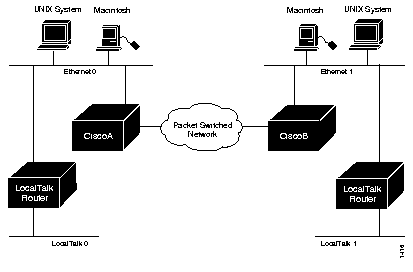
If you have routers from other vendors that support atalkatab, you should disable atalkatab support on them, in order to avoid this mixed routing. The installation instructions that come with some of these products encourage you to use atalkatab for complex networks. When you are using Cisco routers, this is not necessary. The Cisco implementation of IPTalk integrates IPTalk into the normal AppleTalk network routing. Consider the example network diagram illustrated in Figure 1-9.
In this example, CiscoA and CiscoB must enable both standard AppleTalk (EtherTalk) and IPTalk on the Ethernets shown. They will use EtherTalk to communicate with the LocalTalk Routers and Macintoshes, and IPTalk to communicate with the UNIX systems. The LocalTalk Routers should also have both EtherTalk and IPTalk enabled. IPTalk should be configured with atalkatab disabled. The LocalTalk Routers will use IPTalk to communicate with the UNIX systems adjacent to them, and EtherTalk to communicate with the rest of the AppleTalk network.
If you did not enable IPTalk on the LocalTalk Routers, the system will still work. However systems on LocalTalk that wished to communicate with the nearby UNIX system would have to go through the Cisco router. This creates an unnecessary extra hop, since the LocalTalk Routers can speak IPTalk directly to the UNIX system.
The access-list command examples that follow illustrate several AppleTalk access-list filter variations and contrast different approaches to access control list application.
The following is a compilation of typical access-list statements:
access-list 601 permit zone ZoneA
access-list 601 permit zone ZoneB
access-list 601 deny zone ZoneD
access-list 601 deny additional-zones
access-list 601 permit network 55
access-list 601 permit network 500
access-list 601 permit cable-range 900-950
access-list 601 deny includes 970-990
access-list 601 permit within 991-995
access-list 601 deny other-access
These separate statements combine to establish access list number 601 with the following characteristics:
To illustrate how the router tests incoming routing information against its access lists and interface specifications, consider the following test responses to detected conditions. Assume that the access list clauses for 601 are applied to a particular router interface. The following outcomes result from hypothetical tests:
Distribution list filtering operates on exact matches when making comparisons. The comparison is between a incoming routing tuple (which considers 55 and 55-55 to be different) and the condition defined in the access control list.
The process for accepting or rejecting routing information when applying distribution lists can be further defined with some illustrative examples.
Table 1-2 through Table 1-4 list the results associated with a specific test condition.
If the outcome value is true, the condition passes the access list specification and the
distribute-list interface subcommand specification is applied.
| Example Access List Options Configured in Router | Outcome of Test |
|---|---|
| access-list 601 permit network 55 | True |
| access-list 601 permit cable 55-55 | False |
| access-list 601 permit includes 55-55 | True |
| access-list 601 permit within 55-55 | True |
| Example Access List Options Configured in Router | Outcome of Test |
|---|---|
| access-list 601 permit network 55 | False |
| access-list 601 permit cable 55-55 | True |
| access-list 601 permit includes 55-55 | True |
| access-list 601 permit within 55-55 | True |
| Example Access List Options Configured in Router | Outcome of Test |
|---|---|
| access-list 601 permit network 50 | False |
| access-list 601 permit network 55 | False |
| access-list 601 permit cable 50-55 | False |
| access-list 601 permit cable 50-50 | False |
| access-list 601 permit cable 50-60 | True |
| access-list 601 permit includes 50-55 | True |
| access-list 601 permit includes 55-55 | True |
| access-list 601 permit includes 50-60 | True |
| access-list 601 permit within 50-55 | False |
| access-list 601 permit within 55-55 | False |
| access-list 601 permit within 50-60 | True |
For the access-groups interface subcommand specifications, used to control packet flow, the destination network number is used and all clauses are tested as if the test condition (network, cable, includes, or within) is actually includes. So, for the destination network of 55, all of the above test outcomes are True (when tested with access-groups) except for network 50 and cable 50-50.
With the flexibility allowed by Cisco's access list implementation, determining the optimal method to segment an AppleTalk environment using access control lists can be unclear.The following scenario and configuration examples illustrate how two solutions can solve a particular problem and discusses the inherent advantages of using AppleTalk-style access lists.
Consider a situation where a company's management wants to permit customers to have direct access to several corporate file servers. Access to all devices in zones named MIS and Corporate is to be permitted, but other access discouraged since unconstrained permission might facilitate unauthorized access to sensitive engineering file servers. The solution: create appropriate access control lists to enforce access policies.
The environment for this internet is comprised of the following networks and zones:
The router named Gatekeeper is placed between the World zone and the various company-specific zones. There can be an arbitrary number of routers on either side of Gatekeeper. An Ethernet backbone exists on each side which connects these other routers to Gatekeeper. (E0 is the World backbone and E1 is the Corporate backbone).
For the purposes of this configuration, assume Gatekeeper is the only router which needs any access list configuration. There are two solutions depending on the level of security desired.
A minimal configuration might be as follows (the Engineering zone is secured, but all other zones are publicly accessible):
int ether 0
appletalk distrib 601 out
appletalk access 601
!
access-list 601 deny zone Engineering
access-list 601 permit additional-zones
access-list 601 permit other-access
A more comprehensive configuration might be as follows (Corporate and MIS zones are public; all other zones are secured):
int ether 0
appletalk distrib 601 out
appletalk access 601
!
access-list 601 permit zone Corporate
access-list 601 permit zone MIS
access-list 601 deny additional-zones
access-list 601 deny other-access
Both configurations satisfy the basic goal of isolating the engineering servers, but the second example will continue to be secure when additional zones are added in the future.
The following is an example of a get-zone-list (GZL) access filter implementation. In addition to the basic configuration commands, this example also provides the following:
A GZL reply, per AppleTalk, contains a list of all zones. This can be modified by access lists to be a list of all zones which are associated with visible network entities and not explicitly excluded by an access list. The following configuration defines an access list that is used to modify the GZL, for interface Ethernet 0:
access-list 601 permit zone A
access-list 601 permit zone B
access-list 601 deny net 300
access-list 601 deny includes 1-100
access-list 601 permit other-access
access-list 601 permit zone D
access-list 601 deny additional-zones
access-list 602 permit zone A
access-list 602 permit zone B
access-list 602 deny additional-zones
int ether 0
appletalk distrib 601 out
appletalk getzonelist 602
The discussion that follows focuses on outlining the process of removing unwanted entries from an initial AppleTalk zone/network association table.
For the purposes of illustration, Table 1-5 matches the access list entries with arbitrary rule numbers. These rule numbers are then used to describe the process of route elimination employed by the AppleTalk access control mechanism.
| Access List Entry | Rule Number |
|---|---|
| access-list 601 permit zone A | 1 |
| access-list 601 permit zone B | 2 |
| access-list 601 deny net 300 | 3 |
| access-list 601 deny includes 1-100 | 4 |
| access-list 601 permit other-access | 5 |
| access-list 601 permit zone D | 6 |
| access-list 601 deny additional-zones | 7 |
| access-list 602 permit zone A | 8 |
| access-list 602 permit zone B | 9 |
| access-list 602 deny additional-zones | 10 |
Table 1-5 depicts a hypothetical initial state for an AppleTalk zone-network association table. This get-zone-list is then modified with the tests described in the following discussion.
| Network Number | Zone Name | Zone-Network Association |
|---|---|---|
| 1-5
98-102 300 400 401 402-402 | A
A B C A D, B | a1
a2 a3 a4 a5 a5 |
The first test applied to the router is to eliminate networks which are covered by access lists. The following network-zone associations are eliminated from the get-zone-list table:
Table 1-5 lists the network-zone associations that remain after the first test is completed on the initial table (elimination of networks from table per access list specification).
| Network Number | Zone Name | Zone-Network Association |
|---|---|---|
| 400 | C | a4 |
| 401 | A | a5 |
| 402-402 | D,B | a6 |
The next test is the application of zone filtering using the distribution list. Network-zone association a4 is eliminated from the get-zone-list table as a result of applying rule 7, since no other zone rule applied.
Table 1-5 lists the network-zone associations that remain after the distribution list test is completed on the list in Table 1-5 (elimination of network 400 per deny additional-zones access list specification).
| Network Number | Zone Name | Zone-Network Association |
|---|---|---|
| 401 | A | a5 |
| 402-402 | D, B | a6 |
Finally, zone filtering is applied via the appletalk getzonelist-filter. Network-zone association a6 is eliminated from the get-zone-list table as a result of rule 10 zone D failed to meet any other zone rule.
Thus, the get-zone-list table will contain only a single entry (of those found in the initial table)--zone A.
Figure 1-10 illustrates a situation where you might want to allow for the partial advertisement of a particular zone.

Assume that RouterB includes a distribution filter (applied with the appletalk distribute-list interface subcommand) on the interface Ethernet 3 that excludes Network 10. The associated commands might look like this
access-list 612 deny network 10
int eth 3
appletalk distribute-list 612 out
appletalk distribute-list 612 in
For Network 30, normal (default) behavior would be for Network 10 and Network 20 to be eliminated from any routing updates sent, although Network 15 would be included in routing updates (same zone as Network 30). Using the appletalk permit-partial-zones configuration command has the following effects:
Table 1-9 provides an overview of the associations between the networks illustrated in Figure 1-10. Table 1-10 details the effects of enabling and disabling partial-zone advertisement with the permit-partial-zones command.
| Network 10 | Network 15 | Network 20 | Network 30 | |
|---|---|---|---|---|
| Zone | A | B | A | B |
| Interface(s) | Ethernet 0 | Ethernet 4 | Ethernet 1 Ethernet 2 | Ethernet 3 |
| Command Condition | Network 10 | Network 15 | Network 20 | Network 30 |
|---|---|---|---|---|
| Enabled | Not Advertised on Network 30 | Advertised on Network 30 | Advertised on Network 30
| -- |
| Disabled | Not Advertised on Network 30 | Advertised on Network 30 | Not Advertised on Network 30 | -- |
The following examples illustrate the use of AppleTalk access lists to manage access to certain resources.
Consider a situation in which you wish to provide access to several AppleShare servers on a a network directly connected to two routers, but want to restrict cross-access among other networks that are connected to these routers. Figure 1-11 illustrates an environment that reflects this situation. The configuration example and associated discussion describe how access lists can be used to provide control.
The following configuration listing provides the configuration for Router A and Router B in Figure 1-11. Only interface Ethernet 1 (E1 on Router A) and interface Ethernet 2 (E2 on Router B) are configured in order to provide the control described here.
In this example, the goal of network administrators is to allow all users on the various networks connected to both Router A and Router B to be able to access the AppleShare servers AS1 and AS2 in zone FreeAccessZone. A second requirement is to block cross-access through this zone. In other words, users in zones MIS1, MIS2, and LocalTalk (connected to Router A, interface E0) are not allowed to have access to any of the resources on networks connected to interface E4, on Router B. Similarly, users in zones Engineering, Test, and LocalTalk (connected to RouterB, interface E4) are not allowed to have access to any of the resources on networks connected to interface E0, on Router A.
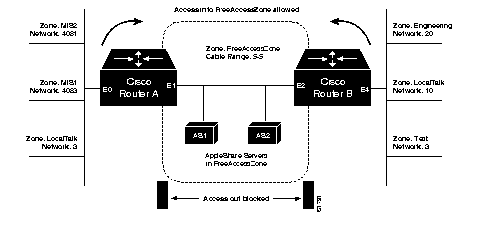
! Global configuration specification of access list 601
access-list 601 permit cable 5-5
access-list 601 deny other-access
!
interface ethernet 1
appletalk cable-range 5-5
appletalk zone FreeAccessZone
appletalk distribute-list 601 out
appletalk distribute-list 601 in
! Global configuration specification of access list 601
! (access lists are identical to RouterA)
access-list 601 permit cable 5-5
access-list 601 deny other-access
!
interface ethernet 2
! Specifications for Ethernet 2 on RouterB are same
! as specifications for Ethernet 1 on RouterA
appletalk cable-range 5-5
appletalk zone FreeAccessZone
appletalk distribute-list 601 out
appletalk distribute-list 601 in
In the preceding example, shared-resource access was granted to all users in the various AppleTalk zones connected to the two routers. At the same time, access between resources on either side of the common zone was completely denied. There may be instances where a greater degree of control is required--possibly where resources in some zones are to be allowed access to resources in certain other zones, but denied access to other specific zones. Figure 1-12,the accompanying discussion, and the configuration command examples that follow the figure, illustrate such a situation.

The following guidelines are the administrative objectives for this example:
The preceding specifications require three access lists. The configuration commands associated with each are listed below:
! Global configuration specification of access list 601:
access-list 601 permit cable 9-9
access-list 601 deny other-access
! Global configuration specification of access list 610:
access-list 610 permit zone Finance
access-list 610 permit zone FreeAccessZone2
access-list 610 deny additional-zones
! Global configuration specification of access list 620:
access-list 620 deny cable 11-12
access-list 620 permit cable 100-150
access-list 620 deny other-access
access-list 620 permit cable 200-200
The effects of these access lists can be briefly defined as follows:
The specification of the access-list global configuration command is only the first half of the access control process. The second half of the process is to then apply the access lists to interfaces using the various appletalk interface subcommands. The assignment of access lists to specific interfaces for this example follows.
Interface Ethernet 0 is associated with MIS. The configuration command listing is as follows:
interface ethernet 0
appletalk cable-range 7000-7010
appletalk zone MIS
appletalk distribute-list 620 out
appletalk distribute-list 620 in
By specifying access list 620 using distribute-list interface subcommands, the following results:
Interface Ethernet 5 is associated with Finance. This zone requires some specific controls. The configuration command listing for Ethernet 5 is as follows:
interface ethernet 5
appletalk cable-range 1000-1000
appletalk zone Finance
appletalk distribute-list 610 out
appletalk access-group 610
The configuration for Ethernet 5 requires using both a distribute-list out interface subcommand and an access-group subcommand. Using these commands has the following effects:
FreeAccessZone2 is on interface Ethernet 6. Since users in all zones are to have access to resources in this zone, the configuration is as follows:
interface ethernet 6
appletalk cable 9-9
appletalk zone FreeAccessZone2
appletalk distribute-list 601 out
appletalk distribute-list 601 in
Ethernet 7 has a configuration that mirrors the configuration for Ethernet 0, since the users in zones MIS and Engineering are to have mutual resource access. The configuration would be as follows:
interface ethernet 7
appletalk cable-range 22-30
appletalk zone Engineering
appletalk distribute-list 620 out
appletalk distribute-list 620 in
Conspicuously omitted from this configuration listing are any specific configuration listings pertaining to the Test-Lab (on Router T interface E9, and connected to Router C via E7) and Admin (on Router C interface E4). These zones are omitted because there are no requirements listed in the original objectives relating to them. Some access control is implicitly handled with the assignment of the stated access lists:
Use the EXEC show commands described in this section to obtain displays of activity on the AppleTalk network.
Use the show appletalk access-lists EXEC command to display conditions specified in AppleTalk access list configurations. The following is a sample output from the associated configuration commands:
AppleTalk access list 601:
permit zone ZoneA
permit zone ZoneB
deny additional-zones
permit network 55
permit network 500
permit cable-range 900-950
deny includes 970-990
permit within 991-995
deny other-access
The show appletalk adjacent-routes EXEC command results in a display of routes that are directly connected or one hop away. When an AppleTalk internet has more then 600 networks, this command gives administrators a quick synopsis of the local environment.
You can use information provided in this display to determine what local routes are missing or misconfigured so that appropriate action can be taken.
To show the routing table for adjacent routes, use the show appletalk adjacent-routes EXEC command:
show appletalk adjacent-routesFollowing is a sample display for an extended AppleTalk network:
Codes: R - RTMP derived, C - connected, 67 routes in internet
R Net 29-29 [1/G] via gatekeeper, 0 sec, Ethernet0, zone Engineering
C Net 2501-2501 directly connected, Ethernet1, no zone set
C Net 4160-4160 directly connected, Ethernet0, zone Low End SW Lab
C Net 4172-4172 directly connected, TokenRing0, zone Low End SW Lab
R Net 6160 [1/G] via urk, 0 sec, TokenRing0, zone Low End SW Lab
To display the AppleTalk ARP cache, use the following EXEC command:
show appletalk arpThis command displays the contents of the AARP cache. AARP establishes correspondences between network addresses and LAN hardware addresses (Ethernet addresses). A record of each correspondence is kept in a cache for a predetermined amount of time and then discarded. Following is sample output. Table 1-11 describes the fields seen.
Protocol Address Age (min) Hardware Addr Type Interface
AppleTalk 4172.30 - 0000.3080.84ab SNAP TokenRing0
AppleTalk 4160.19 94 0000.0c00.0082 SNAP Ethernet0
AppleTalk 4160.21 94 0000.0c00.d8db SNAP Ethernet0
AppleTalk 2501.117 - 0000.0c00.d8de SNAP Ethernet1
AppleTalk 4172.224 206 0000.3080.8453 SNAP TokenRing0
AppleTalk 4160.150 - 0000.0c00.d8dd SNAP Ethernet0
| Field | Description |
|---|---|
| Protocol | Protocol for network address in the Address field |
| Address | The network address that corresponds to Hardware Addr |
| Age (min) | Age, in minutes, of the cache entry; entries are purged once they reach four hours (240 minutes) old |
| Hardware Addr | LAN hardware address that corresponds to network address |
| Type | Type of ARP (Address Resolution Protocol): ARPA = Ethernet-type ARP SNAP = RFC 1042 ARP |
Use the show appletalk cache command with the extended AppleTalk networks to display the current fast-switching cache. Enter this command at the EXEC prompt:
show appletalk cacheThis display includes the current cache version number and all entries (valid or not). Valid entries are identified by an asterisk (*) in the first column.
Conditions that invalidate the fast-switching cache are as follows:
Following is a sample display of the show appletalk cache command:
AppleTalk Routing Cache, * = active entry, cache version is 227
Destination Interface MAC Header
* 29.0 Ethernet0 00000C00008200000C00D8DD
* 1544.000 Ethernet1 AA000400013400000C000E8C809B84BE02
* 33.000 Ethernet1 AA000400013400000C000E8C809B84BE02
The EXEC command show appletalk global displays information about the AppleTalk internetwork and specific parameters for the router. The command has this syntax:
show appletalk globalFollowing is a sample display:
AppleTalk global information:
Internet is compatible with older, AT Phase1, routers.
There are 67 routes in the internet.
There are 25 zones defined.
All significant events will be logged.
ZIP resends queries every 10 seconds.
RTMP updates are sent every 10 seconds.
RTMP entries are considered BAD after 20 seconds.
RTMP entries are discarded after 60 seconds.
AARP probe retransmit count: 10, interval: 200.
AARP request retransmit count: 5, interval: 1000.
DDP datagrams will be checksummed.
RTMP datagrams will be strictly checked.
RTMP routes may not be propogated without zones.
Alternate node address format will not be displayed.
Access control of any networks of a zone hides the zone.
Names of local servers will be queried every 60 seconds.
Lookups will be generated for server types:
appleRouter, Workstation, GatorBox
The show appletalk interface command displays AppleTalk-specific interface information. Enter this command at the EXEC prompt.
show appletalk interface [interface]The argument interface specifies an interface name and number to display a specific interface.
This information displayed by this command includes the extended AppleTalk cable ranges and the current interface mode (the network verification/discovery mode, for example).
Sample displays of the show appletalk interface command follow.
Ethernet 1 is up, line protocol is up
AppleTalk address is 666.128, Valid
AppleTalk zone is Underworld
Depending on the configuration of the global configuration commands appletalk lookup-type and appletalk name-lookup-interval, a node name can appear in this display (in addition to the node address). For instance, in the example display output below, the node name urk is listed:
TokenRing 0 is up, line protocol is up
AppleTalk cable range is 4172-4172
AppleTalk address is 4172.30, Valid
AppleTalk zone is "Low End SW Lab"
AppleTalk port configuration provided by 4172.224 (urk)
AppleTalk discarded 117 packets due to output errors
AppleTalk discovery mode is enabled
AppleTalk route cache is not supported by hardware
Ethernet 1 is up, line protocol is up
AppleTalk routing disabled, Verifying port configuration
AppleTalk cable range is 666-666
AppleTalk address is 666.128, Valid
AppleTalk zone is Underworld
Ethernet 0 is up, line protocol is up
AppleTalk routing disabled, Port configuration error
AppleTalk cable range is 70-70
AppleTalk address is 70.128, Bad
AppleTalk zone is Empty Guf
When you enter the EXEC command show appletalk interface with the interface argument, the display looks like this:
Ethernet 0 is up, line protocol is up
AppleTalk cable range is 69-69
AppleTalk address is 69.105, Valid
AppleTalk zone is "Empty Guf"
AppleTalk port configuration verified by 69.163
AppleTalk discarded 3149 packets due to input errors
AppleTalk discarded 71 packets due to output errors
AppleTalk route cache is enabled
If AppleTalk routing is disabled on an interface, the display looks like this:
Ethernet 1 is up, line protocol is up
AppleTalk protocol processing disabled
Two show EXEC commands provide information concerning MacIP processes:
MacIP traffic statistics are displayed via the show apple traffic and the show apple macip-traffic commands.
Each show command is described in the brief sections that follow.
Use the show appletalk macip-servers command to get information concerning the status of the servers for a router. The command syntax is:
show appletalk macip-serversThe following is a sample output for this command:
MACIP SERVER 1, IP 131.108.199.221, ZONE 'S/W Test Lab' STATE is server_upResource #1 DYNAMIC 131.108.199.1-131.108.199.10, 1/10 IP in use
Resource #2 STATIC 131.108.199.11-131.108.199.20, 0/10 IP in use
A listing is provided for each MacIP server on the router. The following information is listed:
This display is very useful in determining the status of your MacIP configuration. In particular, the STATE field can help identify problems in you AppleTalk environment. The following are hints for using this information:
In addition, show macip-servers can be used along with show appletalk interface to identify AppleTalk problems:
Step 1: First, you can determine the state of the MacIP server using show macip-servers. If the STATE field persistently indicates an anomalous status (something besides server_up, such as resource_wait or zone_wait), then a problem exists.
Step 2: Next, execute a show appletalk interface command; with this command you can determine the status of AppleTalk routing and the specific interface itself.
Step 3: If the protocol and interface are up, then inspect the MacIP configuration statements for IP address and zone specification inconsistencies.
The output of the show macip-servers command provides an indication of the current state of each configured MacIP server. Each server operates according to a simple finite-state machine table, described in Table 1-12.
| State | Event | New State | Notes |
|---|---|---|---|
| initial | ADD_SERVER | resource_wait | "server" configured |
| resource_wait | TIMEOUT | resource_wait | wait for resources |
| resource_wait | ADD_RESOURCE | zone_wait | wait for zone seeding |
| zone_wait | ZONE_SEEDED | server_start | register server |
| zone_wait | TIMEOUT | zone_wait | wait until seeded |
| server_start | START_OK | reg_wait | wait for server reg |
| server_start | START_FAIL | del_server | couldn't start (config err?) |
| reg_wait | REG_OK | server_up | registration successful |
| reg_wait | REG_FAIL | del_server | reg. failed (duplicate IP?) |
| reg_wait | TIMEOUT | reg_wait | wait until register |
| server_up | TIMEOUT | send_confirms | NBP confirm all clients |
| send_confirms | CONFIRM_OK | server_up | |
| send_confirms | ZONE_DOWN | zone_wait | zone or IP interface down, restart |
| * | ADD_RESOURCE | * | ignore, except resource_wait |
| * | DEL_SERVER | del_server | "no server" statement (HALT) |
| * | DEL_RESOURCE | ck_resource | ignore |
| ck_resource | YES_RESOURCES | * | return to previous state |
| ck_resource | NO_RESOURCES | resource_wait | shutdown, wait for resources |
The following are descriptions of the state functions:
Use the show appletalk macip-clients command to get information concerning the status of the known clients. The command syntax is:
show appletalk macip-clientsThe show macip-clients command displays the IP and DDP address of all MacIP clients, and the last time the client responded to a NBP confirm request.
Clients are deleted after five minutes of not responding to NBP confirm requests on their allocated IP address.
The following is a sample output for this command:
131.108.199.1@[27001n,69a,72s] 45 secs 'S/W Test Lab'
The resulting display lists all known MacIP clients by IP address. Bracketed information includes the AppleTalk DDP address of the registered entity (network, node address, and socket number), followed by the time since the last NBP confirmation and name of the zone to which this particular MacIP client is attached.
Use the show appletalk traffic command to get information concerning the status of the MacIP traffic. The command syntax is:
show apple trafficAn IP alias is established for each MacIP client, and for the IP address of the MacIP server, if it does not match an existing IP interface address. The client aliases can be viewed with the show ip aliases command (described in the chapter "Routing IP").
Use the show apple macip-traffic command to obtain a detailed breakdown of MacIP traffic that is sent through a gateway from AppleTalk to IP through Cisco routers. The output from this command is different from the output of the show apple traffic command, which shows normal AppleTalk traffic generated, received, or routed by Cisco routers. The command syntax is as follows:
show apple macip-trafficUse the show appletalk name-cache EXEC command to display list of NBP services of nearby routers or other devices that support NBP. The syntax is:
show appletalk name-cacheThis is sample output for the show appletalk name-cache command:
AppleTalk Name Cache:
Net Adr Skt Name Type Zone
4160 19 254 gatekeeper ciscoRouter Low End SW Lab
4160 21 254 bill ciscoRouter Low End SW Lab
4160 150 254 pag.Ethernet0 ciscoRouter Low End SW Lab
4172 30 254 pag.TokenRing0 ciscoRouter Low End SW Lab
4172 224 254 urk ciscoRouter Low End SW Lab
6160 69 254 urk ciscoRouter Low End SW Lab
This information is held in the NBP name cache.
Support for names allows administrators to easily identify and determine the status of any associated device. This can be important in AppleTalk internetworks where node numbers are dynamically generated.
ethernet0) included in the derived name pag.ethernet0 in this display refers to the router pag's view of the world--not the local router's view. They may be, but are not necessarily, the same. This feature allows you to determine the routers and their connected interface which is providing routing for any given AppleTalk network.
Use the show appletalk nbp EXEC command to display the NBP name registration table. The command syntax is:
show appletalk nbpThe following is a sample output:
Net Adr Skt Name Type Zone
4160 211 254 pag.Ethernet0 ciscoRouter Low End SW Lab
4160 211 8 pag SNMP Agent Low End SW Lab
4172 84 254 pag.TokenRing0 ciscoRouter LES Tokenring
4172 84 8 pag SNMP Agent LES Tokenring
200 75 254 myrouter.Ethernet1 ciscoRouter Marketing *
In this display, the fields are as follows:
If an asterisk (*) appears in the far right margin, then the name registration is pending confirmation.
The show appletalk neighbor EXEC command shows all AppleTalk routers that are directly connected to any of the networks to which this router is directly connected. It is from these neighboring routers, that this router obtains the AppleTalk network topology and most of the other information it needs to support the protocol. The command has this syntax:
show appletalk neighbor [neighbor-address]The optional argument neighbor-address permits access to detailed statistics and other information associated with a particular neighbor.
For the command show appletalk neighbor, the display looks like this:
AppleTalk neighbors:
31.86, Ethernet8, uptime 133:28:06, last update 1 sec ago
81.82, Fddi0, uptime 266:11:44, last update 7 secs ago
81.81, Fddi0, uptime 267:30:28, last update 958334 secs ago
Neighbor is down.
29.200, Ethernet3, uptime 263:45:50, last update 948440 secs ago
Neighbor has restarted 2 times in 267:59:53.
Neighbor is down.
81.80, Fddi0, uptime 268:00:08, last update 963617 secs ago
Neighbor is down.
17.128, Ethernet2, uptime 133:26:43, last update 2 secs ago
Neighbor has restarted 1 time in 268:00:21.
69.163, Ethernet0, uptime 268:00:25, last update 1 sec ago
Depending on the configuration of the global configuration commands appletalk lookup-type and appletalk name-lookup-interval, a node name can appear in this display (as well as a node address). For instance, in the example display output below, the node names urk, gatekeeper, and bill are listed:
AppleTalk neighbors:
4172.224 urk TokenRing0, uptime 63:35:42, 1 sec
Neighbor has restarted 2 times in 125:16:47.
4160.19 gatekeeper Ethernet0, uptime 125:17:53, 1 sec
4160.21 bill Ethernet0, uptime 13:07:55, 5 secs
Neighbor has restarted 5 times in 89:53:09.
For the command show appletalk neighbor 69.163, the display looks like this:
Neighbor 69.163, Ethernet0, uptime 268:00:52, last update 7 secs ago
We have sent queries for 299 nets via 214 packets.
Last query was sent 4061 secs ago.
We received 152 replies and 0 extended replies.
We have received queries for 14304 nets via 4835 packets.
We sent 157 replies and 28 extended replies.
We received 0 ZIP notifies.
We received 0 obsolete ZIP commands.
We received 4 miscellaneous ZIP commands.
We received 0 unrecognized ZIP commands.
We have received 92943 routing updates.
Of the 92943 valid updates, 1320 entries were invalid.
We received 1 routing update which were very late.
Last update had 0 extended and 2 nonextended routes.
Last update detail: 2 old
If the global configuration commands appletalk lookup-type and appletalk-name-lookup interval have been configured, a node name can appear in this display (as well as a node address). For instance, in the example display output below the node name urk is listed:
Neighbor 4172.224, TokenRing0, uptime 63:36:19, updated 8 secs ago
The neighbors address is 4172.224, and named urk.
We have sent queries for 0 nets via 0 packets.
We received 0 replies and 0 extended replies.
We have received queries for 143 nets via 12 packets.
We sent 12 replies and 60 extended replies.
We received 0 ZIP notifies.
We received 0 obsolete ZIP commands.
We received 4 miscellaneous ZIP commands.
We received 0 unrecognized ZIP commands.
We have received 44856 routing updates.
Of the 44856 valid updates, 0 entries were invalid.
We received 0 routing updates which were very late.
Last update had 0 extended and 1 non-extended routes.
Last update detail: 1 old
The neighbor has restarted 2 times in 125:17:24.
Cached service names for urk:
urk:ciscoRouter@Low End SW Lab, socket 254
To show the routing table for networks, use the show appletalk route EXEC commands:
show appletalk route [network]This command displays either the full routing table or just the entry for the optionally specified network for both extended and nonextended AppleTalk networks. For the extended AppleTalk networks, the command also displays cable ranges information.
The optional interface-name argument specifies an interface name to report on. Displays for both nonextended and extended AppleTalk networks follow.
When an AppleTalk route is poisoned by another router, its metric gets changed to poisoned (that is, 31 hops). The router will then age this route normally, during a hold-down period, when it will still be visible in the routing table with a distance of poisoned, or 31 hops.
A sample display for a nonextended AppleTalk network:
Codes: R - RTMP derived, C - connected, S - static, 3 routes
C Net 258 directly connected, 1431 uses, Ethernet0, zone Twilight
R Net 6 [1/G] via 258.179, 8 sec, 0 uses, Ethernet0, zone The O
C Net 11 directly connected, 472 uses, Ethernet1, zone No Parking
R Net 2154 [1/G] via 258.179, 8 sec, 6892 uses, Ethernet0, zone LocalTalk
S Net 1111 via 258.144, 0 uses, Ethernet0, no zone set
[hops/state] state can be one of G:Good, S:Suspect, B:Bad
In the above display, the G rating after Net 6 indicates good. Alternate ratings are S for suspect and B for bad. These ratings are attained from the routing updates which occur at ten-second intervals. A separate and nonsynchronized event occurs at 20-second intervals, checking and flushing the ratings for particular routes that have not been updated. For each 20-second period that passes with no new routing information, a rating will slip from G to S to B; after one minute with no updates, that route will be flushed. Every time the router receives a useful update, the status of the route in question is reset to G. Useful updates are those advertising a route that is as good or better than the one currently in the table.
Following is a sample display for the extended AppleTalk network. Note the cable range display for Magnolia Estates:
Codes: R - RTMP derived, C - connected, 29 routes in internet
R Net 3 [1/G] via 254.163, 8 sec, Ethernet1, zone Localtalk
C Net 4 directly connected, Ethernet0, zone Twilight
C Net 6 directly connected, Ethernet3, zone Heavenly
R Net 11 [3/G] via 254.163, 8 sec, Ethernet1, zone UDP
R Net 17 [1/G] via 254.163, 8 sec, Ethernet1, zone UDP
R Net 33 [1/G] via 4.129, 1 sec, Ethernet0, zone Twilight
R Net 36 [1/G] via 254.174, 7 sec, Ethernet1, zone idontcare
R Net 55 [1/G] via 254.130, 9 sec, Ethernet1, zone Hospital
R Net 69 [1/G] via 4.129, 1 sec, Ethernet0, zone Empty Guf
R Net 70 [1/G] via 254.247, 2 sec, Ethernet1, zone Empty Guf
C Net 80 directly connected, Ethernet4, zone Light
R Net 99 [2/G] via 4.129, 1 sec, Ethernet0, zone BammBamm
C Net 254 directly connected, Ethernet1, zone Twilight
R Net 890 [2/G] via 4.129, 1 sec, Ethernet0, zone release lab
R Net 901 [2/G] via 4.129, 1 sec, Ethernet0, zone Dave's House
C Net 999-999 directly connected, Serial3, zone Magnolia Estates
R Net 2003 [4/G] via 80.129, 6 sec, Ethernet4, zone Bldg-13
R Net 2004 [2/G] via 80.129, 6 sec, Ethernet4, zone Bldg-17
R Net 2012 [2/G] via 4.130, 7 sec, Ethernet0, zone Bldg-13
R Net 2013 [3/G] via 254.163, 8 sec, Ethernet1, zone UDP
R Net 2024 [4/G] via 80.129, 3 sec, Ethernet4, zone Bldg-17
R Net 3004 [1/G] via 80.129, 3 sec, Ethernet4, zone Bldg-17
R Net 3012 [1/G] via 4.130, 5 sec, Ethernet0, zone Bldg-13
R Net 3024 [4/G] via 80.129, 3 sec, Ethernet4, zone Bldg-17
R Net 3880 [1/G] via 999.2, 0 sec, Serial3, zone Magnolia Estates
R Net 5002 [2/G] via 80.129, 3 sec, Ethernet4, zone Bldg-17
R Net 5003 [2/G] via 4.130, 5 sec, Ethernet0, zone Bldg-13
R Net 5006 [4/G] via 80.129, 3 sec, Ethernet4, zone Bldg-17
R Net 51489 [3/G] via 4.129, 8 sec, Ethernet0, zone Dave's House
Depending on the configuration of the global configuration commands appletalk lookup-type and appletalk name-lookup-interval, a node name can appear in this display (instead of a node address). For instance, in the example display output below, the node name gatekeeper is listed:
Codes: R - RTMP derived, C - connected, 67 routes in internet
R Net 3 [2/G] via gatekeeper, 4 sec, Ethernet0, zone Engineering
R Net 4 [3/G] via gatekeeper, 4 sec, Ethernet0, zone Twilight
R Net 6 [4/G] via gatekeeper, 4 sec, Ethernet0, zone Heavenly
R Net 11 [4/G] via gatekeeper, 4 sec, Ethernet0, zone UDP
R Net 12-12 [3/G] via gatekeeper, 4 sec, Ethernet0, zone UDP
R Net 17-17 [2/G] via gatekeeper, 4 sec, Ethernet0, zone Twilight
R Net 19-19 [3/G] via gatekeeper, 4 sec, Ethernet0, zone customer eng
R Net 29-29 [1/G] via gatekeeper, 4 sec, Ethernet0, zone Engineering
R Net 33 [2/G] via gatekeeper, 4 sec, Ethernet0, zone Twilight
R Net 69-69 [2/G] via gatekeeper, 4 sec, Ethernet0, zone Empty Guf
R Net 80 [3/G] via gatekeeper, 4 sec, Ethernet0, zone Light
R Net 199-199 [6/G] via gatekeeper, 4 sec, Ethernet0, zone Tir'n na'Og
R Net 550 [4/G] via gatekeeper, 4 sec, Ethernet0, zone outside cisco
R Net 560 [4/G] via gatekeeper, 4 sec, Ethernet0, zone outside cisco
R Net 666-666 [2/G] via gatekeeper, 4 sec, Ethernet0, zone Gates of Hell
R Net 2010 [7/G] via gatekeeper, 4 sec, Ethernet0, zone europe
R Net 2500-2500 [6/G] via gatekeeper, 4 sec, Ethernet0, zone Looking Glass
C Net 2501-2501 directly connected, Ethernet1, no zone set
R Net 3004 [3/G] via gatekeeper, 4 sec, Ethernet0, zone Bldg-17
R Net 3010 [6/G] via gatekeeper, 4 sec, Ethernet0, zone europe
The next sample shows the result of the show appletalk route command with a specific network.
For the command show appletalk route 69, the display looks like this:
Codes: R - RTMP derived, C - connected, 67 routes in internet
R Net 69-69 [2/G] via gatekeeper, 0 sec, Ethernet0, zone Empty Guf
Route installed 125:20:21, updated 0 secs ago
Next hop: gatekeeper, 2 hops away
Zone list provided by gatekeeper
Route has been updated since last RTMP was sent
Valid zones: "Empty Guf"
Depending on the configuration of the global configuration commands appletalk lookup-type and appletalk name-lookup-interval, a node name can appear in this display (instead of a node address). For instance, in the example display output above, the node name gatekeeper is listed.
For the command show appletalk route serial 3, the display looks like this:
Codes: R - RTMP derived, C - connected, 29 routes in internet
C Net 999 directly connected, Serial3, zone Magnolia Estates
R Net 3880 [1/G] via 999.2, 3 sec, Serial3, zone Magnolia Estates
The command show appletalk socket displays information about the process-level processing in all the sockets in the AppleTalk interface. Enter this command at the EXEC prompt:
show appletalk socket [socket-number]When used with the optional socket-number argument, it shows information about a specific socket.
The following is the output seen when no socket number is specified:
Socket Name Owner Waiting/Processed
1 RTMP AT RTMP 0 148766
2 NIS AT NBP 0 156429
4 AEP AT Maintenance 0 0
6 ZIP AT ZIP 0 13619
8 SNMP AT SNMP 0 0
253 PingServ AT Maintenance 0 0
When a socket is specified, only statistics for that socket are displayed, as seen in following sample output:
6 ZIP AT ZIP 0 2704
The EXEC command show appletalk traffic displays AppleTalk-specific traffic information. The command has this syntax:
show appletalk trafficThe statistics it displays include the total number of packets received, categorized errors, summaries of packets received for the various AppleTalk services (for example, NBP, ZIP, DDP) and for other protocols such as Echo and ARP. Several counters have also been added to monitor extended AppleTalk activity. See Table 1-13.
Following is a sample display of extended AppleTalk activity.
AppleTalk statistics:
Rcvd: 357471 total, 0 checksum errors, 264 bad hop count
321006 local destination, 0 access denied
0 for MacIP, 0 bad MacIP, 0 no client
13510 port disabled, 2437 no listener
0 ignored, 0 martians
Bcast: 191881 received, 270406 sent
Sent: 550293 generated, 66495 forwarded, 1840 fast forwarded
0 forwarded from MacIP, 0 MacIP failures
436 encapsulation failed, 0 no route, 0 no source
DDP: 387265 long, 0 short, 0 macip, 0 bad size
NBP: 302779 received, 0 invalid, 0 proxies
57875 replies sent, 59947 forwards, 418674 lookups, 432 failures
RTMP: 108454 received, 0 requests, 0 invalid, 40189 ignored
90170 sent, 0 replies
ATP: 0 received
ZIP: 13619 received, 33633 sent, 32 netinfo
Echo: 0 received, 0 discarded, 0 illegal
0 generated, 0 replies sent
Responder: 0 received, 0 illegal, 0 unknown
0 replies sent, 0 failures
AARP: 85 requests, 149 replies, 100 probes
84 martians, 0 bad encapsulation, 0 unknown
278 sent, 0 failures, 29 delays, 315 drops
Lost: 0 no buffers
Unknown: 0 packets
Discarded: 130475 wrong encapsulation, 0 bad SNAP discriminator
| Field | Description |
|---|---|
| checksum errors | The DDP checksum was incorrect so these packets were discarded. The DDP checksum is verified for packets which are directed to the router. Forwarded packets do not have their checksums verified enroute. |
| bad hop count | Packet dropped, the packet has travelled too many hops. |
| local destination | The number of packets that were received for processing by the router. |
| access denied | Packet dropped, access list did not permit it. |
| no client | The number of packets that were directed to a MacIP client but that was not present. The packets were discarded. |
| port disabled | Packet dropped, routing disabled for port (extended AppleTalk only). Occurs because of a configuration error or a packet received while in verification/discovery mode. |
| no listener | The number of packets directed to a socket on the router that does not have any services associated with that socket. The packets were discarded. |
| ignored | The number of routing update packets that were ignored because the packet was from a misconfigured neighbor. Also, packets are ignored when routing is disabled. |
| martians | The number of packets that were discarded because they contained bogus information in the DDP header. What distinguishes this error from the others is that the data in the header is never valid as opposed to not being valid at a given point in time. |
| fast forwarded | Packets which were forwarded using data from the fast switching (route cache). These packets incur the least delay and cause the least impact with respect to the router. |
| encapsulation failed | Packet received for a connected network, but node's MAC address not found. |
| bad size | Physical packet length and claimed length disagree. |
| netinfo | Number of packets which requested port configuration via ZIP GetNetInfo requests. Originally, these were exclusively used during node startup, but are now used be some AppleTalk network management software packages. |
| unknown | Unknown AppleTalk packet type. |
| no buffers | Attempted packet buffer allocation failed. |
| wrong encapsulation | Nonextended AppleTalk packet on extended AppleTalk port, or vice versa. |
| bad SNAP discriminator | Extended AppleTalk packet without Apple discriminator (extended AppleTalk only). Occurs when another AppleTalk device has implemented an obsolete or incorrect packet format. |
The show appletalk zone command displays the zone information table and has this syntax:
show appletalk zone [zonename]Use this command to display which networks comprise each zone for both nonextended and extended AppleTalk networks.
The argument zonename specifies the name of the zone you are trying display information on.
In the following sample display, notice the report of cable ranges for the extended zone Empty Guf:
Name Network(s)
Gates of Hell 666-666
Engineering 3 29-29 4042-4042
customer eng 19-19
CISCO IP 4140-4140
Dave's House 3876 3924 5007
Narrow Beam 4013-4013 4023-4023 4037-4037 4038-4038
Low End SW Lab 6160 4172-4172 9555-9555 4160-4160
Tir'n na'Og 199-199
Mt. View 1 7010-7010 7122 7142 7020-7020 7040-7040
7060-7060
Mt. View 2 7152 7050-7050
UDP 11 12-12
Empty Guf 69-69
Light 80
europe 2010 3010 3034 5004
Bldg-13 4032 5026 61669 3012 3025 3032 5025 5027
Bldg-17 3004 3024 5002 5006
S/W Test Lab 27001-27001
Dead Ringer 4028-4028 4035-4035 4036-4036
outside cisco 550 560 4014-4014 4020-4020
Pin Point 25346 25344 25345-25345
If a specific zonename is specified, the display output appears as follows:
AppleTalk Zone Information for CISCO IP:
Valid for nets: 4140-4140
Not associated with any interface.
Not associated with any access list.
Cisco provides two EXEC commands to clear the different AppleTalk data structures.
The clear appletalk neighbors command clears the AppleTalk neighbors data tructures. Enter this command at the EXEC prompt:
clear appletalk neighborsThe clear appletalk routes command clears the AppleTalk route data structures. Enter this command at the EXEC prompt:
clear appletalk routesThe EXEC ping command sends Echo Protocol datagrams to other AppleTalk nodes to verify connectivity and measure round-trip times.
When the ping command prompts for a protocol, specify appletalk. Default options are indicated with carriage returns. What follows is a sample of using ping with the AppleTalk protocol. To abort a ping session, type the escape sequence (by default, type Ctrl-^X, which is done by simultaneously pressing the Ctrl, Shift, and 6 keys, letting go then pressing the X key).
Protocol [ip]: appletalk
Target Appletalk address: 1024.128
Repeat count [5]:
Datagram size [100]:
Timeout in seconds [2]:
Verbose [n]:
Sweep range of sizes [n]:
Type escape sequence to abort.
Sending 5, 100-byte AppleTalk Echos to 1024.128, timeout is 2 seconds:
!!!!!
Success rate is 100 percent, round-trip min/avg/max = 4/4/8 ms
The ping command uses the characters in Table 1-14 to indicate the success or failure of each packet in the ping sequence.
| Character | Meaning |
|---|---|
| ! | The packet was echoed successfully from the target address. |
| . | The timeout period expired before an echo was received from the target address. |
| B | Bad, or malformed echo was received from the target address. |
| C | An echo was received with a bad DDP checksum. |
| E | Transmission of the echo packet to the target address failed. |
| R | The transmission of the echo packet to the target address failed for lack of a route to the target address. |
The ping EXEC command for AppleTalk allows testing and informational lookup of NBP registered entities.
To use this privileged facility, type ping and respond to the protocol prompt with the keyword appletalk. Then enter the keyword nbp in response to the prompt Target AppleTalk address:
The following is an example of the sequence used to initialize the AppleTalk nbptest utility accessed via the ping command.
myrouter# ping
Protocol [ip]: appletalk
Target AppleTalk address: nbp
nbptest>
The nbptest facility is an interactive, menu-driven facility. Type help or ? to see the command list. Type quit to return to the EXEC prompt. The sections that follow describe the subcommands available from the nbptest utility invoked with this command.
The help subcommand of the nbptest utility displays the available tests in a menu.
The following is a sample of the menu displayed:
nbptest> help
Tests are:
lookup: lookup an NVE. prompt for name, type and zone
parms: display/change lookup parms (ntimes, nsecs, interval)
zones: display zones
poll: for every zone, lookup all devices, using default parms
help|?: print command list
confirm: confirm an NVE. prompt for name, type, zone, address
addclients: add a range of fake MACIP clients
delclients: delete a range of fake MACIP clients
register: register an NVE. prompt for name, type, zone
unregister: unregister an NVE. prompt for name, type, zone
stats: dump appletalk stats changed since last dump
debug: set/unset debug switches
quit: exit nbptest
The parms subcommand of the nbptest utility sets the lookup parameters used in subsequent lookup and poll commands.
The following is an example parameter configuration sequence.
nbptest> parms
maxrequests [10]: 1
maxreplies [5]: 100
interval [5]: 10
In the above example, the number of lookup retries is set to 1, the maximum number of replies to accept for each lookup is set to 100, and the interval between each retry is set to 10 seconds.
The defaults for maxrequests, maxreplies, and interval are 10, 5, and 5, respectively; the current value is indicated in brackets in the prompt for each parameter.
The acceptable ranges are as follows:
Use the lookup subcommand to search for NBP entities in a specific zone. The parms command can be used to adjust the lookup parameters. Nonprinting characters can be specified by entering a three-character string specifying the hexadecimal equivalent (for example, :c5 specifies the NBP truncation wildcard).
The following example sequence illustrates the specification of the parm subcommand parameter.
nbptest> parms
maxrequests [10]: 1
maxreplies [5]: 100
interval [5]: 10
nbptest> lookup
Entity name [=]:
Type of Service [ipgateway]: macintosh:c5
Zone [bldg-17]: engineering
(100n,50a,253s)[1]: 'userA:Macintosh IIcx@engineering'
(100n,16a,251s)[1]: 'userB:Macintosh II@engineering'
(200n,24a,253s)[1]: 'userC:Macintosh IIci@engineering'
(200n,36a,253s)[1]: 'userD:Macintosh IIci@engineering'
(300n,21a,252s)[1]: 'userE:Macintosh SE/30@engineering'
(300n,97a,251s)[1]: 'userF:Macintosh SE/30@engineering'
NBP lookup request timed out
Processed 6 replies, 7 events
The AppleTalk DDP address of the registered entity is displayed in parenthesis, (network, node address, and socket number), followed by the NBP enumerator and the NBP entity string.
Use the poll command to search for all devices in all zones according to the current lookup parameters. The poll command posts a lookup of the form "=:=@zone" for each zone in the AppleTalk internet.
In a large AppleTalk internetwork, the poll subcommand will return several hundred replies and generate a large amount of network activity, and so should be used with caution.
The following is a sample output for this command:
poll: sent 2 lookups
(100n,82a,252s)[1]: 'userA:Macintosh IIci@Zone one'
(200n,75a,254s)[1]: 'userB:Macintosh IIcx@Zone two'
NBP polling completed.
Processed 2 replies, 2 events
The AppleTalk DDP address of the registered entity is displayed in parentheses, (network, node address, and socket number), followed by the NBP enumerator and the NBP entity string.
The zones subcommand displays the current zone list in the router. It is equivalent to the show appletalk zones EXEC command, and is included in nbptest for convenience.
The following is a sample output for this command:
Name Network(s)
UDP 17 11
Heavenly 1161 6
Hospital 55
Bldg-17 82 81 14 13
CSL EtherTalk 22
Twilight 1544 254 36 33 4
EtherTalk 2
Underworld 666
Magnolia Estates 3880 999
Light 80
LocalTalk 3
Empty Guf 69-69
Total of 12 zones
The EXEC debug commands described in this section are used to troubleshoot the AppleTalk network transactions. Generally, you enter these commands during troubleshooting sessions with Cisco customer engineers.
For each debug command, there is a corresponding undebug command that turns the display off. Remember that some of these commands can be entered in groups that then display additional information.
The debug apple-arp command enables debugging of AppleTalk address resolution protocol. A side effect of enabling this option is that gleaning MAC information from datagrams is disabled.
The debug apple-errors command reports information about errors that occur. The information displayed by this command is enhanced by enabling debugging for the specific class of errors that you are interested in. This is similar to debug apple-packets.
The debug apple-event command displays debugging information about AppleTalk special events, neighbors becoming reachable/unreachable, and interfaces going
up/down. Only significant events (for example, neighbor and/or route changes) are logged. This command is maintained in nonvolatile memory, if present.
The appletalk event-logging configuration command causes logging of a subset of messages produced by debug appletalk command. Logs significant events using the logger facility. Logged events include routing changes, zone creation, port status, and address.
The debug apple-nbp command enables debugging output from the Name Binding Protocol (NBP) routines.
The debug apple-packet command enables per-packet debugging output. It reports information online when a packet is received or a transmit is attempted. The command allows watching the types of packets being slow switched. It is roughly equivalent to turning on all the other AppleTalk debugging information. There will be at least one line of debugging output per AppleTalk packet processed.
The debug apple-packet command, when invoked in conjunction with the commands debug apple-routing, debug apple-zip, and debug apple-nbp, adds protocol processing information in addition to generic packet details. It reports protocol processing, and successful completion or failure information.
The debug apple-packet command, when invoked in conjunction with the command debug apple-errors, reports packet level problems such as encapsulation problems. This is the case because debug apple-errors is a subset of debug apple-packets.
The debug apple-routing command enables debugging output from the Routing Table Maintenance Protocol (RTMP) routines. This command can be used to monitor acquisition of routes, aging of routing table entries, and advertisement of known routes. It also reports conflicting network numbers on the same network if the network is misconfigured.
The debug apple-zip command enables debugging output from the Zone Information Protocol routines. This command reports significant events such as discovery of new zones and zone list queries.
This section lists all the global commands used with the AppleTalk interface.
[no] access-list list {permit|deny} network network
[no] access-list list {permit|deny} cable-range start-end
[no] access-list list {permit|deny} includes start-end
[no] access-list list {permit|deny} within start-end
[no] access-list list {permit|deny} zone zonename
no access-list list
access-list list {permit|deny} additional-zones
access-list list {permit|deny} other-access
Defines an AppleTalk access list. This command has several optional formats and supports extended AppleTalk networks. The argument list is an integer from 600 to 699 and the argument network is an AppleTalk network. number. Additional permit and deny conditions may be added to the list by issuing further access-list commands for that list. Use the no access-list command with the list number only to remove an entire access list from the configuration. Specify the optional arguments to remove a particular clause.
no appletalk arp
Resets the arp interval and arp retransmit commands to their default values.
appletalk arp {request|probe} interval milliseconds
Specifies the time interval between retransmission of ARP packets. The argument milliseconds specifies the interval. The default is 200 when the probe keyword is used and 1000 when the request keyword is used. The minimum value is 33 milliseconds. The command no appletalk arp or a milliseconds value of 0 resets the default.
appletalk arp {request|probe} retransmit-count count
Specifies the number of retransmissions that will be done before abandoning address negotiations and using the selected address. The argument count specifies the retransmission count. The default is 10 when the probe keyword is used and 5 when the request keyword is used.The minimum value that can be specified is 1 (one). The command no appletalk arp or a count value of 0 resets the default.
[no] appletalk checksum
Enables and disables the generation and verification of checksums for all AppleTalk packets (except routed packets) when enabled. An incoming packet with a nonzero checksum will be verified against that checksum and discarded if in error. By default, checksum verification is enabled.
[no] appletalk event-logging
Causes logging of a subset of messages produced by debug appletalk command. The no form of the command turns this function off. Logs significant events using the logger facility. Logged events include routing changes, zone creation, port status, and address.
appletalk iptalk-baseport port-number
Specifies the UDP port number, which is the beginning of the range of UDP ports used in mapping AppleTalk well-known DDP socket numbers to UDP ports. The argument port-number is the first UDP port number.
[no] appletalk lookup-type serviceType
Specifies services listed in show appletalk nbp and show appletalk name-cache EXEC command display. The argument serviceType is the specific AppleTalk service. The command no appletalk lookup-type can be used with or without the serviceType argument. Using the argument specifies exclusion of a specific service type from the name cache. Prevent all names (except those relating to Cisco routers) from being cached by using the no version of this command without the argument serviceType.
[no] appletalk macip dynamic ip-address [ip-address] zone server-zone
Allocates a single IP address or a range of IP addresses to be assigned to dynamic MacIP clients by the MacIP server serving zone server-zone. Dynamic clients are those who accept any IP address assignment within the dynamic range specified. The no appletalk macip command shuts down all running MacIP services. If entered with the keyword dynamic, a specific ip-address range and a specific server-zone, the particular dynamic address assignment statement (if one exists) will be eliminated from the configuration.
[no] appletalk macip server ip-address zone server-zone
Establishes a new MacIP server. Only one MacIP server can be configured per AppleTalk zone. A server is not registered via NBP until at least one MacIP resource is configured. The no appletalk macip command shuts down all active MacIP services. If entered with the keyword server, a specific ip-address and a specific server-zone, the particular server statement (if one exists) will be shutdown and eliminated from the configuration.
[no] appletalk macip static ip-address [ip-address] zone server-zone
Defines a range of addresses to be made available to MacIP clients who have reserved an invariant IP address. The server keeps track of these address for routing and informational purposes. The no appletalk macip command shuts down all running MacIP services. If entered with the keyword static, a specific ip-address and a specific server-zone, the particular static address assignment statement (if one exists) will be eliminated from the configuration.
[no] appletalk name-lookup-interval intInSeconds
Sets the interval between service pollings by the router on its AppleTalk interfaces. The argument intInSeconds is the interval in seconds between NBP lookup pollings. A value of zero (0) is equivalent to no appletalk name-lookup-interval. Both disable name lookup. The default is zero (0). You cannot disable lookup of ciscoRouter.
[no] appletalk permit-partial-zones
Allows access to zones that contain networks that do not have direct access. In other words, when a specific zone is partially obscured, other (visible) networks that are not subject to access control are propagated normally when permit-partial-zones is enabled. The default is for appletalk permit-partial-zones to be disabled.The no appletalk permit-partial-zones version of this command disables this option, and restores the default condition where a complete zone is controlled if any associated network is controlled. If this command is enabled, networks for the zone are propagated, even if one or more networks are access-controlled.
[no] appletalk proxy-nbp network-number zonename
Required for each zone that has a nonextended-only AppleTalk router connected to a network in the zone. The argument network-number must be a unique network number which will be advertised via this router as if it were a real network. The argument zonename is the name of the zone requiring compatibility support. Only one proxy is needed to support a zone, but additional proxies can be defined with different network numbers if redundancy is desired The no version removes the specified network/zone association.
[no] appletalk require-route-zones
Prevents bogus routes (possibly generated by a broken router or corrupt packet) from causing ZIP protocol storms. The default is for require-route-zones to be enabled. When require-route-zones is enabled, the router will not advertise a route to its neighbors until it has obtained the network/zone associations. Use the no appletalk require-route-zones command to disable the requ ire-route zones option and set the condition such that the router can advertise routes to its neighbors without having obtained the network-zone associations.
[no] appletalk routing
Enables or disables the AppleTalk protocol processing.
[no] appletalk strict-rtmp
Enforces maximum checking of routing packets to ensure their validity. The default of this command is to provides maximum checking. The no variation disables the maximum checking mode.
[no] appletalk timers update-interval valid-interval invalid-interval
Changes the time intervals (in seconds) used in AppleTalk routing. The argument update-interval is the time between routing updates sent to other routers on the network; the default is 10 seconds. The argument valid-interval is amount of time that the router will consider a route valid without having heard a routing update for that route; the default is 20 seconds, and the value is normally twice the update interval. The argument invalid-interval is the amount of time that the router will wait before marking a route invalid; the default is three times the valid-interval, or 60 seconds.
This section lists, in alphabetical order, all the interface subcommands used with AppleTalk networks.
[no] appletalk access-group list
Assigns an interface to an access list. The argument list specifies the appropriate AppleTalk access list. Use the no form of the command to remove the list from the interface.
[no] appletalk address address
Assigns AppleTalk addresses on the interfaces that will be used for the AppleTalk protocol. Use this command prior to assigning zone names. Use this subcommand to configure nonextended interfaces. The no version removes the specified address.
[no] appletalk cable-range start-end [network.node]
Designates an interface as being on an extended AppleTalk network. This range is specified using the start-end parameter, which is a pair of decimal numbers between 1 and 65279, inclusive. The starting and ending addresses should usually be assigned equal numbers. The optional network.node argument specifies the suggested network and node number that will be used first when selecting the AppleTalk address for this interface. The no version removes the specified cable range.
[no] appletalk discovery
Resets the discovery mode and allows a new cable range to be discovered. Use the no variation to return the software to the default (off) state.
[no] appletalk distribute-list access-list-number in
Filters input from networks. The argument access-list-number is the number of a predefined access list. The keyword in is used to filter networks received in update. The no version removes the specified distribution list.
[no] appletalk distribute-list access-list-number out
Filters output from networks. The argument access-list-number is the number of a predefined access list. The keyword out is used to suppress networks from being sent in updates. The no version removes the specified distribution list.
[no] appletalk getzonelist-filter access-list-number
Modifies zone-list replies. The argument access-list-number must be in the range of 600 to 699, inclusive. If an undefined access list is used, the rule defaults to permit. If a zone does not match any rule in the list, it is denied, unless permitted via the additional-zones option of the access-list global configuration command. Use the no appletalk getzonelist access-list-number command to remove this filter. Numeric entries in the access list are ignored by this filter.
appletalk iptalk net.node zone
Encapsulates AppleTalk in IP packets in a manner compatible with the Columbia AppleTalk Package (CAP) IPTalk and the Kinetics IPTalk (KIP) implementations. This command enables IPTalk encapsulation on an interface that already has an configured IP address. The argument net.node is a network node address; the argument zone is the AppleTalk zone.
[no] appletalk send-rtmp
Allows a router to be placed on a net with AppleTalk enabled, but without being seen. This allows disabling of routing update. The default is to send updates. The no version blocks updates from being sent.
[no] appletalk zone zonename
Sets the zone name for the connected AppleTalk network. This command also specifies the zone name associated with the AppleTalk network for the specified interface. The argument zonename specifies the name of the zone for the connected AppleTalk network. The argument is ignored for nonextended AppleTalk. The command is ignored if the specified zone name is not in the zone list. The no form of the command deletes a zone name from a zone list or the entire zone list if none is specified. Must be specified after the appletalk address or appletalk cable-range command if discovery is not enabled. This command may be issued multiple times if it follows the appletalk cable-range command.
|
|