|
|

This chapter describes the Cisco Systems implementation of the Banyan VINES routing protocol, and provides the following information:
The Banyan VINES protocol is a networking system for personal computers. The word "VINES" stands for Virtual Network System. This proprietary protocol was developed by Banyan, and is derived from Xerox's XNS protocol. The Cisco implementation of VINES has been designed in conjunction with Banyan. It is a separate effort from Cisco's XNS routing protocol support.
Cisco's implementation of VINES provides routing of VINES packets on all media types. Although software automatically determines a metric value that it uses in routing updates based on the delay set for the interface, the Cisco software implementation allows you to customize the metric.
Cisco's VINES software offers address resolution to respond to address requests, and propagation of broadcast addresses. MAC-level encapsulation is also available for Ethernet, IEEE 802.2, and Token Ring media. Name-to-address binding for VINES host names is also supported, as are access lists to filter packets to or from a specific network. As with all Cisco software, the VINES implementation also includes EXEC-level commands for maintaining, monitoring, and debugging the VINES network.
There are only two commands required to enable VINES routing:
Step 1: Use the global configuration command vines routing to enable routing.
Step 2: Use the interface subcommand vines metric to enable VINES processing on the interface.
All other configuration commands provide additional functionality or refinements. Each task is described in the following sections, which are followed by descriptions of the EXEC commands to maintain, monitor and debug the VINES network. Summaries of the global configuration commands and interface subcommands described in this chapter appear at the end of this chapter.
All VINES products automatically determine their addresses. The VINES specification guarantees interoperability. The network-level address consists of two numbers: a 32-bit network number and a 16-bit number that Banyan refers to as a subnet number but that actually serves as a host number. Figure 1-1 illustrates the address format.

Address conflicts are impossible because VINES servers use their Banyan-assigned unique key serial numbers as their network numbers, and use a subnet number of one. As the keys are unique, the server addresses are unique. VINES clients do not have addresses, as such. The clients use a modified version of the address of the first file server found on the physical network. The clients assume the servers' network number, and are assigned a subnet number by that server.
Using this address assignment scheme, it is likely that two clients on the same physical LAN will have different addresses. This means that the router must keep a cache of local neighbors as well as of routing entries.
Cisco has been assigned a portion of the overall VINES network number space by Banyan. This portion is the set of all numbers that begin with the first 11 bits (of the 32) of 0110 0000 000. This will appear in all Cisco displays as a hexadecimal number beginning with 0x300 or 0x301. Routers attempt to automatically map themselves into the Cisco number space based upon the first nonzero Ethernet or Token Ring address found. In the unlikely event that two routers map themselves to the same address, you may use the optional arguments to the vines routing command (see the section "Configuring VINES Routing") to override this selection.
Neighboring clients, servers, and routers are found using the Routing Table Protocol (RTP). Every VINES client sends a broadcast Hello message at periodic intervals. This message indicates that the client is still operating and reachable from the network. For VINES Version 3, this interval is 30 seconds. It has been increased to once every 90 seconds in the VINES Version 4 release. VINES servers send both Hello and update messages periodically. The update message is used to indicate which remote servers and their satellite clients can be reached by routing through that server. These messages are sent by VINES servers every 90 seconds. Cisco routers also broadcast update messages once every 90 seconds; however, they do not send Hello messages, as they are redundant when updates are being sent.
Use the global configuration command vines routing to enable VINES routing. The command has this syntax:
vines routing [address]Specify the optional address argument only when you are not using an Ethernet or Token Ring interface, since the router automatically maps itself into the VINES address space reserved for Cisco routers. When the optional address argument is used, the routers' VINES address is automatically configured as the specified address.
Use the vines metric interface subcommand to enable VINES processing on the defined interface. The command has this syntax:
vines metric [number]The system automatically chooses a reasonable metric value that it uses in routing updates based upon the delay value set for the interface. These numbers are chosen to match as closely as possible to the numbers that a Banyan server would choose for the same type and speed of interface. Use the optional number argument to force the delay metric for the interface to a specific value. Delay metrics are used by Banyan servers to compute timeouts when communicating with other hosts. Be careful when forcing metrics that you do not set this number too high or too low and therefore disrupt the normal function of the Banyan servers. This number is generally inversely proportional to the speed of the interface. Some example numbers are found in Table 1-1.
| Interface Type | Delay Metric Value |
|---|---|
| Ethernet | 2 |
| 16 Mb TR | 2 |
| 4 Mb TR | 4 |
| 56 Kb Serial | 45 |
| 9600 Serial | 90 |
These commands enable VINES routing on the Ethernet 0 interface.
vines routing
!
interface ethernet 0
vines metric 2
The vines redirect interface subcommand determines how frequently a router sends an ICP redirect message on any given interface. The command has this syntax:
vines redirect [number]The optional number argument indicates, in seconds, how frequently the router should router should sent redirect messages. If the number specified is zero, the router will never send redirects on the interface.
To prevent redirect messages from ever being sent on the Ethernet 0 interface, use the following configuration:
vines routing
!
interface Ethernet 0
vines metric 2
vines redirect 0
VINES clients boot without any knowledge of network-level addresses and preferred servers. The first thing that a client does after initializing its hardware interface is send a broadcast message looking for available servers on the network to which it is attached. The client then waits for responses from the network. Once a message is received, the client sends an address assignment request to the first server that replied to the previous message. That server computes a new unique address based on its own network number, and assigns the address to that client.
The address assignment interaction is accomplished by sending responses directly to the MAC addresses of the client, since it does not have a network-level address yet. Table 1-2 depicts these events.
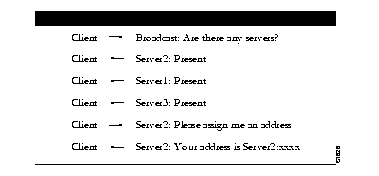
Cisco routers normally do not respond to any of these messages. There is only one situation where a Cisco response would be necessary, and this is when a stub network (an Ethernet network with only one connection to a router) has only clients and no server. The Cisco router must be explicitly configured to provide address resolution functionality. By turning on the Cisco address resolution feature, the router will begin responding to address requests and assigning addresses. The Cisco router then acts as a network communications service provider for the client. There must still be a VINES file server somewhere on the network for the client to connect to for all other services. Use the command vines arp-enable to enable this feature. The command has this syntax:
vines arp-enableThe Cisco router generates a unique network number in a range assigned by Banyan, based on its VINES address.
A Banyan VINES network without a server needs to be configured with the vines serverless interface subcommand. This command provides special processing for certain broadcast packets and certain packets directed at the router. It is necessary for proper functioning of the clients on a network without a server. This is especially important when two networks, one with a server and one without a server, are connected to the same router; in this situation you must use this command to build a path between the two networks. The command has this syntax:
vines serverlessThe default is no vines serverless.
Use the following example commands when interface Ethernet 1 is a stub Ethernet that does not contain any VINES servers.
interface ethernet 0
vines metric 2
!
interface ethernet 1
vines metric 2
vines arp-enable
vines serverless
See the section "VINES Configuration Examples" later in this chapter for additional examples of this command.
Use the interface subcommand vines encapsulation to set the MAC-level encapsulation used for VINES broadcasts on the defined interface. The command has this syntax:
vines encapsulation [arpa|snap|vines-tr]You can choose from these encapsulation types:
The default encapsulation for Ethernet interfaces is arpa. The default encapsulation for Token Ring interfaces is vines-tr. All other media defaults to snap. As Banyan migrates to IEEE 802.2 encapsulation in future releases, the default will become snap for all media types.
This example configures the IEEE 802.2 SNAP encapsulation.
vines routing
!
interface ethernet 0
vines metric 2
vines encapsulation snap
Please note that the vines encapsulation command only affects broadcasts from the router. The router keeps track of which encapsulation is used by each of its neighbors, and will use the same style of encapsulation when talking directly to a neighbor.
Cisco provides only static name-to-address bindings for the VINES protocol. (This is completely separate from Banyan's StreetTalk implementation.) Once entered, a VINES host name can be used anywhere that a VINES address can be used. This makes typing commands easier as it is much easier to remember and type the name of a system than it is to remember and type its address. Names are entered by using the vines host configuration command. The command has this syntax:
vines host name addressThe argument name can be any length and sequence of characters separated by white space. The argument address consists of a VINES address in the form of network: subnet.
These commands define four host names.
! cisco names
vines host FARSLAYER 60002A2D:0001
vines host DOOMGIVER 60000A83:0001
! VINES PS/2 server
vines host COINSPINNER 0027AF92:0001
! PC clone client
vines host STUFF 0027AF92:8001
To examine the cache of VINES name-to-address mappings, use the EXEC command show vines host.
The output appears as follows.
VINES Name Table
FARSLAYER 60002A2D:0001
DOOMGIVER 60000A83:0001
COINSPINNER 0027AF92:0001
STUFF 0027AF92:8001
See the section "Monitoring the VINES Network" for more information about this command.
An access list is a list of VINES network numbers kept by the Cisco router to control access to or from a specific network for a number of services.
Cisco's VINES access list provides network security by permitting or denying certain packets onto a network interface.
Use the global configuration command vines access-list to create or delete a VINES access list. The command has one syntax for IP and another for other protocols:
vines access-list number {permit|deny} IP source-address source-mask dest-address dest-maskThe argument number must be an integer between 1 and 100 for both variations of the command. The argument protocol may be an integer between 1 and 255, or one of these protocols:
Source and destination addresses (source-address and dest-address) are VINES addresses written in the standard form.
Source and destination masks (source-mask and dest-mask) are also VINES addresses in the standard form, but they indicate the bits in the corresponding address that should be ignored.
Port numbers (source-port and dest-port) are integers in the range of 0 to 65535.
Use the interface subcommand vines access-group to assign an outgoing VINES access list to the defined interface. The command has this syntax:
vines access-group listThe argument list is the number of an access list defined with the vines access-list command.
In this example, the first line permits any two servers (subnet of 1) to talk to each other, regardless of their network numbers, and the second line denies everything else.
vines routing
vines access-list 1 permit IP 0:1 ffffffff:0 0:1 ffffffff:0
vines access-list 1 deny IP 0:0 ffffffff:ffff 0:0 ffffffff:ffff
In this example, the first line prohibits any communication on IPC port number 15 (hex 0F); the second line permits all other communication:
vines access-list 1 deny IPC 0:0 ffffffff:ffff 0xf 0:0 ffffffff:ffff 0xf
vines access-list 1 permit IP 0:0 ffffffff:ffff 0:0 ffffffff:ffff
Use the following configuration examples to help you configure your VINES routing network.
The following examples illustrate how to configure a VINES network where the clients are all behind one router, and the servers are behind another router, as depicted in Figure 1-2:

vines routing
!
interface ethernet 0
vines metric 2
vines serverless
!
interface serial 0
vines metric 15
vines serverless
vines routing
!
interface ethernet 0
vines metric 2
!
interface serial 0
vines metric 15
vines serverless
The following example illustrates how to configure an access list that allows packets across two VINES networks and filters all packets across a third VINES network.
vines routing
vines access-list 1 permit IP 60000A83:0 0:FFFF 60003753:0 0:FFFF
vines access-list 1 deny IP 0:0 FFFFFFFF:FFFF 0:0 FFFFFFFF:FFFF
Use these EXEC commands to maintain the VINES routing protocol tables.
Use the privileged EXEC command clear vines neighbor to delete the specified address from the neighbor table maintained by the router. This also forces the deletion of all routing table entries that have the given neighbor as the first hop in their path.
clear vines neighbor {address|*}The argument address is the neighbor address. The asterisk (*), deletes all entries from the neighbor routing table except for the entry for the router itself.
This command clears all entries from the neighbor routing table.
gateway#clear vines neighbor *
Use the privileged EXEC command clear vines route to delete the specified network address from the routing table maintained by the router.
clear vines route {address| *}The argument address is the routing address. The asterisk (*), deletes all entries from the routing table except for the entry for the router itself.
This command clears all entries from the routing table.
gateway#clear vines route *
Use these EXEC commands to monitor networks configured for VINES routing.
Use the EXEC command show vines host to display the contents of the VINES name table.
show vines host [name]If the optional name argument is included, then only that entry is printed from the table. If no name is present, then the entire table is printed.
Use the EXEC command show vines interface to display all VINES-related interface settings.
show vines interface [interface unit]If no interface name is supplied, then the values for all interfaces are printed, along with the VINES global parameters.
Sample output from this command is shown below.
VINES address is 60000A83:1
Next client will be 60000A83:8000
-More-
Ethernet 0 is up, line protocol is up
VINES protocol processing disabled
-More-
Serial 0 is up, line protocol is up
Interface metric is 27 (5.4 seconds)
Outgoing access list is not set
-More-
Ethernet 1 is up, line protocol is up
VINES unknown host encapsulation is ARPA
Interface metric is 2 (0.4 seconds)
Outgoing access list is not set
-More-
Serial 1 is up, line protocol is up
VINES protocol processing disabled
Use the EXEC command show vines neighbors to display the entire contents of the VINES neighbor table maintained by this router.
show vines neighbors [address]If the optional address argument is supplied, then only that entry from the table is displayed.
Sample output from this command is shown below.
Network Subnet Age Metric Hardware Address Type Interface
0027AF92 0001 16 2 0260.8C3C.141C ARPA Ethernet0
60000A83 0001 12 2 0000.0C00.0A84 ARPA Ethernet1
0027AF92 8001 12 2 0000.C05A.0511 ARPA Ethernet0
60002A2D 0001 - 0 - - -
Use the EXEC command show vines route to display the entire contents of the VINES routing table.
show vines route [address]If the optional address argument is supplied, then only the routing entry for that network is displayed.
Sample output of this command is shown below.
Codes: R - RTP derived, C - connected, S - static, 4 routes
R Net 0027AF92 [2] via 0027AF92:1, 21 sec, 0 uses, Ethernet0
R Net 60000A83 [2.H] via 60000A83:1, 503 sec, 0 uses, Ethernet1
C Net 60002A2D is this router's network, 0 uses
A .H after the metric indicates that the route is currently in a hold down state.
Use the EXEC command show vines traffic to display the statistics kept on VINES protocol traffic.
show vines trafficSample output of this command is shown below.
Rcvd: 4218 total, 0 format errors, 0 checksum errors, 12 bad hop count,
3994 local destination
Bcast: 3994 received, 2 sent, 1 forwarded
0 not lan, 0 not gt 4800, 0 no charge
Sent: 3512 generated, 147 forwarded
0 encapsulation failed, 65 no route
IPC: 0 errors received, 12 errors sent, 0 metric sent
Echo: Received 0, Sent 2
Unknown: 0 packets
The EXEC command ping allows the network administrator to determine network connectivity by sending datagrams to the host in question. A sample session is shown below.
Doomgiver#ping coinspinner
Repeat count [5]:
Datagram size [100]:
Timeout in seconds [2]:
Verbose [n]:
Type escape sequence to abort.
Sending 5, 100-byte VINES Echos to 27AF92:1,
timeout is 2 seconds:
!!!!!
Success rate is 100 percent, round-trip min/avg/max = 4/7/8 ms
The EXEC command trace allows the administrator to determine the path that a packet takes when traversing a VINES network. This command does not produce the names of any VINES servers that are traversed. Sample output of tracing through Cisco routers to reach a Banyan file server is shown in Table 1-3.
Doomgiver#trace coinspinner
Type escape sequence to abort.
Tracing the route to COINSPINNER (27AF92:1)
0 FARSLAYER (60002A2D:1) 0 msec 4 msec 4 msec
1 COINSPINNER (27AF92:1) 4 msec 4 msec 8 msec
| Char | Meaning |
|---|---|
| nn msec | For each node, the roundtrip time for each probe in nn milliseconds. |
| * | The probe timed out. |
| ? | Unknown packet type. |
Use these debug commands to obtain reports of VINES' routing functionality. The debug commands are disabled by entering the undebug version of the command once it is enabled.
The EXEC command debug vines-arp enables logging of all ARP protocol processing that occurs in the router.
The EXEC command debug vines-echo enables logging of all MAC-level echo processing that occurs in the router. This echo functionality is used by the Banyan interface testing programs.
The EXEC command debug vines-packet enables logging of general VINES debugging information. This includes packets received, generated, and forwarded, as well as failed access checks and other items.
The EXEC command debug vines-routing enables logging of all RTP update messages sent or received, and all routing table activities that occur in the router.
The EXEC command debug vines-table enables logging of all modifications to the VINES routing table. This command provides a subset of the information provided by the debug vines-routing command.
Following is an alphabetical list of the VINES global configuration commands that specify system-wide parameters for VINES support.
[no] vines access-list number {permit|deny} IP source-address source-mask dest-address dest-mask
[no] vines access-list number {permit|deny} protocol source-address source-mask source-port dest-address dest-mask dest-port
Creates or deletes a VINES access list. The argument number must be an integer between 1 and 100 for both variations of the command. The argument protocol is an integer between 1 and 255, or one of these protocols.
Source and destination addresses (source-address and dest-address) are VINES addresses written in the standard form.
Source and destination masks (source-mask and dest-mask) are also VINES addresses in the standard form, but they indicate the bits in the corresponding address that should be ignored.
Port numbers (source-port and dest-port) are integers in the range of 0 to 65535.
The no variation with the access list number deletes the access list.
[no] vines host name address
Adds or deletes an entry to the VINES name-to-address mapping table. Once entered, a VINES name can be used anywhere that a VINES addresses is requested.
[no] vines routing [address]
Enables or disables VINES routing. The argument address is not necessary if you have Ethernet interfaces, as the router will automatically map itself into the VINES address space that is reserved for Cisco. If the optional address argument is given, then the routers' VINES address will be forced to be the specified address.
Following is an alphabetical list of the VINES interface subcommands that specify parameters for interfaces configured for VINES routing. These commands must follow an interface command.
[no] vines access-group list
Assigns or removes an outgoing VINES access list to the defined interface. The argument list is the number of an access list defined with the vines access-list command.
[no] vines arp-enable
Enables or disables the processing of ARP packets received on the defined interface. When enabled, the router responds to ARP packets and assigns network addresses to clients.
vines encapsulation [arpa|snap|vines-tr]
Sets the MAC-level encapsulation used for VINES broadcasts on the defined interface. The current defaults are: arpa for Ethernet lines, snap for IEEE 802.2 media, and vines-tr for Token Rings.
[no] vines metric [number]
Enables or disables the processing of VINES processing on this interface. The system automatically chooses a reasonable metric value, which is used in routing updates, and is based upon the delay value set for the defined interface. When the optional number argument is supplied, the system forces the VINES delay metric for this interface to the supplied number.
[no] vines redirect [number]
Determines how frequently a router will send an ICP redirect message on any given interface. The no version restores the default.
[no] vines serverless
Configures a Banyan VINES network without a server. This command can be used on several routes to build a path to a network that contains servers. The default is no vines serverless.
|
|