|
|

This chapter describes Cisco's implementation of the Novell IPX routing protocol. You will find these topics and tasks described in this chapter:
Novell IPX is a variation on Xerox Network Systems (XNS). One major difference between IPX and XNS is that they do not use the same Ethernet encapsulation format. A second difference is that IPX uses Novell's proprietary Service Advertisement Protocol (SAP) to advertise special network services. A file server is one instance of a service typically advertised.
Cisco's implementation of Novell's IPX protocol provides all of the functionality of a Novell "External Bridge" (Novell refers to their router functionality as bridging). As a Novell External Bridge, a Cisco router connects Ethernets and Token Rings, either directly or through high-speed serial lines (56 kbps to T1 speeds) or X.25. Novell workstations on any LAN, including those without a file server, or connects to Novell file servers on any other LAN. Novell sells an X.25 and a T1 interface capability. At this time, the Cisco X.25 and T1 support is not compatible with Novell. This means that Cisco routers must be used on both ends of T1 and X.25 circuits.
Novell node IDs are 48-bit quantities, represented by dotted triplets of four-digit hexadecimal numbers. A Novell router will have interfaces on more than one physical network (Ethernet, Token Ring, serial line, and so on). Physical networks are identified by 32-bit numbers, written in hexadecimal. These network numbers must be unique throughout a Novell internet. Since both the network number and the host address are needed to deliver traffic to a host, addresses are usually given as network numbers, followed by host addresses, separated with dots. An example would be:
4a.0000.0c00.23fe
Here, the network number is 4a, and the host address is 0000.0c00.23fe.
There are only two commands required to enable Novell IPX routing:
Step 1: Enable routing using the global configuration command novell routing.
Step 2: Assign Novell routing to a specific interface using the interface subcommand novell network.
All other configuration commands provide additional functionality or refinements. Each task is described in the following section. These descriptions are followed by applicable EXEC commands for monitoring and debugging Novell networks. Summaries of global configuration commands and interface subcommands described here appear at the end of this chapter.
An interface takes as its Novell host address the hardware MAC address currently assigned to the interface. If later the MAC address is changed to some other value, the Novell node address automatically changes to the new address. Of course, connectivity will be lost for a while because of this change.
An optional address argument to the novell routing configuration command (see below) establishes the default Novell node address. This address is used as the Novell node address for any non-LAN interface, such as serial links.
To enable or disable Novell routing, use the novell routing global configuration command. The full command syntax of this command follows.
novell routing [host-address] no novell routingThe argument host-address is optional. If you do not specify an address, the MAC address of the first Ethernet, Token Ring, or FDDI interface is used. If there are no satisfactory interfaces present, you must specify the host address argument using the optional host-address argument. The address must not be multicast. The novell routing command enables Novell RIP routing and SAP services. Novell network numbers must still be assigned to the appropriate interfaces with the novell network subcommand.
Use the no novell routing command to disable Novell IPX routing.
To enable Novell routing on a particular interface, use the novell network interface subcommand. The full syntax of this command follows.
novell network numberThe argument number is the number of the Novell network to which that interface is attached. Novell packets received on an interface which do not have a Novell network number are ignored. Use the no novell network command with the network number to disable Novell on the interface.
novell network 2f
In some early implementations of Novell client software, it was possible for the client's network number to be corrupted. The novell source-network-update interface subcommand repairs corrupted network numbers by setting the source network field of any packet with a hop count of zero to the local network number. The full syntax of this command follows.
novell source-network-updateThe route cache must be disabled or this command will not work, and this is done using the no novell source-network-update command.
novell network 106A
novell source-network-update
no novell route-cache
There are two different data formats used by Novell on Ethernets. Use the novell encapsulation interface subcommand to select which data format or encapsulation is used on an Ethernet interface.
novell encapsulation keywordThe default keyword argument is novell-ether, which specifies Novell IPX over Ethernet using Novell's variant of IEEE 802.2 encapsulation. The keyword arpa is used when the Novell systems must communicate with other vendors' systems, such as DEC VAX/VMS. In this case, Ethernet-style encapsulation is used with a protocol type of 8137.
Static routes for a Novell network can be specified with the novell route global configuration command. The full syntax of the command follows.
novell route network network.addressThe novell route command causes packets received for the specified network to be forwarded to the specified router, whether or not that router is sending out dynamic routing.
Use the no novell route command with the appropriate arguments to remove the route.
If the router that handled traffic for network 5e had the address, 3abc.0000.0c00.1ac9, then you would enter this command:
novell route 5e 3abc.0000.0c00.1ac9
To set the maximum number of multiple paths that the router will remember and use, use the novell maximum-paths global configuration command. The command was designed to increase throughput by using multiple paths. It remembers higher bandwidth routes in preference to lower bandwidth routes. The full syntax of the command follows:
novell maximum-paths pathsThe argument paths is the number of paths to be remembered. For a given destination, multiple paths of equal cost will be remembered. The default value for paths is 1. Output will be determined in round-robin fashion over these multiple paths at the packet level.
The no novell maximum-paths command restores the default.
The EXEC command show novell routes displays these additional routes and the maximum path value.
To allow the Novell routing update timers to be set on a per-interface basis, use the novell update-time interface subcommand. Full syntax follows.
novell update-time secondsInternal Novell timers are affected by the value set for the seconds argument, as follows:
The no novell update-time command restores the default of 30 seconds.
In the example listed below, the granularity would be 20 because that is the lowest value specified for that protocol.
interface serial 0
novell update-time 40
interface ethernet 0
novell update-time 20
interface ethernet 1
novell update-time 25
The EXEC command show novell interface displays the value of these timers.
Cisco's implementation of the Novell IPX software provides three types of filtering:
In setting up these packet filters, care must be taken to not set up filtering conditions that result in packets falling through a "black hole." This can happen, as an example, when the software is configured to advertise services on a network with access lists configured to deny these packets, or when a network is configured to advertise services on a network that is unreachable because routing updates are filtered out by routing update filtering.
Keep these pitfalls in mind while configuring the filter types, each discussed in the following sections.
Simple Novell IPX access lists are numbered from 800 to 899 and filter on the source and destination addresses only.
The command syntax for standard Novell IPX access lists is lengthy. For typographic reasons, the command example is shown on multiple lines; it must be on a single line when given as a configuration command. The full command syntax for the Novell access-list global configuration command follows.
access-list number {deny|permit} novell-source-network[[.source-address[source-mask]] novell-destination-network[.destination-address [destination-mask]]The only required argument for standard Novell IPX access lists is the Novell IPX source network. The rest of the parameters are optional except that the source and/or destination address masks are present only if the corresponding source and/or destination address was entered.
Use the no access-list command with the appropriate access list number to remove the access list.
The following example denies access from source network -1 (all Novell IPX networks) to destination network 2.
access-list 800 deny -1 2
The following example denies access from Novell IPX source address 0000.0c00.1111.
access-list 800 deny 1.0000.0c00.1111
The following example denies access from all nodes on network 1 that have a source address beginning with 0000.0c.
access-list 800 deny 1.0000.0c00.1111 0000.00ff.ffff
The following example denies access from source address 1111.1111.1111 on network 1 to destination address 2222.2222.2222 on network 2.
access-list 800 deny 1.1111.1111.1111 0000.0000.0000 2.2222.2222.2222 0000.0000.0000
Extended Novell IPX access lists filter on protocol information as well; numbers for the extended lists range from 900 to 999. The command syntax for extended Novell IPX access lists is again rather lengthy as a configuration command (that must be typed on one line):
access-list number {deny|permit} novell-protocol source-network.[source-address [source-mask]] source-socket destination-network.[destination-address [destination-mask]] destination-socketThe source and destination addresses and masks are optional. The protocol number novell-protocol is the only required parameter. A network number of -1 matches all networks; a socket number of 0 matches all sockets.
Use the no access-list command with the appropriate access list number to remove the access list.
The following example denies access to protocol 1 from source network 1, source socket 1234 to destination network 2, destination socket 1234.
access-list 900 deny 1 1 1234 2 1234
The following example illustrates the use of all possible parameters:
access-list 900 deny 1 1.1111.1111.1111 0000.0000.0000 1234
2.2222.2222.2222 0000.0000.0000 1234
The Novell IPX access list group number is assigned with the novell access-group interface subcommand. The syntax for this command follows:
novell access-group numberThe argument number refers to the appropriate Novell access list number. All outgoing packets forwarded through the interface will be filtered by this access list.
Use the no novell access-group command with the appropriate group number to remove the access list group number from the interface.
Using access lists to manage traffic routing can be a powerful tool in overall network control. However, it does require a certain amount of planning and the appropriate application of several related commands. Figure 1-1 illustrates a network featuring two Cisco routers connecting a number of network segments.
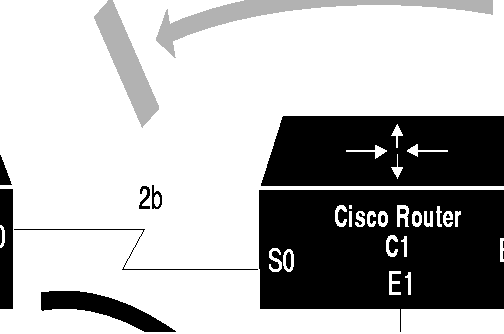
For the purposes of illustrating access control, the network in Figure 1-1 has the following specific requirements:
The configuration for this environment can be defined using simple access lists as illustrated in the following example. In this example, the global configuration command access-list and interface subcommands novell network and novell access-group are applied to router/bridge C1 in Figure 1-1.
This first example is applied to router C1, permitting resources on network 4d to access resources on network aa. It implicitly denies all other traffic.
access-list 800 permit 4d aa
If you want to explicitly deny all other traffic, you add the following line:
access-list 800 deny -1 -1
This example assigns network number 2b to the first serial interface, then applies access group 800 and permit resources on network 4d to access resources on network 3c. Again, you explicitly deny all other traffic.
interface serial 0
novell network 2b
novell access-group 800
access-list 800 permit 4d 3a
access-list 801 deny -1 -1
This example assigns a network number and access group 801 to interface Ethernet 1, and applies a network number to the second Ethernet address. There are no explicit permissions or denials for interface Ethernet 1.
access-list 801 permit 4d 3c
interface ethernet 0
novell network 3c
novell access-group 801
interface ethernet 1
novell network 4d
This section describes the filtering commands that use access lists to control which routing information is accepted, or passed on, within Novell networks. The commands filter incoming traffic, outgoing routing updates, and specific routers.
Each access list entry contains only one address parameter. How this address is interpreted is defined by the command that will use the list.
As with all other Cisco access lists, an implicit deny everything is defined at the end of the list. If this is not desired, an explicit permit everything definition must be included at the end of the list.
Each filter type is described in the following sections.
To control which networks are added to the routing table, use this interface subcommand:
novell input-network-filter access-list-numberThe argument access-list-number is the access list number specified in the novell access-list command.
In the following example, access list 876 controls which networks are added to the routing table when Novell routing updates are received. The address in the access list is a source network.
access-list 876 permit 1b
interface ethernet 1
novell input-network-filter 876
This configuration causes network 1b to be the only network that is accepted from updates received on the defined Ethernet interface.
To control the list of networks that are sent in routing updates, use the interface subcommand:
novell output-network-filter access-list-numberThe argument access-list-number is the access list number specified in the novell access-list command.
In the following example, access list 896 controls which networks are sent out in routing updates. The address parameter is the desired network.
access-list 896 permit 2b
interface serial 1
novell output-network-filter 896
This configuration causes network 2b to be the only network advertised in Novell routing updates sent on the defined serial interface.
To control the list of routers from which data will be accepted, use this interface subcommand:
novell router-filter access-list-numberThe argument access-list-number is the access list number specified in the novell access-list command.
In this example, access list 866 controls from which router data will be accepted. In this case, the address parameter is the address of the router.
access-list 866 permit 3c.0000.000c0.047d
interface serial 0
novell router-filter 866
Information from a disallowed router is ignored.
A common source of traffic on Novell networks is the SAP-based messages generated by Novell servers and Cisco routers as they broadcast their available capabilities. Control of SAP messages can be established with Cisco routers using several facilities. Access lists and SAP filters combine to allow you to control how SAP messages from network segments or specific servers are routed among Novell networks.
To define an access list for filtering SAP requests, use this variation of the access-list command:
access-list number permit|deny network.[address] [service-type]The argument number is the SAP access list, which must is a decimal number in the range 1000 to 1099.
Enter the keyword permit or deny to establish the type of access desired. Permit or deny access is based on the data provided.
The argument network is a hexadecimal Novell network number; 0 defines the local network, -1 defines all networks.
The optional address argument is a Novell node address.
The service-type argument defines the service type to filter; 0 is all services. Service types are entered in hexadecimal. Examples of the service types that may be entered are listed in
Table 1-1.
Description Service Type
Unknown 0
User 1
User Group 2
Print Queue 3
File Server 4
Job Server 5
Gateway 6
Print Server 7
Archive Queue 8
Archive Server 9
Job Queue A
Administration B
Remote Bridge Server 24
Advertizing Printer Server 47
Wildcard blank (no entry)
! Deny access from all nets for service 4:
access-list 1001 deny -1 4
! Permit access from all nets to all other services:
access-list 1001 permit -1
Use these commands to filter Novell SAP messages.
novell input-sap-filter access-list-numberThese commands take a SAP Novell access list number as their input. The range for SAP lists is 1000 to 1099.
Follow these guidelines to use SAP filtering:
Input SAP filters are applied prior to a Cisco router accepting information about a service. In the example that follows, Cisco router C1 (illustrated in Figure 1-2FigureFigure 1-2 1-2) will not accept and, consequently not advertise, any information about Novell server F. However, C1 will accept information about all other servers on the network 3c. Cisco router C2 will receive information about servers D and B in this example.
This example configures router C1. The first line denies server F. It accepts all other servers.
access-list 1000 deny 3c.0800.89a1.1527
access-list 1000 permit -1
interface ethernet 0
novell network 3c
novell input-sap-filter 1000
interface ethernet 1
novell network 4d
interface serial 0
novell network 2b
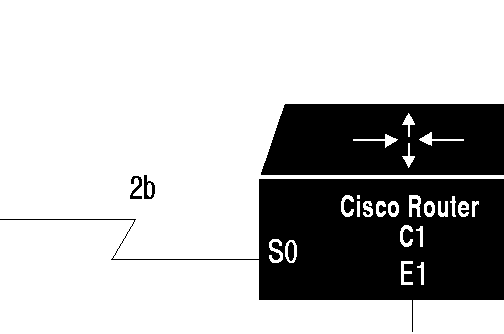
Output SAP filters are applied prior to a Cisco router sending information out a specific interface. In the example that follows, Cisco router C1 (illustrated in Figure 1-2) is prevented from advertising information about Novell server A out interface Ethernet 1, but can advertise server A on network 3c.
The following example refers to router C1. The first line denies server A. All other servers are permitted.
access-list 1000 deny aa.0207.0104.0874
access-list 1000 permit -1
interface ethernet 0
novell net 3c
interface ethernet 1
novell network 4d
novell output-sap-filter 1000
interface serial 0
novell network 2b
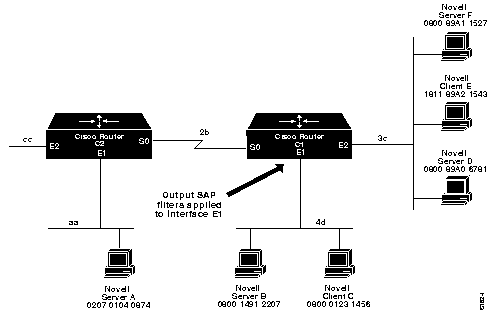
Cisco's helper facilities provide a flexible set of tools to help you manage Novell network broadcast traffic. Several configuration options allow network administrators to tailor the way broadcasts generated by Novell clients are forwarded through a network.
If Novell clients and servers are attached to the same network segment, this basic function (blocking broadcasts) is acceptable and often preferred, since it helps reduce unwanted traffic among networks. However, when clients must broadcast through a router to a remotely-located server, several modifications to the Cisco system configuration are required. To make these modifications, use the Novell helper functions.
Cisco routers support flooding. Flooding, as the name suggests, forwards broadcasts to all networks.
The key to controlling Novell broadcasts (rather than simply blocking them) rests with the use of several commands specific to Cisco's Novell IPX routing implementation:
The novell helper-address and novell helper-list interface subcommands are defined briefly below, while the global configuration command access-list is described in a preceding section. Following the "helper" facility definitions, several typical applications illustrate how to use Cisco's helper and access list mechanisms together within the context of Novell-based internetworking environments.
The novell helper-list interface subcommand specifies that only those packets that pass the specified Novell access list are forwarded to a remote Novell server. (The only exception to this rule is that all-nets flooded broadcasts (our next topic) and NetBIOS are ALWAYS forwarded, regardless of how you set the helper-list command.) The syntax for this command is:
novell helper-list access-list-numberThe argument access-list-number specifies the access list. The network numbers in that list are expressed in hexadecimal values.
To forward broadcast packets that match the access list specified by the novell helper-list subcommand, use the novell helper-address interface subcommand:
novell helper-address net.hostThis subcommand causes all-nets broadcasts to be forwarded to net.host. The argument net.host is a dotted combination of the network and host addresses as explained in the novell route subcommand.
Incoming unrecognized broadcast packets that match the access list will be forwarded on to the address specified by the argument net.host.
The Cisco routers support all network (all nets) flooding. To configure the all nets broadcast flooding, define the Novell helper address for an interface as:
-1.FFFF.FFFF.FFFF
On systems configured for Novell routing, this helper address will be displayed as:
FFFFFFFF:FFFF.FFFF.FFFF
Use of the helper-list and helper-address tools is best illustrated with examples. The following illustrations and accompanying descriptions outline the application of access lists, helper lists, and helper addresses to forward traffic to a specific network or to a node, and to flood broadcast messages on all attached links.
You can direct broadcasts to a specific network or host (node) on a segment. The following examples illustrate both these forwarding options.
Figure 1-4 shows a Cisco router (C1) connected to several Ethernets. In this environment, all Novell clients are attached to segment aa, while all servers are attached to segment bb. In controlling broadcasts, the following conditions are to be applied:
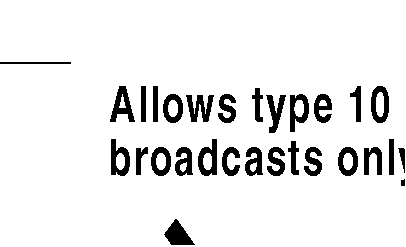
Interfaces E1 and E2 do not require application of any specific permissions to meet the conditions for this example, since broadcasts are by default blocked by the router.
This example configures the router shown in Figure 16-4. The first line permits traffic of type 10 from network aa. Then the interface and network commands configure a specific interface. The helper-address command permits broadcast forwarding from Network aa to bb. The last line forwards type 10 broadcasts from networks aa to bb.
access-list 900 permit 10 aa
interface ethernet 0
novell network aa
novell helper-address bb.ffff.ffff.ffff
novell helper-list 900
Any downstream network that is cascaded beyond network aa (for example, some arbitrary network aa1) will not be able to broadcast to network bb through router C1, unless the routers partitioning networks aa and aa1 are configured to forward broadcasts with a series of configuration entries analogous to the example provided for Figure 16-4. These entries must be applied to the input interface and be set to forward broadcasts between directly connected networks. In this way, traffic can be passed along, in a directed manner, from network to network.
The example provided below rewrites the novell helper-address command line to direct broadcasts to server A in Figure 16-4.
novell helper-address bb.00b4.23cd.110a
! Permits node-specific broadcast forwarding to
! Server A at address 00b4.23cd.110a on network bb
In some networks, it may be necessary to allow client nodes to broadcast to servers on multiple networks. If you configure your router to forward broadcasts to all attached networks, you are flooding the interfaces. In the environment illustrated in Figure 1-5, client nodes on network 2b1 must obtain services from Novell servers on networks 3c2, 4a1, and 5bb through Cisco router C1. To support this requirement, use the flooding (1.ffff.ffff.ffff) address in your novell helper-address interface subcommand specifications.
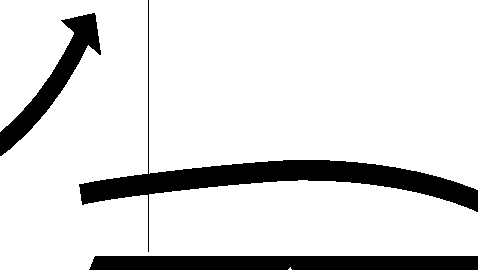
As with the prior example, the configuration for this environment can be defined using an extended access list, a helper list and a helper address.
In this example, the first line permits traffic of type 10 to network 2b1. Then the first Ethernet interface is configured with a network number. The helper address is defined and the helper list limits forwarding to type 10 traffic.
access-list 901 permit 10 2b1
interface ethernet 0
novell network 2b1
novell helper-address -1.ffff.ffff.ffff
novell helper-list 901
interface ethernet 1
novell network 3c2
interface ethernet 2
novell network 4a1
interface ethernet 3
novell network 5bb
In this example, type 10 broadcasts from network 2b1 are forwarded to all directly connected networks. All other broadcasts are blocked. If all broadcasts are to be permitted, delete the novell helper-list entry.
Novell fast switching allows higher throughput by switching the packet using a cache created by previous transit packets. Fast switching also provides load sharing on a per-packet basis.
Use the novell route-cache interface subcommand to enable fast switching. The full syntax for this command follows.
novell route-cacheWhen Novell routing is enabled, by default, Novell fast switching is enabled on the appropriate interface. Use the no novell route-cache command to disable fast switching.
To configure less frequent SAP updates over slow links, use the interface subcommand novell sap-interval. This command has the following syntax:
novell sap-interval intervalUse the interval argument to set the interval between SAP updates. If interval is zero, periodic updates are not sent. A message is sent only when the server first appears and when it goes down. The default value for the argument interval is one minute. This is the value used by the Novell servers.
In this example, SAP updates are sent (and expected) on interface serial 0 every five minutes.
interface serial 0
novell sap-interval 5
All Novell servers and routers on a particular network require the same SAP interval or they are likely to decide that a server is down, even though it is actually up. Since it is impossible to change this value on most PC-based servers, you should never change the interval for an Ethernet or Token Ring that has actual servers on it. This subcommand is most useful on limited bandwidth point-to-point links or X.25 interfaces, where one prefers to use as little bandwidth as possible for sending the SAP updates.
Some slow Novell servers lose SAP updates because they cannot keep up the same brisk processing pace as the Cisco routers can. The novell output-sap-delay interface subcommand allows you to set a delay between SAP updates, in effect forcing the Cisco router interface to pace its output to the slower-processing needs of the Novell servers. If your server is not slow and is not losing SAP updates, you can skip this configuration command. The full syntax of the command follows:
novell output-sap-delay delayThe parameter delay is measured in milliseconds.
The no novell output-sap-delay disables the delay mechanism.
novell network 106A
novell output-sap-delay 200
The following configuration commands enable Novell routing, defaulting the Novell host address to that of the first IEEE-conformance (no serial, for example) interface. Routing is then enabled on Ethernet 0 and Ethernet 1 for Novell networks 2abc and 1def, respectively.
novell routing
interface ethernet 0
novell network 2abc
interface ethernet 1
novell network 1def
Use the EXEC commands described in this section to obtain displays of activity on the Novell IPX network.
Use the show novell cache command to display a list of fast-switching cache entries. Enter this command at the EXEC prompt:
show novell cacheFollowing is sample output:
Novell routing cache version is 9
Destination Interface MAC Header
*1006A Ethernet0 00000C0062E600000C003EB0064
*14BB Ethernet 1 00000C003E2A00000C003EB0064
In the sample display, valid entries are marked by an asterisk (*).
Use the show novell interface command to display the Novell parameters that have been configured on the interfaces. Enter this command at the EXEC prompt:
show novell interface [interface unit]An optional interface name can be specified with the interface unit arguments to see information for a specific interface. Following is sample output:
Ethernet 0 is up, line protocol is up
Novell encapsulation is NOVELL-ETHER
Novell address is 1006A.0000.0c00.62e6
Outgoing access list is not set
Novell SAP update interval is 1 minute(s)
Novell Helper access list is not set
SAP Input filter list is not set
SAP Output filter list is not set
SAP Router filter list is not set
Input filter list is not set
Output filter list is not set
Router filter list is not set
Update time is 30 seconds
NOVELL Fast switching enabled
Use the show novell route EXEC command to display the Novell routing table. Enter this command at the EXEC prompt:
show novell routeFollowing is sample output:
Codes: R - RIP derived, C - connected, S - static, 2 learned routes
Maximum allowed path(s) are/is 1
R Net 1001 [1/1] via 1006.aa00.0400.6508, 94 sec, 0 uses, Ethernet0
R Net 1003 [1/1] via 1006.aa00.0400.6508, 94 sec, 0 uses, Ethernet0
C Net 13A is directly connected, 0 uses, Ethernet1 (down)
C Net 1006A is directly connected, 0 uses, Ethernet0
In the display, the leading character R indicates routes learned via RIP, C indicates connected entries, and S indicates statically defined entries. The square brackets contain the metric/delay field reports. The first number is the metric used to make a routing decision; the second number is the delay expressed in IBM clock ticks. The field is not used to make routing decisions, however, the Novell server will use this field to decide which of two equal metric routes to use, thereby giving it a tie-breaking function.
Use the show novell servers EXEC command to list the servers discovered through SAP advertisements. Enter this command at the EXEC prompt:
show novell serversFollowing is sample output:
Type Name Net Address Port Hops
4 SYSOP 2a.0206.00a2.41ec:0450 2 Ethernet 2
4 MKTG 3c.0800.00a3.45ef:0450 2 Ethernet5
4 SERVICE 4d.0a44.008a.0220:0450 Ethernet10
4 FINANCE 1a.0080.a246.0001:0450 Ethernet10
For each known server in the network, the display lists its name, complete address, number of hops distant it is and the interface through which it can be accessed (through which it was discovered).
Use the show novell traffic EXEC command to display information on the number and type of Novell packets transmitted and received. Enter this command at the EXEC prompt:
show novell trafficFollowing is sample output:
Rcvd: 68112 total, 0 format errors, 0 checksum errors, 0 bad hop count,
68102 local destination, 0 multicast
Bcast: 68102 received, 43745 sent
Sent: 43745 generated, 0 forwarded
0 encapsulation failed, 10 no route
SAP: 0 SAP requests, 0 SAP replies
0 SAP advertisements received, 0 sent
Echo: Rcvd 0 requests, 0 replies
Sent 0 requests, 0 replies
0 unknown
The following notes apply to the less-obvious statistics in this screen:
To execute the ping command on a Cisco network server configured for Novell routing, enter novell at the ping protocol prompt and the Novell routing address at the address parameter prompt. The defaults are enclosed in brackets at each prompt.
Here is a sample:
Protocol [ip]: novell
Target Novell Address: 1006A.0000.0c00.62e6
Repeat Count [5]:
Datagram Size [100]:
Timeout in seconds [2]:
Verbose [n]:
Type escape sequence to abort.
Sending 5 100-byte Novell echoes to 1006A,0000,0c00,62e6, timeout is 2 seconds.
!!!!!!!
Success rate is 100%, round trip min/avg/max = 1/2/4 ms.
See the section "Testing Connectivity with the Ping Command" in the chapter "Managing the System" for more information.
Use the commands described in this section to troubleshoot and monitor the Novell IPX network. For each debug command, these is a corresponding undebug command that turns off message logging.
The debug novell-packet command outputs information about packets received, transmitted, and forwarded.
The debug novell-routing command prints out information on Novell routing packets.
debug novell-routing events
The debug novell-routing events command provides a subset of the information displayed by the debug novell-routing command.
The debug novell-sap command displays additional information about Novell Service Advertisement packets.
debug novell-sap-events
The debug novell-sap-events command provides a subset of the information displayed by the debug novell-sap command.
The following is an alphabetical list of the Novell IPX global configuration commands. These commands specify system-wide parameters for Novell IPX support.
[no] novell routing [host-address]
Enables and disables Novell routing and Novell RIP routing and SAP services. You can also use this command to specify the system-wide host address to use with the optional argument host-address. If you do not specify an address, the MAC address of the first Ethernet, Token Ring, or FDDI interface is used. If there are no satisfactory interfaces present, you must specify the host address argument. The address must not be multicast. Assign Novell network numbers to the appropriate interfaces with the novell network subcommand.
[no] novell route network network.address
Specifies or removes static routes for a Novell network. When specified, the command causes packets received for the specified network to be forwarded to the specified router, whether or not that router is sending out dynamic routing.
[no] novell maximum-paths paths
Sets the maximum number of multiple paths that the router will remember and use. The argument paths is the number of paths to be remembered. The no form of the command restores the default.
[no] access-list number deny| permit novell-source-network[.source-address] source-mask novell-destination-network.destination-address destination-mask
Specifies standard Novell IPX access lists. Standard Novell IPX access lists are numbered from 800 to 899 and filter on the source and destination addresses only. An access list command must be completely specified on a single line when given as a configuration command. The only required parameter for standard Novell IPX access lists is the Novell IPX source network. The rest of the parameters are optional except that the source and/or destination address masks are present only if the corresponding source and/or destination address was entered. The no form of the command removes any access list in the current image with the specified number.
[no] access-list number deny|permit novell-protocol source-network.[source-address [ source-mask]] source-socket destination-network.[destination-address [destination-mask]]destination-socket
Specifies extended Novell IPX access lists. The source and destination addresses and masks are optional. The protocol number novell-protocol is the only required parameter. A network number of -1 matches all networks; a socket number of 0 matches all sockets. Extended Novell IPX access lists filter on protocol information as well; numbers for the extended lists range from 900 to 999. The no form of the command removes any access list in the current image with the specified number.
[no] access-list number permit|deny network.[address] [service-type]
Defines an access list for filtering SAP requests. The argument number is a decimal number in the range of 1000 to 1099. Enter the keyword permit or deny to establish the type of access desired. Permit or deny access is based on the data provided. The argument network is a hexadecimal Novell network number; 0 defines the local network, -1 defines all networks. The optional address argument is a Novell host address. The service-type argument defines the service type to filter; 0 is all services. Service types are entered in hexadecimal.
novell encapsulation keyword
Selects which data format or encapsulation is used on an Ethernet interface. The default keyword argument is novell-ether which specifies Novell IPX over Ethernet using Novell's variant of IEEE 802.2 encapsulation. The keyword arpa is used when the Novell systems must communicate with other vendors' systems, such as DEC
VAX/VMS. In this case, Ethernet-style encapsulation is used with a protocol type of 8137.
[no] novell input-sap-filter access-list-number
[no] novell output-sap-filter access-list-number
[no] novell router-sap-filter access-list-number
Configure Cisco routers to filter the acceptable source of Novell SAP messages; the intended destination of SAP messages; or the specific router from which SAP filters will be accepted. These commands take a SAP Novell access list number as their input. The range for SAP lists is 1000 to 1099. The no forms of the commands remove the filters.
The following is an alphabetical list of the Novell IPX interface subcommands. These commands specify line-specific parameters for Novell IPX support. These subcommands must be preceded by an interface command.
[no] novell access-group number
Assigns or removes a Novell IPX access list group number to a specific interface. The argument number refers to the appropriate Novell access list number. All outgoing packets forwarded through the interface will be filtered by this access list.
[no] novell helper-address net.host
Broadcast packets that match the access list specified by the novell helper-list subcommand are forwarded when this command is used. This subcommand causes all-nets broadcasts to be forwarded to net.host. The argument net.host is a dotted combination of the network and host addresses as explained in the novell route subcommand. Incoming unrecognized broadcast packets that match the access list will be forwarded on the address specified by the argument net.host. This subcommand is useful for hosts which use a protocol other than SAP for advertising their availability.
[no] novell helper-list access-list-number
Specifies that only those packets which pass the specified Novell access list will be forwarded to the Novell helper host. The argument access-list-number specifies the access list. The network numbers in that list are expressed in decimal values. The no form of the command disables the function.
[no] novell source-network-update
Enables the interface to provide the current network number in place of the source network number of any packet that arrives with a hop count of zero. The no form of the command disables the function.
[no] novell input-network-filter access-list-number
Explicitly specifies which networks are added to the Novell IPX routing table. The argument access-list-number is the access list number specified in the novell access-list command. The no form of the command disables the function.
[no] novell network number
Enable and disables Novell routing on a particular interface. The argument number is the number of the Novell network to which that interface is attached. Novell packets received on an interface which do not have a Novell network number are ignored.
[no] novell output-network-filter access-list-number
Explicitly specifies the list of networks that are sent in routing updates. The argument access-list-number is the access list number specified in the novell access-list command. The no form of the command disables the function.
[no] novell output-sap-delay delay
Sets the interval, measured in milliseconds, that an interface will delay, added to the usual SAP reporting interval. The no form of the command disables the mechanism.
[no] novell route-cache
Enables and disables Novell fast-switching. When routing is enabled, by default, Novell fast-switching is enabled on the appropriate interface. The no form of the command disables fast-switching.
[no] novell router-filter access-list-number
Specifies or removes the list of routers from which data will be accepted. The argument access-list-number is the access list number specified in the novell access-list command.
novell sap-interval interval
Configures less frequent SAP updates over slow links by setting the interval between SAP updates to the number of minutes specified by the interval argument. If interval is zero, periodic updates are not sent. A message is sent only when the server first appears and when it goes down. The default value for the argument interval is one minute. This is the value used by the Novell servers.
[no] novell update-time seconds
Allows the Novell routing update timers to be set on a per-interface basis.
|
|