Table Of Contents
Call Flow Scenarios for Failed Calls
SIP Gateway-to-SIP Gateway Calls
The Called User is Busy
The Called User Does Not Answer
A Client, Server, or Global Error Has Occurred
SIP Gateway-to-SIP Gateway Calls via a SIP Redirect Server
The Called User is Busy
The Called User Does Not Answer
A Client, Server, or Global Error Has Occurred
SIP Gateway-to-SIP Gateway Calls via a Proxy Server
The Called User is Busy
A Client or Server Error Has Occurred
A Global Error Has Occurred
SIP Gateway-to-SIP IP Phone
The Called User is Busy
The Called User Does Not Answer
A Client, Server, or Global Error Has Occurred
Call Flow Scenarios for Failed Calls
This chapter describes call flows for the following scenarios, which illustrate failed calls:
• SIP Gateway-to-SIP Gateway Calls
SIP Gateway-to-SIP Gateway Calls
– The Called User is Busy
The Called User is Busy
– The Called User Does Not Answer
The Called User Does Not Answer
– A Client, Server, or Global Error Has Occurred
A Client, Server, or Global Error Has Occurred
• SIP Gateway-to-SIP Gateway Calls via a SIP Redirect Server
SIP Gateway-to-SIP Gateway Calls via a SIP Redirect Server
– The Called User is Busy
The Called User is Busy
– The Called User Does Not Answer
The Called User Does Not Answer
– A Client, Server, or Global Error Has Occurred
A Client, Server, or Global Error Has Occurred
• SIP Gateway-to-SIP Gateway Calls via a Proxy Server
SIP Gateway-to-SIP Gateway Calls via a Proxy Server
– The Called User is Busy
The Called User is Busy
– A Client or Server Error Has Occurred
A Client or Server Error Has Occurred
– A Global Error Has Occurred
A Global Error Has Occurred
• SIP Gateway-to-SIP IP Phone
SIP Gateway-to-SIP IP Phone
– The Called User is Busy
The Called User is Busy
– The Called User Does Not Answer
The Called User Does Not Answer
– A Client, Server, or Global Error Has Occurred
A Client, Server, or Global Error Has Occurred
SIP Gateway-to-SIP Gateway Calls
This section describes the call flows for failed SIP gateway-to-SIP gateway calls. In the following call flows, the network configuration is the same as the network configuration outlined in the "SIP Gateway-to-SIP Gateway Calls" section. However, instead of successfully establishing a call session, one of the following situations occurs:
• The Called User is Busy
The Called User is Busy
• The Called User Does Not Answer
The Called User Does Not Answer
• A Client, Server, or Global Error Has Occurred
A Client, Server, or Global Error Has Occurred
The Called User is Busy
Figure 1 illustrates an unsuccessful call in which User A initiates a call to User B but User B is on the phone and is unable or unwilling to accept another call.
Figure 1 SIP Gateway-to-SIP Gateway Call—Called User is Busy
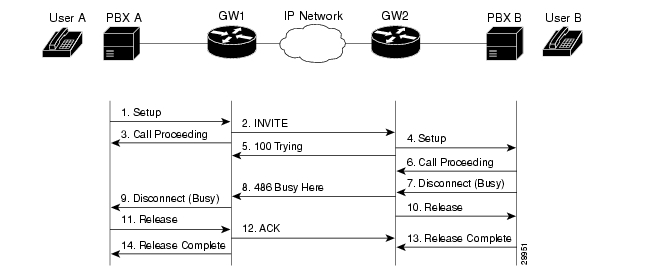
Step
|
Action
|
Description
|
1
|
Setup—PBX A to SIP Gateway 1
|
Call Setup is initiated between PBX A and SIP gateway 1. The Call Setup includes the standard transactions that take place as User A attempts to call User B.
|
2
|
INVITE—SIP Gateway 1 to SIP Gateway 2
|
SIP gateway 1 sends an INVITE request to SIP gateway 2. The INVITE request is an invitation to User B to participate in a call session.
In the INVITE request:
• The phone number of User B is inserted in the Request-URI field in the form of a SIP URL. The phone number of User B is inserted in the Request-URI field in the form of a SIP URL.
• PBX A is identified as the call session initiator in the From field. PBX A is identified as the call session initiator in the From field.
• A unique numeric identifier is assigned to the call and is inserted in the Call-ID field. A unique numeric identifier is assigned to the call and is inserted in the Call-ID field.
• The transaction number within a single call leg is identified in the CSeq field. The transaction number within a single call leg is identified in the CSeq field.
• The media capability User A is ready to receive is specified. The media capability User A is ready to receive is specified.
• The port on which SIP gateway 1 is prepared to receive the RTP data is specified. The port on which SIP gateway 1 is prepared to receive the RTP data is specified.
|
3
|
Call Proceeding—SIP Gateway 1 to PBX A
|
SIP gateway 1 sends a Call Proceeding message to PBX A to acknowledge the Call Setup request.
|
4
|
Setup—SIP Gateway 2 to PBX B
|
SIP gateway 2 receives the INVITE request from SIP gateway 1 and initiates a Call Setup with User B via PBX B.
|
5
|
100 Trying—SIP Gateway 2 to SIP Gateway 1
|
SIP gateway 2 sends a 100 Trying response to the INVITE request sent by SIP gateway 1. The 100 Trying message indicates that the INVITE request has been received by SIP gateway 2 but that User B has not yet been located and that some unspecified action, such as a database consultation, is taking place.
|
6
|
Call Proceeding—PBX B to SIP Gateway 2
|
PBX B sends a Call Proceeding message to SIP gateway 2 to acknowledge the Call Setup request.
|
7
|
Disconnect (Busy)—PBX B to SIP Gateway 2
|
PBX B sends a Disconnect message to SIP gateway 2. In the Disconnect message, the cause code indicates that User B is busy. The Disconnect message starts the call session termination process.
|
8
|
486 Busy Here—SIP Gateway 2 to SIP Gateway 1
|
SIP gateway 2 maps the Release message cause code (Busy) to the 486 Busy Here response and sends the response to SIP gateway 1. The 486 Busy Here response is a client error response that indicates that User B's phone was successfully contacted but User B was not willing or was unable to take another call.
|
9
|
Disconnect (Busy)—SIP Gateway 1 to PBX A
|
SIP gateway 1 sends a Release message to PBX A. User A hears a busy tone.
|
10
|
Release—SIP Gateway 2 to PBX B
|
SIP gateway 2 sends a Release message to PBX B.
|
11
|
Release—PBX A to SIP Gateway 1
|
PBX A sends a Release message to SIP gateway 1.
|
12
|
ACK—SIP Gateway 1 to SIP Gateway 2
|
SIP gateway 1 sends an ACK to SIP gateway 2. The ACK confirms that the 486 Busy Here response has been received.
|
13
|
Release Complete—PBX B to SIP Gateway 2
|
PBX B sends a Release Complete message to SIP gateway 2.
|
14
|
Release Complete—SIP Gateway 1 to PBX A
|
SIP gateway 1 sends a Release Complete message to PBX A and the call session attempt is terminated.
|
The Called User Does Not Answer
Figure 2 illustrates an unsuccessful call in which User A initiates a call to User B but User B does not answer.
Figure 2 SIP Gateway-to-SIP Gateway Call—Called User Does Not Answer
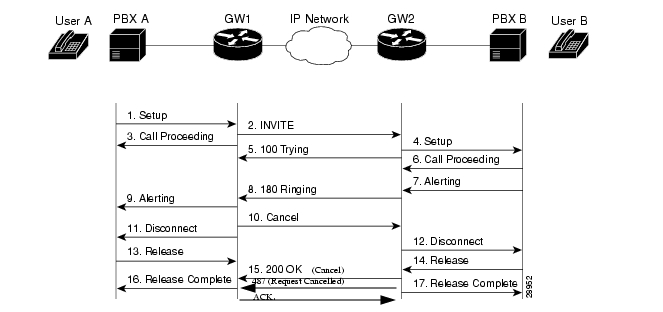
Step
|
Action
|
Description
|
1
|
Setup—PBX A to SIP Gateway 1
|
Call Setup is initiated between PBX A and SIP gateway 1. The Call Setup includes the standard transactions that take place as User A attempts to call User B.
|
2
|
INVITE—SIP Gateway 1 to SIP Gateway 2
|
SIP gateway 1 sends an INVITE request to SIP gateway 2. The INVITE request is an invitation to User B to participate in a call session.
In the INVITE request:
• The phone number of User B is inserted in the Request-URI field in the form of a SIP URL. The phone number of User B is inserted in the Request-URI field in the form of a SIP URL.
• PBX A is identified as the call session initiator in the From field. PBX A is identified as the call session initiator in the From field.
• A unique numeric identifier is assigned to the call and is inserted in the Call-ID field. A unique numeric identifier is assigned to the call and is inserted in the Call-ID field.
• The transaction number within a single call leg is identified in the CSeq field. The transaction number within a single call leg is identified in the CSeq field.
• The media capability User A is ready to receive is specified. The media capability User A is ready to receive is specified.
• The port on which SIP gateway 1 is prepared to receive the RTP data is specified. The port on which SIP gateway 1 is prepared to receive the RTP data is specified.
|
3
|
Call Proceeding—SIP Gateway 1 to PBX A
|
SIP gateway 1 sends a Call Proceeding message to PBX A to acknowledge the Call Setup request.
|
4
|
Setup—SIP Gateway 2 to PBX B
|
SIP gateway 2 receives the INVITE request from SIP gateway 1 and initiates a Call Setup with User B via PBX B.
|
5
|
100 Trying—SIP Gateway 2 to SIP Gateway 1
|
SIP gateway 2 sends a 100 Trying response to the INVITE request sent by SIP gateway 1. The 100 Trying response indicates that the INVITE request has been received by SIP gateway 2 but that User B has not yet been located and that some unspecified action, such as a database consultation, is taking place.
|
6
|
Call Proceeding—PBX B to SIP Gateway 2
|
PBX B sends a Call Proceeding message to SIP gateway 2 to acknowledge the Call Setup request.
|
7
|
Alerting—PBX B to SIP Gateway 2
|
PBX B sends an Alert message to SIP gateway 2. The message indicates that the PBX is attempting to alert the user of the call (that is to say, the phone is ringing).
|
8
|
180 Ringing—SIP Gateway 2 to SIP Gateway 1
|
SIP gateway 2 sends a 180 Ringing response to SIP gateway 1. The 180 Ringing response indicates that SIP gateway 2 has located, and is trying to alert, User B.
|
9
|
Alerting—SIP Gateway 1 to PBX A
|
SIP gateway 1 sends an Alert message to PBX A. The Alert message indicates that SIP gateway 1 has received a 180 Ringing response from SIP gateway 2. User A hears the ringback tone that indicates that User B is being alerted.
|
10
|
Cancel (Ring Timeout)—SIP Gateway 1 to SIP Gateway 2
|
Because SIP gateway 2 did not return an appropriate response within the time specified by the Expires header in the INVITE request, SIP gateway 1 sends a SIP CANCEL request to SIP gateway 2. A CANCEL request cancels a pending request with the same Call-ID, To, From, and CSeq header field values.
|
11
|
Disconnect—SIP Gateway 1 to PBX A
|
SIP gateway 1 sends a Disconnect message to PBX A.
|
12
|
Disconnect—SIP Gateway 2 to PBX B
|
SIP gateway 2 sends a Disconnect message to PBX B.
|
13
|
Release—PBX A to SIP Gateway 1
|
PBX A sends a Release message to SIP gateway 1.
|
14
|
Release—PBX B to SIP Gateway 2
|
PBX B sends a Release message to SIP gateway 2.
|
15
|
200 OK—SIP Gateway 2 to SIP Gateway 1
|
SIP gateway 2 sends a 200 OK response to SIP gateway 2. The 200 OK response confirms that the Cancel request has been received (A 487 indicating request cancelled for INVITE and an ACK for 487).
|
16
|
Release Complete—SIP Gateway 1 to PBX A
|
SIP gateway 1 sends a Release Complete message to PBX A.
|
17
|
Release Complete—SIP Gateway 2 to PBX B
|
SIP gateway 2 sends a Release Complete message to PBX B and the call session attempt is terminated.
|
A Client, Server, or Global Error Has Occurred
Figure 3 illustrates an unsuccessful call in which User A initiates a call to User B but there are no more channels available on the gateway. Therefore, SIP gateway 2 refuses the connection.
Figure 3 SIP Gateway-to-SIP Gateway Call—Client, Server, or Global Error
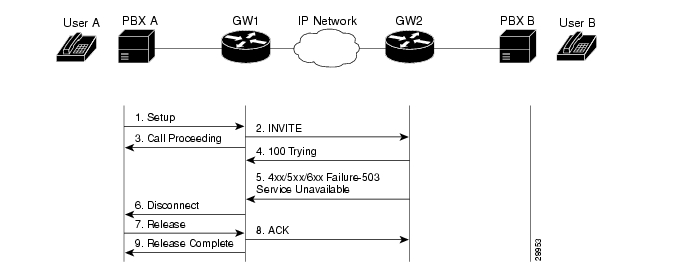
Step
|
Action
|
Description
|
1
|
Setup—PBX A to SIP Gateway 1
|
Call Setup is initiated between PBX A and SIP gateway 1. The Call Setup includes the standard transactions that take place as User A attempts to call User B.
|
2
|
INVITE—SIP Gateway 1 to SIP Gateway 2
|
SIP gateway 1 sends an INVITE request to SIP gateway 2. The INVITE request is an invitation to User B to participate in a call session.
In the INVITE request:
• The phone number of User B is inserted in the Request-URI field in the form of a SIP URL. The phone number of User B is inserted in the Request-URI field in the form of a SIP URL.
• PBX A is identified as the call session initiator in the From field. PBX A is identified as the call session initiator in the From field.
• A unique numeric identifier is assigned to the call and is inserted in the Call-ID field. A unique numeric identifier is assigned to the call and is inserted in the Call-ID field.
• The transaction number within a single call leg is identified in the CSeq field. The transaction number within a single call leg is identified in the CSeq field.
• The media capability User A is ready to receive is specified. The media capability User A is ready to receive is specified.
• The port on which SIP gateway 1 is prepared to receive the RTP data is specified. The port on which SIP gateway 1 is prepared to receive the RTP data is specified.
|
3
|
Call Proceeding—SIP Gateway 1 to PBX A
|
SIP gateway 1 sends a Call Proceeding message to PBX A to acknowledge the Call Setup request.
|
4
|
100 Trying—SIP Gateway 2 to SIP Gateway 1
|
SIP gateway 2 sends a 100 Trying response to the INVITE request sent by SIP gateway 1. The 100 Trying message indicates that the INVITE request has been received by SIP gateway 2 but that User B has not yet been located and that some unspecified action, such as a database consultation, is taking place.
|
5
|
Class 4xx/5xx/6xx Failure—SIP Gateway 2 to SIP Gateway 1
|
SIP gateway 2 determines that it does not have any more channels available, refuses the connection, and sends a SIP 503 Service Unavailable response to SIP gateway 1.
The 503 Service Unavailable response is a class 4xx, 5xx, or class 6xx failure response. Depending on which class the failure response is, the call actions differ.
If SIP gateway 2 sends a class 4xx failure response (a definite failure response that is a client error), the request will not be retried without modification.
If SIP gateway 2 sends a class 5xx failure response (an indefinite failure that is a server error), the call is disconnected and other possible locations are not tried.
The gateway always send error response after 100 Trying for Invite.
If SIP gateway 2 sends a class 6xx failure response (a global error), the search for User B is terminated because the 6xx response indicates that a server has definite information about User B, but not for the particular instance indicated in the Request-URI field. Therefore, all further searches for this user will fail.
The call failure on SIP gateway 2 might occur before a proceeding indication from PBX B. In that case a SIP failure response is sent before the 100 Trying response.
|
6
|
Disconnect—SIP Gateway 1 to PBX A
|
SIP gateway 1 sends a Disconnect message to PBX A.
|
7
|
Release—PBX A to SIP Gateway 1
|
PBX A sends a Release message to SIP gateway 1.
|
8
|
ACK—SIP Gateway 1 to SIP Gateway 2
|
SIP gateway 1 sends an ACK to SIP gateway 2. The ACK confirms that the 503 Service Unavailable response has been received.
|
9
|
Release Complete—SIP Gateway 1 to PBX A
|
SIP gateway 1 sends a Release Complete message to PBX A and the call session attempt is terminated.
|
SIP Gateway-to-SIP Gateway Calls via a SIP Redirect Server
This section describes the call flows for gateway-to-gateway calls via a redirect server that have failed. In the following call flows, the network configuration is the same as the network configuration outlined in the "SIP Gateway-to-SIP Gateway Calls via a SIP Redirect Server" section. However, instead of successfully establishing a call session, one of the following situations occurs:
• The Called User is Busy
The Called User is Busy
• The Called User Does Not Answer
The Called User Does Not Answer
• A Client, Server, or Global Error Has Occurred
A Client, Server, or Global Error Has Occurred
The Called User is Busy
Figure 4 illustrates an unsuccessful call in which User A initiates a call to User B but User B is on the phone and is unable or unwilling to accept another call.
Figure 4 SIP Gateway-to-SIP Gateway Call via a SIP Redirect Server—Called User is Busy
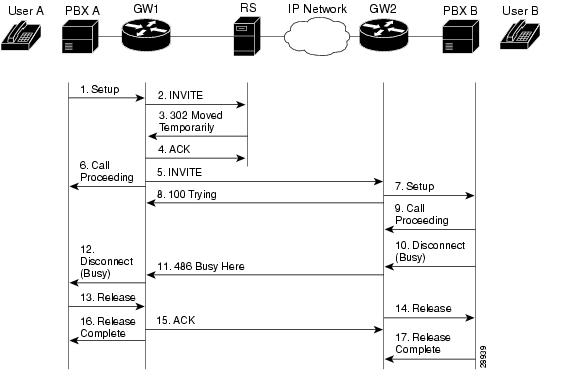
Step
|
Action
|
Description
|
1
|
Setup—PBX A to SIP Gateway 1
|
Call Setup is initiated between PBX A and SIP gateway 1. The Call Setup includes the standard transactions that take place as User A attempts to call User B.
|
2
|
INVITE—SIP Gateway 1 to SIP Redirect Server
|
SIP gateway 1 sends an INVITE request to the SIP redirect server. The INVITE request is an invitation to User B to participate in a call session.
In the INVITE request:
• The phone number of User B is inserted in the Request-URI field in the form of a SIP URL. The phone number of User B is inserted in the Request-URI field in the form of a SIP URL.
• PBX A is identified as the call session initiator in the From field. PBX A is identified as the call session initiator in the From field.
• A unique numeric identifier is assigned to the call and is inserted in the Call-ID field. A unique numeric identifier is assigned to the call and is inserted in the Call-ID field.
• The transaction number within a single call leg is identified in the CSeq field. The transaction number within a single call leg is identified in the CSeq field.
• The media capability User A is ready to receive is specified. The media capability User A is ready to receive is specified.
• The port on which SIP gateway 1 is prepared to receive the RTP data is specified. The port on which SIP gateway 1 is prepared to receive the RTP data is specified.
|
3
|
302 Moved Temporarily— SIP Redirect Server to SIP Gateway 1
|
SIP redirect server sends a 302 Moved Temporarily message to SIP gateway 1. The message indicates that User B is not available and includes instructions to locate User B.
|
4
|
ACK—SIP Gateway 1 to SIP Redirect Server
|
SIP gateway 1 acknowledges the 302 Moved Temporarily response with an ACK.
|
5
|
INVITE—SIP Gateway 1 to SIP Gateway 2
|
SIP gateway 1 sends a new INVITE request to User B. The new INVITE request includes the first contact listed in the 300 Multiple Choice response as the new address for User B, a higher transaction number in the CSeq field, and the same Call-ID as the first INVITE request.
|
6
|
Call Proceeding—SIP Gateway 1 to PBX A
|
SIP gateway 1 sends a Call Proceeding message to PBX A to acknowledge the Call Setup request.
|
7
|
Setup—SIP Gateway 2 to PBX B
|
SIP gateway 2 receives the INVITE request from SIP gateway 1 and initiates a Call Setup with User B via PBX B.
|
8
|
100 Trying—SIP Gateway 2 to SIP Gateway 1
|
SIP gateway 2 sends a 100 Trying response to the INVITE request sent by SIP gateway 1. The 100 Trying response indicates that the INVITE request has been received by SIP gateway 2 but that User B has not yet been located and that some unspecified action, such as a database consultation, is taking place.
|
9
|
Call Proceeding—PBX B to SIP Gateway 2
|
PBX B sends a Call Proceeding message to SIP gateway 2 to acknowledge the Call Setup request.
|
10
|
Disconnect (Busy)—PBX B to SIP Gateway 2
|
PBX B sends a Disconnect message to SIP gateway 2. In the Disconnect message, the cause code indicates that User B is busy. The Disconnect message starts the call session termination process.
|
11
|
486 Busy Here—SIP Gateway 2 to SIP Gateway 1
|
SIP gateway 2 maps the Release message cause code (Busy) to the 486 Busy response and sends the response to SIP gateway 1. The 486 Busy Here response is a client error response that indicates that User B's phone was successfully contacted but User B was not willing or was unable to take another call.
|
12
|
Disconnect (Busy) —SIP Gateway 1 to PBX A
|
SIP gateway 1 sends a Disconnect message to PBX A. User A hears a busy tone.
|
13
|
Release—PBX A to SIP Gateway 1
|
PBX A sends a Release message to SIP gateway 1.
|
14
|
Release—SIP Gateway 2 to PBX B
|
SIP gateway 1 sends a Release message to PBX B.
|
15
|
ACK—SIP Gateway 1 to SIP Gateway 2
|
SIP gateway 1 sends an ACK to SIP gateway 2. The ACK confirms that the 486 Busy Here response has been received.
|
16
|
Release Complete—SIP Gateway 1 to PBX A
|
SIP gateway 1 sends a Release Complete message to PBX A and the call session attempt is terminated.
|
17
|
Release Complete—PBX B to SIP Gateway 2
|
PBX B sends a Release Complete message to SIP gateway 2.
|
The Called User Does Not Answer
Figure 5 illustrates an unsuccessful call in which User A initiates a call to User B but User B does not answer.
Figure 5 SIP Gateway-to-SIP Gateway Call via a SIP Redirect Server—Called User is Does Not Answer
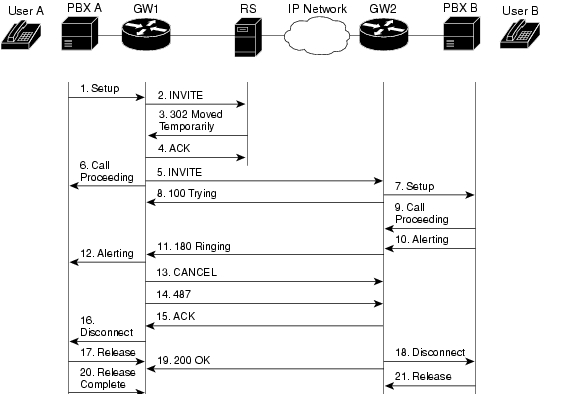
Step
|
Action
|
Description
|
1
|
Setup—PBX A to SIP Gateway 1
|
Call Setup is initiated between PBX A and SIP gateway 1. The Call Setup includes the standard transactions that take place as User A attempts to call User B.
|
2
|
INVITE—SIP Gateway 1 to SIP Redirect Server
|
SIP gateway 1 sends an INVITE request to the SIP redirect server. The INVITE request is an invitation to User B to participate in a call session.
In the INVITE request:
• The phone number of User B is inserted in the Request-URI field in the form of a SIP URL. The phone number of User B is inserted in the Request-URI field in the form of a SIP URL.
• PBX A is identified as the call session initiator in the From field. PBX A is identified as the call session initiator in the From field.
• A unique numeric identifier is assigned to the call and is inserted in the Call-ID field. A unique numeric identifier is assigned to the call and is inserted in the Call-ID field.
• The transaction number within a single call leg is identified in the CSeq field. The transaction number within a single call leg is identified in the CSeq field.
• The media capability User A is ready to receive is specified. The media capability User A is ready to receive is specified.
• The port on which SIP gateway 1 is prepared to receive the RTP data is specified. The port on which SIP gateway 1 is prepared to receive the RTP data is specified.
|
3
|
302 Moved Temporarily— SIP Redirect Server to SIP Gateway 1
|
SIP redirect server sends a 302 Moved Temporarily message to SIP gateway 1. The message indicates that User B is not available and includes instructions to locate User B.
|
4
|
ACK—SIP Gateway 1 to SIP Redirect Server
|
SIP gateway 1 acknowledges the 302 Moved Temporarily response with an ACK.
|
5
|
INVITE—SIP Gateway 1 to SIP Gateway 2
|
SIP gateway 1 sends a new INVITE request to User B. The new INVITE request includes a new address for User B, a higher transaction number in the CSeq field, but the same Call-ID as the first INVITE request.
|
6
|
Call Proceeding—SIP Gateway 1 to PBX A
|
SIP gateway 1 sends a Call Proceeding message to PBX A to acknowledge the Call Setup request.
|
7
|
Setup—SIP Gateway 2 to PBX B
|
SIP gateway 2 receives the INVITE request from SIP gateway 1 and initiates a Call Setup with User B via PBX B.
|
8
|
100 Trying—SIP Gateway 2 to SIP Gateway 1
|
SIP gateway 2 sends a 100 Trying response to the INVITE request sent by SIP gateway 1. The 100 Trying message indicates that the INVITE request has been received by SIP gateway 2 but that User B has not yet been located and that some unspecified action, such as a database consultation, is taking place.
|
9
|
Call Proceeding—PBX B to SIP Gateway 2
|
PBX B sends a Call Proceeding message to SIP gateway 2 to acknowledge the Call Setup request.
|
10
|
Alerting—PBX B to SIP Gateway 2
|
PBX B sends an Alert message to SIP gateway 2. User B's phone begins to ring.
|
11
|
180 Ringing—SIP Gateway 2 to SIP Gateway 1
|
SIP gateway 2 sends a 180 Ringing response to SIP gateway 1. The 180 Ringing response indicates that SIP gateway 2 has located, and is trying to alert, User B.
|
12
|
Alerting—SIP Gateway 1 to PBX A
|
SIP gateway 1 sends an Alert message to PBX A.
|
13
|
CANCEL (Ring Timeout)—SIP Gateway 1 to SIP Gateway 2
|
Because SIP gateway 2 did not return an appropriate response within the time specified by the Expires header in the INVITE request, SIP gateway 1 sends a SIP CANCEL request to SIP gateway 2. A CANCEL request cancels a pending request with the same Call-ID, To, From, and CSeq header field values.
|
14
|
487—SIP Gateway 1 to SIP Gateway 2
|
487 (Request Cancelled) for INVITE is sent from SIP Gateway 1 to SIP Gateway 2.
|
15
|
ACK—SIP Gateway 2 to SIP Gateway 1
|
ACK for 487 is sent from SIP Gateway 2 to SIP Gateway 1.
|
16
|
Disconnect—SIP Gateway 1 to PBX A
|
SIP gateway 1 sends a Disconnect message to PBX A.
|
17
|
Release—PBX A to SIP Gateway 1
|
PBX A sends a Release message to SIP gateway 1.
|
18
|
Disconnect—SIP Gateway 2 to PBX B
|
SIP gateway 2 sends a Disconnect message to PBX B.
|
19
|
200 OK—SIP Gateway 1 to SIP Gateway 2
|
SIP gateway 1 sends a 200 OK response to SIP gateway 2. The 200 OK response confirms that the CANCEL request has been received.
|
20
|
Release Complete—PBX A to SIP Gateway 1
|
PBX A sends a Release Complete message to SIP gateway 1 and the call session attempt is terminated.
|
21
|
Release—PBX B to SIP Gateway 2
|
PBX B sends a Release message to SIP gateway 2.
|
22
|
Release Complete—SIP Gateway 2 to PBX B
|
SIP gateway 2 sends a Release Complete message to PBX B.
|
A Client, Server, or Global Error Has Occurred
Figure 6 illustrates an unsuccessful call in which User A initiates a call to User B but SIP gateway 2 determines that User B does not exist at the domain specified in the INVITE request sent by SIP gateway 1. SIP gateway 2 refuses the connection.
Figure 6 SIP Gateway-to-SIP Gateway Call via a SIP Redirect Server—Client, Server, or Global
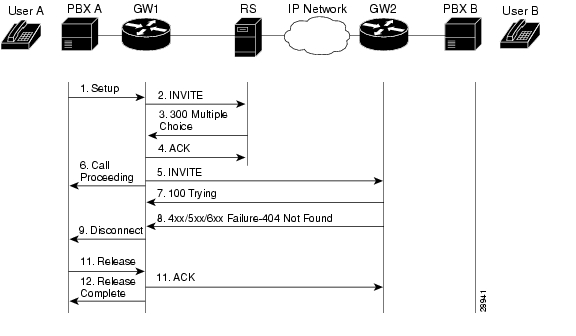
Step
|
Action
|
Description
|
1
|
Setup—PBX A to SIP Gateway 1
|
Call Setup is initiated between PBX A and SIP gateway 1. The Call Setup includes the standard transactions that take place as User A attempts to call User B.
|
2
|
INVITE—SIP Gateway 1 to SIP Redirect Server
|
SIP gateway 1 sends an INVITE request to the SIP redirect server. The INVITE request is an invitation to User B to participate in a call session.
In the INVITE request:
• The phone number of User B is inserted in the Request-URI field in the form of a SIP URL. The phone number of User B is inserted in the Request-URI field in the form of a SIP URL.
• PBX A is identified as the initiator in the From field. PBX A is identified as the initiator in the From field.
• A unique numeric identifier is assigned to the call and is inserted in the Call-ID field. A unique numeric identifier is assigned to the call and is inserted in the Call-ID field.
• The transaction number within a single call leg is identified in the CSeq field. The transaction number within a single call leg is identified in the CSeq field.
• The media capability User A is ready is specified. The media capability User A is ready is specified.
• The port on which SIP gateway 1 is prepared to receive the RTP data is specified. The port on which SIP gateway 1 is prepared to receive the RTP data is specified.
|
3
|
300 Multiple Choice—SIP Redirect Server to SIP Gateway 1
|
The SIP redirect server sends a 300 Multiple Choice response to SIP gateway 1. The 300 Multiple Choice response indicates that the SIP redirect server accepted the INVITE request, contacted a location server with all or part of User B's SIP URL, and the location server provided a list of alternative locations where User B might be located. The SIP redirect server returns these possible addresses to User A in the 300 Multiple Choice response.
|
4
|
ACK—SIP Gateway 1 to SIP Redirect Server
|
SIP gateway 1 acknowledges the 300 Multiple Choice response with an ACK.
|
5
|
INVITE—SIP Gateway 1 to SIP Gateway 2
|
SIP gateway 1 sends a new INVITE request to User B. The new INVITE request includes a new address for User B, a higher transaction number in the CSeq field, but the same Call-ID as the first INVITE request.
|
6
|
Call Proceeding—SIP Gateway 1 to SIP Gateway 2
|
SIP gateway 1 sends a Call Proceeding message to PBX A to acknowledge the Call Setup request.
|
7
|
100 Trying—SIP Gateway 2 to SIP Gateway 1
|
SIP gateway 2 sends a 100 Trying response to the INVITE request sent by SIP gateway 1. The 100 Trying message indicates that the INVITE request has been received by SIP gateway 2 but that User B has not yet been located and that some unspecified action, such as a database consultation, is taking place.
|
8
|
Class 4xx/5xx/6xx Failure—SIP Gateway 2 to SIP Gateway 1
|
SIP gateway 2 determines that User B does not exist at the domain specified in the INVITE request sent by SIP gateway 1. SIP gateway 2 refuses the connection and sends a 404 Not Found response to SIP gateway 1.
The 404 Not Found response is a class 4xx failure response. Depending on which class the failure response is, the call actions differ.
If SIP gateway 2 sends a class 4xx failure response (a definite failure response that is a client error), the request will not be retried without modification.
If SIP gateway 2 sends a class 5xx failure response (an indefinite failure that is a server error), the request is not terminated but rather other possible locations are tried.
If SIP gateway 2 sends a class 6xx failure response (a global error), the search for User B is terminated because the 6xx response indicates that a server has definite information about User B, but not for the particular instance indicated in the Request-URI field. Therefore, all further searches for this user will fail.
|
9
|
Disconnect—SIP Gateway 1 to PBX A
|
SIP gateway 1 sends a Disconnect message to PBX A.
|
10
|
Release—PBX A to SIP Gateway 1
|
PBX A sends a Release message to SIP gateway 1.
|
11
|
ACK—SIP Gateway 1 to SIP Gateway 2
|
SIP gateway 1 sends an ACK to SIP gateway 2. The ACK confirms that the 404 Not Found failure response has been received.
|
12
|
Release Complete—SIP Gateway 1 to PBX A
|
SIP gateway 1 sends a Release Complete message to PBX A and the call session attempt is terminated.
|
SIP Gateway-to-SIP Gateway Calls via a Proxy Server
This section describes the call flows for gateway-to-gateway calls via a proxy server that have failed. In the following call flows, the network configuration is the same as the network configuration outlined in the "SIP Gateway-to-SIP Gateway Calls via a Proxy Server" section. However, instead of successfully establishing a call session, one of the following situations occurs:
• The Called User is Busy
The Called User is Busy
• A Client or Server Error Has Occurred
A Client or Server Error Has Occurred
• A Global Error Has Occurred
A Global Error Has Occurred
The Called User is Busy
Figure 7 illustrates an unsuccessful call in which User A initiates a call to User B but User B is on the phone and is unwilling or unable to accept another call.
Figure 7 SIP Gateway-to-SIP Gateway Call via a SIP Proxy Server—Called User is Busy
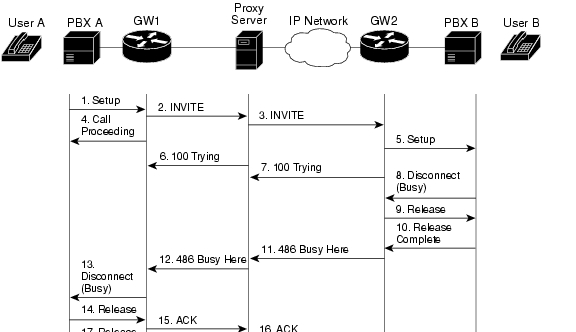
Step
|
Action
|
Description
|
1
|
Setup—PBX A to SIP Gateway 1
|
Call Setup is initiated between PBX A and SIP gateway 1. The Call Setup includes the standard transactions that take place as User A attempts to call User B.
|
2
|
INVITE—SIP Gateway 1 to SIP Proxy Server
|
SIP gateway 1 sends an INVITE request to the SIP proxy server. The INVITE request is an invitation to User B to participate in a call session.
In the INVITE request:
• The phone number of User B is inserted in the Request-URI field in the form of a SIP URL. The phone number of User B is inserted in the Request-URI field in the form of a SIP URL.
• PBX A is identified as the call session initiator in the From field. PBX A is identified as the call session initiator in the From field.
• A unique numeric identifier is assigned to the call and is inserted in the Call-ID field. A unique numeric identifier is assigned to the call and is inserted in the Call-ID field.
• The transaction number within a single call leg is identified in the CSeq field. The transaction number within a single call leg is identified in the CSeq field.
• The media capability User A is ready to receive is specified. The media capability User A is ready to receive is specified.
• The port on which SIP gateway 1 is prepared to receive the RTP data is specified. The port on which SIP gateway 1 is prepared to receive the RTP data is specified.
|
3
|
INVITE—SIP Proxy Server to SIP Gateway 2
|
The SIP proxy server checks whether it's own address is contained in the Via field (to prevent loops), directly copies the To, From, Call-ID, and Contact fields from the request it received from SIP gateway 1, changes the Request-URI to indicate the server to which it intends to send the INVITE request, and then sends a new INVITE request to SIP gateway 2.
|
4
|
Call Proceeding—SIP Gateway 1 to PBX A
|
SIP gateway 1 sends a Call Proceeding message to PBX A to acknowledge the Call Setup request.
|
5
|
Setup—SIP Gateway 2 to PBX B
|
SIP gateway 2 receives the INVITE request from the SIP proxy server and initiates a Call Setup with User B via PBX B.
|
6
|
100 Trying—SIP Proxy Server to SIP Gateway 1
|
The SIP proxy server sends a 100 Trying response to SIP gateway 1.
|
7
|
100 Trying—SIP Gateway 2 to SIP Proxy Server
|
SIP gateway 2 sends a 100 Trying response to the SIP proxy server.
|
8
|
Disconnect (Busy)—PBX B to SIP Gateway 2
|
PBX B sends a Disconnect message to SIP Gateway 2. The cause code indicates that User B is busy.
|
9
|
Release—SIP Gateway 2 to PBX B
|
SIP Gateway 2 sends a Release message to PBX B.
|
10
|
Release Complete (Busy)—PBX B to SIP Gateway 2
|
The Release Complete message from User B starts the call session termination process.
|
11
|
486 Busy Here—SIP Gateway 2 to SIP Proxy Server
|
SIP gateway 2 maps the Release message cause code (Busy) to the 486 Busy response and sends the response to the SIP proxy server. The 486 Busy Here response is a client error response that indicates that User B's phone was successfully contacted but User B was not willing or was unable to take another call.
|
12
|
486 Busy Here—SIP Proxy Server to SIP Gateway 1
|
The SIP proxy server forwards the 486 Busy response to SIP gateway 1.
|
13
|
Disconnect (Busy)—SIP Gateway 1 to PBX A
|
SIP gateway 1 sends a Disconnect message to PBX A.
|
14
|
Release—PBX A to SIP Gateway 1
|
PBX A sends a Release message to SIP gateway 1.
|
15
|
ACK—SIP Gateway 1 to SIP Proxy Server
|
SIP gateway 1 sends an SIP ACK to the SIP proxy server.
|
16
|
ACK—SIP Proxy Server to SIP Gateway 2
|
The SIP proxy server forwards the SIP ACK to SIP gateway 2. The ACK confirms that the 486 Busy Here response has been received.
|
17
|
Release Complete—SIP Gateway 1 to PBX A
|
SIP gateway 1 sends a Release Complete message to PBX A and the call session attempt is terminated.
|
A Client or Server Error Has Occurred
Figure 8 illustrates an unsuccessful call in which User A initiates a call to User B but there are no more channels available on SIP gateway 2. Therefore, SIP gateway 2 refuses the connection.
Figure 8 SIP Gateway-to-SIP Gateway Call via a SIP Proxy Server—Client or Server Error
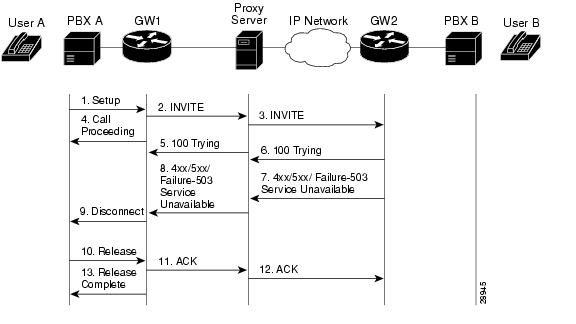
Step
|
Action
|
Description
|
1
|
Setup—PBX A to SIP Gateway 1
|
Call Setup is initiated between PBX A and SIP Gateway 1. The Call Setup includes the standard transactions that take place as User A attempts to call User B.
|
2
|
INVITE—SIP Gateway 1 to SIP Proxy Server
|
SIP gateway 1 sends an INVITE request to the SIP proxy server. The INVITE request is an invitation to User B to participate in a call session.
In the INVITE request:
• The phone number of User B is inserted in the Request-URI field in the form of a SIP URL. The phone number of User B is inserted in the Request-URI field in the form of a SIP URL.
• PBX A is identified as the initiator in the From field. PBX A is identified as the initiator in the From field.
• A unique numeric identifier is assigned to the call and is inserted in the Call-ID field. A unique numeric identifier is assigned to the call and is inserted in the Call-ID field.
• The transaction number within a single call leg is identified in the CSeq field. The transaction number within a single call leg is identified in the CSeq field.
• The media capability User A is ready to receive is specified. The media capability User A is ready to receive is specified.
• The port on which SIP gateway 1 is prepared to receive the RTP data is specified. The port on which SIP gateway 1 is prepared to receive the RTP data is specified.
|
3
|
INVITE—SIP Proxy Server to SIP Gateway 2
|
The SIP proxy server checks whether it's own address is contained in the Via field (to prevent loops), directly copies the To, From, Call-ID, and Contact fields from the request it received from SIP gateway 1, changes the Request-URI to indicate the server to which it intends to send the INVITE request, and then sends a new INVITE request to SIP gateway 2.
|
4
|
Call Proceeding—SIP Gateway 1 to PBX A
|
SIP gateway 1 sends a Call Proceeding message to PBX A to acknowledge the Call Setup request.
|
5
|
100 Trying—SIP Proxy Server to SIP Gateway 1
|
The SIP proxy server sends a 100 Trying response to SIP gateway 1.
|
6
|
100 Trying—SIP Gateway 2 to SIP Proxy Server
|
SIP gateway 2 sends a 100 Trying response to the SIP proxy server.
|
7
|
Class 4xx/5xx/6xx Failure—SIP Gateway 2 to SIP Proxy Server
|
SIP gateway 2 determines that it does not have any more channels available, refuses the connection, and sends a SIP 503 Service Unavailable response to the SIP proxy server.
|
8
|
Class 4xx/5xx/6xx Failure—SIP Proxy Server to SIP Gateway 1
|
The SIP proxy server forwards the SIP 503 Service Unavailable response to SIP gateway 1.
|
9
|
Disconnect—SIP Gateway 1 to PBX A
|
SIP gateway 1 sends a Disconnect message to PBX A.
|
10
|
Release—PBX A to SIP Gateway 1
|
PBX A sends a Release message to SIP gateway 1.
|
11
|
ACK—SIP Gateway 1 to SIP Proxy Server
|
SIP Gateway 1 sends an ACK to the SIP proxy server.
|
12
|
ACK—SIP Proxy Server to SIP Gateway 2
|
The SIP proxy server forwards the SIP ACK to SIP Gateway 2. The ACK confirms that the 503 Service Unavailable response has been received.
|
13
|
Release Complete—SIP Gateway 1 to PBX A
|
SIP Gateway 1 sends a Release Complete message to PBX A and the call session attempt is terminated.
|
A Global Error Has Occurred
Figure 9 illustrates an unsuccessful call in which User A initiates a call to User B and receives a class 6xx response.
Figure 9 SIP Gateway-to-SIP Gateway Call via a SIP Proxy Server—Global Error Response
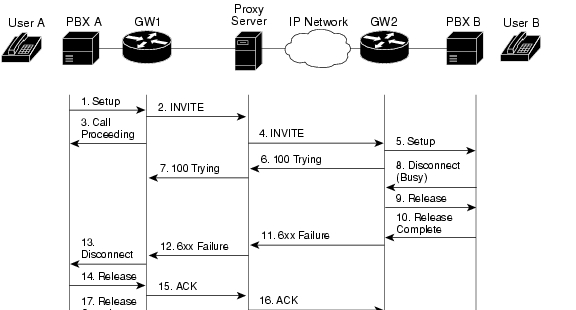
Step
|
Action
|
Description
|
1
|
Setup—PBX A to SIP Gateway 1
|
Call Setup is initiated between PBX A and SIP gateway 1. The Call Setup includes the standard transactions that take place as User A attempts to call User B.
|
2
|
INVITE—SIP Gateway 1 to SIP Proxy Server
|
SIP gateway 1 sends an INVITE request to the SIP proxy server. The INVITE request is an invitation to User B to participate in a call session.
In the INVITE request:
• The phone number of User B is inserted in the Request-URI field in the form of a SIP URL. The phone number of User B is inserted in the Request-URI field in the form of a SIP URL.
• PBX A is identified as the call session initiator in the From field. PBX A is identified as the call session initiator in the From field.
• A unique numeric identifier is assigned to the call and is inserted in the Call-ID field. A unique numeric identifier is assigned to the call and is inserted in the Call-ID field.
• The transaction number within a single call leg is identified in the CSeq field. The transaction number within a single call leg is identified in the CSeq field.
• The media capability User A is ready to receive is specified. The media capability User A is ready to receive is specified.
• The port on which SIP gateway 1 is prepared to receive the RTP data is specified. The port on which SIP gateway 1 is prepared to receive the RTP data is specified.
|
3
|
Call Proceeding—SIP Gateway 1 to PBX A
|
SIP gateway 1 sends a Call Proceeding message to PBX A to acknowledge the Call Setup request.
|
4
|
INVITE—SIP Proxy Server to SIP Gateway 2
|
The SIP proxy server checks whether it's own address is contained in the Via field (to prevent loops), directly copies the To, From, Call-ID, and Contact fields from the request it received from SIP gateway 1, changes the Request-URI to indicate the server to which it intends to send the INVITE request, and then sends a new INVITE request to SIP gateway 2.
|
5
|
Setup—SIP Gateway 2 to PBX B
|
SIP gateway 2 receives the INVITE request from the SIP proxy server and initiates a Call Setup with User B via PBX B.
|
6
|
100 Trying—SIP Gateway 2 to SIP Proxy Server
|
SIP gateway 2 sends a 100 Trying response to the SIP proxy server. The SIP proxy server might or might not forward the 100 Trying response to SIP gateway 1.
|
7
|
100 Trying—SIP Proxy Server to SIP Gateway 1
|
The SIP proxy server forwards the 100 Trying response to SIP gateway 1.
|
8
|
Disconnect (Busy)—PBX B to SIP Gateway 2
|
PBX B sends a Disconnect message to SIP Gateway 2.
|
9
|
Release—SIP Gateway 2 to PBX B
|
SIP Gateway 2 sends a Release message to PBX B.
|
10
|
Release Complete—PBX B to SIP Gateway 2
|
The Release Complete message from User B starts the call session termination process.
|
11
|
6xx Failure—SIP Gateway 2 to SIP Proxy Server
|
SIP gateway 2 sends a class 6xx failure response (a global error) to the SIP proxy server. A class 6xx failure response indicates that a server has definite information about User B, but not for the particular instance indicated in the Request-URI field. All further searches for this user will fail, therefore the search is terminated.
The SIP proxy server must forward all class 6xx failure responses to the client.
|
12
|
6xx Failure—SIP Proxy Server to SIP Gateway 1
|
The SIP proxy server forwards the 6xx failure to SIP gateway 1.
|
13
|
Disconnect—SIP Gateway 1 to PBX A
|
SIP gateway 1 sends a Disconnect message to PBX A.
|
14
|
Release—PBX A to SIP Gateway 1
|
PBX A sends a Release message to SIP gateway 1.
|
15
|
ACK—SIP Gateway 1 to SIP Proxy Server
|
SIP gateway 1 sends an ACK to the SIP proxy server.
|
16
|
ACK—SIP Proxy Server to SIP Gateway 2
|
The SIP proxy server sends an ACK to SIP gateway 2. The ACK confirms that the 6xx failure response has been received.
|
17
|
Release Complete—SIP Gateway 1 to PBX A
|
SIP gateway 1 sends a Release Complete message to PBX A and the call session attempt is terminated.
|
SIP Gateway-to-SIP IP Phone
This section describes the call flows for failed SIP gateway-to-SIP IP phone calls. In the following call flows, the network configuration is the same as the network configuration outlined in the "SIP Gateway-to-SIP IP Phone" section. However, instead of successfully establishing a call session, one of the following situations occurs:
• The Called User is Busy
The Called User is Busy
• The Called User Does Not Answer
The Called User Does Not Answer
• A Client, Server, or Global Error Has Occurred
A Client, Server, or Global Error Has Occurred
The Called User is Busy
Figure 10 illustrates an unsuccessful call in which User A initiates a call to User B but User B is on the phone and is unable or unwilling to take another call.
Figure 10 SIP Gateway-to-SIP IP Phone—Called User is Busy
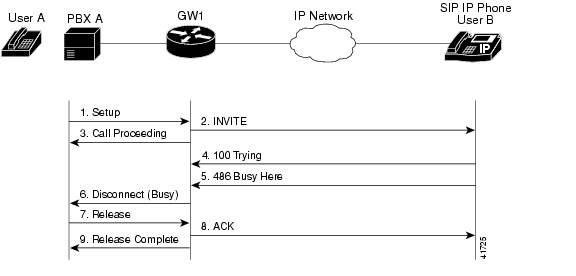
Step
|
Action
|
Description
|
1
|
Setup—PBX A to SIP Gateway 1
|
Call Setup is initiated between PBX A and SIP gateway 1. The Call Setup includes the standard transactions that take place as User A attempts to call User B.
|
2
|
INVITE—SIP Gateway 1 to SIP IP Phone
|
SIP gateway 1 maps the SIP URL phone number to a dial-peer. The dial-peer includes the IP address and the port number of the SIP enabled entity to contact. SIP gateway 1 sends an INVITE request to the address it receives in the dial peer which, in this scenario, is the SIP IP phone.
In the INVITE request:
• The IP address of the SIP IP phone is inserted in the Request-URI field. The IP address of the SIP IP phone is inserted in the Request-URI field.
• PBX A is identified as the call session initiator in the From field. PBX A is identified as the call session initiator in the From field.
• A unique numeric identifier is assigned to the call and is inserted in the Call-ID field. A unique numeric identifier is assigned to the call and is inserted in the Call-ID field.
• The transaction number within a single call leg is identified in the CSeq field. The transaction number within a single call leg is identified in the CSeq field.
• The media capability User A is ready to receive is specified. The media capability User A is ready to receive is specified.
• The port on which the SIP gateway is prepared to receive the RTP data is specified. The port on which the SIP gateway is prepared to receive the RTP data is specified.
|
3
|
Call Proceeding—SIP Gateway 1 to PBX A
|
SIP gateway 1 sends a Call Proceeding message to PBX A to acknowledge the Call Setup request.
|
4
|
100 Trying—SIP IP Phone to SIP Gateway 1
|
The SIP IP phone sends a 100 Trying response to SIP gateway 1. The 100 Trying response indicates that the INVITE request has been received by the SIP IP phone.
|
5
|
486 Busy Here—SIP IP Phone to SIP Gateway 1
|
The SIP IP phone sends a 486 Busy Here response to SIP gateway 1. The 486 Busy Here response is a client error response that indicates that User B was successfully contacted but User B was not willing or was unable to take the call.
|
6
|
Disconnect (Busy)—SIP Gateway 1 to PBX A
|
SIP gateway 1 sends a Disconnect message to PBX A.
|
7
|
Release—PBX A to SIP Gateway 1
|
PBX A sends a Release message to SIP gateway 1.
|
8
|
ACK—SIP Gateway 1 to SIP IP Phone
|
SIP gateway 1 sends an ACK to the SIP IP phone. The ACK confirms that User A has received the 486 Busy Here response. The call session attempt is now being terminated.
|
9
|
Release Complete—SIP Gateway 1 to PBX A
|
SIP gateway 1 sends a Release Complete message to PBX A and the call session attempt is terminated.
|
The Called User Does Not Answer
Figure 11 illustrates the call flow in which User A initiates a call to User B but User B does not answer.
Figure 11 SIP Gateway-to-SIP IP Phone—Called User Does Not Answer
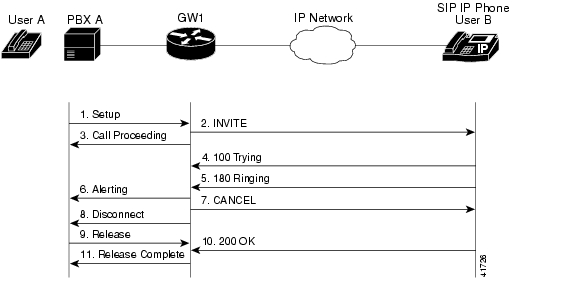
Step
|
Action
|
Description
|
1
|
Setup—PBX A to SIP Gateway 1
|
Call Setup is initiated between PBX A and SIP gateway 1. The Call Setup includes the standard transactions that take place as User A attempts to call User B.
|
2
|
INVITE—SIP Gateway 1 to SIP IP Phone
|
SIP gateway 1 maps the SIP URL phone number to a dial-peer. The dial-peer includes the IP address and the port number of the SIP enabled entity to contact. SIP gateway 1 sends an INVITE request to the address it receives in the dial peer which, in this scenario, is the SIP IP phone.
In the INVITE request:
• The IP address of the SIP IP phone is inserted in the Request-URI field. The IP address of the SIP IP phone is inserted in the Request-URI field.
• PBX A is identified as the call session initiator in the From field. PBX A is identified as the call session initiator in the From field.
• A unique numeric identifier is assigned to the call and is inserted in the Call-ID field. A unique numeric identifier is assigned to the call and is inserted in the Call-ID field.
• The transaction number within a single call leg is identified in the CSeq field. The transaction number within a single call leg is identified in the CSeq field.
• The media capability User A is ready to receive is specified. The media capability User A is ready to receive is specified.
• The port on which the SIP gateway is prepared to receive the RTP data is specified. The port on which the SIP gateway is prepared to receive the RTP data is specified.
|
3
|
Call Proceeding—SIP Gateway 1 to PBX A
|
SIP gateway 1 sends a Call Proceeding message to PBX A to acknowledge the Call Setup request.
|
4
|
100 Trying—SIP IP Phone to SIP Gateway 1
|
The SIP IP phone sends a 100 Trying response to SIP gateway 1. The 100 Trying response indicates that the INVITE request has been received by the SIP IP phone.
|
5
|
180 Ringing—SIP IP Phone to SIP Gateway 1
|
The SIP IP phone sends a 180 Ringing response to SIP gateway 1. The 180 Ringing response indicates that the user is being alerted.
|
6
|
Alerting—SIP Gateway 1 to PBX A
|
SIP gateway 1 sends an Alert message to PBX A. The Alert message indicates that SIP gateway 1 has received a 180 Ringing response from the SIP IP phone. User A hears the ringback tone that indicates that User B is being alerted.
|
7
|
CANCEL (Ring Timeout)—SIP Gateway 1 to SIP IP Phone
|
Because SIP gateway 1 did not return an appropriate response within the time specified by the Expires header in the INVITE request, SIP gateway 1 sends a SIP CANCEL request to SIP gateway 2. A CANCEL request cancels a pending request with the same Call-ID, To, From, and CSeq header field values.
|
8
|
Disconnect—SIP Gateway 1 to PBX A
|
SIP gateway 1 sends a Disconnect message to PBX A.
|
9
|
Release Complete—SIP Gateway 1 to PBX A
|
SIP gateway 1 sends a Release Complete message to PBX A and the call session attempt is terminated.
|
10
|
200 OK—SIP IP Phone to SIP Gateway 1
|
The SIP IP phone sends a 200 OK response to SIP gateway 1. The 200 OK response confirms that User A has received the Cancel request. The call session attempt is now being terminated.
|
11
|
Release Complete—SIP Gateway 1 to PBX A
|
SIP gateway 1 sends a Release Complete message to PBX A and the call session is terminated.
|
A Client, Server, or Global Error Has Occurred
Figure 12 illustrates an unsuccessful call in which User A initiates a call to User B and receives a class 4xx, 5xx, or 6xx response.
Figure 12 SIP Gateway-to-SIP IP Phone—Client, Server, or Global Error
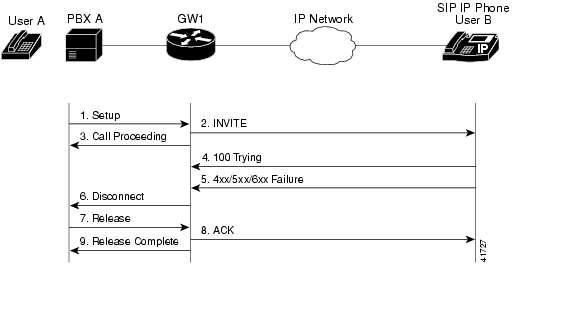
Step
|
Action
|
Description
|
1
|
Setup—PBX A to SIP Gateway 1
|
Call Setup is initiated between PBX A and SIP gateway 1. The Call Setup includes the standard transactions that take place as User A attempts to call User B.
|
2
|
INVITE—SIP Gateway 1 to SIP IP Phone
|
SIP gateway 1 maps the SIP URL phone number to a dial-peer. The dial-peer includes the IP address and the port number of the SIP enabled entity to contact. SIP gateway 1 sends an INVITE request to the address it receives in the dial peer which, in this scenario, is the SIP IP phone.
In the INVITE request:
• The IP address of the SIP IP phone is inserted in the Request-URI field. The IP address of the SIP IP phone is inserted in the Request-URI field.
• PBX A is identified as the call session initiator in the From field. PBX A is identified as the call session initiator in the From field.
• A unique numeric identifier is assigned to the call and is inserted in the Call-ID field. A unique numeric identifier is assigned to the call and is inserted in the Call-ID field.
• The transaction number within a single call leg is identified in the CSeq field. The transaction number within a single call leg is identified in the CSeq field.
• The media capability User A is ready to receive is specified. The media capability User A is ready to receive is specified.
• The port on which the SIP gateway is prepared to receive the RTP data is specified. The port on which the SIP gateway is prepared to receive the RTP data is specified.
|
3
|
Call Proceeding—SIP Gateway 1 to PBX A
|
SIP gateway 1 sends a Call Proceeding message to PBX A to acknowledge the Call Setup request.
|
4
|
100 Trying—SIP IP Phone to SIP Gateway 1
|
The SIP IP phone sends a 100 Trying response to SIP gateway 1. The 100 Trying response indicates that the INVITE request has been received by the SIP IP phone.
|
5
|
4xx/5xx/6xx Failure—SIP IP Phone to SIP Gateway 1
|
The SIP IP phone sends a class 4xx, 5xx, or class 6xx failure response to SIP gateway 1. Depending on which class the failure response is, the call actions differ.
If the SIP IP phone sends a class 4xx failure response (a definite failure response that is a client error), the request will not be retried without modification.
If the SIP IP phone sends a class 5xx failure response (an indefinite failure that is a server error), the request is not terminated but rather other possible locations are tried.
If the SIP IP phone sends a class 6xx failure response (a global error), the search for User B is terminated because the 6xx response indicates that a server has definite information about User B, but not for the particular instance indicated in the Request-URI field. Therefore, all further searches for this user will fail.
|
6
|
Disconnect—SIP Gateway 1 to PBX A
|
SIP gateway 1 sends a Release message to PBX A.
|
7
|
Release—PBX A to SIP Gateway 1
|
PBX A sends a Release message to SIP gateway 1.
|
8
|
ACK—SIP Gateway 1 to SIP IP Phone
|
SIP gateway 1 sends an ACK to the SIP IP phone. The ACK confirms that User A has received the 4xx/5xx/6xx failure response. The call session attempt is now being terminated.
|
9
|
Release Complete—SIP Gateway 1 to PBX A
|
SIP gateway 1 sends a Release Complete message to PBX A and the call session attempt is terminated.
|

SIP Gateway-to-SIP Gateway Calls
The Called User Does Not Answer
A Client, Server, or Global Error Has Occurred
SIP Gateway-to-SIP Gateway Calls via a SIP Redirect Server
The Called User Does Not Answer
A Client, Server, or Global Error Has Occurred
SIP Gateway-to-SIP Gateway Calls via a Proxy Server
A Client or Server Error Has Occurred
The Called User Does Not Answer
A Client, Server, or Global Error Has Occurred
The Called User Does Not Answer
A Client, Server, or Global Error Has Occurred
The Called User Does Not Answer
A Client, Server, or Global Error Has Occurred
A Client or Server Error Has Occurred
The Called User Does Not Answer
A Client, Server, or Global Error Has Occurred