|
|

February 14, 2002
These release notes for the Cisco VG200 support Cisco IOS Release 12.1(5)XM7. These release notes are updated as needed to describe new features, memory requirements, hardware support, software platform deferrals, and changes to the microcode or modem code and related documents.
These release notes describe the following topics:
The Cisco VG200 is designed to provide easy integration between Voice over IP (VoIP) network resources, especially the Cisco IP Telephony solution, and the public switched telephone system (PSTN). The current release of the Cisco VG200 gateways provides the following main features:
For Cisco IOS Release 12.1(5)XM7, the software and hardware have been tested for extended H.323/V2 support for the following voice connection types:
For a list of the network modules and interface cards supported in this release, refer to Chapter 2 of the Software Configuration Guide for the Cisco VG200.
The following summarizes the E1CAS-R2 signalling types that are supported in this release:
The following E1-CAS-R2 signalling types are NOT supported in this release:
This section describes the system requirements for Cisco IOS Release 12.1.3(T):
At this time, Cisco IOS Release 12.1(5)XM7 supports only the Cisco VG200 hardware platform. The Cisco VG200 comes preconfigured with the required memory resources, which include:
Table 1 summarizes the modules and interfaces supported on the Cisco VG200.
LAN Interfaces | 1-port 10/100 Mbps Ethernet |
LAN Network Modules | None |
Serial Network Modules | None |
Analog Voice/Fax Network Modules | NM1V One-Slot Voice/Fax Network Module |
NM2V Two-Slot Voice/Fax Network Module | |
Analog Voice/Fax Interface Cards | VIC-1FXS One-Port Voice/Fax Interface Card—FXS |
VIC-2FXS Two-Port Voice/Fax Interface Card—FXS | |
VIC-1FXO One-Port Voice/Fax Interface Card—FXO | |
VIC-2FXO One-Port Voice/Fax Interface Card—FXO | |
VIC-1E/M One-Port Voice/Fax Interface Card—E&M | |
VIC-2E/M Two-Port Voice/Fax Interface Card—E&M | |
VIC-1BRI-S/T-TE One-Port BRI Voice/Fax Interface Card | |
VIC-2BRI-NT/TE Two-Port BRI Voice/Fax Interface Card | |
VIC-2FXO One-Port Voice Interface Card—FXO | |
Digital Voice/Fax Network Modules | NM-HDV-1T1-24 Single-Port 24-Channel T1 Voice/Fax Network Module |
NM-HDV-1T1-24E Single-Port 24-Enhanced Channel T1 Voice/Fax Network Module | |
NM-HDV-2T1-48 Single-Port 48-Channel T1 Voice/Fax Network Module | |
NM-HDV-1E1-30 Single-Port 30-Channel E1 Voice/Fax Network Module | |
NM-HDV-1E1-30E Single-Port 30-Enhanced Channel E1 Voice/Fax Network Module | |
NM-HDV-2E1-60 Single-Port 60-Channel E1 Voice/Fax Network Module | |
Digital Voice/Fax Interface Cards | VWIC-1MFT-T1 One-Port RJ-48 Multiflex Trunk—T1 |
VWIC-2MFT-T1 Two-Port RJ-48 Multiflex Trunk—T1 | |
VWIC-2MFT-T1-D1 Two-Port RJ-48 Multiflex Trunk—T1 with Drop & Insert support | |
VWIC-1MFT-E1 One-Port RJ-48 Multiflex Trunk—E1 | |
VWIC-2MFT-E1 Two-Port RJ-48 Multiflex Trunk—E1 | |
VWIC-2MFT-E1-D1 Two-Port RJ-48 Multiflex Trunk—E1 with Drop & Insert support | |
Channelized E1/T1 ISDN PRI Network Modules | NM-1CT1 1-Port Channelized T1/ISDN PRI Network Module |
NM-1CT1-CSU 1-Port Channelized T1/ISDN PRI CSU Network Module | |
NM-2CT1 2-Port Channelized T1/ISDN PRI Network Module | |
NM-2CT1-CSU 2-Port Channelized T1/ISDN PRI CSU Network Module | |
NM-1CE1B 1-Port Channelized E1/ISDN PRI Balanced Network Module | |
NM-1CE1U 1-Port Channelized E1/ISDN PRI Unbalanced Network Module | |
NM-2CE1B 2-Port Channelized E1/ISDN PRI Balanced Network Module | |
NM-2CE1U 2-Port Channelized E1/ISDN PRI Unbalanced Network Module | |
WAN Interface Cards | Not supported |
To determine the version of Cisco IOS software running on a Cisco VG200, log in to the router and enter the show version EXEC command:
router> show version
Cisco Internetwork Operating System Software
IOS (tm) VG200 Software (vg200-i6s-mz), Version 12.1(5)XM7, RELEASE SOFTWARE
The Cisco VG200 supports only one software image, VG200-i6s-mz.
For general information about upgrading to a new software release, see the product bulletin, Cisco IOS Upgrade Ordering Instructions located on CCO at:
Service & Support: Software Center: Cisco IOS Software: Product Bulletins: Software
Under General System Software Bulletins, click Cisco IOS Upgrade Ordering Instructions, No. 957
The following reported bugs have been fixed or resolved in Cisco IOS Release 12.1(5)XM7:
This section contains important notes about the following topics:
When using an H.323 T1-CAS E&M port on the Cisco VG200, Incoming Caller ID Digits may not be processed correctly by Cisco IP IVR applications, such as Cisco IP Auto-Attendant.
Depending on the T1-CAS line provisioning, incoming DNIS digits received by the Cisco VG200 after its first wink to the Central Office (CO) are treated as user-entered digits and are sent to the remote endpoint as out-of-band DTMF digits. If the remote endpoint is a Cisco IP IVR application, the out-of-band digits will be interpreted as a user entry and change the application response. There are two ways to handle this situation:
When using the FXO ports on a Cisco VG200, set the input gain greater than 10 to achieve adequate audio quality for use with Cisco IP voice applications or the Cisco IP Phone 7960. Enter the following series of commands from the Cisco IOS command line to set the correct value for input gain:
vg200# configure terminal
vg200(config)# voice-port x/x/x input gain <value>
Permitted entries for <value> are from -6 to 14. Gain values higher than 12 may cause DTMF recognition difficulties.
Make sure that you use the MGCP configuration command for enabling DTMF relay. If this command is not configured, DTMF tones will be not be regenerated correctly on the remote endpoint. The required command is as follows:
router(config)# mgcp dtmf-relay codec all mode out-of-band
For further information about configuring MGCP, refer to the Software Configuration Guide for the Cisco VG200.
Older Cisco Management Information Bases (MIBs) will be replaced in a future release. OLD-CISCO-* MIBS are currently migrated into more scalable MIBs—without affecting existing Cisco IOS products or NMS applications. You can update from deprecated MIBs to the replacement MIBs as shown in Table 2.
| Deprecated MIB | Replacement |
|---|---|
OLD-CISCO-CHASSIS-MIB | ENTITY-MIB |
OLD-CISCO-CPUK-MIB | In Development |
OLD-CISCO-ENV-MIB | CISCO-ENVMON-MIB |
OLD-CISCO-FLASH-MIB | CISCO-FLASH-MIB |
OLD-CISCO-INTERFACES-MIB | IF-MIB-CISCO-QUEUE-MIB |
OLD-CISCO-IP-MIB | In Development |
OLD-CISCO-MEMORY-MIB | CISCO-MEMORY-POOL-MIB |
OLD-CISCO-SYS-MIB | (Compilation of other OLD* MIBS) |
OLD-CISCO-SYSTEM-MIB | CISCO-CONFIG-COPY-MIB |
OLD-CISCO-TCP-MIB | CISCO-TCP-MIB |
OLD-CISCO-TS-MIB | In Development |
On page 2-16, the current release number supported by the Cisco VG200 should be 12.1(5)XM7.
On page 3-8, the output screen shows the output of the ccm-manager command, not the show mgcp command.
On page 3-13, the following sentence "To configure T1-CAS analog emulation with H.323 T1, perform the following step." should read "To configure T1-CAS analog emulation with H.323, perform the following steps."
On page 3-27, 3-29, and 3-30, the command line examples starting with interface Serial are irrelevant for the Cisco VG200.
Caveats describe unexpected behavior or defects in Cisco IOS software releases. Severity 1 caveats are the most serious caveats; severity 2 caveats are less serious, and severity 3 caveats are still less serious.
For a list of bugs that have been resolved in this release, see the "Bug Fixes" section.
The following caveats are specific to Cisco IOS Release 12.1(5)XM7 when used with the Cisco VG200.
 |
Note If you have an account with CCO, you can use Bug Navigator II to find caveats of any severity for
any release. Click on this path: Software Center: Cisco IOS Software: Cisco IOS Bug Toolkit:
Cisco Bug Navigator II. You can also find Bug Navigator II at http://www.cisco.com/support/bugtools |
The following sections describe the documentation available for the Cisco VG200. These documents consist of hardware and software installation guides, Cisco IOS configuration and command references, system error messages, feature modules, and other documents.
Documentation is available as printed manuals or electronic documents, except for feature modules, which are available online on CCO and the Documentation CD-ROM.
Use these release notes with these documents:
The following documents are specific to or support Cisco IOS Release 12.1(3) and are located on CCO and the Documentation CD-ROM:
 |
Note If you have an account with CCO, you can use Bug Navigator II to find caveats of any severity for
any release. Click on this path: Software Center: Cisco IOS Software: Cisco IOS Bug Toolkit:
Cisco Bug Navigator II. You can also find Bug Navigator II at http://www.cisco.com/support/bugtools |
These documents are available for the Cisco VG200 on CCO and the Documentation CD-ROM:
On CCO, begin under the Service & Support heading and follow this path:
Technical Documents: Documentation Home Page: Voice Products: Gateways: Cisco VG200
Follow this path on the Documentation CD-ROM:
Cisco Product Documentation: Voice Products: Gateways: Cisco VG200
The Cisco IOS software documentation set consists of the Cisco IOS configuration guides, Cisco IOS command references, and several other supporting documents which are shipped with your order in electronic form on the Documentation CD-ROM—unless you specifically ordered the printed versions.
Each module in the Cisco IOS documentation set consists of two books: a configuration guide and a corresponding command reference. Chapters in a configuration guide describe protocols, configuration tasks, Cisco IOS software functionality, and contain comprehensive configuration examples. Chapters in a command reference provide complete command syntax information. Use each configuration guide with its corresponding command reference.
On CCO and the Documentation CD-ROM, two master hot-linked documents provide information for the Cisco IOS software documentation set.
On CCO, beginning under the Service & Support heading:
Technical Documents: Documentation Home Page: Cisco IOS Software Configuration: Cisco IOS Release 12.1.3(T): Configuration Guides and Command References: Cisco IOS Interface Configuration Guide or Cisco IOS Interface Command Reference
On the Documentation CD-ROM at:
Cisco IOS Software Configuration: Cisco IOS Release 12.1.3(T): Configuration Guides and Command References: Cisco IOS Interface Configuration Guide or Cisco IOS Interface Command Reference
Table 3 describes the contents of the Cisco IOS Release 12.1.3(T) software documentation set, which is available in electronic form and in printed form upon request.
 |
Note You can find the most current Cisco IOS documentation on CCO and the Documentation CD-ROM. These electronic documents may contain updates and modifications made after the hard-copy documents were printed. |
You can reach the Cisco IOS documentation set on CCO, beginning under the Service & Support heading:
Technical Documents: Documentation Home Page: Cisco IOS Software Configuration: Cisco IOS Release 12.1.3(T): Configuration Guides and Command References
You can reach the Cisco IOS documentation set on the Documentation CD-ROM at:
Cisco Product Documentation: Cisco IOS Software Configuration: Cisco IOS Release 12.1.3(T): Configuration Guides and Command References
| Books | Chapter Topics |
|---|---|
| Configuration Fundamentals Overview |
| Interface Configuration Overview |
| Voice over IP |
| Policy-Based Routing |
|
|
 |
Note Cisco Management Information Base (MIB) User Quick Reference is no longer published. For the latest list of MIBs supported by Cisco, see Cisco Network Management Toolkit on Cisco Connection Online. From CCO, click on the following path: Service & Support: Software Center: Network Mgmt Products: Cisco Network Management Toolkit: Cisco MIB. |
If you have a CCO login account, you can access the Cisco Technical Assistance Center (TAC) at the following URL, which contains links and tips on configuring your Cisco products:
http://www.cisco.com/kobayashi/technotes/serv_tips.shtml
This URL is subject to change without notice. If it changes, point your Web browser to CCO and click on this path: Products & Technologies: Products: Technical Tips.
The following sections are provided from the Technical Tips page:
You can access the most current Cisco documentation on the World Wide Web at http://www.cisco.com.
Cisco documentation and additional literature are available in a CD-ROM package, which ships with your product. The Documentation CD-ROM is updated monthly. Therefore, it is probably more current than printed documentation. The CD-ROM package is available as a single unit or as an annual subscription.
Registered CCO users can order the Documentation CD-ROM and other Cisco Product documentation through our online Subscription Services at http://www.cisco.com/cgi-bin/subcat/kaojump.cgi.
Nonregistered CCO users can order documentation through a local account representative by calling Cisco's corporate headquarters (California, USA) at 408 526-4000 or, in North America, call 800 553-NETS (6387).
Cisco provides Cisco Connection Online (CCO) as a starting point for all technical assistance. Warranty or maintenance contract customers can use the Technical Assistance Center. All customers can submit technical feedback on Cisco documentation using the web, e-mail, a self-addressed stamped response card included in many printed docs, or by sending mail to Cisco.
Cisco continues to revolutionize how business is done on the Internet. Cisco Connection Online is the foundation of a suite of interactive, networked services that provides immediate, open access to Cisco information and resources at anytime, from anywhere in the world. This highly integrated Internet application is a powerful, easy-to-use tool for doing business with Cisco.
CCO's broad range of features and services helps customers and partners to streamline business processes and improve productivity. Through CCO, you will find information about Cisco and our networking solutions, services, and programs. In addition, you can resolve technical issues with online support services, download and test software packages, and order Cisco learning materials and merchandise. Valuable online skill assessment, training, and certification programs are also available.
Customers and partners can self-register on CCO to obtain additional personalized information and services. Registered users may order products, check on the status of an order and view benefits specific to their relationships with Cisco.
You can access CCO in the following ways:
You can e-mail questions about using CCO to cco-team@cisco.com.
The Cisco Technical Assistance Center (TAC) is available to warranty or maintenance contract customers who need technical assistance with a Cisco product that is under warranty or covered by a maintenance contract.
To display the TAC web site that includes links to technical support information and software upgrades and for requesting TAC support, use www.cisco.com/techsupport.
To contact by e-mail, use one of the following:
| Language | E-mail Address |
|---|---|
English | tac@cisco.com |
Hanzi (Chinese) | chinese-tac@cisco.com |
Kanji (Japanese) | japan-tac@cisco.com |
Hangul (Korean) | korea-tac@cisco.com |
Spanish | tac@cisco.com |
Thai | thai-tac@cisco.com |
In North America, TAC can be reached at 800 553-2447 or 408 526-7209. For other telephone numbers and TAC e-mail addresses worldwide, consult the following web site: http://www.cisco.com/warp/public/687/Directory/DirTAC.shtml.
If you are reading Cisco product documentation on the World Wide Web, you can submit technical comments electronically. Click Feedback in the toolbar and select Documentation. After you complete the form, click Submit to send it to Cisco.
You can e-mail your comments to bug-doc@cisco.com.
To submit your comments by mail, for your convenience many documents contain a response card behind the front cover. Otherwise, you can mail your comments to the following address:
Cisco Systems, Inc.
Document Resource Connection
170 West Tasman Drive
San Jose, CA 95134-9883
We appreciate and value your comments.
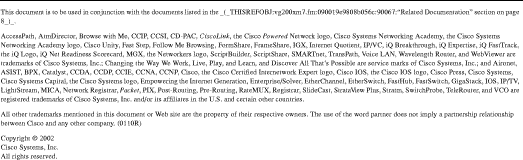
![]()
![]()
![]()
![]()
![]()
![]()
![]()
![]()
Posted: Fri May 31 11:14:21 PDT 2002
All contents are Copyright © 1992--2002 Cisco Systems, Inc. All rights reserved.
Important Notices and Privacy Statement.