|
|

December 3, 2001
 |
Note You can find the most current Cisco IOS documentation on Cisco.com. This set of electronic documents may contain updates and modifications made after the hard-copy documents were printed. |
These release notes for the Cisco Catalyst 4224 Access Gateway Switch describe the enhancements provided in Cisco IOS Release 12.1(5)YE4. These release notes are updated as needed.
These release notes describe the following topics:
The Cisco Catalyst 4224 Access Gateway Switch is an Ethernet switching router that provides Voice over IP (VoIP) gateway and IP telephony services. It is designed to be part of a centralized Cisco CallManager application.
This section describes the system requirements for Cisco IOS Release 12.1(5)YE4 and includes the following sections:
| Platforms | Image Name | Software Image | Flash Memory Recommended | DRAM Memory Recommended | Runs From |
|---|---|---|---|---|---|
| Cisco c4224 | IP Plus (standard) | c4224-isx3-mz | 32 MB Flash | 64 MB DRAM | RAM |
| IP Plus / FW | c4224-io3sx3-mz | 32 MB Flash | 64 MB DRAM | RAM |
| IP Plus / IPsec 56 | c4224-isx356i-mz | 32 MB Flash | 64 MB DRAM | RAM |
| IP Plus / IPsec 56 / FW | c4224-io3sx356i-mz | 32 MB Flash | 64 MB DRAM | RAM |
| IP Plus / 3DES | c4224-ik2sx3-mz | 32 MB Flash | 64 MB DRAM | RAM |
| IP Plus / 3DES / FW | c4224-ik2o3sx3-mz | 32 MB Flash | 64 MB DRAM | RAM |
Cisco IOS Release 12.1(5)YE4 supports:
To determine the version of Cisco IOS software running on your Cisco Catalyst 4224 Access Gateway Switch, log in to the Cisco Catalyst 4224 Access Gateway Switch and enter the show version EXEC command:
Router> show version
Cisco Internetwork Operating System Software
IOS (tm) 12.1(5) Software (c4224-isx3-mz), Version 12.1(5)YE4, RELEASE SOFTWARE
The following sections list the new hardware and software features as well as bug fixes in Cisco IOS Release 12.1(5)YE and subsequent releases.
Cisco IOS Release 12.1(5)YE supports the Catalyst 4224 Access Gateway Switch.
Cisco IOS Release 12.1(5)YE1 supports Survivable Remote Site Telephony (SRST).
Cisco IOS Release 12.1(5)YE2 supports:
This section lists bugs that have been fixed or resolved in the indicated software releases for the Catalyst 4224.
The following reported bugs have been fixed or resolved in Cisco IOS Release 12.1(5)YE2:
The following reported bugs have been fixed or resolved in Cisco IOS Release 12.1(5)YE3:
The following reported bugs have been fixed or resolved in Cisco IOS Release 12.1(5)YE4:
The following MIBs are supported:
The following Cisco proprietary MIBs are supported:
The following MIB will be supported later:
The following sections contain important notes about Cisco IOS Release 12.1(5)YE4 that can apply to the Cisco Catalyst 4224 Access Gateway Switch.
Cisco IOS Release 12.1(5)YE3 is being shipped in conjunction with a hardware Engineering Change Order (ECO) for the Catalyst 4224 platform. Cisco IOS Release 12.1(5)YE3 is backward compatible with previous non-ECO hardware versions of the Catalyst 4224.
 |
Note Cisco recommends that you do not run software releases prior Cisco IOS Release 12.1(5)YE3 on the ECO hardware because serial WICs running in slot 1 might not operate correctly. |
You can recognize ECO hardware by running the cookie command from ROMMON and looking at the hardware revision level. All boards with a revision level of 1.3 (Major 01/Minor 03) or greater are ECO hardware.
You must tighten the screws when installing the interface cards in the Catalyst 4224 Access Gateway Switch. If you do not tighten the screws properly, the VIC or WIC can malfunction.
The TDM clock reference on the Catalyst 4224 Access Gateway Switch can be derived from one of seven sources. Each VIC slot that contains an E1/T1 card has five free running on-board clock sources and two recovered clock sources.
The default reference is the on-board clock. You can use the frame-clock-select command to select one of the E1/T1 ports as the primary reference. You can also use this command to select up to three prioritized backups if the primary clock fails. Switching over to a backup source is non-revertive. The system does not switch back to a higher priority clock if it recovers after a failure.
The frame-clock-select command has the following syntax:
[no] frame-clock-select priority E1/T1 slot/port
The clock source with priority one is the primary reference and the clock with priority four is the lowest priority backup.
The clock reference selection that uses the frame-clock-select command is independent from the clock selection between lines or internal on an E1/T1 controller. Framing and CRC errors due to clock slips can be observed on E1/T1 interfaces if the on-board clock is used as the reference.
The 8260 Rev1A device in the Catalyst 4224 Access Gateway Switch has a defect that can cause data corruption when configuring the MCC SI Ram for 2 entries (7 bits forming the 56-kbps channel and 1 bit being discarded).
As a workaround, 3 SI RAM entries would have to be used, but the Catalyst 4224 Access Gateway Switch does not have enough available space. Therefore, only 64-kbps channels are supported.
If absolutely required, you could implement this feature in slots 1 and 2 using the SCCs and limit it to two channels or super-channels per slot. This feature requires more design work and will not be addressed unless really needed.
Customers that need 56 kbps should use the WIC-56K4 WIC.
The Survivable Remote Site Telephony software feature marks the control traffic as a 10100000 or dscp of cs5. Non-Survivable Remote Site Telephony IOS software marks it as 01101000.
All H.323 gateways that use IOS 12.0(7) or later support H.323 Version 2. Prior to H.323 Version 2, MTP was required for H.323 gateways. Ordinarily, the MTP box on Cisco CallManager should not be checked when defining the Catalyst 4224 as an H.323 gateway. You should check the MTP box on Cisco CallManager only if transcoding is required at the central site. For example, transcoding would be required when the Catalyst 4224 uses G.729 for IP WAN calls and the voice mail system at central site only supports G.711.
With the MTP box checked on Cisco CallManager for the H.323 gateway definition for Catalyst 4224, a locally connected analog FXS phone call to a local IP phone must traverse the IP WAN because the call between the analog FXS phone and the IP phone is anchored by the transcoding device at the central site. This behavior is normal for an IOS H.323 gateway when the MTP box on Cisco CallManager is checked, but this behavior is obviously not optimal. Therefore, unless transcoding is required, the MTP box should not be checked on the H.323 gateway definition for Catalyst 4224.
Use the h323-gateway voip bind srcaddr command to connect the Catalyst 4224 as a gateway over a low speed serial link.
To configure the Catalyst 4224 as an H.323 gateway, use the following configuration:
interface Loopback1
description h323 gateway address
ip address 10.253.1.1 255.255.255.0
h323-gateway voip bind srcaddr 10.253.1.1
This configuration provides the IP address for the H.323 end point. Use the same address in Cisco CallManager to configure the H.323 gateway. This address can be attached to a physical interface.
If the Catalyst 422410/100 Ethernet ports are configured in trunk mode, the portfast command is not supported. The workaround is to use the global configuration commands for each VLAN to reduce the forwarding timers to a minimum value of 4 seconds.
spanning-tree portfast bpduguard
spanning-tree vlan 60 forward-time 4
spanning-tree vlan 160 forward-time 4
 |
Warning If you connect the Catalyst 4224 to another switch, ensure that the timers are the same on both links. Otherwise, you might experience spanning tree issues. |
To use the portfast command, configure the Catalyst 4224 ports with an access VLAN for data and a separate VLAN for voice. The following configuration provides an example:
interface FastEthernet5/22
no ip address
duplex auto
speed auto
switchport access vlan 60
switchport voice vlan 160
snmp trap link-status
spanning-tree portfast
 |
Note Trunking should be used only to connect to another switch. |
To configure a single PVC on Frame Relay with CBWFQ until LLQ becomes available, see the following notes.
 |
Note LLQ is currently disabled. |
The Catalyst 4224 currently supports LLQ/CBWFQ only on a PPP or HDLC encapsulated serial link. The Catalyst 4224 supports LFI on MLPPP links but not LLQ/CBWFQ or ip rtp priority.
LLQ/CBWFQ are not currently supported for Frame Relay. The Service Policy output command is currently disabled. Therefore, currently only ip rtp priority is supported as a voice priority queuing scheme. FRF.12 is also supported on Frame Relay links.
The following configuration example is recommended for FRF.12 and ip priority.
Define the map class:
map-class frame-relay VOIP_256
no frame-relay adaptive-shaping
frame-relay cir 250000
frame-relay bc 1000
frame-relay be 0
frame-relay mincir 250000
frame-relay fair-queue
frame-relay fragment 320
frame-relay ip rtp priority 16384 16383 170
Apply the map class to a frame-relay sub interface:
interface Serial0/0.300 point-to-point
ip address 1.1.1.1
frame-relay interface-dlci 300
frame-relay class VOIP_256
Apply frame-relay shaping to the main interface:
interface ser0/0
encapsulation frame-relay
frame-relay traffic-shaping
One or more users might need to connect to local/remote server(s) via IP WAN or other LAN connection to access a MULTICAST application, such as IPTV or WEBCast. The Catalyst 4224 should send the multicast stream only to the requesting user PC and should not flood the rest of user PCs with such streams.
IGMP is a multicast protocol that directly affects PCs (hosts). IGMP allows hosts to inform Layer 3 devices (routers) that they want to receive multicast traffic for a specific multicast group address.
Multicast Address Range
The multicast address range includes any IP address in the range 224.0.0.0 to 239.255.255.255. The range of addresses between 224.0.0.0 and 224.0.0.255 (inclusive) is RESERVED for the use of routing protocols and other low-level topology discovery or maintenance protocols.
Any multicast server defined in the network will be part of one or more multicast groups.
Whenever a user's PC (referred to as host) requests the services of a multicast server, for example, it asks for an application (such as a movie channel), and it will send a message to join the particular group (join-group) the server uses to multicast (transmit) such movie.
The Catalyst 4224 will send the movie stream only to the hosts that have sent a join request. The Catalyst 4224 keeps track of the multicast entries via two tables known as Multicast address count and IGMP snooping count. As in any system, these tables are finite, and specifically in the Catalyst 4224 their max value is 255. Once this value is reached, further joins (join-group) or VLAN definitions cannot be executed.
Other IGMP Requirements
In order to enable IGMP within the Catalyst 4224, a multicast protocol such as PIM must be configured for the corresponding interface(s), which are mainly VLAN interfaces. The user cannot enable IGMP directly as it is done in other Cisco switches.
TIPS on how to keep track of the multicast tables to prevent them from getting full (based on test observations),
Design
The Catalyst 4224 hardware is designed to support many IGMP groups and VLAN interfaces, as long as the multicast address count is <= 255 and/or IGMP snooping address count is <= 255.
 |
Note When the table limit is exceeded, no friendly message is displayed. |
This section explains what happens when the lease time expires for IP phones running Survivable Remote Site Telephony (SRST) that are assigned by the DHCP server in a central site.
IP Phones will try to renew the lease, but they will fail to get any DHCP replies due to the WAN failure. Eventually IP phones will not only lose IP addresses but also lose phone services. Resetting or power cycling the phones will not clear this situation. IP address and phone services cannot be restored until a valid DHCP response is received by the IP Phone or the phone's IP address is manually configured (DHCP is disabled).
When the IP address leased from the DHCP server is not infinite, the DHCP client will start sending DHCP renew messages to extend the lease before the lease expires. When the lease time expires, IP phones will start sending DHCP request messages and go to DHCP init state after a certain amount of time without receiving DHCP replies from the server (this time is configurable). In the case when IP phones already register with the SRST router in Cisco CallManager fall back mode, renewing the IP address request will not be replied unless the SRST router itself is a DHCP server or there is a DHCP server that can be reached. IP phones will lose their IP addresses assigned by the DHCP server in the central site due to WAN failure, and hence lose the phone services, which cannot be recovered until a valid DHCP response is received by the IP phone or the phone's IP address is manually configured, thus disabling the DHCP service.
Note that loosing the lease is not the same as resetting. If the phone resets, it comes up in the INIT-REBOOT state; this is the state where it has an IP address stored in flash. If it cannot contact the DHCP server, it will use its stored address and continue to do DHCP Discovers in the background until the server responds. In the case were the lease expires, the phone clears the IP address stored in flash and goes to the INIT state. It cannot reinitialize until it gets a response from the DHCP server. This behavior is as specified in the DHCP protocol RFC 2131.
This release supports fractional T1 PRI ISDN on the following switch types:
To configure a fractional T1 for PRI ISDN, perform this procedure:
1. Make sure the PRI VIC is configured last (after you configure all the VIC cards that require the DSP resources).
2. Allocate all 24 timeslots for the PRI group. For example:
controller T1 1/0
framing esf
linecode b8zs
pri-group timeslots 1-24
 |
Note The DSP resources are not sufficient for the 24 timeslots, and you will receive a message indicating insufficient DSP resources. You need to configure the switch/PBX to make the timeslots out-of-service. If you do not allocate 24 timeslots, a SERVICE message will not be sent for the unallocated timeslots. |
3. Use the show voice dsp command to check how many channels could be allocated with the available DSP resources. For example, in one case 16 timeslots could be allocated DSP resources.
4. Busy out the remaining timeslots for which the DSP resources could not be allocated. For example:
isdn service dsl 0 b_channel 17-24 state 2
5. Use the show isdn service to make sure the channel is out-of-service.
c4224#sh isdn ser
PRI Channel Statistics:
ISDN Se1/0:23, Channel [1-24]
Configured Isdn Interface (dsl) 0
Channel State (0=Idle 1=Proposed 2=Busy 3=Reserved 4=Restart
5=Maint_Pend)
Channel : 1 2 3 4 5 6 7 8 9 0 1 2 3 4 5 6 7 8 9 0 1 2 3 4
State : 0 0 0 0 0 0 0 0 0 0 0 0 0 0 0 0 0 0 0 0 0 0 0 3
Service State (0=Inservice 1=Maint 2=Outofservice)
Channel : 1 2 3 4 5 6 7 8 9 0 1 2 3 4 5 6 7 8 9 0 1 2 3 4
State : 0 0 0 0 0 0 0 0 0 0 0 0 0 0 0 0 2 2 2 2 2 2 2 2
This section lists unresolved caveats that apply to this release of the Cisco Catalyst 4224 Access Gateway Switch. Caveats describe unexpected behavior or defects in the switch and its related software. For a list of bugs that have been resolved in this release, see the "Bug Fixes" section.
 |
Note If you have an account with Cisco.com, you can use Bug Navigator II to find caveats of any severity for any release. To reach Bug Navigator II, log in to Cisco.com and click Software Center: Cisco IOS Software: Bug Toolkit: Bug Navigator II. Another option is to go to http://www.cisco.com/support/bugtools/. |
This section documents possible unexpected behavior in Cisco IOS Release 12.1(5)YE2 and subsequent related releases. It describes only severity 1 and 2 caveats and select severity 3 caveats.
Gateway(config-controller)#ds0-group 0 time 1 type ?
e&m-delay-dial E & M Delay Dial
e&m-immediate-start E & M Immediate Start
e&m-wink-start E & M Wink Start
ext-sig External Signaling
fxo-ground-start FXO Ground Start
fxo-loop-start FXO Loop Start
fxs-loop-start FXS Loop Start
The following sections describe the documentation available for the Cisco Catalyst 4224 Access Gateway Switch. These documents consist of hardware and software installation guides, Cisco IOS configuration guides and command references, system error messages, feature modules, and other documents.
Documentation is available as printed manuals or electronic documents, except for feature modules, which are available online on Cisco.com and the Documentation CD-ROM.
Use these release notes with these documents:
These documents are available for the Cisco Catalyst 4224 Access Gateway Switch on Cisco.com and the Documentation CD-ROM:
On Cisco.com at:
On the Documentation CD-ROM at:
Feature modules describe new features supported by Cisco IOS Release 12.1(5)YE4 and are updates to the Cisco IOS documentation set. A feature module consists of a brief overview of the features, benefits, and configuration tasks as well as a command reference. As updates, the feature modules are available online only. Feature module information is incorporated in the next printing of the Cisco IOS documentation set.
On Cisco.com at:
On the Documentation CD-ROM at:
Feature Navigator is a web-based tool that enables you to quickly determine which Cisco IOS software images support a particular set of features and which features are supported in a particular Cisco IOS image.
Feature Navigator is available 24 hours a day, 7 days a week. To access Feature Navigator, you must have an account on Cisco.com. If you have forgotten or lost your account information, e-mail the Contact Database Administration group at cdbadmin@cisco.com. If you do not have an account on Cisco.com, go to http://www.cisco.com/register and follow the directions to establish an account.
To use Feature Navigator, you must have a JavaScript-enabled web browser such as Netscape 3.0 or later, or Internet Explorer 4.0 or later. Internet Explorer 4.0 always has JavaScript enabled. To enable JavaScript for Netscape 3.x or Netscape 4.x, follow the instructions provided with the web browser. For JavaScript support and enabling instructions for other browsers, check with the browser vendor.
Feature Navigator is updated when major Cisco IOS software releases and technology releases occur. You can access Feature Navigator at the following URL:
The Cisco IOS software documentation set consists of the Cisco IOS configuration guides, Cisco IOS command references, and several other supporting documents. The Cisco IOS software documentation set is shipped with your order in electronic form on the Documentation CD-ROM, unless you specifically ordered the printed versions.
Each module in the Cisco IOS documentation set consists of one or more configuration guides and one or more corresponding command references. Chapters in a configuration guide describe protocols, configuration tasks, and Cisco IOS software functionality, and contain comprehensive configuration examples. Chapters in a command reference provide complete command syntax information. Use each configuration guide with its corresponding command reference.
On Cisco.com at:
On the Documentation CD-ROM at:
Table 2 lists the contents of the Cisco IOS Release 12.0 software documentation set, Table 3 lists the contents of the Cisco IOS Release 12.1 software documentation set, and Table 4 lists the contents of the Cisco IOS Release 12.2 software documentation set. These documents are available in electronic form and in printed form if ordered.
 |
Note You can find the most current Cisco IOS documentation on Cisco.com and the Documentation CD-ROM. These electronic documents may contain updates and modifications made after the hard-copy documents were printed. |
On Cisco.com at:
On the Documentation CD-ROM at:
| Books | Major Topics |
|---|---|
| Configuration Fundamentals Overview |
| Bridging and IBM Networking Overview |
| Overview of Interfaces, Controllers, and Lines Used for |
| Dial-In Port Setup |
| Interface Configuration Overview |
| IP Overview |
| AppleTalk and Novell IPX Overview |
| Network Protocols Overview |
| Security Overview |
| Cisco IOS Switching Services Overview |
| Wide-Area Network Overview |
| Using Voice, Video, and Home Applications |
| Quality of Service Overview |
|
|
| Books | Major Topics |
|---|---|
| Configuration Fundamentals Overview |
| Using Cisco IOS Software |
| Preparing for Dial Access |
| Interface Configuration Overview |
| IP Addressing and Services |
| AppleTalk and Novell IPX Overview |
| Apollo Domain, Banyan VINES, DECnet, ISO CLNS, and XNS Overview |
| Multiservice Applications Overview |
| Quality of Service Overview |
| Security Overview |
| Cisco IOS Switching Services Overview |
| Wide-Area Networking Overview |
|
|
| Books | Major Topics |
|---|---|
| Cisco IOS User Interfaces |
| Transparent Bridging |
| Dial Access |
| LAN Interfaces |
| IP Addressing |
| AppleTalk |
| Apollo Domain |
| Voice over IP |
| Packet Classification |
| AAA Security Services |
| Cisco IOS Switching Paths |
| ATM |
| General Packet Radio Service |
| ARA |
|
|
The following sections provide sources for obtaining documentation from Cisco Systems.
The most current Cisco documentation is available on the World Wide Web at http://www.cisco.com. Translated documentation can be accessed at http://www.cisco.com/public/countries_languages.shtml.
Cisco documentation and additional literature are available in a CD-ROM package, which ships with your product. The Documentation CD-ROM is updated monthly and may be more current than printed documentation. The CD-ROM package is available as a single unit or as an annual subscription.
Cisco documentation is available in the following ways:
If you are reading Cisco products documentation on the World Wide Web, you can submit technical comments electronically. Click Feedback in the toolbar and select Documentation. After you complete the form, click Submit to send it to Cisco.
You can e-mail your comments to bug-doc@cisco.com.
For your convenience, many documents contain a response card behind the front cover for submitting your comments by mail. Otherwise, you can mail your comments to the following address:
Cisco Systems, Inc.
Document Resource Connection
170 West Tasman Drive
San Jose, CA 95134-9883
We appreciate your comments.
The following sections provide sources for obtaining technical assistance from Cisco Systems.
Cisco.com is the foundation of a suite of interactive, networked services that provides immediate, open access to Cisco information and resources at anytime, from anywhere in the world. This highly integrated Internet application is a powerful, easy-to-use tool for doing business with Cisco.
Cisco.com provides a broad range of features and services to help customers and partners streamline business processes and improve productivity. Through Cisco.com, you can find information about Cisco and our networking solutions, services, and programs. In addition, you can resolve technical issues with online technical support, download and test software packages, and order Cisco learning materials and merchandise. Valuable online skill assessment, training, and certification programs are also available.
Customers and partners can self-register on Cisco.com to obtain additional personalized information and services. Registered users can order products, check on the status of an order, access technical support, and view benefits specific to their relationships with Cisco.
To access Cisco.com, go to the following website:
The Cisco TAC website is available to all customers who need technical assistance with a Cisco product or technology that is under warranty or covered by a maintenance contract.
If you have a priority level 3 (P3) or priority level 4 (P4) problem, contact TAC by going to the TAC website:
P3 and P4 level problems are defined as follows:
In each of the above cases, use the Cisco TAC website to quickly find answers to your questions.
To register for Cisco.com, go to the following website:
http://www.cisco.com/register/
Cisco.com registered users who cannot resolve a technical issue by using the TAC online resource can open a case online by using the TAC Case Open tool at the following website:
http://www.cisco.com/tac/caseopen
If you have a priority level 1(P1) or priority level 2 (P2) problem, contact TAC by telephone and immediately open a case. To obtain a directory of toll-free numbers for your country, go to the following website:
http://www.cisco.com/warp/public/687/Directory/DirTAC.shtml
P1 and P2 level problems are defined as follows:
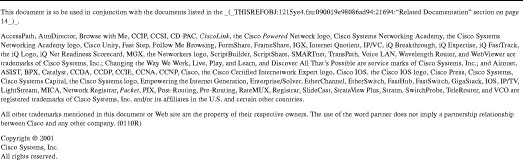
![]()
![]()
![]()
![]()
![]()
![]()
![]()
![]()
Posted: Wed Jul 24 03:31:01 PDT 2002
All contents are Copyright © 1992--2002 Cisco Systems, Inc. All rights reserved.
Important Notices and Privacy Statement.