|
|

The Point-to-Point Protocol over Ethernet (PPPoE) feature allows a PPP session to be initiated on a simple bridging Ethernet connected client. The session is transported over the ATM link via encapsulated Ethernet-bridged frames. The session can be terminated at either a local exchange carrier central office or an internet service provider (ISP) point of presence. The termination device is a Cisco 6400 Universal Access Concentrator.
For information on configuring PPP over Ethernet, refer to the "Configuration Tasks" section later in this document.
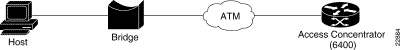
PPPoE can be used on existing customer premise equipment, extending the PPP session over the bridged Ethernet LAN to the PC.
PPPoE preserves the point-to-point session used by ISPs in the current dial-up model. PPPoE is the only protocol capable of running point-to-point over Ethernet without requiring an intermediate IP stack.
The following restrictions apply to this feature for Cisco IOS Release 12.0(3)DC:
For related information on this feature, refer to the following documents:
PPP over Ethernet is supported on the Cisco 6400.
The Cisco 6400 node route processor (NRP) requires 128MB of DRAM to support up to 2800 concurrent PPPoE sessions. An NRP with 64MB DRAM can support up to 2000 concurrent PPPoE sessions.
None.
None.
Perform the following tasks to configure PPP over Ethernet on ATM:
To configure PPPoE on a virtual-access interface, use the following commands starting in global configuration mode.
| Step | Command | Purpose | ||
|---|---|---|---|---|
| Router(config)#vpdn enable
| Enable virtual private dial-up networking. | ||
| Router(config)#vpdn-group number
| Select VPDN-group configuration mode. | ||
| Router(config-vpdn)#accept dialin pppoe virtual-template
number
| Configure the router to accept dial-in PPPoE calls. | ||
| Router(config-vpdn)#pppoe limit per-mac number
| (optional) Limit the number of PPPoE sessions that originate from one MAC address. Default is 100. | ||
| Router(config-vpdn)#pppoe limit per-vc number
| (optional) Limit the number of PPPoE sessions that can be established on a virtual circuit. Default is 100. | ||
| Router(config-vpdn)#exit
| Return to global configuration mode. | ||
| Router(config)#virtual-template template-number
pre-clone number
| (optional) Create "pre-cloned" virtual-access interfaces equal to the expected maximum number of concurrent PPPoE sessions.1 |
To configure PPPoE on an ATM interface, use the following commands starting in global configuration mode.
| Step | Command | Purpose | ||
|---|---|---|---|---|
| Router(config)#interface atm slot/0.subinterface-number
multipoint
| Specify an ATM multipoint subinterface. | ||
| Router(config-if)#pvc | Configure the PVC. | ||
| Router(config-if)#encapsulation aal5snap
| Configure SNAP encapsulation. | ||
| Router(config-if)#protocol pppoe
| Select PPPoE as the protocol for the PVC. | ||
| Router(config)#exit
| Return to global configuration mode. |
To allow PPPoE to operate over the virtual-access interface, the IP maximum transmission unit (MTU) must be set to 1492. Use the following commands, starting in global configuration mode, to set the IP MTU.
| Step | Command | Purpose | ||
|---|---|---|---|---|
| Router(config)#interface virtual-template number
| Select the virtual-access interface to be configured. | ||
| Router(config-if)#ip mtu 1492
| Set the IP MTU to 1492. | ||
| Router(config)#exit
| Return to global configuration mode. |
Step 1 Enter the show vpdn command from interface configuration mode. This output shows PPPoE session information. Confirm that the virtual-access interface status (VASt) is UP.
Router#show vpdn
PPPOE Tunnel and Session
Session count: 1
PPPoE Session Information
SID RemMAC LocMAC Intf VASt OIntf VC
1 0010.54db.bc38 0050.7327.5dc3 Vi1 UP AT0/0/0 0/40
SID | Session ID for the PPPoE session. |
RemMAC | MAC address of the host. |
LocMAC | MAC address of the ATM interface. |
Intf | Virtual-access interface associated with the PPP session. |
VASt | State of the virtual-access interface. |
OIntf | Outgoing interface. |
VC | Virtual circuit on which PPP session flows. |
Step 2 Enter the show atm pvc command from interface configuration mode. The last line of the output, "PPPOE enabled", confirms that PPPoE is enabled on this VC.
Router#show atm pvc 40
ATM0/0/0.2: VCD: 1, VPI: 0, VCI: 40
UBR, PeakRate: 155000
AAL5-LLC/SNAP, etype:0x0, Flags: 0xC20, VCmode: 0x0
OAM frequency: 0 second(s), OAM retry frequency: 1 second(s), OAM retry
frequency: 1 second(s)
OAM up retry count: 3, OAM down retry count: 5
OAM Loopback status: OAM Disabled
OAM VC state: Not Managed
ILMI VC state: Not Managed
InARP frequency: 15 minutes(s)
InPkts: 100, OutPkts: 51, InBytes: 4692, OutBytes: 2294
InPRoc: 48, OutPRoc: 51, Broadcasts: 0
InFast: 0, OutFast: 0, InAS: 52, OutAS: 0
OAM cells received: 0
F5 InEndloop: 0, F5 InSegloop: 0, F5 InAIS: 0, F5 InRDI: 0
F4 InEndloop: 0, F4 InSegloop: 0, F4 InAIS: 0, F4 InRDI: 0
OAM cells sent: 0
F5 OutEndloop: 0, F5 OutSegloop: 0, F5 OutRDI: 0
F4 OutEndloop: 0, F4 OutSegloop: 0, F4 OutRDI: 0
OAM cell drops: 0
Status: UP
PPPOE enabled.
PPPoE can operate concurrently with bridging on an ATM interface. This allows PPPoE to operate on one or more specific traffic protocols, leaving other protocols to be bridged.
You can also configure PPP over Ethernet in a VC class and apply this VC class to an ATM VC, subinterface, or interface. For information about configuring a VC class, refer to the section "Configure VC Classes" in the chapter "Configuring ATM" of the Wide-Area Networking Configuration Guide for Cisco IOS Release 12.0.
In order to gain maximum packet switching performance, Cisco Express Forwarding (CEF) should be enabled on the virtual-access interface. For information about enabling Cisco Express Forwarding, refer to the section "Configuring Cisco Express Forwarding" in the chapter "Cisco Express Forwarding" of the Cisco IOS Switching Services Configuration Guide for IOS Release 12.0.
| Command | Purpose |
|---|---|
show atm pvc
| Display ATM PVC and traffic information, including PPPoE status. |
show vpdn
| Display PPPoE session information, including MAC addresses and virtual-access interfaces. |
show vpdn session packet
| Display PPPoE session statistics. |
show vpdn session all
| Display PPPoE session information for each session ID. |
show vpdn tunnel
| Display PPPoE session count for the tunnel. |
This section provides the following configuration examples:
In the following example, PPPoE is enabled directly on a PVC:
Router(config)#vpdn enable
Router(config)#vpdn-group 1
Router(config-vpdn)#accept dialin pppoe virtual-template 1
Router(config-vpdn)#exit
Router(config)#virtual-template 1 pre-clone 500
Router(config)#interface atm 2/0.1 multipoint
Router(config-if)#pvc 0/60
Router(config-if-atm-vc)#encapsulation aal5snap
Router(config-if-atm-vc)#protocol pppoe
Router(config-if-atm-vc)#exit
Router(config-if)#exit
Router(config)#ip cef
Router(config)#interface virtual-template 1
Router(config-if)#ip address 10.0.1.2 255.255.255.0
Router(config-if)#ip mtu 1492
Router(config-if)#ip route-cache cef
Router(config-if)#exit
In the following example, PPPoE is configured on a VC class called users. This VC class is then applied to a particular PVC:
Router(config)#vpdn enable
Router(config)#vpdn-group 1
Router(config-vpdn)#accept dialin pppoe virtual-template 1
Router(config-vpdn)#exit
Router(config)#virtual-template 1 pre-clone 500
Router(config)#interface atm 2/0.1 multipoint
Router(config-if)#pvc 0/60
Router(config-if-atm-vc)#class users
Router(config-if-atm-vc)#exit
Router(config-if)#exit
Router(config)#vc-class atm users
Router(config-vc-class)#encapsulation aal5snap
Router(config-vc-class)#protocol pppoe
Router(config-vc-class)#exit
Router(config)#ip cef
Router(config)#interface virtual-template 1
Router(config-if)#ip address 10.0.1.2 255.255.255.0
Router(config-if)#ip mtu 1492
Router(config-if)#ip route-cache cef
Router(config-if)#exit
In the following example, both PPPoE and bridging are configured to operate concurrently on the same DSL link:
Router(config)#vpdn enable
Router(config)#vpdn-group 1
Router(config)#accept dialin pppoe virtual-template 1
Router(config-vpdn)#exit
Router(config)#virtual-template 1 pre-clone 500
Router(config)#bridge 1 protocol ieee
Router(config)#bridge 1 route ip
Router(config)#interface atm 2/0.1 multipoint
Router(config-if)#bridge-group 1
Router(config-if)#pvc 0/60
Router(config-if-atm-vc)#encapsulation aal5snap
Router(config-if-atm-vc)#protocol pppoe
Router(config-if-atm-vc)#exit
Router(config-if)#exit
Router(config)#ip cef
Router(config)#interface virtual-template 1
Router(config-if)#ip address 10.0.1.2 255.255.255.0
Router(config-if)#ip mtu 1492
Router(config-if)#ip route-cache cef
Router(config-if)#exit
This section documents modified commands. All other commands used with this feature are documented in the Cisco IOS Release 12.0 command references.
To specify the virtual template to use for cloning new virtual-access interfaces when an incoming tunnel connection is requested from a specific peer, use the accept dialin VPDN group command. To disable authentication and virtual template cloning, use the no form of this command.
accept dialin [l2f | l2tp | any | pppoe] virtual-template number [remote remote-peer-name]
no accept dialin [l2f | l2tp | any | pppoe] virtual-template number [remote remote-peer-name]
l2f | l2tp | any | pppoe | (Optional) Indicates which protocol to use for a dial-in tunnel. · l2f---Layer 2 Forwarding protocol. · l2tp---Layer 2 Tunnel Protocol. · any---VPDN will use autodetect to select either L2F or L2TP. Does not apply to PPPoE. · pppoe---Point-to-Point Protocol over Ethernet. |
virtual-template number | The virtual template interface from which the new virtual-access interface is cloned. |
remote remote-peer-name | (Optional) Case-sensitive name that the remote peer will use for identification and tunnel authentication. Does not apply to PPPoE. |
Disabled
VPDN group mode
| Release | Modification |
|---|---|
12.0(1)T | This command was first introduced. |
12.0(3)DC | The pppoe keyword was added. |
This command replaces the vpdn incoming command used in Cisco IOS Release 11.3. The user interface will automatically be upgraded when you reload the router with a 12.0 T image.
When used with L2F or L2TP, the router replies to a dial-in layer 2 tunnel open request from the specified peer. When the access server accepts the request, it uses the specified virtual template to clone new virtual-access interfaces.
When used with PPPoE, the accept dialin command enables the router to accept incoming PPPoE discovery packets from clients and establish PPPoE sessions with them. After the PPPoE discovery stage completes, PPPoE uses the specified virtual template to clone new virtual-access interfaces. If a pre-cloned virtual-access interface is available in PPPoE private list, PPPoE would use that virtual-access interface to establish a PPP session with the client.
The following example allows the access server to accept a PPPoE dial-in tunnel. A virtual-access interface will be cloned from virtual-template 1:
accept dialin pppoe virtual-template 1
If you use the accept dialin command with the pppoe and virtual-template keywords and omit the remote-peer-name argument, you automatically enable a default PPPoE VPDN group, which allows all tunnels to share the same tunnel attributes:
vpdn-group 1
! Default PPPoE VPDN group
accept dialin pppoe virtual-template 1
| Command | Description |
vpdn incoming | Specifies the local name to use for authenticating, and the virtual template to use for building interfaces for incoming connections. |
To limit the number of PPPoE sessions that can originate from a single MAC address, use the pppoe limit per-mac command.
pppoe limit per-mac number
number | The maximum number of PPPoE sessions for a single MAC address. |
100
Global configuration
| Release | Modification |
|---|---|
12.0(3)DC | This command was first introduced. |
The following example places a limit of 5 PPPoE sessions per MAC address:
pppoe limit per-mac 5
| Command | Description |
pppoe limit per-vc | Limits the number of PPPoE sessions that can be established on a VC. |
To limit the number of PPPoE sessions that can be established on a VC, use the pppoe limit per-vc command.
pppoe limit per-vc number
number | The maximum number of PPPoE sessions for a VC. |
100
Global configuration
| Release | Modification |
|---|---|
12.0(3)DC | This command was first introduced. |
The following example places a limit of 50 PPPoE sessions per VC:
pppoe limit per-vc 50
| Command | Description |
pppoe limit per-mac | Limits the number of PPPoE sessions that can be established on a single MAC address. |
Use the protocol command in the appropriate command mode to do one or more of the following:
Use the no form of this command to remove a static map, disable Inverse ARP, or remove PPP over Ethernet encapsulation.
protocol protocol [protocol-address | inarp] [[no] broadcast] [virtual-template number]
no protocol protocol [protocol-address | inarp] [[no] broadcast] [virtual-template number]
protocol | Choose one of the following keywords: aarp---AppleTalk ARP apollo---Apollo domain appletalk---AppleTalk arp---IP ARP bridge---bridging bstun---block serial tunnel cdp---Cisco Discovery Protocol clns---ISO CLNS clns_es---ISO CLNS end system clns_is---ISO CLNS intermediate system cmns---ISO CMNS compressedtcp---Compressed TCP decnet---DECnet decnet_node---DECnet node decnet_prime_router---DECnet prime router decnet_router-l1---DECnet router L1 decnet_router-l2---DECnet router L2 dlsw---data link switching ip---IP ipx---Novell IPX llc2---llc2 pad---PAD links ppp---PPP over ATM LLC encapsulation pppoe---PPP over Ethernet encapsulation qllc---Qualified Logical Link Control protocol rsrb---remote source-route bridging snapshot---snapshot routing support stun---serial tunnel vines---Banyan VINES xns---Xerox Network Systems protocol |
protocol-address | Destination address that is being mapped to a PVC. |
inarp | (Only valid for IP and IPX protocols on PVCs) Use this keyword to enable Inverse ARP on an ATM PVC. If you specify a protocol-address instead of inarp, Inverse ARP is automatically disabled for that protocol. |
[no] broadcast | (Optional) Broadcast indicates that this map entry is used when the corresponding protocol sends broadcast packets to the interface-. For example, IGRP updates. Pseudobroadcasting is supported. The broadcast keyword of the protocol command takes precedence if you previously configured the broadcast command on the ATM PVC or SVC. |
virtual-template number | (Optional) Use these keywords and argument only when you specify pppoe encapsulation for the protocol argument. Specifies which virtual template number to use. |
Inverse ARP is enabled for IP and IPX if the protocol is running on the interface and no static map is configured.
Interface-ATM-VC configuration (for an ATM PVC or SVC)
VC-class configuration (for a VC class)
| Release | Modification |
|---|---|
11.3(3)T | This command was first introduced. |
12.0(3)DC | The pppoe keyword was added. |
If the protocol command is not explicitly configured on an ATM PVC or SVC, the VC inherits the following default configuration (listed in order of next highest precedence):
Although you can assign an explicit network layer address to a virtual-template interface, Cisco recommends that you consider two other procedures. One procedure is to use AAA to assign an address to the virtual-access interface created from the virtual template, instead of configuring any network-layer address on the virtual template. The other procedure is to use an unnumbered IP address on the virtual template.
It is currently not possible to disable a virtual-access on an individual basis. To achieve a similar effect, either delete the relevant RADIUS user entries or deconfigure the VC associated with the virtual-access.
The following example creates a static map on a VC, indicates that 192.68.34.237 is connected to this VC, and sends ATM pseudobroadcasts:
protocol ip 192.68.34.237 broadcast
The following example enables Inverse ARP for IPX and does not send ATM pseudobroadcasts:
protocol ipx inarp no broadcast
The following example removes a static map from a VC and restores the default behavior for Inverse ARP (refer to the "Default" section described above):
no protocol ip 192.68.34.237
The following example configures PPP over Ethernet for an ATM PVC:
interface atm 2/0.1 multipoint
pvc 0/60
encapsulation aal5snap
protocol pppoe
To display all ATM PVCs and traffic information, use the show atm pvc privileged EXEC command.
show atm pvc [vpi/vci | name | interface atm interface-number]
vpi/vci | (Optional) The ATM VPI and VCI numbers. The absence of the slash character (/) and a vpi value defaults the vpi value to 0. |
name | (Optional) Name of the PVC. |
interface atm interface-number | (Optional) Interface number or subinterface number of the PVC. The format slot/0[.subinterface-number multipoint] is used to specify the interface number. For a description of these arguments, refer to the interface atm command. |
Privileged EXEC
| Release | Modification |
|---|---|
11.3(2)T | This command was first introduced. |
12.0(3)DC | The PPPOE field was added. |
If the vpi/vci or name is not specified, the output of this command is the same as that of the show atm vc command but only the configured PVCs are displayed. See the first sample output below.
If the vpi/vci or name is specified, the output of this command is the same as the show atm vc vcd command, plus extra information related to PVC management including connection name, detailed states, and OAM counters. See the second sample output below.
If the interface atm interface-number option is included in the command, all PVCs under that interface or subinterface are displayed. See the third sample output below.
The following is sample output from the show atm pvc command:
Router# show atm pvc
VCD/ Peak Avg/Min Burst
Interface Name VPI VCI Type Encaps Kbps Kbps Cells Sts
2/0 1 0 5 PVC SAAL 155000 155000 UP
2/0 2 0 16 PVC ILMI 155000 155000 UP
2/0.2 101 0 50 PVC SNAP 155000 155000 UP
2/0.2 102 0 60 PVC SNAP 155000 155000 DOWN
2/0.2 104 0 80 PVC SNAP 155000 155000 UP
2/0 hello 0 99 PVC SNAP 1000 UP
The following is sample output from the show atm pvc command with the vpi/vci specified:
Router# show atm pvc 0/60
ATM 2/0.2: VCD 102, VPI: 0, VCI: 60
UBR, PeakRate: 155000
AAL5-LLC/SNAP, etype:0x0, Flags: 0xC20, VCmode: 0x1
OAM frequency: 3 second(s), OAM retry frequency: 1 second(s)
OAM up retry count: 3, OAM down retry count: 5
OAM Loopback status: OAM Sent
OAM VC state: Not Verified
ILMI VC state: Not Managed
VC is managed by OAM
InARP frequency: 15 minute(s)
InPkts: 1, OutPkts: 1, InBytes: 32, OutBytes: 32
InPRoc: 1, OutPRoc: 0, Broadcasts: 0
InFast: 0, OutFast:0, InAS: 0, OutAS: 0
OAM cells received: 14
F5 InEndloop: 14, F5 InSegloop: 0, F5 InAIS: 0, F5 InRDI: 0
F4 InEndloop: 0, F4 InSegloop: 0, F4 InAIS: 0, F4 InRDI: 0
OAM cells sent: 25
F5 OutEndloop: 25, F5 OutSegloop: 0, F5 OutRDI: 0
OAM cell drops: 0
PVC Discovery: NOT_VERIFIED
Status: DOWN, State: NOT_VERIFIED
PPPOE enabled
The following is sample output from the show atm pvc command with the ATM subinterface specified:
Router# show atm pvc interface atm 2/0.2
VCD/ Peak Avg/Min Burst
Interface Name VPI VCI Type Encaps Kbps Kbps Cells Sts
2/0.2 101 0 50 PVC SNAP 155000 155000 UP
2/0.2 102 0 60 PVC SNAP 155000 155000 DOWN
2/0.2 104 0 80 PVC SNAP 155000 155000 UP
Table 1 describes significant fields shown in the displays.
| Field | Description |
|---|---|
Interface | Interface and subinterface slot and port. |
VCD/Name | Virtual circuit descriptor (virtual circuit number). The connection name is displayed if a name for the VC was configured using the pvc command. |
VPI | Virtual path identifier. |
VCI | Virtual channel identifier. |
Type | Type of PVC detected from PVC discovery, either PVC-D, PVC-L, or PVC-M.
|
Type of ATM adaptation layer (AAL) and encapsulation. | |
Peak or PeakRate | Kilobits per second transmitted at the peak rate. |
Avg/Min or Average Rate | Kilobits per second transmitted at the average rate. |
Burst Cells | Maximum number of ATM cells the virtual circuit can transmit at peak rate. |
Sts or Status | Status of the VC connection.
|
Connection Name | The name of the PVC. |
UBR, UBR+, or VBR-NRT | UBR---Unspecified Bit Rate QoS is specified for this PVC. See the ubr command for further information. UBR+---Unspecified Bit Rate QoS is specified for this PVC. See the ubr+ command for further information. VBR-NRT---Variable Bit Rate-Non Real Time QoS rates are specified for this PVC. See the vbr-nrt command for further information. |
etype | Encapsulation type. |
Flags | Bit mask describing virtual circuit information. The flag values are summed to result in the displayed value. 0x40---SVC 0x20---PVC 0x10---ACTIVE 0x0---AAL5-SNAP 0x2---AAL5-FRNLPID 0x3---AAL5-MUX 0x4---AAL3/4-SMDS 0x5---QSAAL 0x6---ILMI 0x7---AAL5-LANE 0x9---AAL5-CISCOPPP |
virtual-access | Virtual-access interface identifier. |
virtual-template | Virtual template identifier. |
VCmode | AIP-specific or NPM-specific register describing the usage of the virtual circuit. This register contains values such as rate queue, peak rate, and AAL mode, which are also displayed in other fields. |
OAM frequency | Number of seconds between sending OAM loopback cells. |
OAM retry frequency | The frequency (in seconds) that end-to-end F5 loopback cells should be transmitted when a change in UP/DOWN state is being verified. For example, if a PVC is up and a loopback cell response is not received after the frequency (in seconds) specified using the oam-pvc command, then loopback cells are sent at the retry-frequency to verify whether or not the PVC is down. |
OAM up retry count | Number of consecutive end-to-end F5 OAM loopback cell responses that must be received in order to change a PVC state to up. Does not apply to SVCs. |
OAM down retry count | Number of consecutive end-to-end F5 OAM loopback cell responses that are not received in order to change a PVC state to down or tear down an SVC. |
OAM Loopback status | Status of end-to-end F5 OAM loopback cell generation for this VC. This field will have one of the following values:
|
OAM VC state | This field will have one of the following states for this VC:
|
ILMI VC state | This field will have one of the following states for this VC:
|
VC is managed by OAM/ILMI | VC is managed by OAM and/or ILMI. |
InARP frequency | Number of minutes for the Inverse ARP time period. |
InPkts | Total number of packets received on this virtual circuit. This number includes all fast-switched and process-switched packets. |
OutPkts | Total number of packets sent on this virtual circuit. This number includes all fast-switched and process-switched packets. |
InBytes | Total number of bytes received on this virtual circuit. This number includes all fast-switched and process-switched bytes. |
OutBytes | Total number of bytes sent on this virtual circuit. This number includes all fast-switched and process-switched bytes. |
InPRoc | Number of process-switched input packets. |
OutPRoc | Number of process-switched output packets. |
Broadcasts | Number of process-switched broadcast packets. |
InFast | Number of fast-switched input packets. |
OutFast | Number of fast-switched output packets. |
InAS | Number of autonomous-switched or silicon-switched input packets. |
OutAS | Number of autonomous-switched or silicon-switched output packets. |
OAM cells received | Total number of OAM cells received on this virtual circuit. |
F5 InEndloop | Number of end-to-end F5 OAM loopback cells received. |
F5 InSegloop | Number of segment F5 OAM loopback cells received. |
F5 InAIS | Number of F5 OAM AIS cells received. |
F5 InRDI | Number of F5 OAM RDI cells received. |
F4 InEndloop | Number of end-to-end F4 OAM loopback cells received. |
F4 InSegloop | Number of segment F4 OAM loopback cells received. |
F4 InAIS | Number of F4 OAM AIS cells received. |
F4 InRDI | Number of F4 OAM RDI cells received. |
OAM cells sent | Total number of OAM cells sent on this virtual circuit. |
F5 OutEndloop | Number of end-to-end F5 OAM loopback cells sent. |
F5 OutSegloop | Number of segment F5 OAM loopback cells sent. |
F5 OutRDI | Number of F5 OAM RDI cells sent. |
OAM cell drops | Number of OAM cells dropped (or flushed). |
PVC Discovery | NOT_VERIFIED---This PVC is manually configured on the router and not yet verified with the attached adjacent switch. WELL_KNOWN---This PVC has a VCI value of 0 through 31. DISCOVERED---This PVC is learned from the attached adjacent switch via ILMI. MIXED---Some of the traffic parameters for this PVC were learned from the switch via ILMI. MATCHED---This PVC is manually configured on the router and the local traffic shaping parameters match the parameters learned from the switch. MISMATCHED---This PVC is manually configured on the router and the local traffic shaping parameters do not match the parameters learned from the switch. LOCAL_ONLY---This PVC is configured locally on the router and not on the remote switch. |
State | When the Status field is UP, this field does not appear. When the Status field is DOWN or INACTIVE, the State field will appear with one of the following values: NOT_VERIFIED---The VC has been established successfully; Waiting for OAM (if enabled) and ILMI (if enabled) to verify that the VC is up. NOT_EXIST---VC has not been created. HASHING_IN---VC has been hashed into a hash table. ESTABLISHING---Ready to establish VC connection. MODIFYING---VC parameters have been modified. DELETING---VC is being deleted. DELETED---VC has been deleted. NOT_IN_SERVICE---ATM interface is shut down. |
PPPOE | When PPP over Ethernet is enabled, "PPPOE enabled" appears after the status/state field. |
| Command | Description |
pvc | Creates an ATM PVC on a main interface or subinterface. |
To specify the number of virtual-access interfaces to be created and cloned from a specific virtual template, use the virtual-template pre-clone global configuration command.
virtual-template template-number pre-clone number
virtual-template template-number | The virtual template interface from which the new virtual-access interfaces are created. |
pre-clone number | The number of virtual-access interfaces created. |
None
Global configuration
This command applies to PPPoE only.
The number of pre-cloned virtual-access interfaces should be set to the number of expected PPPoE sessions.
| Release | Modification |
|---|---|
12.0(3)DC | This command was first introduced. |
The following example creates 1200 pre-cloned virtual-access interfaces on virtual template 1:
virtual-template 1 pre-clone 1200
This section documents new debug commands. All other commands used with this feature are documented in the Cisco IOS Release 12.0 command references.
To display the contents of PPPoE session data packets, use the debug vpdn pppoe-data privileged EXEC command. Use the no form of the command to disable debugging output.
[no] debug vpdn pppoe-data
This command has no arguments or keywords.
Disabled
| Release | Modification |
|---|---|
12.0(3)DC | This command was first introduced. |
The following type of output is displayed when a PPPoE data packet is transmitted by the router:
Jun 13 11:33:49.407: PPPoE: OUT
contiguous pak, size 14
FF 03 C0 21 02 0D 00 0A 05 06 1E 17 75 59
| Command | Description |
debug vpdn pppoe-errors | Displays PPPoE protocol and code errors. |
debug vpdn pppoe-events | Displays PPPoE session events and incoming and outgoing Active Discovery Packets. |
debug vpdn pppoe-packets | Displays contents of PPPoE Active Discovery Packets. |
To display PPPoE protocol and code errors, use the debug vpdn pppoe-errors privileged EXEC command. Use the no form of the command to disable debugging output.
[no] debug vpdn pppoe-errors
This command has no arguments or keywords.
Disabled
| Release | Modification |
|---|---|
12.0(3)DC | This command was first introduced. |
The following example shows output when PPPoE encounters a MAC addressing error:
Jun 13 11:33:49.407: PPPoE: Bad MAC address: 1111.2222.3333
| Command | Description |
debug vpdn pppoe-data | Displays the contents of PPPoE session data packets. |
debug vpdn pppoe-events | Displays PPPoE session events and incoming and outgoing Active Discovery Packets. |
debug vpdn pppoe-packets | Displays contents of PPPoE Active Discovery Packets. |
To display PPPoE session events and incoming and outgoing Active Discovery Packets, use the debug vpdn pppoe-events privileged EXEC command. Use the no form of the command to disable debugging output.
[no] debug vpdn pppoe-events
This command has no arguments or keywords.
Disabled
| Release | Modification |
|---|---|
12.0(3)DC | This command was first introduced. |
The following display shows output when PPPoE established a virtual private networking session.
Jun 13 11:33:49.407: PPPOE: VPN session created.
| Command | Description |
debug vpdn pppoe-data | Displays the contents of PPPoE session data packets. |
debug vpdn pppoe-errors | Displays PPPoE protocol and code errors. |
debug vpdn pppoe-packets | Displays contents of PPPoE Active Discovery Packets. |
To display contents of PPPoE active discovery packets, use the debug vpdn pppoe-packets privileged EXEC command. Use the no form of the command to disable debugging output.
[no] debug vpdn pppoe-packets
This command has no arguments or keywords.
Disabled
| Release | Modification |
|---|---|
12.0(3)DC | This command was first introduced. |
The following example shows output when PPPoE encounters an active discovery packet.
Jun 13 11:33:49.407: PPPoE: discovery packet
contiguous pak, size 74
00 04 09 00 AA AA 03 00 80 C2 00 07 00 00 00 00
22 22 33 33 00 50 73 27 5D C3 88 63 11 65 00 01
00 1C 01 01 00 00 01 02 00 0A 70 70 70 6F 65 00
.....
| Command | Description |
debug vpdn pppoe-data | Displays the contents of PPPoE session data packets. |
debug vpdn pppoe-errors | Displays PPPoE protocol and code errors. |
debug vpdn pppoe-events | Displays PPPoE session events and incoming and outgoing Active Discovery Packets. |
AAL5---ATM Adaptation Layer 5. One of four AALs recommended by the ITU-T. AAL5 is used predominantly for the transfer of packet-based traffic.
active discovery packet---a type of packet used by PPPoE during the discovery stage.
ATM---Asynchronous Transfer Mode. International standard for cell relay in which multiple service types (such as voice, video, or data) are conveyed in fixed-length (53-byte) cells.
CEF---Cisco Express Forwarding. Advanced Layer 3 IP switching technology that optimizes network performance and scalability for networks with large and dynamic traffic patterns, such as the Internet, on networks characterized by intensive Web-based applications, or interactive sessions.
LLC---logical link control. Higher of the two data link layer sublayers defined by the IEEE. The LLC sublayer handles error control, flow control, framing, and MAC-sublayer addressing.
MTU---maximum transmission unit. Maximum packet size, in bytes, that a particular interface can handle.
PPP---Point-to-Point Protocol. Successor to SLIP that provides router-to-router and host-to-network connections over synchronous and asynchronous circuits.
PPPoE---Point-to-Point Protocol over Ethernet. Encapsulation of PPP packets over Ethernet that provides the ability to extend a PPP session from a remote access concentrator to an Ethernet attached host. With this model, each host utilizes its own PPP stack and the user is presented with a familiar user interface. Access control, billing and type of service can be done on a per-user, rather than a per-site, basis.
PVC---permanent virtual circuit. Virtual circuit that is permanently established. PVCs save bandwidth associated with circuit establishment and tear down in situations where certain virtual circuits must exist all the time. Also called a permanent virtual connection in ATM terminology.
SNAP---Subnetwork Access Protocol. Internet protocol that operates between a network entity in the subnetwork and a network entity in the end system. SNAP specifies a standard method of encapsulating IP datagrams and ARP messages on IEEE networks.
SVC---switched virtual circuit. Virtual circuit that is dynamically established on demand and is torn down when transmission is complete. SVCs are used in situations where data transmission is sporadic. Also called a switched virtual connection in ATM terminology.
VC---virtual circuit. Logical circuit created to ensure reliable communication between two network devices. A virtual circuit is defined by a VPI/VCI pair, and can be either permanent (PVC) or switched (SVC). In ATM terminology, a virtual circuit is also called a virtual channel.
VCI---virtual channel identifier. Sixteen-bit field in the header of an ATM cell. The VCI, together with the VPI, is used to identify the next destination of a cell as it passes through a series of ATM switches on its way to its destination.
virtual-access interface---Instance of a unique virtual interface that is created dynamically and exists temporarily. Virtual-access interfaces can be created and configured differently by different applications, such as virtual profiles and virtual private dial-up networks. Virtual-access interfaces are cloned from virtual template interfaces.
virtual template interface---A logical interface configured with generic configuration information for a specific purpose or configuration common to specific users, plus router-dependent information. The template takes the form of a list of Cisco IOS interface commands that are applied to virtual-access interfaces, as needed.
VPDN---Virtual Private Dial-up Networking. A system that permits dial-in networks to exist remotely to home networks, while giving the appearance of being directly connected.
VPI---virtual path identifier. Eight-bit field in the header of an ATM cell. The VPI, together with the VCI, is used to identify the next destination of a cell as it passes through a series of ATM switches on its way to its destination.
![]()
![]()
![]()
![]()
![]()
![]()
![]()
![]()
Posted: Thu Jun 3 11:54:42 PDT 1999
Copyright 1989-1999©Cisco Systems Inc.