|
|

This document describes the Building Integrated Timing Supply (BITS) Network Clocking feature. It includes information on the benefits of the feature, supported platforms, related documents, and configuration.
This document includes the following sections:
The BITS Network Clocking feature enables the Cisco 6400 universal access concentrator (UAC) to derive network timing from the central office (CO) BITS as well as from a clock recovered from a specified node line card (NLC) interface. The Cisco 6400 UAC can also distribute the BITS network timing with stratum level 3 accuracy to other network devices.
Global Clocking Synchronization
For some telecommunications deployments, BITS clocking is required to provide global clocking synchronization of network equipment in the end-to-end data path.
Improved Physical Layer Synchronization and Transmission Quality
Stratum level 3 accuracy reduces clock drifting, which reduces frame loss.
BITS Network Clocking is supported on the Cisco 6400 UAC.
Standards
Telecommunications - Synchronization Interface Standard---ANSI T1.101-1994
MIBs
CISCO-6400-CHASSIS-MIB
For descriptions of supported MIBs and how to use MIBs, see the Cisco MIB web site on CCO at http://www.cisco.com/public/sw-center/netmgmt/cmtk/mibs.shtml.
RFCs
None
The BITS Network Clocking feature requires the node switch processor with stratum 3/BITS (NSP-S3B) module. Figure 1 shows the NSP-S3B module faceplate.
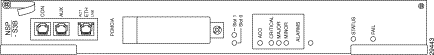
In addition to enabling the BITS Network Clocking feature, the NSP-S3B allows the Cisco 6400 to serve as a stratum 3 network clock source for other network devices. When no external clock source is available, the NSP-S3B provides stratum level 3 internal timing on the Cisco 6400. Otherwise, the NSP-S3B is identical to the default NSP. For information about installing the NSP-S3B, see the Cisco 6400 UAC Hardware Installation and Maintenance Guide .
In order to derive the network clocking from the central office (CO) BITS, the BITS input must be less than 9.2 parts per million (ppm) off center. Otherwise, the NSP-S3B declares the clock source invalid.
See the following sections for configuration tasks that enable the BITS Network Clocking feature. Each task in the list is optional.
Use the following commands on the NSP-S3B to derive network clocking from the BITS signal, beginning in global configuration mode:
| Command | Purpose | |
|---|---|---|
Step 1 | Switch(config)# network-clock-select 1 BITS
| Set BITS as highest priority clock source. |
Step 2 | Switch(config)# network-clock-select BITS {T1|E1}
| Specify BITS port as either T1 or E1. |
Use the following command to configure additional but lower priority clock sources for the Cisco 6400 NSP-S3B network clock:
| Command | Purpose |
|---|---|
Switch(config)# network-clock-select priority {ATM{slot/subslot/port}|BITS|system}
| Choose a clock source and assign a priority value between 2 and 4. |
Use the following command to configure automatic switchover to the highest priority clock source available:
| Command | Purpose |
|---|---|
Switch(config)# network-clock-select revertive
| Configure revertive behavior on the network clock. |
To check the current clock source and the status of all configured network clock sources, use the privileged EXEC command show network-clocks.
Switch#show network-clocks
clock configuration is Revertive
Priority 1 clock source: bits up
Priority 2 clock source: ATM1/0/0 up
Priority 3 clock source: ATM5/0/0 up
Priority 4 clock source: ATM7/0/0 up
Priority 5 clock source: system
Current clock source: bits, priority: 1
To troubleshoot BITS network clocking:
Priority 1 clock source: bits up
Current clock source: bits, priority: 1
In the following example, the network clock is set to automatically switch to the highest priority clock source available. BITS is assigned the highest priority value of 1, and the clock input is an E1 line. ATM interfaces are assigned to all available lower priority values:
!
network-clock-select revertive
network-clock-select bits e1
network-clock-select 1 bits
network-clock-select 2 ATM1/0/0
network-clock-select 3 ATM5/0/0
network-clock-select 4 ATM7/0/0
!
This section documents one modified command. All other commands used with this feature are documented in the ATM Switch Router Command Reference .
Use the network-clock-select global configuration command to specify selection priority for the clock sources. Use the no form of this command to cancel the network clock selection.
network-clock-select {priority {ATM slot/subslot/port | BITS | system} | BITS {E1 | T1} | revertive}
Syntax Description
priority Specifies the priority, between 1 (highest) and 4. ATM ATM interface on NSP. slot/subslot/port Specifies the slot, subslot, and port number of the ATM interface. BITS Selects the BITS input as the network clock source. system The free running local clock oscillator on the NSP-S3B. E1 Configures the BITS port as E1. T1 Configures the BITS port as T1. revertive Automatic switchover to highest priority clock source when available.
Defaults
System clock is the priority 5 clock source.
Command Modes
Global configuration
Command History
11.1 CA This command was introduced for ATM-CES interfaces. 11.2 This command was introduced for the LightStream 1010. 12.0 Command modified for Catalyst 8510 MSR, Catalyst 8540 MSR, and LightStream 1010. 12.0(7) DB Command modified for the NSP-S3B of the Cisco 6400 UAC.
Release
Modification
Usage Guidelines
You can specify up to four clock priorities. If the network-clock-select revertive command is used, the highest priority active interface in the router supplies the primary reference source to all other interfaces that require network clock synchronization services.
The fifth priority is always the system, or local clock oscillator on the NSP. You cannot configure the priority 5 clock source.
Examples
The following example shows how to configure the network clock as revertive and assign clock sources to each available priority:
Switch(config)# network-clock-select revertive
Switch(config)# network-clock-select bits e1
Switch(config)# network-clock-select 1 bits
Switch(config)# network-clock-select 2 ATM1/0/0
Switch(config)# network-clock-select 3 ATM5/0/0
Switch(config)# network-clock-select 4 ATM7/0/0
Related Commands
show network-clocks Displays network clock status.
Command
Description
BITS---Building Integrated Timing Supply. A single building master timing supply that supplies DS1 and DS0 level timing throughout an office.
DS0---Digital signal level 0. Framing specification used in transmitting digital signals at 64 kbps. Twenty-four DS0s equal one DS1.
DS1---Digital signal level 1. Framing specification used in transmitting digital signals at 1.544 Mbps on a T1 facility.
Stratum 3---A precision timing reference that provides a free-run accuracy of +/- 4.6 PPM (parts per million), pull-in capability of 4.6 PPM, and holdover stability of less than 255 slips during first day. Thorough descriptions can be found in ANSI T1.101-1994 and the Bellcore document GR-1244-CORE.
![]()
![]()
![]()
![]()
![]()
![]()
![]()
![]()
Posted: Sun Mar 26 11:58:47 PST 2000
Copyright 1989 - 2000©Cisco Systems Inc.