|
|

This document is an addendum to the Voice over IP for the Cisco AS5300 Software Configuration Guide. The new features are described and also the tasks and commands required to configure these features. The Service Provider feature set is supported in Cisco IOS Release 11.3(6)NA2 and later.
| Caution Cisco IOS Release 11.3(6)NA2 requires VCWare Version 2.4. Cisco IOS Releases 11.3(7)NA and 12.0(3)T will require VCWare Version 2.5. |
This document contains the following sections:
The Cisco AS5300 Voice Service Provider Features include enhancements made to the functionality and configuration of both the gateway and the VoIP gatekeeper. The architecture of these features provides the Quality of Service (QoS), stability, and functionality necessary for carrier class real-time IP communications services.
This document contains a basic description of the gateway and gatekeeper features required to implement the applications to run VoIP in a service provider environment. The features address the needs of the service provider to offer security, billing, scaling, and reliability.
The Cisco gateway functionality and gatekeeper functionality work in concert to provide the ITU-T H.323 infrastructure. Therefore, the two main components in the Cisco voice architecture that interoperate to enable the service provider feature set are:
Refer to "VoIP PSTN Signaling Architecture" section for a graphical description of the gateway and gatekeeper internetworking functionality.
To help understand the overall implication of which features affect which portion of the internetworking environment, these features are described in two different categories:
Gatekeepers can manage a zone and provide bandwidth management, and address resolution services to the gateways when present in the network.
Gateways can terminate a call from the PSTN and provides user admission control using Interactive Voice Response (IVR) and provide accounting records for the call. The gateway also can direct the call to the destination, or can terminate the call from another gateway and send the call to the PSTN. The gateway (in this document) refers to the Cisco AS5300 Access Server with voice cards and the VoIP image. Gateways may also be referred to as VoIP gateways.
Note See the "Gatekeeper and Gateway Functional Description" section for a brief description of how gateways and gatekeepers interoperate.
 PSTN Signaling Architecture
PSTN Signaling Architecture
The gatekeeper manages H.323 endpoints in a consistent manner, allowing them to register with the gatekeeper and to locate another gatekeeper. The gatekeeper provides logic variables for proxies or gateways in a call path to provide connectivity with the Public Switched Telephone Network (PSTN), to improve Quality Of Service (QoS), and to enforce security policies. Multiple gatekeepers may be configured to communicate with one another, either by integrating their addressing into Domain Naming System (DNS), or via Cisco IOS configuration options.
Note For complete information about the gatekeeper functionality, refer to the Cisco Product
Documentation at the following Cisco Connection Online location:
http://www.cisco.com/univercd/cc/td/doc/product/software/ios113ed/113na/1137na/mcm_cfg.htm
In addition to the Cisco IOS Release 11.3NA functionality described in documentation in the above URL, the gatekeeper has been enhanced with two important new features:
Allows a standby gatekeeper to assume the role of a failed gatekeeper.
Enables inter-zone call routing using E.164 addresses.
Note Refer to Gatekeeper Feature Descriptionsfor the description of each feature. Command Reference describes the new commands for these features.
The Cisco routers performing the access server functionality for the gatekeeper are:
Information on these routers is also available at the documentation URL on the previous page.
The gateway capability is the ability of the Cisco AS5300 to function as an H.323 endpoint. Therefore, the gateway provides: admission control, address lookup and translation, and accounting services.
User configuration and implementation of these features all takes place while setting up and configuring the gatekeeper and the gateway. See "Gatekeeper and Gateway Internetworking Configuration".
Descriptions of each gateway feature and the commands added for the Cisco IOS Release 11.3(6)NA2 follow.
RAS is the acronym for Registration, Admission, and Status. The RAS signaling function performs registration, admissions, status, and disengage procedures between the VoIP gateway and gatekeeper.
Two new fields have been added to the dial-peer entry. The gateway relies on Cisco IOS command line interface commands, outside of gateway configuration mode, to configure handling of the AAA servers. See "Sample Gateway Configuration".
The following changes have been made to the gateway to enable the RAS implementation on the H.323 gateway.
Two new fields are added to the dial-peer entry:
The technology prefix field is applicable to the dial-peer of the "voip" encapsulation type. This field is used to indicate to the gatekeeper the type of service that the outbound call is requesting. For a complete description of the technology prefix see the "Technology Prefixes" section.
The session target field of the VoIP dial-peer indicates the address of the remote gateway where the call is terminated. If RAS (Request, Admission, and Status) Protocol is used, the session target field is used to indicate that a gatekeeper needs to be consulted in order to translate an E164 address to an IP address.
A Gateway must register with a gatekeeper. If a gatekeeper is not available, the gateway will periodically attempt discovery until one is available.
When a gatekeeper is discovered, the gateway registers its aliases and call signaling address with it. At this point, the gateway is able to accept calls.
If HSRP is not configured on the gatekeeper, the gateway detects when a gatekeeper is offline. For example, if the gateway detects that a gatekeeper (the gatekeeper with which it registered) is offline, the gateway will attempt to rediscover, and will accept no new RAS calls until discovery is complete. Active calls will not be affected.
The RAS state machine operates in the Request/Reject/Confirm mode. The gateway issues a Request message to the gatekeeper. The expected response from the gatekeeper is either a Confirm message or a Reject Message.
In simple terms, the gateway employs an intelligent backoff and retry mechanism to handle transient gatekeepers or network failures.
The feature AAA represents Authentication, Authorization, and Accounting features which are required in the VoIP gateway. The standard Cisco AAA accounting functionality is enhanced to collect digits during the call processing process. Processes such as:
The AAA authentication feature permits RADIUS to be used to authenticate users (typically incoming calls) on the gateway. It is normally used with IVR to check the legitimacy of a prospective gateway user based on an account number (collected by IVR) or based on answer number identification, (ANI).
Note For a complete description of the Cisco standard AAA feature, refer to the CCO web site
located at URL:
http://www.cisco.com/univercd/cc/td/doc/product/software/ios113ed/113t/113t_3/aaalists.htm
Authentication is based on RADIUS and is performed on the gateway (as opposed to the gatekeeper).
User account and PIN information is collected by the IVR application and is passed to the AAA interface. The AAA interface then makes a RADIUS authentication request with the given information and returns to the IVR application with status of success or failure.
RADIUS is an IETF protocol based on UDP. It functions by exchanging a set of attribute/value pairs between the client, here a VoIP gateway and a RADIUS server. Standard RADIUS server implementations include CiscoSecure, Cisco UCP, Livingston, and Merit.
An authenticated user is authorized. There is no authorization of specific user capabilities for the service provider voice applications.
Accounting uses a basic start-stop method and standard RADIUS attributes where possible. Attributes that cannot be mapped to standard RADIUS are packed into the Acct-Session-Id attribute field as '/' separated ASCII string.
Data items are collected for each call leg that gets created on the gateway. A call leg is the internal representation of a connection to the gateway. Each call that is made through the gateway consists of two call legs: an incoming and an outgoing call leg. The call leg information that is emitted by the gateway(s) can be correlated by their connection ID, which is the same for all call legs of a connection.
| Caution If you are using H.323 accounting and are also using Cisco Secure NT, then Cisco Secure version 2.1.8.4 or higher is required. |
The standard RADIUS attributes supported are:
The nonstandard RADIUS attributes are packed into the Acct-Session-Id are:
In order to take advantage of standard RADIUS implementations that do not support vendor specific attributes a new method is defined which embeds the unsupported information elements in the RADIUS Acct-Session-id. The Acct-Session-id field has a maximum length of 256 characters. It is defined to contain the RADIUS account session id which is a unique identifier that links accounting records associated with the same login session for a user. The internal representation of this field is long. Therefore, the value of this Session ID can become very large as the number of sessions on a router increases.
In order to support additional fields, following string is the format for this field:
NTP time formats are displayed as: %H:%M:%S.%k %Z %tw %tn %td %Y where:
Note that because of the limited size of the session id string, it is not possible to embed very many information elements in it. Therefore, this feature supports only a limited set of accounting information elements. For implementations that would like to take advantage of more information elements, Cisco's VSA implementation is recommended.
The syslog accounting option exports the information elements associated with each call leg through a system log message which can be captured by a syslog daemon that is present on the network. The syslog output consists of the following:
<server timestamp> <gateway id> <message number> : <message label> : <list of AV pairs>
|
The following new Cisco IOS Release 11.3(6)NA2 commands are designed for configuring the Service Provider Voice over IP AAA functionality.
See the Command Reference and check the appropriate command in "Gateway Commands".
Note For additional information about the standard AAA functionality see Cisco IOS Release
11.3(T) Software Configuration New Features. (AAA is also referred to as Security Services)
http://www.cisco.com/univercd/cc/td/doc/product/software/ios113ed/113ed_cr/secur_c/scprt1/inde
x.htm
The Cisco IOS software AAA accounting user interface can be configured to use the H.323 method as follows:
The authentication command line creates a method list named H.323 with RADIUS being its only member.
Also note that the accounting command line looks like a regular RADIUS accounting command line for connection accounting. Connection accounting has to be globally enabled using this command line. Start-stop or stop only methods may be used.
|
This application provides basic Interactive Voice Response (IVR) capabilities necessary to collect caller Personal Identification Number (PIN), passwords, and destination phone numbers. IVR consists of simple voice prompting and digit collection to collect information from the caller for the purpose of authenticating the user and to identify the destination.
"Simple" IVR allows the use of one of several interactive voice response scripts which are embedded in Cisco IOS software. The ability to modify the embedded scripts is not yet provided. However, the audio files (for the prompts) can be modified for the user.
The user receives a voice prompt instruction to enter a specific type of information, for example, a PIN number. After playing the voice prompt, the IVR feature starts the process of collecting some number of touch tones (digit collection).
The IVR application specifies a sequence of voice prompts and touch-tone collection instructions. IVR applications can be assigned to specific ports, or can be invoked based on DNIS. An IP/PSTN gateway can have several different IVR applications to accommodate many different gateway services. The IVR applications can be customized to present different interfaces to the caller. The functionality includes the ability to:
The application field is used to associate an application with an incoming call. This field is applicable to the dial-peer of the "pots" encapsulation type only. The application field, in the inbound dial-peer, is used to indicate the application that this incoming call should be delivered to. Examples of applications entered in this field are the IVR scripts. See "IVR Script Description".
ANI authorization initially takes place with the ANI as the account number. Based on authentication of the ANI and DNIS for the call, the user is either denied service (with an appropriate voice message) or prompted for an account number and PIN if authentication fails. If authentication succeeds (or subsequent authentication with the supplied account/PIN succeeds), the user is prompted for the destination phone number and the call is placed.
The IVR scripts available are displayed below. Audio files are provided by Cisco, however it is recommended that you record your own audio file to be used with these scripts.
Note Use the copy command to copy your audio file (.au file) to your Flash and the audio-prompt load command will read it into RAM. See "audio-prompt load".
To obtain a complete description of each use the show call application voice [<app-name>| summary] command and insert the desired script name in the <app-name> field. The output displays a description of each script.
A brief description of the IVR scripts follow:
Authenticates the call with ANI and DNIS, collects the destination data and makes the call.
Authenticates the call with ANI and DNIS, collects the destination data but if authentication fails, it collects the account and password.
Same as clid_authen, but uses a NULL password when authenticating rather than DNIS.
Same as clid_authen_collect, but uses a NULL password (does not use DNIS, or collect it).
This application interacts with the redialer and collects digits from it. For example, collect account number, and destination number. When placing the call to H.323, the set of fields in the call info structure are entered, destination, account.
Support for this script was introduced with Cisco IOS Release 11.3(7)NA.
This script is similar to clid_authen_col_npw, but it allows two retries (3 tries total) for entering the account and password. For each of the two retries, it plays a special retry message.
Support for this script was introduced with Cisco IOS Release 11.3(7)NA.
This is similar to clid_col_npw_3, but it does not collect a PIN number. Instead, it uses the collected account number with a NULL password for authentication.
The message progression for the clid_col_npw_3 IVR script is exactly the same as clid_authen_col_npw except if authentication with the collected (account and PIN number) failed, the old script just played a failure message (auth_failed.au) and then hung up.
After the first two failures, the new script will play auth_fail_retry.au, and collect the account and PIN numbers again. The caller can interrupt the message by entering digits for the account number. Entering the PIN number will be prompted with the same message as the first try.
If authentication fails the third time, it will play auth_fail_final.au, and then hang up.
This script plays the following prompts:
Asks caller to enter account number the first time.
Played after first two failures, asks user to re-enter account number.
Asks caller to enter PIN number.
Asks caller to enter destination phone number.
Informs caller that authorization failed 3 times.
Two of these audio files first introduced with Cisco IOS Release 11.3(7)NA:
This call application tries to authenticate using (ani, NULL) as the (userid, user password) pair. If that fails, it collects the account number and authenticates with (account, NULL). It allows three tries for entering the account number before failing the call. If authentication succeeds, it plays a prompt to collect the destination number.
This IVR script plays the following .au files:
Asks the caller to enter account number the first time.
Plays after first two failures, asks user to re-enter account number.
Asks the caller to enter destination phone number.
Informs the caller that authorization has failed three times.
The supported IVR scripts are described below as shown using the show call application voice <app name> command:
Fax hop on/off is a specialized IVR application to support the use of redialer boxes in fax applications. Redialers are small units which connect between a fax machine and a telephone line, intercept the phone number dialed by the fax machine, and then place an outgoing call to another phone number (in this case, that of the voice gateway) and then forward the destination number intercepted from the fax machine to the gateway when prompted. Optionally, an account number can be included to identify the caller's organization for authentication and billing purposes.
New Cisco IOS commands are available to deal with IVR functionality. These commands are entered when the dial peer is being configured. The commands are as follows:
See "Gateway Commands" for details information regarding these commands.
The purpose of this feature is to support the redirecting call feature of the VoIP gateway. The redirecting number is an optional field of the Q.931 Setup message.
When a local exchange carrier (LEC) switch detects an incoming call that is destined for a busy or nonanswering party, the switch formulates a Q.931 Setup message with redirecting number field set to the original destination number, and sends it to the gateway. The called party number of the setup message will be set to one of the service access numbers dialed number identification service (DNIS) of the gateway.
If a redirect number is present on an incoming call, then it is used in place of the destination number (DNIS).
The dial peer configuration for ISDN redirect involves setting up two audio scripts.
To process incoming ISDN voice calls, incoming dial peers need to be configured. The dialed number identification service (DNIS) number of the incoming call is used to match the DNIS number field of the incoming dial peer. The direct-inward-dial flag of the dial peer determines whether a second dial tone is given to the caller to collect the target destination number. For this Cisco service provider feature, the DNIS is set to the access phone number of the Gateway, and the direct-inward-dial flag is set to TRUE.
The outgoing dial peer is selected based on the DNIS number of the incoming call. The outgoing dial peer indicates the session target of the outgoing call.
The Rotary Calling Pattern feature provides the ability to route an incoming call arriving via a telephony interface back out via another telephony interface under certain circumstances. This is primarily used to provide reliable service during network failures. Call establishment via Rotary Call Pattern will be supported via rotary group support of dial peers, where multiple dial peers may match a given destination phone number and will be selected in sequence. Support for Rotary Call Pattern of calls active at the time of the network failure will not be provided in the first release.
Before Cisco IOS Release 11.3(6)NA2, if you wanted the system to search through a number of destinations, when a given number is dialed, you needed to configure those dial peers with the same destination pattern. Now with the Rotary Call Pattern feature, if you want the destinations to be tried in a certain order, you can assign preference. Use the preference command when configuring the dial peers to reflect that order.
If there are several dial peers that match a particular destination pattern, the system attempts to place a call to the one with the highest preference. If the call cannot be completed because of a system outage, for example, the gatekeeper or gateway cannot be contacted, the Rotary feature performs the following tasks:
If there are equal priority dial peers, the order is determined randomly.
Note The hunting algorithm precedence is configurable. See the preference command in "Gateway Commands".
Channel associated signaling (CAS) is the transmission of signaling information within the voice channel. In addition to receiving and placing calls, T1 CAS provides the receipt and capture of dialed number identification (DNIS) and automatic number identification (ANI) information. This particular information (DNIS and ANI) is used to support authentication and other functions that use this information.
This feature allows the support of E&M signaling on the T1 interface. Various types of CAS signaling are available in the T1 world. The most common forms of CAS signaling are loop-start, ground-start, and E&M. CAS signaling is often referred to as robbed-bit-signaling because user bandwidth is being `robbed' by the network for other purposes.
The service provider application for T1 CAS includes connectivity to the public network using T1 CAS from the Cisco AS5300 to the end office switch. In this configuration, the Cisco AS5300 captures the Dialed Number or called party number information and passes it along to the upper level applications, for IVR script selection, modem pooling, and other applications. Service Providers also require access to calling party number, ANI, for user identification, for billing account number, and in the future, more complicated call routing.
Service Providers implementing Voice over IP include traditional voice carriers, new voice and data carriers, and existing Internet Service Providers. Some of these service providers may use subscriber side lines for their Voice over IP connectivity to the PSTN, others will use tandem-type service provider connections.
The new functionality of T1 CAS for voice includes all the T1 CAS and E1/R2 signaling already supported for the Cisco AS5300 in data applications, with the addition of dialed number and calling party number captured whenever available.
The implementation of this feature supports the following T1 CAS signaling systems for VoIP application:
E&M signaling is normally used for trunks. It is normally the only way that a CO switch can provide two-way dialing with Direct Inward Dialing. In all the E&M protocols, off-hook is indicated by A=B=1 and on-hook is indicated by A=B=0. If dial pulse dialing is used, the A and B bits are pulsed to indicate the addressing digits. The are several further important subclasses of E&M robbed-bit signaling:
In the original Wink Start protocol, the terminating side responds to an off-hook from the originating side with a short wink (transition from on-hook to off-hook and back again). This wink tells the originating side that the terminating side is ready to receive addressing digits. After receiving addressing digits, the terminating side then goes off-hook for the duration of the call.The originating endpoint maintains off-hook for the duration of the call.
In Feature Group D Wink Start with Wink Acknowledge protocol, the terminating side responds to an off-hook from the originating side with a short wink (transition from on-hook to off-hook and back again) just as in the original Wink Start. This wink tells the originating side that the terminating side is ready to receive addressing digits. After receiving addressing digits, the terminating side then provides another wink (called an Acknowledgment Wink) that tells the originating side that the terminating side has received the dialed digits. The terminating side then goes off-hook to indicate connection. This last indication can be due to an indication that the ultimate called endpoint has answered. The originating endpoint maintains off-hook for the duration of the call.
In the Immediate Start protocol, the originating side does not wait for a wink before sending addressing information. After receiving addressing digits, the terminating side then goes off-hook for the duration of the call. The originating endpoint maintains off-hook for the duration of the call.
Ground Start Signaling was developed to aid in resolving glare when two sides of the connection tried to go off-hook at the same time. This is a problem with Loop Start because the only way to indicate an incoming call from the network to the CPE using loop start was to ring the phone. The 6 second ring cycle left a lot of time for glare to occur. Ground Start Signaling gets around this problem by providing an immediate seizure indication from the network to the CPE. This indication tells the CPE that a particular channel has an incoming call on it. Ground Start is a little more difficult to describe than E&M in that the A and B bits do not track each other (that is, A is not necessarily equal to B). When the Central Office delivers a call, it "seizes" a channel (goes off-hook) by setting the A bit to 0. The Central Office equipment also simulates ringing by toggling the B bit. The terminating equipment goes off-hook when it is ready to answer the call. Digits are usually not delivered for incoming calls.
Internet Service Providers can provide switched 56 kbps access to their customers using the Cisco AS5300. The subset of T1 CAS (Robbed Bit) supported features are listed as follows:
Because T1 CAS is not new to the voice and telephony industry, existing Cisco documentation describes the functionality.
The cas-group (controller t1) command has been modified to reflect two service types. See Gateway Commands.
See the following Cisco CCO URLs for supporting documentation.
End user interface resembles the end user interface for T1 CAS for Cisco AS5300 MICA dial.
Note T1 CAS fgd is asymmetric. When calling the switch, we only generate DNIS. When receiving form the CO, we get both ANI and DNIS.
The sample configuration is only intended as an example of how to use the commands to configure T1 CAS. It is not an example of a complete configuration for setting up the entire signaling for a telco network.
Note For additional software configuration examples using T1 signaling, see "Configuring
Channelized T1 or E1" for software configuration instructions. These examples show how to
configure the access server for channelized T1 or E1 lines. This is a reference to the Voice Over IP
for the Cisco AS5300 Configuration Examples.
http://www.cisco.com/univercd/cc/td/doc/product/access/acs_serv/5300/5300swbk/5300bas.htm
The following sample configuration is an example of how to configure the voice ports as a cas-group for the channelized T1 lines.
|
To verify your controller is up and running and no alarms have been reported:
Make sure the show controller t1 output is not reporting alarms or violations.
The two main features of the gatekeeper that have been enhanced to support internetworking with the gateway are:
Brief descriptions of these features follow.
Note See the "Command Reference" section for a complete description of the new gatekeeper Cisco IOS commands used to configure the gatekeeper features.
Gatekeeper HSRP (Hot Standby Router Protocol) support consists of elements in both the gateway and gatekeeper functions in the router. The gateway periodically retries its registration when it detects a possible gatekeeper failure, in order to register itself with the backup gatekeeper. Although it is a backup, the gatekeeper operates in a passive mode in which it does not accept registrations, and becomes active when it is notified by HSRP that it will become the primary gatekeeper.
Note See the "Command Reference" section for a complete description of the new gatekeeper Cisco IOS commands used to configure the gatekeeper features.
Cisco gatekeepers can be configured to use HSRP so that when one gatekeeper fails, the standby gatekeeper assumes its role.
Step 2 Make a note of the virtual HSRP IP address shared by both.
Step 3 Configure the gatekeepers so that this HSRP virtual IP address is the RAS address for all local zones.
Step 4 Ensure that the gatekeeper mode configurations on both routers are identical.
In this example, Ethernet 0 is used as the HSRP interface on both gatekeepers and the gatekeeper is configured using either a Cisco 3620 or Cisco 3640 modular access router. The three stages of the sample gatekeeper HSRP configuration are displayed in the proceeding tables:
|
|
Note The configurations are identical except that gk2 has no standby priority configuration, so it assumes the default priority of 100. This means that gk1 has a higher priority.
|
If you issue a show gatekeeper status command on the two gatekeepers, you will see on gk1:
However, if this command is issued on gk2, you will see:
There are two types of addresses used in H.323 destination calls.
The Cisco IOS Release 11.3(2)NA software feature Multimedia Conference Manager dealt primarily with H.323-ID addressing in interzone calls. With the new prefix commands, the administrator can now also configure interzone routing when calls are made using E164 addresses.
Note To refer to the Multimedia Conference Manager, see the Cisco CCO product documentation
web site at the following URL:
http://www.cisco.com/univercd/cc/td/doc/product/software/ios113ed/113na/1137na/mcm_cfg.htm
When using H.323-ID addresses, interzone routing is handled through the use of domain names. For example, to resolve "bob@cisco.com," the source endpoint's gatekeeper finds the gatekeeper for "cisco.com," and sends it the Location Request (LRQ) for target address "bob@cisco.com." The destination gatekeeper looks in the registration database, sees "bob" registered, so returns the appropriate IP address to get to bob.
When using E164 addresses, call routing is handled through means of zone prefixes and "gateway-type" or technology prefixes.
The zone prefixes (typically area codes) serve the same purpose as the domain names in the H.323-ID address space.
For instance, if our local gatekeeper has been configured with the knowledge that zone prefix "212......" (that is, any address beginning "212" and followed by 7 arbitrary digits) is handled by gatekeeper "gk-ny":
then when the local gatekeeper is asked to admit a call to destination address "2125551111", it knows to send the Location Request to gk-ny.
However, when the query gets to gk-ny, gk-ny still needs to resolve the address so that the call can be sent to its final destination. There may actually be an H.323 endpoint that has registered with gk-ny with that E.164 address, in which case gk-ny will return the IP address for that endpoint. However, the probability is that the E.164 address belongs to a non-H.323 device (for example, a telephone or an H.320 terminal). Because non-H.323 devices do not register with gatekeepers, gk-ny has no knowledge of whom the address belongs to. It needs to be able to select a gateway which can be used to reach the non-H.323 device. This is where the technology prefixes (or "gateway-type") becomes useful.
The network administrator selects technology prefixes (tech-prefixes) to denote different types or classes of gateways. The gateways are then configured to register with their gatekeepers with these prefixes. For example, voice gateways may register with tech-prefix "1#," H.320-gateways with tech-prefix "2#," voicemail-gateways with "3#," and so on. More than one gateway may register with the same type prefix. When that happens, the gatekeeper makes a random selection among gateways of the same type.
The caller, who knows the type of device they are trying to reach, can now prepend a tech-prefix to the destination address to indicate the type of gateway to use to get to the destination.
The caller might ask for 1#2125551111 if they know that the address 2125551111 is for a telephone and the tech-prefix for voice gateways is "1#." When the voice gateway receives the call for 1#2125551111, it strips off the tech-prefix and bridges the next leg of the call to the telephone at 2125551111.
In cases where the call scenario is:
telephone -----> voice-gw1 -----> voice-gw2 ----->telephone
voice-gw1 can be configured (using the dial-peer command) to prepend the voice tech-prefix "1," so that the use of technology prefixes is completely transparent to the caller.
Note Technology prefixes are transmitted (as part of the called_number) to the destination gateway. Therefore, the customer must configure the dial-peers at the destination gateway to match on the technology prefix.
There are a couple of interesting features in the implementation of the gw-type-prefix command.
If the majority of calls hop off on a particular type of gateway, the gatekeeper can be configured to use that type of gateway as the default type, so that callers no longer have to prepend a tech-prefix on the address. For example, if what you use in your network are mostly voice gateways, and you have configured all your voice gateways to register with tech-prefix 1, you can configure your gatekeeper to use "1#" gateways as the default:
Now a caller no longer needs to prepend "1#" to use a voice gateway. Any address that does not contain an explicit tech-prefix will be routed to one of the voice gateways which registered with "1#."
With this default-technology definition, suppose a caller asks the gatekeeper for admission to 2125551111. If the local gatekeeper does not recognize the zone prefix as belonging to any remote zone, it will route the call to one of its local "1#" voice gateways, so the call hops off locally. However, if it knows that gk-ny handles the 212 area code, it sends a Location Request for 2125551111 to gk-ny. This requires that gk-ny also be configured with some default gateway type prefix, and that its voice gateways be registered with that prefix.
The other gateway-type feature is the ability to force a hop-off to a particular zone. Normally, when an endpoint or gateway makes a call-admission request to its gatekeeper, the gatekeeper resolves the destination address by first looking for the tech-prefix. When that is matched, the remaining string is compared against known zone prefixes. If the address resolves to a remote zone, the entire address, including both technology and zone prefixes, is sent to the remote gatekeeper in a Location Request. That remote gatekeeper then uses the tech-prefix to decide which of its gateways to hop off.
The zone-prefix determines the routing to a zone, when there, the tech-prefix determines the gateway in that zone. See "zone prefix" for a description of the command.
This behavior can be overridden by associating a forced hop-off zone with a particular tech-prefix. What this does is force the call to the specified zone, regardless of what the zone-prefix in the address is.
A hypothetical example to demonstrate a forced hop-off follows:you are in the 408 area code (San Jose) and you want calls to the 212 area code to hop-off in New York via VoIP to save costs but you do not have any gateway in New York. However you do have a H.323 gateway in Denver and to hop-off from Denver is cheaper than to locally hop-off from San Jose. In this case, you would define the gateway-type prefix 212 for H.323 gateways to always be forced to the Denver zone.
Technology prefixes are used to distinguish between gateways having specific capabilities within a given zone. They are handled specially because the technology prefix is ignored during the zone selection process and then examined for gateway selection within the zone. This requires that the prefix be ignored during the zone selection process. Technology prefixes have been designed to enable the use of E.164 address routing. E.164 is an International Telecommunications Union (ITU) specification for the ISDN international telephone numbering plan, which has traditionally only been used in telephone networks.
The gateway technology prefix is set up using the following new commands.
See "Command Reference" for a description of the technology prefix related commands. The technology prefixes are transmitted (as part of the called_number) to the destination gateway. Therefore, the customer must configure the dial-peers at the destination gateway to match on the technology prefix.
All of the Service Provider for VoIP features are configured when setting up the gatekeeper and gateway internetworking configuration. The example configurations provided in this documentation are supplied for reference only.
Before you can configure your Cisco AS5300 for Service Provider Features, ensure you have the following installed:
These configuration tasks are based on the assumption that all necessary tasks and configurations have been performed as described in the document Voice Over IP for the Cisco AS5300 Universal Access Server Software Configuration Guide, which includes the following topics:
Note The Voice over IP for the Cisco AS5300 is located on the CCO web site at the following URL:
http://www.cisco.com/univercd/cc/td/doc/product/access/nubuvoip/voip5300/index.htm.
The SNMP MIBS are available on CCO. The CISCO-VOICE-DIAL-CONTROL-MIB supports the QoV and QoS of VoIP calls. Refer to the online support reference listed at the following location:
This sample gatekeeper configuration uses the E.164 address routing configuration and is based on the following assumptions:
The command syntax for each step uses these domain names and therefore are given for descriptive purposes only. Be sure to determine the local and remote gatekeeper domain names, and the appropriate IP addresses, prior to starting your own configuration.
The command syntax for each step uses these domain names and therefore are given for descriptive purposes only. Be sure to determine the local and remote gatekeeper domain names, and the appropriate IP addresses, before starting your own configuration.
It is recommended that the gatekeeper ID should be in the form of gkname.domainname. This is to avoid ambiguity when a gatekeeper communicates with other gatekeepers in another domain.
Note This is sample configuration and is only intended as an example of how to use the zone-prefix and gw-type-prefix commands when configuring gatekeepers. It is not an example of a complete configuration of the gatekeeper.
The gatekeeper is enabled by entering the following commands:
Step 2 Enter gatekeeper configuration mode.
Step 3 Define a local zone (that is, managed by this gatekeeper), its gatekeeper id is "gk-sj" and the domain name is "cisco.com". Enter:
Note Although domain names are not used for Voice over IP calls using E.164 address, this is a mandatory argument for the zone local command.
Step 4 Notify the gatekeeper that gatekeeper "gk-ny" manages the "212" area code so that calls to E.164 addresses beginning with 212 should be sent to "gk-ny" (at 172.21.127.27) Enter:
zone remote gk-ny cisco.com 172.21.127.27
Step 5 Define the accessibility for local zone "gk-sj." This states that the calls originating in any (default) zone, "gk-sj" should offer "direct" (unproxied) access to H.323 entities in its zone. If this command were not issued, the default gatekeeper behavior would have been to offer access through proxies, which introduces an extra call leg into the call. Enter:
zone access gk-sj default direct
Note The "." character is used as a wildcard character when specifying the area code and phone numbers in the configuration.
Step 6 Configure the gatekeeper to handle the 408 area code. Enter:
Step 7 Notify the gatekeeper that gatekeeper "gk-ny" manages the 212 area code, so that calls to E.164 addresses beginning with 1212 should be sent to "gk-ny" (at 172.21.127.27). Enter:
Step 8 Define a gateway technology prefix "3#" and stipulate that any calls to addresses beginning with this technology prefix should always be hopped-off locally (hairpinned), regardless of what the zone prefix is. Enter:
gw-type-prefix 3# hopoff gk-sj
Step 9 Define a gateway technology prefix "4#". The "default-technology" keyword specifies that any gateway registering with this prefix may be used as a default or last-resort gateway for routing unresolveable addresses. Enter:
gw-type-prefix 4# default-technology
Step 2 Enter the gatekeeper configuration mode:
Step 3 Define a local zone (that is, managed by this gatekeeper), its gatekeeper id is "gk-ny" and the domain name is "cisco.com."
Note Although domain names are not used for Voice over IP calls using E.164 addresses, this is a mandatory argument for the zone local command.
Step 4 Notify the gatekeeper about a remote gatekeeper called "gk-sj" which is located at IP address 172.21.1.48.
zone remote gk-sj cisco.com 172.21.1.48
Step 5 Define the accessibility for local zone "gk-ny." This states that the calls originating in any (default) zone, "gk-ny" should offer "direct" (that is, unproxied) access to H.323 entities in its zone. If this command were not issued, the default gatekeeper behavior would have been to offer access through proxies, which introduces an extra call leg into the call.
zone access gk-ny default direct
Note The "." character is used as a wildcard character when specifying the area code and phone numbers in the configuration.
Step 6 Configure the gatekeeper to handle the 1212 area code.
Step 7 Notify the "gk-ny" gatekeeper that manages the 408 area code, so that calls to E.164 addresses beginning with 1408 should be sent to "gk-sj" (at 172.21.1.48).
Step 8 Define a gateway technology prefix "3#" and stipulate that any calls to addresses beginning with this tech prefix should always be hopped-off locally (hairpinned), regardless of what the zone prefix.
gw-type-prefix 3# hopoff gk-ny
Step 9 Define a gateway technology prefix "4#." The "default-technology" keyword specifies that any gateway registering with this prefix may be used as a default or last-resort gateway for routing otherwise, unresolveable addresses.
gw-type-prefix 4# default-technology
Continuing with this example in San Jose suppose we have gateways registering with gk-sj as follows:
Similarly, in New York, gateways are configured to register with gk-ny as follows:
Given the above configuration, in San Jose, a call is presented to the gatekeeper (gk-sj) with the following target address:
gk-sj recognizes that 2# is a tech prefix (it was not configured as such, but because gw-sj2 registered with it, the gatekeeper now treats 2# as a tech prefix) strips that and is left with "12125551212." This is matched against the zone prefixes, and is a match for 1212......., so gk-sj knows that gk-ny handles this. It forwards the whole address "2#12125551212" over to gk-ny, who also looks at the tech prefix 2#, and routes this to gw-ny2.
gk-sj checks this against known tech prefixes, no match. Checks against zone prefixes, matches on 1212....... for gk-ny, so routes this to gk-ny. gk-ny does not have any local registrations for this address, and there is no tech prefix on the address, but his default prefix is 4# and gw-ny4 is registered with 4#, so the call gets routed to gw-ny4.
Because this contains the tech prefix of 3# and that is defined as a local-hopoff prefix, gk-sj just routes this to gw-sj3, despite the fact that it contains a zone-prefix for New York.
gk-sj looks for a technology prefix match, and fails. Looks for a zone-prefix match and fails again. But succeeds in finding a default gateway prefix of 4#. And succeeds when gw-sj4 is registered with 4#. So, the call gets sent routed out on gw-sj4.
This is an example of the configuration steps required to allow the internetworking functionality between the VoIP gateway and the gatekeeper.
See "Gateway Commands" for detailed information about the commands used in this sample configuration.
Note Enter configuration commands, one per line. End by pressing the <control> key, and then press <z> key.
Note To disable the gateway, use the no gateway command in configuration mode. If active calls exist, the gateway cannot be disabled.
Step 2 Configure the interface. Only one interface is allowed to be the gateway interface.
The user can select either the interface that is connected to the gatekeeper, or a loopback interface. The interface that is connected to the gatekeeper is usually a LAN interface (That is, Fast Ethernet, Ethernet, FDDI, or Token-Ring). In this example, the fast Ethernet interface is used.
Step 3 Enable the interface as an H.323 Gateway VoIP Interface.
An interface is identified as a Gateway VoIP interface when the following commands are entered in the interface in configuration mode:
%SYS-5-CONFIG_I: Configured from console by console
5300-1(config-if)# h323 voip interface
Note To indicate that this interface is no longer a gateway VoIP interface, use the no prefix.
Step 4 Specify an H.323 ID for this interface.
An H.323 ID specifies the ID used by this gateway when this gateway communicates with the gatekeeper. Usually, this H.323 ID is the name given to the gateway with the gatekeeper domain name appended.
For example, if the name of this gateway is voip1, and this gateway is in the domain called vm1lab, then the H.323 ID will be voip1@vm1lab.
Step 5 To specify the gateway H.323 ID, use the following command:
%SYS-5-CONFIG_I: Configured from console by console
5300-1(config-if)# h323-gateway voip h323-id voip1@vm1lab
Note To disable the H.323 ID, use the no prefix.
Step 6 Specify a technology prefix.
A technology prefix is used to identify a type of service that this gateway is capable of providing.
For example, if this gateway is connected to a Voice Mail server, and if the technology prefix that indicates voice mail service is "7#", then the following command will specify this service:
%SYS-5-CONFIG_I: Configured from console by console
5300-1(config-if)# h323-gateway voip tech-prefix 7#
To disable a technology prefix, use the no prefix.
Note If a gateway is capable of handling multiple services, specify each service with a tech-prefix command.
Step 7 Identify a gatekeeper. The specified gatekeeper ID must exactly match the gatekeeper ID in the gatekeeper configuration.
This is an optional command to identify the name of the gatekeeper that this gateway wants to communicate to. If this command is not given, the gateway will use multicast to find the gatekeeper.
The syntax of this command follows:
h323 voip id <name_of_the_gatekeeper> [multicast | ipaddr A.B.C.D [port <number>]
Step 8 To find the current registration status of the gateway, use the following show command:
If the gateway is not registered with any gatekeeper, the show command will indicate the above status. If the gateway is registered with a gatekeeper, the show command will indicate:
Step 9 Determine the dial peer change.
This is an example of a dial-peer that uses RAS
The following display is shown:
The differences between this dial-peer and a normal VoIP dial-peer are:
This section contains the command reference pages for the new commands, and also commands which have changed since Cisco IOS Release 11.3(2)NA.
This section documents commands for the following:
This section uses the following text conventions:
|
The following gatekeeper commands first appeared in Cisco IOS Release 11.3(6)NA2.
The arq reject-unknown-prefix command is used to control the behavior of the gatekeeper when it receives an Admission Request (ARQ) which does not match any configured zone prefixes. Use this command to force the gatekeeper to reject such requests. If however, the desired behavior is for the gatekeeper to try to service such requests, then use the no form of this command.
arq reject-unknown-prefix
no arq reject-unknown-prefix
This command has no arguments or keywords.
This command first appeared in the Cisco IOS Release 11.3(6)NA.
You can use the arq reject-unknown-prefix command to control the behavior of the gatekeeper when it receives an Admission Request (ARQ) for a destination E.164 address which does not match any configured zone prefixes.
When an endpoint or gateway initiates an H.323 call, it sends an ARQ to its gatekeeper. The gatekeeper uses the configured list of zone prefixes to determine to which zone the call should be directed. If the called address does not match any known zone prefixes, the gatekeeper will attempt to hairpin the call out through a local gateway with a matching technology prefix. If this is not the desired behavior, then use the arq reject-unknown-prefix command to mandate that such calls should be rejected.
This command is typically used either to restrict local gateway calls to a known set of prefixes, or to deliberately fail such calls so that an alternate choice on a gateway's rotary dial-peer can be selected.
The following example shows how this command affects the behavior of a gatekeeper. Consider a gatekeeper configured as follows:
zone local gk408 cisco.com
zone remote gk415 cisco.com 172.21.139.91
zone prefix gk408 1408.......
zone prefix gk415 1415.......
In the above example, the gatekeeper manages a zone containing gateways to the 408 area code, and it knows about a peer gatekeeper with gateways to the 415 area code. These zones are configured with the appropriate prefixes so that calls to those area codes hop off in the optimal zone.
If an endpoint wishes to make a call to the 408 area code, the call will be routed out through a local gateway. If the call is to the 415 area code, it will be directed to the gk415 zone and hop off on a gateway there. But if a call is made to, say, the 212 area code, it will also be directed to a local gateway in the gk408 zone.
when a call is made to the 212 area code, it is now rejected because the destination address does not match any configured prefixes.
To configure a technology prefix in the gatekeeper, use the gw-type-prefix command. To remove the technology prefix, use the no form of the command.
A technology prefix is recognized and is stripped before checking for the zone prefix. It is strongly recommended that you select technology prefixes that do not lead to ambiguity with zone prefixes. Do this by using the # character to |
|
(Optional) Use this option to specify the gatekeeper or zone where the call is to hop off, regardless of the zone prefix in the destination address. The gkid |
|
(Optional) Gateways registering with this prefix option are used as the default for routing any addresses that are otherwise unresolved. |
|
(Optional) Use this option to indicate that the gateway is incapable of registering technology prefixes. When it registers, it adds the gateway to the group for this type-prefix, just as if it had sent the technology prefix in its registration. This parameter can be repeated to associate more than one gateway with a technology prefix. |
No technology prefix is defined.
This command first appeared in Cisco Release 11.3(6)NA2.
The following example specifies 4# as the default technology prefix:
The lrq reject-unknown-prefix command is used to control the behavior of the gatekeeper when it receives a Location Request (LRQ) which does not match any configured zone prefixes. Use this command to force the gatekeeper to reject such requests. If however, the desired behavior is for the gatekeeper to try to service such requests, then use the no form of this command.
lrq reject-unknown-prefix
no lrq reject-unknown-prefix
This command has no arguments or keywords.
This command first appeared in Cisco IOS Release 11.3(6)NA.
You can use the lrq reject-unknown-prefix command to control the behavior of the gatekeeper when it receives a Location Request (LRQ) which does not match any configured zone prefixes.
When the gatekeeper receives a Location Request asking about an E.164 address, it matches the target address against the list of configured zone prefixes. If the address matches a zone prefix, the behavior is unambiguous and well-defined:
However. if the target address does not match any known local or remote zone prefixes, then the default behavior is to attempt to service the call using one of the local zones. This default behavior may not be suitable for all sites, so the lrq reject-unknown-prefix command allows you to force the gatekeeper to reject such requests.
The following example shows how this command affects the behavior of a gatekeeper. Consider a gatekeeper configured as follows:
zone local gk408 cisco.com
zone local gk415 cisco.com
zone prefix gk408 1408.......
zone prefix gk415 1415.......
lrq reject-unknown-prefix
In the above example, the gatekeeper manages two zones, one with gateways with interfaces in the 408 area code, and one with gateways in the 415 area code. These zones are configured with the appropriate prefixes so that calls to those area codes hop off in the optimal zone. Now say some other zone had been erroneously configured to route calls to the 212 area code to this gatekeeper. When the Location Request arrives, this gatekeeper fails to match the area code, and so the LRQ is rejected.
However, if this was your only site that had any gateways in it, and you wanted your other sites to route all calls requiring gateways to this gatekeeper, then you would undo the reject command:
Now, with this command entered, when the gatekeeper receives an LRQ for the address 12125551234, it will attempt to find an appropriate gateway in either one of the zones gk408 or gk415 to service the call.
To display the gateway-type prefix table, use the show gatekeeper gw-type-prefix EXEC command.
Privileged EXEC (also known as Enable mode)
This command first appeared in the Cisco IOS Release 11.3 NA.
The following is sample output from the show gatekeeper gw-type-prefix command:
To show overall gatekeeper status that includes authorization and authentication status, zone status, and so on, use the show gatekeeper status EXEC command.
This command has no arguments or keywords.
Privileged EXEC (also known as Enable mode)
This command first appeared in Cisco IOS Release 11.3 NA.
The following is sample output from the show gatekeeper status command:
To display the zone prefix table, use the show gatekeeper zone prefix EXEC command.
Privileged EXEC (also known as Enable mode)
This command first appeared in the Cisco IOS Release 11.3 NA.
The following is sample output from the show gatekeeper zone prefix command:
|
To specify a zone controlled by a gatekeeper, use the zone local gatekeeper configuration command. To remove a zone controlled by a gatekeeper, use the no form of this command. This command can also be used to change the IP address used by the gatekeeper.
The gatekeeper's name or zone name. This is usually the fully domain-qualified host name of the gatekeeper. For example, if the domain-name is cisco.com, the gatekeeper-name might be gk1.cisco.com. However, if the gatekeeper is controlling multiple zones, the gatekeeper-name for each zone should be some unique string that has a mnemonic value. |
|
The IP address of one of the interfaces on the gatekeeper. When the gatekeeper responds to gatekeeper discovery messages, it signals the endpoint or gateway to use this address in future communications. Setting this address for one local zone makes it the address used for all local zones. |
Note The gatekeeper cannot operate without at least one local zone definition. Without local zones, the gatekeeper goes to an inactive state when the no shutdown command is issued.
This command first appeared in Cisco IOS Release 11.3 NA.
Multiple local zones can be defined. The gatekeeper manages all configured local zones. Intrazone and interzone behavior remains the same (zones are controlled by the same or different gatekeepers.)
Only one rasIPaddress argument can be defined for all local zones. You cannot configure each zone to use a different RAS IP address. If you define this in the first zone definition, you can omit it for all subsequent zones, which automatically pick up this address. If you set it in a subsequent zone local command, it also changes the RAS address of all previously configured local zones. After it is defined, you can change it by re-issuing any zone local command with a different rasIPaddress argument.
If the rasIPaddress argument is an HSRP virtual address, it automatically puts the gatekeeper into HSRP mode. In this mode, the gatekeeper assumes STANDBY or ACTIVE status according to whether the HSRP interface is on STANDBY or ACTIVE status.
You cannot remove a local zone if there are endpoints or gateways registered in it. To remove the local zone, shut down the gatekeeper first, which forces unregistration.
Multiple zones are controlled by multiple logical gatekeepers on the same Cisco IOS release.
The following example creates a zone controlled by a gatekeeper in the domain called cisco.com:
show gatekeeper zone statue
zone remote
To configure the gatekeeper with knowledge of its own and any remote zone's prefixes, use the zone prefix gatekeeper configuration command. To remove knowledge of zone prefixes, use the no form of this command.
No knowledge of its own or any other zone's prefix is defined.
Although a dot representing each digit in an E.164 address is the preferred configuration method, you may also enter an asterisk (*) to match any number of digits.
A gatekeeper may handle more than one zone prefix, but a zone prefix cannot be shared by more than one gatekeeper. If you have defined a zone prefix as being handled by a gatekeeper, and now define it as being handled by a second gatekeeper, the second assignment will cancel the first.
When a zone handles several prefixes, all gateways in that zone constitute a common pool which can be used to hop off to any of those prefixes. You may however wish to partition your gateways by prefix, for instance you have a gateway which interfaces to the 408 area code, and another which interfaces to the 415 area code, and for cost reasons you want each gateway only to be used for calls to its area code. In that case, you can define several local zones on the gatekeeper, each responsible for a prefix, and have each gateway register to the zone handling its prefix. For example, you can define local zone gk-408 handling prefix 408....... and local zone gk-415 handling 415....... and have the gateway interfacing to the 408 area code register with gk-408, and the gateway with the 415 interface register to gk-415."
The following example matches the 212 area code and any seven digits as the zone prefix for gk-ny:
To statically specify a remote zone if DNS is unavailable or undesirable, use the zone remote gatekeeper configuration command. To remove the remote zone, use the no form of this command.
No remote zone is defined. DNS will locate the remote zone.
This command first appeared in Cisco IOS Release 11.3 NA.
All gatekeepers do not have to be in DNS. For those that are not, use the zone remote command so that the local gatekeeper knows how to access them. In addition, you may wish to improve call response time slightly for frequently accessed zones. If the zone remote command is configured for a particular zone, you do not need to make a DNS lookup transaction.
The following example configures the local gatekeeper to reach targets of the form xxx.cisco.com by sending queries to the gatekeeper named sj3.cisco.com at IP address 1.2.3.4:
show gatekeeper zone statue
zone local
The section contains the command reference pages for the new commands, developed during Cisco IOS Release 11.3(6)NA2 and 11.3(7)NA timeframe.
The aaa authentication login h323 radius command is used to define a method list called H.323 with RADIUS as a method. Enter the no form of this command to restore the default.
This command has no key words or arguments.
[no] authentication login h323 radius.
This command first appeared in Cisco IOS Release 11.3(6)NA2.
This command line registers the H.323 method list (also referred to as h323 service) which has RADIUS as its only method in the router. The VoIP calls send all their authentication requests through the H.323 service. If this line does not exist in the router configuration VoIP authentication will not take place.
A significant difference in the usage of this command is that with Cisco IOS release 11.3(T) the name of the method list is flexible and can be changed by the user. However, when using method list for configuring AAA with the VoIP service provider software, the method list is a specific name that you should not change.
The way method lists work in Cisco IOS software is that a list is defined using the aaa authentication login h323 radius command, and is then applied to an interface. For voice authentication, we never apply this list to any interface. When enabled, using this command applies to all voice interfaces. The function of this command is activated through the IVR application.
This command is used to define the accounting method list "H.323" with RADIUS as a method and with either stop-only or start-stop accounting options.
[no] aaa accounting connection h323.
aaa accounting connection h323 {none | start-stop | stop-only | wait-start} radius
This command first appeared in Cisco IOS Release 11.3(6)NA2.
The method list has to be called "h323" and is activated for all voice interfaces.
This command line tells the system to create a method list called H.323 which has start-stop radius as its method. The h323 method list is static and is applied by default to all voice interfaces if the gw-accounting h323 command is also activated.
The application command selects the session application for Interactive Voice Response. This command is entered during the configuration of the dial peers.
None. The call will be handed to the predefined session application.
This command first appeared in Cisco IOS Release 11.3(6)NA2.
Use the audio-prompt load command to refresh the .au (audio) file in the memory. This is the file which contains the announcement prompt for the caller. The router will only load the .au file when the script initially plays that prompt, or on the router restart. If the .au file is changed, the user must run this EXEC command to reread the file. This will generate an error message if the file is not accessible, or if there is a format error.
This command first appears in Cisco IOS Release 11.3(6)NA2.
The cas-group command is used to configure a channel group for CAS signaling. The cas-group command is used to specify the channels/timeslots to be allocated for the CAS group and the CAS signaling type. Use the no form of this command to disable channel associated signaling for one or more timeslots.
Two new service type attributes (voice and data) have been added to the cas group command.
The command syntax is as follows:
cas-group channel timeslots range type signal [ [tone] [service] ]
no cas-group channel timeslots range type signal [ [tone] [service]
For e&m-fgb and e&m fgd, there are also tone type:
For these two CAS signaling types the tone type is always set to mf and dnis is always required. They can be used for both voice and data calls.
Specifies a single channel group number, which can be between 0 and 23. |
|
Specifies the type of robbed bit signaling. Choose one of the following signal types to configure:
|
|
This command first appeared in Cisco IOS Release 11.2.
Use this command to enable an integrated modem to receive and transmit incoming and outgoing call signaling (such as on-hook and off-hook) through each T1 controller.
By configuring DNIS as part of the cas-group command, the system can collect DNIS digits for incoming calls which can be directed as VoIP calls, or alternately can be redirected to specific modem pools setup for different customers or uses. To support modems you must be running MICA modems in the system and have at least 10% of your total modems in the default modem pool.
The following example configures the required signaling to support modem pooling and the digital number identification service (DNIS) over channelized T1 lines on a Cisco AS5300.
Note T1 CAS fgd is asymmetric. When calling the switch, we only generate DNIS. When receiving form the CO, we get both ANI and DNIS.
To enable the H.323 VoIP gateway, use the gateway global configuration command. Use the no form of this command to unregister this gateway with the gatekeeper.
This command has no keywords or arguments.
This command first appeared in Cisco IOS Release 11.3(6)NA2.
Use the gateway command to enable H.323 VoIP gateway functionality. After you enable the gateway, it will attempt to discover a gatekeeper by using the H.323 RAS GRQ message.
The gw-accounting command is used to enable or disable gateway specific accounting.
[no] gw-accounting [h323 | syslog].
This command first appeared in Cisco IOS Release 11.3(6)NA2.
To configure the H.323 name of the gateway identifying this gateway to its associated gatekeeper, use the h323-gateway voip h.323-id interface configuration command. Use the no form of this command to disable this defined gatekeeper name.
No gateway identification is defined.
This command first appeared in Cisco IOS Release 11.3(6)NA2.
The following example configures Ethernet interface 0.0 as the gateway interface. In this example, the gateway ID is GW13@cisco.com.
h323-gateway voip id
h323-gateway voip interface
h323-gateway voip tech-prefix 13#
To define the name and location of the gatekeeper for this gateway, use the h323-gateway voip id interface configuration command. Use the no form of this command to disable this gatekeeper identification.
Indicates the H.323 identification of the gatekeeper. This value must exactly match the gatekeeper ID in the gatekeeper configuration. The recommended format is name.doman-name. |
|
Indicates that the gateway will use an IP address to locate the gatekeeper |
|
Indicates that the gateway will use multicast to locate the gatekeeper. |
No gatekeeper identification is defined.
This command first appeared in Cisco IOS Release 11.3(6)NA2.
This command tells the H.323 gateway associated with this interface which H.323 gatekeeper to talk to and where to locate it. The gatekeeper ID configured here must exactly match the gatekeeper ID in the gatekeeper configuration.
The following example configures Ethernet interface 0.0 as the gateway interface. In this example, the gatekeeper ID is GW15.cisco.com and its IP address is 172.9.53.15 (using port 1719).
h323-gateway voip h323-id
h323-gateway voip interface
h323-gateway voip tech-prefix 13#
To configure this interface as an H.323 interface, use the h323-gateway voip interface interface configuration command. Use the no form of this command to disable H.323 functionality for this interface.
This command has no arguments or keywords.
This command first appeared in Cisco IOS Release 11.3(6)NA2.
The following example configures Ethernet interface 0.0 as the gateway interface. In this example, the h323-gateway voip interface command configures this interface as an H.323 interface.
h323-gateway voip h323-id
h323-gateway voip id
h323-gateway voip tech-prefix 13#
To define the technology prefix that the gateway will register with the gatekeeper, use the h323-gateway voip tech-prefix interface configuration command. Use the no form of this command to disable this defined technology prefix.
This command first appeared in Cisco IOS Release 11.3(6)NA2.
This command defines a technology prefix that the gateway will then register with the gatekeeper. Technology prefixes can be used as a discriminator so that the gateway can tell the gatekeeper that a certain technology is associated with a particular call (for example, 15# could mean a fax transmission), or it can be used like an area code for more generic routing. No standard currently defines what the numbers in a technology prefix mean. By convention, technology prefixes are designated by a pound (#) symbol as the last character.
Note Cisco gatekeepers use the asterisk (*) as a reserved character. If you are using Cisco gatekeepers, do not use the asterisk as part of the technology prefix.
The following example configures Ethernet interface 0.0 as the gateway interface. In this example, the technology prefix is defined as 13#.
h323-gateway voip id
h323-gateway voip interface
h323-gateway voip h323-id
The preference command is used to indicate the preference order for matching dial peers in a rotary group. It is useful in selecting the desired dial peer when multiple dial peers are matched for a dial string. The no form of this command does not assign a prefrence.
Value—an integer value [0..10]
This command was first appeared in Cisco IOS Release 11.3(7)NA2.
The following examples show different dial peer configurations using the preference command.
If the destination number is 4085271048, the order of attempts will be 1,2,3,5,4.
The number dialed is 4085271048, the order will be 2, 3, 4, 1.
The session target command is used to identify the IP address of the destination gatekeeper. The field indicating if the RAS protocol is being used has been added. Enter the no form of this command to restore the default condition.
Indicates that the domain name server will be used to resolve the name of the IP address. Valid entries for this parameter are characters representing the name of the host device. (Optional) You can use one of the following three wildcards with this keyword when defining the session target for VoIP peers:
|
|
Indicates that all voice data will be looped back to the originating source. This is applicable for VoIP peers. |
|
Indicates that all voice data will be looped back in compressed mode to the originating source. This is applicable for POTS peers. |
|
Indicates that all voice data will be looped-back in uncompressed mode to the originating source. This is applicable for POTS peers. |
|
Indicates that the Registration, Admission and Status (RAS) signaling function protocol is being used—meaning that a gatekeeper will be consulted to translate the E.164 address to an IP address. |
The default for this command is enabled with no IP address or domain name defined.
This command first appeared in Cisco IOS Release 11.3(1)T.
Use the session target command to specify a network-specific address or domain name for a dial peer. Whether you select a network-specific address or a domain name depends on the session protocol you select.
The session target loopback command is used for testing the voice transmission path of a call. The loopback point will depend on the call origination and the loopback type selected.
The session target dns command can be used with or without the specified wildcards. Using the optional wildcards can reduce the number of VoIP dial peer session targets you need to configure if you have groups of numbers associated with a particular router.
Use the session target ras command to specify that the RAS protocol is being used to determine the IP address of the session target.
The following example configures a session target using DNS for a host, "voice_router," in the domain "cisco.com":
The following example configures a session target using DNS, with the optional $u$. wildcard. In this example, the destination pattern has been configured to allow for any four-digit extension, beginning with the numbers 1310222. The optional wildcard $u$. indicates that the router will use the unmatched portion of the dialed number—in this case, the four-digit extension, to identify the dial peer. As in the previous example, the domain is "cisco.com."
The following example configures a session target using dns, with the optional $d$. wildcard. In this example, the destination pattern has been configured for 13102221111. The optional wildcard $d$. indicates that the router will use the destination pattern to identify the dial peer in the "cisco.com" domain.
The following example configures a session target using DNS, with the optional $e$. wildcard. In this example, the destination pattern has been configured for 12345. The optional wildcard $e$. indicates that the router will reverse the digits in the destination pattern, add periods between the digits, and then use this reverse-exploded destination pattern to identify the dial peer in the "cisco.com" domain.
The following example configures a session target using RAS:
destination-pattern
session protocol
The show call application voice command defines the names of the audio files the script will play, the operation of the abort keys, what prompts are used and caller interaction.
|
Privileged EXEC (also called enable mode)
This command first appeared in Cisco IOS Release 11.3(6)NA2.
The show gateway command is used to display the current gateway status.
This command has no keywords or arguments.
Privileged EXEC (also called enable mode)
This command first appeared in Cisco IOS Release 11.3(6)NA2.
The tech-prefix command is used to specify a particular technology prefix be prepended to the destination pattern of a specific dial peer. Use the no form of this command to disabled the defined technology prefix for this dial peer.
No technology prefix is defined.
This command first appeared in Cisco IOS Release 11.3(6)NA2.
Technology prefixes are used to distinguish between gateways having specific capabilities within a given zone. In the exchange between the gateway and the gatekeeper, the technology prefix is used to select a gateway after the zone has been selected. Use the tech-prefix command to define technology prefixes.
Technology prefixes can be used as a discriminator so that the gateway can tell the gatekeeper that a certain technology is associated with a particular call (for example, 15# could mean a fax transmission), or it can be used like an area code for more generic routing. No standard defines what the numbers in a technology prefix mean; by convention, technology prefixes are designated by a pound (#) symbol as the last character.
In most cases, there is a dynamic protocol exchange between the gateway and the gatekeeper that enables the gateway to inform the gatekeeper about technology prefixes and where to forward calls. If, for some reason, that dynamic registry feature is not in effect, you can statically configure the gatekeeper to query the gateway for this information by configuring the gw-type-prefix command on the gatekeeper. Use the show gatekeeper gw-type-prefix to display how the gatekeeper has mapped the technology prefixes to local gateways.
Note Cisco gatekeepers use the asterisk (*) as a reserved character. If you are using Cisco gatekeepers, do not use the asterisk as part of the technology prefix.
The following example defines a technology prefix of 14# for the specified dial peer. In this example, the technology prefix means that the H.323 gateway will ask the RAS gatekeeper to direct calls using the technology prefix of 14#.
gw-type-prefix
show gatekeeper gw-type-prefix
This section describes the following debug commands:
The debug cch323 h225 command provides the trace of the state transition of the H.225 state machine based on the processed events. The no form of this command disables debugging output.
This command has no keywords or arguments.
This command first appeared in Cisco IOS Release 11.3(6)NA2.
The state definitions of the different states of the H.225 state machine are as follows:
The event definitions of the different events of the H.225 state machine are as follows:
The debug cch323 h245 command provides the trace of the state transition of the H.245 state machine based on the processed events. The no form of this command disables debugging output.
This command has no keywords or arguments.
This command first appeared in Cisco IOS Release 11.3(6)NA2.
The H.245 state machines include the following three state machines:
The debug cch323 ras command provides the trace of the state transition of the RAS state machine based on the processed events.The no form of this command disables debugging output.
This command has no keywords or arguments.
This command first appeared in Cisco IOS Release 11.3(6)NA2.
RAS operates in two state machines. One global state machine controls the overall RAS operation of the Gateway. The other state machine is a per call state machine that controls the active calls.
The state definitions of the different states of the RAS state machine follow:
These are the event definitions of the different states of the RAS state machine:
Use the debug h225 command to display additional information about the actual contents of H.225 RAS messages. Use the no form of this command to disable debug output.
This command first appeared in Cisco IOS Release 11.3(6)NA2
Both versions of the debug H225 command display information about H.225 messages. H.225 messages are used to exchange RAS information between gateways and gatekeepers as well as to exchange Q.931 information between gateways.
The debug h225 events command displays key Q.931 events that occur when placing a H.323 call from one gateway to another. Q.931 events are carried in H.225 messages. This command enables you to monitor Q.931 state changes such as setup, alert, connected, and released.
Note Although the debug information includes the hexadecimal output of the entire H.225 message, only the key state changes are decoded.
The debug h225 asn1command displays the ASN.1 contents of any H.225 message sent or received that contains ASN.1 content. Not all H.225 messages contain ASN.1 content. Some messages contain both Q.931 information and ASN.1 information; if you enter this command, only ASN.1 information will be displayed.
The following sample output for the debug h225 events command shows a call being placed from gateway GW13 to gateway GW14. Before the call was placed, the gateway exchanged RAS messages with the gatekeeper. Because RAS messages do not contain Q.931 information, these messages do not appear in this output.
The following output shows the same call being placed from gateway GW13 to gateway GW14 using the debug h225 asn1 command. The output is very long but you can track the following information:
Use the debug voip ccapi command to display the types and addressing of RAS messages sent and received. The debug output lists the message type using mnemonics defined in ITU-T specification H.225. Use the no form of this command to disable debug output.
This command has no keywords or arguments.
This command first appeared in Cisco IOS Release 11.3(6)NA2.
Use the debug ras command to display the types and addressing of RAS messages sent and received. The debug output lists the message type using mnemonics defined in ITU-T specification H.225.
In the following output, gateway GW13.cisco.com sends a RAS registration request message (RRQ) to gatekeeper GK15.cisco.com at IP address 172.9.53.15. GW13.cisco.com then receives a registration confirmation (RCF) message from the gatekeeper. If there is no response, it could mean that the gatekeeper is offline or improperly addressed. If you receive a reject message (RRJ), it could mean that the gatekeeper is unable to handle another gateway or that the registration information is incorrect.
The debug voip aaa command is used to enable or disable debugging messages for gateway aaa to be output to the system console.
This command has no keywords or arguments.
This command first appeared in Cisco IOS Release 11.3(6)NA2.
The debug voip ccapi command is used for debugging the call control API.
This command has no keywords or arguments.
This command first appeared in Cisco IOS Release 11.3(6)NA2.
The debug voip ivr command is used to debug the IVR application. IVR debug messages will be displayed when a call is being actively handled by the IVR scripts. Error output should only occur if something is not working or an error condition has been raised. States output supplies information about the current status of the IVR script and the different events which are occurring in that state.
This command has no keywords or arguments.
This command first appeared in Cisco IOS Release 11.3(6)NA2.
There are two types of messages:
The following information is supplied as background information only. It is intended to supplement basic understanding for these features and is not all inclusive on the subject matter.
Understanding the interrelationship between gatekeepers and gateways is needed when you perform the tasks involved with the software configuration for internetworking between the two. The functionality of the major voice network components is described below.
Gatekeepers are optional nodes that manage other nodes in an H.323 network. Other nodes communicate with the gatekeeper using the RAS protocol.
These nodes attempt to register with a gatekeeper on startup. When they wish to communicate with another endpoint, they request admission to the call, using a symbolic alias for the endpoint name such as an E.164 address or an e-mail ID. If the gatekeeper decides the call can proceed, it returns a destination IP address to the originating endpoint. This IP address cannot be the actual address of the target endpoint, and it can be an intermediate address. Finally, a gatekeeper and its registered endpoints exchange status information.
H.323 endpoints are grouped together in zones. Each zone has one gatekeeper that manages all of the endpoints in the zone. A zone is an administrative convenience similar to a DNS domain. (Because a zone is, by definition, the area of control of a gatekeeper, you will find the terms "zone name" and "gatekeeper name" used synonymously in this document.)
An H.323 terminal is an endpoint in the LAN that provides for real-time, two-way communications with another H.323 terminal or gateway. This communication consists of control, indications, audio, moving color video pictures, or data between the two terminals. A terminal may provide audio only; audio and data; audio and video; or audio, data, and video.
Gateways allow H.323 terminals and routers to communicate with terminals running other protocols. They provide protocol conversion between terminals and routers running different types of protocols. A gateway is the point at which a circuit-switched call is encoded and repackaged into IP packets.
An H.323 gateway is an endpoint on the LAN that provides real-time two-way communications between H.323 terminals on the LAN and other ITU-T terminals in the WAN, or to another H.323 gateway.
The following sections describe the main features and functionality of a gatekeeper in an H.323 network:
A zone is the set of H.323 nodes controlled by a single gatekeeper. Gatekeepers co-existing on a network may be configured so that they register endpoints from different subnets.
Endpoints attempt to discover a gatekeeper, and consequently what zone they are members of, by using the RAS message protocol. The protocol supports a discovery message that may be sent multicast or unicast.
If the message is sent multicast, the endpoint registers nondeterministically with the first gatekeeper to respond. To enforce predictable behavior, where endpoints on certain subnets are assigned to specific gatekeepers, you can use the zone subnet command to define the subnets that constitute a given gatekeeper's zone. Any endpoint on a subnet that is not enabled for the gatekeeper will not be accepted as a member of that gatekeeper's zone. If the gatekeeper receives a unicast discovery message from such an endpoint, it will send an explicit reject, but if the message was received multicast, the gatekeeper simply ignores it.
Gatekeepers recognize one of two types of terminal aliases, or terminal names:
If an H.323 network deploys interzone communication, each terminal should at least have a fully-qualified e-mail name as its H.323 ID. For example, bob@cisco.com. The domain name of the e-mail ID should be the same as the configured domain name for the gatekeeper of which it is to be a member. As in the previous example, the domain name would be cisco.com.
To allow endpoints to communicate between zones, gatekeepers must be able to determine which zone an endpoint is in and locate the gatekeeper responsible for that zone. If DNS is available, you can associate a DNS domain name to each gatekeeper.
Version 1 of the H.323 specification does not provide a mechanism for authenticating registered endpoints. No credential information is passed. However, by enabling authorization, authentication and accounting (AAA) on the gatekeeper and configuring for RADIUS, you can achieve a rudimentary form of identification.
If you enable this feature, the gatekeeper attempts to use the registered aliases along with a password, and do an authentication transaction to a RADIUS server. The registration will only be accepted if RADIUS successfully authenticates the name.
The gatekeeper can be configured to use a default password for all users. It can also be configured to recognize a password separator character that allows users to piggyback their passwords onto H.323-ID registrations by using it to separate the ID and password fields.
If you enable AAA on the gatekeeper, the gatekeeper will emit an accounting record each time an endpoint registers or unregisters, or each time a call is admitted or disconnected.
AAA—Authentication, Authorization, and Accounting. AAA is a suite of network security services that provide the primary framework through which access control can be set up on your Cisco router or access server.
ANI—Answer number Indication. The calling number (number of calling party).
CAS—Channel associated signaling
CCAPI—Call Control Applications Programming Interface.
CEI—European Channelized TDM with 32 channels of 64 kHz each
CPE—Customer premises equipment. Terminating equipment, such as terminals, telephones, and modems, supplied by the telephone company, installed at the customer sites, and connected to the telephone company network.
Dial peer—An addressable call endpoint. In Voice over IP, there are two types of dial peers: POTS and VoIP.
DNS—Domain name system is used to address translation to convert H.323 IDs, URLs, or e-mail IDs to IP addresses. DNS is also used to assist in the location of remote gatekeepers and to reverse-map raw IP addresses to host names of administrative domains.
DNIS—Dialed number identification service. The destination number.
E.164—The international public telecommunications numbering plan. A standard set by ITU-T which addresses telephone numbers.
E&M—Ear and mouth RBS signalling
Endpoint—An H.323 terminal or gateway. An endpoint can call and be called. It generates and/or terminates the information stream.
Gatekeeper—A gatekeeper maintains a registry of devices in the multimedia network. The devices register with the gatekeeper at startup, and request admission to a call from the gatekeeper.
The gatekeeper is an H.323 entity on the LAN that provides address translation and control access to the LAN for H.323 terminals and gateways. The gatekeeper may provide other services to the H.323 terminals and gateways, such as bandwidth management and locating gateways.
Gateway—A gateway allows H.323 terminals to communicate with non-H.323 terminals by converting protocols. A gateway is the point at which a circuit-switched call is encoded and repackaged into IP packets.
An H.323 gateway is an endpoint on the LAN that provides real-time two-way communications between H.323 terminals on the LAN and other ITU-T terminals in the WAN, or to another H.323 gateway.
H.323—An International Telecommunication Union (ITU-T) standard that describes packet-based video, audio, and data conferencing. H.323 is an umbrella standard that describes the architecture of the conferencing system, and refers to a set of other standards (H.245, H.225.0, and Q.931) to describe its actual protocol.
H.323 RAS—Registration, admission, and status. The RAS signaling function performs registration, admissions, bandwidth changes, status and disengage procedures between the VoIP gateway and the gatekeeper.
HSRP—Hot Standby Routing Protocol. HSRP is a Cisco proprietary protocol which provides a redundancy mechanism when more than one router is connected to the same segment/subnet of an Ethernet/FDDI/Token Ring network.
ITU-T—Telecommunication standardization sector of ITU.
IVR—Integrated voice response. When someone dials in, respond with a prompt to get a pin number, and so on.
Multicast—A process of transmitting PDUs from one source to many destinations. The actual mechanism (that is, IP multicast, multi-unicast, etc.) for this process may be different for LAN technologies.
Multipoint-unicast—A process of transferring PDUs (Protocol Data Units) where an endpoint sends more than one copy of a media stream to different endpoints. This may be necessary in networks which do not support multicast.
node—An H.323 entity that uses RAS to communicate with the gatekeeper. For example, an endpoint such as a terminal, proxy, or gateway.
PDU—Protocol Dara Units, used by bridges to transfer connectivity information.
POTS—Plain Old Telephone Service. Basic telephone service supplying standard single line telephones, telephone lines, and access to the Public Switched Telephone Network.
PSTN—Public Switched Telephone Network. PSTN refers to the local telephone company.
QoS—Quality of Service, which refers to the measure of service quality provided to the user.
RAS—Registration, Admission, and Status protocol. This is the protocol that is used between endpoints and the gatekeeper to perform management functions.
SPI—Service provider interface.
TDM—Time division multiplexing. Technique in which information from multiple channels can be allocated bandwidth on a single wire based on preassigned time slots. Bandwidth is allocated to each channel regardless of whether the station has data to transmit.
VoIP—Voice over IP. The ability to carry normal telephone-style voice over an IP-based internet with POTS-like functionality, reliability, and voice quality. VoIP is a blanket term which generally refers to Cisco's standards based (H.323, etc.) approach to IP voice traffic.
VTSP—Voice telephony service provider.
Zone—A collection of all terminals (tx), gateways (GW), and Multipoint Control Units (MCU) managed by a single gatekeeper (GK). A Zone includes at least one terminal, and may or may not include gateways or MCUs. A Zone has only one gatekeeper. A Zone may be independent of LAN topology and may be comprised of multiple LAN segments which are connected using routes or other devices.
Note For a list of other internetworking terms, see the Internetworking Terms and Acronyms document that accompanied your access server. This book is also available on product CD-ROM and the Cisco Connection Online URL at: http://www.cisco.com/univercd/home/home.htm.
You can supplement this addendum with Release Notes for Cisco AS5300 for Cisco IOS Release 11.3 T, which documents the release from which this special release is derived. For additional information, refer to the sections "Cisco Connection Online" on page 115 and "CD-ROM/WWW" on page 115.
The most up-to-date documentation can be found on the Web via Cisco Connection Online (CCO) and on the latest Documentation CD-ROM. These electronic documents might contain updates and modifications made after the paper documents were printed. For information on CCO, refer to the "Cisco Connection Online" section later in this document. For more information on to the CD-ROM, refer to the "Documentation CD-ROM" section later in this document.
The following Cisco AS5300 documents are available:
This documentation can be found on CCO and on the Documentation CD-ROM:
On the Documentation CD-ROM, the path is Access Servers and Access Routers: Access Servers: Cisco AS5300.
For more information on the Cisco IOS software documentation, see the Release Notes for Cisco AS5300 for Cisco IOS Release 11.3 T.
For Product Bulletins on CCO, the path is as follows: Products and Ordering: More Information: Product Bulletins. In the Software area, under Cisco IOS 11.3, click on the bulletin you wish to see. The Product Bulletin for Cisco IOS Release 11.3 NA is No. 762.
The following are some of the types of Cisco IOS Release 11.3 documents:
Cisco Connection Online (CCO) is Cisco Systems' primary, real-time support channel. Maintenance customers and partners can self-register on CCO to obtain additional information and services.
Available 24 hours a day, 7 days a week, CCO provides a wealth of standard and value-added services to Cisco's customers and business partners. CCO services include product information, product documentation, software updates, release notes, technical tips, the Bug Navigator, configuration notes, brochures, descriptions of service offerings, and download access to public and authorized files.
CCO serves a wide variety of users through two interfaces that are updated and enhanced simultaneously: a character-based version and a multimedia version that resides on the World Wide Web (WWW). The character-based CCO supports Zmodem, Kermit, Xmodem, FTP, and Internet e-mail, and it is excellent for quick access to information over lower bandwidths. The WWW version of CCO provides richly formatted documents with photographs, figures, graphics, and video, as well as hyperlinks to related information.
You can access CCO in the following ways:
To access the feature modules on CCO, follow this path:
Products and Ordering, Cisco Documentation: Cisco IOS Software Configuration: Cisco IOS Release 11.3: Cisco IOS 11.3T New Features
To access the feature modules on the documentation CD-ROM, follow this path:
Cisco Product Documentation: Cisco IOS Software Configuration: Cisco IOS Release 11.3: Cisco IOS 11.3T New Features
For a copy of CCO's Frequently Asked Questions (FAQ), contact cco-help@cisco.com. For additional information, contact cco-team@cisco.com.
Note If you are a network administrator and need personal technical assistance with a Cisco product that is under warranty or covered by a maintenance contract, contact Cisco's Technical Assistance Center (TAC) at 800 553-2447, 408 526-7209, or tac@cisco.com. To obtain general information about Cisco Systems, Cisco products, or upgrades, contact 800 553-6387, 408 526-7208, or cs-rep@cisco.com.
Cisco documentation and additional literature are available in a CD-ROM package, which ships with your product. The Documentation CD-ROM, a member of the Cisco Connection Family, is updated monthly. Therefore, it might be more current than printed documentation. To order additional copies of the Documentation CD-ROM, contact your local sales representative or call customer service. The CD-ROM package is available as a single package or as an annual subscription. You can also access Cisco documentation on the World Wide Web at http://www.cisco.com, http://www-china.cisco.com, or http://www-europe.cisco.com.
If you are reading Cisco product documentation on the World Wide Web, you can submit comments electronically. Click Feedback in the toolbar and select Documentation. After you complete the form, click Submit to send it to Cisco. We appreciate your comments.
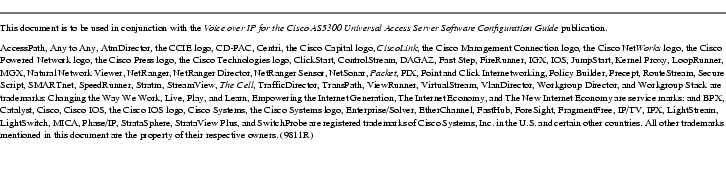
![]()
![]()
![]()
![]()
![]()
![]()
![]()
![]()
Posted: Thu Sep 4 09:27:28 PDT 2003
All contents are Copyright © 1992--2003 Cisco Systems, Inc. All rights reserved.
Important Notices and Privacy Statement.