|
|

This section discusses the objectives, audience, organization, and conventions of the Cisco IOS software documentation. It also discusses how to obtain documentation on Cisco Connection Online and the Documentation CD-ROM.
This Cisco IOS software documentation describes the tasks and commands necessary to configure and maintain your access server or router.
The Cisco IOS software documentation is intended primarily for users who configure and maintain access servers and routers, but are not necessarily familiar with tasks, the relationship between tasks, or the commands necessary to perform particular tasks.
The Cisco IOS software documentation is divided into nine modules and two master indexes.
Each module consists of two books: a configuration guide and a corresponding command reference. Chapters in a configuration guide describe protocols, configuration tasks, and Cisco IOS software functionality and contain comprehensive configuration examples. Chapters in a command reference provide complete command syntax information. Each configuration guide can be used in conjunction with its corresponding command reference.
Two master indexes provide indexing information for the Cisco IOS software documentation set: an index for the configuration guides and an index for the command references. In addition, individual books contain a book-specific index.
The Cisco IOS software documentation set is shown in Figure 1.
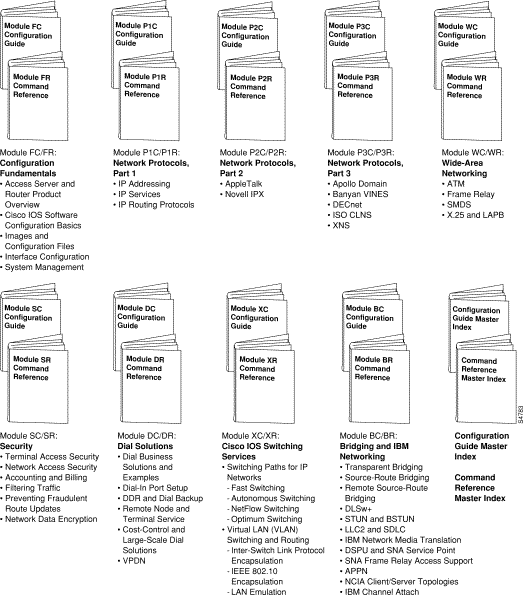
The Cisco IOS documentation set uses the following conventions:
Command descriptions use these conventions:
Examples use these conventions:
Router(config)# indicates global configuration mode.
screen font.
boldface screen font.
 | Caution Means reader be careful. In this situation, you might do something that could result in equipment damage or loss of data. |
Within the Cisco IOS software documentation, the term router is used to refer to both access servers and routers. When a feature is supported on the access server only, the term access server is used. When a feature is supported on one or more specific router platforms (such as the Cisco 4500), but not on other platforms (such as the Cisco 2500), the text specifies the supported platforms.
Within examples, routers and access servers are alternately shown. These products are used only for example purposes; that is, an example that shows one product does not indicate that the other product is not supported.
Cisco Connection Online (CCO) is Cisco Systems' primary, real-time support channel. Maintenance customers and partners can self-register on CCO to obtain additional information and services.
Available 24 hours a day, 7 days a week, CCO provides a wealth of standard and value-added services to Cisco's customers and business partners. CCO services include product information, product documentation, software updates, release notes, technical tips, the Bug Navigator, configuration notes, brochures, descriptions of service offerings, and download access to public and authorized files.
CCO serves a wide variety of users through two interfaces that are updated and enhanced simultaneously: a character-based version and a multimedia version that resides on the World Wide Web (WWW). The character-based CCO supports Zmodem, Kermit, Xmodem, FTP, and Internet e-mail, and it is excellent for quick access to information over lower bandwidths. The WWW version of CCO provides richly formatted documents with photographs, figures, graphics, and video, as well as hyperlinks to related information.
You can access CCO in the following ways:
For a copy of CCO's Frequently Asked Questions (FAQ), contact cco-help@cisco.com. For additional information, contact cco-team@cisco.com.
Cisco documentation and additional literature are available in a CD-ROM package, which ships with your product. The Documentation CD-ROM, a member of the Cisco Connection Family, is updated monthly. Therefore, it might be more up to date than printed documentation. To order additional copies of the Documentation CD-ROM, contact your local sales representative or call customer service. The CD-ROM package is available as a single package or as an annual subscription. You can also access Cisco documentation on the World Wide Web at http://www.cisco.com, http://www-china.cisco.com, or http://www-europe.cisco.com.
If you are reading Cisco product documentation on the World Wide Web, you can submit comments electronically. Click Feedback in the toolbar, select Documentation, and click Enter the feedback form. After you complete the form, click Submit to send it to Cisco. We appreciate your comments.
|
|