|
|

This release note describes the features and provides other information for Cisco 700 Router software Release 4.1(1) and earlier. For complete Cisco 700 software documentation, refer to the Cisco 700 Series Command Reference publication.
This document includes the following sections:
Software Release 4.1(1) supports the following routers:
| Cisco 760 Series | CPA760 Series | Cisco 770 Series |
|---|---|---|
Cisco 761 | CPA761 | Cisco 771 |
Cisco 762 | CPA762 | Cisco 772 |
Cisco 765 | CPA765 | Cisco 775 |
Cisco 766 | CPA766 | Cisco 776 |
Table 1 and Table 2 list the filenames and memory requirements for each image. Images named C760 are for both Cisco 760 and Cisco 770 routers.
| UNIX Filename | DOS Name | Description | Flash Memory Required | DRAM Required |
|---|---|---|---|---|
c760-in.b-US.41-1.bin | 80146203 | C760/770 Series Internet Ready Feature Set, U.S.A.1 | 0.25 MB | 1.5 MB |
c760-in.b-NET3.41-1.bin | 80146303 | C760/770 Series Internet Ready Feature Set, Europe | 0.25 MB | 1.5 MB |
c760-in.b-1TR6.41-1.bin | 80146403 | C760/770 Series Internet Ready Feature Set, Germany | 0.25 MB | 1.5 MB |
c760-in.b-INS.41-1.bin | 80146603 | C760/770 Series Internet Ready Feature Set, Japan | 0.25 MB | 1.5 MB |
c760-in.b-TPH.41-1.bin | 80146503 | C760/770 Series Internet Ready Feature Set, Australia | 0.25 MB | 1.5 MB |
| 1The U.S. image supports the following switch types: 5ESS, DMS, and NI-1. |
| UNIX Filename | DOS Name | Description | Flash Memory Required | DRAM Required |
|---|---|---|---|---|
c760-in.r-US.41-1.bin | 80147203 | C760/770 Series Remote Office Feature Set, U.S.A.1 | 0.25 MB | 1.5 MB |
c760-in.r-NET3.41-1.bin | 80147303 | C760/770 Series Remote Office Feature Set, Europe | 0.25 MB | 1.5 MB |
c760-in.r-1TR6.41-1.bin | 80147403 | C760/770 Series Remote Office Feature Set, Germany | 0.25 MB | 1.5 MB |
c760-in.r-INS.41-1.bin | 80147603 | C760/770 Series Remote Office Feature Set, Japan | 0.25 MB | 1.5 MB |
c760-in.r-TPH.41-1.bin | 80147503 | C760/770 Series Remote Office Feature Set, Australia | 0.25 MB | 1.5 MB |
c760-in.bx-NET3.41-1.bin | 80206501 | C760/770 Series Internet Ready Feature Set, BT Only | 0.25 MB | 1.5 MB |
c760-in.rx-NET3.41-1.bin | 80209301 | C760/770 Series Remote Office Feature Set, BT Only | 0.25 MB | 1.5 MB |
| 1The U.S. image supports the following switch types: 5ESS, DMS, and NI-1. |
To save the router configuration file on your PC, load new software, and then reload the configuration to the router, refer to the "Getting Started with Cisco 700 Series Software" CD booklet shipped with your software feature pack.
These are the enhancements for Cisco 700 series router software Release 4.1(1).
Cisco 700 series routers support three-way calling and call transfer. The required feature activation code, previously a fixed value, is now configurable for different central office switches. This feature activation code is available only for DMS/NI-1 ISDN switch types.
The automatic configuration feature allows the Cisco 700 series router to obtain a configuration file from a remote server using BOOTP protocol. Upon power-up, the router examines the Auto_Config flag stored in NVRAM. If the Auto_Config flag is false, the router initiates the BOOTP to request an IP address from the server. If the server finds a matching MAC address, the server returns a client profile that includes an IP address and a configuration filename. The Cisco 700 series router then initiates TFTP to download the configuration file.
The Service Profile Identifiers (SPIDs) and switch types for U.S. software images must be entered or autodetected before the router can run automatic configuration and download the configuration file. After successfully loading the configuration file, the router sets the Auto_Config flag to true in NVRAM. In the subsequent power-up operation, if the Auto_Config is true, the router does not initiate BOOTP. The set default command resets the Auto_Config flag to false.
If the router does not receive a BOOTP response from the server within 5 seconds of the first BOOTP request, the router gives up.
The SPID and switch autodetection feature simplifies the use of ISDN terminal equipment and makes the equipment easier to use with fewer parameters to enter. With this feature, you only have to enter the local directory numbers with area codes. No SPID number or switch type is required. The command used is set autodetection.
The autodetection feature only applies to ISDN switches in the United States and Canada, which are usually 5ESS custom, DMS100 custom, NI-1, or NI-2 switches. The autodetection mechanism might not work with any other switch, such as a Siemens switch. The autodetection feature is only implemented in the Cisco software image for the United States.
The Bandwidth Allocation Control Protocol (BACP) and the Bandwidth Allocation Protocol (BAP) define a set of rules to gracefully control dynamic bandwidth allocation by managing the number of links in a multilink Point-to-Point Protocol (PPP) bundle. The BACP is a network control program that negotiates once per multilink PPP bundle, and BAP defines packets, parameters and negotiation procedures to allow two end points to negotiate adding and dropping links from a multilink bundle.
The current release of Cisco 700 software already supports dynamic management of both B channels with the demand feature. The implementation of BACP and BAP allows Cisco 700 series routers to coordinate and negotiate the actual allocation and deallocation of the second channel.
Use of the negotiation features of BAP makes it unnecessary to require a common algorithm for determining when to add or remove a link in a multilink bundle. The parameters are set using the demand command and the timeout command.
The BACP is only implemented on the BRI interface. The multilink PPP protocol has to be enabled for BACP to be functional.
If a data call is bumped to accommodate a voice call and if BAP negotiation is enforced, you might experience a short audio idle period before a B channel becomes available. You might not be able to connect the voice call if the peer declines to give up the link. This happens when the set ppp bacp linkdrop negotiation command is set to on.
This filtering scheme controls which services are added to the Cisco 700 series router Service Access Point (SAP) table. You can specify filters by type range or socket range. Before a service is added to the SAP table, the service type and socket number for the service is checked against the existing filters. If the type and socket ranges match any of the existing filters, service is permitted or denied based on the action specified in the action field of the filter. Otherwise (no filter matches the incoming service), the service is blocked. The parameters are set using the set ipx filter sap command. The maximum number of SAP filters is 20.
Version 4.0 of Cisco 700 software provides route summarization on IP RIP Version 2 (Version 2 provides the required subnet mask information). Version 4.1(1) of Cisco 700 software provides route summarization on IP RIP Version 1. IP RIP Version 1 learns and propagates Version 2 routes on destinations connected to the WAN for destinations connected to the LAN. When the route summarization is set to auto, the router summarizes routes that cross the classful boundary to a single route based on the classful boundary. When the route summarization is set to off, the router uses the normal RIP Version 2 routes with variable-length subnet masks (VLSMs). The default setting for RIP summarization is off. Use the set ip rip summarization command to control this feature.
Remote users often have multiple service providers. To connect to different service providers, remote users can have different user names and passwords. Previous releases of Cisco 700 software used the same user name and password for all profiles when making outgoing PPP connections. Software Release 4.1(1) allows different profiles to have different user names and passwords.
In previous releases, the set systemname command set the system prompt and the router identity when making outgoing PPP connections. In software Release 4.1(1), different profiles can use different identities, such as different user names, when dialing out. A new profile level command, the set ppp clientname command, has been created for this purpose.
The length of a character string for the user name and system name have been increased from 20 to 64 characters. The length of the password and secret character strings has been increased to 30 characters.
Cisco 700 series routers use a TFTP client to increase TFTP file transfer efficiency and reliability. However, TFTP, as a simple protocol for software download, is rarely used during system run time. The swl command loads the TFTP client software from the console port.
A generic filter capability on the TCP/UDP packets allows users to filter NetBIOS packets generated by any application programs. Use the set ip filter command to control this feature.
When a WINS client sends out a NetBIOS Name query, if the router has the answer for the query, the Cisco 700 series router replies with response packets in place of the WINS server. Otherwise, the router forwards the query packets to the server and when the answer comes back, it forwards the response to the client. The router keeps a local database of up to 100 data name service name entries and ages out the out-of-date entries.
The NetBIOS Scope option is implemented in Cisco 700 series router software Release 4.1(1) during configuration of the DNP server. NetBIOS Scope, also known as TCP/IP Scope, provides a method for adding a second element to the single-element NetBIOS computer name. The scope ID is a character string value that is appended to the NetBIOS name. The NetBIOS name is used for all NBT (NetBIOS over TCP/IP) communications from that computer.
Point-to-Point connections are made by using Point-to-Point Protocol (PPP). CPP is no longer supported by Cisco 700 software. Connections made by remote login are supported by PPP bridging.
This section describes the known limitations of software Release 4.1(1).
This feature assists in the installation of a Cisco 700 series router in North America. It determines the service profile identifier (SPID) and the switch protocol that connects the router to the network. This is done by following a prescribed SPID and switch type table search, followed by a test call. You must enter the primary directory numbers (with the area code) and invoke the detection feature for the router to find the SPIDs.
The following limitations are inherit in SPID autodetection.
The following are example SPID autodetection sessions. The following is a multipoint detection example:
> set 1 dn 4088950533
> set 2 dn 4088950534
> set autodection on
> 01/01/1995 00:00:06 L73 1 Auto SPID Detect Started
> 01/01/1995 00:00:06 L74 1 Auto SPID Detect Attempting 5ESS
> 01/01/1995 00:00:06 L75 1 8950534 Auto SPID Detect Test Call
> 01/01/1995 00:00:06 L05 1 8950534 Outgoing Call Initiated
> 01/01/1995 00:00:06 L19 1 Terminal Identifier Unassigned
> 01/01/1995 00:00:06 L13 1 Disconnecting Call
> 01/01/1995 00:00:06 L19 2 Terminal Identifier Unassigned
> 01/01/1995 00:00:06 L27 1 Disconnected
> 01/01/1995 00:00:16 L75 1 8950534 Auto SPID Detect Test Call
> 01/01/1995 00:00:16 L05 1 8950534 Outgoing Call Initiated
> 01/01/1995 00:00:16 L18 1 Terminal Identifier Assigned
> 01/01/1995 00:00:16 L13 1 Disconnecting Call
> 01/01/1995 00:00:19 L19 1 Terminal Identifier Unassigned
> 01/01/1995 00:00:19 L13 1 Disconnecting Call
> 01/01/1995 00:00:19 L27 1 Disconnected
> 01/01/1995 00:00:19 L18 1 Terminal Identifier Assigned
> 01/01/1995 00:00:19 L75 1 8950534 Auto SPID Detect Test Call
> 01/01/1995 00:00:19 L05 1 8950534 Outgoing Call Initiated
> 01/01/1995 00:00:19 L12 1 Disconnected Remotely
Cause 50 Requested Facility not Subscribed
> 01/01/1995 00:00:19 L17 1 Retrying Call At 56kb
> 01/01/1995 00:00:19 L05 1 8950534 Outgoing Call Initiated
> 01/01/1995 00:00:19 L12 1 Disconnected Remotely
Cause 50 Requested Facility not Subscribed
> 01/01/1995 00:00:19 L27 1 Disconnected
> 01/01/1995 00:00:19 L75 1 98950534 Auto SPID Detect Test Call
> 01/01/1995 00:00:19 L05 1 98950534 Outgoing Call Initiated
> 01/01/1995 00:00:19 L12 1 Disconnected Remotely
Cause 50 Requested Facility not Subscribed
> 01/01/1995 00:00:19 L17 1 Retrying Call At 56kb
> 01/01/1995 00:00:19 L05 1 98950534 Outgoing Call Initiated
> 01/01/1995 00:00:19 L12 1 Disconnected Remotely
Cause 50 Requested Facility not Subscribed
> 01/01/1995 00:00:19 L27 1 Disconnected
> 01/01/1995 00:00:19 L74 1 0189505330 Auto SPID Detect Attempting 5ESS
> 01/01/1995 00:00:19 L22 1 0189505330 Sending SPID
> 01/01/1995 00:00:19 L23 1 0189505330 SPID Accepted
> 01/01/1995 00:00:19 L73 2 Auto SPID Detect Started
> 01/01/1995 00:00:19 L74 2 0189505340 Auto SPID Detect Attempting 5ESS
> 01/01/1995 00:00:19 L22 2 0189505340 Sending SPID
> 01/01/1995 00:00:19 L18 2 Terminal Identifier Assigned
> 01/01/1995 00:00:19 L22 2 0189505340 Sending SPID
> 01/01/1995 00:00:20 L23 2 0189505340 SPID Accepted
> 01/01/1995 00:00:20 L75 2 8950534 Auto SPID Detect Test Call
> 01/01/1995 00:00:20 L05 0 8950534 Outgoing Call Initiated
> 01/01/1995 00:00:20 L11 2 Call Requested
> 01/01/1995 00:00:20 L14 2 Accepting Call
> 01/01/1995 00:00:20 L08 2 Call Connected
> 01/01/1995 00:00:20 L13 2 Disconnecting Call
> 01/01/1995 00:00:20 L08 1 8950534 Call Connected
> 01/01/1995 00:00:20 L76 1 0189505330 Auto SPID Detect SuccessFul
> 01/01/1995 00:00:20 L76 2 0189505340 Auto SPID Detect SuccessFul
> 01/01/1995 00:00:20 L77 1 Auto SPID Detect Completed
> 01/01/1995 00:00:20 L78 2 Auto SPID Detect Disabled
> 01/01/1995 00:00:20 L13 1 Disconnecting Call
> 01/01/1995 00:00:21 L27 2 Disconnected
> 01/01/1995 00:00:21 L27 1 Disconnected
The following is a Point-to-Point detection session:
> set 1 dn 4085763234
> set autodection on
> 01/01/1995 00:01:15 L74 0 Auto SPID Detect Attempting 5ESS
> 01/01/1995 00:01:15 L18 1 Terminal Identifier Assigned
> 01/01/1995 00:01:15 L73 1 Auto SPID Detect Started
> 01/01/1995 00:01:15 L74 1 Auto SPID Detect Attempting 5ESS
> 01/01/1995 00:01:15 L75 1 5763234 Auto SPID Detect Test Call
> 01/01/1995 00:01:15 L05 1 5763234 Outgoing Call Initiated
> 01/01/1995 00:01:16 L11 2 4085763234 Call Requested
> 01/01/1995 00:01:16 L14 2 Accepting Call
> 01/01/1995 00:01:17 L08 2 4085763234 Call Connected
> 01/01/1995 00:01:17 L13 2 Disconnecting Call
> 01/01/1995 00:01:17 L08 1 5763234 Call Connected
> 01/01/1995 00:01:17 L76 1 Auto SPID Detect SuccessFul 5ESS
> 01/01/1995 00:01:17 L76 1 Auto SPID Detect SuccessFul Point to Point
> 01/01/1995 00:01:17 L77 1 Auto SPID Detect Completed
> 01/01/1995 00:01:17 L78 1 Auto SPID Detect Disabled
> 01/01/1995 00:01:17 L13 1 Disconnecting Call
> 01/01/1995 00:01:17 L27 2 Disconnected
> 01/01/1995 00:01:17 L27 1 Disconnected
This section describes suggestions for optimum use of Cisco 700 software Release 4.1(1). Each item includes the Cisco DDTS tracking number, if applicable.
> set ip filter TCP out destination a.b.c.d/32 accept
Cisco 700 software Release 4.0(2) contains the following software enhancements to Cisco 700 software Release 4.0(1):
Cisco 760 series and Cisco 770 series routers require 1.5 MB of dynamic random-access memory (DRAM) to run software Release 4.0(1) and higher. If it is necessary to upgrade the DRAM in your router, see the Adding Additional Dynamic Random-Access Memory in Cisco 760 Series and CiscoPro CPA760 Series Routers publication for instructions.
The Cisco 770 series routers are shipped with 1.5 MB of DRAM. The Cisco 761, Cisco 762, Cisco 765, and Cisco 766 shipped after September, 1996, contain 1.5 MB of DRAM. You do not need to add DRAM to these routers to install software Release 4.0(1) and higher. The Cisco models 765-US, 765-CA, 765-CE, 765-NL, 765-UK, 766-US, and 766-CA shipped before September, 1996, contain 1 MB of DRAM. You must add at least 0.5 MB of DRAM to these router models to run software Release 4.0(1) and higher.
If you are running Cisco 700 software Release 3.2(4) or greater, use the show memstat command to find the total memory installed in your Cisco 700 series router. The following shows a typical show memstat command output:
Host> show memstat
ID 0: Size: 10 Avail: 8 Max: 8 Used: 1 Addr: 0x000DDBA8
ID 1: Size: 30 Avail: 69 Max: 80 Used: 16 Addr: 0x000DDDE2
ID 2: Size: 18 Avail: 35 Max: 35 Used: 0 Addr: 0x000DE5A8
ID 3: Size: 4 Avail: 36 Max: 36 Used: 0 Addr: 0x000DE850
ID 4: Size: 8 Avail: 220 Max: 220 Used: 1 Addr: 0x000DE908
ID 5: Size: 32 Avail: 223 Max: 400 Used: 180 Addr: 0x000E0650
ID 6: Size: 268 Avail: 20 Max: 20 Used: 1 Addr: 0x000E2238
ID 7: Size: 20 Avail: 80 Max: 80 Used: 2 Addr: 0x000E3764
ID 8: Size: 14 Avail: 124 Max: 200 Used: 76 Addr: 0x000E41E0
ID 9: Size: 54 Avail: 38 Max: 50 Used: 17 Addr: 0x000E629A
ID 10: Size: 8 Avail: 1 Max: 2 Used: 1 Addr: 0x000EEC40
ID 11: Size: 54 Avail: 6 Max: 6 Used: 0 Addr: 0x000EEC70
ID 12: Size: 462 Avail: 4 Max: 4 Used: 0 Addr: 0x000EF588
ID 13: Size: 134 Avail: 2 Max: 2 Used: 0 Addr: 0x000F00C0
ID 14: Size: 68 Avail: 5 Max: 5 Used: 1 Addr: 0x000F0BB8
ID 15: Size: 96 Avail: 5 Max: 6 Used: 2 Addr: 0x000F0DA0
ID 16: Size: 112 Avail: 2 Max: 2 Used: 0 Addr: 0x000F0FA8
NVStore Used: 1203, Remaining 6989 (Deleted 77 + Unused 6912), Total 8192
RamStore Used: 0, Remaining 10000, Total 10000
RAM Size = 0x180000
Available memory=517088, Allocs=119, Frees=0
MbufAllocs=0x5, MbufFrees=0x5, MbufFail=0x0
IbufAllocs=0x0, IbufFrees=0x0, IbufFails=0x0
MlenMax=0xe0, MlenAvail=0xe0, MlenLow=0xdf, MlenAllocs=0x5, MlenFails=0x0
ZeroMax=0x0, ZeroAvail=0x0, ZeroLow=0x7fff, ZeroAllocs=0x0, ZeroFails=0x0
The RAM Size entry indicates the amount of DRAM installed, reported in hexadecimal. Table 3 lists the RAM size hexadecimal values reported by the show memstat command and the corresponding RAM size in megabytes.
| RAM Size (hex) | Memory |
|---|---|
0x100000 | 1 MB |
0x180000 | 1.5 MB |
0x200000 | 2 MB |
If you do not have at least 1.5 MB of DRAM in your Cisco 700 series router, you cannot run software Release 4.0(1) or higher. You can install another 0.5 MB of DRAM, or if you downloaded software Release 4.0(1) and the device will not boot because you do not have enough DRAM, you can reload Cisco 700 software Release 3.2(5).
To reload Cisco 700 software Release 3.2(5):
Step 1 Power up the router.
Step 2 As soon as the boot banner appears, press the ESC key.
Step 3 Read and follow the software load command instructions in the Cisco 700 Series Command Reference publication if you are loading from a floppy disk or the instructions in the CD booklet if you are loading from a CD.
Step 4 Read and follow the set defaults command instructions in the Cisco 700 Series Command Reference publication.
Complete the following tasks to upgrade to software Release 4.1(1):
A capability package is a set of standardized BRI line features that simplifies the process of configuring an ISDN line. The capability package ordering codes described in this section apply to NI-1 ISDN lines.
Package S provides alternate voice and circuit-switched data with no additional features. Package S is the preferred NI-1 capability package for Cisco 765, Cisco 766, Cisco 775, and Cisco 776 routers when a minimum feature set is needed.
Package EZ-1 provides alternate voice and circuit-switched data with all the features and capabilities of the router enabled. Package EZ-1 is the preferred NI-1 capability package for the Cisco 765, Cisco 766, Cisco 775, and Cisco 776 routers when a full feature set is needed. The features include flexible calling (conference calling, call transfer, hold and retrieve), ACO (call waiting), and Call Forward Busy (CFB).
If you have any problems with your ISDN NI-1 provisioning, contact Cisco ISDN Support Services (United States only). To access this service or to obtain more information, call (800) 553-NETS (6387) and select the Customer Service option, or visit the Cisco ISDN web site at www.cisco.com/isdn.
ISDN Support Services are available in only the United States, effective May 27, 1997. To access this service or to obtain more information, call 800 553-NETS (6387) and select the Customer Service option, or visit the Cisco ISDN Web site at www.cisco.com/isdn.
Cisco Connection Online (CCO) is Cisco Systems' primary, real-time support channel. Maintenance customers and partners can self-register on CCO to obtain additional information and services.
Available 24 hours a day, 7 days a week, CCO provides a wealth of standard and value-added services to Cisco's customers and business partners. CCO services include product information, product documentation, software updates, release notes, technical tips, the Bug Navigator, configuration notes, brochures, descriptions of service offerings, and download access to public and authorized files.
CCO serves a wide variety of users through two interfaces that are updated and enhanced simultaneously: a character-based version and a multimedia version that resides on the World Wide Web (WWW). The character-based CCO supports Zmodem, Kermit, Xmodem, FTP, and Internet e-mail, and it is excellent for quick access to information over lower bandwidths. The WWW version of CCO provides richly formatted documents with photographs, figures, graphics, and video, as well as hyperlinks to related information.
You can access CCO in the following ways:
For a copy of CCO's Frequently Asked Questions (FAQ), contact cco-help@cisco.com. For additional information, contact cco-team@cisco.com.
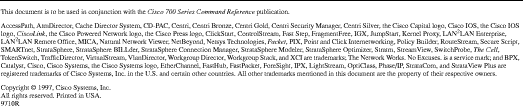
![]()
![]()
![]()
![]()
![]()
![]()
![]()
![]()
Posted: Wed Dec 22 14:38:09 PST 1999
Copyright 1989-1999©Cisco Systems Inc.