|
|

This section discusses the objectives, audience, organization, and conventions of the Cisco Internetwork Operating System (Cisco IOS) software documentation.
Cisco documentation and additional literature are available on a CD-ROM called Cisco Connection Documentation, Enterprise Series. The CD is updated and shipped monthly so it might be more current than printed documentation. To order the documentation CD, contact your local sales representative or call Customer Service. The CD is available both as a single CD and as an annual subscription. You can also access Cisco technical documentation on the World Wide Web URL http://www.cisco.com.
This Cisco IOS software documentation describes the tasks and commands necessary to configure and maintain your access server or router.
The Cisco IOS software documentation is intended primarily for users who configure and maintain access servers and routers, but are not necessarily familiar with tasks, the relationship between tasks, or the commands necessary to perform particular tasks.
The Cisco IOS software documentation is divided into eight modules. Each module consists of two books: a configuration guide and a corresponding command reference. Chapters in a configuration guide describe protocols, configuration tasks, and Cisco IOS software functionality and contain comprehensive configuration examples. Chapters in a command reference match the organization of the corresponding configuration guide and provide complete command syntax information. Each configuration guide should be used in conjunction with its corresponding command reference.
The Cisco IOS software documentation modules are shown in Figure 1.
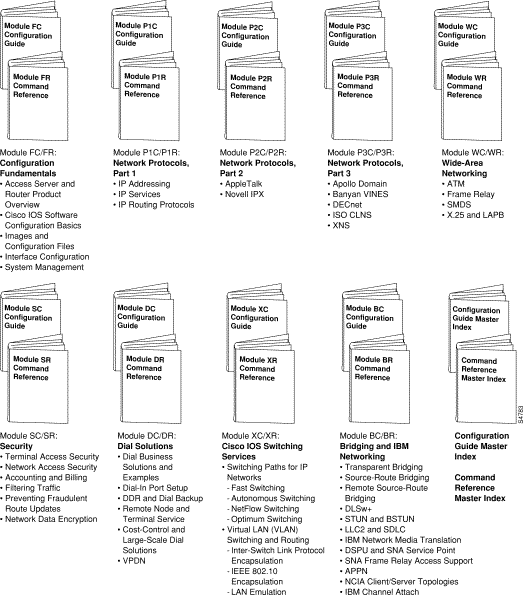
Software and hardware documentation uses the following conventions:
Command descriptions use these conventions:
Examples use these conventions:
Router(config)# indicates global configuration mode.
screen font.
boldface screen font.
 Caution Means reader be careful. In this situation, you might do something that could result in equipment damage or loss of data.
Caution Means reader be careful. In this situation, you might do something that could result in equipment damage or loss of data.
Within the Cisco IOS software documentation, the term router is used to refer to both access servers and routers. When a feature is supported on the access server only, the term access server is used. When a feature is supported on one or more specific router platforms (such as the Cisco 4500), but not on other platforms (such as the Cisco 2500), the text specifies the supported platforms.
Within examples, routers and access servers are alternately shown. These products are used only for example purposes--an example that shows one product does not indicate that the other product is not supported.
|
|