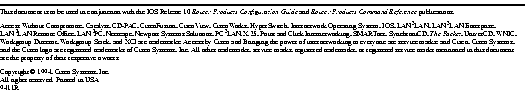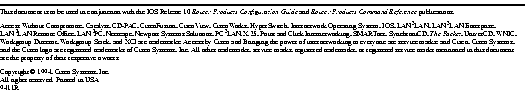December 5, 1994
These release notes describe the features, modifications, and caveats for Internetwork Operating System (IOS) Release 10.1, up to and including Release 10.1(3). They include all routing and protocol translation features. Refer to the IOS Release 10 Router Products Configuration Guide and Router Products Command Reference publications for complete router documentation for IOS Release 10.1.
These release notes discuss the following topics:
- Platform Support, page 1
- Memory Requirements, page 3
- Software Release Overview, page 3
- Software Features, page 3
- Important Notes, page 4
- Release 10.1(3) Caveats, page 5
- Release 10.1(2) Caveats/Release 10.1(3) Modifications, page 6
- Release 10.1(1) Caveats/Release 10.1(2) Modifications, page 8
- Cisco Information Online, page 9
- UniverCD, page 10
IOS Release 10.1 is supported on the Cisco 4500 router platform. Table 1, Table 2, and Table 3 summarize the features supported.
Table 1: Features Supported by Router Platforms
| Feature
| Cisco 4500
|
|---|
| Routing
| Yes
|
| Bridging
| Yes
|
| Packet switching
| Yes
|
| Protocol translation
| No
|
| Flash EPROM
| Yes
|
| Telnet
| Yes
|
| SLIP (with AUX port)
| Yes
|
Table 2: LAN Interfaces Supported by Router Platforms
| Feature
| Cisco 4500
|
|---|
| Ethernet (AUI)
| Yes
|
| Ethernet (10BaseT)
| Yes
|
| 4-Mbps Token Ring
| Yes
|
| 16-Mbps Token Ring
| Yes
|
| FDDI DAS
| Yes
|
| FDDI SAS
| Yes
|
| FDDI multimode
| Yes
|
| FDDI single-mode
| Yes
|
Table 3: WAN Interfaces Supported by Router Platforms
| Feature
| Cisco 4500
|
|---|
| Data Rates
|
|
| 48/56/64 kbps
| Yes
|
| 1.544/2.048/4 Mbps
| Yes
|
| 34/45/52 Mbps
| No
|
| Interfaces
|
|
| EIA/TIA-232
| Yes
|
| X.21
| Yes
|
| V.35
| Yes
|
| EIA-530
| Yes
|
| EIA-613 (HSSI)
| No
|
| G.703
| No
|
| ISDN BRI
| No
|
With IOS Release 10.1, the Cisco software image size has exceeded 4 megabytes (MB) and when compressed exceeds 2 MB. Also, the systems now require about 1 MB of main system memory for data structure tables.
The Cisco 4500 requires 4 Mbytes of Flash for code (image) memory. All images run from RAM.
The IOS 10.1 releases are close equivalents to the IOS 10.0 releases. Table 4 shows the correspondence between the releases.
Table 4: Release 10.1 and 10.1 Correspondence
| IOS 10.1 Release...
| is a Close Equivalent of...
|
|---|
| 10.1(1)
| 10.0(4)
|
| 10.1(2)
| 10.0(5)
|
| 10.1(3)
| 10.0(6)
|
This correspondence means that most bugs introduced in IOS Release 10.0(6) were also introduced in IOS Release 10.1(3), and that most bugs resolved in IOS Release 10.0(6) were also resolved in IOS Release 10.1(3), most bugs resolved in 10.0(5) were resolved in 10.1(2), and so on.
This section describes new features and enhancements in the initial IOS Release 10.1 of the router products software:
- Flash enhancements. The Cisco 4500 has two banks of Flash memory: one for the boot image and the second for the system software. Software commands have been added to manage the two banks of Flash.
- Support for system calendar. The Cisco 4500 hardware provides a system calendar that can set the system time and control the system clock. It can also enable the Cisco 4500 to act as a time service for the network.
- For Fiber Distributed Data Interface (FDDI), support for SMT Version 7.3.
- Support for two FDDI interfaces.
- Fast-switching improvements. The software supports fast switching of AppleTalk over FDDI, ISO CLNS over FDDI, and XNS over Token Ring.
- ROM monitor enhancements. The ROM monitor has been enhanced to improve ease of use, speed, and diagnostic capabilities.
This section describes warnings and cautions about using the IOS Release 10.1 software. The information in this section supplements that given in the section "Release 10.1(3) Caveats" later in this document. This section discusses the following topics:
If you are upgrading to Release 10.1 from an earlier Cisco software release, you should save your current configuration file before configuring your router with the Release 10.1 software.
Systems with the dual Flash bank feature can download a relocatable image from any server into any part of Flash and successfully execute the image.
Although routers with dual Flash bank can upload a relocatable image to another router not having dual Flash bank, the latter will not currently be able to execute the image because the image is linked to run from wherever it was stored in Flash memory in the uploading router.
In releases before Software Release 9.21, IPX type 20 packet propagation was controlled by the ipx helper-address interface subcommand. This is no longer the case. In IOS Release 10.0, type 20 packet propagation is disabled by default on all interfaces. To enable it, use the following interface configuration command:
ipx type-20-packet-propagation
Note that it will be necessary for you to modify existing configurations if type 20 packet propagation is desired.
When enabled, type 20 packet handling now conforms to the behavior specified in the Novell IPX Router Specification. Type 20 packets continue to be subject to any restrictions that may be specified by the ipx helper-list command.
If you are using candidate default routes in IP Enhanced IGRP, be aware that there is a backwards compatibility problem between Cisco versions earlier than Software Release 9.21(4.4), IOS Release 10.0(4.1), IOS Release 10.2(0.6), and later Cisco versions. This is reported as CSCdi23758. Upgrade all routers to Software Release 9.21(4.4), IOS Release 10.0(4.1), and IOS Release 10.2(0.6) or later.
The problem is as follows: When routers running the later versions are directly attached with neighbors running the earlier version, some Enhanced IGRP internal routes appear as candidate default routes in the routers running the later version. (A candidate default route is a route that is tagged by the advertiser of the route to indicate to receivers that they should consider the route as the default route. A router that is selected as the gateway of last resort is one that advertises the best metric for candidate default routes.) This can lead to the gateway of last resort being incorrectly set. If your autonomous system relies upon Enhanced IGRP to set the gateway of last resort, traffic that is routed through the gateway of last resort is likely to loop.
A complete fix to the backwards compatibility problem is available as of Releases 10.0(4.7), 10.2(0.11), and 9.21(5.1). Routers running a version older than those versions will still be unable to mark Enhanced IGRP internal routes as candidate default routes.
Our implementation of AppleTalk does not forward packets with local source and destination network addresses. This behavior does not conform with the definition of AppleTalk in Apple Computer's Inside AppleTalk publication. However, this behavior is designed to prevent any possible corruption of the AARP table in any AppleTalk node that is performing MAC-address gleaning.
This section describes possibly unexpected behavior by Release 10.1(3). The caveats listed here describe only the serious problems. For a most current list of caveats against this release, access CIO as described in the section "Cisco Information Online" at the end of this document.
- When IPX routing is enabled on a Token Ring interface and there is a source-route bridge network behind the ring, a multiring ipx all command is used to cache the RIF in the router. During normal operation all is well. But when a station is moved from one ring to another ring (for example, from 0B8 to 0B1), the station cannot reach the server. Looking at the RIF cache on the AGS+, it is fine. However, analyzing the frames with a Sniffer, we can see the "create connection request" from the station with a good RIF field but the answer from the AGS+ shows the previous RIF (the RIF before the station was moved). The workaround is to disable the IPX route cache or to clear the IPX cache when a station is moved. This is a general problem with all routed protocols. The RIF code does not inform the routing protocols when an entry in the table changes. Therefore, the cache entries become invalid. [CSCdi17099]
- Under heavy load, remote source-route bridging sessions using local acknowledgment might unexpectly close. The warning message "LOCACK: invalid IFRAME frame dropped" appears on the console, and any associated LLC sessions are dropped. There is no workaround for this behavior. [CSCdi24374
- When a configuration change occurs that causes the Token Ring interface to initialize, there is a delay between the time the command is entered and the initialization process begins. The Token Ring initialization also impedes other process-level functions. [CSCdi16454]
- The Enhanced IGRP interface command ip summary-address is not written to configuration memory, and thus disappears after the router reboots. The command must be reissued after each reboot. [CSCdi23171]
- In some instances, when a Frame Relay subinterface with an inactive DLCI has been administratively shut down by a user, it may exit the shutdown state and return to the active state even though the DLCI is still in an inactive state. [CSCdi25156]
This section describes possibly unexpected behavior by Release 10.1(2). All the caveats listed in this section are resolved in Release 10.1(3). For additional caveats applicable to Release 10.1(3), see the caveats sections for newer 10.1 releases. The caveats for newer releases precede this section.
The caveats listed here describe only the serious problems. For a most current list of caveats against this release, access CIO as described in the section "Cisco Information Online" later in this document.
- Issuing the no appletalk glean command on Phase I AppleTalk interfaces causes AppleTalk ARP to fail. To avoid this problem, do not issue this command. [CSCdi24698]
- AppleTalk ports can get stuck in the restart state when system uptime is greater than 24.85 days. There is no workaround; you must reload the system. [CSCdi25482]
- Global Appletalk ARP commands have a side effect of changing the router ID number for AppleTalk Enhanced IGRP. There is no workaround. [CSCdi25786]
- A STUN multipoint link with 4700 ALA controllers drops connection. When an IBM 4700 ALA polls for the first station, it polls for the second station as soon as it gets a reply. While the IBM waits for a reply from the second station, the first station loses the session. [CSCdi20511]
- An FDDI SMT related crash can happen when the FDDI ring experiences one of the following conditions:
- Configuration changes (cables being connected or disconnected)
- Undesirable configuration reached (for example, wrapped main dual ring)
- Excessive frame errors
- Buffer starvation due to excessive incoming traffic
- Duplicate station MAC address
- Stations (MAC entities) insertion or deinsertion next to this station
- Excessive link errors
- All these conditions cause this station to send out FDDI SMT Status Report frames, which, depending on timing, mightinterfere with normal data frames being transmitted on the same interface and cause a crash to occur. The crash is much more likely to happen when the FDDI interface is heavily fast switching. [CSCdi21508]
- When TCP/IP routing is enabled along with transparent bridging on the same interface, some SNAP encapsulated TCP/IP packets with destinations on the same network segment may be bridged to other networks. [CSCdi23944]
- When receiving DECnet control packets of an unidentifiable type (usually illegal), the interface can saturate its input buffer space resulting in the interface's being unable to receive additional packets. The input queue (displayed with the show interface command) will show n+1/n packets, where n is the size of the input hold queue.[CSCdi24993]
- When load-balancing IP traffic over multiple equal-cost paths, the system's routing table might reach an inconsistent state, leading to a system reload. Before the inconsistent state is reached, the system must have three or four equal-cost paths for a particular route. A routing update must then be received that causes the system to replace those paths with fewer (but still more than one), better metric paths. This route must then become used for further locally generated traffic. This problem is most likely to be seen after an interface flap (that is, after an interface's line state goes from up to down to up again) in an environment where there are redundant, but not symmetric, interconnections between routers. The problem also seems more likely in FDDI environments, where interfaces flap before fully coming up. These flaps can result in multiple back-to-back routing table changes. [CSCdi20674]
- UDP broadcasts can be flooded even if TTL checks fail. [CSCdi22568]
- OSPF may repeatedly retransmit a link-state advertisement with an incorrect checksum. [CSCdi25269]
- The Cisco 4500 router does not properly pass OSI CLNS packets to serial interfaces configured to use Frame Relay. This results in no CLNS connectivity over Frame Relay interfaces. [CSCdi24363]
- The rsup-only keyword of the ipx sap-incremental command cannot be used on subinterfaces. [CSCdi24492]
- Routing VINES over X.25 links might cause the router to unexpectedly reload. [CSCdi24728]
- The router loses packets if an SRTP update is received while there are packets on the SRTP reassembly queue from a different SRTP update. [CSCdi25280]
- Redundant routers can get into a deadlock state where they continuously exchange unicast RTP messages. This state can last up to three minutes or until broken by information from a third router. This problem has only been seen with the RTP protocol, not with the SRTP protocol. [CSCdi25580]
- When the vines serverless broadcast command is configured in a redundant topology and all other router interfaces are configured with the vines serverless command, a broadcast storm results. [CSCdi25597]
- When fast switching VINES over a source-route bridged Token Ring network, the router does not build its fast-switching cache entries properly. This prevents communication with stations that are across a bridge from the router. The workaround is to disable fast switching on the Token Ring interface. [CSCdi26288]
- Excessive interface transitions can cause the router to stop sending VINES routing updates on that interface. [CSCdi26300]
- A router might reload itself after you issue the show frame-relay map command if the Frame Relay interface has a static map configured and is running Inverse ARP for the same DLCI. [CSCdi25585]
- The Frame Relay broadcast queue might exhibit drops under high broadcast volume. There will be an increase in "buffer element" misses at the same time the drops happen. [CSCdi25707]
This section describes possibly unexpected behavior by Release 10.1(1). All the caveats listed in this section are resolved in Release 10.1(2). For additional caveats applicable to Release 10.1(2), see the caveats sections for newer 10.1 releases. The caveats for newer releases precede this section.
The caveats listed here describe only the serious problems. For a most current list of caveats against this release, access CIO as described in the section "Cisco Information Online" later in this document.
- Issuing the no appletalk glean command on Phase I AppleTalk interfaces causes AppleTalk ARP to fail. To avoid this problem, do not issue this command. [CSCdi24698]
- The interface configuration command access-expression [in | out] expression is written to configuration memory as a filter for both inbound and outbound packets. [CSCdi24000]
- When an explorer packet is received by the router and the requested hardware address in the explorer packet cannot be verified, the router retransmits the explorer packet out all interfaces at a high rate for several seconds. This behavior manifests itself as a sudden increase in Token Ring traffic for several seconds. [CSCdi22541]
- On half-duplex SDLC serial interfaces, the show interfaces serial unit command returns incorrect information regarding the RTS and CTS signal timing information. This has no operational impact on the SDLC link. [CSCdi23781]
- A STUN multipoint link with 4700 ALA controllers drops the connection. When an IBM 4700 ALA polls for the first station, it polls for the second station as soon as it gets a reply. While the IBM waits for a reply from the second station, the first station loses the connection. [CSCdi20511]
- In some situations, the OSPF router does not form an adjacency with a neighboring router on a local FDDI ring. This is indicated by OSPF showing "State DOWN" in the output of show ip ospf interface while the interface and line protocol are up. On the FDDI interface in question, issuing the shutdown command followed by no shutdown corrects the situation. [CSCdi18460]
- Under rare circumstances, an opening TCP connection can get stuck in CLOSEWAIT state. This can also result in a STUN peer session getting stuck in an OPENING state at the same time. [CSCdi23455]
- Enabling the Hewlett-Packard IP Probe protocol via the ip probe proxy command does not correctly enable the protocol. There is no workaround for this behavior. [CSCdi23909]
- When changing the encapsulation on a serial link from a point-to-point mode (such as HDLC or PPP) to a "cloud" mode (such as SMDS or Frame Relay), IS-IS routing fails to consider the interface as broadcast media. Because of this, the CSNP will not be exchanged and hence the database will not be synchronized. To work around this problem, unconfigure and configure IS-IS after changing the encapsulation type. [CSCdi23691]
- When you issue the clns is-neighbors command on a router subinterface, the command takes effect, but the neighbor address is not saved when written to configuration memory. When you reboot the router, it reads the configuration file and displays a syntax error, and the clns is-neighbors command is ignored. [CSCdi23750]
- The Cisco 4500 router does not properly pass OSI CLNS packets to serial interfaces configured to use Frame Relay. This results in no CLNS connectivity over Frame Relay interfaces. [CSCdi24363]
- The interface configuration command ipx watchdog-spoof fails to properly enable Novell watchdog timer spoofing. There is no workaround for this behavior. [CSCdi23324]
- The rsup-only option of the ipx sap-incremental command cannot be used on subinterfaces. [CSCdi24492]
- The router might be restarted due to an address error when PAP authentication has been configured on an async line. A PPP client sending an invalid PPP frame may cause this to occur. [CSCdi24013]
- When sending traffic to an interface configured for DTR dialing on a Cisco 4500 series router, the router may reload. The workaround is to configure in-band dialing first, then change the configuration to DTR dialing. [CSCdi24766]
Cisco Information Online (CIO) is Cisco Systems' primary, real-time support channel. You can use your product serial number to activate CIO for a single user during your warranty period. Maintenance customers and partners can self-register on CIO to obtain additional content and services.
Available 24 hours a day, 7 days a week, CIO provides a wealth of standard and value-added services to Cisco's customers and business partners. CIO services include product information, software updates, release notes, technical tips, the Bug Navigator, configuration notes, brochures, descriptions of service offerings, and download access to public and authorized files.
CIO serves a wide variety of users through two interfaces that are updated and enhanced simultaneously--a character-based version and a multimedia version that resides on the World Wide Web (WWW). The character-based CIO (called "CIO Classic") supports Zmodem, Kermit, Xmodem, FTP, Internet e-mail, and fax download options, and is excellent for quick access to information over lower bandwidths. The WWW version of CIO provides richly formatted documents with photographs, figures, graphics, and video, as well as hyperlinks to related information.
You can access CIO in the following ways:
- WWW:
http://www.cisco.com.
- Telnet:
cio.cisco.com (198.92.32.130).
- Modem: From North America, 408 526-8070; from Europe, 33 1 64 46 40 82. Use the following terminal settings: VT100 emulation; databits: 8; parity: none; stop bits: 1; and baud rates up to 14.4 kbps.
For a copy of CIO's Frequently Asked Questions (FAQ), contact cio-help@cisco.com. For additional information, contact cio-team@cisco.com.
Note If you are a network administrator and need personal technical assistance with a Cisco product that is under warranty or covered by a maintenance contract, contact Cisco's Technical Assistance Center (TAC) at 800 553-2447, 408 526-7209, or
tac@cisco.com. To obtain general information about Cisco Systems, Cisco products, or upgrades, contact 800 553-6387, 408 526-7208, or
cs-rep@cisco.com.
The complete caveats against this release are available on UniverCD, which is the Cisco Systems library of product information on CD-ROM. On UniverCD, access the IOS Release 10.1 Caveats in the Internetwork Operating System Releases 10.0 and 10.1 database.
.