|
|

This chapter provides an overview of remote access server functionality. Remote access servers include communication servers and routers. Each of these is described in the sections that follow.
You will find the following information in this section:
Communication servers connect terminals, modems, microcomputers, and networks over serial lines to local-area networks (LANs) or wide-area networks (WANs). They provide network access to terminals, printers, workstations, and other networks. For example, a user can use Serial Line Internet Protocol (SLIP) or Point-to-Point Protocol (PPP) and dial into a communication server at a remote office (see Figure 1-4). This function is called telecommuting, and is one of the four functions of a communication server. The following section, "Communication Server Functionality," describes each of these functions.
Your communication server supports four types of server operation (see Figure 1-1):
Figure 1-1 illustrates the four types of server functionality available on the communication server.
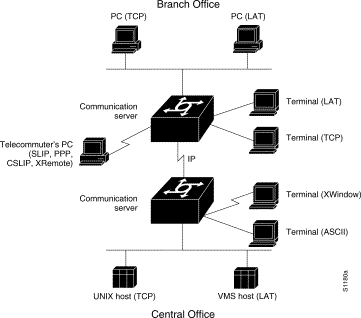
On LANs, terminal services support the following types of connections:
You can use the protocol translation services of the communication server to make connections between hosts and resources running different protocols, including connections to X.25 machines using X.25 PAD.
Telecommuting services support WAN connectivity with XRemote, SLIP, and PPP. Other WAN services include X.25, Switched Multimegabit Data Service (SMDS), and Frame Relay. Full IP and IPX routing services are also supported. Communication servers are network-compatible with routers, which you can use to extend your network to any size you need.
The communication server provides terminal-to-host connectivity using virtual terminal protocols including Telnet, LAT, TN3270, rlogin, and X.25 PAD on serial lines. Modems can be set up for rotary connections, so that you can connect to the next available modem. A host can also connect directly to a communication server. In IBM environments, TN3270 allows a standard ASCII terminal to emulate a 3278 terminal and access an IBM host across an IP network. In Digital environments, LAT support provides a terminal with connections to VMS hosts.
X.25 PAD enables terminals to connect directly to an X.25 host over an X.25 network through the communication server. X.25 PAD eliminates the need for a separate PAD device. This connection requires a synchronous serial interface. For more information, refer to the section "Router Overview."
Figure 1-2 illustrates terminal-to-host connections using a communication server.
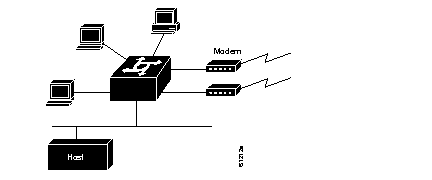
Using SLIP or PPP, you can run TCP/IP applications including Telnet, Simple Mail Transfer Protocol (SMTP), and File Transfer Protocol (FTP) over serial lines. You can get remote connectivity with the same functionality as a PC attached to a local network. Or you can use the XRemote protocol over asynchronous lines, because the communication server can provide network functionality to remote X display terminals.
Figure 1-3 illustrates an XRemote connection using a communication server. See the Communication Server Configuration Guide for additional possible XRemote configurations.
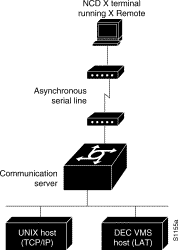
Figure 1-4 illustrates telecommuting connections where remote users dial into a communication server and connect to network services.
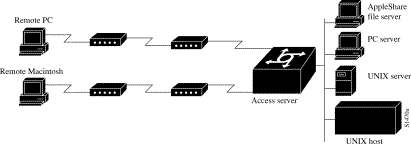
The communication server translates virtual terminal protocols so that devices running dissimilar protocols can communicate. Protocol translation on the communication server supports Telnet, LAT, and X.25.
There are two ways to make connections using the protocol translator: the one-step method and the two-step method. With the one-step method, you perform bidirectional translation between any of the following protocols:
The two-step method enables connection to IBM hosts from LAT, Telnet, rlogin, and X.25 PAD environments. Users must first connect to the communication server, then use the TN3270 facility to connect to the IBM host. Figure 1-5 illustrates LAT-to-TCP protocol translation.
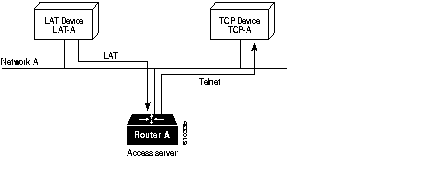
Routing is the process of determining the most efficient path for sending data packets to an address outside the local network. The communication server gathers and maintains routing information to enable the transmission and receipt of such data packets. Routing information takes the form of entries in a routing table, with one entry for each identified route. The communication server creates and maintains the routing table dynamically to accommodate changes in the network configuration.
Communication servers allow you to route IP and IPX packets over synchronous and asynchronous lines. Asynchronous routing provides low-cost operation over normal dial-up telephone networks. The communication server's routing capabilities provide home and sales offices with cost-effective access to a central site. For example, traffic from PCs and UNIX workstations can be routed through the communication server, eliminating the need for multiple phone lines and modems. Routing over asynchronous lines also provides significant phone-line savings for small offices by using dial-up telephones rather than more costly leased lines.
All of the IP and IPX routing protocols and special features that are implemented on routers are available on your communication server. Routing protocols include Open Shortest Path First (OSPF), Interior Gateway Routing Protocol (IGRP), Routing Information Protocol (RIP), Exterior Gateway Routing Protocol (EGP), and Border Gateway Protocol (BGP). Special routing features include route filtering, priority queuing, access lists, and more.
Figure 1-6 illustrates an IP routing configuration across asynchronous serial lines. In this configuration, the host is connected to an Ethernet network and forms a routing connection with communication servers at remote sites.

A user can dial in and use a port for any of the following types of connections:
This range of functionality is possible because multiple roles can be assigned to each asynchronous interface. Each asynchronous line can be used as a network interface for IP routing, as a source of data for terminal-server communications (using Telnet, LAT, rlogin, and so forth), for protocol translation, and for telecommuting (using XRemote and SLIP).
Following are brief descriptions of the protocols and connection services supported by the available communication server models.
Communication servers handle multiple device interfaces. They multiplex asynchronous
RS-232 serial lines onto a high-speed network interface. ASCII terminals, modems, printers, and host serial ports are among the devices you can connect to the communication servers. You can use a number of methods to connect serial devices, including RJ-11, RJ-45, and 50-pin Telco connectors. The 500-CS supports RJ-45 connectors only. The ASM-CS supports Telco and RJ-11 connectors.
Network interfaces for communication servers provide easy connectivity. The network interface is typically Ethernet, but it can also be synchronous serial lines and Token Rings (on the ASM-CS only).
Using communication servers, any RS-232-compatible device, such as a serial laser printer, film recorder, or plotter, can become a shared resource to your organization over a local network.
Part of the power and flexibility of your communication server components is derived from their physical configuration options. You can choose from single-board systems or card-based chassis configurations that offer processor, back-panel connector mountings, and communications interfaces best suited to your network.
The following communication server models are available:
The ASM-CS offers a choice of an MC68020 microprocessor with 4 MB of memory or an MC68040 microprocessor with 16 MB of memory. The 500-CS is based on the MC68331 processor, which comes with 2 MB of RAM and is expandable to 4 MB or 10 MB of RAM, and offers both RS-232 and RS-423 serial connectors, as well as hardware and software flow control. All system microprocessors contain onboard RAM, system ROM holding all operating system, bootstrap, and diagnostic software.
The communication server also includes nonvolatile memory that retains configuration information even when there are power losses or system reboots. With the nonvolatile memory option, the terminal and network servers do not rely on other network servers for configuration and boot service information.
Complex internetworks have grown past the point where network administrators can depend on equipment from a single vendor. At the same time, administrators of small, independent networks are finding it necessary to interconnect and interoperate. Virtually all organizations creating and connecting LANs and WANs today have major commitments to hardware and software from many different vendors. Therefore, current and future internetworking requires products that support multiprotocol and multimedia networks with multivendor products.
Our routers connect LANs and WANs and interoperate with equipment from most vendors over most available media. This chapter describes the protocols and media that our routers support.
You will find the following information in this section:
Our routers support many networking protocols, as well as several routing protocols. These protocols are based on both open standards and proprietary protocols from a variety of vendors. Our routers also support a wide set of bridging and IBM connectivity solutions.
Our routers can receive and forward packets concurrently from any combination of the following:
Our routers support the following industry-standard networking media:
|
|