|
|

This chapter contains the following sections:
Cisco Wireless Manager is a UNIX-based solution that you can run locally from the Cisco Wireless Manager server console or remotely (rlogin, Telnet, rsh) from a UNIX workstation or a PC.
 |
Note Cisco Wireless Manager runs as a part of the Cisco Element Management Framework (CEMF). Refer to the CEMF documentation for a description of the CEMF features. |
Cisco Wireless Manager enables you to perform the following network management functions:
Cisco Wireless Manager supports the following features:
The Autodiscovery feature of the Cisco Wireless Manager:
The Topology view provides the following hierarchical view of the network and its elements:
SITE
NETWORK
uBR
P2MPLine Card
Downstream
Upstream
Other SNMP discoverable objects
Cisco Wireless Manager integrates fault management with Cisco EMF/EM, so that you can use the following features:
The Event Browser allows you to:
 |
Note Refer to the Cisco EMF/EM documentation for a detailed explanation of these fault management features. |
Optionally, you can run the Cisco Wireless Manager with Cisco IP Manager, so that you can create templates and configure Cisco uBR7200 series universal broadband routers in a single or batch mode.
The configuration templates contain a template body and template data.
You can also perform device-specific configurations with the help of CiscoView. You can start CiscoView for Cisco uBR7200 series universal broadband routers and for subscriber units.
For detailed information on CiscoView, refer to the CiscoView Quick Reference Guide.
Cisco Wireless Manager provides security management on the Cisco uBR7200 series universal broadband routers. You can use the CEMF launchpad to create and set the User Name and Password Authentication feature.
For detailed information, refer to the CEMF Users' Guide.
You can obtain the following graphical and tabular performance reports for the point-to-multipoint wireless system and for all the routers deployed under a site.
With tabular reports, you can see a selected group of performance parameters for a selected Cisco uBR7200 series universal broadband router or a group of routers.
The following predefined reports are available for subscriber unit performance:
You can obtain the following uBR inventory reports from the Cisco Wireless Manager:
Additional information for uBR, radio linecard, upstream, downstream, subscriber units, and CPEs is available through Management dialog boxes.
With the software download feature, you can:
With the troubleshooting tool, you can:
The Cisco Wireless Manager system includes the following components:
 |
Note Additional machines with identical settings are required to support redundancy. Cisco Wireless Manager 1.0 supports only hardware redundancy. You can use multiple Cisco Wireless Manager servers to manage the devices throughout a network simultaneously. However, the Cisco Wireless Manager servers function independently from each other—with no synchronization between the management systems. |
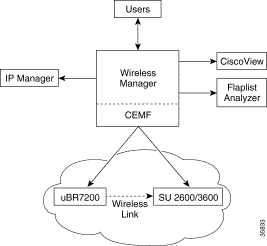
You can add additional wireless modem management with multiple Cisco Wireless Manager servers. When multiple Cisco Wireless Managers are used, management data is not distributed or synchronized between the management systems.
 |
Note Any data over 30 days old is replaced with current data. |
 |
Note These are the minimum requirements if you install CEMF 3.1 in /opt directory. |
Each Cisco Wireless Manager server contains the following software components. Each component is packaged on a separate CD-ROM.
 |
Note Use multiple Wireless Manager servers if you require a large number of clients to run simultaneously because the performance of the Cisco Wireless Manager is affected with the increase in the number of user sessions. |
Local users can start the Cisco Wireless Manager from the Sun machine with the software installed. There are no additional requirements for local users.
You can also remotely log in to the Cisco Wireless Manager (rlogin, Telnet, rsh) by running Cisco Wireless Manager from an X-session display on a UNIX workstation or a PC.
See the following requirements for a UNIX workstation for the Cisco Wireless Manager:
See the following requirements for a PC for the Cisco Wireless Manager:
 |
Note If not configured correctly, the X session software may truncate icons or cause other display anomalies. To solve this problem, either use the XDMCP option to log in to the Solaris desktop, or change the X session settings. Also, you may need to reset color and keyboard map settings. |
Cisco Wireless Manager supports the management of Cisco uBR7200 series universal broadband routers with the following Cisco IOS releases:
 |
Note You can set the SNMP read-only string used by Cisco Wireless Manager to read Cisco uBR7200 series universal broadband routers data as part of the autodiscovery process. This read-only string must match the Cisco uBR7200 series universal broadband router string setting. If the strings do not match, Cisco Wireless Manager will not discover the Cisco uBR7200 series universal broadband routers. |
To set Read-Only (RO) and Read-Write (RW) community strings as public and private respectively, enter the following commands on the router in privileged mode:
snmp-server community public RO
snmp-server community private RW
Configure a destination for SNMP traps, so that the Cisco Wireless Manager can receive and process SNMP traps from the Cisco uBR7200 series universal broadband routers.
 |
Tip You can enter multiple host IP addresses to forward traps to multiple SNMP management stations. |
For more information about SNMP configuration, refer to the Cisco IOS documentation.
Step 1 To enable the wireless specific SNMP traps, configure the Cisco uBR7200 series universal broadband routers by entering the following commands:
snmp-traps enable traps radiomp
snmp-server enable traps snmp authentication linkdown linkup coldstart warmstart
snmp-server trap-source [interface port/slot]
snmp-server host [IP address] [community string]
Step 2 On the radio interface, enter the following commands:
radio-su-onoff-trap
radio-su-onoff-trap interval [interval]
Cisco Wireless Manager supports the following Wireless subscriber units:
You must enable SNMP on the subscriber units, so that they can be managed by the Cisco Wireless Manager. Set the community strings to the same community strings that are set for the uBR.
To set Read-Only (RO) and Read-Write (RW) community strings as public and private respectively, enter the following commands on the router in privileged mode:
snmp-server community public RO
snmp-server community private RW
Optionally, you can install Cisco IP Manager 2.0 Lite to provide Cisco uBR7200 series universal broadband router configuration by using
Cisco IP Manager templates.
Refer to the Cisco IP Manager 2.0 installation documentation for a complete list of the Cisco IP Manager 2.0 Lite requirements.
 |
Note For CiscoView requirements and Cisco Broadband Troubleshooter (Flaplist Analyser) requirements, refer to the documentation for the respective devices. |
![]()
![]()
![]()
![]()
![]()
![]()
![]()
![]()
Posted: Fri Sep 27 23:23:52 PDT 2002
All contents are Copyright © 1992--2002 Cisco Systems, Inc. All rights reserved.
Important Notices and Privacy Statement.