|
|

Quality of Service (QoS) features let you manage traffic intelligently across your enterprise network and optimize resource utilization.
The following topics introduce you to QoS and CiscoWorks QoS Policy Manager:
Quality of Service (QoS) is a set of capabilities that allow you to deliver differentiated services for network traffic, thereby providing better service for selected network traffic. QoS expedites the handling of mission-critical applications, while sharing network resources with noncritical applications. QoS also ensures the available bandwidth and minimum delays required by time-sensitive multimedia and voice applications. This allows you to use expensive network connections more efficiently, and to establish service level agreements with customers of the network.
QoS features provide better and more predictable network service by:
Figure 1-1 shows an example of an enterprise network. Typically, you classify traffic in the LAN before sending it to the WAN. The devices on the WAN then use the classification to determine the service requirements for the traffic. The WAN devices can limit the bandwidth available to the traffic, or give the traffic priority, or even change the classification of the traffic. In this way, you can provide end-to-end QoS in your network. If you control the WAN and the LAN, you can control all aspects of the traffic's priority.
You can also use QoS techniques within the Campus to minimize loss and delay in real-time traffic, such as IP telephony traffic.
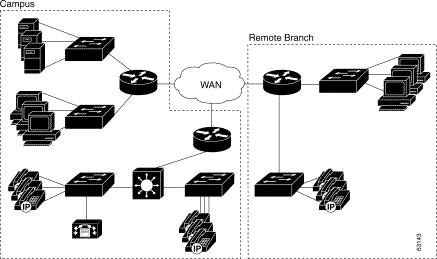
CiscoWorks QoS Policy Manager (QPM) provides a scalable platform for defining, applying, and monitoring QoS policy on a system-wide basis for Cisco devices, including routers and switches.
QPM enables you to baseline profile network traffic, create QoS policies at an abstract level, control the deployment of policies, and then monitor QoS to verify intended results. As a centralized tool QPM is used to monitor and provision QoS for groups of interfaces and devices.
QPM provides a web-based intuitive user interface to define QoS policies, and translates those policies into the device's command line interface (CLI) commands.
The following topics provide details about QPM's capabilities:
QoS Policy Manager (QPM) lets you analyze traffic throughput by application or service class, and then leverage that information to configure QoS policies to differentiate traffic and to define the QoS functions to be applied to each type of traffic flow.
By simplifying QoS policy definition and deployment, QPM makes it easier for you to create and manage end-to-end differentiated services in your network, thus making more efficient and economical use of your existing network resources. For example, you can deploy policies that ensure that your mission-critical applications always get the bandwidth required to run your business.
QPM is suitable for large-scale enterprise deployments, and IP telephony deployments, consisting of hundreds or thousands of devices. QPM facilitates management of large networks by providing advanced user authorization capabilities through integration with Cisco Access Control Server (ACS).
You can partition the network into administrative and deployment domains. QPM allows you to organize groups of policies in separate deployment groups, and supports best practices for phased deployments. Using separate deployment groups, you can also use QPM to test what-if scenarios, and run time-based deployment.
QPM includes the following management applications:
QPM allows you to baseline profile the distribution of traffic before you change the QoS configuration, and to analyze the efficiency of the traffic going through the interfaces in your network after deploying your QoS policies.
You can schedule monitoring tasks, and generate monitoring reports displaying detailed QoS statistics for multiple interfaces. The monitoring data can be collected on a real-time, or on a periodic (historical) basis. In this way, you can obtain feedback about your QoS policy configurations, and decide whether they are working as expected.
The QPM Policy Configuration application lets you define and maintain scalable end-to-end QoS policies for your network devices. You can define groups of QoS policies that are suitable for specific sets of devices, interface types, and interface properties, including VLANs. You can then assign interfaces to your policy groups. For example, you can define a group of policies to police LAN edge traffic on switches, and then assign the appropriate switch interfaces to this policy group.
QPM contains global libraries of policy building blocks, to simplify policy definition. The IP Alias library contains definitions of groups of IP addresses and host names, and the Application Alias library contains protocol and port definitions for applications.
QPM lets you create policy group templates to share common policies across different device groups and deployment groups. Policy group templates are policy groups without network assignments, and they are stored in a global library, so that they can be used in any deployment group, or device group.
If you have already defined QoS configurations on your devices using the CLI, you can upload them into QPM. QPM translates the QoS configurations into QoS policies and policy groups, and generates reports summarizing the upload process.
QPM includes an IP telephony wizard to help you configure end-to-end QoS for converged networks. The wizard automatically assigns the QoS policies required for switch and router interfaces in your IP network, yet is flexible, so that you can accept or reject assignments. The wizard uses voice policy group templates based on the Cisco IP Telephony QoS Design Guide recommendations.
You can modify voice policy groups, by changing QoS properties or policies, as for any policy group.
QPM generates various voice reports that help you troubleshoot your IP telephony network.
You can monitor IP telephony traffic and then adjust your QoS configuration, if required. See QoS Analysis for more information about the Performance Analysis application.
QPM includes a global device inventory for all the devices on which you want to define QoS configurations. You can add devices to the device inventory manually, or you can import devices from the CiscoWorks Resource Manager Essentials (RME) application, or from a CSV file. QPM connects to the devices to discover their interfaces and other information. You can view and manage device properties in the device inventory.
If ACS is installed on your network, you can use the ACS device groups with their user permissions, to facilitate the management of your network. QPM synchronizes device group information with ACS.
When you deploy your QoS policies to their assigned network devices, QPM translates your policies into device commands and enters the commands through the device's command line interface (CLI). Your QoS policies are organized in deployment groups. You can deploy an entire deployment group, or you can specify a set of devices, and QPM will deploy the appropriate policies within the deployment group to those devices.
The time to complete a deployment depends on the number of devices to which you are concurrently deploying. QPM lets you control the number of devices for a deployment, so that the total deployment time remains within acceptable limits.
You can deploy your QoS configurations directly to network devices from QPM, or you can deploy to a configuration file, which can be deployed to the device using TFTP or any other application that downloads configuration files to the devices.
Through QPM, you can preview the commands that will be used to configure the devices. During policy distribution, you can view device log messages as QPM configures each device, so that you can identify configuration successes and failures. You can verify the device configuration to ensure that your policy definitions match the actual device configurations.
You can restore a previously distributed deployment group, and then redeploy it. This is especially important when certain unexpected errors occur in a deployment, and there is an immediate need to go back to a previous deployment. Logging and web-based reporting capabilities help you maintain records of policy deployments.
Table 1-1 describes the main features of QPM.
| Feature | Description |
|---|---|
Policy abstraction from device commands | You define policies through QPM's user interface, and then QPM converts your policies to device commands. You do not have to know the device commands to create policies. QPM hides the complexity of tedious and error prone device configuration. |
Simplified policy definition | QPM's policy definition interface simplifies the creation of policies. You can create basic and complex filters to define the traffic you are targeting, and you can define aliases for host groups and application services. You can save alias definitions in global libraries, and use them when defining policies. QPM lets you prioritize policies by changing the order in which they appear in the policy group's list of policies. |
Policy group definition | Policy groups contain a constrained set of QoS properties and policies, and an assigned set of network elements. Defining policies within a policy group, instead of independently per device, reduces repetitive policy definition. QPM lets you define only QoS properties and policies that are supported by the device constraints specified for the policy group. |
Upload of existing device configuration | If you have already defined QoS configuration on your devices using the CLI or other application, you can upload them into QPM. QPM creates policy groups containing the uploaded policies, and assigns them to the devices. |
QoS configuration for IP telephony traffic | QPM supports QoS features that ensure reliable delivery of voice, with low latency, resulting in minimal delay, jitter, and packet loss. QPM includes a wizard and predefined templates to automatically configure end-to-end QoS policies for voice in your IP telephony network. You can modify the voice templates and add new policies to fine-tune your IP telephony QoS configuration. |
Scalability | QPM can be used in large networks containing hundreds and thousands of devices. You can use multiple device groups, each of which contains a subset of network devices, and can be managed separately. |
Device querying | QPM queries devices you add to the QPM device inventory to determine the software version, device type, and available interfaces. Because the information is obtained directly from the device, it is reliable. |
CiscoWorks integration | QPM runs on the CiscoWorks Common Services server, which can be installed as an add-on to the CiscoWorks2000 desktop. QPM is accessed through the CiscoWorks2000 desktop, and you can import device inventories from the CiscoWorks Resource Manager Essentials applications. This simplifies the task of adding devices to QPM. |
Web-based reporting | QPM produces reports in HTML format to help you troubleshoot QoS problems in your network. You can store these reports on your intranet and manipulate them as you require, or print them from the browser. |
Audit trail | QPM maintains logs of job and device policy distributions, and maintains a history of these logs. This ensures there is an audit trail of policy configuration actions. The job log also specifies the user that made the changes and the time of the changes. |
Ability to view device commands | QPM lets you view the device commands that will be used to configure your devices. You can view these commands before and after you deploy the QoS configuration to the devices. |
Deployment control | You can deploy the QoS configuration to the network devices, or to an output configuration file. QPM lets you define the ranges of ACL numbers to be used when translating policies to CLI. You can also redeploy a previous job. When distributing policies, QPM distributes only the policies that have changed. QPM lets you halt policy distributions when you are distributing policies to devices. You can resume the deployment of a job that you previously stopped. |
Verification of device configuration | QPM lets you check whether changes have been made on your devices by comparing the policies configured on the devices with the policies defined in your QoS deployment group. |
Ability to restore a previously deployed deployment group | You can restore a previously deployed deployment group. This feature is very useful when unexpected errors occur as a result of the deployment of a deployment group and there is an immediate need to go back to a previous version of that deployment group. |
Performance analysis | QPM supports QoS monitoring. You can baseline profile traffic by top applications or DiffServ classes, select devices and interfaces for policy validation, schedule monitoring tasks, and generate monitoring reports. |
Content networking support | QPM supports using NBAR or dNBAR to recognize and classify specific applications for which network services can then be invoked. |
This section describes basic terms and concepts used in QPM.
| QoS Policy | Also known as a QoS policy class, a QoS policy is a rule that is applied to a selected traffic flow. A policy includes a filter, which defines the characteristics of the traffic flow, and the QoS actions to be applied to the selected traffic. Policies are managed within a Policy Group. |
| Policy Group | Policy groups allow you to group policies according to their role in the network, for example, access policies, distribution policies, and so on. Policy groups are defined with device constraints, such as device model, OS type and version, interface type, card type, and network element type (device, interface, subinterface, and so on). These device constraints define the types of network elements that can be assigned to the policy group, and the QoS features that can be configured by the policies in the group. A policy group must have assigned device elements before deployment, for its policies to be applied to the appropriate devices. Policy groups are managed within a Deployment Group. |
| Voice Policy Group | A policy group for defining QoS properties and policies for voice traffic in an AVVID (architecture for voice, video, and integrated data) network. A voice policy group contains a Voice Role attribute. |
| Voice Role | A logical grouping of interface types according to their function, or location on the network, as appropriate for voice-related QoS. A voice role is defined as an internal attribute in a Voice Policy Group. |
| Policy Group Template | A Policy Group containing a predefined set of QoS properties and policies for specified device constraints. A policy group template can be used to share policy groups across deployment groups. The policy group template does not include preassigned devices. |
| Voice Template | A Policy Group Template for a Voice Policy Group. A voice template includes a Voice Role as an internal attribute. |
| Device Group | A subset of network devices defined in ACS, typically organized according to device function or network topology. QPM supports ACS device groups to facilitate management of large-scale networks. |
| Deployment Group | A deployment unit containing a set of policy groups and any referenced global information. When you deploy a deployment group, QPM saves a historical version, which you can later restore for policy editing and redeployment. |
| Performance Analysis | Scheduling monitoring tasks, and generating monitoring reports for QoS analysis. You can baseline profile traffic by top applications or DiffServ classes, select devices and interfaces for policy validation. |
QPM interacts with other network management products as follows:
QPM supports a broad range of Cisco devices, including routers, and switches. For details of the devices and software releases that QoS Policy Manager supports, and the QoS techniques you can use on the supported platforms, see the following URL:
http://www.cisco.com/univercd/cc/td/doc/product/rtrmgmt/qos/qpm3_0/
qpm30dev/index.htm
This section describes the main differences between this version of QPM and QPM 2.x, and is intended for experienced QPM 2.x users.
 |
Note QPM 3 device groups are administrative device domains. They are not the same as QPM 2.x device groups. |
 |
Note You can import into QPM 3, databases from QPM 2.1.x that have been exported to an XML file using the QPM 2.1.x export utility. |
![]()
![]()
![]()
![]()
![]()
![]()
![]()
![]()
Posted: Tue Nov 12 12:35:18 PST 2002
All contents are Copyright © 1992--2002 Cisco Systems, Inc. All rights reserved.
Important Notices and Privacy Statement.