|
|

These release notes describe the caveats for QoS Policy Manager (QPM) version 1.1.
These release notes provide the following information:
Use these publications to learn how to install and use QPM:
For additional information about QPM refer to the following URL (which requires login to the Cisco Connection Online website):
http://www.cisco.com/kobayashi/sw-center/netmgmt/nr/qos.html
Cisco might release interim updates to the devices and QoS features supported by QPM. Periodically check this page to see if new support is available.
These features have been added to QPM for version 1.1:
Known problems are unexpected behaviors or defects in the product. They are graded according to severity level. These release notes contain information for severity levels 1 and 2 only.
You can search for known problems on the Cisco bug tracking system tool, called Bug Navigator II. To access Bug Navigator II, do one of the following:
Table 1 describes restrictions or other known issues for using QPM 1.1.
| Bug ID | Summary | Explanation |
|---|---|---|
None | Changing the IP address of the QPM machine can prevent communications between a remote installation and the QoS Manager service. | Unless you are using DNS, changing the IP address of the machine running the QoS Manager service can prevent a remote QPM installation from connecting to QoS Manager. If you do not want to use DNS, you must reinstall the remote QPM to change the name of the QoS Manager machine. |
CSCdm18181 | Configuring QoS on a VIP interface will fail if distributed Cisco Expedited Forwarding (CEF) is not enabled. | QPM does not verify that distributed CEF is enabled. If distributed CEF is not enabled, configuring QoS on a VIP interface will fail. |
CSCdm93289 | FRTS configuration problems on subinterfaces that use "Do Not Change" for QoS Property | On subinterfaces where FRTS is enabled, you can configure FRTS settings on interfaces that use "Do Not Change" for QoS Property. However, when you distribute policies, these settings are not configured on the subinterface. QPM only configures FRTS if you use a QoS Property other than "Do Not Change." Workaround—Select a QoS Property other than "Do Not Change" (for example, FIFO) on subinterfaces where you want to configure FRTS. |
CSCdm94727 | QPM installation program does not detect whether there is sufficient space for installation | The QPM installation program does not check to ensure you have sufficient space before attempting to install the program. You must first ensure you have adequate disk space (minimum of 40 MB) before attempting the installation. |
CSCdp15929 | Defining FRTS on the router rather than in QPM, and creating shaping policies on the interface in QPM | If you enable FRTS on the router instead of by using QPM, and set the QoS Property in QPM to "Do Not Change," QPM does not recognize that FRTS is enabled on the interface and allows you to create Shaping (GTS) policies. However, GTS and FRTS are incompatible, so you will see errors during policy deployment. Workaround—Either select a QoS Property other than "Do Not Change" (in which case QPM removes FRTS from the interface unless you configure it within QPM), or remove the Shaping statements. |
CSCdp15941 | QPM 1.1 Beta databases with CBWFQ defined on 7500 devices not compatible with released version of QPM 1.1 | If you were a beta tester of QPM 1.1, certain versions of the QoS database use a CBWFQ definition on Cisco 7500 routers that is not compatible with the released version of QPM 1.1. Workaround—You must delete the CBWFQ configuration for 7500 routers and recreate them. |
CSCdp20020 | QPM display problems with large fonts | QPM fields and dialog boxes might be displayed incorrectly if you use large fonts for your computer display. Cisco recommends that you use small fonts. |
CSCdp30434 | Policy filters that use host groups for sender and destination fields simultaneously are not translated correctly | When you specify different host groups in the sender and destination fields in the same policy filter condition, QPM uses the destination host group for the sender and the sender host group for the destination when creating the ACL on the device. This only occurs when you enter different host groups in the sender and destination fields on a single line in the policy filter—it does not occur when you enter a host group in only one of these fields. Workaround—Enter the destination host group in the Sender field, and the sender host group in the Destination field. Alternatively, do not use host groups in these cases and instead create separate filters for each set of sender and destination. |
CSCdp32159 | You can select H.323 for application in the Application Properties for a policy, but the device issues an error message when distributing the policy to it. | In QPM, you can select H.323 on the Application Properties page for a policy on devices that support network-based application recognition (NBAR). However, NBAR does not support the H.323 application. Workaround—None. Do not select H.323 for application. |
This section includes information about mistakes in the QPM documentation or online help:
Cisco Connection Online (CCO) is Cisco Systems' primary, real-time support channel. Maintenance customers and partners can self-register on CCO to obtain additional information and services.
Available 24 hours a day, 7 days a week, CCO provides a wealth of standard and value-added services to Cisco's customers and business partners. CCO services include product information, product documentation, software updates, release notes, technical tips, the Bug Navigator, configuration notes, brochures, descriptions of service offerings, and download access to public and authorized files.
CCO serves a wide variety of users through two interfaces that are updated and enhanced simultaneously: a character-based version and a multimedia version that resides on the World Wide Web (WWW). The character-based CCO supports Zmodem, Kermit, Xmodem, FTP, and Internet e-mail, and it is excellent for quick access to information over lower bandwidths. The WWW version of CCO provides richly formatted documents with photographs, figures, graphics, and video, as well as hyperlinks to related information.
You can access CCO in the following ways:
For a copy of CCO's Frequently Asked Questions (FAQ), contact cco-help@cisco.com. For additional information, contact cco-team@cisco.com.
Cisco documentation and additional literature are available in a CD-ROM package, which ships with your product. The Documentation CD-ROM, a member of the Cisco Connection Family, is updated monthly. Therefore, it might be more current than printed documentation. To order additional copies of the Documentation CD-ROM, contact your local sales representative or call customer service. The CD-ROM package is available as a single package or as an annual subscription. You can also access Cisco documentation on the World Wide Web at http://www.cisco.com, http://www-china.cisco.com, or http://www-europe.cisco.com.
If you are reading Cisco product documentation on the World Wide Web, you can submit comments electronically. Click Feedback in the toolbar and select Documentation. After you complete the form, click Submit to send it to Cisco. We appreciate your comments.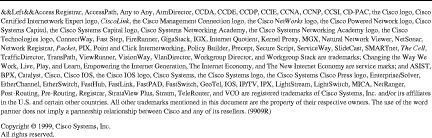
![]()
![]()
![]()
![]()
![]()
![]()
![]()
![]()
Posted: Tue Oct 8 16:23:38 PDT 2002
All contents are Copyright © 1992--2002 Cisco Systems, Inc. All rights reserved.
Important Notices and Privacy Statement.