|
|

This procedure removes all installed Provisioned QoS Policy Manager components from your machine, with the exception of databases under the QPM-PRO file structure.
When you uninstall QPM-PRO, your distributed policies are not removed from network devices. If you want to remove these policies, remove them using QPM-PRO before you uninstall QPM-PRO.
Step 1 Select Start>Settings>Control Panel, and double-click Add/Remove Programs, to start the Add/Remove Programs control panel.
Step 2 Select QoS Policy Manager Pro on the Install/Uninstall tab.
Step 3 Click Add/Remove, and confirm that you want to remove QPM-PRO by clicking OK.
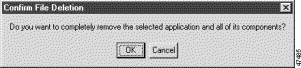
QPM-PRO is removed from your system. QoS databases are not deleted.
![]()
![]()
![]()
![]()
![]()
![]()
![]()
![]()
Posted: Tue Oct 1 13:09:09 PDT 2002
All contents are Copyright © 1992--2002 Cisco Systems, Inc. All rights reserved.
Important Notices and Privacy Statement.