|
|

This release note provides information about changes to CiscoWorks Blue Native Service Point 1.0 that are not documented in the CiscoWorks Blue Native Service Point Installation and Reference Guide, Software Release 1.0. Use this release note as a supplement to the CiscoWorks Blue Native Service Point Installation and Reference Guide.
| **before**Read this release note before you upload Native Service Point software to your mainframe host or use Native Service Point commands. This release note contains information for NetView operators, NetMaster operators, and programmers.@@before@@ | Caution **after**Read this release note before you upload Native Service Point software to your mainframe host or use Native Service Point commands. This release note contains information for NetView operators, NetMaster operators, and programmers.@@after@@ |
Following are the topics in this release note:
The sample output of the contents of a $NWRUNCX NCL is changed and the correct output is shown below:
In the procedure for building a list of routers for the NetView version of Native Service Point, access the NSPSINIT CLIST (documented in the manual as NSPSINIT CLIST) and enter the following line for each router you want to access from Native Service Point:
&NSPLSTn = 'SPname [domain] [host name]'
Refer to the CiscoWorks Blue Native Service Installation and Reference Guide for the remainder of the procedure and save the NSPSINIT CLIST.
In the procedure for building a list of routers for the NetMaster version of Native Service Point, access the NSPSINIT NCL (documented in the manual as NSPSINIT CLIST) and enter the following line for each router you want to access from Native Service Point:
&NSPLSTn = 'SPname [domain] [host name]'
Refer to the CiscoWorks Blue Native Service Installation and Reference Guide for the remainder of the procedure and save the NSPSINIT NCL procedure.
To enable Native Service Point to automatically obtain and provide an updated status of your routers, the domains where they are located, and information of any operators that are logged in to the routers, your programmer needs to add certain commands to the NetView automation table or the NetMaster MSGPROC procedure.
This section provides the correct commands to be used by your programmer.
If you use NetView, your programmer should complete this procedure to ensure that the latest status about your routers is available to you in Native Service Point.
Step 1 Add the following commands to the NetView automation table:
Step 2 If the IST5901 message already exists in the automation table, add the following commands before the existing entry your automation table:
Step 3 Save the updated automation table.
If you use NetMaster, your programmer should complete this procedure to ensure that the latest status about your routers is available to you in Native Service Point.
Step 1 Add the following commands to the MSGPROC procedure of the operator who will receive the VTAM messages:
Step 2 If the IST5901 message already exists in the procedure, add the following commands after the label in your MSGPROC procedure.
If you use NetView, your programmer should complete this procedure to ensure that the latest status about your routers is available to you in Native Service Point.
Step 1 Add the following commands to the NetView automation table:
Step 2 If the IST5901 message already exists in the automation table, add the following commands before the existing entry your automation table:
Step 3 Save the updated automation table.
Table 1 shows the correct commands you use to perform various tasks with Native Service Point.
| Command Shown in the Manual | Correct Command |
|---|---|
| rtrhelp | nsphelp |
| rtroper | nspoper |
| rtrcmd | nspcmd |
| rtrrcmd | nsprcmd |
| rtrreset | nspreset |
| rtrmgr | nspmgr |
| rtrsinit | nspsinit |
Table 2 shows the correct panel names.
| Panel Name Shown in the Manual | Correct Panel Name |
|---|---|
| RTRMGR | NSPMGR |
| RTRCMD | NSPCMD |
| RTRHLP | NSPHLP |
Error messages described as beginning with RTR (for example RTRM001) in the manual have changed. All error messages begin with NSP (for example NSPM001).
This section describes changes to the following:
This section provides a listing of the correct names for CLISTs available with the Native Service Point software for NetView.
Table 3 provides a description of the correct CLIST names in Native Service Point.
| CLIST Name in the Manual | Correct CLIST Name | Description |
|---|---|---|
| RTRCMD | NSPCMD | Cisco/NetView router CLIST |
| RTRRCMD | NSPRCMD | Cisco/NetView remote router CLIST |
| RTROPER | NSPOPER | Cisco/NetView operator reset CLIST |
| RTRMGR | NSPMGR | Router status display CLIST |
| RTRSINIT | NSPSINIT | Router Manager initialization CLIST |
| RTR590E | NSP590E | Status automation CLIST |
| RTRHELP | NSPHELP | List of all NSP commands |
This section provides a listing of the names of the correct common GLOBALs available with the Native Service Point software for NetView.
Table B-1 provides a description of the correct common GLOBALs in Native Service Point.
| Common Global Names Listed in the Manual | Correct Common Global Names | Descriptions |
|---|---|---|
| &RTRSINITS | &NSPINITS | Date and time NSPSINIT was last executed. |
| &RTRNUM | &NSPNUM | Number of routers being monitored. |
| &node | &node | Router Service Point Name. |
| &RTR&node = &n = | &NSP&node = &n = | Index number assigned to the router. |
| &RTR&n | &NSP&n | Name of router (&node). |
| &RTR&n | &NSP&n | Name of domain that owns the router &node. |
| &RTH&n | &RTH&n | Host name defined in the router configuration &node. |
| &RTS&n | &RTS&n | Status of router &node. |
| &RTO&n | &RTO&n | Name of operator monitoring router &node. |
This section provides a listing of the names of the correct operator task GLOBALs available with the Native Service Point software for NetView.
Table 6 provides a description of the the correct common GLOBALs in Native Service Point.
| Operator Task GLOBALs Listed in the Manual | Correct Operator Task GLOBALs | Descriptions |
|---|---|---|
| RTRSPN | NSPSPN | Router being interrogated by operator. |
| &RTRHNAME | &NSPHNAME | Host name for router &NSPSPN. |
| &RTRDM | &NSPDM | Domain that owns the router &NSPSPN. |
| &RCMD | &NSPCMD | Last command sent to router &NSPSPN. |
| &RTRINDEX | &NSPINDEX | Number of commands saved for retrieve. |
| &c = | &c= | Saved command. |
| &RTRRCMD&c | &NSPRCMD& | =&NSPSPN &NSPHNAME &NSPDM &RCMD |
| &DEBUG | &DEBUG | Saved value of NSPCMD DEBUG operand. |
| &CTRACE | &CTRACE | Saved value(s) of NSPRESET CTRACE operand(s). |
This section contains the following topics:
This section provides a listing of NCL names and jobs available with the Native Service Point for NetMaster.
Table 6 shows the NCL descriptions for NetMaster version.
| CLIST Names Listed in the Manual | Correct CLIST Names | Descriptions |
|---|---|---|
| RTRCMD | NSPCMD | Cisco/NetMaster router. |
| RTRHELP | NSPHELP | Cisco/NetMaster help panel |
| RTRMGR | NSPMGR | Router status display NCL. |
| RTROPER | NSPOPER | Cisco/NetMaster operator reset NCL. |
| RTRRESET | NSPRESET | Cisco/NetMaster messsage retrieval reset. |
| RTRSINIT | NSPSINIT | Router Manager initialization NCL. |
| RTR590E | NSP590E | Status automation NCL. |
Table 7 shows the job descriptions for NetMaster version.
| Jobs | Description |
|---|---|
| PNALLOC | Cisco/NetMaster NCL |
| PNLRESTR | Cisco/NetMaster NCL |
| NSPMSGPR | MSGPROC for sample automation job. |
This section provides a listing of common variables available with Native Service Point for NetMaster.
Table 8 shows the common variables for NetMaster version.
| Common Variables Listed in the Manual | Correct Operator Variables | Description |
|---|---|---|
| &000RTRSINIT | &000NSPSINIT | Date and time the nspsinit command was last executed. |
| &000RTRNUM | &000NSPNUM | Number of routers being monitored. |
| &node | &node | Router Service Point Name. |
| &000&node = &n = | &000&node = &n = | Index number assigned to router &node. |
| &000RTR&n | &000NSP&n | Name of router (&node). |
| &000RTD&n | &000RTD&n | Name of domain that owns router &node. |
| &000RTH&n | &000RTH&n | Host name defined in router &node configuration. |
| &000RTS&n | &000RTS&n | Status of router &node. |
| &000RTO&n | &000RTO&n | Name of operator monitoring router &node. |
| &000RTO&n | &000RTO&n | Saved value of nspcmd debug operand. |
This section provides a listing of operator variables available with Native Service Point for NetMaster.
Table 9 shows the operator variables for NetMaster version.
| Operator Variables Listed in the Manual | Correct Operator Variables | Descriptions |
|---|---|---|
| &RTRSPN | &NSPSPN | Router being interrogated by operator. |
| &RTRHNAME | &NSPHNAME | Host name for router. |
| &RTRDM | &NSPDM | Domain that owns the router. |
| &RCMD | &RCMD | Last command sent to the router. |
| &RTRINDEX | &NSPINDEX | Number of commands saved for retrieval. |
| &c | &c | Index for saved command. |
| &RTRRCMD&c | &NSPRCMD&c | Saved command |
| &RTRRCMD&c | &NSPRCMD&c | &NSPSPN &NSPHNAME &NSPDM &RCMD |
.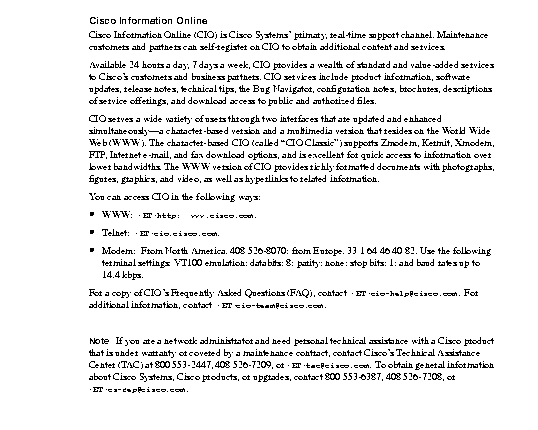
|
|