|
|

August 23, 1999
This release note provides information about operating CiscoWorks Blue Internetwork Status Monitor for SOLVE:Netmaster Software Release 3.0. It contains information about changes to CiscoWorks Blue Internetwork Monitor for SOLVE:Netmaster Release Software 3.0 that are not documented in the CiscoWorks Blue Internetwork Status Monitor for SOLVE:Netmaster Installation Guide or the CiscoWorks Blue Internetwork Status Monitor for SOLVE:Netmaster User Guide. This release note is available on the Cisco Connection Documentation CD-ROM or in print.
This release note contains information on the following topics:
Use this release note as a supplement to the information contained in the following documents:
This section provides information about recommended actions for operating CiscoWorks Blue Internetwork Status Monitor Software Release 3.0.
CiscoWorks Blue Internetwork Status Monitor for SOLVE:Netmaster requires that the NEWS feature be licensed. This feature is not typically licensed when you are running SOLVE:Netmaster for TCP/IP. Sterling Software has agreed to license the NEWS feature to SOLVE:Netmaster for TCP/IP customers that have purchased ISM. If you are not already licensed for the NEWS feature, please contact your Sterling Software or Cisco Systems representative to obtain a license. It might take up to three days to receive your new license.
ISM makes extensive use of the Object Management Language (OML) features of SOLVE:Management Services. Please ensure that APAR Z34315 and Z33368 have been applied. The contents of these corrective maintenance APARs are included in the "SOLVE Corrective Maintenance APARs" section of these release notes. The contents of these APARs are also available on CCO at the following URL: http://www.cisco.com/kobayashi/sw-center/sw-netmgmt.shtml.
ISM allows you to obtain a preformatted menu of show commands for a CIP or CPA. When you select this option from the graphical display of a CMCC, the menu might be formatted for the wrong CIP or CPA card. APAR NS99001 fixes this problem. It is available on CCO at the following URL: http://www.cisco.com/kobayashi/sw-center/sw-netmgmt.shtml.
When an authorized user issues the enable command against a router, all other users should be prevented from accessing this router. A window of time exists, between the time that an authorized user successfully issues the enable command and then issues another command, during which another user could access the router. APAR NS99002 fixes this problem. It is available on CCO at the following URL: http://www.cisco.com/kobayashi/sw-center/sw-netmgmt.shtml.
ISM allows authorized users to execute commands against a router and to store router configurations on the mainframe. In this release of ISM, sensitive data related to these features is not suppressed. APAR NS99003 fixes this problem. It is available on CCO at the following URL: http://www.cisco.com/kobayashi/sw-center/sw-netmgmt.shtml.
If APAR OW39170 has been applied, you must change the expdt=98000 parameter in the sample JCL streams to expdt=1998/000.
The contents for two APARs that you need to apply to use the Object Management Language (OML) features of SOLVE:Management Services are provided below.
++APAR(NZ34315) /*
************************************************************************
*
* SOLVE Corrective Maintenance
*
* DATE : 09-FEB-1999 IMPACT: Medium
*
* FIX NO. : Z34315 REF : N/A--ENG
*
* APPLIES TO : MVS SOLVE: Management Services V3.6
* FUNC : NMC60MS
* PROD : BASE
* TYPE : OBJ
*
* PREREQ'S : NZ33368
*
* SUMMARY : $DFCALL FAILS WITH MSG N24S03 AFTER Z33368 APPLIED
*
* After application of APAR Z33368, $DFCALL fails at line 25500000 with
* N24S03 MDO NAME CHECK ERROR - BAD INDEX POSITION OR VALUE.
* The problem is caused by an error in Z33368. This APAR corrects
* Z33368 to correct the problem.
*
************************************************************************
*/ .
++VER(Z038) FMID(NMC60MS)
PRE(NZ33368 ) .
++ZAP(NM000M5E) /* NM053 LAST PREQ=Z33368 */ .
NAME NM000M5E
* Module NM000M5E Level is GA
REP 0014 E9F3,F4F3,F1F5 Z34315
VER 001E 4710,BBA8 BO +BA8
REP 001E 58A0,5028 L R10,MDBMAPQ+4
IDRDATA Z34315
++APAR(NZ33368) /*
************************************************************************
*
* SOLVE Corrective Maintenance
*
* DATE : 30-JAN-1999 IMPACT: Medium
*
* FIX NO. : Z33368 REF : N/A--ENG
*
* APPLIES TO : MVS SOLVE: Management Services V3.6
* FUNC : NMC60MS
* PROD : BASE
* TYPE : OBJ
*
* PREREQ'S : NONE
*
* SUMMARY : OML GENERIC MDO ASSIGN ONLY COPIES FIRST FIELD
*
* ASSIGN MDO=&MDO.name.* from MDO=&MDO.name.* only copies the first
* field of the MDO due to a bug in the optimisation logic which is
* used for MDO to MDO assignment.
* This APAR corrects the error allowing all components to be copied.
*
************************************************************************
*/ .
++VER(Z038) FMID(NMC60MS) .
++ZAP(NM000M50) /* NM053 LAST PREQ=NONE */ .
NAME NM000M50
VER 0014 F0F0,F0F0,F0F0 000000
REP 0014 E9F3,F3F3,F6F8 Z33368
VER 001A 0000,0000 VER PATCH
REP 001A 4710,BBA8 PATCH BO NM505500
REP 001E 9180,820B TM X_SGEN2,OMVWSF#P
REP 0022 4710,BBA8 BO NM505500
REP 0026 07FE BR R14
VER 09D4 9500,87A0 CLI WKOPTION,OMVMOPTV
REP 09D4 9180,81CB TM X_SGEN1,OMVWSF#P
VER 09D8 4770,BBA8 BNE NM505500
REP 09D8 45E0,B01A BAL R14,PATCH
IDRDATA Z33368
++ZAP(NM000M5E) /* NM053 LAST PREQ=NONE */ .
NAME NM000M5E
VER 0014 F0F0,F0F0,F0F0 000000
REP 0014 E9F3,F3F3,F6F8 Z33368
REP 001A 5850,8790 PATCH L R5,WKLHSMDB
REP 001E 4710,BBA8 L R10,MDBMAPQ+4
REP 0022 07FE BR R14
VER 0C68 58A0,5028 L R10,MDBMAPQ+4
REP 0C68 45E0,B01A BAL R14,PATCH
IDRDATA Z33368
Cisco Connection Online (CCO) is Cisco Systems' primary, real-time support channel. Maintenance customers and partners can self-register on CCO to obtain additional information and services.
Available 24 hours a day, 7 days a week, CCO provides a wealth of standard and value-added services to Cisco's customers and business partners. CCO services include product information, product documentation, software updates, release notes, technical tips, the Bug Navigator, configuration notes, brochures, descriptions of service offerings, and download access to public and authorized files.
CCO serves a wide variety of users through two interfaces that are updated and enhanced simultaneously: a character-based version and a multimedia version that resides on the World Wide Web (WWW). The character-based CCO supports Zmodem, Kermit, Xmodem, FTP, and Internet e-mail, and it is excellent for quick access to information over lower bandwidths. The WWW version of CCO provides richly formatted documents with photographs, figures, graphics, and video, as well as hyperlinks to related information.
You can access CCO in the following ways:
For a copy of CCO's Frequently Asked Questions (FAQ), contact cco-help@cisco.com. For additional information, contact cco-team@cisco.com.
Cisco documentation and additional literature are available in a CD-ROM package, which ships with your product. The Documentation CD-ROM, a member of the Cisco Connection Family, is updated monthly. Therefore, it might be more current than printed documentation. To order additional copies of the Documentation CD-ROM, contact your local sales representative or call customer service. The CD-ROM package is available as a single package or as an annual subscription. You can also access Cisco documentation on the World Wide Web at http://www.cisco.com, http://www-china.cisco.com, or http://www-europe.cisco.com.
If you are reading Cisco product documentation on the World Wide Web, you can submit comments electronically. Click Feedback in the toolbar and select Documentation. After you complete the form, click Submit to send it to Cisco. We appreciate your comments.
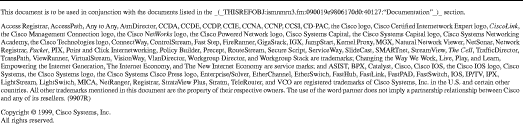
![]()
![]()
![]()
![]()
![]()
![]()
![]()
![]()
Posted: Tue Aug 24 12:44:56 PDT 1999
Copyright 1989-1999©Cisco Systems Inc.