|
|

March 1, 1999
These release notes describe caveats for installing and using the Internetwork Performance Monitor (IPM) Software Release 2.0. They contain the following major sections:
Use this document in conjunction with the following documents:
This section lists the workstation requirements and Cisco IOS software requirements for installing and using IPM.
This section describes the following hardware and operating system software requirements to run IPM on a UNIX or Windows NT workstation:
All UNIX platforms require the following hardware and software to run IPM:
The Solaris patches listed by version in this section are also required to install IPM. These patches are installed separately or as a jumbo patch from Sun Microsystems, Inc. To verify the patches installed on your Solaris system, enter the showrev -p command.
To obtain the patches, contact your Sun Microsystems representative or download them from the Sun web site.
The following minimum patch levels are required to run IPM on Solaris version 2.5.1:
The following minimum patch levels are required to run IPM on Solaris version 2.6:
Windows NT client platforms require the following hardware and software:
To be manageable by IPM applications, source routers must be running Cisco IOS Release 11.2 (8) or later with the Cisco IOS RTR feature (available in the IP Plus, Desktop Plus, IBM and Enterprise feature sets) according to the following requirements.
If you are running Cisco IOS release 11.2 on the router, then the following release levels are required:
If you want to run IPM collectors for longer than 24 days and you are running Cisco IOS release 11.2 on your router, then you need the following version of the Cisco IOS 11.2 software release:
If you are running Cisco IOS release 11.3 on the router then the following release level is required:
This section provides tips and caveats for using IPM Release 2.0.
If the duration for a collector is set to forever, the end date and time displayed in the Response Graphs window is the current date and time. For collectors with a fixed duration, the end date and time is displayed correctly. [CSCdj58854]
The RTR agent uses traceroute to discover the intermediate hops between the specified source router and target host. In some rare cases, traceroute completes with one of the intermediate hops showing up twice. This results in IPM displaying the same path list with a duplicate hop. In this situation, the first hop contains response time data for both the first and second occurrence of the duplicate hop. The second hop contains no data associated with it. [CSCdk45048]
When defining an operation for measuring response time to a mainframe using the SNA protocol, the request size and response size that you specify in the operation definition must match the mainframe. The request size cannot exceed the maximum Request Unit (RU) size defined in the secondary LU (router) and the response size cannot exceed the maximum RU size defined in the primary LU (NSPECHO). Otherwise, VTAM issues an error message. [CSCdk47595]
IPM Release 2.0 does not support cutting and pasting text from one field to another using the X Windows method (mouse button one and mouse button two). However, you can use the Microsoft Windows cut-and-paste method using the key sequences of Ctrl-C for copy and Ctrl-V for paste. [CSCdk73468]
If you add the same source router twice using a seed file, no error message is displayed onscreen to alert you. Also, the output file generated by the seed file process does not indicate whether or not there was a duplicate source router; it only provides verification of the defined parameters. However, IPM does track duplicate source router definitions in the Message Log window. [CSCdk73661]
In the Add Collector window a collector's operation type is defined as either Monitored or Statistical. However, in the IPM Main window, the operation type is abbreviated as M for Monitored or S for Statistical. [CSCdk74032}
When a window is first displayed that contains a list of collectors, source routers, targets, or operations, the first character of each item in the list is not displayed. Resizing the window or selecting any item in the list resolves this problem. This problem affects the IPM Main window, Source Router window, Target window, and Operation window. [CSCdk74695]
The response time for a path is defined as the target's response time. In some rare cases, the target of the path does not respond to traceroute and no valid response time data is collected. This only occurs for PathEcho collectors. [CSCdk75591]
If the error message "Collector on Source Router no longer exists" is displayed, then real-time polling of the collector on the source router has stopped. This means that the collector no longer exists on the source router. The collector was either manually deleted from the command line on the router or the router was rebooted. To resolve this problem, close the Real Time Display window and check the router. [CSCdk78949]
Resizing some of the IPM windows might make it difficult to read all of the fields and options available. Use the scroll bars to view the portions of the window that are not currently visible. [CSCdk80672]
When you close the Source Router, Target, or Operation windows, you might see the following error message in the command line window:
Received a mouse event from a non-showing Component com.sun.java.swing. JMenu[,0,1,45x]
This message is the result of a known Java bug and can be ignored. [CSCdk83302]
In some releases of the Cisco IOS software, when finding paths for PathEcho probes, RTR stops trying to determine the path when three probes to a specific hop time out. If this happens for the first hop in the path, the path does not show up in some RTR tables. [CSCdk84040]
When uninstalling the IPM client on Windows NT, you might receive the error message "Some files did not get removed." This message appears when some of the processes are still running even though you have stopped the IPM client, Message Log window, and Process Manager window. To resolve this problem, press Alt+Ctrl+Del to access the Task Manager. If there are any stray Java run-time environment (JRE) processes associated with IPM running, stop them and then continue uninstalling the IPM client. [CSCdk84861]
If you are running IPM and Cisco Voice Manager on the same server you might experience some database compatibility problems. If you start Cisco Voice Manager first and then start IPM, both applications run without any problems. However, if you start IPM first and then try to start Cisco Voice Manager, you might experience problems at startup.
The following error messages indicate that you are experiencing this problem:
Setup the Database Connection...
Can't set up the DB connection
LogMgrAPI: DataManager:0 DataManager.init. DBException: error: java.sql.SQLException: [Sybase][ODBC Driver] Invalid user authorization specification: invalid userid or password java.sql.SQLException: [Sybase][ODBC Driver] Invalid user authorization specification: invalid userid or password
[CSCdk87077]
The response time for a path is defined as the target's (last hop in the path) response time. [CSCdk52616]
If you use any setting other than 8bpp (256 colors) when displaying the IPM client on a Solaris workstation, then information might be displayed in unexpected colors. [CSCdk73063]
IPM uses traceroute to identify intermediate hops between a specified source router and a target host. In some instances intermediate hops do not respond to traceroute. In these situations when using Cisco IOS software Release 11.2 (18) or later or Cisco IOS software Release 11.3 (8) or higher IPM shows 255.255.255.255 as the hop's IP address to indicate that an intermediate hop was discovered but it did not respond. With earlier releases of Cisco IOS software, only those hops which respond to the traceroute are included in the path list.
IPM Release 2.0 is configured with parameters that affect the collection of data. Information about these parameters is provided in the "Setting IPM Database Preferences" section of the "Modifying IPM Components" chapter of the Internetwork Performance Monitor User Guide. If the default values are not acceptable, we recommend that you change these default values prior to starting IPM for the first time.
When configuring source routers or targets, IPM only accepts IP addresses that resolve to a hostname either from the /etc/hosts file or from the DNS.
If you shut down and restart IPM within a 15 minute interval or less and one of the source routers reboots during that timeframe, the collectors on the rebooted source router are not reconfigured. To recover from this problem, wait 20 minutes after shutting down IPM before restarting it. This is the time needed to force IPM to reconfigure the collectors on the rebooted source router. [CSCdk79844]
When specifying the start time for a collector that is configured on a source router located in a different time zone than the client, specify the start time according to how that time is converted where the source router is located.
For example, if the collector is located in the Eastern Standard Time (EST) zone, and the client is located in the Pacific Standard Time (PST) zone, and you want to start collection at 2:00 PM EST, then you need to specify a start time of 11:00 AM on the IPM client. 11:00 AM PST for the IPM client corresponds to 2:00 PM EST for the IPM collector. All displayed times are based on the IPM client's local time.
If the message log server crashes for any reason and there is another instance of the message log server running within the same subnet, applications which were previously logging to the crashed message log server might be logged to the other message log server within the same subnet.
Source routers specified by IP address and loaded from a seed file are not being resolved to host names. IPM reads the source router in the format that it is provided in the seed file, IP address or host name, and displays it in that format. [CSCdk77064]
The system uptime field in the Source Properties window might be incorrect if the source router has been rebooted. However, within an hour the Config server computes the normalized time after receiving the router reboot message from the Data Retriever and the system uptime is updated. [CSCdk78927]
When you configure a collector to start immediately, the start time displayed in the IPM Main window, Collector Properties window, and Response Graphs window is the time that the Config server started the configuration process instead of the time that the collector actually started running. [CSCdk81567]
If a source router is not responding, you cannot stop or delete a collector that is running on that source router. [CSCdk85730]
If a source router is not being used by any collector, the Config server does not update the router's system uptime after the router is rebooted. [CSCdk90704]
The following caveat applies to the IPM online Help system.
Cisco Connection Online (CCO) is Cisco Systems' primary, real-time support channel. Maintenance customers and partners can self-register on CCO to obtain additional information and services.
Available 24 hours a day, 7 days a week, CCO provides a wealth of standard and value-added services to Cisco's customers and business partners. CCO services include product information, product documentation, software updates, release notes, technical tips, the Bug Navigator, configuration notes, brochures, descriptions of service offerings, and download access to public and authorized files.
CCO serves a wide variety of users through two interfaces that are updated and enhanced simultaneously: a character-based version and a multimedia version that resides on the World Wide Web (WWW). The character-based CCO supports Zmodem, Kermit, Xmodem, FTP, and Internet e-mail, and it is excellent for quick access to information over lower bandwidths. The WWW version of CCO provides richly formatted documents with photographs, figures, graphics, and video, as well as hyperlinks to related information.
You can access CCO in the following ways:
For a copy of CCO's Frequently Asked Questions (FAQ), contact cco-help@cisco.com. For additional information, contact cco-team@cisco.com.
Cisco documentation and additional literature are available in a CD-ROM package, which ships with your product. The Documentation CD-ROM, a member of the Cisco Connection Family, is updated monthly. Therefore, it might be more current than printed documentation. To order additional copies of the Documentation CD-ROM, contact your local sales representative or call customer service. The CD-ROM package is available as a single package or as an annual subscription. You can also access Cisco documentation on the World Wide Web at http://www.cisco.com, http://www-china.cisco.com, or http://www-europe.cisco.com.
If you are reading Cisco product documentation on the World Wide Web, you can submit comments electronically. Click Feedback in the toolbar and select Documentation. After you complete the form, click Submit to send it to Cisco. We appreciate your comments.
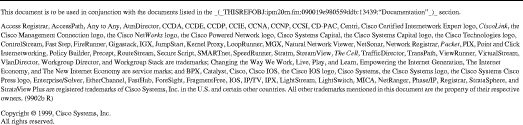
![]()
![]()
![]()
![]()
![]()
![]()
![]()
![]()
Posted: Fri Mar 12 12:13:57 PST 1999
Copyright 1989-1999©Cisco Systems Inc.