|
|

August 8, 1997
This document discusses the CiscoWorks 4.0 release for AIX, Solaris, and HP-UX. The following information is included:
The following enhancements are available in CiscoWorks 4.0:
Read this section before installing CiscoWorks 4.0. It contains information related to version support, uninstalling, and upgrading from a previous version of CiscoWorks.
All beta customers who use CiscoWorks with Enterprise Manager 2.0 or Site/SunNet/Domain Manager 2.3 should remove the $SNMHOME/snm/struct/ciscowork.schema file before installing the CiscoWorks 4.0 FCS product. The contents of this schema file are now integrated into the schema file $SNMHOME/snm/struct/cisco-elements.schema.
When installing CiscoWorks with Sun Enterprise Manager 2.0, ensure that you have more than 450 MB disk space to the accommodate the Enterprise Manager installation.
When configuring CiscoWorks, you might see the following error message:
<CiscoWorks User> : Already existing.
The error is due to the caching of users by the name service cache daemon (NSCD). If you encounter this problem, stop and then restart NSCD, before proceeding with the CiscoWorks install using the following commands:
/etc/init.d/nscd stop
/etc/init.d/nscd start
Then start configuring CiscoWorks.
During an upgrade installation, when you configure CiscoWorks, you might see an error message stating that the Sybase data server or the Sybase backup server failed to start because the TCP port is already in use. If you encounter this problem, change the $SYBASE/interfaces file to use a different port number. (Adding 1 to the existing port number is recommended.)
Following is an example of the interfaces file (/opt/CSCOsyb/interfaces) on an HP-UX 10 system:
## CW_BACKUP_SERVER on beethov
## Services:
## query tcp (3001)
## master tcp (3001)
CW-BACKUP_SERVER 5 5
query tcp ether beethov 3001
master tcp ether beethov 3001
## CW_SYBASE on beethov
## Services:
## query tcp (2222)
## master tcp (2222)
CW_SYBASE 0 0
query tcp ether beethov 2222
master tcp ether beethov 2222
In the example, 3001 is the TCP port number for the Sybase backup server and 2222 is the TCP port number for the Sybase data server. [CSCdj22815]
Table 1 shows the upgrade paths that are supported for CiscoWorks 4.0.
| OS version | Installed base | Upgrade to | ||
|---|---|---|---|---|
| NMS version | CW version | NMS version | CW version | |
| Solaris 2.X | SNM 2.X | 3.0 (3) and 3.2 | Site/SunNet/Domain Manager 2.3 and Enterprise Manager 2.0 | 4.0 |
| Solaris 2.X | OV 3.X and 4.X | 3.0 (3) and 3.2 | OV 4.X and 5.01 | 4.0 |
| HP-UX 10.X | OV 4.X | 3.0 (3) and 3.2 | OV 4.X and 5.0* | 4.0 |
| AIX 4.X | NV 3.1 and 4.1 | 3.0 (3) | NV 4.X and 5.0* | 4.0 |
CiscoView was an integrated application of CiscoWorks 3.0 (3) on all platforms. For CiscoWorks 3.2 and 4.0, CiscoView is not an application of CiscoWorks but a separate product. If you are upgrading from CiscoWorks 3.0 (3), remnants of CiscoView remain in the CiscoWorks 4.0 directory after the upgrade is complete.
If you want to save space, you can manually remove the CiscoView files from the
CiscoWorks 4.0 directory. To remove the CiscoView files, enter the following commands:
rm -rf $NMSROOT/etc/cview/*
rm -rf $NMSROOT/bin/ciscoview
On HP OpenView, to remove the CiscoView files from the CiscoWorks 4.0 directory, enter the following command:
rm -rf $OV_REGISTRATION/C/CiscoView
After installing and configuring CiscoWorks 4.0 on Site/SunNet/Domain Manager, check the $SNMHOME/agents directory for files with links to nonexistent files. Corrupt files and links to nonexistent files might result because of traces of previous CiscoWorks for Switched Internetworks (CWSI) 1.1, CiscoView 4.0, or network management software from another vendor.
Remove all such files because they cause the CiscoWorks 4.0 polling daemon (nmpolld) to crash. The nmpolld application reads all the files in the $SNMHOME/agents directory when it starts up. For more information about how to clean up links to nonexistent files in the $SNMHOME/agents directory, refer to "Installing CiscoWorks with CWSI," in CiscoWorks 4.0 Installation Guide for Solaris.
ATM Director versions 1.0 and 1.1 use the Sybase version that comes with CiscoWorks. When you uninstall CiscoWorks, do not remove Sybase.
To uninstall only CiscoWorks, if ATM Director is installed, do the following:
CiscoWorks 4.0 uses Sybase 10.0.2.6 with an updated sybinit from Sybase that fixes the 2 GB disk-limit problem.
On AIX only, if Sybase is configured before CiscoWorks, you might get the error message Sybase is an unknown username. This message can be ignored.
The following sections describe how to enable TACACS and TACACS logging on your routers.
The nmtacacs application does not automatically place your router into TACACS-enable mode. Use the following procedure to automatically place multiple routers into enable mode.
Step 1 Start the CiscoWorks Configuration Snap-In Manager.
Step 2 Enter all the devices in the device set on which you want TACACS enabled.
Step 3 Enter the following commands to enable TACACS on your router and set your workstation (the one running CiscoWorks) to be the TACACS server:
Step 4 Schedule these commands to be administered whenever you choose.
Once your routers are TACACS-enabled, you can start the TACACS application, set up user access, and perform other TACACS functions. [CSCdi74225]
To enable TACACS logging, add the -l option to xtacacsd in the script $NMSROOT/etc/nmstartup as follows:
xtacacsd -l -s -f /etc/tacpasswd
The -l option specifies logging. The server logs information via the syslog at the INFO level about all queries it serves. Add the entry local6.info to the /etc/syslog.conf file. The server logs all information at the local6 facility.
For more information, see the UNIX manual pages for syslog.conf and xtacacsd.
The following inconsistencies exist in the CiscoWorks online help and hard-copy documentation.
The installation guide (all platforms) contains incorrect descriptions for the SQRDIR and ESQRDIR environmental variables. On all platforms, the entries for SQRDIR and ESQRDIR should state that these variables refer to the default directory $NMSROOT/bin/syb/workbench/bin of the Easy SQL report generator (Sybase ESQR). [CSCdj29126]
The CiscoWorks User Guide incorrectly refers to Sun NetManager (SNM). References to SNM should refer to Sun's Solstice Site/SunNet/Domain Manager.
The following information applies to CiscoWorks 4.0 online help.
The content of the CiscoWorks Reference Guide publication that was available with CiscoWorks 3.2 has been integrated with the CiscoWorks User's Guide in release 4.0. There is no longer a separate reference manual.
Be aware of the following information as you use CiscoWorks 4.0.
On Enterprise Manager (EM) 2.0, the EM grapher application (em_grapher) exits abnormally the first time it is invoked from the SNMP browser or by CiscoWorks applications such as nmgraphs and nmhealth. This is a known Sun defect, ID number 4066115. To make em_grapher work after the first time it is started, remove the files /tmp/snm_gr*.
The Workbench/ESQR (Easy SQR) executables are now located in the $NMSROOT/bin/syb/workbench/bin and $NMSROOT/bin/syb-ct/workbench/bin directories. They were previously located in the $NMSROOT/bin directory.
CiscoWorks is not supported in client/server mode. The Sybase installation requires that the database be located on the same system as CiscoWorks. If you are a knowledgeable Sybase user, you can perform a manual Sybase installation to take advantage of Sybase's client/server capabilities. This option is not supported by Cisco.
In the client/server environment, each CiscoWorks application functions as a database client. Each database client then reads and writes information to database tables on the database server. If client1 changes a table entry, client2 reads it. Sybase protects the integrity between multiple clients accessing the same table. To set up in client/server mode, set DSQUERY on the client to the data server, and then define it in the $SYBASE/interfaces file.
CiscoWorks does not support switches. The CiscoWorks applications do not work with a switch object. Although you can add a switch object to your network management map, you cannot manage that object. Switches are supported by CiscoWorks for Switched Internetworks (CWSI) product.
To add the standard MIBs, you must run makemib with the -s option.
For example:
/opt/CSCOcwh/etc/makemib -s -f CISCO-ENVMON-MIB-V1SMI.mib
Makemib cannot compile SNMPV2 MIBs unless you convert them to SNMPV1 format in the /opt/CSCOcwh/etc/mibs file.
CiscoWorks Software Management applications will not support Cisco IOS images for Cisco 7200 and 7500 routers for Cisco IOS releases prior to release 11.1. These Cisco IOS images do not support Flash MIBs for Cisco 7200 and 7500 series routers.
On Domain Manager 2.3 and Solaris 2.X, all users (including root) should run the snm -i command to create the relevant databases before invoking the nmpath application and other NMS icon-dependent applications. You only need to run the snm -i command once.
The nmpath application will not work if the source machine has non-routing capabilities defined, such as a PC with no routing tables.
On Domain Manager 2.3, all users (including root) should run snm -i to create the relevant databases before invoking nmpath and other NMS icon-dependent applications.
The device used in the nmgraphs (Real-Time Graphs) application must be synchronized with the NMS using Sybase->Platform from the Sync W/Sybase options. This is mandatory for devices that need to be graphed.
Table 2 lists defects reported in earlier versions that have been corrected in CiscoWorks 4.0.
| Category | Number | Description |
|---|---|---|
| Apps | CSCdj02000 | Print function in CiscoWorks on AIX does not use PRINTER env variable. |
| back_nms | CSCdi52547 | Backup in Ciscoworks 3.0.3 on AIX fails from SMIT |
| genmibview | CSCdi47412 | genmibview: is not generating the view |
| Help | CSCdi88715 | Solaris install manual is missing HPOV information |
| CSCdi82369 | pkgadd points to wrong location on CD for SNM/Solaris platform | |
| CSCdi71795 | Error message not documented in CiscoWorks User Guide | |
| CSCdi72705 | nmpollactive and nmpolldelete are not documented in CiscoWorks guides | |
| CSCdi93125 | Environment variables are not delimited in documentation | |
| CSCdi42294 | NMCONFIG: Compare config documentation incorrect | |
| CSCdi47547 | Environment variables are wrong in install guide and install.cshrc | |
| Installation | CSCdi49504 | $NMSROOT/etc/cwconfigure.defs files does not get created |
| CSCdi49744 | AIX system hangs during reboot when nmstartup is in rc on AIX 4.1 | |
| CSCdi75621 | CiscoWorks 3.0.3 for AIX is not documented on Univercd | |
| CSCdi76820 | Add ability to run CW from Bourne/Korn shell | |
| CSCdi75476 | CW 3.0.3 for HP-UX does not do basic software level check | |
| CSCdi33409 | CW_OV_REGISTER decustomize script does not work | |
| CSCdi58633 | CiscoWorks installation randomly fails - dmesg issue related | |
| CSCdi51634 | Configure an Existing Sybase10 fails, looks for cw_backup_nms_t1 | |
| CSCdi86129 | Multiple SMIT entries in CiscoWorks 3.0.3 | |
| CSCdi91004 | cw_install_hpov4 copying file in wrong directory | |
| CSCdi92174 | cw_smit and tacacs_config are not creating /etc/tacpasswd | |
| CSCdj07829 | Install Sybase in raw partition does not work for SunOS 4.x | |
| CSCdj04292 | Migration script copy_tables does not copy all tables correctly | |
| CSCdj03645 | cwconfigure prompts for a UID and goes into a loop | |
| logpurg | CSCdi40162 | logpurg core dumps on AIX |
| CSCdi69658 | logpurg not working properly, giving message chkspool:NMLOGD | |
| makesample | CSCdi84953 | makesample will not work properly and will not create sample_traffic table |
| netview | CSCdi77844 | CCO trapd.conf does not work with NV 4.1 or HPOV 4.X |
| nmadd | CSCdi86952 | nmadd -r -w always write public/public community strings |
| CSCdi79266 | nmadd dumps core with RSP-11.1(7) CA1 image | |
| CSCdi53845 | nmadd, nmsync fails, and health mon fail in newer hw (lenv vs. envmon) | |
| CSCdi58570 | nmadd fails to get all ip addresses when there are 50+ sub-ints | |
| CSCdj02918 | nmadd: should sync only the cisco devices | |
| CSCdi40299 | nmadd should be collecting chassisVersion and chassisId | |
| nmadmin | CSCdj08199 | nmadmin color problem causing problem w/ Type conversion fail |
| nmautoinst | CSCdj17941 | Incomplete command in the configuration file |
| CSCdi45247 | AutoInstall fails due to case sensitivity | |
| CSCdi24607 | AutoInstall shows enabled even if TFTP to neighbor failed | |
| CSCdj01403 | CW3.2/Solaris 2.5: nmautoinstall enable/disable | |
| nmconfig | CSCdi44870 | NTP makes nmconfig always show a difference in configs |
| nmconfman | CSCdi29259 | Ciscoworks applications leave leftover files in /tmp |
| CSCdi91099 | Multihomed workstation nmconfman failure | |
| CSCdi69610 | confman device to database fails for 2524 | |
| CSCdi65848 | nmconfman - File -> Database issues | |
| CSCdi66801 | nmconfman and compare functions are not working correctly with AIX 4.1 | |
| CSCdi84917 | nmconfman fails when loading file greater than 128K into database | |
| nmdevman | CSCdi39214 | Warning message displayed on console in nmdevman when bring up |
| nmdevmond | CSCdi68792 | nmdevmond not able to work with secondary ip address. |
| nmdevswman | CSCdi57770 | nmdevswman: passes wrong passwords to nmscon |
| CSCdi71456 | Get config register error when Upgrade in nmdevswman | |
| nmdomain | CSCdj06599 | nmdomain: problem adding devices to domain |
| nmenv | CSCdi67118 | nmenv does not work for Cisco 7500 series routers |
| nmgraphs | CSCdi49154 | nmgraph only display first poll statistic instead of real-time |
| nmhealth | CSCdi28053 | Health monitor reports incorrect utilization for smds/frame relay |
| CSCdi83272 | nmhealth consumets swap space | |
| CSCdi78728 | CiscoWorks Health Monitor not able to check if IPX is active | |
| CSCdj08292 | nmhealth shows incorrect icon/glyph | |
| nmlogd | CSCdi87746 | CW3.2: nmlogd does not work on Solaris with HP Openview |
| nmlogreset | CSCdi87404 | $NMSROOT/etc/nmlogreset script is missing |
| nmpath | CSCdi87546 | nmpath fails if destination/source is PC |
| nmpccmdb | CSCdi92170 | Using Snap-In Manager you can delete RW community string |
| nmpoll | CSCdi16013 | Device Polling Object&Device selection process is very slow |
| nmpollexport | CSCdi92975 | Export of data with deltas corrupts sysUpTime values |
| nmpollsummarize | CSCdi63894 | nmpolltosnmgr returns a 3 hours delay compared to data in syb |
| nmproc | CSCdi35919 | nmproc should keep hourly glass until the task is finished. |
| nmreport | CSCdj03838 | IF traffic report fails when run by a second user |
| CSCdi72975 | nmreport does not have -O option (like nmpolldelete) | |
| CSCdi49958 | inst_octets object already exist | |
| CSCdj03885 | Traffic by interface report truncates interface names >14 cha | |
| CSCdi50587 | nmreport -R3: only one device reported when there are multiple devices | |
| CSCdi28613 | nmreport traffic by interface truncates interface name | |
| nmshow | CSCdi7413 | Show ip route in CiscoWorks gives incorrect output |
| CSCdi78510 | nmshow,nmgraph: incorrectly enable nonrunning protocol button | |
| CSCdi36143 | Secondary IP address is displayed instead of primary | |
| nmstartup | CSCdi80157 | AIX nmstartup aix4.1 patch is not well documented |
| nmsummary | CSCdi39093 | nmsummary disk use not updated until poll group exited and re-entered |
| CSCdi29370 | Browsing data in Polling Summary hangs when tables are large | |
| CSCdi61346 | Display environmental variable not set on nmsummary execution | |
| CSCdj07300 | Export Data failed with CiscoView 3.1.1: export.tk line 269 | |
| CSCdi42954 | nmsummary: selecting poll rate affects last poll group | |
| CSCdi24594 | exiting poller creates too many poll intervals | |
| CSCdi72603 | Graph function is not available in nmsummary under NetView only | |
| CSCdj13040 | nmsummary-tools menu options are duplicated | |
| nmswman | CSCdi79110 | nmswman giving error: Unable to identify image name from sysdescr |
| nmsync | CSCdi49731 | nmsync sybase->platform sets status source incorrectly |
| CSCdj08601 | sybase->platform corrupts OV database (symbols) | |
| CSCdi43143 | nmsync -D World: changes community string to private | |
| Others | CSCdi66941 | flbackup on AIX 4.1 gives the percentage and not the size of free space |
| CSCdi50319 | ovw -config fails to compile (core dumps) symbols | |
| Toolkit | CSCdi91361 | Core dump CiscoWorks 11.1.7, 11.1.8, nmshow, nmhealth, etc. |
| upgrade | CSCdi83547 | copy_tables migration script does not work |
This section contains troubleshooting tips for CiscoWorks 4.0.
When starting CiscoWorks applications and starting applications interacting with CiscoWorks databases, (for example, nmscheduler, nmadmin, etc.), a Sybase login failed error message is displayed.
CiscoWorks applications are permitted to be run only by users in cscworks group. UNIX users running CiscoWorks applications are expected to be in this group. Add the UNIX user to this group and log out of the UNIX shell. Log in again as the same user and try the application again. (Note that during configuration, CiscoWorks prompts you to add allowed users to cscworks group.)
On HP OpenView and Netview, the AutoInstall Manager (nmautoinst) and Sync W/Sybase (nmsync) applications do not work from the command line because these applications must update the NMS map.
To AutoInstall a device over a Frame Relay interface, the neighbor router which acts as the DCE must be configured with the following commands:
clock rate <clockrate>
keepalive
frame-relay intf-type dce
The neighbor router interface must support Frame Relay encapsulation for this to work. To get a list of interface speeds on the router in configuration mode, execute the following command:
clock rate ?
The nmconfman, nmconfig, nmdevswman, and nmswman applications use TFTP to transfer data from devices. If TFTP is set up incorrectly when using these applications, TFTP failures might occur. To fix TFTP problems, do the following:
The following sections contain notes and caveats related to CiscoWorks 4.0.
The following are notes and caveats related to CiscoWorks 4.0 installation.
When CiscoWorks is installed on an HP-UX 10 machine that has the /etc/resolv.conf file containing name servers that will not resolve your host name, the Sybase configuration fails and CiscoWorks issues one of the following error messages:
cannot find host <hostname>
or
host <hostname> does not exist
The error occurs even if you have configured to resolve the host name from /etc/hosts. If the problem occurs after you configure CiscoWorks, attempting to restart the Sybase server using nmstartup results in the same error messages. The problem occurs because Sybase compiled its database using HP-UX 9 and released the same binary for both HP-UX 9 and HP-UX 10. The host address-resolving mechanism is different for the two operating systems.
If you encounter this problem, add a name server to /etc/resolv.conf to resolve the host name for the machine on which you installed CiscoWorks. If you are not using DNS, remove or rename the file /etc/resolv.conf. [CSCdj23708]
After upgrading from CiscoWorks 3.0 to CiscoWorks 4.0 on AIX, if you reboot your system, it hangs. The problem occurs because CiscoWorks 3.0 added a few lines to the file /etc/rc. If you encounter this problem, do one of the following:
or
StartOfNMSROOTAddition and ending with the line containing the string EndOfNMSROOTAddition.
StartOfTACACAddition and ending with the line EndOfTACACAddition.
[CSCdi49744]
Upgrading from CiscoWorks 3.2 to CiscoWorks 4.0 does not remove the following files related to CiscoConnect:
$NMSROOT/bin/eMosaic
$NMSROOT/bin/vMosaic
$NMSROOT/etc/start-httpd
$NMSROOT/etc/stop-httpd
The remaining files do not impede the operation of CiscoWorks 4.0. To conserve space, however, you can remove the files. [CSCdj29128]
While upgrading to CiscoWorks 4.0, you are prompted whether to install the new MIB files or keep the old MIB files. If you choose no, the old MIB files are maintained and the new MIB files are saved in the /opt/CSCOcwh/etc/mibs.new directory. Without the new MIB files, however, you cannot add Cisco 7500 series devices to the database or use the nmenv application.
The nmadd application has a reference to the variable ciscoEnvMonPresent in the new MIB. Because the new MIB files are not installed, the reference to the MIB variable will fail in nmadd. This variable is part of CISCO-ENVMON-MIB-V1SMI.mib, which is part of the new MIB files not chosen during upgrade.
If you encounter this problem, do not choose no when prompted whether to install the new MIB files. Configure CiscoWorks again, and this time choose to install the new MIB files. [CSCdj28603]
After uninstalling CiscoView 4.0 from a Solaris system that has Site/SunNet/Domain Manager with CiscoWorks 4.0 installed, the following files remain in the $SNMHOME/struct directory: cw.schema, C1000.schema, C1100.schema, C1200.schema, C1400.schema, and C1600.schema.
If you reinitialize Site/SunNet/Domain Manager using the command snm -i, cisco-elements.schema fails to load because of duplicate definitions, and the CiscoWorks menu does not display.
If you encounter this problem after uninstalling CiscoView 4.0, execute the following command:
rm $SNMHOME/struct/cw.schema $ SNMHOME/struc/C*00.schema
Then reinitialize the Site/SunNet/Domain Manager database using snm -i.
This is a CiscoView defect. A software module update (SMU) is available on CCO. [CSCdj28171]
For routers such as Cisco AS5200 and 1600, launching CiscoWorks applications from the Enterprise Manager 2.0 Glyph menu fails, and the following error message is displayed:
Host %Name not found.
The error occurs because Enterprise Manager 2.0 does not resolve the %Name argument to the application with the device name.
If you encounter this problem, do the following:
Step 1 Remove the files $EM_HOME/etc/gdmo/ciscorecord.gdmo and $EM_HOME/etc/asn1/ciscorecord.asn1.
Step 2 Reinitialize Enterprise Manager using the em-services command.
Step 3 Invoke CiscoWorks applications from the Glyphs menu.
[CSCdj30384]
CiscoWorks 4.0 does not support using the same router names in different domains. [CSCdi75580]
On Solaris 2.4, the Toolbox application fails to run and displays the following error messages:
font "-Adobe-times-medium-r-normal--*-180*" doesn't exist
(processing "-font" option)
invoked from within
"entry.bf.status_text -relief sunken -font $font_name"
(file "/opt/CSCOcws/etc/tbscript.tcl" line 545)
invoked from within
To solve this problem, make sure that the Sun package SUNWxwoft is installed on the workstation. The SUNWxwoft package contains the optional fonts for Solaris 2.4. The package is not included in the Solaris End-User Distribution. Sun customers can get full details by reviewing srdb/11662 in the SunSolve database. [CSCdi69203]
When you are updating the status and state of new Cisco-defined objects, ignore the following error messages:
> WARNING: No nodes found with sysObjectId = .1.3.6.1.4.1.9.1.1
> WARNING: No nodes found with sysObjectId = .1.3.6.1.4.1.9.1.2
> WARNING: No nodes found with sysObjectId = .1.3.6.1.4.1.9.1.3
.
etc.
.
> WARNING: No nodes found with sysObjectId = .1.3.6.1.4.1.9.1.17
[CSCdi67477]
The Site/SunNet/Domain Manager 2.3 discovery routine exits abnormally if there are too many entries in the /var/opt/snm/discover.conf file. This is a known defect in the Site/SunNet/Domain Manager discovery routine (Sun defect number 4034954). A similar defect occurs with CiscoView. [CSCdj049391]
Some MIBs might not be loaded into the HP OpenView/NetView SNMP MIB database due to compiler errors. Refer to http://www.cisco.com/public/mibs/app notes/mib-compilers for more information about MIB compiler errors and how to fix them. [CSCdj18744]
The nmshow and nmgraphs applications do not support new Environment Monitor MIBs used in Cisco 7500 series routers. [CSCdj20745 and CSCdj23137]
The CISCO-STACK-MIB does not appear in the properties of the device on Site/SunNet/Domain Manager. Instead, CISCO-HUB-MIB appears.
If you encounter this problem, replace occurences of the string CISCO-HUB-MIB with CISCO-STACK-MIB in the file $SNMHOME/snm/agents/cisco-stack.mib.schema. [CSCdi30377]
When trying to download a configuration from a router, you might see the following error message:
peer is down
This problem occurs in a dynamically changing network where interfaces are brought down transiently. No workaround is available for this problem. [CSCdj29725]
The nmsummary application browse data option shows the wrong time when the time zone is set with daylight savings time. The timestamp in the browse data window launched from nmsummary shows a time either one hour earlier or later than the timestamp reported in the poll interval selected. No workaround is available for this problem. [CSCdj28862]
If you are using HP OpenView as your network management platform, the Path Tool application might not redraw the path with the correct icons when the nmpath window gets refreshed by the Window Manager. This occurs in a rare condition when the OpenView database does not have the correct information about the device. As a result, the correct icon could not be picked up. If you encounter this problem, quit the Path Tool application and execute the following command:
cd /etc/opt/OV/share/bitmaps/C/Computer
cp workst.38.[mp] ..
Then restart the Path Tool application. [CSCdj22082]
If the SNMP timeout variable is set too low, the nmenv application sometimes exits and issues the message Unable to poll device <device>. Increase the SNMP timeout variable using the environment variable CW_SNMP_TIMEOUT. The value is specified in 1/100ths of a second. For more information about the CW_SNMP_TIMEOUT variable, see "Increasing the Timeout for Slow Networks," page 16. [CSCdj26383]
The Config Snap-In Manager does not handle integers greater than 2147483647 in some places where it should. This is because the application treats all numbers as signed integers.
For example,
access-list 300 deny 1.1 1.1 eq src lt 4294967295
will be treated as access-list 300 deny 1.1 1.1 eq src lt -1 by the application.
No workaround is available for this problem. [CSCdj22789]
The nmpath application uses the default read community string for devices not available on the NMS platform. When finding the path from the source to the destination using SNMP, nmpath gets the read community string for the devices on the path from the NMS platform. If these devices are not already available on the NMS platform, nmpath uses the default community string supplied as argument to nmpath, or uses public if not specified on the command line. If the devices on the path have different read community strings, nmpath fails to find the path using SNMP. No workaround is available for this problem. [CSCdj27136]
The nmpccmd application sometimes exits abnormally when trying to overwrite command sets. To avoid this problem, delete the existing command set and create a new one. [CSCdj14342]
The Environment button of the nmshow application does not work for Cisco 7500 series routers because the 7500 series routers support CISCO-ENVMON-MIB rather than OLD-CISCO-ENV-MIB. [CSCdj20745]
The Flash button is not enabled for 7206 and 7505 routers. The nmshow application does not work for Cisco 7200 and 7500 series routers. The Cisco 7200 and 7500 series routers support a new Flash MIB, which is not supported. [CSCdj29441]
When a configuration file is loaded to a device from the database, it merges with the device's configuration file. The file being loaded does not overwrite the device configuration. No workaround is available for this problem. [CSCdj14608]
If your network is slow or congested, SNMP might time out and cause TFTP transfers to go unverified or cause timeout error messages. You can manually increase the SNMP timeout value by setting the environment variable CW_SNMP_TIMEOUT. This variable is in hundredths of a second. A good starting value is 3000 (30 seconds).
If you repeatedly run into this problem, add the following line to your $NMSROOT/etc/install.cshrc file:
setenv CW_SNMP_TIMEOUT 3000
Bourne shell users must add the following line to the $NMSROOT/etc/install.shrc file:
CW_SNMP_TIMEOUT=3000; export CW_SNMP_TIMEOUT
K shell users must add the following line to the $NMSROOT/etc/install.kshrc file:
CW_SNMP_TIMEOUT=3000; export CW_SNMP_TIMEOUT
However, downloading device configuration sometimes fails. Setting the CW_SNMP_TIMEOUT environmental variable does not correct the TFTP timeout problem. No workaround is available for this problem. [CSCdj30373]
The IPX Traffic Plot always shows zero percent. There is no workaround for this problem. [CSCdj28404]
The nmpoll application exits abnormally when an invalid instance is associated with MIB objects for polling. When a new poll group is created and an invalid instance is associated with a MIB object by direct entry in the combo box, nmpolld exits abnormally after Apply is clicked. To avoid the problem, do not enter an instance number for MIB objects that can take an instance number. You must poll the entire MIB object. [CSCdj22180]
During installation, you are prompted to change the default name for the polling database, which is polld. The name of the polling database cannot be changed. The polling database name must be polldb. [CSCdi74688]
The nmpolld application exits abnormally when the polling database is full. No error messages are written to the backup log file. The application puts a fatal signal message in the /var/log/nmslog file.
To work around the problem, increase the segment sizes for the database, and then invoke nmpolld. If possible, delete the old records to increase space for new records. While deleting the old records in the polldb tables, the log segment might become full. To fix the problem, increase the log segment size in the database, and then delete the old records. [CSCdj26083]
The nmgraphs application does not support environmental monitoring for Cisco 7513 routers. The appropriate button is disabled in the application's user interface. [CSCdj23137]
The nmenv application cannot be invoked via the SunNet Manager and Domain Manager tools menu because it is not listed there. To work around the problem, use the command-line interface to invoke the nmenv application. [CSCdj26700]
The nmdevswman application does not allow slot 0 to be the destination flash for Cisco 7000 routers. The nmdevswman application's upgrade feature does not list the PCMCIA slot (Slot 0) on Cisco 7000 devices as a possible destination flash. The application lists partitions only on embedded flash. No work around is available for this problem. [CSCdj22661]
The nmpolld application does not register a log message if a router is not responding. When an interface on the router being polled is down or SNMP is disabled, nmpolld stops polling the device without logging any messages. When the interface comes up, SNMP is enabled and the application starts polling the device. [CSCdj26073]
When the cw_move_db command is executed, a syntax error occurs and the following message is displayed:
Building the polldb2 database...
Can't open /tmp/sybdev
Can't open /tmp/sybdev
Msg 102, Level 15, State 1:
Line 2:
Incorrect syntax near 'log'.
An error has occurred while building the polldb2 database. Check
the file /tmp/cw_sql10.log for more info. Exiting.
No workaround is available. [CSCdj28860]
While CiscoWorks is being configured on Solaris Enterprise Manager, cwconfigure does not prompt you to reinitialize Enterprise Manager upon completing the configuration. To fix the problem, run em-services -r after configuring CiscoWorks. [CSCdj29249]
The cw_enlarge command produces syntax errors because all of the commands in the assignment statement for the variable DISK_SPACE in the file $NMSROOT/etc/cw_enlarge are not on the same line as required. For example:
475 if [ "`uname`" = "AIX" ]; then
476 DISK_SPACE=`$DF_COMMAND "$RESPONSE" | grep -v kbytes |
477 '{printf "%d", $3/1024}'`
478 else
479 DISK_SPACE=`$DF_COMMAND "$RESPONSE" | grep -v kbytes |
480 '{printf "%d", $4/1024}'`
481 fi
482
To work around the problem, join lines 476 with 477 and line 479 with 480. [CSCdj26421]
If you choose not to load the CiscoWorks 4.0 MIBs into your NMS platform during configuration, there is no facility available to do this later. Use the xnmloadmib command in a for loop to load all the CiscoWorks 4.0 MIB files in the directory $NMSROOT/etc/mibs into your NMS platform. [CSCdj27323]
When you are uninstalling CiscoWorks on Enterprise Manager, you will see the following error message:
## Executing postremove script.
CiscoWorks menus are removed from the SunNet Manager Console
To invoke SunNet Manager console next time, use the command "snm -i"
Caution: The -i option removes the current run-time database.
You can ignore the message. To work around the problem, reinitialize Enterprise Manager using the command em_services -r. [CSCdj26367]
The CiscoWorks 4.0 base configuration on an AIX machine on which CiscoView 3.1 or CWSI 1.x had been installed causes errors about nonexisting files in the /usr/OV/bitmaps/C directory. Refer to CWSI Information for CiscoWorks on AIX or Installing CiscoWorks 4.0 with CWSI 1.x on AIX for a workaround. [CSCdj27797]
Installing CiscoView 4.0 after installing CiscoWorks 4.0 removes some of the symbol subclasses for Cisco 7010 routers. CiscoSwitches Adapter and cpwf100 are missing. To fix the problem, download the fix for defect number CSCdj12055 from CCO. This is a generic patch for HP-UX, HP OpenView, and AIX/NetView platforms. [CSCdj04646]
The nmreport application reports the following error messages several times when the user running the command has invalid permissions for printing the report, instead of giving a more meaningful message.
DB-Library error: 20018
General SQL Server error: Check messages from the SQL Server
No workaround is available for this problem. [CSCdj27337]
All non-root cscworks group users are unable to successfully execute the nmautoinst application in NetView 4.1 without the appropriate permission specified for the NetView database files. To work around the problem, change the permission of /usr/OV/conf/ovsnmp.conf_db to 777 and change the permission of the files in this directory to 666. [CSCdj27623]
The uninstall program on a Solaris machine fails to shut down CiscoWorks processes. Invoke shutdown_nms before uninstalling CiscoWorks to avoid the problem. [CSCdj09241]
The real-time graph for Novell shows the same graph for all values (Rate of Change, Actual Sampled Value, Delta Value). No workaround is available for this problem. [CSCdi84902]
The nmshow and nmpath applications show the secondary IP address instead of the primary IP address. The problem occurs only for Cisco IOS images for Cisco IOS releases 10.3(16) and 11.1(2). If you encounter this problem, upgrade your Cisco IOS image to a later version. [CSCdi36143 and CSCdi75077]
The nmpath application does not work when duplicate names exist in the /etc/hosts directory. If you encounter this problem, remove the duplicate entries. [CSCdj21416]
Due to a defect in Cisco IOS versions prior to 11.1 (7), the CiscoWorks poller application (nmpolld) reports incorrect values for some traffic-related MIB objects. For example, large, non-meaningful values are sometimes shown for ifInUcastPkts. There is no workaround available for this problem. [CSCdi53116 and CSCdj237907]
Cisco Connection Online (CCO) is Cisco Systems' primary, real-time support channel. Maintenance customers and partners can self-register on CCO to obtain additional information and services.
Available 24 hours a day, 7 days a week, CCO provides a wealth of standard and value-added services to Cisco's customers and business partners. CCO services include product information, product documentation, software updates, release notes, technical tips, the Bug Navigator, configuration notes, brochures, descriptions of service offerings, and download access to public and authorized files.
CCO serves a wide variety of users through two interfaces that are updated and enhanced simultaneously: a character-based version and a multimedia version that resides on the World Wide Web (WWW). The character-based CCO supports Zmodem, Kermit, Xmodem, FTP, and Internet e-mail, and it is excellent for quick access to information over lower bandwidths. The WWW version of CCO provides richly formatted documents with photographs, figures, graphics, and video, as well as hyperlinks to related information.
You can access CCO in the following ways:
For a copy of CCO's Frequently Asked Questions (FAQ), contact cco-help@cisco.com. For additional information, contact cco-team@cisco.com.
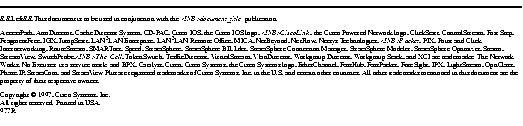
|
|