|
|

This document discusses the CiscoWorks 3.2 release for SunOS, Solaris, and HP-UX 9.x and 10.x. The following information is included:
This section contains new information about installing CiscoWorks 3.2.
Follow these guidelines when performing an upgrade from CiscoWorks 3.0 to CiscoWorks 3.2.
Start the CiscoWorks 3.2 processes (y/n)? [ y ] :
If you installed CiscoWorks and Sybase in different partitions or used a symbolic link for the Sybase base directory, you may find that files/directories under the Sybase base directory (as defined by environment variable SYBASE in $NMSROOT/etc/install.cshrc) have files owned by a user other than sybase and a group other than the CiscoWorks group (which is cscworks by default). [CSCdi74744]
This may cause database access problems. To fix this, perform the following from root login:
chown -R sybase $SYBASE/.
chgrp -R cscworks $SYBASE/.
If you try to initialize Sybase on a disk partition with greater than 1.6 gigs of free space, Sybase displays an error about insufficient disk space.
To solve this problem, download the new sybinit module from Cisco Connect Online (CCO). Then install this module in the $SYBASE/install/sybinit directory.
When you upgrade from CiscoWorks 3.0(3) to CiscoWorks 3.2, you run cwconfigure to configure CiscoWorks. On HP-UX 9.x, the cwconfigure command may display messages saying that the upgrade is from Sybase 10.0.1 to Sybase 10.0.2.6. Ignore this message. The actual upgrade is from Sybase 10.0.2.3 to Sybase 10.0.2.6. [CSCdi73275]
When you upgrade from CiscoWorks 3.0 to 3.2, you are asked where to install Sybase. If you enter a directory name other than $NMSROOT, the cwconfigure command later will loop in the following prompt:
Existing Sybase Unknown server name : [ CW_SYBASE ] :
You will have to abort the script by typing Ctrl C. [CSCdi74610]
If you install Sybase in a directory other than $NMSROOT when upgrading (or if you have run cwconfigure and have received the above error), perform the following procedure:
Step 1 Verify that the following line exists in the /var/tmp/unbundled/log/cwinstall.defs directory:
Step 2 Change this line to:
Step 3 Run cwconfigure.
When you run cwconfigure on SunOS after re-installing CiscoWorks over itself, an error message appears if a previous installation of CiscoWorks is detected in a different directory. The error message is as follows:
cwconfigure error: ConfigSetup.sh: /usr/nms/sybase/install/sybinit not found.
If you get this error message, delete the file /var/tmp/unbundled/log/cwinstall.defs. Then reinstall CiscoWorks, and re-run cwconfigure. [CSCdi68688]
The following errors may occur when installing on Solaris.
DB-LIBRARY error: Unexpected EOF from SQL
ERROR: No server by that name exists at /opt/CSCOcws/sybase. Please try again.
Existing Sybase 10.02 server name : [ SYBASE ] :
UX: useradd: ERROR: Inconsistent password files. See pwconv(1M).
If you install CiscoWorks 3.2 without a Sybase server over ATM Director (with a Sybase server), you may run into a problem running the cwconfigure command. When you run cwconfigure to configure Ciscoworks, a message tells you that the Sybase server is not running even though the server has been started by ATM Director. If you proceed, the cwconfigure program will fail.
To resolve this problem, edit the file /opt/CSCOcwh/install/scripts/.install/config.defs as follows:
Change the following line:
SYBASE=$NMSROOT/sybase
To:
SYBASE=/opt/CSCOsyb
Then re-run cwconfigure.
The following sections describe how to enable TACACS and TACACS logging on your routers.
The nmtacacs application does not automatically place your router into TACACS enable mode. Use the following procedure to automatically place multiple routers into enable mode.
Step 1 Start the CiscoWorks Configuration Snap-In Manager.
Step 2 Enter all the devices in the device set on which you want TACACS enabled.
Step 3 Enter the following commands to enable TACACS on your router and set your workstation (the one running CiscoWorks) to be the TACACS server:
Step 4 Schedule these commands to be administered whenever you like.
Once your routers are TACACS-enabled, you can start the TACACS application, set up user access, and perform other TACACS functions. [CSCdi74225]
To enable TACACS logging, add the -l option to xtacacsd in the startup file /etc/rc as follows:
xtacacsd -l -s -f /etc/tacpasswd
The -l option specifies logging. The server logs information via the syslog at the INFO level about all queries it serves. If compiled with the -DLOG_LOCAL6 option, the server logs all information at the local6 facility.
For more information, see the UNIX manual pages for syslog.conf and xtacacsd.
If you have CiscoWorks and CiscoView installed, read the following sections. For additional release information about CiscoView 3.2, access the following web site:
http://www.cisco.com/univercd/data/doc/cview.htm
If you install CiscoView before installing CiscoWorks 3.2, you should perform the following steps:
Step 1 Install CiscoWorks.
Step 2 Reset the value of NMSROOT. For example, on HP OpenView, enter:
Step 3 Run the cwconfigure command. [CSCdi74877]
If you are upgrading from an existing CiscoView release to CiscoView 3.1(1) or 3.2 (or upgrading CiscoWorks), perform an upgrade or a reinstallation. Deinstallation of the CiscoView product is not recommended. Deinstallation of the existing CiscoView release requires manual changes to the Network Management platform, or CiscoWorks fails. [CSCdi67394]
If you do deinstall, refer to the CiscoView "Deinstallation Notes and Caveats" for a workaround. This problem has been fixed on Solaris 2.4 and Solaris 2.5 and on SunOS/SNM.
If you remove CiscoView from a machine running SunOS, HP-UX 9.x, or HP-UX 10.x with HP OpenView and CiscoWorks installed, do the following:
Step 1 Change directory to the HP OpenView bitmaps directory, using following command.
On SunOS or HP-UX 9.x, enter:
On HP-UX 10.x, enter:
Step 2 Remove the links to the CiscoView directory. This is a manual process.
For instructions on how to create a script to clean up the CiscoView directory, refer to the CiscoView Release Note on CCO.
Step 3 Copy the bitmap files from the CiscoWorks directory to the HP OpenView bitmaps directory using following command.
On SunOS or HP-UX 9.x, enter:
On HP-UX 10.x, enter:
Step 4 Run cwconfigure to reconfigure CiscoWorks.
If you remove CiscoWorks on Solaris using the following command (or a variation of it), then CiscoView, if installed under the CiscoWorks base directory /opt/CSCOcwh, will also be removed:
# pkgrm CSCOcwh CSCOsyb
If you do not want CiscoView removed, do not run this command to remove CiscoWorks.
When the CiscoView uninstall script is run, nmpolld sometimes causes a core dump.
Run cwconfigure again. This ensures that you have a current and valid copy of all NMS platform-specific files. [CSCdi69618]
The following inconsistencies exist in the CiscoWorks online help and hardcopy documentation.
The following information applies to CiscoWorks online help.
The following information applies to the CiscoWorks Reference Guide.
Unable to identify image name from system description string.
The following information applies to the CiscoWorks User Guide.
nmpolldelete -U<user> -P<password> -N <group> [ -A | -I <interval> | -O <age> ] [ -R <no. of records> ]
"BETWEEN 'Jan 1 1992 1:00:00:000AM' and 'Jan 1 1995 2:00:00:000AM'"
For a more detailed explanation, refer to the UNIX man pages for this command.
nmpollactivate -U<user> -P<password> -N <group> -R <rate>
The following sections describe additional information, including problems and solutions, about running CiscoWorks 3.2.
On Solaris 2.4, the Toolbox application fails to run and displays the following error messages. [CSCdi69203]
font "-Adobe-times-medium-r-normal--*-180*" doesn't exist
(processing "-font" option)
invoked from within
"entry.bf.status_text -relief sunken -font $font_name"
(file "/opt/CSCOcws/etc/tbscript.tcl" line 545)
invoked from within
To solve this problem, make sure that the Sun package SUNWxwoft is installed on the computer. This package contains the optional fonts for Solaris 2.4. The SUNWxwoft package is not included in the Solaris End-User Distribution. Sun customers can get full details by reviewing srdb/11662 in the SunSolve database.
A Toolkit error periodically occurs when there is a TFTP transfer failure in the Configuration Manager. This occurs when a configuration file is copied to or from the device to the database. It may be due to network disruptions.
If this problem occurs, try the transfer again, and check with your system administrator to see if the network is performing properly. [CSCdi67045]
If your network is slow or congested, SNMP might time out and cause TFTP transfers to go unverified or cause timeout error messages. You can manually increase the SNMP timeout value by setting the environment variable CW_SNMP_TIMEOUT. This variable is in hundredths of a second. A good starting value for this variable is 3000 (30 seconds).
If you repeatedly run into this problem, add the following line to your $SNMROOT/etc/install.cshrc file:
setenv CW_SNMP_TIMEOUT=3000
When you are updating the status and state of new Cisco-defined objects, you should ignore the following error messages: [CSCdi67477]
> WARNING: No nodes found with sysObjectId = .1.3.6.1.4.1.9.1.1
> WARNING: No nodes found with sysObjectId = .1.3.6.1.4.1.9.1.2
> WARNING: No nodes found with sysObjectId = .1.3.6.1.4.1.9.1.3
.
etc.
.
> WARNING: No nodes found with sysObjectId = .1.3.6.1.4.1.9.1.17
The CiscoWorks application nmgraphs displays only the first poll statistic instead of real-time data. This is a reported bug with the SunNet Manager (SNM) 2.2.3 grapher application and is fixed in SNM 2.3. This is Sun bug ID number 4005850. Upgrading to SNM 2.3 will solve the problem. [CSCdi49154]
On SNM 2.2.3, download Sun jumbo patch 103923-02 to fix this problem.
SunNet Manager (SNM) 2.2.3 and SNM 2.3 do not always display the correct symbols for Cisco routers. This is a known defect in the SNM discovery routine. [CSCdi64739]
On SNM 2.2.3, download Sun jumbo patch 103923-02 to fix this problem. On SNM 2.3, download Sun patch 104018-01 to fix this problem.
The CiscoWorks Configuration Snap-In Manager sometimes causes a core dump when multiple dialog boxes are opened on Solaris. [CSCdi71240]
If this occurs, use the batch application nmpccmdb to execute the command set once it is created through the Configuration Snap-In Manager.
Note that the nminventory command fails on routers running IOS 11.1 or later. The nminventory command fails for devices that have a classless addressing scheme on the show interface. [CSCdi74883]
A command scheduled to run monthly is displayed under the daily column in the CW cron window, even though it is correctly scheduled to run every month on the appointed day. [CSCdi68383]
The Workbench/ESQR (Easy SQR) executables are now located in the $NMSROOT/bin/syb/workbench/bin and the $NMSROOT/bin/syb-ct/workbench/bin directories. They were previously located in the $NMSROOT/bin directory.
CiscoWorks is not supported in client/server mode. Sybase installation requires that the database be located on the same system as CiscoWorks. If you are a knowledgeable Sybase user, you can perform a manual Sybase installation to take advantage of Sybase's client/server capabilities. This option is not supported by Cisco.
In the client/server environment, each CiscoWorks application functions as a database client. Each database client then reads and writes information to database tables on the database server. If client1 changes a table entry, client2 reads it. Sybase protects integrity between multiple clients accessing the same table. To set up in client/server mode, set DSQUERY on the client to the data server, and then define it in the $SYBASE/interfaces file.
CiscoWorks does not support switches. Although you can add a switch object to your network management map, you cannot manage that object. The CiscoWorks applications donot work with a switch object.
To add the standard MIBs, you must run makemib with the -s option.
For example:
/opt/CSCOcwh/etc/makemib -s -f CISCO-ENVMON-MIB-V1SMI.mib
Makemib cannot compile snmpv2 MIBs unless you convert them to snmpv1 format in the /opt/CSCOcwh/etc/mibs file. If you convert MIBs to snmpv1format, makemib might issue errors.
In Quickdump, the Cisco-Old-Interfaces-MIB fails to work. [CSCdi67077]
This is a reported bug with SunNet Manager (SNM) 2.2.3 and will be fixed in a patch from Sun Microsystems. This is Sun bug ID number 1255176.
The CiscoConnect function in CiscoWorks has been superseded by Cisco Connection Online (CCO). As a result, CiscoWorks 3.2 will no longer support CiscoConnect functions. CCO is the preferred method for opening cases, tracking problems, and submitting support questions.
Cisco Connection Online (CCO) is Cisco Systems' primary, real-time support channel. Maintenance customers and partners can self-register on CCO to obtain additional content and services.
Available 24 hours a day, 7 days a week, CCO provides a wealth of standard and value-added services to Cisco's customers and business partners. CCO services include product information, software updates, release notes, technical tips, the Bug Navigator, configuration notes, brochures, descriptions of service offerings, and download access to public and authorized files.
CCO serves a wide variety of users through two interfaces that are updated and enhanced simultaneously--a character-based version and a multimedia version that resides on the World Wide Web (WWW). The character-based CCO (called "CCO Classic") supports Zmodem, Kermit, Xmodem, FTP, Internet e-mail, and fax download options, and is excellent for quick access to information over lower bandwidths. The WWW version of CCO provides richly formatted documents with photographs, figures, graphics, and video, as well as hyperlinks to related information.
You can access CCO in the following ways:
http://www.cisco.com.
cco.cisco.com.
For a copy of CCO's Frequently Asked Questions (FAQ), contact cco-help@cisco.com. For additional information, contact cco-team@cisco.com.
tac@cisco.com. To obtain general information about Cisco Systems, Cisco products, or upgrades, contact 800 553-6387, 408 526-7208, or cs-rep@cisco.com.
The following defects reported in earlier versions have been corrected in CiscoWorks 3.2.
| Category | Number | Description |
|---|---|---|
| General | CSCdi22313 | TFTP problem in dealing with multi-homed CW stations |
| CSCdi40953 | nmhealth and nmgraphs core dumped when the trap occurs | |
| Flashman | CSCdi29820 | New image naming convention breaks Flash Manager |
| CSCdi43989 | flbackup fails during config backup | |
| Installation | CSCdi47043 | cw_configure: Default NMSDB_SIZE and NMSDB_LOGSIZE too small |
| CSCdi47946 | CW install causes Sparc 20 to panic | |
| CSCdi50708 | MiscQuestions.sh: looks at commented out tftp in etc/inetd.conf | |
| libnms | CSCdi40953 | nmhealth and nmgraphs core dumped when the trap occurs |
| logpurg | CSCdi51232 | logpurg fails if local6 or local7 are not used |
| CSCdi58498 | /dev/console being renamed by CiscoWorks | |
| nmadd | CSCdi58570 | nmadd fails to get all IP addresses when there are 50+ sub-ints. |
| CSCdi46410 | nmadd attributes ip addresses to wrong interfaces on 7000 | |
| CSCdi47047 | nmadd appends ip-domain when DNS is not running on workstation | |
| CSCdi48848 | nmsync/nmadd failure because of missing IP address | |
| CSCdi71593 | nmsync/nmadd failure with multiple layer domains | |
| nmadmin | CSCdi44994 | nmadmin core dumps when PERMISSION is selected (if running out of colors) |
| CSCdi62270 | Help on Security Manager shows Domain Manager help | |
| nmconfig, nmconfman | CSCdi42262 | Incorrect comparison results in nmconfig |
| CSCdi46095 | nmconfman can only compare the config that has an L | |
| CSCdi50673 | nmconfig fails to use defined RW community string | |
| CSCdi58534 | nmconfig -o getconf: load config to Sybase required | |
| CSCdi65857 | nmconfman device config should display warning when wrong selection is used | |
| nmdevswman | CSCdi41232 | Bad messages on import from diskette |
| CSCdi57770 | Passes wrong passwords to nmscon | |
| CSCdi59859 | CW3.0(x) nmdevswman does not work if C25XX has RXBOOT 10.2(8a) | |
| CSCdi61650 | tkplatforms: needs updating to include 2516-2523 and 4700 | |
| CSCdi64197 | nmdevswman works but reports checksum error | |
| nmdevmond | CSCdi45648 | Device Monitor daemon complains of switching IP addresses/masks |
| CSCdi51225 | nmdevmond does not take care of the polling frequency | |
| nmdomain | CSCdi56668 | UUNET runs into domain name length limit in nmdomain |
| nmenv | CSCdi67432 | CiscoWorks air flow warning on 7010 |
| nmgcmd | CSCdi70200 | Global Command Scheduler does not work--cron gives error |
| nmgraphs | CSCdi26986 | Cannot graph historical polled data using nmgrapher |
| CSCdi53217 | Problem with real-time graphs/cpu load displaying busyPer | |
| nmgraphs | CSCdi58492 | nmgraphs dumped with assertion failure on NMPSNMEventHandler.C |
| nmlogin | CSCdi60511 | nmlogin does not appear to work under Solaris |
| nmpath | CSCdi41297 | nmpath needs a user-specified community string |
| CSCdi56477 | nmpath does not ask for the good IP network address | |
| nmpccmd | CSCdi33096 | Snap-in Manager fails when updating large number of routers |
| CSCdi50614 | Snap-in Manager: cannot enter an IP address in SNMP host window | |
| CSCdi53560 | CiscoWorks Config. Snap-in Manager fails (SNM/Solaris) | |
| CSCdi71303 | Snap-In Manager corrupts open windows | |
| nmpoll, nmpolldelete | CSCdi35532 | nmpolld: customer cannot have excessive polling |
| CSCdi40536 | Polling Summary->Options->Activate Changes kills nmpolld | |
| CSCdi41732 | Multiple rows added unnecessarily to Sybase Table | |
| CSCdi44712 | nmpoll cannot manage DLCI as instance | |
| CSCdi47878 | nmpollactivate does not work | |
| CSCdi49215 | nmpolldelete does not work with options -R, -I, and -O | |
| CSCdi49678 | nmpollexport can corrupt any file on the network management station | |
| CSCdi50588 | nmpollsummarize: fails completely--error accessing table | |
| CSCdi52738 | nmpolld: not all Get Response data is stored in Sybase upon return | |
| CSCdi53116 | nmpolld has incorrect data that overflows predefined field type | |
| nmpollexport | CSCdi46729 | export.tk: unable to export poll data to table |
| CSCdi49678 | nmpollexport can corrupt any file on the network management station | |
| CSCdi52883 | nmpollexport -D returns 0 for the sysUptime | |
| nmpoll- summarize | CSCdi50588 | Fails completely--error accessing table |
| CSCdi59209 | Bombs when using command line and GetNMSEntityInfo to find device | |
| nmreport | CSCdi46354 | R2 report gets bind errors |
| CSCdi50575 | nmreport -R1: incorrect date/time created | |
| CSCdi50616 | Wrong date displayed in the config summary report window | |
| CSCdi66894 | Unable to handle large SNMP values | |
| nmswman | CSCdi41219 | Does not release disk space after an import from flash |
| nmscheduler | CSCdi50768 | Date shows up incorrectly in Global Command Scheduler |
| nmshow | CSCdi40373 | Show version displays incorrect memory |
| CSCdi40654 | Does not display airflow temperature | |
| CSCdi61594 | IP ARP reports same physical address for different IP addresses | |
| CSCdi63905 | CiscoWorks show command for flash is not available in nmshow window | |
| nmsummary | CSCdi40004 | Timestamp in nmsummary is 9 hours ahead |
| CSCdi61346 | Display environmental variable is not set when nmsummary executed | |
| purge | CSCdi58498 | /dev/console is renamed by CiscoWorks |
| shutdown_ nms | CSCdi67294 | System shutdown does not work on HP-UX 10.10 after CiscoWorks install |
| unknown | CSCdi47878 | nmpollactivate does not work |
| CSCdi47946 | CiscoWorks causes Sparc 20 to panic | |
| CSCdi66316 | CSCdi22313 does not work on Solaris | |
| upgrade | CSCdi68056 | CiscoWorks 3.01 upgrade wipes out $NMSROOT/customs customized scripts |
A new HP OpenView (HPOV) grapher application is now available for graphing historical data using the HPOV grapher, xnmgraph.
To start this application at the command line, enter:
$ NMSROOT/bin/wish -f nmhpgrapher -N <tablename> -U <username> -P <password>
Use the online help provided with the nmhpgrapher application for more information.
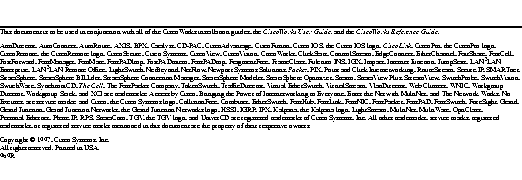
|
|