|
|

The following information supplements information provided in the NetScout nGenius Real-Time Monitor documentation and the "read me" information on the CD One Java Patch Update CD.
CD One, 4th Edition requires a Java Plug-in patch. You must install this patch after you have installed CD One. For information about the patch, see the Readme documentation included on the patch CD. You can also download the patch from the following URL:
http://www.cisco.com/cgi-bin/tablebuild.pl/cw2000-cd-on
The path for installing the patch varies depending on the LMS and RWAN components you previously installed. If installing RTM for the first time, use the RTM 1.3 release provided on the three CDs included in this kit. For more information, see the Cisco Systems and NetScout Systems RTM documentation provided in this kit.
If you are using RTM, you must install the CD One Java patch in the required order. RTM Release 1.2 is not compatible with the new JRE 1.3.1 support provided on the CD One Java Patch Update CD. However, RTM 1.3 supports both the older and new versions of JRE, 1.3.0.01 and 1.3.1, respectively.
After applying the CD One Java patch, apply the RTM 1.3 maintenance updates. If you apply the CD One Java Patch Update and continue to use RTM 1.2 without updating to RTM 1.3, Cisco can no longer support this configuration because of incompatibilities with JRE 1.3.1 and RTM 1.2.
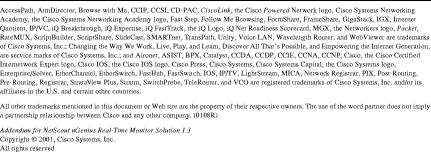
![]()
![]()
![]()
![]()
![]()
![]()
![]()
![]()
Posted: Fri Sep 6 20:28:52 PDT 2002
All contents are Copyright © 1992--2002 Cisco Systems, Inc. All rights reserved.
Important Notices and Privacy Statement.