|
|

These release notes are for use with the Windows NT server version of CiscoWorks2000 CD One 2nd Edition.
These release notes provide the following information:
Use these publications to learn how to install and use CD One 2nd Edition:
All product documentation is provided in PDF on your product CD.
For information about CD One 2nd Edition supported devices, refer to:
Table 1 shows time zone acronyms supported in the CiscoWorks2000 applications that use the time zone feature. Column 1 alphabetically lists the supported CiscoWorks2000 time zone acronyms. Change Audit reports may display time zone information differently. Column 2 lists the spelled out time zone definition. Column 3 lists the area covered by the time zone. Column 4 lists the column's offsets from Greenwich mean time (GMT). Column 5 lists the time zone setting for that zone's server and column 6 lists the resulting output in reports.
If you generate reports, output will vary depending on whether the data has been processed through Perl or Java. Table 1 also provides possible output for either case scenario.
To ensure that time zones are translated correctly—especially when your devices, servers, and clients are in different time zones—follow these guidelines:
 |
Note Changes made to the system time zone from outside
CiscoWorks2000 applications might not be reflected in
already-running CiscoWorks2000 applications. After changing the time zone, restart all CiscoWorks2000 applications. |
Known problems are unexpected behaviors or defects in CD One 2nd Edition. They are graded according to severity level. These release notes contain information for severity levels 1 and 2 only.
You can search for known problems on the Cisco bug tracking system tool, called Bug Navigator II. To access Bug Navigator II, do one of the following:
Known problems are located in the following sections:
The following information was omitted from the CiscoWorks2000 documentation.
The CiscoWorks2000 server software is not designed to be a fully secured environment in and of itself. It provides some of the security controls necessary for a web-based network management system but relies heavily on the end user's own security measures and control to provide a secure computing environment for CiscoWorks2000 applications. The CiscoWorks2000 server provides and requires three levels of security:
This section describes the general and server security levels. The application security levels are described in Getting Started with CiscoWorks2000 Server.
The CiscoWorks2000 server provides an environment that allows the deployment of web-based network management applications. Web access provides an easy to use and easy to access computing paradigm that is much harder to secure than the traditional style of computing that requires a login to an operating system before applications can be executed.
The CiscoWorks2000 server provides the security mechanisms (authentication and authorization) needed to prevent unauthenticated access to the CiscoWorks2000 server and unauthorized access to CiscoWorks2000 applications and data. Since the CiscoWorks2000 applications are capable of changing the behavior and security of your network devices, it is critical that access to the applications and servers be limited to those personnel who need access to applications or the data that the applications provide. Limit CiscoWorks2000 logins to just the systems administrator. Limit connectivity access to the CiscoWorks2000 server by putting it behind a firewall.
The following are two aspects of CiscoWorks2000 Server security:
The CiscoWorks2000 Server uses the basic security mechanisms of the UNIX operating system to protect the code and data files that reside on the server.
The CiscoWorks2000 Server provides the following security mechanisms:
The exception is the root user ID. To prevent a potentially harmful program from being executed by the daemon manager with root permissions, the daemon manager will execute only a limited set of CiscoWorks2000 programs that need root privilege. This list is not documented to preclude any user from trying to impersonate these programs.
CiscoWorks2000 foreground processes (typically cgi-bin programs or servlets) are executed under the control of the web server's children processes or the servlet engine which all run as the user bin.
CiscoWorks2000 uses standard UNIX tftp and rcp services and requires that access to the directories that these services read and write to for the user bin.
The CiscoWorks2000 server must allow the user bin to run "cron" and at jobs so that the Resource Manager Essentials Software Image Manager to run image download jobs.
The UNIX user bin is a user ID that is not typically enabled for login. Using this user ID as the user ID under which to install the CiscoWorks2000 server software makes the installation process easier and, in general, provides more limited access to the CiscoWorks2000 server because bin is not a valid login ID as there is no password assigned to it. There are some issues to consider regarding the use of the user ID bin - the bin user on UNIX systems is capable of performing system and possibly network-wide operations that could be harmful to the system or the network. Because of this we recommend that the system administrator review and adopt the security recommendations in the System Administrator-Imposed Security section below.
Web servers have a long history or being susceptible to break ins. The version of the Apache web server that is in the current release of the CiscoWorks2000 Server has had a lot of security related bug fixes. The CiscoWorks2000 server development team knows of no specific ways to break into or back doors to the server but to maximize CiscoWorks2000 Server security, we suggest that you follow these guidelines:
Place your network management servers behind firewalls to prevent access to the systems from outside of your organization.
| ID | Summary | Explanation |
|---|---|---|
None. | Installing CD One returns an error message stating that there is not enough space on the C: drive to complete the process. | Installation requires 20 MB of space in Windows temporary directory: C:\Temp on most systems. If destination path is other than default and drive where \Temp directory resides is full, error occurs. Note The likelihood of encountering this error is small, since the scenario is not common. |
None. | CD One installation guide lists the wrong Java Virtual Machine (JVM) version required by Internet Explorer. | Internet Explorer requires JVM version 5.0.0.3186 or later. To check which version is installed, select View > Java Console from Internet Explorer. If Java Console is not listed in View menu, you need to enable it: 1. Select Tools > Internet Options > Advanced. 2. In Java VM section, make sure that Java console enabled option is selected. 3. Close and restart Internet Explorer. |
CSCdp96200 | CWSI database backup fails during upgrade to CD One. | If CWSI database is not in default location, move it before you upgrade to CD One. Otherwise, database will not be backed up during installation. To work around problem: 1. Stop CWSI and RME by entering: 2. Copy database files from custom directory into the default directory, /opt/CSCOcwsi/db/data. |
CSCdp94325 | Cannot install CD One on a machine running Solaris 2.5.1. | Upgrade stalls while copying the msql directory from TrafficDirector application. To work around problem: 1. Stop upgrade by entering Ctrl-C. 2. Enter: 3. Run setup.sh again to complete upgrade. |
CSCdr14214 | Following error might be encountered during Integration Utility upgrade: java.lang.NullPointer Exception at com.cisco.nm.nmim.nmic. | Occurs during Integration utility upgrade when option to integrate with CCO for integration data updates is not selected. New device information will not be added to your third party NMS. To correct problem, reintegrate using Change Integration Options utility after upgrade to CD One 2nd Edition is complete. 1. At command line interface, enter: cw2000-install-dir/bin/nmic.sh. 2. Click Integrate in Choose Adapter dialog box. |
CSCdp94831 | Cannot always launch CiscoWorks2000 after the installation of CD One Second Edition. | After you enter /etc/init.d/dmgtd stop, if any child process does not release port promptly, entering /etc/init.d/dmgtd start will not start Daemon Manager, and following message is returned: Daemon Manager could not start. The port is in use. To work around problem, enter /etc/init.d/dmgtd start until Daemon Manager starts. Note Make sure that all CSCOpx processes |
| ID | Summary | Explanation |
|---|---|---|
None. | Log file location not supplied in other documentation. | CiscoView log file is found in cw2000-install-dir/www/classpath/cv.log. File is also displayed in CiscoView administration page (select Device Manager > Administration > CiscoView Server Admin > Setting debug options and display log.) You can open a window to display log file. Because log file is on server, it contains trace and error messages for all CiscoView clients. Trace and Error entries will be appended to log file until system administrator clears it explicitly from CiscoView Administration dialog box. |
CSCdm53849 | Launching a second CiscoView window from the desktop sometimes replaces the current CiscoView window. | When CiscoView is clicked to open multiple windows, new window replaces current window. |
CSCdr08822 | If a device dynamic view changes during rediscovery, the rediscoverDevice() | Problem occurs if hotswap changes device dynamic view. Reopen device to display correct view. |
CSCdp84996 | Attempt to start telnet session in CiscoView returns the following error message: Cannot launch telnet. Java.io.IOException: | Problem occurs when Telnet session opened more than 10 times. To work around problem, close and relaunch CiscoWorks2000. |
CSCdp83822 | Device's About CiscoView dialog box continues to be displayed even after launching a new device. | With CiscoView running, click About to open About CiscoView dialog box for a device. Keeping dialog box open, enter new device name and ip address in Select Device field. About dialog box for previous device continues to be displayed, instead of closing when new device is launched. To access the About dialog box for new device, close previous device About dialog box. |
CSCdm57814 | In Internet Explorer, the tab key does not work properly in User Preferences or TAC mailer option dialog box. | Pressing tab key in User Preferences dialog box or TAC mailer option changes focus but does not move cursor to next text field. |
| ID | Summary | Explanation |
|---|---|---|
CSCdm52416 | Can uninstall a package when the device is open. | When device is opened, Device Support Utility (DSU) is launched, and uninstall is selected, uninstallation continues without displaying necessary error message. |
CSCdp63879 | After device packages are upgraded through DSU, WebServer sometimes does not start. | If WebServer does not start: 1. Log in as root. 2. Enter cw2000-install-dir/CSCOpx/bin/ |
CSCdp94171 | Cannot open a device, nor find the applicable device package. | WebServer was not restarted by DSU during device package installation. To work around problem: 1. Log in as root. 2. Enter cw2000-install-dir/CSCOpx/bin/ 3. Enter cw2000-install-dir/CSCOpx/bin/ |
 |
Note If you have problems using the online help, download the latest device packages from CCO. |
| ID | Summary | Explanation |
|---|---|---|
CSCdp43480 | Format option is missing from PCMCIA card pull down menu in CiscoView 5.x. | CiscoView 4.x includes Configure and Format menus. |
CSCdp61337 | Monitor charts generated for multiple ports display negative packet numbers. | To avoid problem, generate monitor charts for individual ports, since these charts correctly display positive packet numbers. |
CSCdr11226 and CSCdr11320 | IP Permit and VMPS device configuration dialog boxes cannot be opened in Catalyst 2900 devices. | Problem fixed in latest Catalyst 2900 device package. If you have a problem with Catalyst 2900 device, download latest package from CCO. |
CSCdp75883 | Reset Action function from Scheduled Reset menu does not always work. | Reset Action function is available only for switches with redundant supervisor module. |
CSCdp96855 | MLS Included Routers table for a Catalyst 5500 device displays incorrect data. | When MLS Included Routers table is opened on a Catalyst 5500 device running CiscoView, table displays correct data and also 52 rows with N/A as the value. Click Create and following error message is returned: No more Router is allowed to be added . |
| ID | Summary | Explanation |
|---|---|---|
CSCdp49010 | With CiscoView running on a 1516 device, the configuration dialog box disappears. | If you move configuration dialog box to left side of screen causing majority of box to be concealed, then select IP Information from Category menu, box disappears. Double-clicking chassis view does not relaunch it. |
CSCdp47229 | User unable to run Telnet on a 2500 series device that's running CiscoView. | Following actions result in error: 1. Highlight chassis and right-click to start configuration menu. 2. Select Telnet. Following error message is displayed: Unable to launch this operation - Null Pointer Exception trying to call getIPAddress(). |
CSCdp35199 | When user attempts to access help from a 700 series device, a URL not found error message is returned. | If you reload Help, an empty page is displayed. Open a new browser window. |
CSCdr12561 | GSR12008 device displays power supply in the wrong slot. | When GSR12008 device has power supply in upper slot (slot 24), power supply incorrectly displayed in slot 25. |
CSCdp94674 | Starting StackMaker from CiscoView on a 1900 series device results in error message. | Problem observed in 1900 series device with Layer-2 topology. With CiscoView running, start StackMaker. Following error message is displayed: Unable to display this category group. java.lang.NULLpointer.exception. Click OK to clear error message, and StackMaster starts. |
 |
Note The file NMIDBOptions.properties contains CCO passwords, in an encoded form, and is accessible only to root users. Root access to the host needs to be restricted if CCO password security is a concern. |
| ID | Summary | Explanation |
|---|---|---|
None. | The integration currently done with Network Node Manager (NNM) 6.0 to integrate MIBs, icons, and application registration will not be visible to web clients of NNM, and is not supported in this version of Integration Utility. | If you access NNM through a Web browser, you might not see integrated information. |
CSCdm61980 | Cannot launch CiscoView by double-clicking device icons in NMS after integration. | Some NMS adapters do not support double-clicking device icons from topology map, even if CiscoView is set as default application (using Change Integration Options). |
CSCdm91445 | If you run the utility to change only application registration information (such as browser, server, and port number), a full integration occurs. | If you change only application registration information, only application integration should occur. Instead, full integration occurs. |
CSCdp90186 | After integration, if CiscoView 5.x is launched twice from the HP OpenView Network Node Manager, one of the following error messages are displayed: 1. Issuer certificate is invalid. 2. java.lang.security exception: system classes were not signed. | This problem happens occasionally when a Navigator browser is opened by anyone other than installer. To correct problem, log in as root and reinstall. Also verify that $HOME system variable is set properly. |
CSCdp89456 | Null pointer exceptions occur when browse button is clicked. | If you select Change Integration Options and click Browse in any window, error messages might be displayed. You can ignore them; they do not affect user operations. |
CSCdp90728 | In Unix platforms, when the Update Cisco Device Support task is run from the Network Node Manager (e.g. HP OpenView), generated messages are not displayed. | Go to window from which OpenView was started to view generated messages. |
CSCdp83446 | A Cisco Alarms directory is no longer created in OpenView. | When device packages were installed in previous versions of CiscoView (4.x), the trapd.conf file in OpenView was updated. A Cisco Alarms directory was created, and all Cisco traps were placed into this directory. Starting with CiscoView 5.0, a Cisco Alarms directory is not created in OpenView. |
| ID | Summary | Explanation |
|---|---|---|
CSCdp40303 | Configuration changes are not saved to a device's NVRAM. | Configuration changes are only made while device is running. If device is accidentally shut down, all changes are lost. To avoid problem, open Telnet session to device and save configuration changes by entering write mem from command line interface. |
CSCdp73016 | Topology Services might not pick up router names correctly. | To avoid problem, open nsswitch.conf file and make sure that hosts: is followed by files dns. |
CSCdp42333 | If a device's IP address is changed, the ANI server may not detect the change. | Device continues to show old IP address after one or more discovery cycles. It is marked as unreachable or unmanaged. To work around problem, delete device and rediscover. |
Device/Agent Bugs Impacting ANI Server | ||
None. | OamPing hardware requirements for a LS1010 device. | In LS1010 device, support for OAM on VP tunnel exists for:
Note To determine controller type, enter sh hardware in command line interface and refer to cntrl_type field. |
None. | 8540MSR device does not allow you to ping an NSAP address. | You can ping an NSAP address from LS1010 device. |
None. | Multilayer Switch Module (MSM) does not have MIB to support half/full duplex on Gigabit ports. | MSM is displayed as unknown-duplex for those ports in Campus Manager. |
CSCdp40584/CSCdp87405 and CSCdp77632/CSCdp68368 | When SNMP is used for Ethernet VLAN creation in a network, the VTP mode on Catalyst 5000 and 2948G devices change from transparent to server. | Fixed in Catalyst OS versions 3.2(9), 4.5(6), 5.2(4), 5.4(1), and later. Note Before creating VLANs in a network, make sure devices are running one of these releases. |
CSCdp29954 | Any value set for oamLoopbackPingDelay does not create any effect on a Catalyst 8540 device. | Delay parameter does not work for OamPing. |
CSCdp69373/CSCdp52126 | ANI server does not report spanning tree states of Gigabit EtherChannel groups if device is running a Catalyst OS that precedes version 5.4(1). | Problem fixed in Catalyst OS version 5.4(1) and later releases. |
CSCdp51564/CSCdp41757 | An empty virtual circuit list is returned by two LS1010 devices, even when a virtual circuit exists between those devices. | Running SNMP query on ciscoAtmSvcAddrTable returns empty table for devices. Problem observed in LS1010 devices running Cisco IOS Release 12.0. |
CSCdm91634 | In Campus Manager device report, number of ports in a device's ATM module is incorrectly displayed as zero. | Problem, observed in Catalyst 5000 device running Catalyst OS version 4.3(1a), is caused by missing ifEntry for device ATM module. ANI Server depends on ifEntry to determine number of ports in a particular module. |
CSCdm58624 | LANE trunks are not considered when determining a VTP disconnected domain discrepancy. | Ignore discrepancy. Note If VTP domain spans across ATM cloud and default ATM-VLAN is configured to carry VTP advertisements across cloud, domain is still displayed as disconnected domain discrepancy due to lack of support. |
CSCdm48015 | An ATM trunk port is shown as belonging to a VLAN, even if there is no corresponding LANE client associated with that VLAN. | In VLAN-to-port association, all ATM ports on switches (except ATM switches) belonging to VLAN will be displayed. Ignore ATM ports in VLAN-to-port association. |
CSCdp51864 | Trunk attributes are not shown for an RSM-switch trunk. | Trunk attributes not reported for router links due to lack of MIB support. To avoid problem, use command line interface to access trunk attributes for router ports. |
CSCdp78944 | When an Ethernet VLAN is converted into a Token Ring Crf VLAN via the command line interface without deletion, it is no longer recognized by the ANI server. | To avoid problem, delete Token Ring Crf VLAN from command line interface, create a new one with same definition, and rediscover network. |
CSCdp90632 | When the Control Connections report is run from the LE Config Server menu in Topology Services, all the Peer hosts and ATM-VLAN fields are empty. | To work around problem, assign appropriate non-zero value for ATM-VLAN entry in LECS database through command line interface. |
CSCdp36357 | FastEtherChannel link between a Cisco Catalyst 6000 and 8540CSR device is not discovered. | Catalyst 8540CSR device does not support PAGp MIB. |
CSCdp00593 | SNMP report displays | To avoid problem, enter show hardware in command line interface. |
CSCdp00534 | Catalyst 6000 device displays NULL port for module 3, port 11. | ifDescriptors of some modules not accessible by SNMP management. In User Tracking, active users connected to ports with missing ifEntry are not discovered. Occurs in Catalyst OS version 5.2(2) only and is fixed in version 5.2(3). |
CSCdp78464 | Sometimes ifSpeed is shown as zero for an ATM link connecting a Catalyst 5000 and LS1010 device. | None. |
CSCdm90878 | RSM link is shown as ISL trunk, but is not included in trunk report. | Caused by absence of VLAN-related MIB on router. |
CSCdp56060/CSCdp56066 | Virtual circuit trace does not work on a LS1010 device running Cisco IOS 12.0. | Cross-connect identifier returns -1 for virtual circuits 0/5 and 0/16, which prevents display of virtual circuit trace via SNMP. LS1010 devices running Cisco IOS 11.2 return correct values. Also, cross-connect information is properly displayed when accessed via command line interface. |
CSCdp35401 | Discovery will not work properly on a Catalyst 6509 device with 6208 and 6248 modules running Catalyst OS which precedes version 5.2(3). | Make sure device is running Catalyst OS version 5.2(3) or later. |
CSCdr15703 | In Device Synchronization, real-time device credential import to ANI from Essentials 3.0 does not work. | Real time device credential import uses event not compatible with Essentials 3.0. To enable, upgrade to Essentials 3.1. |
CSCdr15715 | In Device Synchronization, real-time device credential import to ANI from Essentials does not work unless it is enabled before ANI is started. | If real time device credential import enabled after ANI has already started, restart ANI. |
| ID | Summary | Explanation |
|---|---|---|
None. | Parameter must be set to use Navigator 4.61. | MOZILLA_HOME must be set to Navigator installation directory. |
None. | Navigator 4.61 sometimes leaves a process running after browser is closed. | Closing browser does not always stop processes. Any attempt to restart browser while process is running causes new browser window not to open. To avoid problem: 1. Open Task Manager. 2. Search process list for all instances of netscape.exe. 3. Select them with mouse and click End Task. 4. Restart Navigator. |
None. | Table of contents or index does not appear in online help. | If table of contents or index does not appear in online help, hold down Shift key and click Reload. |
CSCdm83204 | Applets not working when accessed as local host. | Navigator does not function properly when local host is used in place of system name or IP address. To work around problem, always refer to local system by name or IP address. Do not use local host. |
CSCdp17038 | Help page is broken on double clicking the help node. | Some help pages display a Transfer Interrupted message after table of contents is double-clicked. To work around problem, clear cache by selecting Edit > Preferences > Advanced > Cache and selecting Clear Memory Cache > Clear Disk Cache options. |
CSCdr04996 | After installing CAM and restarting Navigator, attempt to launch any of the Campus Manager applications returns the following message in the java console: Could not | Caused by problem that prevents CAM from downloading jar files for application. It turns a folder into a file so application runs normally. However, this prevents enabling CAM for this and other applications. To work around problem: 1. Manually remove all files, not folders, found in CAM-registry\cache, where CAM-registry refers to location CAM was installed. 2. Clear disk and memory cache. 3. Restart application(s). |
CSCdr06564 | Resizing Navigator browser window results in CCO login errors for the SWIM application. | When browser window is resized, tree control applet is reloaded. Because a valid session is already established, Login Manager is not shown, and cached copy of SWIM username is not set. To avoid problem, do not resize browser window while logged into CiscoWorks2000 server. If problem has already occurred, log out, then log in again. |
CSCdp67063 | Bus error occurs when two CiscoView sessions have different MIB labels. | Open a device from CiscoView, select Preferences dialog box, and change MIB label from Alias to Descriptor, for example. To verify change, select Configuration dialog box for that device. Keeping dialog boxes open, start another CiscoView session from same server and client, and open another device. Select Preferences dialog box and change MIB label from Descriptor to Alias. To verify change, select Configuration dialog box for second device. With dialog boxes for both devices open, close first CiscoView session and a bus error occurs, which closes all browser windows. |
| ID | Summary | Explanation |
|---|---|---|
None. | Two additional user roles (Developer and Export Data) are displayed in the security user account windows. | Developer and Export Data roles are available only for Management Connection certification and third- party developers. In CiscoView, these roles only have read permission. |
None. | Without CAM installed, you might encounter slow response times from Campus Manager applications while a virus checker is running. | Disabling virus checker might improve Campus Manager application response times. |
CSCdp15013 | Help index does not appear in Internet Explorer 5.0. | Online help index does not work when you log in to CiscoWorks2000 Server, log out, then log in again in same browser window. To avoid problem, exit Internet Explorer, log out, restart, and log in. |
CSCdp87124 | If the LDAPLoginModule is being used to authenticate users, the LDAP server must be configured to deny anonymous access to the directory where CiscoWorks2000 resides. | Unless LDAP server is set up to deny anonymous access, it authenticates any username entered without a password. |
CSCdp42241 | Upgrade from BG 2.X not retrieving user information. | When CiscoWorks2000 (Essentials 2.0 and CWSI Campus 2.2) is upgraded to CD One and Campus Manager, user information (user name, password, and other profile information) is not transferred to the upgraded system unless Essentials is already installed. If problem occurs, manually reenter existing user information in Add Users dialog box. Select CiscoWorks2000 Server > Setup > Security > Add Users. |
CSCdp22312 | Multiple sessions of Campus Manager on a single client is not supported. | Only one instance of Campus Manager can be run on any given client. |
CSCdm93875 | Print on Configuration dialog box in CiscoView prints blank pages instead of configuration details. | To work around problem, print screen captures of configuration details. |
CSCdp53054 | Unable to paste text into CiscoView device selection combo box. | Following message displayed in Java console: Security exception - Clipboard access denied. |
CSCdp74251 | Application performance very slow with HTTP proxy. | Accessing Campus Manager via HTTP proxy might cause significant performance degradation. To work around problem, access CiscoWorks2000 Server directly from client. |
CSCdp95045 | Internet Explorer and Navigator do not always operate correctly when CAM is installed on Windows 95 and 98 clients. | Some applications do not launch as expected To avoid problem, do not install CAM. |
CSCdr06886 | Configuration Editor cannot be launched from system running Internet Explorer with Java Virtual Machine (JVM) version 3186 or later and CAM installed. | From Internet Explorer: 1. Log into CiscoWorks2000 as admin. 2. Select Resource Manager Essentials > Configuration Management > Configuration Editor, and configuration editor is not launched. Note Configuration editor starts as expected with JVM 3182 and CAM installed. |
CSCdr11360 | CiscoWorks2000 sometimes takes awhile to start. | It might take up to 15 minutes for CiscoWorks2000 to start if system is extremely busy or any component fails to start and Daemon Manager exhausts all retry limits. |
CSCdp83694 | ANI Server fails to connect to the Daemon Manager if a non-default Daemon Manager port is used. | Default Daemon Manager port is set to 42340. If any other port is specified, ANI Server will not run. |
Cisco Connection Online (CCO) is Cisco Systems' primary, real-time support channel. Maintenance customers and partners can self-register on CCO to obtain additional information and services.
Available 24 hours a day, 7 days a week, CCO provides a wealth of standard and value-added services to Cisco's customers and business partners. CCO services include product information, product documentation, software updates, release notes, technical tips, the Bug Navigator, configuration notes, brochures, descriptions of service offerings, and download access to public and authorized files.
CCO serves a wide variety of users through two interfaces that are updated and enhanced simultaneously: a character-based version and a multimedia version that resides on the World Wide Web (WWW). The character-based CCO supports Zmodem, Kermit, Xmodem, FTP, and Internet e-mail, and it is excellent for quick access to information over lower bandwidths. The WWW version of CCO provides richly formatted documents with photographs, figures, graphics, and video, as well as hyperlinks to related information.
You can access CCO in the following ways:
For a copy of CCO's Frequently Asked Questions (FAQ), contact cco-help@cisco.com. For additional information, contact cco-team@cisco.com.
Cisco documentation and additional literature are available in a CD-ROM package, which ships with your product. The Documentation CD-ROM, a member of the Cisco Connection Family, is updated monthly. Therefore, it might be more current than printed documentation. To order additional copies of the Documentation CD-ROM, contact your local sales representative or call customer service. The CD-ROM package is available as a single package or as an annual subscription. You can also access Cisco documentation on the World Wide Web at http://www.cisco.com, http://www-china.cisco.com, or http://www-europe.cisco.com.
If you are reading Cisco product documentation on the World Wide Web, you can submit comments electronically. Click Feedback in the toolbar and select Documentation. After you complete the form, click Submit to send it to Cisco. We appreciate your comments.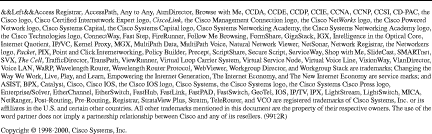
![]()
![]()
![]()
![]()
![]()
![]()
![]()
![]()
Posted: Tue Dec 3 20:36:32 PST 2002
All contents are Copyright © 1992--2002 Cisco Systems, Inc. All rights reserved.
Important Notices and Privacy Statement.