|
|

December 17, 1997
This document discusses Cisco Enterprise Accounting (CEA) for ISDN, version 2.0. Use this document with the Getting Started with Cisco Enterprise Accounting for ISDN.
This release notes document includes the following sections:
The hardware and software requirements for CEA for ISDN are as follows:
The software required for CEA for ISDN is Windows NT 4.0, Workstation or Server (Service Pack 3 recommended).
CEA for ISDN supports all Cisco devices that have one or more ISDN interfaces.
CEA for ISDN supports IOS release 11.0(7) or higher. For optimum performance, Cisco IOS release 11.2(8)P or higher is recommended.
The documentation for CEA for ISDN consists of the following:
Customer documentation can also be found on the Cisco Enterprise Customer Documentation CD or on Cisco Connection Online (CCO).
The Cisco Connection Online (CCO) Web page for CEA for ISDN contains links to Marketing and technical documentation and includes the latest downloadable CEA for ISDN files. To find the latest CEA for ISDN information, point your Web browser to the following URL:
http://www.cisco.com/kobayashi/sw-center/sw-netmgmt.shtml
This section describes the notes and caveats that apply to CEA for ISDN.
The following caveats describe Device Manager issues.
The Device Manager allows you to export the list of polled devices and their associated SNMP read community strings. In Device Manager, use the File>Export menu command to save the list of devices to an ASCII text file. You can then edit this file (for example, add new devices to the list) and import the revised device list using the Device Manager File>Import menu command. [CSCdj57524]
The online help for the Device Manager lists information about fields that have been eliminated or renamed.
The following are changes in the Hosts tab:
The following are changes in the NMS Hostnames tab:
In the Hosts tab in the Device Manager, the record navigation control near the bottom of the window allows you to scroll through the list of polled devices in the table. Occasionally, selecting this control does not move the record cursor in the first column of the table correctly. If this occurs, you can select an entry in the table by clicking on the desired record directly. [CSCdj53568]
Occasionally, you might receive error messages when you shut down or restart your computer. The error messages may be related to one or both of the following:
You can safely ignore these messages.
Cisco Connection Online (CCO) is Cisco Systems' primary, real-time support channel. Maintenance customers and partners can self-register on CCO to obtain additional information and services.
Available 24 hours a day, 7 days a week, CCO provides a wealth of standard and value-added services to Cisco's customers and business partners. CCO services include product information, product documentation, software updates, release notes, technical tips, the Bug Navigator, configuration notes, brochures, descriptions of service offerings, and download access to public and authorized files.
CCO serves a wide variety of users through two interfaces that are updated and enhanced simultaneously: a character-based version and a multimedia version that resides on the World Wide Web (WWW). The character-based CCO supports Zmodem, Kermit, Xmodem, FTP, and Internet e-mail, and it is excellent for quick access to information over lower bandwidths. The WWW version of CCO provides richly formatted documents with photographs, figures, graphics, and video, as well as hyperlinks to related information.
You can access CCO in the following ways:
For a copy of CCO's Frequently Asked Questions (FAQ), contact cco-help@cisco.com. For additional information, contact cco-team@cisco.com.
Cisco documentation and additional literature are available in a CD-ROM package, which ships with your product. The Documentation CD-ROM, a member of the Cisco Connection Family, is updated monthly. Therefore, it might be more up to date than printed documentation. To order additional copies of the Documentation CD-ROM, contact your local sales representative or call customer service. The CD-ROM package is available as a single package or as an annual subscription. You can also access Cisco documentation on the World Wide Web at http://www.cisco.com, http://www-china.cisco.com, or http://www-europe.cisco.com.
If you are reading Cisco product documentation on the World Wide Web, you can submit comments electronically. Click Feedback in the toolbar, select Documentation, and click Enter the feedback form. After you complete the form, click Submit to send it to Cisco. We appreciate your comments.
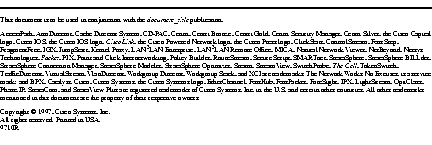
|
|