|
|

CiscoWorks Blue Maps is a suite of UNIX applications for managing integrated networks with Systems Network Architecture (SNA) and Transmission Control Protocol/Internet Protocol (TCP/IP) environments. Maps applications let you manage networks of Cisco routers that are enabled for remote source-route bridging (RSRB), data-link switching (DLSw), or Advanced Peer-to-Peer Networking (APPN). This chapter introduces the functions and capabilities of CiscoWorks Blue Maps and presents brief overviews of the protocols. It contains the following main sections:
CiscoWorks Blue Maps is a set of applications that let you manage Cisco routers in an IBM SNA network. Each Maps application focuses on a particular protocol: DLSw, RSRB, or APPN. Maps displays graphical views of SNA networks connected with Cisco routers. These views are dynamically updated to provide snapshots of the network as it appears at any time.
CiscoWorks Blue Maps applications provide the features described in the following sections:
CiscoWorks Blue Maps applications get network data from the MIBs to provide detailed logical maps of the SNA-related protocols. These maps are automatically drawn to depict specific protocols in the network. For example, the DLSw key devices map provides a view of the key DLSw routers with their peer routers and the rings and peer connections between them. Topology is drawn based on the DLSw protocol, and you can focus on different components of the DLSw network such as individual routers and links. Figure 1-1 is a sample DLSw key devices view. It shows you a small set of routers that you designate as "key devices" based on their networking attributes. This map also shows you the peer routers to those key routers, and it shows you the peer connections that connect the key routers to their peers.
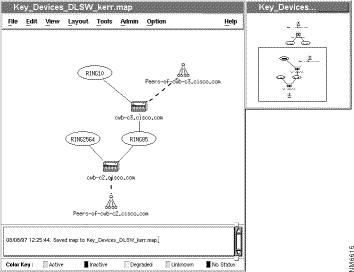
CiscoWorks Blue Maps provides the network administrator with the tools needed to manage growing integrated SNA and TCP/IP networks. This set of Maps applications (RSRB, DLSw, and APPN) can be integrated with popular Simple Network Management Protocol (SNMP) management platforms such as IBM NetView for AIX, HP OpenView, or SunNet Manager. From the graphical maps, you can display path information or go directly to a device view using CiscoView.
You can use the graphical maps to efficiently identify and diagnose problems related to the specific protocol under observation (RSRB, DLSw, and APPN). Having identified the problem area, you can easily access additional information by invoking other menus in the application. For instance, in a DLSw network, you can use a key routers view to display a selected set of routers and their peer connections. From this view, you can then display information about peer routers, peer connections, and DLSw circuits. You can also view new nodes as they are added, and view the changing status of the devices and links dynamically.
CiscoWorks Blue Maps offers both Motif-based and Web-based network management applications.
CiscoWorks Blue Maps offers a set of network management applications that use the X Window System and Motif graphical interfaces to display graphical maps of the nodes and links in your network. Each application focuses on a particular protocol: DLSw, RSRB, and APPN.
CiscoWorks Blue Maps offers a set of web-based client/server applications that let you use web browsers to display information about RSRB, DLSw, and APPN networks. The network information is presented in a tabular format. The web server runs on your Maps workstation and collects information from the Cisco routers in the network. If you have also installed SNA View, the web server also collects and displays physical unit (PU) and logical unit (LU) information. You can use a web browser from any workstation in the network to connect to the web server to view the network.
CiscoWorks Blue SNA View, a related CiscoWorks Blue application, lets you see beyond the routers to the SNA PUs and LUs. SNA View discovers the PUs and LUs from Virtual Telecommunications Access Method (VTAM) information at the mainframe, monitors those PUs and LUs, and reports their changing status to the Maps applications to update the Maps database and the graphical maps.
This section presents a brief overview of the protocols supported by CiscoWorks Blue Maps and contains the following sections:
The DLSw and DLSw+ protocols are ways of transporting SNA and NetBIOS traffic over a campus or wide area network (WAN), which helps integrate SNA and local area network (LAN) internetworks by encapsulating non-routable SNA and NetBIOS protocols within routable IPs.
DLSw and DLSw + are alternatives to RSRB; they correct the following limitations of RSRB:
Because these limitations occur when RSRB is extended across a WAN, DLSw is typically used to transport SNA and NetBIOS across a WAN.
Pairs of DLSw routers communicate SNA information across TCP/IP networks. The two routers exchanging SNA information are called peer routers or peers. The connection between any two peer DLSw routers is called a peer connection. Using CiscoWorks Blue Maps, you can select a DLSw router and then display information about that router and its DLSw peer routers.
A DLSw circuit comprises three connections: the data-link control connection between an originating end system and the originating router; the peer connection between that router and its peer router (typically across a TCP/IP connection); and, the data-link control connection between this second peer router and the destination end system. Each peer connection can carry multiple circuits. DLSw+ supports circuits between pairs of SNA PUs, and between NetBIOS clients and servers.
The DLSw application displays a graphical map of the network routers that are enabled for the DLSw protocol. It shows you the routers, the logical DLSw connections, and the Token Rings attached to the routers. Use the DLSw application to display information in the following categories:
DLSw Maps provides the following main views of your network devices:
The DLSw Maps application also provides event notification messages that notify a network management system of changes in DLSw status, and dynamic discovery of new DLSw devices. DLSw+ features such as border nodes and backup nodes are shown as regular DLSw nodes on the map.
The DLSw Maps application supports the CISCO-DLSW-MIB MIB.
RSRB was Cisco's original implementation for transporting the Logical Link Control, type 2 (LLC2) Protocol traffic over an IP network. RSRB connects Token Ring and non-Token Ring media into one logical network segment.
To address the need for performance, availability, scalability, and flexibility in internetworks, RSRB provides the following features:
The following RSRB transport options are available:
The RSRB Maps application discovers IP-based RSRB devices in your network and displays them on a map. Using the RSRB Maps application, you can do the following:
The RSRB application displays a graphical map of the network routers that are enabled for the RSRB protocol. It shows you the routers, the links that connect them, the Token Rings attached to the routers, and the RSRB virtual rings. Use the RSRB application to display information in the following categories:
RSRB Maps provides the following main views of your network devices:
The RSRB Maps application supports the CISCO-RSRB-MIB MIB.
APPN is the second generation of SNA networking. It was developed for the following reasons:
APPN dynamically locates and defines network resources and routes. Sessions can be established between any two LUs in the network without involving a mainframe.
Directory services are distributed. A network node need remember only those resources that use its services. Each network node maintains a complete map of the network topology, including all network nodes and transmission groups. This map allows routers to select the best path through the network at any time based on the COS. The topology is updated as changes in the network occur.
This section defines some of the APPN terminology you will encounter using the APPN application.
A dependent logical unit is a traditional VTAM LU type (such as an LU type 0, 1, 2, or 3). They cannot initiate sessions without the intervention of VTAM, and they cannot participate actively in a peer-to-peer session initiation.
A PU type 2.1 is the PU type for peer-to-peer networking.
The control point (CP) in an APPN environment is similar to a traditional VTAM system services control point (SSCP). Each APPN node has a control point, which is responsible for activating and deactivating resources within the node or between one node and its adjacent nodes. The control point is also responsible for exchanging topology information with adjacent nodes.
The APPN Maps application discovers APPN network objects and connections, then displays the nodes and transmission groups on a graphical map. It shows you the routers, the ports and links on the routers, and the transmission groups that connect them. Use the APPN application to display the following information:
APPN networks are dynamic. Nodes can be added, deleted, or moved within the network with no central administration. Sessions can travel between peer nodes in the network without going through a central host. Network administrators and users need to understand the topology and status of the network and need to be able to diagnose communication failures within the network. The APPN Maps application satisfies these needs by enabling administrators and users to do the following tasks:
APPN Maps provides the following main views of your network devices:
The APPN Maps application supports the IBM-6611-APPN-MIB and APPN-DLUR-MIB MIBs.
This section lists the major changes for CiscoWorks Blue Maps Software Release 1.2.
1. The Maps applications support an updated set of UNIX operating systems and related programs. To see which software products are supported, read the section "Hardware and Software Requirements" in the chapter "Preparing to Install CiscoWorks Blue Maps."
2. A new DLSw view, the key devices view, displays a set of key DLSw routers in the network. You can designate routers as key devices based on their importance to the network. Each key router's peers are aggregated and shown as one icon on the map. For more information, see the section "Using Key Devices" in the "Using the DLSw Application" chapter.
3. A new file, cwbinit, provides initialization data for both APPN and DLSw applications. The cwbinit file replaces the APPN initialization file appninit. For more information, see the section "Using the cwbinit Preferences File" in the "Using the DLSw Application" chapter and the section "Using the cwbinit Preferences File" in the "Using the APPN Application" chapter.
4. The DLSw application lets you specify, in the cwbinit file, how and at what intervals polling is done. For more information, see the section "Using the cwbinit Preferences File" in the "Using the DLSw Application" chapter.
5. The DLSw poller provides multi-threaded polling so that you can poll more routers concurrently. For more information, see the section "Using the cwbinit Preferences File" in the "Using the DLSw Application" chapter.
6. The DLSw and APPN applications can send event notifications to the network management system when network status changes. When DLSw peers or circuits go down, DLSw can call your own user-written applications. For more information, see the section "Using the cwbinit Preferences File" in the "Using the DLSw Application" chapter and the section "Using the cwbinit Preferences File" in the "Using the APPN Application" chapter.
7. DLSw can now receive traps from the network management system and will update the database with information from the traps.
8. The APPN application includes a standalone APPN poller. For more information, see the chapter "Using the APPN Application." APPN also features reduced polling for performance.
9. The Maps web interface now supports frames. For more information, see the chapter "Using the Web Browser."
10. You can configure Sybase using raw disk partitions. For more information, see the chapter "Installing and Configuring CiscoWorks Blue Maps."
11. All Maps executables are accessible from the $CWBROOT/bin directory.
![]()
![]()
![]()
![]()
![]()
![]()
![]()
![]()
Posted: Thu Aug 19 10:59:58 PDT 1999
Copyright 1989-1999©Cisco Systems Inc.