|
|

This document describes the Catalyst 5000 series mode-conditioning patch cord. When using longwave/long-haul (LX/LH) Gigabit Interface Carriers (GBICs) with 62.5-micron diameter multimode fiber (MMF), you must install a mode-conditioning patch cord (Cisco product no. CAB-GELX-625 or equivalent) between the GBIC and the MMF cable on transmit and receive ends of the link. The patch cord is required for link distances greater than 984 feet (300 meters).
Note Using the LX/LH GBIC with MMF and no patch cord for very short link distances (tens of meters) is not recommended. The result could be an elevated bit error rate (BER).
Note The patch cord is required to comply with IEEE standards. The IEEE found that link distances could not be met with certain types of fiber-optic cable due to a problem in the center of some fiber-optic cable cores. The solution is to launch light from the laser at a precise offset from the center, which is accomplished by using the patch cord. At the output of the patch cord, the LX/LH GBIC is compliant with the IEEE 802.3z standard for 1000Base-LX. For a detailed description of this problem, refer to the "Differential Mode Delay" section.
Note Cisco Gigabit Ethernet products have been tested and evaluated to comply with the standards listed in the "Standards Compliance Specifications" section. Equivalent cables should also meet these standards.
Cisco documentation and additional literature are available in a CD-ROM package, which ships with your product. The Documentation CD-ROM, a member of the Cisco Connection Family, is updated monthly. Therefore, it might be more current than printed documentation. To order additional copies of the Documentation CD-ROM, contact your local sales representative or call customer service. The CD-ROM package is available as a single package or as an annual subscription. You can also access Cisco documentation on the World Wide Web at http://www.cisco.com, http://www-china.cisco.com, or http://www-europe.cisco.com.
If you are reading Cisco product documentation on the World Wide Web, you can submit comments electronically. Click Feedback in the toolbar and select Documentation. After you complete the form, click Submit to send it to Cisco. We appreciate your comments.
Figure 1 shows a typical configuration using the patch cord.
Plug the end of the patch cord labeled "To Equipment" into the GBIC (see Figure 2). Plug the end labeled "To Cable Plant" into the patch panel. The patch cord is 9.84 feet (3 meters) long and has duplex SC male connectors at each end.
When an unconditioned laser source (LX/LH GBIC) designed for operation on single-mode fiber (SMF) cable is directly coupled to an MMF cable, an effect known as Differential Mode Delay (DMD) might occur. DMD can degrade the modal bandwidth of the fiber-optic cable, which causes a decrease in the link span (the distance between the transmitter and the receiver) that can be reliably supported.
The Gigabit Ethernet specification (IEEE 802.3z) outlines parameters for Ethernet communications at a gigabit-per-second rate. Its initial intent is to offer a higher-speed version of Ethernet for backbone and server connectivity using existing deployed MMF cable. To accomplish this, the specification defines the use of laser-based optical components to propagate data over MMF cable.
Lasers are specified because they function at the baud rates and longer distances required for Gigabit Ethernet. The IEEE 802.3z Gigabit Ethernet Task Force has identified the DMD condition that occurs in certain circumstances with particular combinations of lasers and MMF cable. The resulting characteristics create an additional element of "jitter" which limits the reach of Gigabit Ethernet over MMF cable.
With DMD, a single laser-light pulse excites a few modes equally within an MMF cable. These modes, or light pathways, then follow two or more different paths. These paths may have different lengths and transmission delays as the light travels through the cable. With DMD, a distinct pulse propagating down the cable no longer remains a distinct pulse or, in extreme cases, may become two independent pulses. Strings of pulses tend to interfere with each other making it difficult to recover data in a reliable fashion.
DMD is not experienced in all deployed fibers. It occurs with certain combinations of worst-case fibers and worst-case transceivers. Gigabit Ethernet is the first technology to experience this problem due to its very high baud rate and its long MMF cable lengths. SMF cable and copper cable are not affected by DMD.
Historically, MMF cable has only been tested for use with light-emitting diode (LED) sources. LEDs create a condition within a fiber-optic cable referred to as an overfilled launch condition. The overfilled launch condition describes the way LED transmitters couple light into the fiber-optic cable in a broad spread of modes. Similar to a light bulb radiating light into a dark room, the generated light shines in multiple directions. This light "overfills" the existing cable space and "excites" a large number of modes (see Figure 3).
Lasers launch light in a more concentrated fashion. Typically, a laser transmitter couples light into only a fraction of the existing modes or optical pathways of the fiber-optic cable (see Figure 3).
The solution to DMD is to condition the laser light launched from the source (transmitter) so it spreads the light evenly across the diameter of the fiber-optic cable making the launch look more like an LED source to the cable. The objective is to scramble the modes of light in a way that distributes the power equally in all modes. This prevents the light from being concentrated in just a few modes. This is in contrast to an unconditioned launch, which, in the worst case, might concentrate all of its light in the center of the fiber-optic cable, thereby exciting only two or more modes equally.
There is a significant variation in the amount of DMD produced from one MMF cable to the next. There is no reasonable test that can be performed to survey an installed cable plant to assess the effect of DMD. Therefore, you must use the mode-conditioning patch cords for all LX/LH GBICs using MMF when the link span exceeds 984 feet (300 meters). For link spans less than 300 meters, you can omit the patch cord (although there is no problem using it on short links).
Table 1 lists standards compliance specifications for Cisco Gigabit Ethernet products.
| 1EMI = electromagnetic interference
2UL = Underwriters Laboratory 3CSA = Canadian Standards Association 4EN = European Norm 5IEC = International Electrotechnical Commission 6TS = Technical Specification 7AS/NZS = Standards Australia/Standards New Zealand 8CE = European Compliance 9FCC = Federal Communications Commission 10CFR = Code of Federal Regulations 11ICES = International Commerce Exchange Systems 12UTP = unshielded twisted-pair 13VCCI = Voluntary Control Council for Information Technology Equipment 14STP = shielded twisted-pair |
Standards Compliance Specifications
Cisco Connection Online (CCO) is Cisco Systems' primary, real-time support channel. Maintenance customers and partners can self-register on CCO to obtain additional information and services.
Available 24 hours a day, 7 days a week, CCO provides a wealth of standard and value-added services to Cisco's customers and business partners. CCO services include product information, product documentation, software updates, release notes, technical tips, the Bug Navigator, configuration notes, brochures, descriptions of service offerings, and download access to public and authorized files.
CCO serves a wide variety of users through two interfaces that are updated and enhanced simultaneously: a character-based version and a multimedia version that resides on the World Wide Web (WWW). The character-based CCO supports Zmodem, Kermit, Xmodem, FTP, and Internet e-mail, and it is excellent for quick access to information over lower bandwidths. The WWW version of CCO provides richly formatted documents with photographs, figures, graphics, and video, as well as hyperlinks to related information.
You can access CCO in the following ways:
For a copy of CCO's Frequently Asked Questions (FAQ), contact cco-help@cisco.com. For additional information, contact cco-team@cisco.com.
Note If you are a network administrator and need personal technical assistance with a Cisco product that is under warranty or covered by a maintenance contract, contact Cisco's Technical Assistance Center (TAC) at 800 553-2447, 408 526-7209, or tac@cisco.com. To obtain general information about Cisco Systems, Cisco products, or upgrades, contact 800 553-6387, 408 526-7208, or cs-rep@cisco.com.
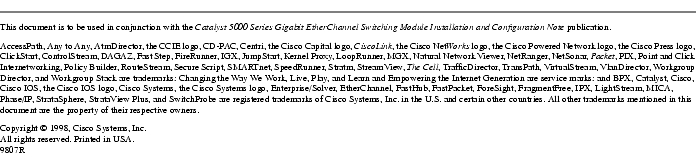
![]()
![]()
![]()
![]()
![]()
![]()
![]()
![]()
Posted: Fri Feb 7 06:41:14 PST 2003
All contents are Copyright © 1992--2002 Cisco Systems, Inc. All rights reserved.
Important Notices and Privacy Statement.