|
|

This chapter describes how to configure the IP telephony conferencing and transcoding services on the Cisco Catalyst 4000 Access Gateway Module (AGM).
 |
Note Before you configure the IP telephony conferencing and transcoding services in the AGM, you need to set up the module and configure the services in Cisco CallManager. |
This chapter contains these major sections:
The Digital Signal Processor (DSP) farm allows the AGM to transmit voice traffic in packets using the Internet Protocol (IP) on a data network. To support voice over IP (VoIP), the DSP farm converts signal information from telephony-based protocols (DS0) to packet-based protocols (IP).
Under the control of the Cisco CallManager, the DSP farm can also provide conferencing, transcoding services, and support for Cisco IP Phones.
The DSP farm can be configured in two different modes:
In Enterprise telephony, VoIP is often referred to as toll-bypass. Toll-bypass enables businesses to send their intra-office voice and fax calls over their existing TCP/IP network. By moving this traffic off the Public Switched Telephone Network (PSTN), businesses can immediately save on long-distance charges by using extra bandwidth on their data network.
The VoIP gateway is the default mode for the AGM if the four DSP SIMMs are installed and configured for the PSTN interfaces. Without the four DSP SIMMs, the AGM defaults to the IP WAN router mode.
In VoIP gateway mode, the AGM acts as an H.323 gateway. The H.323 gateway is a node on a LAN that communicates with other H.323 terminals or gateways on other networks. H.323 is the standard for deploying VoIP in a LAN.
Figure 8-1 shows the AGM VoIP gateway mode.
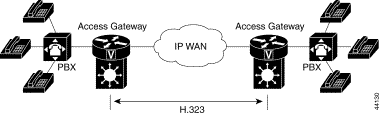
In IP telephony gateway mode, the AGM operates as a slave to Cisco CallManager. As in VoIP gateway mode, the AGM functions as an H.323 gateway. However, with Cisco CallManager, the AGM can also support conferencing and transcoding.
In IP telephony gateway mode:
Figure 8-2 shows the IP telephony gateway mode.
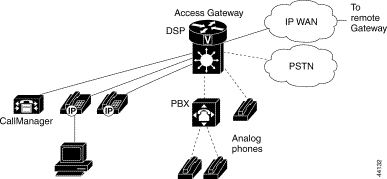
The conferencing service allows an external Cisco CallManager to use the DSP farm to mix participants into multiple conferences. The conferencing service adds G.711 voice streams to form unicast conferences.
Figure 8-3 shows the IP telephony conferencing service.
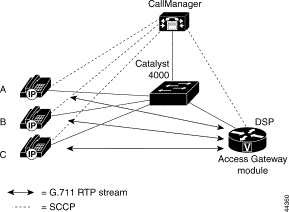
In Figure 8-3, IP Phone B conferences IP Phones A and C. The Cisco CallManager directs the media stream to the AGM, which bridges the media stream together. The Cisco CallManager controls the conference with Skinny Client Control Protocol (SCCP).
The conferencing service supports:
The transcoding service allows an external Cisco CallManager to use the DSP farm to compress or decompress WAN packets of voice streams between G.723.1 or G.729a to or from G.711. G.711 is the uncompressed format for LANs.
Transcoding is required when a remote device compresses its voice stream to save WAN bandwidth and the local device does not support the coding scheme.The transcoding service compresses and decompresses voice streams to match the end-point device capabilities. A transcoding node can convert a G.711 voice stream into a low bit-rate (LBR) compressed voice stream such as G.729a. to enable applications such as integrated voice response (IVR), uOne messaging, and conference calls over IP WANs.
Figure 8-4 shows the IP telephony transcoding service, where party A calls party B and party B diverts the call to voice mail.
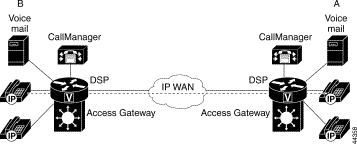
In this example, the initial call is reserved and compressed by the end stations. When the call is diverted to voicemail, DSP resources are needed to decompress the call. The compressed WAN call leg and reservation are moved to the DSP farm and held intact.
When a user on an IP Phone at a remote location calls a user located at a central location, the Cisco CallManager instructs the remote IP Phone to use compressed voice, or G.729a, for the WAN call. If the called user at the central site is unavailable, the call rolls to the uOne messaging system, which only supports G.711. In this case, a packet-to-packet gateway transcodes the G.729a voice stream to G.711 to leave a message with the uOne messaging server.
The transcoding service supports:
The VoIP gateway is the default mode for the AGM. Before you can use the conferencing and transcoding services, you must perform the tasks provided in the following sections:
After you enable the IP telephony gateway mode, the 24 DSPs (four DSP SIMMs with six DSPs each) are automatically partitioned to support the PSTN interfaces, up to 24 conferencing channels, and up to 16 transcoding channels.
To enable the IP telephony gateway mode, follow this procedure:
| Command | Purpose | |
|---|---|---|
Step 1 | Gateway# configure terminal
Enter configuration commands, one
per line. End with CNTL/Z.
Gateway(config)#
| Enters global configuration mode. You have entered global configuration mode when the prompt changes to Gateway (config)#. |
Step 2 | Gateway(config)# voicecard sccp
manager 192.168.1.168 port 2000
| Selects the Cisco CallManager address to register. More than one can be selected. |
Step 3 | Gateway(config)# voicecard sccp
local interface IP address (G0/0)
| Selects the IP address and port (optional) for the AGM. |
To enable the IP telephony gateway conferencing services, use this command:
Gateway(config)# voicecard
conference
| Enables the IP telephony gateway conferencing service. |
After registering the conferencing services with the Cisco CallManager at the IOS CLI, you need to configure conferencing in Cisco CallManager.
To enable the IP telephony gateway transcoding service in the AGM, use this command:
Gateway(config)# voicecard transcode
| Enable the IP telephony gateway transcoding service. |
After registering the transcoding service with the Cisco CallManager at the IOS CLI, you need to configure transcoding in Cisco CallManager. In addition, you need to configure VAD and echo cancellation with Cisco CallManager.
 |
Note You must save the configuration and reboot the module for these configuration changes to take effect. |
DSP farm resources are statically reserved for conferencing and transcoding services. To verify the DSP farm resources, use the show voice dsp command:
Gateway# show voice dsp
BOOT PAK
TYPE DSP CH CODEC VERS STATE STATE RST AI PORT TS ABORT TX/RX-PAK-CNT
==== === == ======== ==== ===== ======= === == ======= == ===== ===============
5409 001 01 {analog} 3.5 idle idle 0 0 1/0 0 0 0/0
00 {analog} 0 0 1/1 0 0 0/0
5409 002 07 {low} 3.5 idle idle 0 0 1/1:7 8 0 0/0
06 {low} idle idle 0 0 1/1:6 7 0 0/0
05 {g729r8} busy idle 0 0 1/1:5 6 0 0335549/0334411
04 {low} idle idle 0 0 1/1:4 5 0 0/0
03 {low} idle idle 0 0 1/1:3 4 0 0/0
02 {low} idle idle 0 0 1/1:2 3 0 0/0
01 {low} idle idle 0 0 1/1:1 2 0 0/0
00 {low} idle idle 0 0 1/0:0 1 0 0/0
5409 003 08 {low} 3.5 idle idle 0 0
5409 004 08 {low} 3.5 idle idle 0 0
5409 005 02 {trans} 3.5 idle idle 0 0
5409 006 02 {trans} 3.5 idle idle 0 0
5409 007 08 {conf} 3.5 busy idle
07 {conf} idle 0 0 0/0
06 {g711u} busy 0 0 0000693/0000289
05 {g711u} busy 0 0 0000694/0000288
04 {g711u} busy 0 0 0001343/0001107
02 {g711u} busy 0 0 0002045/0001045
01 {g711u} busy 0 0 0002045/0001195
00 {conf} idle 0 0 0/0
5409 008 08 {conf} 3.5 idle idle 0 0
5409 009 08 {conf} 3.5 idle idle 0 0
5409 010 24 {sum} 3.4 busy idle 0 0
5409 011 02 {trans} 3.5 idle idle 0 0
5409 012 02 {trans} 3.5 idle idle 0 0
5409 013 08 {low} 3.5 idle idle 0 0
5409 014 08 {low} 3.5 idle idle 0 0
5409 015 08 {low} 3.5 idle idle 0 0
5409 016 08 {low} 3.5 idle idle 0 0
5409 017 02 {trans} 3.5 idle idle 0 0
5409 018 02 {trans} 3.5 idle idle 0 0
5409 019 08 {low} 3.5 idle idle 0 0
5409 020 08 {low} 3.5 idle idle 0 0
5409 021 08 {low} 3.5 idle idle 0 0
5409 022 08 {low} 3.5 idle idle 0 0
5409 023 02 {trans} 3.5 idle idle 0 0
5409 024 02 {trans} 3.5 idle idle 0 0
To verify the conferencing configuration, use the show voicecard conference command. The ch_nb variable provides information on a specific channel number. The following example displays results of the show voicecard conference command:
Gateway# show voicecard conference
Conference Bridge: (mac address 00e0.b0ff.2fea) Connected to 172.20.58.168
Conference No. 1:
Conference ID: E
# of participants: 3
Bridge Resource ID: 0x20E00AF
Participant #1:
Application ID: 0x2 Conference ID: 0xE Party ID: 0xAF
Receive Stream:
local port: 0x4940
millisecond/packet: 20
payLoad: 4
Transmit Stream:
local port: 0x4888
remote IP: 172.20.59.210
remote port: 0x71A2
IP precedence: 0xB0
DSP Information:
dsp: 6
participant: 0
tx_chan: 0
rx_chan: 64
logical chan: 1
Participant #2:
Application ID: 0x2 Conference ID: 0xE Party ID: 0xB0
Receive Stream:
local port: 0x51E6
millisecond/packet: 20
payLoad: 4
Transmit Stream:
local port: 0x4E60
remote IP: 172.20.59.212
remote port: 0x7238
IP precedence: 0xB0
DSP Information:
dsp: 6
participant: 1
tx_chan: 1
rx_chan: 65
logical chan: 2
Participant #3:
Application ID: 0x2 Conference ID: 0xE Party ID: 0xB4
Receive Stream:
local port: 0x44AE
millisecond/packet: 20
payLoad: 4
Transmit Stream:
local port: 0x5C6E
remote IP: 172.20.59.113
remote port: 0x7612
IP precedence: 0xB0
DSP Information:
dsp: 6
participant: 3
tx_chan: 3
rx_chan: 67
logical chan: 4
To verify the transcoding configuration, use the show voicecard transcode command. The ch_nb variable provides information on a specific channel number. The following example displays results of the show voicecard transcode command:
Gateway# show voicecard transcode
Transcoding: (mac address 00e0.b0ff.2ea9) Connected to 192.168.1.168
No. of Transcoding Sessions: 2
Session #1
Session ID: 0x0F
Transcoder Resource ID: 0x10F0061
Application ID: 0x1 Conference ID: 0x14 Party ID: 0x61
Receive Stream:
local port: 0x648E
millisecond/packet: 20
payLoad: 15
Transmit Stream:
local port: 0x44EA
remote IP: 192.168.1.66
remote port: 0x7AD4
IP precedence: 0xB0
DSP Information:
dsp: 4
channel: 1
Session #2
Session ID: 0x0F
Transcoder Resource ID: 0x10F0063
Application ID: 0x1 Conference ID: 0x14 Party ID: 0x63
Receive Stream:
local port: 0x57A0
millisecond/packet: 20
payLoad: 4
Transmit Stream:
local port: 0x4108
remote IP: 192.168.1.12
remote port: 0x4E5C
IP precedence: 0xB0
DSP Information:
dsp: 5
channel: 3
To disable the IP telephony gateway mode in the AGM and return to the VoIP gateway mode, follow this procedure:
| Command | Purpose | |
|---|---|---|
Step 1 | Gateway# configure terminal
Enter configuration commands, one
per line. End with CNTL/Z.
Gateway(config)#
| Enters global configuration mode. You have entered global configuration mode when the prompt changes to Gateway (config)#. |
Step 2 | Gateway(config)# no voicecard sccp
manager 192.168.1.168 port 2000
| Disables the Cisco CallManager address to register. More than one can be selected. |
Step 3 | Gateway(config)# no voicecard sccp
local interface IP address (G0/0)
| Disables the IP address and port (optional) for the Access Gateway. |
To disable the IP telephony gateway conferencing service in the AGM, use this command:
Gateway(config)# no voicecard
conference
| Disables the IP telephony gateway conferencing service. |
To disable the IP telephony gateway transcoding service in the AGM, use this command:
Gateway(config)# no voicecard
transcode
| Disables the IP telephony gateway transcoding service. |
Be sure to delete the PID for voice conferencing and transcoding.
 |
Note You must save the configuration and reload the module for configuration changes to take effect. |
This section describes how to troubleshoot the DSP services:
These commands provide information on the configuration of the module and the hardware that resides on the module.
Use the show diag command to display additional information about the hardware interfaces:
Gateway# show diag
Slot 0:
Gigabit Ethernet Port adapter, 1 port
Port adapter is analyzed
Port adapter insertion time unknown
EEPROM contents at hardware discovery:
Hardware revision 0.3 Board revision UNKNOWN
Serial number 1314672220 Part number 00-0000-00
Test history 0x0 RMA number 00-00-00
EEPROM format version 1
EEPROM contents (hex):
0x20: 01 98 00 03 4E 5C 4E 5C 00 00 00 00 00 00 00 00
0x30: 03 00 00 00 00 00 00 00 00 00 00 00 00 00 00 00
Slot 1:
FXS Voice Interface Card (2 port) Port adapter
Port adapter is analyzed
Port adapter insertion time unknown
EEPROM contents at hardware discovery:
Hardware revision 1.1 Board revision F0
Serial number 14674488 Part number 800-02493-01
Test history 0x0 RMA number 00-00-00
EEPROM format version 1
EEPROM contents (hex):
0x20: 01 0E 01 01 00 DF EA 38 50 09 BD 01 00 00 00 00
0x30: 78 00 00 00 99 07 12 01 FF FF FF FF FF FF FF FF
Current EEPROM contents:
Hardware revision 1.1 Board revision F0
Serial number 14674488 Part number 800-02493-01
Test history 0x0 RMA number 00-00-00
EEPROM format version 1
EEPROM contents (hex):
0x20: 01 0E 01 01 00 DF EA 38 50 09 BD 01 00 00 00 00
0x30: 78 00 00 00 99 07 12 01 FF FF FF FF FF FF FF FF
Use the show controller command to display information on the interfaces that reside on the motherboard or in one of the slots on the chassis:
Gateway# show controller
HID0 C000 MSR 9032
QUICC Fast Ethernet unit 1 Current station address 0001.96c6.17fa, default address
812c.5fd0.80a9
phy register #0: 1000
phy register #1: 7809
phy register #2: 7810
phy register #3: 3
phy register #4: 1E1
phy register #5: A1
phy register #6: 3
phy register #7: 0
phy register #8: 0
phy register #9: 0
phy register #10: 0
phy register #11: 0
phy register #12: 0
phy register #13: 0
phy register #14: 0
phy register #15: 0
phy register #16: 8CEF
phy register #17: 2
phy register #18: C000
phy register #19: 1
phy register #20: 79
fcc_gfmr: 7C
PQII SCC specific errors:
0 buffer errors, 0 overflow errors
0 input aborts on late collisions
0 heartbeat failures, 0 cumulative deferred
Interface GigabitEthernet0/0(idb 0x812E0614)
Hardware is WISEMAN 2.1, network connection mode is force
network link is up
loopback type is none
GBIC is missing
idb->lc_ip_turbo_fs=0x0, ip_routecache=0x1(dfs=0/mdfs=0), max_mtu=1532
fx1000_ds=0x812E2258, registers=0x1A000000, curr_intr=0
rx cache size=800, rx cache end=672, rx_nobuffer=0
FX1000 registers:
CTRL =0x00B40045, STATUS=0x0000000F
FCAL =0x00000000, FCAH =0x00000000, FCT =0x00000000, FCTTV =0x00000000
RCTL =0x00428032, RDBAL0=0x13205000, RDBAH0=0x00000000, RDLEN0=0x00000800
RDH0 =0x00000037, RDT0 =0x00000036, RDTR0 =0x00000000, IMS =0x000002D6
TCTL =0x000400FA, TIPG =0x00A0080A, TQC =0x00000000, TDBAL =0x1312A000
TDBAH =0x00000000, TDLEN =0x00001000, TDH =0x00000052, TDT =0x00000052
TXCW =0x00000000, RXCW =0x5C000000, FCRTL =0x00000000, FCRTH =0x00000000
RDFH =0x8F0B0000, RDFT =0x8F0B0000, TDFH =0x28010000, TDFT =0x28010000
RX=normal, enabled TX=normal, enabled
Device status=full-duplex, link up, tx clock, rx clock
AN status=pending, SYNC'ed, rx idle stream, rx invalid symbols, rx idle char
PCI configuration registers:
bus_no=0, device_no=0
DeviceID=0x1000, VendorID=0x8086, Command=0x0116, Status=0x0200
Class=0x02/0x00/0x00, Revision=0x03, LatencyTimer=0xFC, CacheLineSize=0x08
BaseAddr0=0x20000004, BaseAddr1=0x00000000, MaxLat=0x00, MinGnt=0xFF
SubsysDeviceID=0x1000, SubsysVendorID=0x8086
Cap_Ptr=0x00000000 Retry/TRDY Timeout=0x0000FF00
PMC=0x00210001 PMCSR=0x00000000
FX1000 Internal Statistics:
rxring(128)=0x3205000, shadow=0x812E2554, head=55, rx_buf_size=512
txring(256)=0x312A000, shadow=0x812E2780, head=81, tail=81
tx_int_txdw=0, tx_int_txqe=0, rx_int_rxdmt0=0, rx_int_rxt0=0
tx_count=0, txring_full=0, rx_max=0, filtered_pak=0
rx_overrun=0, rx_seq=0, reg_read=0, reg_write=0
rx_count=128, throttled=0, enabled=0, disabled=0
rx_no_enp=0, rx_discard=0, link_reset=0, pci_rev=3
tbl_overflow=0, chip_state=2, tx_nonint_done=0, tx_limited=0
reset=11(init=1, check=0, restart=3, pci=0), auto_restart=0
tx_carrier_loss=0, fatal_tx_err=0
isl_err=0, wait_for_last_tdt=0, ctrl=800045, ctrl0=B40045
HW addr filter: 0x812E2FAC, ISL disabled, Promiscuous mode multicast
Entry= 0: Addr=0001.96C6.17FB
Entry= 1: Addr=0000.0000.0000
Entry= 2: Addr=0000.0000.0000
Entry= 3: Addr=0000.0000.0000
Entry= 4: Addr=0000.0000.0000
Entry= 5: Addr=0000.0000.0000
Entry= 6: Addr=0000.0000.0000
Entry= 7: Addr=0000.0000.0000
Entry= 8: Addr=0000.0000.0000
Entry= 9: Addr=0000.0000.0000
Entry=10: Addr=0000.0000.0000
Entry=11: Addr=0000.0000.0000
Entry=12: Addr=0000.0000.0000
Entry=13: Addr=0000.0000.0000
Entry=14: Addr=0000.0000.0000
Entry=15: Addr=0000.0000.0000
FX1000 Statistics (PA0)
CRC error 0 Symbol error 0
Missed Packets 0 Single Collision 0
Excessive Coll 0 Multiple Coll 0
Late Coll 0 Collision 0
Defer 0 Receive Length 0
Sequence Error 22 XON RX 0
XON TX 0 XOFF RX 0
XOFF TX 0 FC RX Unsupport 0
Packet RX (64) 0 Packet RX (127) 0
Packet RX (255) 0 Packet RX (511) 0
Packet RX (1023) 0 Packet RX (1522) 0
Good Packet RX 0 Broadcast RX 8044
Multicast RX 0 Good Packet TX 0
Good Octets RX.H 14069751 Good Octets RX.L 14069751
Good Octets TX.H 1450954298 Good Octets TX.L 1450954298
RX No Buff 0 RX Undersize 0
RX Fragment 0 RX Oversize 0
RX Octets High 14072411 RX Octets Low 14072411
TX Octets High 1450954298 TX Octets Low 1450954298
TX Packet 0 RX Packet 0
TX Broadcast 0 TX Multicast 0
Packet TX (64) 0 Packet TX (127) 0
Packet TX (255) 0 Packet TX (511) 0
Packet TX (1023) 0 Packet TX (1522) 0
Interface Serial2/1:0 - mcc channel: 96
Hardware is pqii mpc8260
Mcc channel 96 channel specific parms:
tstate: 0x180007F4 zistate: 0x5E01 zidata0: 0x7E7E7E7E zidata1: 0x7E7E7E7E
tbdflags: 0x0 tbdcnt: 0x0 tbdptr: 0x0 intmsk: 0x105
chamr: 0xA000 tcrc: 0xFFFF rstate: 0x180006D9 zdstate: 0xC0814104
zddata0: 0x13121918 zddata1: 0x84D90040 rbdflags: 0x9000 rbdcnt: 0x60C
rbdptr: 0x319F294 mfrl: 0x4658 max_cnt: 0x400 rcrc: 0x85C3
Mcc channel 96 channel xtra parms:
tbase: 0xC10 tbptr: 0xC1C rbase: 0xC00 rbptr: 0xC0E
Mcc channel 96 receive ring
rmd( 0x3186000 ): status 9000 length 60C address 319F284
rmd( 0x3186008 ): status 9000 length 60C address 319FF84
rmd( 0x3186010 ): status 9000 length 60C address 319D204
rmd( 0x3186018 ): status 9000 length 60C address 319EC04
rmd( 0x3186020 ): status 9000 length 60C address 319DF04
rmd( 0x3186028 ): status 9000 length 60C address 319E584
rmd( 0x3186030 ): status 9000 length 60C address 3199E04
rmd( 0x3186038 ): status 9000 length 60C address 3199104
rmd( 0x3186040 ): status 9000 length 60C address 319D204
rmd( 0x3186048 ): status 9000 length 60C address 319EC04
rmd( 0x3186050 ): status 9000 length 60C address 319DF04 rmd( 0x3186058 ):
status 9000 length 60C address 31A0C84
rmd( 0x3186060 ): status 9000 length 60C address 3198404
rmd( 0x3186068 ): status 9000 length 60C address 3196A04
rmd( 0x3186070 ): status 9000 length 60C address 319BE84
rmd( 0x3186078 ): status B000 length 60C address 319D884
Mcc channel 96 transmit ring
tmd( 3186080 ): status 0 length 0 address 0
tmd( 3186088 ): status 0 length 0 address 0
tmd( 3186090 ): status 0 length 0 address 0
tmd( 3186098 ): status 0 length 0 address 0
tmd( 31860A0 ): status 0 length 0 address 0
tmd( 31860A8 ): status 0 length 0 address 0
tmd( 31860B0 ): status 0 length 0 address 0
tmd( 31860B8 ): status 0 length 0 address 0
tmd( 31860C0 ): status 0 length 0 address 0
tmd( 31860C8 ): status 0 length 0 address 0
tmd( 31860D0 ): status 0 length 0 address 0
tmd( 31860D8 ): status 0 length 0 address 0
tmd( 31860E0 ): status 0 length 0 address 0
tmd( 31860E8 ): status 0 length 0 address 0
tmd( 31860F0 ): status 0 length 0 address 0
tmd( 31860F8 ): status 2000 length 0 address 0
Mcc channel 96 channel counters:
rx_index: 0x0 tx_index: 0x2A8E tx_total: 0x2A8E num_rx_frame: 0xC983D2B
total_rx: 0xC983D2B mrf_violation: 0x0 bsy_dropped: 0x0 rxf_errored: 0x0
rxf_not_last: 0x0 rxf_complete: 0xC983D2B tx_free: 0x10
timer4: 0x61C3 risc_timer15: 0x7DC7
buffer size 1524
Use the show hardware command to display information on the installed hardware:
Gateway# show hardware
Cisco Internetwork Operating System Software
IOS (tm) C4GWY Software (C4GWY-IO3SX3-M), Experimental Version 12.1(20000606:174737)
[winterfi-chopin_b7 101]
Copyright (c) 1986-2000 by cisco Systems, Inc.
Compiled Tue 06-Jun-00 12:22 by winterfi
Image text-base: 0x80020088, data-base: 0x809F47D0
ROM: System Bootstrap, Version 12.0(20000421:164624) [manlunas-chopin_b 108], DEVELOPMENT
SOFTWARE
Gateway uptime is 1 hour, 45 minutes
System returned to ROM by power-on
Running default software
cisco x4604 (MPC8260) processor (revision 0x03) with 49152K/16384K bytes of memory.
Processor board ID 0000 (1314672220)
Bridging software.
X.25 software, Version 3.0.0.
1 Virtual Ethernet/IEEE 802.3 interface(s)
1 FastEthernet/IEEE 802.3 interface(s)
1 Gigabit Ethernet/IEEE 802.3 interface(s)
Voice FXS interface(s)
24 Voice resource(s)
32K bytes of non-volatile configuration memory.
16384K bytes of processor board System flash (Read/Write)
Configuration register is 0x0
Use the show tdm command to display a TDM slot.
Gateway show tdm map slot 1
Connection Memories for TDM in slot 1
=====================================
Local connection memory, Stream/Channel:
00/000: 5000 5001 5100 5101 4000 4000 4000 4000 4000 4000
00/010: 4000 4000 4000 4000 4000 4000 4000 4000 4000 4000
00/020: 4000 4000 4000 4000 4000 4000 4000 4000 4000 4000
00/030: 4000 4000
01/000: 4000 4000 4000 4000 4000 4000 4000 4000 4000 4000
01/010: 4000 4000 4000 4000 4000 4000 4000 4000 4000 4000
01/020: 4000 4000 4000 4000 4000 4000 4000 4000 4000 4000
01/030: 4000 4000
02/000: 4000 4000 4000 4000 4000 4000 4000 4000 4000 4000
02/010: 4000 4000 4000 4000 4000 4000 4000 4000 4000 4000
02/020: 4000 4000 4000 4000 4000 4000 4000 4000 4000 4000
02/030: 4000 4000
03/000: 4000 4000 4000 4000 4000 4000 4000 4000 4000 4000
03/010: 4000 4000 4000 4000 4000 4000 4000 4000 4000 4000
03/020: 4000 4000 4000 4000 4000 4000 4000 4000 4000 4000
03/030: 4000 4000
04/000: 4000 4000 4000 4000 4000 4000 4000 4000 4000 4000
04/010: 4000 4000 4000 4000 4000 4000 4000 4000 4000 4000
04/020: 4000 4000 4000 4000 4000 4000 4000 4000 4000 4000
Use the debug dsp command to debug DSP services. These commands enable logging of IOS code execution on the console. The log can be directed to an IOS buffer instead of the console by using the logging buffered command in configure mode at the IOS CLI.
The debug dsp command uses this syntax:
[no] debug dsp [dsp_no | all | dsp_no chan chan_no [voice]]
| Command | Purpose |
|---|---|
Gateway(config)# debug dsp dsp_no
| Enables debugging on a given DSP. |
Gateway(config)# debug dsp dsp_no
chan chan_no
| Enables debugging on a given DSP and a signalling channel. |
Gateway(config)# debug dsp dsp_no
chan chan_no voice
| Enables debugging on a given DSP and a voice channel. |
Gateway(config)# debug dsp all
| Enables all debugging on all DSPs and channels. |
Disabling debugging on one channel or DSP does not affect debug enable on another DSP or channel. For example, the no debug dsp dsp_no command disables debugging on a particular DSP, but the no debug dsp all command disables all DSP debugging.
Table 8-1 shows which SIMM each DSP is on:
| SIMM | DSP Number |
SIMM 1 | DSP 0-5 |
SIMM 2 | DSP 6-11 |
SIMM 3 | DSP 12-17 |
SIMM 4 | DSP 18-23 |
![]()
![]()
![]()
![]()
![]()
![]()
![]()
![]()
Posted: Thu Dec 19 10:06:19 PST 2002
All contents are Copyright © 1992--2002 Cisco Systems, Inc. All rights reserved.
Important Notices and Privacy Statement.