|
|

The 2.2 software releases support the existing Catalyst 3000 switch family (including the Catalyst 3000, Catalyst 3100 and Catalyst 3200) and CPW1601. The 2.2 software releases introduce the following features:
For detailed information about configuring CGMP and DISL Protocols, refer to the 2.2(1) Configuration Note. For detailed information about configuring other features on a Catalyst 3000 series switch, refer to the Installation and Configuration Guide.
 | Caution As with other 2.0 and above releases, if you are upgrading a pre 2.0 system, you MUST upgrade the bootcode first. If you do not, the system will not boot when restarted. For complete details, see the section "Downloading the 2.0 (or above) Image to a Pre 2.0 system" in the 2.0 series of Release Notes. |
 | Caution Clearing a port's statistics resets all of the counters for this port, both those displayed on the console and those reported via SNMP. If you are using port statistics data for important applications you should exercise extreme caution in choosing to reset a port's statistics, since all applications dependent on such statistics will be affected. |
The following are known conditions as of this version of the software release.
Multicast sources arriving at the Catalyst 3000 series via an ATM port cannot have the list of destination ports controlled by CGMP. This is a limitation of the ATM subsystem and is not planned to be fixed in any future release.
This limitation is described in detail in the CGMP section of the 2.2(1) Configuration Note.
It is not possible to run CGMP and have Address Filtering in use at the same time. CGMP will override filter table entries.
When configuring a new system to be LECS and LES+BUS, if an ATM address for the default ELAN is added before the system is rebooted, a warning message appears. The system behavior is not affected; the default ELAN comes up correctly. To avoid the warning message, reboot the system after configuring the system as LECS, LES+BUS and before assigning ATM addresses.
SNMP Sets for the LANE server MIBs, CISCO-LECS-MIB, CISCO-LES-MIB and CISCO-BUS-MIB are not supported for the 2.2(2) release.
The following conditions have been corrected with the 2.2(5) version of the software release. In addition, all corrections applied to the 2.2 and above releases are included in this release.
CSCdj57230: DISL - Data sent in ISL format when 100tx port is static
CSCdj60301: STP - Loop forms when a box separated from a stack with redun ATM
CSCdj81251: ATM - Some addresses continue to flood locally in certain cases.
CSCdj82808: ATM - CPA failed with invalid memory access.
CSCdj83640: Box crashed with buffer_free_pool message over the weekend
CSCdj84208: ATM - system crashed with buffer_pool_free message
CSCdj84684: DISL - Packets have wrong length value
CSCdj84703: Bad pointer message on screen after reboot
CSCdj85011: CORE file should save the backtrace
CSCdj85625: Spanning tree loop with STP turned off on non-default VLAN
CSCdj88369: Permanent entries not created in master table
CSCdj88485: Console - cannot get into diag menu via telnet
The following conditions have been corrected with the 2.2(4) version of the software release. In addition, all corrections applied to the 2.2 and above releases are included in this release.
CSCdj37145: Incorrect IP default gateway gets used
CSCdj37972: Spanning tree BPDUs not flooded when STP is disabled
CSCdj38698: upgrade from 1.3 to 2.1(1) scrambles up LANE parameters
CSCdj40333: Display problem in Router Configuration Menu
CSCdj49864: SNMP does not work on non-default VLANS.
CSCdj50269: c3000 stops sending periodic vtp messages, causing pruning
CSCdj50773: RMON history time stamp is off by magnitude of 10.
CSCdj51790: ifOutErrors incorrect for WSX-3009 (100BaseFX) cards
CSCdj51846: ATM/LAN/switch congestion messages should appear only under debug
CSCdj52155: ATM: Ready-Query packets have wrong length
CSCdj52598: Fatal error when box configured as LECS
CSCdj54523: bpdus not forwarded if STP is disabled.
CSCdj54782: Using SNMP, ifOperStatus on an active AUI port reports down
CSCdj56674: Portfast goes through all states before forwarding
CSCdj58800: When more than 2 trunks in a box, STP BPDUs corrupted causing loop
CSCdj58896: DISL - DISL packets are not sent when set to DES and AUTO.
CSCdj60319: Console goes to sleep although switch operates normally
CSCdj60514: possible memory leak in vtp_dep_vlan_state_change_notification()
CSCdj62471: ATM - Lecs are downed when IP is enabled
CSCdj62473: Stack--Performance on unknown destination packets poor over ATM
CSCdj62867: stack with ATM uplink gets LEVEL 3 congested
CSCdj64179: Fatal Error Ageing Task: Learning tables corrupted (p).
CSCdj65147: switch crash when change VTP mode from client to server
CSCdj66632: Telnet - system crashed with invalid memory access.
CSCdj66797: ATM Firmware-- Fails to reinitialize, queue is full
CSCdj67181: Invalid MAC address displayed via telnet
CSCdj67291: possible deadlock in address aging/stack
CSCdj67448: SNMP: small amounts of memory leaks when SwitchProbe object is SET.
CSCdj67943: ATM, STACK - a joining box does not have correct LEC state up,down
CSCdj67999: Box w/debugger image crashed when telneting to show tech support
CSCdj68039: stack, stp - STP of a joining box does not see other ports in stack
CSCdj68046: FATAL ERROR VTP_Task: Deactivate recvd while in Secondary state
CSCdj68144: switch lock up - no telnet console or switched frames
CSCdj68709: MEMORY HEAP CORRUPTION - BOX with ATM trunk failed with FREEpoolFail
CSCdj69581: OUT OF SPACE. A box on a stack crashed when another box booted.
CSCdj70252: UNI3.1 STATUS_ENQ messages incorrectly formed under heavy load
CSCdj70376: Telnet session cannot be terminated if session in Cat Manager menu
CSCdj70730: ISL:STP port path cost not saved for static ports
CSCdj70953: Box with atm in stack crashed with RB_send:exceeded quota msg
CSCdj71416: ATM - UNI version 4.0 should be handled appropriately
CSCdj72781: ISL: Loop is formed when a Single Unit got 2nd ISL Trunk.
CSCdj73270: RMON code causes SNMP to quit working.
CSCdj73486: ATM: addresses over ATM are deleted upon a topology change
CSCdj74428: ATM-- After topology change ARP reverification floods CPU
CSCdj74639: ATM connectivity - Data direct is not created but LE-ARP table is DD
CSCdj75591: After having topology change, dest pkt is not xmt from stack.
CSCdj76327: ATM-- Fatal Error when running test over weekend
CSCdj76885: ATM--Signalling error seen on Cat3k
CSCdj80591: Port Freeze detection code should be enabled by default
The following conditions have been corrected with the 2.2(3) version of the software release.
CSCdj08612: ATM board keep using BUS and not DD when HSRP is active on LEC(s)
CSCdj36104: Spanning tree should be forwarded on SPT-disabled/VTP-pruned port
CSCdj38470: ATM - Broadcast traffic is sent to the CPU when IP is disabled
Note: Requires ATM v16 firmware for this fix.
CSCdj38623: ATM - Congestion activates when only 200 packets of broadcast/sec
CSCdj38698: Upgrade from 1.3 to 2.1(1) scrambles up LANE parameters
CSCdj38833: sysUpTime returned by SNMP is very different from the Console value
CSCdj38883: ATM - Addresses will not be relearned if aged out by demand aging
CSCdj39117: ATM - LE_ARP cache occasionally ages and traffic floods
CSCdj39500: 3000 loses vtp info upon reset if >64 vlans on ext. vtp server
CSCdj39896: Telnet should be able to access the eps commands
CSCdj40477: Cat3K sent a BPDU packet to unicast address
CSCdj40711: Congestion - Must report when the switch is congested
CSCdj42028: IPX Clients are losing their connectivity
CSCdj43415: C3100 has incorrect string in the Stack Connection
CSCdj44750: Stack - Box still maintains the old IP controllers MAC after deStack
CSCdj44951: LEC goes down with SSCOP sequence errors
CSCdj45035: CPA Transmit Queue fix is not enabled
CSCdj47455: Switch software should check for v16 ATM firmware
CSCdj47829: Switch goes into mon960 debugger and does not reboot
CSCdj48626: Learn and Lock does not display the learned address properly
CSCdj48630: Provide DEBUG option not to release DDVCC if ready-ind not received
The following conditions have been corrected with the 2.2(2) version of the software release.
CSCdj14210: CDP failing to send packets on ports in other boxes in b2b stack
CSCdj21110: ifNumber reports incorrect value
CSCdj21434: BRIDGE.MIB does not fully support Stack ports
CSCdj24255: vlad: moving a port into a vlan, removes the vlan from the trunk
CSCdj24715: Cold-start traps do not work with spanning tree off
CSCdj25727: Download of ATM firmware V14 corrupts FLASH
CSCdj26552: Collision Counter Fields in 802.3 stats report incorrect info 4 100BT
CSCdj27570: Port assignment to VLAN unsuccessful
CSCdj27909: (Catalyst) 3000 fails to respond to SNMP
CSCdj28689: MIB ifIndex problems
CSCdj29292: DISL does not properly handle future DISL packet versions
CSCdj29384: LEC does not come up if VLAN present only on ATM
CSCdj29388: CPU entries not created for VLAN only on ATM trunks
CSCdj29681: Add ATM Info in ShowTech Support
CSCdj29908: dot1dTpFdbStatus object shows incorrect value
CSCdj30442: DISL sometimes thinks link is down when its not
CSCdj30498: RMON short-term history utilization is off by 6%
CSCdj30659: Cat3200 getting bogus values for Largest Number of active stations
CSCdj32455: Problems with system password length
CSCdj32957: ifDescr is missing for the default interface
CSCdj35024: console is very slow in a Stack with ATM traffic
CSCdj36000: Statistics - the largest number of stations is not reset.
CSCdj36118: ATM - Download ATM image fails when two ATM cards in a box.
CSCdj37474: Mcast/Bcast from trunk not delivered to VLAN ports
CSCdj37687: Memory corruption on telnets
The following conditions have been corrected with the 2.2(1) version of the software release.
CSCdi92430: RB can be confused by primary leaving/rejoining without notification
CSCdj02783: Stack port numbering incorrect if boxes swapped
CSCdj08257: High ping failure rate between Catalyst 3000 series and FORE ATM NIC
CSCdj09537: Interoperability between Catalyst 3000 and 5000 with ISL; CAM gets confused
CSCdj10909: NVRAM TFTP Download/Upload fails if a Catalyst 3200 is not first in the Stack
CSCdj11850: Changing ports between VLANs on a Catalyst 3000 series causes packet loss
CSCdj12151: Broadcast Suppression broken
CSCdj12152: ISL, Non-ISL Ports are numbered incorrectly
CSCdj12155: Trunking, Non-Trunking bounces if new VLAN is created
CSCdj13107: Broadcast packets should not be forwarded to CPU when IP is disabled
CSCdj14897: Catalyst 3000 (series) propagates VTP packets from STP blocked ports in VTP transparent mode
CSCdj15107: Connectivity over LANE stops for awhile then comes back.
Note: The fix for this anomaly is contained in v14 of the ATM firmware, not in the 2.2(1) image.
CSCdj15310: SSCOP problems between Catalyst 3000 series and LS1010
CSCdj16625: MAC filters block traffic to CPU
CSCdj17518: ISL trunking not passing Appletalk traffic
CSCdj18924: Address table - ping stopped working when trunk became static
CSCdj19203: STP - Box 2 does not see box 1's ports due to ATM card init timing
CSCdj19374: ARP response was not sent over a trunk. STP was FWD but ASIC was BLK
CSCdj19472: Stack - box 2 does not agree with box 1's spanning tree topology
Cisco Connection Online (CCO) is Cisco Systems' primary, real-time support channel. Maintenance customers and partners can self-register on CCO to obtain additional information and services.
If you purchased your product from a reseller, you can access CCO as a guest. Your reseller offers programs that include direct access to CCO's services.
Available 24 hours a day, 7 days a week, CCO provides a wealth of standard and value-added services to Cisco's customers and business partners. CCO services include product information, product documentation, software updates, release notes, technical tips, the Bug Navigator, configuration notes, brochures, descriptions of service offerings, and download access to public and authorized files.
CCO serves a wide variety of users through two interfaces that are updated and enhanced simultaneously: a character-based version and a multimedia version that resides on the World Wide Web (WWW). The character-based CCO supports Zmodem, Kermit, Xmodem, FTP, and Internet e-mail, and it is excellent for quick access to information over lower bandwidths. The WWW version of CCO provides richly formatted documents with photographs, figures, graphics, and video, as well as hyperlinks to related information.
You can access CCO in the following ways:
For a copy of CCO's Frequently Asked Questions (FAQ), contact cco-help@cisco.com. For additional information, contact cco-team@cisco.com.
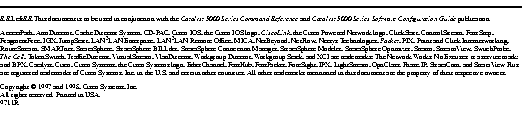
|
|