|
|

This chapter contains the following information about the Catalyst 3920:
The Catalyst 3920 is a stackable Token Ring switch that provides the following:
The Catalyst 3920 can be used as a standalone switch, or it can be interconnected with up to seven other switches in a ProStack configuration. The ProStack system is formed by connecting two to eight switches with SCSI II-type cables via a ProStack Matrix crossbar switch. A two-switch ProStack may be formed by directly connecting two switches.
In addition, two switches may be interconnected by a number of parallel Token Ring connections, called TokenChannels. A TokenChannel is two to eight parallel links between Catalyst 3920 switches. The traffic between the switches is shared via the connections.
The Catalyst 3920 TokenChannels provide the following benefits:
For more information about stacking Catalyst switches and using TokenChannels, refer to the "Interconnecting Catalyst 3920 Switches" chapter.
The Catalyst 3920 supports the following bridging and switching modes:
For more information about these bridging modes and TrBRFs and TrCRFs, refer to the "Understanding Token Ring Switching" appendix.
Each of the 24 Token Ring ports can operate in one of the following modes:
The mode of operation can be configured, or it can be automatically sensed when equipment is connected to the port. The media speed (4 or 16 Mbps) can also be configured or automatically sensed in all port modes.
The queue for a frame is determined by the value of the priority field in the frame control (FC) byte of the frame. If FC priority is above a configurable level (the default is 3), the frame is put in the high-priority queue. If an output port becomes congested, you can dynamically configure the port to transmit all frames at high priority regardless of the FC byte contents.
The Catalyst 3920 CPU software monitors the size of the output queue at each Token Ring port to minimize the effects of congestion at output ports. When port congestion is detected, the Catalyst 3920 does the following:
MAC address filters and broadcast filters can be applied only at input ports. DSAP and SNAP filters can be applied at input ports and output ports.
The Catalyst 3920 is also notified when a Token Ring beacon state is detected on the ring and when it disappears. If the beacon state remains for more than a specified amount of time, the port is instructed to discard all frames in the output queue and to reject new frames. When the beacon state disappears, the port is instructed to once again accept frames.
The CDP support allows the Catalyst 3920 to establish communication with other models of Cisco equipment. CDP support is provided as part of the Cisco IOS software that runs on many types of Cisco equipment.
CDP is a media- and protocol-independent protocol that is intended to be run on Cisco-manufactured equipment including routers, bridges, access servers, and switches. With CDP, Cisco's network management applications and Cisco devices can learn the device type and the SNMP agent address of neighboring devices. This enables applications to send SNMP queries to neighboring devices.
CDP runs on various media that support the SNAP, including LAN, Frame Relay, and Asynchronous Transfer Mode (ATM) media. CDP runs over the data link layer only. Therefore, two systems that support different network-layer protocols can learn about each other.
Each device configured for CDP sends periodic messages to a multicast address. Each device advertises at least one address at which it can receive SNMP messages. The advertisements also contain time-to-live, or holdtime, information, which indicates the length of time a receiving device should hold CDP information before discarding it.
There are two levels of VLANs supported by the Catalyst 3920. The first level is the TrCRF. This is the level of VLAN to which the ports are assigned. The second level is the TrBRF. This is the parent VLAN to which TrCRF VLANs are assigned. Traffic is switched between ports in a TrCRF and bridged between TrCRFs in a TrBRF.
The Catalyst 3920 maintains certain configuration information and management statistics on a per VLAN basis. Therefore, when you access VLAN-specific Catalyst 3920 configuration or management panels (such as the Current Spanning Tree Information panel), you will be prompted to specify the desired TrBRF or TrCRF.
For more information about Token Ring VLANs (TrCRFs and TrBRFs), refer to the "Token Ring VLANs" section of the "Understanding Token Ring Switching" appendix.
The Catalyst 3900 switch offers network management and control through a series of menu-driven configuration and management panels that you can access via a connected terminal attached to the EIA 232 management port or from a remote terminal via Telnet. Up to five Telnet sessions are permitted at one time. In addition, you can manage the Catalyst 3920 using an SNMP-based manager and monitor the Catalyst 3920 using an RMON agent or external monitoring device.
The Catalyst 3920 switch support these network management features:
The Catalyst 3920 can be managed via an SNMP manager. The Catalyst 3920 supports twelve Management Information Bases (MIBs). Nine of the MIBs are standard MIBs, which are defined by RFCs and are included with most SNMP management applications. Three of the MIBs are private MIBs and can be obtained from CCO.
The standard MIBs supported are:
The private MIBs supported are:
Most user configurable variables are supported in either the standard MIBs or private MIBs. Configuration settings, such as port attributes, and operational information, such as address tables, are fully accessible through SNMP. Certain other settings, such as passwords and console settings, cannot be viewed or modified via SNMP for security reasons.
RMON is an industry-standard method for providing network statistics monitoring using SNMP. It also collects fault, performance, and configuration statistics. RMON can monitor continuously, even when communication with the management station is not possible or efficient. It can then notify the management station when an exceptional condition occurs.
In typical SNMP management, the SNMP client has to continuously poll the Catalyst 3920 for fault, performance, and configuration information while waiting for the value to change. This causes increased traffic through the network. With RMON, you can have the switch monitor a particular statistic internally, and when the statistic reaches a threshold, the Catalyst 3920 will send a trap to the client. This monitoring method reduces traffic between the SNMP client and the Catalyst 3920 switch.
As an option, the Catalyst 3920 provides RMON support statistics, history, alarms, and events. It also provides support for the following groups of the Token Ring extensions to the Remote Network Monitoring MIB (RFC 1513):
You can use an external RMON probe for full RMON support.
Access to RMON data is available only via an SNMP management application that supports RFC 1757 and RFC 1513. You cannot access RMON via the Catalyst 3920 console interface; however, the console statistics provide similar information. For full utilization of RMON data, you should use Cisco's TrafficDirector.
To aid in network management, the Catalyst 3920 allows you to copy traffic from any Token Ring port to the SPAN port. You can then attach an external Token Ring monitor (network analyzer) or RMON probe to the SPAN port. Forwarding to the SPAN port takes place independently of the normal forwarding.
The Catalyst 3920 switch performs error detection and isolation by monitoring the Report Soft Error MAC frames generated by stations on each port. Soft errors occur during normal ring operation and do not typically disrupt traffic on the ring. However, soft errors can occur at a rate that could potentially degrade the performance of the ring.
Using the Catalyst 3920, you can configure soft error thresholds and sampling intervals for a port. During the interval you define, the Catalyst 3920 monitors the stations on the port and, if the threshold is exceeded, generates a trap indicating the port number and station on which the threshold was exceeded. If necessary, you can issue a Remove Ring Station MAC frame to remove the station from the ring.
In summary, the Catalyst 3920 switch:
Figure 1-1 shows the front of the Catalyst 3920.
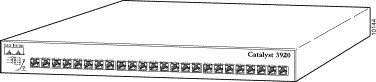
The Catalyst 3920 has LEDs that indicate the status and activity of the base switch and its ports. There are three LEDs associated with the switch: power (PWR), mode (MODE), and fault (FLT). There are also three LEDs associated with the stack port: transmit (TX), receive (RX), and attach (AT). There are two LEDs associated with each of the 24 ports: port status and activity. Refer to the "Hardware Troubleshooting" appendix for more information about the status indicators.
 | Caution If this button is pressed for longer than 5 seconds, a download of the main image will be forced. This function should be used only at the direction of service personnel. The button is recessed to prevent accidental activation. |
Figure 1-2 shows the back of the Catalyst 3920.
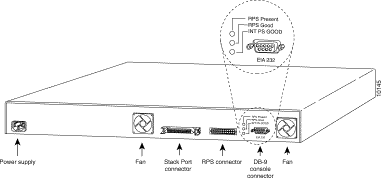
The power connector is located on the back of the Catalyst 3920. There is no power switch.
The ProStack port located on the back of the switch allows you to stack, or interconnect, switches. This port operates in FDX mode at speeds of 140 Mbps. It switches packets at wire speeds with low forwarding latency. When interconnected via the ProStack port, the members of the stack function as one operational system. You can attach the ProStack port directly to the ProStack port of another Catalyst 3920 or to a ProStack Matrix unit. For more information about stacking Catalyst switches, refer to the "Interconnecting Catalyst 3920 Switches" chapter.
The Cisco RPS supports quasi-redundant and fully redundant configurations in the following ways:
 | Caution If a fully-redundant configuration is used, do not connect the AC power cord to the Catalyst 3920 as this may cause damage to the Catalyst 3920 or the RPS. |
There are three status indicators for the RPS: RPS PRESENT, RPS GOOD, INT PS GOOD. Refer to the "Hardware Troubleshooting" appendix for more information about the status indicators.
For more information about the Cisco RPS, see the Cisco RPS Hardware Installation Guide.
This 9-pin, male management port located on the back of the switch functions as a DTE port.
This port enables attachment of a terminal or terminal emulator that is used to customize the configuration of the switch, monitor switch activity and status, and test the switch. Console access can be either local, by direct attachment to the EIA 232 port, or remote, through a modem connection.
The EIA 232 port automatically detects the baud rate of the terminal to which it is attached.
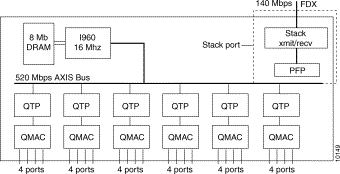
The program memory dynamic random-access memory (DRAM) is used for program and data storage. It consists of four banks of DRAM providing up to 8 MB of storage.
The Proprietary Fat Pipe is the interface to a ProStack port. The ProStack port operates in FDX mode at speeds of 140 Mbps. It switches packets at wire speeds with low forwarding latency. A proprietary 4-byte header is used to allow the members of the stack to function as one operational system.
![]()
![]()
![]()
![]()
![]()
![]()
![]()
![]()
Posted: Tue Oct 12 13:47:15 PDT 1999
Copyright 1989-1999©Cisco Systems Inc.