|
|

March 6, 2000
These release notes support Cisco LocalDirector Version 3.2, up to and including Release 3.2.2.
Cisco LocalDirector Version 3.2 is based on Cisco LocalDirector Version 3.1. All features and open caveats in Cisco LocalDirector Version 3.1 are also in Cisco LocalDirector Version 3.2. For information on features and caveats in Cisco LocalDirector 3.1, see the most recent Cisco LocalDirector Version 3.1 Release Notes on CCO or the Documentation CD-ROM.
For other information on Cisco LocalDirector 3.1, see the Cisco LocalDirector Version 3.1 documentation index on Cisco Connection Online or the Documentation CD-ROM.
Use these release notes with the Cisco LocalDirector Installation and Configuration Guide, Version 3.2 on CCO and the Documentation CD-ROM.
These release notes describe the following topics:
The following sections list the new features supported by Cisco LocalDirector Version 3.2.
This section presents the new feature supported by Cisco LocalDirector Release 3.2.2:
The failover hellotime command allows you to increase or decrease failover sensitivity to communication faults. LocalDirectors in a failover configuration exchange hello packets every five seconds across the failover cable and the network interfaces to detect communication faults in each other. The failover hellotime determines how many consecutive seconds may pass without receiving a hello packet before failover initiates a backup routine. The default value is 30 seconds. The failover hellotime command syntax is:
[no] failover hellotime seconds
Failover evaluates the time in 5-second intervals. If the failover hellotime is 30 seconds, for example, six 5-second intervals must pass without receiving a hello packet before failover initiates a backup routine.
For additional information on the failover hellotime command, see the Command Reference section of the Cisco LocalDirector Installation and Configuration Guide, Version 3.2 .
The following sections list the new features supported by Cisco LocalDirector Release 3.2.1:
Cisco LocalDirector Release 3.2.1 has support for the Gigabit Ethernet with the LD-GE network interface card. The LocalDirector Gigabit Ethernet network interface cards can be installed on LocalDirector 420 and 430 hardware. Use the interface command to configure Gigabit Ethernet elements (shown in bold characters). The complete command syntax is:
[no] interface ethernet interface number 10baset|100basetx|100full|1000basesx|1000full|auto
For additional information on the interface ethernet command, see the Command Reference section of the Cisco LocalDirector Installation and Configuration Guide, Version 3.2 .
Accelerated server load balancing (ASLB) allows LocalDirector to use the packet switching speed of the Catalyst® 6000 or Catalyst® 6500 switch to accelerate load-balanced traffic. LocalDirector makes the load balancing decisions and the Catalyst switch performs packet forwarding. Once packet forwarding begins on the Catalyst switch, traffic bypasses the LocalDirector and the Catalyst central processor.
To enable ASLB, use the dispatched assisted mode with the redirection command. The syntax is:
redirection virtual_id dispatched assisted
For additional information on the redirection command, including these enhancements, see the Command Reference section of the Cisco LocalDirector Installation and Configuration Guide, Version 3.2 .
An SNMP community is a relationship between an SNMP agent and a set of SNMP managers. The community relationship defines authentication, access control, and proxy characteristics. The managed system creates one community for each combination of authentication, access control, and proxy characteristics. Each community is given a unique community name within this agent. The management stations within that community must use the community name in all get and set operations. The agent can establish a number of communities with overlapping management station memberships. Communities are defined locally at the agent, and the same name can be used by different agents. A management station must keep track of the community names for the SNMP agents it needs to access.
The community field has been added to the snmp-server command. The syntax is:
[no] snmp-server community <string>
For additional information on the snmp-server command, including these enhancements, see the Command Reference section of the Cisco LocalDirector Installation and Configuration Guide, Version 3.2 .
The new clear counters command allows you to reset the error, interface, or statistics counters. The syntax is:
clear counters[error|interface|statistics|all]
For additional information on the clear counters command, see the Command Reference section of the Cisco LocalDirector Installation and Configuration Guide, Version 3.2 .
The following sections contain important notes about the Cisco LocalDirector Version 3.2.
| Browser | Apache Web Server | IIS Web Server |
|---|---|---|
Netscape Navigator | works | works |
Opera | works | works |
Microsoft Internet Explorer | works | works if SSL Version 2 is turned off. Refer to CSCdm46555 Release Note or Microsoft customer service document Q187498 for instructions. |
weight real_id number [time_value{s|m}]
[time_value{s|m}] (Optional) The amount of time before LocalDirector reverts to the static weight. An s for seconds or an m for minutes appended to the time_value input determines the time denomination. The default input time denomination is minutes.
Caveats describe unexpected behavior in Cisco LocalDirector 3.2. This section contains open and resolved caveats for Cisco LocalDirector Version 3.2.
This section describes possible unexpected behavior in Cisco LocalDirector Release 3.2.2.
There were no caveats resolved for Cisco LocalDirector Version 3.2.2.
The following caveats were resolved for Cisco LocalDirector Release 3.2.1.
The following documents are specific to Cisco LocalDirector Version 3.2 and are located on Cisco Connection Online and the Documentation CD-ROM.
Note that the Gigabit Ethernet network interface cards are used only on LocalDirector hardware platform Models 420 and 430.
The following documents are specific to Cisco LocalDirector Version 3.2 and are located on CCO and the Documentation CD-ROM:
On CCO at:
Service & Support: Documentation Home Page: Internet Service Unit: LocalDirector Documentation: LocalDirector Version 3.2 Documentation
On the Documentation CD-ROM at:
Cisco Product Documentation: Internet Service Unit: LocalDirector Documentation: LocalDirector Version 3.1 Documentation
On CCO at:
Service & Support: Documentation Home Page: Internet Service Unit: LocalDirector Documentation: LocalDirector Version 3.2 Documentation
On the Documentation CD-ROM at:
Cisco Product Documentation: Internet Service Unit: LocalDirector Documentation: LocalDirector Version 3.2 Documentation
Cisco Connection Online (CCO) is Cisco Systems' primary, real-time support channel. Maintenance customers and partners can self-register on CCO to obtain additional information and services.
Available 24 hours a day, 7 days a week, CCO provides a wealth of standard and value-added services to Cisco's customers and business partners. CCO services include product information, product documentation, software updates, release notes, technical tips, the Bug Navigator, configuration notes, brochures, descriptions of service offerings, and download access to public and authorized files.
CCO serves a wide variety of users through two interfaces that are updated and enhanced simultaneously: a character-based version and a multimedia version that resides on the World Wide Web (WWW). The character-based CCO supports Zmodem, Kermit, Xmodem, FTP, and Internet e-mail, and it is excellent for quick access to information over lower bandwidths. The WWW version of CCO provides richly formatted documents with photographs, figures, graphics, and video, as well as hyperlinks to related information.
You can access CCO in the following ways:
For a copy of CCO's Frequently Asked Questions (FAQ), contact ccohelp@cisco.com. For additional information, contact ccoteam@cisco.com.
If you are a network administrator and need personal technical assistance with a Cisco product that is under warranty or covered by a maintenance contract, contact Cisco's Technical Assistance Center (TAC) at 800 553-2447, 408 526-7209, or tac@cisco.com. To obtain general information about Cisco Systems, Cisco products, or upgrades, contact 800 553-6387, 408 526-7208, or csrep@cisco.com.
Cisco documentation and additional literature are available in a CD-ROM package, which ships with your product. The Documentation CD-ROM, a member of the Cisco Connection Family, is updated monthly. Therefore, it might be more up to date than printed documentation. To order additional copies of the Documentation CD-ROM, contact your local sales representative or call customer service. The CD-ROM package is available as a single package or as an annual subscription. You can also access Cisco documentation on the World Wide Web at http://www.cisco.com, http://www-china.cisco.com, or http://www-europe.cisco.com.
If you are reading Cisco product documentation on the World Wide Web, you can submit comments electronically. Click Feedback in the toolbar and select Documentation. After you complete the form, click Submit to send it to Cisco. We appreciate your comments.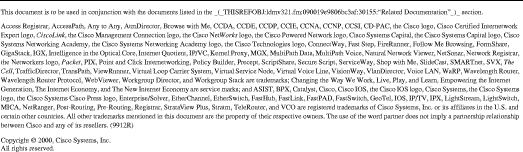
![]()
![]()
![]()
![]()
![]()
![]()
![]()
![]()
Posted: Thu Jul 13 13:02:28 PDT 2000
Copyright 1989-2000©Cisco Systems Inc.