|
|

The IPeXchange internet gateway consists of hardware and software that connects Novell NetWare users to the Internet or other TCP/IP-based networks services. IPeXchange allows NetWare client workstations to use TCP/IP-based applications such as Telnet, FTP, and Netscape Navigator without requiring a TCP/IP protocol stack on each workstation. Instead, the IPeXchange internet gateway provides a TCP/IP gateway with a single IP address for the IPX network.
The IPeXchange internet gateway hardware has built-in LAN and WAN interfaces, supporting Ethernet, ISDN, Frame Relay, and leased-line connections. The gateway runs the Cisco Internetwork Operating System (Cisco IOS) software.
The IPeXchange client software includes the Netscape Navigator web browser.
The IPeXchange internet gateway is a client/server product.
The server consists of the IPeXchange internet gateway hardware, which runs the Cisco IOS software as the IPeXchange server software. The server is connected to both an IPX network and a TCP/IP-based network, such as the Internet.
An IPeXchange client is a Windows-based PC that runs the IPeXchange client software. The PC is connected to an IPX network.
Figure 1-1 illustrates the relationship between the IPeXchange components.
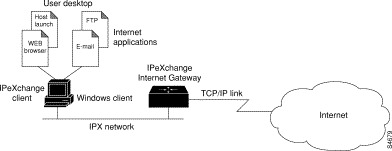
For sites with TCP/IP-based resources, such as UNIX databases, the IPeXchange internet gateway acts as a protocol bridge that enables you to run client-based applications such as Oracle's SQL*Net or the Service Advertisement Protocol (SAP) R3 client. Figure 1-2 illustrates how the IPeXchange internet gateway can be used as an internal protocol bridge.
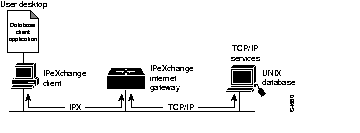
Cisco IOS software features--such as the ability to use access lists to control the traffic allowed to enter the IPX network--provide a security firewall between the IPX network and the Internet. These features eliminate the risk of intrusion from the Internet.
Some sites might benefit from having multiple gateways. Using multiple gateways can improve network performance and can provide backup access to the Internet. Figure 1-3 shows a network with multiple IPeXchange gateways.
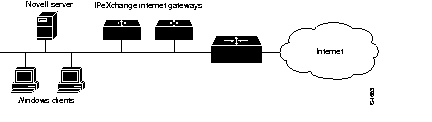
A bottleneck at the gateway's connection to the Internet, or excessive load on the gateway, can affect performance at the desktop. To determine whether the gateway is overloaded, monitor its CPU usage. Heavy CPU usage can indicate a need for additional IPeXchange gateways.
IPeXchange gateways perform automatic load balancing. Each IPeXchange gateway broadcasts Service Advertising Protocol (SAP) messages to advertise itself to clients. As the IPeXchange gateway's load increases, it sends SAP messages less often, thus attracting fewer connection requests than a lightly loaded gateway.
If you want to manually divide your user community among gateways, you can specify each client's preferred gateway, as described in the chapter "Configure the IPeXchange Client Software" in the section "Advanced Configuration of the IPeXchange Client."
Service can be interrupted by failure at the IPeXchange gateway or at the Internet connection. To provide uninterrupted service, consider adding redundancy. A fault-tolerant environment includes multiple IPeXchange gateways or multiple Internet connections, or both.
If an IPeXchange gateway fails, applications on IPeXchange clients connected to that gateway also fail. If you have additional gateways, IPeXchange client software automatically connects to the gateways that are running when desktop users restart their applications.
To ensure against failure of the network link to the service provider, consider adding a backup link.
The IPeXchange client software consists of two files, winsock.dll and ipexclnt.exe.
winsock.dll is an implementation of the Windows Sockets (Winsock) 1.1 specification that has been customized to run over IPX. Winsock is the application programming interface (API) generally used for writing Microsoft Windows applications that run over TCP/IP. Winsock is implemented as a dynamic link library (DLL), which is a set of executable functions that links with an application at run time. winsock.dll requires approximately 90 KB of high memory.
ipexclnt.exe is an executable file that encapsulates Winsock application requests into outgoing IPX packets and de-encapsulates incoming IPX packets to pass Winsock responses to applications. When Internet applications are not in use, the client releases memory by disconnecting from the gateway. ipexclnt.exe requires approximately 180 KB or memory.
The IPeXchange client software uses a streaming protocol, which maximizes the available bandwidth so that you can transfer text, sound, graphical images, and animations to the Internet. Packet length is negotiated between the client and gateway and can range from 512 to 1,500 bytes. Variable packet length provides for better throughput and higher performance than fixed packet length, which is used by protocols such as Novell's Sequenced Packet Exchange (SPX), the protocol used by many other IPX-to-IP gateways.
The IPeXchange client software can run on PCs running the following Windows versions:
Figure 1-4 illustrates the relationship between the IPeXchange software components and the IPX components and applications on the PC.
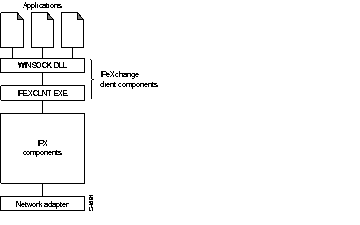
The IPeXchange server software consists of the Cisco Internetwork Operating System (Cisco IOS) software.
Figure 1-5 shows the relationship between the IPeXchange server software, the network software, and the network hardware.

|
|