|
|

The DistributedDirector and Director Response Protocol (DRP) now support additional traffic redirection criteria. In addition to making redirection decisions based on client-to-server topological proximity using DRP, random distribution, and administrative preferences, the DistributedDirector now supports the DRP-MED option, the DRP-RTT metric, the "portion" metric, and the DRP-RTT Tolerance parameter:
DistributedDirector enhancements provide the following benefits:
These new features work in conjunction with previously existing DistributedDirector functionality, with the following caveats:
These features are supported on these platforms:
DRP server agent functionality is supported on these router platforms:
Use of the DRP-MED option requires simultaneous use of the DRP-INT metric. By default, both the DRP-MED option and the DRP-INT metric are disabled.
This section describes the following tasks:
The DRP-MED option instructs the Director to examine BGP MED values, BGP next hop IP addresses, and AS numbers for DRP server agents to resolve the case of multiple exit points for DRP agents in the same AS. It can neither be assigned a weight nor a priority. Whenever the DRP-MED option is enabled, use of the DRP-INT and DRP-EXT metrics is required.
To enable the drp-med option, perform the following task in global configuration mode:
| Task | Command |
|---|---|
Enable DRP-MED. | ip director host name drp-med |
By default, the DRP-MED option is disabled.
To define the default or host-specific weights, perform either of the following tasks in global configuration mode:
| Task | Command |
|---|---|
Define default weight. | ip director default-weights {[drp-int n] [drp-ext n] [drp-ser n] [drp-rtt n] [random n] [admin n] [portion n]} |
Define host-specific weights. | ip director host name weights {[drp-int n] [drp-ext n] [drp-ser n] [drp-rtt n] [random n] [admin n] [portion n]} |
To define the DRP-RTT metric prioritization, perform the following task in global configuration mode:
| Task | Command |
|---|---|
Define round-trip time metric prioritization. | ip director host name priority {[drp-int n] [drp-ext n] [drp-ser n] [drp-rtt n] [random n] [admin n]} |
By default, the drp-rtt metric is disabled, as are all other DRP metrics. Like all other DRP metrics, no default priority is assigned to the DRP-RTT metric.
The tasks associated with these steps are described in the subsections that follow:
Step 2 Associate Each Distributed Server with Its DRP Server Agent (if you intend to configure DRP metrics)
Step 3 Identify the Distributed Servers
Step 4 Associate the DNS Host Name with a Port
Step 5 Specify Information for Server Verification
Step 6 Specify Host-Specific Weights or Metric Priorities
Step 7 Set Up Server Preferences
Step 8 Set Up Tolerances
Perform the following task in global configuration mode to add a Start of Authority (SOA) record in the Director to define the Director as the authoritative server for the subdomain name associated with the distributed servers:
| Task | Command |
|---|---|
In the Director, add a Start of Authority (SOA) record that gives the Director authority for the subdomain. | ip dns primary domain soa primary contact [refresh [retry [expire [minimum]]]] |
For example, the following record makes the private DNS server authoritative for the www.sleet.com subdomain:
ip dns primary www.sleet.com soa dd.sleet.com sysadmin.sleet.com 21600 900 7776000 86400
The above command tells the Director that it is the primary DNS server authoritative for the www.sleet.com domain. It indicates that the DNS host name of the Director is dd.sleet.com, and the administrative contact for this zone is sysadmin@sleet.com.
The refresh-interval (the time interval that must elapse between each poll of the primary by the secondary name server) is 6 hours. A retry-interval (the time interval used between successive connection attempts by the secondary to reach the primary name server in case the first attempt failed) is 15 minutes. The expire-ttl (the time interval after which the secondary expires its data if it cannot reach the primary name server) is 90 days. A minimum-ttl (the minimum time-to-live value, which specifies how long other servers should cache data from the name server) is 1 day.
The values shown are suggested default values. You can configure the Director with the shown default values by simply using the following command:
ip dns primary domain soa primary contact
In the example, you would use the following command:
ip dns primary www.sleet.com soa dd.sleet.com sysadmin.sleet.com
If you intend to configure any DRP metrics, associate each distributed server with its DRP server agent.
Perform the following task in global configuration mode:
| Task | Command |
|---|---|
Associate each distributed server with its DRP server agent. | ip director server {hostname | host-ip-address} drp-association {name | ip-address} |
For example:
ip director server 11.0.0.2 drp-association 11.0.0.3
The Director will query its default DNS server for name-to-address bindings. If you use host/router names instead of IP addresses, you must make sure to configure the appropriate records in the Director's default DNS server. You should use your primary domain server as the Director's default DNS server to ensure that all such name-to-address binding requests can be satisfied.
Perform the following task in global configuration mode to identify the IP address(es) of the distributed server(s) with a domain name:
| Task | Command |
|---|---|
Identify the distributed servers. | ip host name [tcp-port-number] address1 [address2...address8] |
For example, to identify the distributed servers with IP addresses 10.0.0.2, 11.0.0.2, and 12.0.0.2 as members of the www.sleet.com domain, you would use the following command:
ip host www.sleet.com 10.0.0.2 11.0.0.2 12.0.0.2
Perform the following task in global configuration mode to associate the DNS host name with a port:
| Task | Command |
|---|---|
Associate DNS host name with a port. | ip director host name port-service |
For example, the following command associates the host www.sleet.com with port 80:
ip director host www.sleet.com port-service 80
This task is optional. Perform the following task in global configuration mode:
| Task | Command |
|---|---|
Specify information for server verification. | ip director host name connect port interval connection-interval |
For example, you would use the following command to instruct the Director to create a TCP connection to port 80 on each distributed server associated with www.sleet.com every 900 seconds (15 minutes):
ip director host www.sleet.com connect 80 interval 900
Servers that yield unsuccessful TCP connections are marked as unavailable. Subsequent successful TCP connections to the server will reinstate it as available. See "Specifying the Server Connection Parameter" in the chapter "Configuring Advanced Features" of the DistributedDirector installation and configuration guide for more details.
To specify host-specific weights or metric priorities, perform either or both of the following tasks in global configuration mode:
| Task | Command |
|---|---|
Specify host-specific weights. | |
Specify metric priorities. |
An example for host-specific weights follows:
ip director host www.sleet.com weights drp-ext 80 random 10 admin 10
An example for metric priorities follows:
ip director host www.sleet.com priority drp-ext 1 admin 2 random 3
Because there is no default prioritization, all metrics with nonzero weights are considered at the same time and after all other prioritized metrics. Metric priorities must be explicitly configured.
See the section "Setting Metrics and the Server Connection Parameter" in the chapter "Configuring Advanced Features" in the Cisco DistributedDirector installation and configuration guides for more information.
You might want to configure DRP-associations, host-specific weights, and priorities in the Director's default DNS server. This may be useful if you use scripting tools to generate and maintain your DNS configurations.
To set a preference for a distributed server based on cost, perform the following task in global configuration mode. When sorting, the Director uses the server preference value as that server's administrative (admin) metric.
| Task | Command |
|---|---|
Assign a preference for a distributed server (host). | ip director server {hostname | host-ip-address} preference [cost] |
For example, to set a preference in the Director for the distributed server www-west.sleet.com, you might use the following command:
ip director server www-west.sleet.com preference 50
or
ip director server 10.0.0.2 preference 50
This example makes the www-west.sleet.com host less preferred to others because it has a higher "cost" than the others (a cost of 50 in this case).
This task is optional. To set tolerances for the round-trip time metric, perform the following task in global configuration mode:
| Task | Command |
|---|---|
Define the DRP-RTT tolerance. | ip director host name drp-rtt tolerance percent rttprobes number |
If no DRP-RTT tolerance value is explicitly configured, the Director will use a default value of 10.
The Director uses the tolerance value to determine, relative to the lowest reported round-trip time, whether or not any distributed servers should be equally preferred for a given client.
As an example, suppose the tolerance value is set to 20 and there are three DRP agents: DRP1, DRP2 and DRP3. Assume that these DRP server agents return round-trip times of 100 ms, 119 ms and 125 milliseconds (ms), respectively. Because the round-trip time associated with DRP2 (119 ms) is within the 20 percent tolerance range relative to the lowest round-trip time reported by DRP1 (100 ms), the Director would consider both distributed servers as equally preferred for the requesting client. The server associated with DRP3 would be eliminated from the sorting because its round-trip time (125 ms) is beyond the 20 percent tolerance range relative to the lowest round-trip time (for example, the round-trip time reported by DRP3 is greater than 1.20 times the lowest reported round-trip time).
To associate a name with a server to be used in the URL returned by the Director in HTTP redirect mode, perform the following task in global configuration mode:
| Task | Command |
|---|---|
Associate a name with a server to be used in the URL returned by the Director in HTTP redirect mode. |
In the following example, the IP addresses are associated with host names:
ip director server 11.0.0.1 server-name www-east.sleet.com
ip director server 11.0.0.2 server-name www-west.sleet.com
When www.sleet.com is accessed (for example, with a web browser), the host names will appear in the URL instead of their IP addresses.
This section illustrates the DistributedDirector enhancements with the following examples:
Figure 1 shows four autonomous systems with multiple servers and one DistributedDirector.
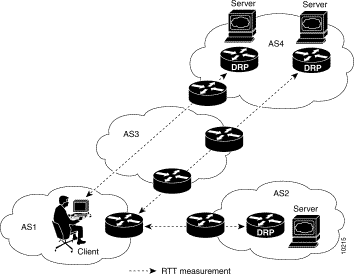
Assume that you want to configure the following redirection criteria:
1. Choose the best server based on lowest client-to-server round-trip time with a 20 percent tolerance value.
2. In case of a tie in 1 above, choose the best server based on topological proximity as measured by the number of autonomous system hops between the client and server.
3. In case of a tie in 2 above (in which multiple servers have the same BGP AS hop count from the client), determine whether or not the servers are in the same AS. If they are in the same AS, determine if the AS is multihomed and select the best server as the one whose corresponding DRP agent has a low BGP MED attribute. If they are not in the same AS, select the best server as that topologically closest to its AS exit point in the direction of the requesting client.
4. In case of a tie in 3 above, simply select one of the tied servers randomly.
5. Use the Server Availability Parameter for HTTP every 60 seconds.
The following configuration meets the above criteria:
ip director host www.sleet.com drp-med
ip director host www.sleet.com drp-rtt tolerance 20
ip director host www.sleet.com weights drp-rtt 1 drp-ext 1 drp-int 1 drp-ser 1 ran 1
ip director host www.sleet.com priority drp-rtt 1 drp-ext 2 drp-int 3 drp-ser 3 ran 4
ip director host www.sleet.com connect 80 1
In Figure 2, the Director redirects the client to web server B because this server is topologically closest (as measured by DRP-INTERNAL and DRP-SERVER, if configured) to the AS exit point with the lower BGP MED value for the client network prefix of 171.68/16.
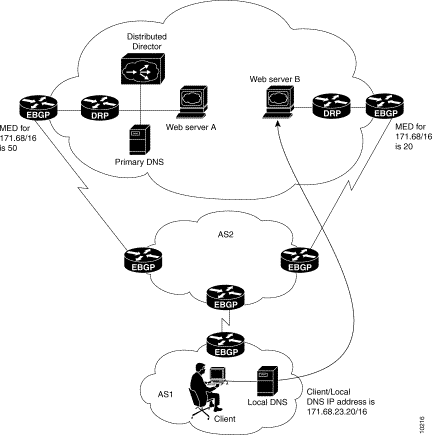
In Figure 3, there are three distributed servers.
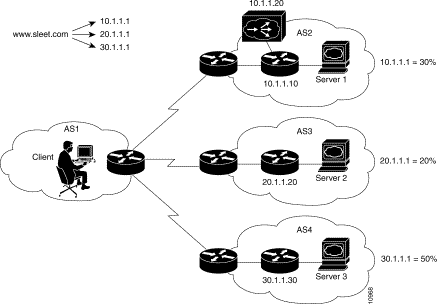
In this example, we would like the following to occur:
The sum of all portion values assigned to the servers is 100 (30+20+50). The percentage of connections assigned to each of the three distributed servers is simply the portion metric divided by the sum of all portion metrics. If a new server is added with a portion metric of 15, it would get 15/115 of incoming requests.
The following configuration assigns portion values to the three servers:
interface Ethernet0
ip address 10.1.1.20 255.255.255.0
ip director host www.sleet.com
ip host www.sleet.com 10.1.1.1 20.1.1.1 30.1.1.1
ip name-server a.b.c.d
ip dns primary www.sleet.com soa dd.sleet.com postmaster.sleet.com
ip director server 10.1.1.1 drp-association 10.1.1.10
ip director server 20.1.1.1 drp-association 20.1.1.20
ip director server 30.1.1.1 drp-association 30.1.1.30
ip director server 10.1.1.1 portion 30
ip director server 20.1.1.1 portion 20
ip director server 30.1.1.1 portion 50
ip director host www.sleet.com connect 80 interval 30
ip director host www.sleet.com priority portion 1
In Figure 4, the DRP-RTT metric is used as the primary metric. In the event of a tie, the random metric is used as the secondary metric.
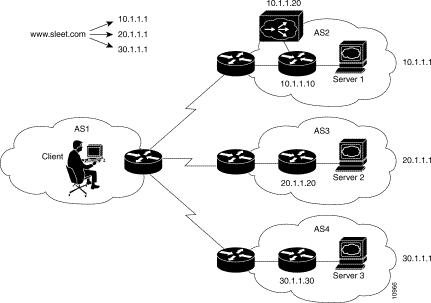
This configuration uses a 15 percent tolerance parameter, uses 1 RTT probe per request, and checks server availability every 30 seconds:
interface Ethernet0
ip address 10.1.1.20 255.255.255.0
ip director host www.sleet.com
ip host www.sleet.com 10.1.1.1 20.1.1.1 30.1.1.1
ip name-server a.b.c.d
ip dns primary www.sleet.com soa dd.sleet.com postmaster.sleet.com
ip director server 10.1.1.1 drp-association 10.1.1.10
ip director server 20.1.1.1 drp-association 20.1.1.20
ip director server 30.1.1.1 drp-association 30.1.1.30
ip director host www.sleet.com drp-rtt tolerance 15
ip director host www.sleet.com connect 80 interval 30
ip director host www.sleet.com priority drp-rtt random 2
In Figure 5, HTTP and FTP traffic is distributed on all servers using the names www.sleet.com and ftp.sleet.com. The DRP-RTT metric is the primary metric, with the random metric as the secondary metric in the event of a tie.
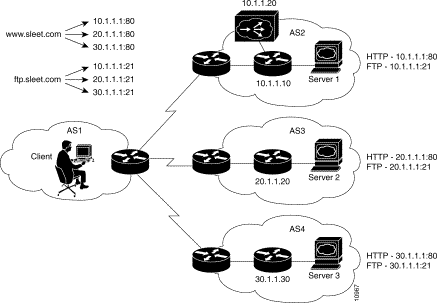
This configuration uses a 15 percent tolerance parameter, uses three RTT probes per request, and checks HTTP server availability every 30 seconds and FTP server availability every 45 seconds:
interface Ethernet0
ip address 10.1.1.20 255.255.255.0
ip director host www.sleet.com port-service 80
ip director host ftp.sleet.com port-service 21
ip host www.sleet.com 10.1.1.1 20.1.1.1 30.1.1.1
ip host ftp.sleet.com 10.1.1.1 20.1.1.1 30.1.1.1
ip name-server a.b.c.d
ip dns primary www.sleet.com soa dd.sleet.com postmaster.sleet.com
ip dns primary ftp.sleet.com soa dd.sleet.com postmaster.sleet.com
ip director server 10.1.1.1 drp-association 10.1.1.10
ip director server 20.1.1.1 drp-association 20.1.1.20
ip director server 30.1.1.1 drp-association 30.1.1.30
ip director host www.sleet.com drp-rtt tolerance 15
ip director host www.sleet.com drp-rtt rttprobes 3
ip director host www.sleet.com priority drp-rtt 1 random 2
ip director host ftp.sleet.com priority drp-rtt 1 random 2
ip director host www.sleet.com
ip director host connect 80 interval 30
ip director host ftp.sleet.com
ip director host connect 21 interval 45
This section documents the following new and modified commands:
All other commands used with this feature are documented in the Cisco IOS Release 11.1 command references or the Cisco DistributedDirector installation and configuration guides.
To configure default weight metrics for the Director, use the ip director default-weights global configuration command. Use the no form of this command to restore the default.
ip director default-weights {[drp-int n] [drp-ext n] [drp-ser n] [drp-rtt n] [random n]
drp-int n | DRP internal metric. Range is 1 to 100. Sends a DRP request to all DRP server agents, asking them for the distance from themselves to the edge of their BGP autonomous system in the direction of the client originating the DNS query. This distance can be used along with the DRP-external metric to help determine the distance between the router and the client originating the DNS query. If the client and the DRP server agent are in the same autonomous system, this metric returns the IGP cost metric between the client and the DRP server agent. |
drp-ext n | DRP external metric. Range is 1 to 100. Sends a DRP request to all DRP server agents, asking them for the BGP distance between them and the client originating the DNS query. This distance represents the number of BGP hops between the autonomous system of the DRP server agent and the autonomous system of the client originating the DNS query. Because this is BGP information, the DRP server agents need to have access to full Internet BGP information for this metric to be useful. |
drp-ser n | DRP to server metric. Range is 1 to 100. Sends a DRP request to all DRP server agents, asking them for the IGP route metric between them and the distributed server(s) that they support. This distance can be used with the DRP-internal metric (drp-int) in order to get a finer distance calculation between the distributed servers and edge of the BGP autonomous system in the direction of the client originating the DistributedDirector query. If a true BGP border router is used as a DRP server agent, the DRP-server metric will return the IGP route metric between the distributed server and the BGP border router (autonomous system edge). Because DRP-server metrics should not change frequently, DistributedDirector issues DRP-server queries (and caches the results) every 10 minutes. |
drp-rtt n | DRP round-trip time metric. Range is 1 to 100. Sends a DRP request to all DRP server agents, asking them for the round-trip time between the DRP agent and the client originating the DNS query. |
random n | Random metric. Range is 1 to 100. Selects a random number for each distributed server and defines the "best" server as the one with the smallest random number assignment. Using this metric alone results in random redirection of clients to the distributed servers. Because this metric requires no routing table information, it does not trigger DRP requests to the DRP server agents. |
admin n | Administrative metric. Range is 1 to 100. Specifies a simple preference of one server over another. If the administrative metric has been explicitly set to zero, the Director will not consider the server, so the server is taken out of service. |
portion n | Portion metric. Range is 1 to 100. Assigns a load "portion" to each server such that servers with a higher "portion" value will receive a larger percentage of connections at any one time. |
No default weight are specified.
Global configuration
This command first appeared in Cisco IOS Release 11.1 IA.
Not all of the metrics need to be configured; however, at least one metric must be configured when this command is used.
Default weights are used for all host names sorted by the Director. To override default weights for a certain host, you would specify host-specific weights in the private DNS server configuration.
When the associated metric is referenced in the sorting decision, it will always be multiplied by the appropriate metric weight. In this way, you can specify that some metrics should be weighted more than others. You may determine the weights you want to use through experimentation. The weights given do not need to add up to 100.
The following command configures default weights for the internal and external metrics:
ip director default-weights drp-int 10 drp-ext 90
debug ip director parse
debug ip director sort
ip director access-list
ip director cache
ip director host priority
ip director host weights
ip director server admin-pref
ip director server preference
ip director server portion
show ip director default-weights
show ip director server
To configure a TCP connection interval, use the ip director host connect interval global configuration command. Use the no form of this command to restore the default.
ip director host name connect port interval seconds
name | Name of host that maps to one or more IP addresses. Do not use an IP address. |
port | Port number. |
seconds | Time interval in seconds. Minimum configurable time is 10 seconds. |
No connection interval is specified.
Global configuration
This command first appeared in Cisco IOS Release 11.1 IA.
When this parameter is configured, the Director will attempt to create a TCP connection to each of the distributed servers on a configured port (for example, port 80 for HTTP servers) over the configured time interval. Servers that yield unsuccessful TCP connection attempts will be marked as unavailable.
The following example connects to the remote host www.sleet.com on port 80 every 30 seconds:
ip director host www.sleet.com connect 80 interval 30
ip director server connect-interval
To enable MED usage in sorting, use the ip director host drp-med global configuration command. Use the no form of this command to disable MED usage.
ip director host name drp-med
name | The name of the virtual host. Do not use an IP address. |
MED usage is disabled.
Global configuration
This command first appeared in Cisco IOS Release 11.1 IA.
When the drp-med option is enabled, you must also configure drp-int and drp-ext.
The following example defines a virtual host name and enables MED usage:
ip director host www.sleet.com drp-med
ip director default-weights
ip director host priority
ip director host weights
ip director server drp-association
ip drp access-group
ip drp authentication key-chain
ip drp server
To set a tolerance percentage for the round-trip time metric, use the ip director host drp-rtt global configuration command. Use the no form of this command to restore the default.
ip director host name drp-rtt tolerance percent rttprobes number
name | The name of the virtual host. Do not use an IP address. |
tolerance percent | Tolerance percentage, expressed as an integer. Range is 0 to 100. |
rttprobes number | Number of round-trip time probes DRP agent uses for the drp-rtt measurements. Range is 0 to 100 |
A tolerance value of 10 percent is used.
Global configuration
This command first appeared in Cisco IOS Release 11.1 IA.
The tolerance value is between 0 and 100 and denotes a tolerance percentage. For example, suppose the tolerance value is set to 20 and there are three DRP agents (DRP1, DRP2, and DRP3) that return a round-trip time of 100 ms, 119 ms, and 125 ms respectively. Also assume that the drp-rtt metric is given highest priority.
Then, DRP1 and DRP2 will be considered the same as far as the round-trip time metric goes because the round-trip time of DRP2 is within 20 percent of the minimum round-trip time of DRP1. But DRP3 will be eliminated from the sorting since its round-trip time is 25 percent more than that of DRP1.
The following example defines a virtual host name and sets a tolerance of 40 percent:
ip director host www.sleet.com drp-rtt tolerance 40 rttprobes 10
ip director server drp-association
ip drp access-group
ip drp authentication key-chain
ip drp server
To associate a port number with a DistributedDirector host, use the ip director host port-service global configuration command. Use the no form of this command to restore the default.
ip director host name port-service portnumber
name | The name of the host. Do not use an IP address. |
portnumber | Port number to be associated with the host. |
No ports are associated.
Global configuration
This command first appeared in Cisco IOS Release 11.1 IA.
This command associates a port number with a DistributedDirector host for the purpose of retrieving TCP connection status (if regular connections are being made to verify remote server availability), or other per-service or per-port information, such as administrative preference or the portion metric. If this command has not been configured, then the port specified with the ip director host connect command is used.
The following example associates port 80 with the DistributedDirector host www.sleet.com:
ip director host www.sleet.com port-service 80
ip director host connect
To configure the order in which the Director considers metrics when picking a server, use the ip director host priority global configuration command. To turn off metric priorities, use the no form of this command.
ip director host name priority {[drp-ser n] [drp-int n] [drp-ext n] [drp-rtt n] [portion n]
name | The name of the host that maps to one or more IP addresses. Do not use an IP address. |
drp-ser n | DRP server metric. Range is 1 to 100. Sends a DRP request to all DRP server agents, asking them for the IGP route metric between them and the distributed server(s) that they support. This distance can be used with the DRP-internal metric (drp-int) in order to get a finer distance calculation between the distributed servers and edge of the BGP autonomous system in the direction of the client originating the DistributedDirector query. If a true BGP border router is used as a DRP server agent, the DRP server metric will return the IGP route metric between the distributed server and the BGP border router (autonomous system edge). Because DRP-server metrics should not change frequently, DistributedDirector issues DRP-server queries (and caches the results) every 10 minutes. |
drp-int n | DRP internal metric. Range is 1 to 100. Sends a DRP request to all DRP server agents, asking them for the distance from themselves to the edge of their BGP autonomous system in the direction of the client originating the DNS query. This distance can be used along with the DRP external metric to help determine the distance between the router and the client originating the DNS query. If the client and the DRP server agent are in the same autonomous system, this metric returns the IGP cost metric between the client and the DRP server agent. This metric should be configured when the drp-med option is enabled. |
drp-ext n | DRP to external metric. Range is 1 to 100. Sends a DRP request to all DRP server agents, asking them for the BGP distance between them and the client originating the DNS query. This distance represents the number of BGP hops between the autonomous system of the DRP server agent and the autonomous system of the client originating the DNS query. Because this is BGP information, the DRP server agents need to have access to full Internet BGP information for this metric to be useful. |
drp-rtt n | DRP round-trip time metric. Range is 1 to 100. Sends a DRP request to all DRP server agents, asking them for the round-trip time between the DRP agent and the client originating the DNS query. |
portion n | Portion metric. Range is 1 to 100. Assigns a load "portion" to each server such that servers with a higher "portion" value will receive a larger percentage of connections at any one time. |
random n | Random metric. Range is 1 to 100. Selects a random number for each distributed server and defines the "best" server as the one with the smallest random number assignment. Using this metric alone results in random redirection of clients to the distributed servers. Because this metric requires no routing table information, it does not trigger DRP requests to the DRP server agents. |
admin n | Administrative metric. Range is 1 to 100. Specifies a simple preference of one server over another. If the administrative metric has been explicitly set to zero, the Director will not consider the server, so the server is taken out of service. |
No priority parameter is set.
Global configuration
This command first appeared in Cisco IOS Release 11.1 IA.
Not all of the metrics need to be specified, but at least one must be specified.
If multiple servers end up with the same metric value, the next metric is considered to determine the "best" server. If multiple metrics have the same priority value, the metrics are added to obtain a composite metric. For example, if two metrics have the same priority value, they are first multiplied by their weight values (if specified) and then added together to form the composite metric.
If you do not specify weights for a group of distributed servers, there are no default weights for the Director, and you have specified priority values, the weight values are set to 1.
Any metrics that have a nonzero weight and are assigned no priority value are set to a priority value of 101. They are considered after all other metrics that have priority values. As a result, if no priority values are specified for any metrics, metrics are treated additively to form one composite metric.
If you do not use priority and multiple servers have the same metric value, the server whose last IP address was looked at will be returned as the "best" server. If you want to return a random IP address in the case of a tie, use metric priority with the random metric as the last criterion.
To turn off all priorities on all metrics associated with this host name, use the command no ip director host name priority. You can turn off the priority for a specific metric or metrics using the no ip director host name priority [drp-ser] [drp-int] [drp-ext] [drp-rtt] [portion] [random] [admin] command.
Following example sets the external metric as the first priority and the administrative priority as the second:
ip director host www.sleet.com priority drp-ext 1 admin 2
ip director host connect
show ip director host
To set host-specific weights for the metrics the Director used to determine the best server within a specific virtual host name, use the ip director host weights global configuration command. Use the no form of this command to turn off weights for a host.
ip director host name weights {[drp-ser n] [drp-int n] [drp-ext n] [drp-rtt n]
name | The name of the host that maps to one or more IP addresses. Do not use an IP address. |
drp-ser n | DRP server metric. Range is 1 to 100. Sends a DRP request to all DRP server agents, asking them for the IGP route metric between them and the distributed server(s) that they support. This distance can be used with the DRP-internal metric (drp-int) in order to get a finer distance calculation between the distributed servers and edge of the BGP autonomous system in the direction of the client originating the DistributedDirector query. If a true BGP border router is used as a DRP server agent, the DRP-server metric will return the IGP route metric between the distributed server and the BGP border router (autonomous system edge). Because DRP-server metrics should not change frequently, DistributedDirector issues DRP-server queries (and caches the results) every 10 minutes. |
drp-int n | DRP internal metric. Range is 1 to 100. Sends a DRP request to all DRP server agents, asking them for the distance from themselves to the edge of their BGP autonomous system in the direction of the client originating the DNS query. This distance can be used along with the DRP-external metric to help determine the distance between the router and the client originating the DNS query. If the client and the DRP server agent are in the same autonomous system, this metric returns the IGP cost metric between the client and the DRP server agent. This metric should be configured when the drp-med option is enabled. |
drp-ext n | DRP to external metric. Range is 1 to 100. Sends a DRP request to all DRP server agents, asking them for the BGP distance between them and the client originating the DNS query. This distance represents the number of BGP hops between the autonomous system of the DRP server agent and the autonomous system of the client originating the DNS query. Because this metric is BGP information, the DRP server agents need to have access to full Internet BGP information for this metric to be useful. |
drp-rtt n | DRP round-trip time metric. Range is 1 to 100. Sends a DRP request to all DRP server agents, asking them for the round-trip time between the DRP agent and the client originating the DNS query. |
portion n | Portion metric. Range is 1 to 100. Assigns a load "portion" to each server such that servers with a higher "portion" value will receive a larger percentage of connections at any one time. |
random n | Random metric. Range is 1 to 100. Selects a random number for each distributed server and defines the "best" server as the one with the smallest random number assignment. Using this metric alone results in random redirection of clients to the distributed servers. Because this metric requires no routing table information, it does not trigger DRP requests to the DRP server agents. |
admin n | Administrative metric. Range is 1 to 100. Specifies a simple preference of one server over another. If the administrative metric has been explicitly set to zero, the Director will not consider the server, so the server is taken out of service. |
No host weights are set. If ip director default-weights are configured, then those weights are the default.
Global configuration
This command first appeared in Cisco IOS Release 11.1 IA.
Use host-specific weights when you want to use different metric weights for different virtual host names (for example, www.sleet.com and ftp.sleet.com).
If desired, host-specific weights can instead be configured on the Director's default DNS server.
For example, you could configure host-specific weights with the following DNS TXT record:
hostname in txt "ciscoDD: weights {[drp-int n]
[drp-ext n] [drp-ser n] [random n]
[admin n]}"
To use the default weights for all metrics associated with this host name, use the command no ip director host name weights. To use the default weights for a specific metric or metrics use the no ip director host name weights [drp-ser] [drp-int] [drp-ext] [drp-rtt] [portion] [random] [admin] command.
The following example sets the DRP internal metric to 4:
ip director host www.sleet.com weights drp-int 4
ip director default-weights
show ip director host
To configure a per-service administrative preference value, use the ip director server admin-pref global configuration command. Use the no form of this command to restore the default.
ip director server address port admin-pref value
address | IP address. |
port | Port number. |
value | Range is 1 to 100. |
No preference is specified.
Global configuration
This command first appeared in Cisco IOS Release 11.1 IA.
During sorting, the most specific preference configured is used. Therefore, if the ip director host port-service command has been configured for the DNS host name in question, then the specific per-service administrative preference value configured would be used for the administrative preference metric. If no per-service administrative preference has been configured for a server, then the preference configured with the ip director server preference command would be used.
The following example assigns an administrative preference value of 5 to server 10.0.0.1 on port 80:
ip director server 10.0.0.1 80 admin-pref 5
ip director host port-service
ip director server preference
To configure a per-service TCP connection interval, use the ip director server connect global configuration command. Use the no form of this command to restore the default.
ip director server address port connect-interval seconds
address | IP address. |
port | Port number to be associated with the host. |
seconds | Time interval in seconds. Minimum configurable time is 10 seconds. |
No connection interval is specified.
Global configuration
This command first appeared in Cisco IOS Release 11.1 IA.
This is the per-service version of the ip director host connect command. If the remote server has a per-service connect interval configured, that information is used when verifying remote server availability. If there is no per-service configuration, then the configuration information from ip director host connect is used instead.
The following example connects to the remote server at IP address 10.0.0.1 on port 80 every 30 seconds:
ip director server 10.0.0.1 80 connect-interval 30
ip director host connect
ip director host connect interval
To associate a name with a server to be used in the URL returned by the Director in HTTP redirector mode, use the ip director server server-name global configuration command. Use the no form of this command to restore the default.
ip director server host server-name name
host | IP address. |
name | Name to be associated with the server. |
No name is associated with the server.
Global configuration
This command first appeared in Cisco IOS Release 11.1 IA.
When used, this command causes the Director to return a host name in the URL. If this command is not configured, the IP address is used instead.
In the following example, when the Director selects 20.0.0.1 as the server closest to the client, the URL returned will have the host name www-east.sleet.com instead of 20.0.0.1:
ip director server 20.0.0.1 server-name www-east.sleet.com
![]()
![]()
![]()
![]()
![]()
![]()
![]()
![]()
Posted: Wed May 9 11:00:42 PDT 2001
All contents are Copyright © 1992--2001 Cisco Systems, Inc. All rights reserved.
Important Notices and Privacy Statement.