|
|

August 29, 2001
These release notes describe features and caveats in Cisco IOS Release 12.1(6)DA1 for the Cisco 6015, Cisco 6100, Cisco 6130, Cisco 6160, and Cisco 6260 digital subscriber line access multiplexers (DSLAMs).
 |
Note When you upgrade from earlier images on the NI-2 to Release 12.1(6)DA1, you must format the image in bootflash on the NI-2 to the 12.1(6)DA1 dboot image. See the "Update the Image in Bootflash to the 12.1(6)DA1 dboot Image" section. |
For pointers to more information about the Cisco 6015, Cisco 6130, Cisco 6160, Cisco 6260, and their software, refer to the "Related Documentation" section. To learn more about caveats, visit the Cisco web site—See the "Obtaining Documentation" section for details. Information about electronic documentation can be found in both the "Obtaining Documentation" section and in the "Documentation CD-ROM" section.
This document contains the following topics:
Cisco IOS Release 12.1(6)DA1 runs on these DSLAM systems:
This section provides new and changed information for Cisco IOS releases.
This section describes new features in Cisco IOS Release 12.1(6)DA.
This release includes support for a Cisco 6015 that can be installed in outside plant and other harsh environments. The Cisco 6015 is an ATM-based DSL access multiplexer designed to support from 4 to 48 subscribers per chassis in remote cabinets, smaller COs, and MDU sites in a scalable fashion. Through subtending, multiple Cisco 6015s can be deployed to provide connectivity to more than 48 subscribers. It is a smaller density companion to the Cisco 6100/6130/6160/6260 DSLAM product family.
For more information on the Cisco 6015, see the "Cisco 6015 DSLAM" section.
This release adds support for a DS3 or T1 I/O interface between the NI-2 card and the trunk interfaces. T1 operation is provided with the new Cisco 6160 DS3/2DS3+8xT1 IMA system I/O card combined with the existing DS3+T1/E1 IMA NI-2. When you use the DS3+T1/E1 IMA NI-2 card, the DS3 port 1 or any T1 or IMA group can be used as a trunk interface. See the "T1/E1 Inverse Multiplexing over ATM" section for further information.
The octal-port DMT (8xDMT) ATU-C line card provides higher port density for the Cisco 6015, Cisco 6160, and Cisco 6260. This line card:
The quad-port flexi (4xflexi) ATU-C line card enhancements add a number of improvements to the functionality of Cisco 6130, Cisco 6160, and Cisco 6260 DSLAMs with NI-2 in IOS release 12.1(6). The following improvements were added for IOS release 12.1(6)DA:
This section describes new features in Cisco IOS Release 12.1(5)DA.
The fast path feature allows you to configure either the fast or the interleave DMT path via DSL profile configuration commands. Prior to Cisco IOS Release 12.1(5)DA, the operation of all supported DMT line cards was limited to use of the interleave path. Cisco IOS Release 12.1(5)DA supports the use of either the interleave or fast DMT paths with the 4xflexi-DMT line card. The fast path provides improved latency characteristics for applications that cannot tolerate latency (for example, voice).
With fast path enabled, the 4xflexi-DMT line card now has downstream bit swapping enabled. This helps improve line quality on certain loops when running fast path.
This release adds support for the quad-port flexi line card (ATUC-4-FLX-2) in the 6260 chassis when configured for DMT line encoding. The DMT features for the 4xflexi card in the Cisco 6260 are consistent with the feature set provided in the Cisco 6130 and Cisco 6160 products, and include autodetection of the CPE type and capabilities, compliance with ANSI T1.413 issue 2 (ATM mode), G.992.1 Annex A, G.992.2 Annex A, and configurability between G.lite and G.dmt/T1.413. Please note that CAP line encoding is not supported on the Cisco 6260.
The Cisco DSL CPE automated configuration solution automates the configuration process for DSL customer premises equipment (CPEs). The proxy element is a name for the feature set embedded in IOS Release 12.1(5)DA to support the automated configuration solution on the Cisco 6000 series DSLAMs.
The Cisco DSL CPE automated configuration solution dramatically decreases the time and personnel resources required to bring service to a new DSL customer or to change or upgrade services. It allows the DSL provider to preprovision much of the CPE configuration. It eliminates the need for the DSL provider to visit the customer site. It provides a way to automatically deploy service changes or upgrades, and to automatically distribute new software and firmware images.
The DSL end user (the provider's customer) benefits by the shortened implementation time for DSL services, the plug and play style installation, and the automated distribution of new software images to CPE.
The Cisco DSL CPE automated configuration solution is one piece of a larger solution that represents Cisco's support of the OpenDSL initiative. The Cisco solution and the Open DSL initiative are based on the Simple Network Management Protocol (SNMP) and its information unit known as the management information base (MIB).
The proxy element performs the following functions in support of the automated configuration solution:
This section describes new features in Cisco IOS Release 12.1(4)DA.
The Cisco 6015 is an ATM-based DSL multiplexer designed to support from 4 to 48 subscribers per chassis in remote cabinets, smaller COs, and MDU sites in a scalable fashion. Through subtending, multiple 6015s can be deployed to provide connectivity to more than 48 subscribers. It is a smaller density companion to the Cisco 6100/6130/6160/6260 DSLAM product family.
 |
Note Cisco 6015 system support was available in Release 12.1(4)DA; however, at the date of Release 12.1(4)DA, the Cisco 6015 system was not shipping. The Cisco 6015 system is expected to ship within the next quarter. Please contact your sales representative for more information on the Cisco 6015 system availability. |
New components supported include:
The Cisco 6015 supports two configurations:
Both of these configurations are based on the DS3+T1/E1 IMA NI-2.
The DS3+T1/E1 IMA NI-2 supports two new features for Release 12.1(4)DA:
The DS3+T1/E1 IMA NI-2 supports two modes of operation:
The mode of operation is determined based on the type of I/O module (DS3/T1 or E1) that is detected at system startup.
The T1/E1 inverse multiplexing over ATM (IMA) feature uses IMA technology to aggregate multiple low-speed links (T1/E1) into one or more IMA groups at speeds between 1.5 Mbps to 16 Mbps. IMA breaks up the ATM cell stream and distributes the cells over the multiple physical links of an IMA group and then recombines the cells into a single stream at the other end of the connection. The ATM cells are distributed in a round-robin fashion over the physical links of the IMA group, demultiplexed at the receiving IMA group, and passed in their original form to the ATM layer. Using the multiple links of an IMA group increases the logical link bandwidth to approximately the sum of the individual link rates.
The eight links on the DS3+T1/E1 IMA NI-2 can be independent ATM links or can be configured into one or more IMA groups. There are four static IMA groups. Each IMA group can contain from zero to eight T1/E1 links. Any combination of independent T1/E1 links and IMA groups is allowed, up to eight T1/E1 links total.
Some examples of allowed combinations are
 |
Note E1 IMA group bandwidth is limited to six links. Cell loss will occur if an IMA group has more than six links and more than 12 Mbps are sent through it. The loss only occurs on groups with greater than six E1 links. All eight links can be used in different groups, however (for example, six in group 0, two in group 1). This does not affect T1 operation (that is, all eight T1 links may be used in a group). This problem is described in DDTS report CSCdr45623. |
For detailed information, see the T1/E1 Inverse Multiplexing over ATM feature module.
The trunk selection feature allows you to configure any WAN interface (the DS3, any T1 link, any E1 link, or any IMA group) as the trunk. When you configure a T1/E1 link or an IMA group as the trunk, the DS3 port is disabled. When you select the DS3 port as the trunk, the T1/E1 links and IMA groups are all treated as subtended ports.
This release adds support for an E3 trunk with 2xE3 subtends on the Cisco 6260. E3 operation is provided with the new 6260 E3+2xE3 I/O module combined with the existing DS3/E3+2xDS3/E3 NI-2.
The MPLS VPN mapping of RFC 1483 routed sessions feature enables most Cisco DSLAMs with NI-2 controller cards and connected customer premises equipment (CPE) to participate in MPLS VPNs.
The following DSLAM platforms support MPLS VPN mapping of RFC 1483 routed sessions:
For detailed information on configuring MPLS VPN mapping of RFC 1483 routed sessions see the MPLS VPN Mapping of RFC 1483 Routed Sessions feature module.
This section provides information about the latest features in Cisco IOS Release 12.1(3)DA.
This release supports the quad port ATUC-1-4DMT-ISDN line card. This line card provides four ADSL/DMT ports per card. With this card, the Cisco 6260 supports operation over POTS and over both 4B3T and 2B1Q ISDN line coding.
This section provides information about the latest features in Cisco IOS Release 12.1(2)DA.
This release supports the 8-port IDSL ITU-C line card. With this 8-port card, the Cisco 6160 can support up to 256 IDSL subscribers. The IDSL line card uses 2B1Q line coding and offers configurable data rates of 56 kbps, 64 kbps, 128 kbps, and 144 kbps. The card also provides PPP (RFC 1549) to PPPoATM (RFC 2364) translation and FRF.8 Frame Relay to ATM service level interworking. In this release, the IDSL line card operates in the Cisco 6160 DSLAM only.
This section provides information about the latest features in Cisco IOS Release 12.1(1)DA1.
This software image implements limited support for interoperability with most CPE devices based on the Alcatel DSL chip set (no new hardware is required). Given current generation chipsets from our suppliers, the best possible performance is still achieved between like-to-like chipsets (ADI to ADI). Although this will improve over time, the current software image is interoperable with most CPE devices based on other chipset technology.
Although this image provides enough performance to support mixed chipset deployment of ADSL services in many actual field conditions, most CPE modems will not perform equally well. It is highly recommended that the customer test to ensure that the performance is acceptable before making a decision to deploy a mixed solution (that is, nonADI to ADI).
Specifically, the three following performance limitations exist when implemented with Alcatel-based CPE with the ATUC-1-4DMT (ADI-based) line card:
The ATUC-1-4DMT2 line card now supports the G.992.1 (G.DMT) and G.992.2 (G.lite) standards.
This section provides information about the latest features in Cisco IOS Release 12.1(1)DA.
The Cisco 6160 is a multiservice DSLAM designed for markets in North America. The Cisco 6160 is a NEBS-compliant platform that supports up to 128 subscribers per chassis, with plans to support 256 subscribers in a future release. Initially, subscriber lines can be ADSL with either carrierless amplitude modulation/phase modulation (CAP), discrete multitone (DMT) T1.413-1998, Issue 2-compliant, or SDSL. (IDSL will be available shortly.) Up to 13 Cisco 6160 chassis can be linked together through the use of advanced, fair-service subtending. OC-3c and DS3 trunk and subtending interfaces are available now; T1 IMA will be available in the future. Optional support for analog voice telephony (POTS, or plain old telephone service) is also available through a companion POTS splitter available from ADC. The Cisco 6160 runs the widely deployed Cisco IOS software.
The Cisco 6160 is designed for 23-inch deployments requiring NEBS compliance and compatibility with North American telephone network requirements. Cisco technical and customer service support teams ensure the highest level of customer care and service support available.
The Cisco 6160 internal design is based on a high-performance ATM switching architecture that includes more than 1 million cells of buffering, support for multiple ATM quality of service (QoS) levels, and a variety of ATM traffic management and shaping capabilities.
The Cisco 6160 supports subtending of up to 13 shelves (chassis) of user traffic all concentrated onto a single network WAN interface port. A variety of WAN and subtending interface port configurations are available, allowing for flexible service architecture design and optimized cost. The Cisco 6160 subtending architecture provides fair and prioritized access to network bandwidth for all subscriber traffic, ensuring sustained throughput and performance for all users.
The Cisco 6160 supports a quad-port flexi line card that can be configured for either CAP or DMT T1.413-1998 Issue 2-compliant line encoding, ANSI T1.413 issue 2 (ATM mode), G.992.1 Annex A, G.992.2 Annex A, and configurability between G.lite and G.dmt/T1.413.
Support for ITU and ATM Forum UNI 3.0, 3.1, and 4.0 switched virtual connections (SVCs) provides end-user applications with real-time access to bandwidth and QoS. Support for Private Network Node Interface (PNNI) call routing and Call Admission Control (CAC) is also included.
ATM signaling can be used for automated provisioning of ATM virtual circuits. This capability, also referred to as soft permanent virtual connections (soft PVCs), greatly reduces the time and cost of manual, node-by-node PVC provisioning.
Optional support for voice telephone service (POTS) is accomplished through use of POTS splitter equipment available from a third party, ADC Telecommunications. This POTS splitter solution is optimized for international copper access networks and is designed to ensure that basic telephone service is always available, a feature known as life-line POTS.
Splitters and cable kits are not OEM from Cisco and are available only through ADC. ADC offers several splitter solutions; contact ADC to get additional information:
Rodney McCrea
Rodney_McCrea@adc.com
(612) 403-8922
Two new quad-port line cards are introduced in this release for use with the Cisco 6160 and Cisco 6130:
With these line cards, the Cisco 6160 supports up to 128 ports per shelf. New eight-port line cards, available soon, will double the capacity of the system to 256 ports. Line card options that are planned for future releases include G.SHDSL.
This release supports 96 buckets of 15-minute interval, previous and current 1-day interval DMT performance statistics.
To enable migration from NI-1 to NI-2 without reconfiguring CPEs in the field, in Release 12.1(1)DA the NI-2 DSLAMs support both VPI=1, VCI=1 and VPI=1, VCI=0 configurations on subscriber ports.
The following default values have changed:
| Profile Configuration Command | New Default | Old Default |
|---|---|---|
dmt margin | downstream 6 | downstream 3 |
dmt framing-mode | mode3 | mode1 |
dmt training-mode | quick | standard |
Cisco IOS Release 12.1(1)DA includes new DSP microcode for the ATUC-1-4DMT2 line card for Cisco 6260 and Cisco 6130 DSLAMs.
 |
Caution When you boot the DSLAM for the first time after installing Cisco IOS Release 12.1(1)DA, the DSLAM downloads new microcode to the 4DMT-2 line cards. The microcode download requires about 10 minutes. During the download period, the Active LED on each line card blinks and the DSLAM does not pass data. Until the download is complete, do not remove cards from the chassis. Do not reboot the chassis. If you interrupt the download, the line card's flash memory might be damaged, making it necessary to replace the card. When the download is complete, the Active LEDs on the line cards stop blinking and the lines train as usual. |
You can track the status of a microcode download through software using the command show dsl interface atm slot/port. In the resulting display, look at the Line Status field. If the Line Status field says DOWNLOADING MICROCODE, wait a few minutes and check again.
This section describes the limitations and restrictions for Cisco IOS DSLAM releases.
This section describes the limitations and restrictions for Cisco IOS Release 12.1(6)DA. Other restrictions that apply to Release 12.1(6)DA are described in the "Cisco IOS Release 12.1(5)DA" section.
Cisco IOS Release 12.1(6)DA will not automatically generate a temp-rating mismatch alarm if a nonOSP component is installed in a Cisco 6015 OSP system. To verify the hardware components installed in the system, use the show environment command.
Hardware temperature rating mismatches
Hardware components NOT hardened(non-ITEMP):
ATUC-4FLEXI ATUC-4FLEXI
STUC-4-2B1Q-DIR-1
Hardware components hardened(ITEMP):
NI-2-DS3-T1E1-H
Ring topology is achieved when a node in the subtend tree is attached to the ATM access to provide a physical redundant loop. Thus, when the primary ATM access or one of the ATM trunks in the subtend tree fails, the soft permanent virtual circuits (SPVCs) can be dynamically rerouted through the use of private network-network interface (PNNI). See Figure 1.
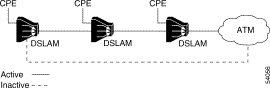
This redundancy requires the use of SPVCs. If you use permanent virtual circuits (PVCs) or permanent virtual paths (PVPs), redundancy cannot be provided. The use of the SPVCs allows traffic to be rerouted around the failed access point since SPVCs leverage this feature of PNNI. When the failure occurs, the SPVCs are disconnected and dynamically reconnected across the new path. See Figure 2.
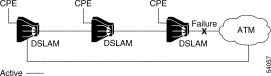
If you implement ring topology in a DSLAM subtend to achieve ATM trunk redundancy, the following requirements apply:
When the redundant link is active, the following occurrences are problems:
Once the redundant link is active, the following occurrences are potential problems:
There are no restrictions that specifically apply just to IOS Release 12.1(5)DA. Other restrictions that apply to Release 12.1(5)DA are described in the "Cisco IOS Release 12.1(4)DA" section.
This section describes the limitations and restrictions for Cisco IOS Release 12.1(4)DA.
This section describes restrictions to Cisco MPLS VPN mapping of RFC 1483 routed sessions.
 |
Note DSLAMs running MPLS VPN mapping of RFC 1483 sessions are referred to as IP DSL switches. |
Each DSLAM can support up to 50 MPLS VPNs.
MPLS VPN mapping of RFC 1483 routed sessions must not be confused with Integrated Routing and Bridging (IRB). IRB is not supported by MPLS VPN mapping of RFC 1483 routed sessions.
Do not configure subtended interfaces for MPLS VPN services. Only trunk interfaces support MPLS VPN mapping of RFC 1483 routed sessions.
DSLAMs are not meant for use as MPLS ATM-Label Switch Routers (ATM-LSRs). When designing your network, keep in mind that DSLAMs act only as Label Edge Routers (LER).
MPLS VPN-enabled interfaces do not perform as well as switched VCs. Please take this into consideration when deploying MPLS VPNs in your networks.
The following Layer 3 services are not supported in Cisco IOS Release 12.1(4)DA:
The following are MPLS-related features that are not a part of the MPLS VPN mapping of RFC 1483 routed sessions feature:
In IP DSL switches, each DSL interface can support multiple Permanent Virtual Circuits (PVCs), but only one routed MPLS VC.
CDM users can provision switched VCs, but CDM does not support configuring routed termination of RFC 1483 sessions.
Routed termination of IDSL connections is not supported in Cisco IOS Release 12.1(4)DA.
The limitations and restrictions for Cisco IOS Release 12.1(3)DA are the same as those listed for Cisco IOS Release 12.1(2)DA.
The following restrictions apply to Release 12.1(2)DA:
1. If you are using Cisco DSL Manager (CDM) release 1.0 or 1.1 software to manage your existing DSLAM network:
a. Do not upgrade the DSLAMs to this new release of Cisco IOS. CDM 1.0 and CDM 1.1 do not support this release of the Cisco IOS software.
b. Spare NI-2 cards are shipped with the most recent release of Cisco IOS software. Therefore, if you install a spare NI-2 in a network that uses CDM, you might need to install an older release of the Cisco IOS software on the spare NI-2. Cisco IOS Release 12.0(8)DA4 and earlier releases are compatible with CDM. Go to the Software Center on CCO to download back releases of Cisco IOS software.
c. When CDM Release 3.0 comes out, it will support the flexi and SDSL line cards only. CDM 3.0 will not allow you to configure or manage IDSL line cards. Configuration and management of IDSL line cards will be supported in a later release of CDM.
d. Refer to your CDM documentation for more information on compatibility between CDM releases and Cisco IOS releases.
2. Cisco IOS Release 12.0(8)DA2 or greater is required for Cisco 6260 and Cisco 6130 systems that contain new 4DMT-2 cards (revision 800-05262-03 or greater). Releases 12.0(8)DA2 and above are also compatible with earlier revisions of the 4DMT line card.
a. You can fall back only to Release 12.0(8)DA1 or greater. The DSLAMs cannot operate under releases prior to 12.0(8)DA1.
b. New 4DMT-2 cards (revision 800-05262-03 or greater) require Cisco IOS Release 12.0(8)DA2 or greater; the cards will not operate under prior releases of software.
3. Cisco IOS Release 12.0(8)DA4 runs only on this hardware:
a. Cisco 6260
b. Cisco 6130 with NI-2 and Cisco 6130-specific system I/O cards
4. The VP tunneling feature cannot be used in conjunction with VCs outside of VP tunnels.
The limitations and restrictions for Cisco IOS Release 12.1(1)DA1 are the same as those listed for Cisco IOS Release 12.1(1)DA, below.
The following restrictions apply to this release:
1. If you are using Cisco DSL Manager (CDM) software to manage your existing DSLAM network:
a. Do not upgrade the DSLAMs to Release 12.1(1)DA. No CDM release is available to work with this release of the DSLAM software.
b. Spare NI-2 cards are shipped with the most recent release of Cisco IOS software. Therefore, if you install a spare NI-2 in a network that uses CDM, you might need to install an older release of the Cisco IOS software on the spare NI-2. Cisco IOS Release 12.0(8)DA4 and earlier releases are compatible with CDM. Go to the Software Center on CCO to download back releases of Cisco IOS software.
2. Cisco IOS Release 12.0(8)DA2 or greater is required for Cisco 6260 and Cisco 6130 systems that contain new 4DMT-2 cards (revision 800-05262-03 or greater). Releases 12.0(8)DA2 and above are also compatible with earlier revisions of the 4DMT line card.
a. You can fall back only to Release 12.0(8)DA1 or greater. The DSLAMs cannot operate under releases prior to 12.0(8)DA1.
b. New 4DMT-2 cards (revision 800-05262-03 or greater) require Cisco IOS Release 12.0(8)DA2 or greater; the cards will not operate under prior releases of software.
3. Cisco IOS Release 12.0(8)DA4 runs only on this hardware:
a. Cisco 6260
b. Cisco 6130 with NI-2 and Cisco 6130-specific system I/O cards
4. The VP tunneling feature cannot be used in conjunction with VCs outside of VP tunnels.
This section provides important information about Cisco IOS DSLAM releases.
When you upgrade from Cisco IOS Release 12.1(4)DA or later images on the NI-2 to Release 12.1(6)DA1, you must reformat the bootflash image on the NI-2. To format the bootflash, perform the following steps in privileged EXEC mode.
 |
Note Cisco highly recommends that you have console access to the NI-2 during the update procedure. You can use the console connection to troubleshoot any unexpected events that occur during the upgrade. |
| Command | Purpose | |
|---|---|---|
Step 1 | DSLAM# dir bootflash:
| Verify that the bootflash image is ni2-dboot-mz.121-5.da or ni2-dboot-mz.121-4.da. If it is neither, go to the "Upgrade the Bootflash Image on the NI-2 to the 12.1(5)DA dboot Image" section and perform the instructions there, then return to this step. |
DSLAM#dir flash:
| Display the name of the flash file that begins ni2- and use it as filename in Step 3. | |
DSLAM#delete flash:filename
| Delete the flash file name found in Step 2. Repeat Step 2 and Step 3 until all files in the flash have beendeleted. | |
Step 4 | DSLAM#squeeze flash:
| Recover available space in Flash memory. |
DSLAM#copy
tftp://tftpserver:TFTPBOOT/ni2-dsl-mz.1
21-6.da1 flash:
| Copy the Cisco IOS image from a tftp server toFlash. | |
DSLAM#show running-config | include
boot system
| If this command returns a file name for the boot system flash, use that name in Step 7 in place of filename. If no file name is returned, do not use filename in Step 7. | |
DSLAM#configure terminal
DSLAM (config)#no boot system flash
filename
DSLAM (config)#boot system
flash:ni2-dsl-mz.121-6.da1
DSLAM#end
| Enter global configuration mode. Enter the file name from Step 6 or omit filename. Specify the name of the system image to load at startup. End global configuration mode. | |
Step 8 | DSLAM#copy running-config
startup-config
| Save your changes to the startup configuration. |
Step 9 | DSLAM#reload
| Reload the system to upgrade the image. |
Step 10 | DSLAM#show version
| Confirm that the running image is ni2-dsl-mz.121-6.da1. If it is not, go to Step 5. |
Step 11 | DSLAM# format bootflash:
| Erase all information in bootflash memory. Answer y to all confirm questions. When the DSLAM returns you to the EXEC prompt, bootflash memory is successfully formatted and ready for use. Ensure that the bootflash is 3.8 MB total. If it is not, go to Step 5. |
Step 12 | DSLAM#copy
tftp://tftpserver:TFTPBOOT/ni2-dboot-mz
.121-6.da1 bootflash:
| Copy the boot image from a tftp server to thebootflash. |
Step 13 | DSLAM# reload
| Reload the system to upgrade the image. |
When you upgrade from Release 12.1(3)DA or earlier images on the NI-2 to Release 12.1(5)DA, Cisco recommends that you upgrade the bootflash image on the NI-2 to the 12.1(5)DA dboot image. This is a result of a problem (CSCdr89374) in old bootflash images. This defect may cause the flash application image to fail to self-decompress successfully.
To upgrade the dboot image in bootflash, perform the following steps:
| Command | Purpose | |
|---|---|---|
Step 1 | DSLAM>enable
Password: <password>
DSLAM#
| Enter enable mode. Enter the password. You have entered enable mode when the prompt changes to DSLAM#. |
Step 2 | DSLAM# delete bootflash:filename
| Make room in the bootflash by deleting the name of the current boot image. |
Step 3 | DSLAM# squeeze bootflash
| Recover available space in bootflash using the squeeze bootflash command. |
Step 4 | DSLAM# copy tftp://[server name]
/[directory]/ni2-dboot-mz.121-5.da
bootflash:
| Copy the boot image to the bootflash. |
Step 5 | DSLAM# show version
| Record the current value of the config-register that appears on the last line of the show version display. |
Step 6 | DSLAM# configure terminal
| Enter global configuration mode. You have entered global configuration mode when the prompt changes to |
Step 7 | DSLAM(config)# config-register 0
| Set the to 0x0000 so that the NI-2 will reboot in the rom monitor. |
Step 8 | DSLAM(config)# exit
| Exit configure terminal mode. |
Step 9 | DSLAM# copy running-config
startup-config
| Save the running configuration. |
Step 10 | DSLAM# reload
| Reset the system. |
Step 11 | rommon> set
| If you see BOOTLDR after you enter this command, the image in bootflash is already being used as the bootstrapper; go to Step 15. Otherwise, go to Step 12 and enter the commands in Steps 12 through 14 to force the system to use ni2-dboot-mz.121-5.bin as the bootstrapper. |
Step 12 | rommon > unset BOOTLDR
| Unset BOOTLDR to remove the variable. |
Step 13 | rommon > sync
| Sync to save the state of rommon. |
Step 14 | rommon > b
| Reset to restart rommon. When the NI-2 boots, ituses ni2-dboot-mz.121-5da.bin as yourbootstrapper. |
Step 15 | DSLAM# configure terminal
| Enter global configuration mode. You have entered global configuration mode when the prompt changes to |
Step 16 | DSLAM(config)# config-register value
| Set the config-register to the value you recorded in Step5. |
Step 17 | DSLAM(config)# exit
| Return to enable mode. Go to the "Update the Image in Bootflash to the 12.1(6)DA1 dboot Image" section. |
The following problem is fixed in the IOS 12.1(4)DA release. Upgrade to 12.1(4)DA to fix this IDSL problem. The ITUC-1-8IDSL line card is not forwarding traffic after reload/reboot because the ISDN chipset is initializing indefinitely due to network clock synchronization.
When you upgrade from a previous release to 12.1(3)DA or 12.1(4)DA, the default soft PVC addresses on all interfaces change. This only occurs when you upgrade to release 12.1(3)DA or 12.1(4)DA from a previous release. This will not happen when you upgrade to future releases from 12.1(4)DA.
Workarounds:
If you wish to use a Cisco router for an IDSL application and the router is running a Cisco IOS release prior to 12.1, you must configure the ISDN switch type. If you do not configure the ISDN switch type on the Cisco router, the router's BRI interface may not come back up after the IDSL line goes down and back up.
To prevent this problem from occurring, execute the isdn switch-type basic-ni command in global configuration mode on the router.
This problem does not occur if the Cisco router is running Cisco IOS Release 12.1 or later.
After you upgrade a DSLAM from Cisco IOS Release 12.0(x)DA to 12.1(1)DA, 12.1(2)DA, or 12.1(3)DA, you might experience a problem that results from a change in some of the DMT defaults in the DSL profiles. The changes, which are listed in the "Changes to Default Values in DSL Profiles" section, affect the training mode, overhead framing, and DMT margin parameters. This problem is fixed in Release 12.1(4)DA.
The problem is triggered when you edit your DSL configuration profiles after upgrading to Cisco IOS Release 12.1(x)DA.
The system checks its startup configuration file for a release number, and if it finds a number earlier than 12.1, it automatically adds the following commands to the profile whenever you edit the profile. These commands set the profile to use the old default values for training mode, overhead framing, and DMT margin.
dmt training-mode standard
dmt overhead-framing mode1
dmt margin downstream 3 upstream 3
The commands are added so that the changed defaults in Cisco IOS Release 12.1(x)DA will not affect your configuration. However, the system continues to add the commands to your configuration every time you edit profiles, unless your startup configuration file contains a 12.1 release stamp.
Workaround: Follow these steps. Start with Step 2 if you have already completed the upgrade.
Step 2 Issue the command copy running-config startup-config. Now the startup configuration file has a 12.1(x)DA stamp in it.
Step 3 Reboot the DSLAM again.
Now you can change the configuration without difficulty. [CSCdr66665]
This release supports the full range of VPI values: 0 to 255. However, if you configure VP tunnels with traffic shaping, you can use only 32 VPIs out of that range. If you have not yet assigned any VPIs, all values from 0 to 255 are available. Once you start assigning VPIs, however, the assigned VPIs limit the VPIs that remain. (You assign VPIs using the atm pvp or atm pvc commands.)
After a particular VPI value is assigned to a shaped VP tunnel, every 32nd VPI value above and below the first one is eliminated—that is, the original value modulo 32. For example, if you assign VPI 94 to a shaped VP tunnel, the following VPI values become unavailable for any purpose: 30, 62, 126, 158, 190, and 222.
To avoid problems, choose a block of 32 consecutive VPI values (for example, 0 to 31 or 101 to 132). The software rejects invalid VPI values.
You can install multiple Cisco 6160 chassis within a telco equipment rack. A standard seven-foot equipment rack can house four Cisco 6160 chassis, stacked one on top of another. This configuration maximizes the DSL density within a seven-foot rack. However, if space is available or if you are interested in using multiservice capabilities that the chassis will support in the future, Cisco recommends that you install no more than three Cisco 6160 chassis within a seven-foot rack. Leave a space of at least 2.5 rack units (4.375 inches, or 11.1 cm) beneath each chassis for future cable management use.
If you use both the Cisco DSL Manager (CDM) application and the command line interface (CLI) to configure and manage your DSLAMs, you must the synchronize the CDM to your management database on a regular basis. (If you use only the CDM or only the CLI, you need not synchronize your database.) Refer to the release notes for the Cisco DSL Manager 2.0 or later for more information.
Turn console logging off if you plan to reboot the DSLAM. Turn console logging back on after the system comes up. (Console logging is turned on by default.) Use the global configuration commands no logging console (to turn the feature off) and logging console (to turn it on).
If console logging is on when the system reboots, the large volume of console messages consumes CPU time. As a result, the system comes back up more slowly and line cards might reload repeatedly, causing further delays.
This section describes unexpected behavior in the system. A tracking number, if one exists, is provided in square brackets at the end of each description. Please refer to the tracking number if you communicate with Cisco Systems about any of these issues.
The caveats in this section apply only to IOS Release 12.1(6)DA. Other open caveats that apply to this Release 12.1(6)DA are described in the "Open CaveatsRelease 12.1(5)DA" section, "Open CaveatsRelease 12.1(4)DA" section, the "Open CaveatsRelease 12.1(3)DA" section, the"Open CaveatsRelease 12.1(2)DA" section, "Open CaveatsRelease 12.1(1)DA1" section, and the "Open CaveatsRelease 12.1(1)DA" section.
Cisco IOS Release 12.1(6)DA will not automatically generate a temp-rating mismatch alarm if a nonOSP component is installed in a Cisco 6015 OSP system.
Workaround: To verify the hardware components installed in the system, use the show environment command. [CSCdt30959]
Hardware temperature rating mismatches
Hardware components NOT hardened(non-ITEMP):
ATUC-4FLEXI ATUC-4FLEXI
STUC-4-2B1Q-DIR-1
Hardware components hardened(ITEMP):
NI-2-DS3-T1E1-H
Cell loss can be experienced if an E1 IMA group consists of either 1 or 3 active links.
Workaround: None. [CSCdt49728]
An erroneous upstream margin value is reported by 4xFlexi-DMT when running Cat1 rate-adaptive tests with loop midCSA6. The value observed is 63.5. This occurs only when connected to a Cisco 677 CPE.
Workaround: None. [CSCdt32428]
Layer 1 Cat1 adaptive rate test on ansi#7 loop showed higher downstream rates when noise was injected on CPE side instead of CO side. Injecting noise at both sides simultaneously also yielded better downstream results than for injecting on CO only.
Workaround: None. However, injecting noise at both ends at the same time will give more reasonable results. [CSCdt32401]
When using 4xflexi-DMT and a configured downstream max bit rate (interleaved) above 7616 kbps, Alcatel chip set based CPE (for example, Westell, Efficient, Speedtouch, etc) train to a lower bit rate and not always as expected.
Workaround: You can get the desired max rate if you use max rates less than 7616. [CSCdt16528]
When flexi-DMT line card is used with Efficient 5262 CPEs, the trained bitrates performance is not comparable to that of Cisco IOS Release 12.1(5)DA.
Workaround: Experiment with different settings of margin, check-bytes, and interleave delay to achieve the bit rate desired.[CSCds81181]
Configured maximum bit rates on a 4xflexi-DMT line card are not attainable when trained against a Cisco 677 CPE.
Workaround: None available. [CSCds76055]
A 4xflexi-DMT reports very low downstream margins when connected to a Cisco 677 CPE.
Workaround: None. [CSCdt28665]
GSI reports that the margin number being reported by the ADI-based CPE and communicated over the EOC channel does not include coding gain and thus appears as a low value. We are not anticipating any new developments on the Cisco 677 CPE front, therefore we are simply documenting this behavior.
 |
Note Because of this behavior, Cisco cannot recommend SNR-based line quality monitoring when using a Cisco 677 CPE. |
When one or more 4xflexi cards are provisioned in a system, a reload command will always result in the following query: System configuration has been modified. Save? [yes/no]:
Workaround: None. [CSCdt41089]
The 4xflexi line card fails layer 1 G.lite mode-adaptive rate tests.
Workaround: None. [CSCdt34800]
When rate-adaptation mode is enabled, the configured downshift interval for the downstream direction does not appear accurate.
Workaround: None. [CSCdt03800]
With 4xflexi-DMT and Cisco 677 CPE, actual interleave delay differs from configured interleave delay.
Workaround: None. [CSCds80783]
Downstream HEC errors and uncorrected super frames may occur when the 4xflexi-DMT line card is used with some Alcatel chipset-based CPE if a low target/configured margin is used.
Workaround: Set the configured margin to values higher than 3. The default of 6 is fine. [CSCdt32319]
The value of adslAtucPerfInits is sometimes incorrect for DMT linecards. The error has only been detected for untrained ports so far.
Workaround: None. [CSCdt02293]
Setting ceAssetFru returns 0 for false; the correct value for false is 2.
Workaround: None. [CSCdt03362]
If rowstatus is set to createAndWait, no indexes are created to allow for configuration of variables in the table. If the table is walked, it will loop. The DSLAM can reload when trying to set any of the variables.
Workaround: None. [CSCds70225]
Some profile settings may not succeed when set along with RowStatus. If parameters in the xDSL profile tables, which are extensions to the adslLineConfProfileTable, are set along with RowStatus, the set for these parameters will not succeed.
Workaround: Set the RowStatus first. Then modify the other profile settings in the usual way. [CSCdt39596]
E1 entries missing from the IF table. Getbulk request is not returning all rows when some columns are deprecated.
Workaround: Issue the following CLI command prior to using getbulk: no snmp-server sparse-tables. [CSCdt37180]
ADSL DMT line cards sometimes return a large value (for example, 65535) for LPRs, LOFs, and LOSs. The total counter adslAturPerf LPRs, LOFs, and LOSs does not show this irregularity.
Workaround: None. [CSCdt02507]
The MIB walk starts to loop at interface 6. Only IDSL cards are affected.
Workaround: None. [CSCdt08345]
In an SNMP set of multiple variables in a DSL profile, if one fails, they do not all fail. Multiple profile settings in one PDU are not performed as an atomic operation.
Workaround: Verify profile settings after SNMP set of multiple variables. [CSCdt39640]
Creating a PVP using CLI creates a row in the atmVplTable, but the row status is set as notInService.
Workaround: Set the row to active after row creation. [CSCdt47017]
Filesys space error is displayed when performing the first write mem following a reload.
Workaround: None. The next write mem issued will not produce an error. [CSCdt27044]
EIGRP does not work properly on the redundant topology of networks with DSLAMs running code from Cisco IOS 12.1DA. It gives a nonoptimal path the same distance as an optimal path and puts incorrect routes into routing table.
Workaround: Include the delay x command in the trunk interface. The value of 10 is recommended based on the performance measurement reflecting on the order of 10,000 packets per second. [CSCdt35500]
Using a Cisco 677 CPE that contains ADI chipset version 2.x, with an 8xDMT line card, the upstream margin is sometimes reported erroneously as -63.5 db.
Workaround: None. [CSCdt32415]
When connecting the 8xDMT card to a Cisco 677 CPE running version 3.0 firmware, the corrected and uncorrected superframe counts and margin performance may differ from that of the flexi card.
Workaround: None. [CSCdt23551]
This behavior occurs with a Cisco 6015, Cisco 6160, or Cisco 6260 DSLAM equipped with the 8xDMT line card. A port that has been configured for a specific minimum margin may, on occasion, train with a margin 1 or 2 dB less than the configured minimum margin.
Workaround: The configured bit rate may be lowered slightly to allow a greater margin when trained, or the minimum margin downshift feature may be enabled, causing the port to retrain if the margin is below a specified minimum over a specified interval of time. [CSCds51398]
When you use a Cisco 827, Efficient 5260, or Westel CPEs with the 8xDMT line card and provisioned with trellis encoding disabled, the downstream bit rates will not train below 1024 kbps.
Workaround: Enable trellis encoding when using one of these CPEs with the 8xDMT line card. [CSCds56646]
When you connect the 8xDMT line card to a Cisco 677 CPE running ADI firmware version 2.2, the downstream margin reported is not valid. This ADI firmware version does not support the EOC mechanism used for reporting downstream margin.
Workaround: None. [CSCdt24787]
When you use a Cisco 678 CPE with the 8xDMT line cards, if the port is configured for fast latency there may be uncorrected downstream superframes on longer loops.
Workaround: When configuring the port, use interleaved latency if possible. [CSCdt17039]
When you configure a Cisco 6015, Cisco 6160, or Cisco 6260 DSLAM equipped with the 8xDMT line cards, configuring fast latency operation with maximum bit rates set to 32 kbps in both upstream and downstream directions causes the port to fail to train.
Workaround: Configure the maximum downstream bit rate to a value greater than 32 kbps. [CSCds69455]
This occurs when you connect a Cisco 6015, Cisco 6160, or Cisco 6260 DSLAM equipped with the 8xDMT line cards to an Efficient 5262 CPE. If a port is configured for Interleaved Latency mode when using the 5262, and loop length is in the 8 to 9 Kft range, the upstream data path may occasionally accumulate higher corrected and uncorrected superframe counts.
Workaround: None. [CSCdt23206]
A Cisco 6015, Cisco 6160, or Cisco 6260 DSLAM equipped with the 8xDMT line cards, configured for fast latency mode with a Westell (AME 1.4.1) CPE, will occasionally accumulate higher corrected and uncorrected superframe counts in both upstream and downstream data.
Workaround: None. [CSCdt24780]
Performance data, including both totals and interval information, is collected for display through the SNMP. The following statistics may be reported inaccurately: near-end LOF (loss of frame), near-end LOS (loss of sync), far-end LOF, far-end LOS, and far-end LPR (loss of power).
Workaround: None. [CSCdt28479]
When a Cisco 6015, Cisco 6160, or Cisco 6260 DSLAM equipped with the 8xDMT line cards is connected to a Cisco 678 CPE, the margin value reported may be slightly greater than the actual trained margin.
Workaround: None. [CSCdt04507]
Currently, the Cisco 677 does not support trellis encoding. When trellis encoding is enabled, in conjunction with the Cisco 677 CPE, performance may be impacted negatively.
Workaround: Disable trellis encoding when using a Cisco 677 CPE. [CSCdt16929]
When you connect to a Cisco 677 CPE, the actual downstream interleave delay may be slightly greater than the configured delay, when less than 16 ms.
Workaround: Provision the downstream interleave delay to a minimum of 16 ms. [CSCdt16909]
The DSLAM reports the upstream margin of -63 dB or 63 dB (depending on the DSP firmware version) when operating with Alcatel-based CPEs (tested with Efficient 5260, 5262, and Cisco 827) or with the GSI-based Cisco 678 CPE that is provisioned for fast latency. Due to this problem, the rate-adaptation feature implemented in 12.1.6(DA) will not work properly when the upstream margin is not reported correctly.
This happens when trellis encoding is disabled and the operating mode is in T1.413.
Workaround: For Alcatel-based CPEs, enable trellis encoding when configuring the port. Fast latency is not supported when operating with a GSI-based Cisco 678 CPE. [CSCdt18971]
This behavior occurs with a Cisco 6015, Cisco 6160, or Cisco 6260 DSLAM equipped with the 8xDMT line cards, connected to a Cisco 677 CPE running firmware 3.0. The train rates are not consistent over reach, with multiple trains on the same port occasionally exhibiting variations in rate.
Workaround: None. [CSCdt24795]
During bootup of the DSLAM, a message is displayed that the CIB table cannot be saved to Flash. This is due to SNMP saving configuration information such as the reboot count.
Workaround: None. During bootup, the CIB table should be prevented from getting saved to the Flash. This is the desired behavior. Additional logic will be added to Cisco IOS 12.1(7)DA to prevent the unexpected save request.[CSCdt27246]
With CDCM attached, the DSLAM will lockup when multiple slot/no slot commands are issued.
Workaround: Deactivate CDCM prior to issuing slot/no slot commands. [CSCds90782]
The caveats in this section apply only to IOS Release 12.1(5)DA. Other open caveats that apply to this Release 12.1(5)DA are described in the "Open CaveatsRelease 12.1(4)DA" section, the "Open CaveatsRelease 12.1(3)DA" section, the"Open CaveatsRelease 12.1(2)DA" section, "Open CaveatsRelease 12.1(1)DA1" section, and the "Open CaveatsRelease 12.1(1)DA" section.
With the 4x flexi-DMT line card configured, the line is able to train up in fast path when in G.lite mode. This was observed with CPEs capable of G.Lite and fast path.
Workaround: Do not enable fast path when in G.Lite operating mode. [CSCds52496]
With the 4xflexi-DTM line card configured, the DSLAM reports the upstream margin of -63 dB or 63 dB (depending on the DSP firmware version) when operating with Alcatel based CPEs (tested with Efficient 5260 and 5262).
Workaround: Enable trellis encoding when operating with Alcatel based CPEs. [CSCds54602]
With the 4xflexi line card configured, other ports on the same line card are unable to pass upstream traffic when one of the ports on the line card is running a BERT test. Once the BERT test completes, the upstream traffic on other ports resumes.
Workaround: Do not initiate the BERT test if there is traffic running on other ports on the same line card. [CSCds73901]
With the 4xflexi-DMT line card configured for interleave path operation and an FEC value of less than 6, a number of Uncorrected Superframes and thus lost data frames (in the order of 1 in 10,000) in the downstream direction can occur on certain loops. This was observed with line card dsp image version K.29 while connected to an Efficient 5262 CPE.
Workaround: Set an FEC value of 6 or greater.[CSCds76533]
Setting adslAtuc/AturCurrOutputPwr in the ADSL-LINE-MIB returns an incorrect value for short loops ( < 2000 feet ). When Transmit Power reports a negative value, the SNMP query to these variables returns an incorrect value in the response.
Workaround: Use CLI. [CSCds48052]
Setting adslAtucCurrStatus returns an incorrect status for CAP and DMT.
Workaround: Use CLI. [CSCds80863]
Setting adslAturCurrStatus returns an incorrect status for DMT line cards.
Workaround: Use CLI. [CSCds81122]
Setting cAdslAtuc/AturCapCurrRxGain in the CISCO-ADSL-CAP-LINE-MIB returns an incorrect value for short loops ( < 2000 feet). When Receiver Gain reports a negative value, the SNMP query to these variables returns an incorrect value in the response.
Workaround: Use CLI. [CSCds48063]
The ATM filter created from CLI does not show up in the MIB filter tables. An ATM filter cannot be created from MIB.
Workaround: Use CLI. [CSCds68212]
The snmpNotifyFilterProfileTable in snmp-notification-mib cannot be properly created.
Workaround: None. [CSCds70225]
SNMP walk loops in csfRecordTable (CISCO-ATM-SIG-DIAG-MIB) conditions.
Workaround: None. [CSCds64436]
The ifType with a value sonetPath(50) is missing from the ifTable. The ifIndex of MIB variables in sonetPathCurrent and sonetPathInterval tables are mapped to the sonet(39) ifType. The ifIndex of these variables should map to a sonetPath(50) ifType, which is not present in the ifTable.
Workaround: None. [CSCds59504]
Executing an SNMP Set/Inform request with string or ip address parameter through IOS CLI causes an unexpected DSLAM reload. For example:
snmp set v3 ip xxx.xxx.xxx.xxx community pef context pef oid cdcpCibOwner.0 string pef
Other parameters, for example, integer work fine.
Workaround: Use other tools to set objects that require a string or ip address input. [CSCds81489]
Running a destructive test by sending more than 30,000 VPN routes across the MPLS network causes the NI-2 to reload.
Workaround: Configure the maximum routes for each VPN to prevent the CE devices or remote PE routers from sending the VPN routes more than it should. [CSCds51409]
The caveats in this section apply only to IOS Release 12.1(4)DA. Other open caveats that apply to Release 12.1(4)DA are described in the "Open CaveatsRelease 12.1(3)DA" section, "Open CaveatsRelease 12.1(2)DA" section, "Open CaveatsRelease 12.1(1)DA1" section, and "Open CaveatsRelease 12.1(1)DA" section.
E1 IMA group bandwidth is limited to six links. Cell loss will occur if an IMA group has more than six links and more than 12 Mbps are sent through it.
The loss only occurs on groups with greater than six E1 links. All eight links can be used in different groups, however (for example, six in group 0, two in group 1). This does not affect T1 operation (that is, all eight T1 links may be used in a group).
Workaround: Do not configure an IMA group with more than six E1 links. [CSCdr45623]
Cell loss on the subscriber (DSL) ports may be seen if you select an IMA group and the trunk is down. The loss only happens if the trunk IMA group is down. [CSCds02810]
Workarounds:
The CLI incorrectly accepts configuration input on reserved VCIs 3 and 4 through the atm pvc command.
Example:
DSLAM#configure terminal
Enter configuration commands, one per line. End with CNTL/Z.
DSLAM(config)#interface atm1/3
DSLAM(config-if)#atm pvc 1 4 interface atm0/0 0 120
DSLAM(config-if)#
DSLAM#show running interface atm1/3
Building configuration...
Current configuration : 62 bytes
!
interface ATM1/3
no ip address
no atm ilmi-keepalive
end
VC-Table
ATM1/3 1 4 PVC ATM0/0 0 120 SNAP DOWN
If you attempt to create virtual channel connections (VCC) 1/3 or 1/4 using the pvc command an error message appears.
DSLAM(config)#interface atm1/3
DSLAM(config-if)#pvc 1/3
%ATM: Invalid VCI of 3 requested: (ATM1/3): Not creating vc:1:3
DSLAM(config-if)#pvc 1/4
%ATM: Invalid VCI of 4 requested: (ATM1/3): Not creating vc:1:4
DSLAM(config-if)#pvc 1/5
DSLAM(config-if-atm-vc)#
Workaround: Do not attempt to configure VCIs 3 and 4. [CSCdr99296]
If you swap a line card or change the line coding on a DSL interface, the show ip vrf command may display duplicate references to a VRF instance.
Workaround: Do not swap line cards with a different type. Do not change line coding on an active interface. [CSCds29146]
Configuring more than 32 PVP subinterfaces on the trunk interface of the NI-2 may cause a loss of connectivity to remote peer MPLS routers.
Workaround: Currently, there is no workaround. [CSCdr88865]
No fragmentation occurs at the IP layer.
Workaround: There is no workaround. The default MTU settings work fine for Layer 3 services on the IP DSL Switch. [CSCds15469]
ATM cell corruption could be detected on the Customer Premises Equipment (CPE) as a result of running the NI-2 Rev02 (B) SAR. To determine the NI-2 SAR version:
1. Load the IOS Release 12.1(4)DA software image.
2. Type show controller atm0/0.
The SAR revision number will be shown in the show controller atm0/0 output.
Workaround: Currently, there is no workaround. A different hardware revision of the NI-2 SAR (Rev03) must be installed. [CSCds05184]
Using the debug atm error command generates the following invalid error message:
"ATM(ATM0/1):point-to-point interface does not have a VCD"
The message appears when there is no PVC defined on the atm0/1 physical interface.
Workaround: This message can be ignored. Configuring a point-to-point PVC on the physical uplink interface is unnecessary for MPLS functionality. [CSCdr97541]
DSL interfaces reset when CPU usage approaches 100 percent for an extended period of time.
Workaround: Using the show proc cpu command, identify the CPU hogging interfaces. Move those interfaces to a less taxed IP DSL Switch. verify that the CPU usage exceeds 95 percent. Then, using the show interface accounting command, take successive samplings of packet counters to identify the interfaces with the highest traffic rates. Once these interfaces are identified, move them to a DSLAM with lower CPU usage rates. [CSCds23638]
Output from the atm debug command returns misleading error messages while configuring a point-to-point PVC or MPLS-switched interface.
The following erroneous message is logged:
c6100_atm_add_vc_to_swsb: Error adding VC to vc-list
Workaround: This message can be ignored. The VC creation has taken place. [CSCds15732]
Site-of-Origin tagging does not work when associated with the ip vrf sitemap on customer edge (CE) interfaces.
Workaround: Currently, there is no workaround. [CSCdr93090]
The ATM command syntax atm pvc vpi vci is not parsed correctly by the DSLAM. [CSCds05174]
Workaround: Use the following syntax:
atm pvc vpi vci interface atm [slot/port] vpi vci
The maximum number of Interior Gateway Protocol (IGP) routes on the DSLAM is limited to 3500.
Workaround: Currently, there is no workaround. [CSCdr89959]
Outbound access lists on uplink and CE interfaces are ignored.
Workaround: Currently, there is no workaround. [CSCds01820]
Aggregate throughput in NI-2s running Layer 3 services is poor when average packet sizes are less than 512 bytes.
Workaround: Currently, there is no workaround. [CSCdr92284]
With a large number of VPN routes in a single VPN domain, the CPU may approach 100 percent for too long when more than 500 routes expire at the same time. This causes system instability.
Workaround: Segment the network into multiple VPN domains or use the maximum route # command to limit the number of VPN routes into the network. For example: [CSCds27853]
ip vrf vpn1
rd 100:1
route-target export 100:1
route-target import 100:1
maximum routes max number of routes Threshold value%
Static routes are not applied to a DSL interface if you change its line coding.
Workaround: Remove all static IP routes using the no ip route and no ip route vrf commands before you change line coding. Recreate the static routes after the line coding is changed. [CSCds38810]
Disabling Cisco Express Forwarding (CEF) while MPLS traffic is being passed can destabilize the IP DSL Switch.
Workaround: CEF is a prerequisite to running MPLS. It should never be disabled while MPLS traffic is being passed. Leave CEF enabled. [CSCds29151]
If you attempt to remove a VP-tunnel interface on the atm0/1 you receive the following incorrect error message:
Example:
DSLAM(config)#interface atm0/1.60
DSLAM(config-subif)#no tag-switching atm vp-tunnel 60
%Invalid tag vpi range for selected VP-tunnel
Hardware does not support the specified VPI, 1
Workaround: None. This message can be ignored. [CSCdr89031]
When you create a VPN routing and forwarding instance (VRF) on systems with an older bootflash image, the following message may appear:
% Can't create VRF <VRF-ID>
This is message is generated because of an outdated bootflash image.
Workaround: The message can be ignored. It has no impact on MPLS VPN functionality. [CSCdr89698]
The caveats in this section apply only to IOS Release 12.1(3)DA. Other open caveats that apply to Release 12.1(3)DA are described in the "Open CaveatsRelease 12.1(2)DA" section, "Open CaveatsRelease 12.1(1)DA1" section, and "Open CaveatsRelease 12.1(1)DA" section.
This section describes problems with the ATUC-1-4DMT-I line card.
Enabling DMT trellis line coding on the 4xDMT/ISDN ADI-based line card can decrease link reliability by causing problems passing data due to errored second events and data corruption in the downstream and upstream directions. ADI/Aware has a known problem where high errored seconds may result if trellis encoding is turned on. This problem is not scheduled to be fixed in the 2.0 release, which is currently where the 4xDMT/ISDN code is branched.
On the 4xDMT/ISDN ADI-based line card, having trellis encoding enabled will decrease link reliability by causing problems training or passing data. There is no way to accurately predict when it will be reliable. Therefore, trellis encoding is disabled by default on the NI-2 to ensure that it is not accidentally enabled with the 4xDMT/ISDN line card.
Workaround: DMT trellis line coding is not enabled by default on the NI-2, because it is not supported on the 4xDMT/ISDN ADI-based line card. [CSCdr92590]
This problem occurs at long loop lengths (11500 feet and above) when using the quick training mode of the 4xDMT/ISDN ADI-based line card. It can decrease link reliability by causing problems passing data due to errored second events and data corruption in the downstream direction.
On the 4xDMT/ISDN ADI-based line card, using the quick training mode at long loop lengths (3600 m and above) will decrease link reliability. The link will train at a higher data rate, but at lower downstream margins (:for example, 1 or 2 dB) rather than training at a lower data rate and maintaining the requested downstream margin (:for example, 6 dB). This can decrease link reliability by causing errored second events and data corruption in the downstream direction due to the acquired lower downstream margins.
Workaround: Use the standard training mode to train up the link at long loop lengths (11500 feet and above). [CSCdr93540]
This problem is identical to the problem described in DDTS report CSCdm89068, which describes the same symptoms that appear when using the ATUC-1-4DMT line card.
In some situations, the reported (actual) margins may be higher than the configured values. Depending on the port configuration, there are effective minimum end-to-end margin values for combinations of parameters including:
Workaround: If you configure the margins for a port below these effective minimum margins, the system accepts the margin configuration, but the margin values that are actually used and reported are the effective minimum end-to-end values. The actual margins are essentially clipped at these effective minimum values. [CSCdr93546]
The effective minimum margins for the downstream and upstream directions are given in the following tables:
| Train Mode | Frame Mode | Intlv >0 | Trellis Encoding | Ckbytes >0 | Downstream Bit-rate Range (kbps) | ||||
|---|---|---|---|---|---|---|---|---|---|
| 32 to 640 | 672 to 768 | 800 to 3040 | 3072 to 6112 | 6144 to 8032 | |||||
X | X | X | X | No | 0 | 0 | 0 | 0 | 0 |
Quick | 0,1 | No | Disabled | Yes | 0 | 5 | 5 | 4 | 5 |
Quick | 0,1 | No | Enabled | Yes | 0 | 6 | 6 | 5 | 6 |
Quick | 0,1 | Yes | Disabled | Yes | 0 | 6 | 6 | 5 | 6 |
Quick | 0,1 | Yes | Enabled | Yes | 0 | 7 | 7 | 6 | 7 |
Quick | 2,3 | No | Disabled | Yes | 0 | 0 | 5 | 4 | 5 |
Quick | 2,3 | No | Enabled | Yes | 0 | 0 | 6 | 5 | 6 |
Quick | 2,3 | Yes | Disabled | Yes | 0 | 0 | 6 | 5 | 6 |
Quick | 2,3 | Yes | Enabled | Yes | 0 | 0 | 7 | 6 | 7 |
Stnd. | 0,1 | No | Disabled | Yes | 2 | 2 | 2 | 1 | 2 |
Stnd. | 0,1 | No | Enabled | Yes | 3 | 3 | 3 | 2 | 3 |
Stnd. | 0,1 | Yes | Disabled | Yes | 3 | 3 | 3 | 2 | 3 |
Stnd. | 0,1 | Yes | Enabled | Yes | 4 | 4 | 4 | 3 | 4 |
Stnd. | 2,3 | No | Disabled | Yes | 2 | 2 | 2 | 1 | 2 |
Stnd. | 2,3 | No | Enabled | Yes | 3 | 3 | 3 | 2 | 3 |
Stnd. | 2,3 | Yes | Disabled | Yes | 3 | 3 | 3 | 2 | 3 |
Stnd. | 2,3 | Yes | Enabled | Yes | 4 | 4 | 4 | 3 | 4 |
| Train Mode | Frame Mode | Intlv >0 | Trellis Encoding | Ckbytes >0 | Upstream Bit-rate Range (kbps) | ||
|---|---|---|---|---|---|---|---|
| 32 to 640 | 672 to 768 | 800 to 864 | |||||
X | X | X | X | No | 0 | 0 | 0 |
Quick | 0,1 | No | Disabled | Yes | 0 | 5 | 5 |
Quick | 0,1 | No | Enabled | Yes | 0 | 6 | 6 |
Quick | 0,1 | Yes | Disabled | Yes | 0 | 6 | 6 |
Quick | 0,1 | Yes | Enabled | Yes | 0 | 7 | 7 |
Quick | 2,3 | No | Disabled | Yes | 0 | 0 | 5 |
Quick | 2,3 | No | Enabled | Yes | 0 | 0 | 6 |
Quick | 2,3 | Yes | Disabled | Yes | 0 | 0 | 6 |
Quick | 2,3 | Yes | Enabled | Yes | 0 | 0 | 7 |
Stnd. | 0,1 | No | Disabled | Yes | 2 | 2 | 2 |
Stnd. | 0,1 | No | Enabled | Yes | 3 | 3 | 3 |
Stnd. | 0,1 | Yes | Disabled | Yes | 3 | 3 | 3 |
Stnd. | 0,1 | Yes | Enabled | Yes | 4 | 4 | 4 |
Stnd. | 2,3 | No | Disabled | Yes | 2 | 2 | 2 |
Stnd. | 2,3 | No | Enabled | Yes | 3 | 3 | 3 |
Stnd. | 2,3 | Yes | Disabled | Yes | 3 | 3 | 3 |
Stnd. | 2,3 | Yes | Enabled | Yes | 4 | 4 | 4 |
This section describes problems with the IDSL line card.
When you enter the show controllers idsl card/port command after a reload/reboot, an excessive number of network clock losses is reported. This is normal because the network interface module is being reinitialized and network clocking has yet to be established.[CSCdr91534]
Workaround: None.
The following are miscellaneous problems with this release.
The following are loopback and test problems with this release.
On the Cisco 6160 DSLAM equipped with IDSL line cards, ATM traffic shaping and policing might not function properly. Shaping is enabled on Frame- Relay and PPP PVCs and soft PVCs with the UPC drop option of the frame-relay pvc, frame-relay soft-vc, ppp pvc, or ppp soft-vc commands. Policing without traffic shaping (that is, tagging of cells exceeding the ATM traffic descriptor parameters) is enabled with the upc tag option of the above four commands.
Specifically, the following problems are known to exist:
There are no workarounds to the above problems.[CSCdr70582]
When an NI-2 is shipped, the ATM address is blank. When that NI-2 is provisioned in a chassis, an ATM address is generated using the MAC address of the chassis. If that NI-2 is moved to another chassis and a new NI-2 is installed in the original chassis, the two NI-2s will have the same ATM address. [CSCds26889]
Workaround:
1. Issue the command show hardware chassis and note the MAC address from the IO card EEPROM field.
2. Issue the command show atm address and note the ATM address.
3. Issue the command configure terminal.
4. Issue the command atm addr <enter the first 7 bytes from the original address><enter MAC addr><enter MAC addr again>.00.'
5. Enter no atm address (original atm address).
6. And finally issue reload.
The caveats in this section apply only to IOS Release 12.1(2)DA. Other open caveats that apply to Release 12.1(2)DA are described in the "Open CaveatsRelease 12.1(1)DA1" section, and in the "Open CaveatsRelease 12.1(1)DA" section.
On rare occasions, the results of the command show interface idsl slot/port indicate that an interface is up when it is in fact down. You can verify this failure mode by issuing the command show controllers idsl slot/port and confirming that the "C/I" state is not "0xF3".
Workaround: Issue the shutdown command followed by the no shutdown command on the IDSL interface. [CSCdr23602]
In a fully loaded chassis after hours of normal operation, one or more ports of a line card begins to have trickle CRC errors at medium to high data rates. The problem resolves itself upon retrain. [CSCdr46450]
We recommend that trellis encoding be enabled in this release for the Flexi-DMT line card.
 |
Note We recommend that you disable trellis encoding for ATUC-1-4DMT2 line cards. See the "Incorrect Margin Value Reported for Some Cisco 678 Connections" section. |
We recommend that the interleave configuration be set to 1000 microseconds or greater for optimal reach performance. [CSCdr27700]
When you change a flexi card type from DMT to CAP or CAP to DMT, the active alarms are not cleared.
Workaround: Before you change the line card provisioned mode, clear the existing alarms by issuing shutdown commands to all ports with active alarms. [CSCdr13611]
When the DSLAM connects to a Cisco 678 CPE running a software release older than CBOS Release 2.3.5, the downstream margin reported is half of the actual margin.
The caveats in this section apply only to IOS Release 12.1(1)DA1. Other open caveats that apply to Release 12.1(1)DA1 are described in the "Open CaveatsRelease 12.1(1)DA" section.
When IP routing is enabled on an NI-2 DSLAM, the Ethernet port 0/0 does not come back up by itself after it experiences a problem. To reenable the port, enter the shut command in interface configuration mode, then enter the no shut command.
Workarounds: Do one of the following:
Xmodem, which resides in rommon on the NI-2 card, is not working. As a result, there is no way to recover if you delete the software image in bootflash and then try to reboot the system. In this case you must replace the NI-2.
Workaround: If you delete the image in bootflash, copy a new image into bootflash before shutting down or rebooting the system. [CSCdr22773]
The caveats in this section apply only to IOS Release 12.1(1)DA.
When the DSLAM connects to a Cisco 678 CPE running a software release older than CBOS Release 2.3.5, the downstream margin reported is half of the actual margin.
When autoconfiguration is enabled on a subscriber port, the DSLAM might set the maximum VCI bits for that port to an incorrect value that exceeds the maximum allowed value of 8. This depends upon a negotiated value with the connecting port on the adjacent node.
Workaround: Use the command no atm auto-configuration to disable autoconfiguration for subscriber ports. (Autoconfiguration is enabled by default.) [CSCdr18239]
This applies to the ATUC-1-4DMT2 line card. If a port is configured for standard training mode and the number of FEC check bytes for the downstream direction is configured for 2, 6, 10, or 14, then the port may have trouble staying trained if the loop conditions (such as loop length and noise levels) are favorable for training at a high bitrate. In other words, if the port would otherwise train at or above certain threshold bitrates in the downstream direction, and the FEC check bytes per codeword is set for 2, 6, 10, or 14, then the port continually retrains.
This problem does not occur if any of the following are true:
The threshold bit rates at which this problem appears for each check byte per codeword setting are as follows:
| FEC Check Bytes per Code Word | Threshold Downstream Bit Rate |
|---|---|
0 | Problem does not occur |
2 | 8000 kbps |
4 | Problem does not occur |
6 | 7872 kbps |
8 | Problem does not occur |
10 | 7744 kbps |
12 | Problem does not occur |
14 | 7616 kbps |
16 | Problem does not occur |
Workarounds: Do one of the following:
When a hardware failure occurs on one or more of the ports on a 4DMT-2 line card, every other (otherwise healthy) port on the line card might be unable to train. Cisco strongly recommends that you replace or remove any line card with any defective ports. [CSCdp05249]
These problems affect SNMP-based management systems, including the Cisco DSL Manager (CDM). You can avoid these problems by using the CLI.
We recommend that trellis encoding not be enabled in this release. (Trellis encoding is disabled by default.)
Although trellis encoding works reliably on most loops and most trains, it does not always work reliably. For some trains on some loops, enabling trellis encoding causes continuous errored seconds, as well as corrupted data in the upstream direction. It is not possible to predict the circumstances under which this happens. This problem will be fixed in a later release. [CSCdm73343]
Under certain combinations of upstream bit rate and overhead framing mode, no valid data flows upstream. When the line trains at these combinations, data going upstream is corrupted. Avoid these data rate and framing mode combinations:
| Upstream Bit Rate | Overhead Framing Mode |
|---|---|
32 kbps | Mode 1 |
64 kbps | Mode 2 |
96 kbps | Mode 3 |
Workaround: To avoid this data corruption problem, use these combinations of settings for the lower data rates:
| Upstream Bit Rate | Overhead Framing Mode |
|---|---|
32 kbps | Mode 3 |
64 kbps | Mode 1 |
96 kbps | Mode 1 |
[CSCdm66085]
When the DLSAM is connected to a Cisco 676 or any other CPE that is based on the ADI AD20MSP910 chipset (which was designed to support the older Issue 1 version of the T1.413 ADSL standard), you might experience higher than normal numbers of errored seconds, corrected superframes, and uncorrected superframes. This can occur when the interleaving delay is configured at values less than the maximum (16 ms). The errors can occur in both the upstream and downstream directions. This problem might be more apparent with short loop lengths (for example, those less than 4000 feet).
Workarounds: Do either of the following to eliminate the problem:
The value you configure for the check bytes parameter might not be properly reported by the system. An incorrect check bytes value equal to half of the configured value is reported when a port is set to use standard training mode and the downstream data rate is greater than 7 Mbps. Only the downstream path is affected. The actual ratio of user data to check bytes matches the configuration. [CSCdm90741]
When a line that is configured for quick training mode trains to a downstream bit rate of 8 Mbps or higher, the actual interleaving delay might be reported incorrectly. (The interleaving delay appears in the display for the command show dsl interface atm slot/port.) When this problem occurs, the reported interleaving delay is half of the value that is actually in effect. [CSCdp14712]
The dmt bitswap margin command has no effect in this release. Bit swapping is always disabled. [CSCdm80069]
Sometimes it is impossible to remove a configured PVP. When VP switching is configured from one subscriber port to another using the same VPI number on both the ports, the VP circuit is not set up correctly.
Workaround: Configure different VPI numbers on the subscriber ports at either end of the connection. [CSCdp44469]
The maximum size of input queue counter that can be supported by hardware is 255 cells. (You can configure this using the max-size argument of the atm input-queue command.) But software allows configuration of values beyond 255. Limiting input traffic will work only for queue sizes configured 255 cells or less. When you enter a value higher than 255, no input queue function is performed—all traffic is allowed through. [CSCdp25887]
The problems listed in Table 3 are fixed in Cisco IOS Release 12.1(6)DA1.
| Caveat Number | Description |
|---|---|
CSCds80783 | With 4xflexi-DMT and c677 CPE actual interleave delay differs from configured interleave delay. |
CSCdt81792 | The bit rate/reach performance on the 4xflexi-DMT line card is degraded. |
The problems listed in Table 4 are fixed in Cisco IOS Release 12.1(6)DA.
| Caveat Number | Description |
|---|---|
CSCdm90741 | Check bytes are not reported correctly. |
CSCdr06985 | VCs are not released when a flexi card changes type. |
CSCdr36372 | If you specify the UPC pass optional parameter in the frame-relay soft-vc... command, the parameter appears in the running configuration, even though this is the default. |
CSCdr62008 | The default value for the optional efci-bit parameter of the IDSL interface configuration command frame-relay soft-vc... is incorrect. The default should be 0, not map-fecn. |
CSCdr92983 | Occasionally, an SNMP query of the cIdslIturPerfPrev1DayMoniSecs object in the CISCO-IDSL-LINE-MIB results in a negative value. |
CSCds06327 | Under certain conditions, if you issue the no frame-relay soft-vc dlci, another frame-relay soft-vc on that interface will be improperly be deleted. This behavior only applies to IDSL interfaces. |
CSCds26889 | Two NI-2s have the same ATM address. |
CSCds59103 | ATM performance data for SONET/DS3 interfaces is reported in the physical layer. |
CSCds61302 | Setting ceAlarmHistTableSize returns ERROR and reboots the system. |
CSCds74434 | The VCCrossConnectTable in the ATM-MIB does not list all entries after a slot is deleted. |
CSCds77253 | The F4 and F5 OAM ATM cells arriving on modem interfaces are ignored. |
CSCds80219 | Entries for the trunk and subtend ports in the pnniIfTable are mapped to the wrong layer. |
CSCds83050 | IOS fails to report transmission rate correctly when line is down. |
CSCds83174 | If the interleaving delay for a CAP port is set to short, the configuration will not survive if the system is rebooted. |
CSCds86503 | The show facility station alarm shows LOS, LOF, or LOCD failure on a flexi-CAP line card whose interface has been shut down. |
CSCdt15896 | The values for the ciscoAtmIfXmitLed and ciscoAtmIfRecvLed in the CISCO-ATM-IF-MIB are incorrect for DSL ports. |
CSCdt25661 | There is an inconsistency between CLI and MIB in IOS on ILMI status. |
CSCdt32735 | OIR causes PVC/PVP duplication for line card interfaces. |
CSCdt32735 | The PVCs and PVPs created on a line card ATM interface would be duplicated if that slot has been reconfigured after deleting it and configuring a new slot. |
The problems listed in Table 5 are fixed in Cisco IOS Release 12.1(5)DA.
| Caveat Number | Description |
|---|---|
CSCdp03232 | No error message is generated when you try to delete a DMT profile that is in use. |
CSCdp21731 | The system incorrectly allows you to create VBR-RT and VBR-NRT tunnels. In fact the system can handle only CBR tunnels, and tunnels created as VBR-RT or VBR-NRT behave like CBR tunnels |
CSCdp68075 | The input queue field in the output of the show interface atm slot#/port# command is not applicable in the NI-2 environment. |
CSCdr01563 | The ping atm oam command does not parse correctly in exec mode. |
CSCdr18239 | When autoconfiguration is enabled on a subscriber port, the DSLAM might set the maximum VCI bits for that port to an incorrect value that exceeds the maximum allowed value of 8. This depends upon a negotiated value with the connecting port on the adjacent node. |
CSCdr19173 | The software check for invalid VPI numbers on VP tunnels occurs only if the interface associated with the VP tunnel is up. If the interface is down, the system accepts invalid VPI values, but when the interfaces come back up, VPIs are assigned unpredictably. |
CSCdr27204 | Ping command fails in extended command line. |
CSCdr32135 | SNMP agent does not perform correct lexicographic ordering with instance-IDs padded with excess subidentifiers, while querying the cSdslLineConfProfileTable. |
CSCdr32135 | SNMP agent does not perform correct lexicographic ordering with instance-IDs padded with excess sub-identifiers, while querying the cSdslLineConfProfileTable. |
CSCdr34573 | For ITUC-1-8IDSL interfaces, if you use the command frame-relay soft-vc with the service translation option and then show the running configuration, you do not see the service translation option. This is because this is the default service option. There are no adverse effects. The soft VC operates in service translation mode. |
CSCdr45065 | SNMP queries to MIB variables in cSslStucIntervalTable and cSdslStucPerfDataTable (CISCO-SDSL-LINE-MIB) return incorrect values. |
CSCdr63938 | There is a performance issue on Alcatel-Based CPEs when the line length is less than 8 K feet with LOW noise, and the downstream bit rate is less than 512 kbps. |
CSCdr89374 | Reload fails with uncompression error. |
CSCds33094 | Error when using HP OV loading the mib. |
CSCds36366 | The DSLAM System reloads when acctngInterfaceEnable in the accountingControlMIB is set to true. |
CSCds36366 | DSLAM reloads when acctingInterfaceEnable is set to true. |
CSCds36465 | The atm oam intercept end-to-end command is not supported. |
CSCds47433 | Setting new values for multiple DS3/E3 attributes returns success, but the attributes retain old values. |
CScds49329 | SNMP queries to validInterval/invalidIntervals MIB variables in CISCO-SDSL-LINE-MIB return incorrect values. |
CSCds49372 | The pnniMapNode objects return incorrect values. |
CSCds49743 | Some entries in the ceAlarmTable, do not correspond to entries in the entPhysicalTable. |
CSCds62190 | VCLs do not show up in the atmVclTable if vci = 0. |
CSCds71557 | DMT line card performance data is not accessible. |
The problems listed in Table 6 are fixed in Cisco IOS Release 12.1(4)DA.
| Caveat Number | Description |
|---|---|
CSCdp61780 | No matter what you set the configuration register or the bootvar to, rommon always boots up off bootflash. |
CSCdr58384 | The line card operational mode reports G.DMT when the operational mode is actually T1.413. |
CSCdr64678 | If you disable snmp-server traps alarms with the no snmp-server enable traps alarms command, you cannot reenable this feature with the snmp-server enable traps alarms command. |
CSCdr66665 | After you upgrade a DSLAM from Cisco IOS Release 12.0(x)DA to 12.1(x)DA, you might experience a problem that results from a change in some of the DMT defaults in the DSL profiles. The changes, which are listed in the "Changes to Default Values in DSL Profiles" section, affect the training mode, overhead framing, and DMT margin parameters. |
CSCdr91551 | The ITUC-1-8IDSL line card is not forwarding traffic after reload/reboot because the ISDN chipset is initializing indefinitely due to network clock synchronization. |
CSCdr91706 | Router hangs if the IOS HTTP service is enabled and you browse to an invalid URL. |
CSCdr94959 | NI-2/6160 allows the CPE to train with an incorrect mode. |
CSCds15858 | This unexpected behavior affects users who have a line card populated in slot 32. The soft VC addresses of ports atm32/1, atm32/2, and atm32/3 are identical to the ATM trunk ports atm0/1, atm0/2 and atm0/3 (in the case of an NI-2 with 2 subtend ports). This causes problems with the configuration information reporting in the wrong location, as well as errors with PNNI and possibly other protocols. The symptom occurs on the Cisco 6100, Cisco6130, Cisco 6160 and Cisco6260 running IOS Release 12.1(3)DA. |
The problems listed in Table 7 are fixed in Cisco IOS Release 12.1(3)DA.
| Caveat Number | Description |
|---|---|
CSCdm88409 | If you momentarily power down and then power up a CPE that is attached to a 4DMT-I line card, there is a small chance (roughly 1 in 100) that it will take an additional 45 seconds to complete training (as compared to typical training cycles). |
CSCdm64615 | If the 4DMT-I line card boot register is set for the card to reload application code, it reloads when the system reboots even if the load image is the same as the code already loaded on the card. (The reload takes about 2 minutes.) |
CSCdr66442 | A device that is connected to an ITUC-1-8IDSL IDSL interface and that requires a unified network clock might experience CRC errors, because the ITUC-1-8IDSL IDSL interface currently uses a local clock only. Support for using a network clock is planned for a future release. |
CSCdr04963 | The ITUC-1-8IDSL line card does not achieve theoretically possible downstream throughput for small frames (frames on the order of 64 bytes). The line card does achieve theoretically possible downstream rates for larger frames (frames on the order of 256 bytes and up). |
CSCdr67353 | The output of the show controllers command for a port that is configured for PPP encapsulation does not show the VPI/VCI that is configured between the NI-2 and the line card for that interface. Instead, it always shows VPI/VCI = 0/0, with all the SAR counters being 0. (The count for number of VCs configured is correct.) |
The problems listed in Table 8 are fixed in Cisco IOS Release 12.1(2)DA.
| Caveat Number | Description |
|---|---|
CSCdp05249 | When a hardware failure occurs on one or more of the ports on a 4DMT-2 line card, every other (otherwise healthy) port on the line card might be unable to train. Cisco strongly recommends that you replace or remove any line card with any defective ports. |
CSCdr56410 | When IP routing is enabled on an NI-2 DSLAM, the Ethernet port 0/0 does not come back up by itself after it experiences a problem. |
CSCdm89206 | Default ATM traffic descriptors cannot be deleted. When you attempt to delete them through the MIB, the MIB incorrectly indicates that the deletion is successful. |
The problems listed in Table 9 are fixed in Cisco IOS Release 12.1(1)DA1.
| Caveat Number | Description |
|---|---|
CSCdr43418 | Frames are delayed coming downstream from the NI-2. |
CSCdr53955 | ILMI does not come up between two subtended nodes. As a result, some traffic is dropped in error. |
The problems listed in Table 10 are fixed in Cisco IOS Release 12.1(1)DA.
| Caveat Number | Description |
|---|---|
CSCdp21747, CSCdp03335 | The CLI command for creating soft VPs, atm soft-vp, shows an invalid VPI range, and the MIB allows invalid values to be set. The full range of VPI values, 0 to 255, is now supported. |
CSCdp19413 | The dmtCodewordSize object does not allow a setting of automatic, as the CLI does. |
CSCdm92046 | The clear counter command does not consistently return all counter values to zero. This problem is not reproducible. |
CSCdp17666 | When you execute the shutdown command for a port, the port goes out of service, but Cisco IOS still lists the port's administrative status as UP. |
CSCdp00996 | Periodically, the system generates a serial management bus cyclic redundancy check (SMBCRC) error message such as this: %NI2-5-LC_NOTICE:Slot[15] SMBCRC (1 days, 3 hours, 37 minutes,
6 seconds)
These messages are informational only and do not affect performance. |
CSCdm66087 | DMT lines do not train to upstream bit rates that are multiples of 128 kbps. This applies to both standard training and quick training modes, but only in the upstream direction. If a line is configured with a maximum upstream bit rate that is a multiple of 128 kbps, the best upstream bit rate to which the line can train is 32 kbps less than the configured value. |
CSCdm91877 | When a port is set to use quick training mode, its symbols per codeword value is sometimes reported as "?" (a question mark). This value is displayed when you enter the show dsl interface atm command. |
CSCdp18533 | The MIB defines the ifAlias (subscriber ID) object as a 64-character field. SNMP truncates the field at 20 characters. This problem is not reproducible. |
CSCdp26405 | If the BITS plug is configured as the system's timing source, and the BITS clock source fails, an alarm is generated. (This behavior is correct.) However, the alarm is not cleared even after you remove the BITS plug from the valid list of clock sources. |
CSCdp63686 | The system does not allow you to remove VC/VP configuration parameters from the table, falsely claiming the parameters are in use by a connection. The command that fails is no atm connection-traffic-table-row. This problem is not reproducible. |
The software described in these release notes runs on several Cisco NI-2 DSLAM platforms, including the Cisco 6015, Cisco 6160, the Cisco 6260, and the Cisco 6130. The sections below list related documentation.
A complete list of all DSL hardware product related documentation is available on the World Wide Web at http://www.cisco.com/univercd/cc/td/doc/product/dsl_prod/index.htm.
A complete list of all DSL IOS product related documentation is available on the World Wide Web at http://www.cisco.com/univercd/cc/td/doc/product/dsl_prod/ios_dsl/index.htm.
In these Cisco ATM software manuals, look for information pertaining to the LightStream 1010, which uses the same software base as the NI-2 DSLAMs. ATM manuals are on the World Wide Web at http://www.cisco.com/univercd/cc/td/doc/product/atm/index.htm.
A complete list of information related to the Cisco DSL CPE automated configuration solution, the proxy element role in this solution, and proxy element configuration and deployment information is available on the World Wide Web at http://www.cisco.com/univercd/cc/td/doc/product/dsl_prod/cpecfg/index.htm.
The following sections provide sources for obtaining documentation from Cisco Systems.
You can access the most current Cisco documentation on the World Wide Web at the following sites:
Cisco documentation and additional literature are available in a CD-ROM package, which ships with your product. The Documentation CD-ROM is updated monthly and may be more current than printed documentation. The CD-ROM package is available as a single unit or as an annual subscription.
Cisco documentation is available in the following ways:
If you are reading Cisco product documentation on the World Wide Web, you can submit technical comments electronically. Click Feedback in the toolbar and select Documentation. After you complete the form, click Submit to send it to Cisco.
You can e-mail your comments to bug-doc@cisco.com.
To submit your comments by mail, for your convenience many documents contain a response card behind the front cover. Otherwise, you can mail your comments to the following address:
Cisco Systems, Inc.
Document Resource Connection
170 West Tasman Drive
San Jose, CA 95134-9883
Cisco provides Cisco.com as a starting point for all technical assistance. Customers and partners can obtain documentation, troubleshooting tips, and sample configurations from online tools. For Cisco.com registered users, additional troubleshooting tools are available from the TAC website.
Cisco.com is the foundation of a suite of interactive, networked services that provides immediate, open access to Cisco information and resources at anytime, from anywhere in the world. This highly integrated Internet application is a powerful, easy-to-use tool for doing business with Cisco.
Cisco.com provides a broad range of features and services to help customers and partners streamline business processes and improve productivity. Through Cisco.com, you can find information about Cisco and our networking solutions, services, and programs. In addition, you can resolve technical issues with online technical support, download and test software packages, and order Cisco learning materials and merchandise. Valuable online skill assessment, training, and certification programs are also available.
Customers and partners can self-register on Cisco.com to obtain additional personalized information and services. Registered users can order products, check on the status of an order, access technical support, and view benefits specific to their relationships with Cisco.
To access Cisco.com, go to the following website:
The Cisco TAC website is available to all customers who need technical assistance with a Cisco product or technology that is under warranty or covered by a maintenance contract.
If you have a priority level 3 (P3) or priority level 4 (P4) problem, contact TAC by going to the TAC website:
P3 and P4 level problems are defined as follows:
In each of the above cases, use the Cisco TAC website to quickly find answers to your questions.
To register for Cisco.com, go to the following website:
http://www.cisco.com/register/
If you cannot resolve your technical issue by using the TAC online resources, Cisco.com registered users can open a case online by using the TAC Case Open tool at the following website:
http://www.cisco.com/tac/caseopen
If you have a priority level 1(P1) or priority level 2 (P2) problem, contact TAC by telephone and immediately open a case. To obtain a directory of toll-free numbers for your country, go to the following website:
http://www.cisco.com/warp/public/687/Directory/DirTAC.shtml
P1 and P2 level problems are defined as follows:
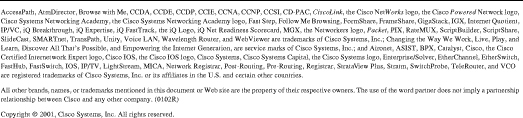
![]()
![]()
![]()
![]()
![]()
![]()
![]()
![]()
Posted: Wed Aug 29 09:11:50 PDT 2001
All contents are Copyright © 1992--2001 Cisco Systems, Inc. All rights reserved.
Important Notices and Privacy Statement.