|
|

August 28, 2000
 |
Note You can find the most current Cisco IOS documentation, including release notes, on Cisco Connection Online (CCO). These electronic documents may contain updates and modifications made after the hard copy documents were printed. |
These release notes describe features and caveats in Cisco IOS Release 12.1(3)DA for the Cisco 6100, Cisco 6130, Cisco 6160, and Cisco 6260 digital subscriber line access multiplexers (DSLAMs).
For pointers to more information about the Cisco 6160, the Cisco 6260, the Cisco 6130, and their software, refer to the Related Documentation. To learn more about caveats, visit Cisco's web site—See the Cisco Connection Online for details. Information about electronic documentation can be found in both the Cisco Connection Online and in the Documentation CD-ROM.
This document contains the following topics:
Cisco IOS Releases 12.1(3)DA, 12.1(2)DA, 12.1(1)DA1, and 12.1(1)DA run on these DSLAM systems:
This section provides new and changed information for Cisco IOS releases.
This section provides information about the latest features in Cisco IOS Release 12.1(3)DA.
This release supports the quad port ATUC-1-4DMT-ISDN line card. This line card provides four ADSL/DMT ports per card. With this card, the Cisco 6260 supports operation over POTS and over both 4B3T and 2B1Q ISDN line coding.
This section provides information about the latest features in Cisco IOS Release 12.1(2)DA.
This release supports the 8-port IDSL ITU-C line card. With this 8-port card, the Cisco 6160 can support up to 256 IDSL subscribers. The IDSL line card uses 2B1Q line coding and offers configurable data rates of 56 kbps, 64 kbps, 128 kbps, and 144 kbps. The card also provides PPP (RFC 1549) to PPPoATM (RFC 2364) translation and FRF.8 Frame Relay to ATM service level interworking. In this release, the IDSL line card operates in the Cisco 6160 DSLAM only.
This section provides information about the latest features in Cisco IOS Release 12.1(1)DA1.
This DSLAM software image is interoperable with most CPE devices based on the Alcatel DSL chip set (no new hardware is required), including the Cisco 827 CPE, which is also based on Cisco IOS. This image provides enough performance to support deployment of DSL services in actual field conditions, but all CPE modems do not perform equally well (your mileage will vary).
The ATUC-1-4DMT2 line card now supports the G.992.1 (G.DMT) and G.992.2 (G.lite) standards.
This section provides information about the latest features in Cisco IOS Release 12.1(1)DA.
The Cisco 6160 is a multiservice DSLAM designed for markets in North America. The Cisco 6160 is a NEBS-compliant platform that supports up to 128 subscribers per chassis, with plans to support 256 subscribers in a future release. Initially, subscriber lines can be ADSL with either carrierless amplitude modulation/phase modulation (CAP), discrete multitone (DMT) T1.413-1998, Issue 2-compliant, or SDSL. (IDSL will be available shortly.) Up to 13 Cisco 6160 chassis can be linked together through the use of advanced, fair-service subtending. OC-3c and DS3 trunk and subtending interfaces are available now; T1 IMA will be available in the future. Optional support for analog voice telephony (POTS, or plain old telephone service) is also available through a companion POTS splitter available from ADC. The Cisco 6160 runs the widely deployed Cisco IOS software.
The Cisco 6160 is designed for 23-inch deployments requiring NEBS compliance and compatibility with North American telephone network requirements. Cisco technical and customer service support teams ensure the highest level of customer care and service support available.
The Cisco 6160 internal design is based on a high-performance ATM switching architecture that includes more than 1 million cells of buffering, support for multiple ATM quality of service (QoS) levels, and a variety of ATM traffic management and shaping capabilities.
The Cisco 6160 supports subtending of up to 13 shelves (chassis) of user traffic all concentrated onto a single network WAN interface port. A variety of WAN and subtending interface port configurations are available, allowing for flexible service architecture design and optimized cost. The Cisco 6160 subtending architecture provides fair and prioritized access to network bandwidth for all subscriber traffic, ensuring sustained throughput and performance for all users.
The Cisco 6160 supports a quad-port flexi line card that can be configured for either CAP or DMT T1.413-1998 Issue 2-compliant line encoding, ANSI T1.413 issue 2 (ATM mode), G.992.1 Annex A, G.992.2 Annex A, and configurability between G.lite and G.dmt/T1.413.
Support for ITU and ATM Forum UNI 3.0, 3.1, and 4.0 switched virtual connections (SVCs) provides end-user applications with real-time access to bandwidth and QoS. Support for Private Network Node Interface (PNNI) call routing and Call Admission Control (CAC) is also included.
ATM signaling can be used for automated provisioning of ATM virtual circuits. This capability, also referred to as soft permanent virtual connections (soft PVCs), greatly reduces the time and cost of manual, node-by-node PVC provisioning.
Optional support for voice telephone service (POTS) is accomplished through use of POTS splitter equipment available from a third party, ADC Telecommunications. This POTS splitter solution is optimized for international copper access networks and is designed to ensure that basic telephone service is always available, a feature known as life-line POTS.
Splitters and cable kits are not OEM from Cisco and are available only through ADC. ADC offers several splitter solutions; contact ADC to get additional information:
Rodney McCrea
Rodney_McCrea@adc.com
(612) 403-8922
Two new quad-port line cards are introduced in this release for use with the Cisco 6160 and Cisco 6130:
With these line cards, the Cisco 6160 supports up to 128 ports per shelf. New eight-port line cards, available soon, will double the capacity of the system to 256 ports. Line card options that are planned for future releases include G.SHDSL.
This release supports 96 buckets of 15-minute interval, previous and current 1-day interval DMT performance statistics.
To enable migration from NI-1 to NI-2 without reconfiguring CPEs in the field, in this release the NI-2 DSLAMs support both VPI=1, VCI=1 and VPI=1, VCI=0 configurations on subscriber ports.
The following default values have changed:
| Profile Configuration Command | New Default | Old Default |
|---|---|---|
dmt margin | downstream 6 | downstream 3 |
dmt framing-mode | mode3 | mode1 |
dmt training-mode | quick | standard |
Cisco IOS Release 12.1(1)DA includes new DSP microcode for the ATUC-1-4DMT2 line card for Cisco 6260 and Cisco 6130 DSLAMs.
 |
Caution When you boot the DSLAM for the first time after installing Cisco IOS Release 12.1(1)DA, the DSLAM downloads new microcode to the 4DMT-2 line cards. The microcode download requires about 10 minutes. During the download period, the Active LED on each line card blinks and the DSLAM does not pass data. Until the download is complete, do not remove cards from the chassis. Do not reboot the chassis. If you interrupt the download, the line card's flash memory might be damaged, making it necessary to replace the card. When the download is complete, the Active LEDs on the line cards stop blinking and the lines train as usual. |
You can track the status of a microcode download through software using the command show dsl int atm slot/port. In the resulting display, look at the Line Status field. If the Line Status field says DOWNLOADING MICROCODE, wait a few minutes and check again.
This section describes the limitations and restrictions for Cisco IOS DSLAM releases.
The limitations and restrictions for Cisco IOS Release 12.1(3)DA are the same as those listed for Cisco IOS Release 12.1(2)DA, below.
The following restrictions apply to this release:
1. If you are using Cisco DSL Manager (CDM) Version 1.0 or 1.1 software to manage your existing DSLAM network:
a. Do not upgrade the DSLAMs to this new release of Cisco IOS. CDM 1.0 and CDM 1.1 do not support this release of the Cisco IOS software.
b. Spare NI-2 cards are shipped with the most recent release of Cisco IOS software. Therefore, if you install a spare NI-2 in a network that uses CDM, you might need to install an older version of the Cisco IOS software on the spare NI-2. Cisco IOS Release 12.0(8)DA4 and earlier versions are compatible with CDM. Go to the Software Center on CCO to download back versions of Cisco IOS software.
c. When CDM Release 3.0 comes out, it will support the flexi and SDSL line cards only. CDM 3.0 will not allow you to configure or manage IDSL line cards. Configuration and management of IDSL line cards will be supported in a later release of CDM.
d. Refer to your CDM documentation for more information on compatibility between CDM versions and Cisco IOS releases.
2. Cisco IOS Release 12.0(8)DA2 or greater is required for Cisco 6260 and Cisco 6130 systems that contain new 4DMT-2 cards (revision 800-05262-03 or greater). Releases 12.0(8)DA2 and above are also compatible with earlier revisions of the 4DMT line card.
a. You can fall back only to Release 12.0(8)DA1 or greater. The DSLAMs cannot operate under releases prior to 12.0(8)DA1.
b. New 4DMT-2 cards (revision 800-05262-03 or greater) require Cisco IOS Release 12.0(8)DA2 or greater; the cards will not operate under prior releases of software.
3. Cisco IOS Release 12.0(8)DA4 runs only on this hardware:
a. Cisco 6260
b. Cisco 6130 with NI-2 and Cisco 6130-specific system I/O cards
4. The VP tunneling feature cannot be used in conjunction with VCs outside of VP tunnels.
The limitations and restrictions for Cisco IOS Release 12.1(1)DA1 are the same as those listed for Cisco IOS Release 12.1(1)DA, below.
The following restrictions apply to this release:
1. If you are using Cisco DSL Manager (CDM) software to manage your existing DSLAM network:
a. Do not upgrade the DSLAMs to this new release. No CDM version is available to work with this release of the DSLAM software.
b. Spare NI-2 cards are shipped with the most recent release of Cisco IOS software. Therefore, if you install a spare NI-2 in a network that uses CDM, you might need to install an older version of the Cisco IOS software on the spare NI-2. Cisco IOS Release 12.0(8)DA4 and earlier versions are compatible with CDM. Go to the Software Center on CCO to download back versions of Cisco IOS software.
2. Cisco IOS Release 12.0(8)DA2 or greater is required for Cisco 6260 and Cisco 6130 systems that contain new 4DMT-2 cards (revision 800-05262-03 or greater). Releases 12.0(8)DA2 and above are also compatible with earlier revisions of the 4DMT line card.
a. You can fall back only to Release 12.0(8)DA1 or greater. The DSLAMs cannot operate under releases prior to 12.0(8)DA1.
b. New 4DMT-2 cards (revision 800-05262-03 or greater) require Cisco IOS Release 12.0(8)DA2 or greater; the cards will not operate under prior releases of software.
3. Cisco IOS Release 12.0(8)DA4 runs only on this hardware:
a. Cisco 6260
b. Cisco 6130 with NI-2 and Cisco 6130-specific system I/O cards
4. The VP tunneling feature cannot be used in conjunction with VCs outside of VP tunnels.
This section provides important information about Cisco IOS DSLAM releases.
When you upgrade from a previous release to 12.1(3)DA, the default soft PVC addresses on all interfaces change. This only occurs when you upgrade to release 12.1(3)DA from a previous release. This will not happen when you upgrade to future releases from 12.1(3)DA.
Workarounds:
If you wish to use a Cisco router for an IDSL application and the router is running a Cisco IOS release prior to 12.1, you must configure the ISDN switch type. If you do not configure the ISDN switch type on the Cisco router, the router's BRI interface may not come back up after the IDSL line goes down and back up.
To prevent this problem from occurring, execute the isdn switch-type basic-ni command in global configuration mode on the router.
This problem does not occur if the Cisco router is running Cisco IOS Release 12.1 or later.
After you upgrade a DSLAM from Cisco IOS Release 12.0(x)DA to 12.1(x)DA, you might experience a problem that results from a change in some of the DMT defaults in the DSL profiles. The changes, which are listed in the "Changes to Default Values in DSL Profiles" section, affect the training mode, overhead framing, and DMT margin parameters.
The problem is triggered when you edit your DSL configuration profiles after upgrading to Cisco IOS Release 12.1(x)DA.
The system checks its startup configuration file for a release number, and if it finds a number earlier than 12.1, it automatically adds the following commands to the profile whenever you edit the profile. These commands set the profile to use the old default values for training mode, overhead framing, and DMT margin.
dmt training-mode standard
dmt overhead-framing mode1
dmt margin downstream 3 upstream 3
The commands are added so that the changed defaults in Cisco IOS Release 12.1(x)DA will not affect your configuration. However, the system continues to add the commands to your configuration every time you edit profiles, unless your startup configuration file contains a 12.1 release stamp.
Workaround: Follow these steps. Start with Step 2 if you have already completed the upgrade.
Step 2 Issue the command copy running-config startup-config. Now the startup configuration file has a 12.1(x)DA stamp in it.
Step 3 Reboot the DSLAM again.
Now you can change the configuration without difficulty. [CSCdr66665]
This release supports the full range of VPI values: 0 to 255. However, if you configure VP tunnels with traffic shaping, you can use only 32 VPIs out of that range. If you have not yet assigned any VPIs, all values from 0 to 255 are available. Once you start assigning VPIs, however, the assigned VPIs limit the VPIs that remain. (You assign VPIs using the atm pvp or atm pvc commands.)
After a particular VPI value is assigned to a shaped VP tunnel, every 32nd VPI value above and below the first one is eliminated—that is, the original value modulo 32. For example, if you assign VPI 94 to a shaped VP tunnel, the following VPI values become unavailable for any purpose: 30, 62, 126, 158, 190, and 222.
To avoid problems, choose a block of 32 consecutive VPI values (for example, 0 to 31 or 101 to 132). The software rejects invalid VPI values.
You can install multiple Cisco 6160 chassis within a telco equipment rack. A standard seven-foot equipment rack can house four Cisco 6160 chassis, stacked one on top of another. This configuration maximizes the DSL density within a seven-foot rack. However, if space is available or if you are interested in using multiservice capabilities that the chassis will support in the future, Cisco recommends that you install no more than three Cisco 6160 chassis within a seven-foot rack. Leave a space of at least 2.5 rack units (4.375 inches, or 11.1 cm) beneath each chassis for future cable management use.
If you use both the Cisco DSL Manager (CDM) application and the command line interface (CLI) to configure and manage your DSLAMs, you must the synchronize the CDM to your management database on a regular basis. (If you use only the CDM or only the CLI, you need not synchronize your database.) Refer to the release notes for the Cisco DSL Manager 2.0 or later for more information.
Turn console logging off if you plan to reboot the DSLAM. Turn console logging back on after the system comes up. (Console logging is turned on by default.) Use the global configuration commands no logging console (to turn the feature off) and logging console (to turn it on).
If console logging is on when the system reboots, the large volume of console messages consumes CPU time. As a result, the system comes back up more slowly and line cards might reload repeatedly, causing further delays.
This section describes unexpected behavior in the system. A tracking number, if one exists, is provided in square brackets at the end of each description. Please refer to the tracking number if you communicate with Cisco Systems about any of these issues.
The caveats in this section apply only to IOS Release 12.1(3)DA. Other open caveats that apply to this Release 12.1(3)DA are described in the "Open CaveatsRelease 12.1(2)DA" section, "Open CaveatsRelease 12.1(1)DA1" section, and "Open CaveatsRelease 12.1(1)DA" section.
If you disable snmp-server traps alarms with the no snmp-server enable traps alarms command, you cannot reenable this feature with the snmp-server enable traps alarms command.
Workaround: Use the command snmp-server enable traps alone to add all trap type options. Then you can disable the unwanted trap types one by one. [CSCdr64678]
If the CO line card requests T1.413 mode, the return value is decoded incorrectly by the Globespan chipset for Alcatel-based CPEs.
Workaround: The operation of the CPE is not affected. The correct mode is being used. Ignore the reported mode. [CSCdr58384]
There is a performance issue when the line length is less than 8 K feet with LOW noise, and the downstream bit rate is less than 512 kbps.
Workaround: Provision the downstream bit rate to be 512 K or above. [CSCdr63938]
This section describes problems with the flexi line card.
When the line card operating mode is set to either G.DMT or G.lite, the resulting operating mode depends on the CPE operating mode. Thus, when the CPE is set to G.lite, it is trained to G.lite even though the line card is set to G.DMT and vice versa.
Workaround: Make sure the mode at the CPE end matches the mode set at the DSLAM end. [CSCdr94959]
This section describes problems with the ATUC-1-4DMT2-I line card.
Enabling DMT trellis line coding on the 4xDMT/ISDN ADI-based line card can decrease link reliability by causing problems passing data due to errored second events and data corruption in the downstream and upstream directions. ADI/Aware has a known problem where high errored seconds may result if trellis coding is turned on. This problem is not scheduled to be fixed in the 2.0 release, which is currently where the 4xDMT/ISDN code is branched.
On the 4xDMT/ISDN ADI-based line card, having trellis coding enabled will decrease link reliability by causing problems training or passing data. There is no way to accurately predict when it will be reliable. Therefore, trellis coding is disabled by default on the NI-2 to ensure that it is not accidentally enabled with the 4xDMT/ISDN line card.
Workaround: DMT trellis line coding is not enabled by default on the NI-2, because it is not supported on the 4xDMT/ISDN ADI-based line card. [CSCdr92590]
This problem occurs at long loop lengths (11500 feet and above) when using the quick training mode of the 4xDMT/ISDN ADI-based line card. It can decrease link reliability by causing problems passing data due to errored second events and data corruption in the downstream direction.
On the 4xDMT/ISDN ADI-based line card, using the quick training mode at long loop lengths (3600 m and above) will decrease link reliability. The link will train at a higher data rate, but at lower downstream margins (:for example, 1 or 2 dB) rather than training at a lower data rate and maintaining the requested downstream margin (:for example, 6 dB). This can decrease link reliability by causing errored second events and data corruption in the downstream direction due to the acquired lower downstream margins.
Workaround: Use the standard training mode to train up the link at long loop lengths (11500 feet and above). [CSCdr93540]
This problem is identical to the problem described in DDTS report CSCdm89068, which describes the same symptoms that appear when using the ATUC-1-4DMT line card.
In some situations, the reported (actual) margins may be higher than the configured values. Depending on the port configuration, there are effective minimum end-to-end margin values for combinations of parameters including:
Workaround: If you configure the margins for a port below these effective minimum margins, the system accepts the margin configuration, but the margin values that are actually used and reported are the effective minimum end-to-end values. The actual margins are essentially clipped at these effective minimum values. [CSCdr93546]
The effective minimum margins for the downstream and upstream directions are given in the following tables:
| Train Mode | Frame Mode | Intlv >0 | Trellis Coding | Ckbytes >0 | Downstream Bit-rate Range (kbps) | ||||
|---|---|---|---|---|---|---|---|---|---|
| 32-640 | 672-768 | 800-3040 | 3072-6112 | 6144-8032 | |||||
X | X | X | X | No | 0 | 0 | 0 | 0 | 0 |
Quick | 0,1 | No | Disabled | Yes | 0 | 5 | 5 | 4 | 5 |
Quick | 0,1 | No | Enabled | Yes | 0 | 6 | 6 | 5 | 6 |
Quick | 0,1 | Yes | Disabled | Yes | 0 | 6 | 6 | 5 | 6 |
Quick | 0,1 | Yes | Enabled | Yes | 0 | 7 | 7 | 6 | 7 |
Quick | 2,3 | No | Disabled | Yes | 0 | 0 | 5 | 4 | 5 |
Quick | 2,3 | No | Enabled | Yes | 0 | 0 | 6 | 5 | 6 |
Quick | 2,3 | Yes | Disabled | Yes | 0 | 0 | 6 | 5 | 6 |
Quick | 2,3 | Yes | Enabled | Yes | 0 | 0 | 7 | 6 | 7 |
Stnd. | 0,1 | No | Disabled | Yes | 2 | 2 | 2 | 1 | 2 |
Stnd. | 0,1 | No | Enabled | Yes | 3 | 3 | 3 | 2 | 3 |
Stnd. | 0,1 | Yes | Disabled | Yes | 3 | 3 | 3 | 2 | 3 |
Stnd. | 0,1 | Yes | Enabled | Yes | 4 | 4 | 4 | 3 | 4 |
Stnd. | 2,3 | No | Disabled | Yes | 2 | 2 | 2 | 1 | 2 |
Stnd. | 2,3 | No | Enabled | Yes | 3 | 3 | 3 | 2 | 3 |
Stnd. | 2,3 | Yes | Disabled | Yes | 3 | 3 | 3 | 2 | 3 |
Stnd. | 2,3 | Yes | Enabled | Yes | 4 | 4 | 4 | 3 | 4 |
| Train Mode | Frame Mode | Intlv >0 | Trellis Coding | Ckbytes >0 | Upstream Bit-rate Range (kbps) | ||
|---|---|---|---|---|---|---|---|
| 32-640 | 672-768 | 800-864 | |||||
X | X | X | X | No | 0 | 0 | 0 |
Quick | 0,1 | No | Disabled | Yes | 0 | 5 | 5 |
Quick | 0,1 | No | Enabled | Yes | 0 | 6 | 6 |
Quick | 0,1 | Yes | Disabled | Yes | 0 | 6 | 6 |
Quick | 0,1 | Yes | Enabled | Yes | 0 | 7 | 7 |
Quick | 2,3 | No | Disabled | Yes | 0 | 0 | 5 |
Quick | 2,3 | No | Enabled | Yes | 0 | 0 | 6 |
Quick | 2,3 | Yes | Disabled | Yes | 0 | 0 | 6 |
Quick | 2,3 | Yes | Enabled | Yes | 0 | 0 | 7 |
Stnd. | 0,1 | No | Disabled | Yes | 2 | 2 | 2 |
Stnd. | 0,1 | No | Enabled | Yes | 3 | 3 | 3 |
Stnd. | 0,1 | Yes | Disabled | Yes | 3 | 3 | 3 |
Stnd. | 0,1 | Yes | Enabled | Yes | 4 | 4 | 4 |
Stnd. | 2,3 | No | Disabled | Yes | 2 | 2 | 2 |
Stnd. | 2,3 | No | Enabled | Yes | 3 | 3 | 3 |
Stnd. | 2,3 | Yes | Disabled | Yes | 3 | 3 | 3 |
Stnd. | 2,3 | Yes | Enabled | Yes | 4 | 4 | 4 |
This section describes problems with the IDSL line card.
The following are clocking problems with the IDSL line card.
Under certain conditions, if you issue the no frame-relay soft-vc dlci, another frame-relay soft-vc on that interface will improperly be deleted. This behavior only applies to IDSL interfaces.
The conditions under which this is known to occur are as follows:
Workaround: Ensure that a valid dlci is specified when you delete a frame-relay soft-vc. [CSCds06327]
The following are miscellaneous problems with this release.
The following are loopback and test problems with this release.
On the Cisco 6160 DSLAM equipped with IDSL line cards, ATM traffic shaping and policing might not function properly. Shaping is enabled on Frame- Relay and PPP PVCs and soft PVCs with the upc drop option of the frame-relay pvc, frame-relay soft-vc, ppp pvc, or ppp soft-vc commands. Policing without traffic shaping (that is, tagging of cells exceeding the ATM traffic descriptor parameters) is enabled with the upc tag option of the above four commands.
Specifically, the following problems are known to exist:
There are no workarounds to the above problems.[CSCdr70582]
On rare occasions, the results of the command show interface idsl slot/port indicate that an interface is up when it is in fact down. You can verify this failure mode by issuing the command show controllers idsl slot/port and confirming that the "C/I" state is not "0xF3".
Workaround: Issue the shutdown command followed by the no shutdown command on the IDSL interface. [CSCdr23602]
In a fully loaded chassis after hours of normal operation, one or more ports of a line card begins to have trickle CRC errors at medium to high data rates. The problem resolves itself upon retrain. [CSCdr46450]
We recommend that trellis coding be enabled in this release for the Flexi-DMT line card.
 |
Note Note: We recommend that you disable trellis coding for ATUC-1-4DMT2 line cards. See the "Trellis Coding Can Cause Errors" section. |
We recommend that the interleave configuration be set to 1000 microseconds or greater for optimal reach performance. [CSCdr27700]
When you change a flexi card type from DMT to CAP or CAP to DMT, the active alarms are not cleared.
Workaround: Before you change the line card provisioned mode, clear the existing alarms by issuing shutdown commands to all ports with active alarms. [CSCdr13611]
When you change a flexi card type from DMT to CAP or CAP to DMT, the existing virtual channels (VCs) on the interfaces of that card are not deleted; instead they are kept in REMOVED state. Hence you cannot reuse these VCs for the new card type. However, if you change the card type back to the original type, these VCs become available.
Workarounds: Do one of the following:
If the 4DMT line card boot register is set for the card to reload application code, it reloads when the system reboots even if the load image is the same as the code already loaded on the card. (The reload takes about 2 minutes.) This problem occurs only when the system is rebooted; it does not occur when the line card is installed in a chassis. The card should reload only if the version of the load image is different from the version for the code already loaded. [CSCdm64615]
For ATUC-1-4DMT line cards, we recommend that trellis coding not be enabled in this release. (Trellis coding is disabled by default.)
Although trellis coding works reliably on most loops and most trains, it does not always work reliably. For some trains on some loops, enabling trellis coding causes continuous errored seconds, as well as corrupted data in the upstream direction. It is not possible to predict the circumstances under which this happens. This problem will be fixed in a later release. [CSCdm73343]
Under certain combinations of upstream bit rate and overhead framing mode, no valid data flows upstream. When the line trains at these combinations, data going upstream is corrupted. Avoid these data rate and framing mode combinations:
| Upstream Bit Rate | Overhead Framing Mode |
|---|---|
32 kbps | Mode 1 |
64 kbps | Mode 2 |
96 kbps | Mode 3 |
Workaround: To avoid this data corruption problem, use these combinations of settings for the lower data rates:
| Upstream Bit Rate | Overhead Framing Mode |
|---|---|
32 kbps | Mode 3 |
64 kbps | Mode 1 |
96 kbps | Mode 1 |
[CSCdm66085]
When the DLSAM is connected to a Cisco 676 or any other CPE that is based on ADI's AD20MSP910 chipset (which was designed to support the older Issue 1 version of the T1.413 ADSL standard), you might experience higher than normal numbers of errored seconds, corrected superframes, and uncorrected superframes. This can occur when the interleaving delay is configured at values less than the maximum (16 msec). The errors can occur in both the upstream and downstream directions. This problem might be more apparent with short loop lengths (for example, those less than 4000 feet).
Workarounds: Do either of the following to eliminate the problem:
The value you configure for the check bytes parameter might not be properly reported by the system. An incorrect check bytes value equal to half of the configured value is reported when a port is set to use standard training mode and the downstream data rate is greater than 7 Mbps. Only the downstream path is affected. The actual ratio of user data to check bytes matches the configuration. [CSCdm90741]
When a line that is configured for quick training mode trains to a downstream bit rate of 8 Mbps or higher, the actual interleaving delay might be reported incorrectly. (The interleaving delay appears in the display for the command show dsl int atm slot/port.) When this problem occurs, the reported interleaving delay is half of the value that is actually in effect. [CSCdp14712]
This applies to the ATUC-1-4DMT2 line card. If a port is configured for standard training mode and the number of FEC check bytes for the downstream direction is configured for 2, 6, 10, or 14, then the port may have trouble staying trained if the loop conditions (such as loop length and noise levels) are favorable for training at a high bitrate. In other words, if the port would otherwise train at or above certain threshold bitrates in the downstream direction, and the FEC check bytes per codeword is set for 2, 6, 10, or 14, then the port continually retrains.
This problem does not occur if any of the following are true:
The threshold bit rates at which this problem appears for each check byte per codeword setting are as follows:
| FEC Check Bytes per Codeword | Threshold Downstream Bit Rate |
|---|---|
0 | Problem does not occur |
2 | 8000 Kbps |
4 | Problem does not occur |
6 | 7872 Kbps |
8 | Problem does not occur |
10 | 7744 Kbps |
12 | Problem does not occur |
14 | 7616 Kbps |
16 | Problem does not occur |
Workarounds: Do one of the following:
Xmodem, which resides in rommon on the NI-2 card, is not working. As a result, there is no way to recover if you delete the software image in bootflash and then try to reboot the system. In this case you must replace the NI-2.
Workaround: If you delete the image in bootflash, copy a new image into bootflash before shutting down or rebooting the system. [CSCdr22773]
The software check for invalid VPI numbers on VP tunnels occurs only if the interface associated with the VP tunnel is up. If the interface is down, the system accepts invalid VPI values, but when the interfaces come back up, VPIs are assigned unpredictably. For more information on assigning VPI values, see the "Assigning VPI Values to Shaped VP Tunnels" section.
Workaround: Use a block of 32 consecutive VPI values (for example, 0 to 31 or 101 to 133). Or, if you require a complete range of VPI values, make sure not to configure the VPIs that become unavailable once a VPI is used for a shaped VP tunnel. [CSCdr19173]
When the DSLAM connects to a Cisco 678 CPE running a software version older than CBOS Release 2.3.5, the downstream margin reported is half of the actual margin.
When autoconfiguration is enabled on a subscriber port, the DSLAM might set the maximum VCI bits for that port to an incorrect value that exceeds the maximum allowed value of 8. This depends upon a negotiated value with the connecting port on the adjacent node.
Workaround: Use the command no atm auto-configuration to disable autoconfiguration for subscriber ports. (Autoconfiguration is enabled by default.) [CSCdr18239]
The input queue field in the output of the show interface atm slot#/port# command is not applicable in the NI-2 environment. Ignore this field. [CSCdp68075]
The extended version of the ATM ping command returns "Bad Interface Port" when it is executed on the NI-2. The system accepts the same command in line form, however.
For example, the NI-2 accepts this command:
DSLAM> ping atm int atm 0/1 0 100 atm-prefix 47.00918100000000E01417DA01
If you use the extended command line, however, the same command is rejected:
ping
Protocol [ip]: atm
Interface [card/port]: 0/1
% Bad Interface Port #
Workaround: Use the line form of the ping atm command. [CSCdr27204]
These problems affect SNMP-based management systems, including the Cisco DSL Manager (CDM). You can avoid these problems by using the CLI.
The system incorrectly allows you to create VBR-RT and VBR-NRT tunnels. In fact the system can handle only CBR tunnels, and tunnels created as VBR-RT or VBR-NRT behave like CBR tunnels. [CSCdp21731]
The dmt bitswap margin command has no effect in this release. Bit swapping is always disabled. [CSCdm80069]
Sometimes it is impossible to remove a configured PVP. When VP switching is configured from one subscriber port to another using the same VPI number on both the ports, the VP circuit is not set up correctly.
Workaround: Configure different VPI numbers on the subscriber ports at either end of the connection. [CSCdp44469]
If you create a PVC using network management, the system does not allow you to enable OAM RDI. Regardless of your selection for OAM RDI, the cross connect setting forces the OAM RDI to disable. This is related to the CDM issue CSCdp08324.
Workaround: In CDM, edit the PVC and enable OAM RDI. Or in the CLI, use the interface configuration version of the atm oam rdi command. [CSCdp74861]
The maximum size of input queue counter that can be supported by hardware is 255 cells. (You can configure this using the max-size argument of the atm input-queue command.) But software allows configuration of values beyond 255. Limiting input traffic will work only for queue sizes configured 255 cells or less. When you enter a value higher than 255, no input queue function is performed—all traffic is allowed through. [CSCdp25887]
No matter what you set the configuration register or the bootvar to, rommon always boots up off bootflash.
Workaround: To correct the problem, follow these steps.
boot system flash flash:ni2-dsl-dmt.120-8.DA
Step 2 To make the system boot correctly, enter these commands, beginning in privileged EXEC mode:
c6260#> configure terminal
c6260#> config-register 0x2102
[CSCdp61780]
When IP routing is enabled on an NI-2 DSLAM, the Ethernet port 0/0 does not come back up by itself after it experiences a problem. To re-enable the port, enter the shut command in interface configuration mode, then enter the no shut command.
Workarounds: Do one of the following:
Xmodem, which resides in rommon on the NI-2 card, is not working. As a result, there is no way to recover if you delete the software image in bootflash and then try to reboot the system. In this case you must replace the NI-2.
Workaround: If you delete the image in bootflash, copy a new image into bootflash before shutting down or rebooting the system. [CSCdr22773]
The software check for invalid VPI numbers on VP tunnels occurs only if the interface associated with the VP tunnel is up. If the interface is down, the system accepts invalid VPI values, but when the interfaces come back up, VPIs are assigned unpredictably. For more information on assigning VPI values, see the "Assigning VPI Values to Shaped VP Tunnels" section.
Workaround: Use a block of 32 consecutive VPI values (for example, 0 to 31 or 101 to 133). Or, if you require a complete range of VPI values, make sure not to configure the VPIs that become unavailable once a VPI is used for a shaped VP tunnel. [CSCdr19173]
When the DSLAM connects to a Cisco 678 CPE running a software version older than CBOS Release 2.3.5, the downstream margin reported is half of the actual margin.
When autoconfiguration is enabled on a subscriber port, the DSLAM might set the maximum VCI bits for that port to an incorrect value that exceeds the maximum allowed value of 8. This depends upon a negotiated value with the connecting port on the adjacent node.
Workaround: Use the command no atm auto-configuration to disable autoconfiguration for subscriber ports. (Autoconfiguration is enabled by default.) [CSCdr18239]
The input queue field in the output of the show interface atm slot#/port# command is not applicable in the NI-2 environment. Ignore this field. [CSCdp68075]
This applies to the ATUC-1-4DMT2 line card. If a port is configured for standard training mode and the number of FEC check bytes for the downstream direction is configured for 2, 6, 10, or 14, then the port may have trouble staying trained if the loop conditions (such as loop length and noise levels) are favorable for training at a high bitrate. In other words, if the port would otherwise train at or above certain threshold bitrates in the downstream direction, and the FEC check bytes per codeword is set for 2, 6, 10, or 14, then the port continually retrains.
This problem does not occur if any of the following are true:
The threshold bit rates at which this problem appears for each check byte per codeword setting are as follows:
| FEC Check Bytes per Codeword | Threshold Downstream Bit Rate |
|---|---|
0 | Problem does not occur |
2 | 8000 Kbps |
4 | Problem does not occur |
6 | 7872 Kbps |
8 | Problem does not occur |
10 | 7744 Kbps |
12 | Problem does not occur |
14 | 7616 Kbps |
16 | Problem does not occur |
Workarounds: Do one of the following:
The extended version of the ATM ping command returns "Bad Interface Port" when it is executed on the NI-2. The system accepts the same command in line form, however.
For example, the NI-2 accepts this command:
DSLAM> ping atm int atm 0/1 0 100 atm-prefix 47.00918100000000E01417DA01
If you use the extended command line, however, the same command is rejected:
ping
Protocol [ip]: atm
Interface [card/port]: 0/1
% Bad Interface Port #
Workaround: Use the line form of the ping atm command. [CSCdr27204]
When you change a flexi card type from DMT to CAP or CAP to DMT, the existing virtual channels (VCs) on the interfaces of that card are not deleted; instead they are kept in REMOVED state. Hence you cannot reuse these VCs for the new card type. However, if you change the card type back to the original type, these VCs become available.
Workarounds: Do one of the following:
These problems affect SNMP-based management systems, including the Cisco DSL Manager (CDM). You can avoid these problems by using the CLI.
The system incorrectly allows you to create VBR-RT and VBR-NRT tunnels. In fact the system can handle only CBR tunnels, and tunnels created as VBR-RT or VBR-NRT behave like CBR tunnels. [CSCdp21731]
We recommend that trellis coding not be enabled in this release. (Trellis coding is disabled by default.)
Although trellis coding works reliably on most loops and most trains, it does not always work reliably. For some trains on some loops, enabling trellis coding causes continuous errored seconds, as well as corrupted data in the upstream direction. It is not possible to predict the circumstances under which this happens. This problem will be fixed in a later release. [CSCdm73343]
Under certain combinations of upstream bit rate and overhead framing mode, no valid data flows upstream. When the line trains at these combinations, data going upstream is corrupted. Avoid these data rate and framing mode combinations:
| Upstream Bit Rate | Overhead Framing Mode |
|---|---|
32 kbps | Mode 1 |
64 kbps | Mode 2 |
96 kbps | Mode 3 |
Workaround: To avoid this data corruption problem, use these combinations of settings for the lower data rates:
| Upstream Bit Rate | Overhead Framing Mode |
|---|---|
32 kbps | Mode 3 |
64 kbps | Mode 1 |
96 kbps | Mode 1 |
[CSCdm66085]
If the 4DMT line card boot register is set for the card to reload application code, it reloads when the system reboots even if the load image is the same as the code already loaded on the card. (The reload takes about 2 minutes.) This problem occurs only when the system is rebooted; it does not occur when the line card is installed in a chassis. The card should reload only if the version of the load image is different from the version for the code already loaded. [CSCdm64615]
When the DLSAM is connected to a Cisco 676 or any other CPE that is based on ADI's AD20MSP910 chipset (which was designed to support the older Issue 1 version of the T1.413 ADSL standard), you might experience higher than normal numbers of errored seconds, corrected superframes, and uncorrected superframes. This can occur when the interleaving delay is configured at values less than the maximum (16 msec). The errors can occur in both the upstream and downstream directions. This problem might be more apparent with short loop lengths (for example, those less than 4000 feet).
Workarounds: Do either of the following to eliminate the problem:
The value you configure for the check bytes parameter might not be properly reported by the system. An incorrect check bytes value equal to half of the configured value is reported when a port is set to use standard training mode and the downstream data rate is greater than 7 Mbps. Only the downstream path is affected. The actual ratio of user data to check bytes matches the configuration. [CSCdm90741]
When a line that is configured for quick training mode trains to a downstream bit rate of 8 Mbps or higher, the actual interleaving delay might be reported incorrectly. (The interleaving delay appears in the display for the command show dsl int atm slot/port.) When this problem occurs, the reported interleaving delay is half of the value that is actually in effect. [CSCdp14712]
The dmt bitswap margin command has no effect in this release. Bit swapping is always disabled. [CSCdm80069]
Sometimes it is impossible to remove a configured PVP. When VP switching is configured from one subscriber port to another using the same VPI number on both the ports, the VP circuit is not set up correctly.
Workaround: Configure different VPI numbers on the subscriber ports at either end of the connection. [CSCdp44469]
If you create a PVC using network management, the system does not allow you to enable OAM RDI. Regardless of your selection for OAM RDI, the cross connect setting forces the OAM RDI to disable. This is related to the CDM issue CSCdp08324.
Workaround: In CDM, edit the PVC and enable OAM RDI. Or in the CLI, use the interface configuration version of the atm oam rdi command. [CSCdp74861]
The maximum size of input queue counter that can be supported by hardware is 255 cells. (You can configure this using the max-size argument of the atm input-queue command.) But software allows configuration of values beyond 255. Limiting input traffic will work only for queue sizes configured 255 cells or less. When you enter a value higher than 255, no input queue function is performed—all traffic is allowed through. [CSCdp25887]
No matter what you set the configuration register or the bootvar to, rommon always boots up off bootflash.
Workaround: To correct the problem, follow these steps.
boot system flash flash:ni2-dsl-dmt.120-8.DA
Step 2 To make the system boot correctly, enter these commands, beginning in privileged EXEC mode:
c6260#> configure terminal
c6260#> config-register 0x2102
[CSCdp61780]
The software check for invalid VPI numbers on VP tunnels occurs only if the interface associated with the VP tunnel is up. If the interface is down, the system accepts invalid VPI values, but when the interfaces come back up, VPIs are assigned unpredictably. For more information on assigning VPI values, see the "Assigning VPI Values to Shaped VP Tunnels" section.
Workaround: Use a block of 32 consecutive VPI values (for example, 0 to 31 or 101 to 133). Or, if you require a complete range of VPI values, make sure not to configure the VPIs that become unavailable once a VPI is used for a shaped VP tunnel. [CSCdr19173]
When the DSLAM connects to a Cisco 678 CPE running a software version older than CBOS Release 2.3.5, the downstream margin reported is half of the actual margin.
When autoconfiguration is enabled on a subscriber port, the DSLAM might set the maximum VCI bits for that port to an incorrect value that exceeds the maximum allowed value of 8. This depends upon a negotiated value with the connecting port on the adjacent node.
Workaround: Use the command no atm auto-configuration to disable autoconfiguration for subscriber ports. (Autoconfiguration is enabled by default.) [CSCdr18239]
The input queue field in the output of the show interface atm slot#/port# command is not applicable in the NI-2 environment. Ignore this field. [CSCdp68075]
This applies to the ATUC-1-4DMT2 line card. If a port is configured for standard training mode and the number of FEC check bytes for the downstream direction is configured for 2, 6, 10, or 14, then the port may have trouble staying trained if the loop conditions (such as loop length and noise levels) are favorable for training at a high bitrate. In other words, if the port would otherwise train at or above certain threshold bitrates in the downstream direction, and the FEC check bytes per codeword is set for 2, 6, 10, or 14, then the port continually retrains.
This problem does not occur if any of the following are true:
The threshold bit rates at which this problem appears for each check byte per codeword setting are as follows:
| FEC Check Bytes per Codeword | Threshold Downstream Bit Rate |
|---|---|
0 | Problem does not occur |
2 | 8000 Kbps |
4 | Problem does not occur |
6 | 7872 Kbps |
8 | Problem does not occur |
10 | 7744 Kbps |
12 | Problem does not occur |
14 | 7616 Kbps |
16 | Problem does not occur |
Workarounds: Do one of the following:
When a hardware failure occurs on one or more of the ports on a 4DMT-2 line card, every other (otherwise healthy) port on the line card might be unable to train. Cisco strongly recommends that you replace or remove any line card with any defective ports. [CSCdp05249]
The extended version of the ATM ping command returns "Bad Interface Port" when it is executed on the NI-2. The system accepts the same command in line form, however.
For example, the NI-2 accepts this command:
DSLAM> ping atm int atm 0/1 0 100 atm-prefix 47.00918100000000E01417DA01
If you use the extended command line, however, the same command is rejected:
ping
Protocol [ip]: atm
Interface [card/port]: 0/1
% Bad Interface Port #
Workaround: Use the line form of the ping atm command. [CSCdr27204]
When you change a flexi card type from DMT to CAP or CAP to DMT, the existing virtual channels (VCs) on the interfaces of that card are not deleted; instead they are kept in REMOVED state. Hence you cannot reuse these VCs for the new card type. However, if you change the card type back to the original type, these VCs become available.
Workarounds: Do one of the following:
These problems affect SNMP-based management systems, including the Cisco DSL Manager (CDM). You can avoid these problems by using the CLI.
The system incorrectly allows you to create VBR-RT and VBR-NRT tunnels. In fact the system can handle only CBR tunnels, and tunnels created as VBR-RT or VBR-NRT behave like CBR tunnels. [CSCdp21731]
We recommend that trellis coding not be enabled in this release. (Trellis coding is disabled by default.)
Although trellis coding works reliably on most loops and most trains, it does not always work reliably. For some trains on some loops, enabling trellis coding causes continuous errored seconds, as well as corrupted data in the upstream direction. It is not possible to predict the circumstances under which this happens. This problem will be fixed in a later release. [CSCdm73343]
Under certain combinations of upstream bit rate and overhead framing mode, no valid data flows upstream. When the line trains at these combinations, data going upstream is corrupted. Avoid these data rate and framing mode combinations:
| Upstream Bit Rate | Overhead Framing Mode |
|---|---|
32 kbps | Mode 1 |
64 kbps | Mode 2 |
96 kbps | Mode 3 |
Workaround: To avoid this data corruption problem, use these combinations of settings for the lower data rates:
| Upstream Bit Rate | Overhead Framing Mode |
|---|---|
32 kbps | Mode 3 |
64 kbps | Mode 1 |
96 kbps | Mode 1 |
[CSCdm66085]
If the 4DMT line card boot register is set for the card to reload application code, it reloads when the system reboots even if the load image is the same as the code already loaded on the card. (The reload takes about 2 minutes.) This problem occurs only when the system is rebooted; it does not occur when the line card is installed in a chassis. The card should reload only if the version of the load image is different from the version for the code already loaded. [CSCdm64615]
When the DLSAM is connected to a Cisco 676 or any other CPE that is based on ADI's AD20MSP910 chipset (which was designed to support the older Issue 1 version of the T1.413 ADSL standard), you might experience higher than normal numbers of errored seconds, corrected superframes, and uncorrected superframes. This can occur when the interleaving delay is configured at values less than the maximum (16 msec). The errors can occur in both the upstream and downstream directions. This problem might be more apparent with short loop lengths (for example, those less than 4000 feet).
Workarounds: Do either of the following to eliminate the problem:
The value you configure for the check bytes parameter might not be properly reported by the system. An incorrect check bytes value equal to half of the configured value is reported when a port is set to use standard training mode and the downstream data rate is greater than 7 Mbps. Only the downstream path is affected. The actual ratio of user data to check bytes matches the configuration. [CSCdm90741]
When a line that is configured for quick training mode trains to a downstream bit rate of 8 Mbps or higher, the actual interleaving delay might be reported incorrectly. (The interleaving delay appears in the display for the command show dsl int atm slot/port.) When this problem occurs, the reported interleaving delay is half of the value that is actually in effect. [CSCdp14712]
The dmt bitswap margin command has no effect in this release. Bit swapping is always disabled. [CSCdm80069]
Sometimes it is impossible to remove a configured PVP. When VP switching is configured from one subscriber port to another using the same VPI number on both the ports, the VP circuit is not set up correctly.
Workaround: Configure different VPI numbers on the subscriber ports at either end of the connection. [CSCdp44469]
If you create a PVC using network management, the system does not allow you to enable OAM RDI. Regardless of your selection for OAM RDI, the cross connect setting forces the OAM RDI to disable. This is related to the CDM issue CSCdp08324.
Workaround: In CDM, edit the PVC and enable OAM RDI. Or in the CLI, use the interface configuration version of the atm oam rdi command. [CSCdp74861]
The maximum size of input queue counter that can be supported by hardware is 255 cells. (You can configure this using the max-size argument of the atm input-queue command.) But software allows configuration of values beyond 255. Limiting input traffic will work only for queue sizes configured 255 cells or less. When you enter a value higher than 255, no input queue function is performed—all traffic is allowed through. [CSCdp25887]
No matter what you set the configuration register or the bootvar to, rommon always boots up off bootflash.
Workaround: To correct the problem, follow these steps:
boot system flash flash:ni2-dsl-dmt.120-8.DA
Step 2 To make the system boot correctly, enter these commands, beginning in privileged EXEC mode:
c6260#> configure terminal
c6260#> config-register 0x2102
[CSCdp61780]
The problems listed in Table 4 are fixed in Cisco IOS Release 12.1(3)DA.
| Caveat Number | Description |
|---|---|
CSCdr66442 | A device that is connected to an ITUC-1-8IDSL IDSL interface and that requires a unified network clock might experience CRC errors, because the ITUC-1-8IDSL IDSL interface currently uses a local clock only. Support for using a network clock is planned for a future release. |
CSCdr04963 | The ITUC-1-8IDSL line card does not achieve theoretically possible downstream throughput for small frames (frames on the order of 64 bytes). The line card does achieve theoretically possible downstream rates for larger frames (frames on the order of 256 bytes and up). |
CSCdr67353 | The output of the show controllers command for a port that is configured for PPP encapsulation does not show the VPI/VCI that is configured between the NI-2 and the line card for that interface. Instead, it always shows VPI/VCI = 0/0, with all the SAR counters being 0. (The count for number of VCs configured is correct.) |
The problems listed in Table 4 are fixed in Cisco IOS Release 12.1(2)DA.
| Caveat Number | Description |
|---|---|
CSCdp05249 | When a hardware failure occurs on one or more of the ports on a 4DMT-2 line card, every other (otherwise healthy) port on the line card might be unable to train. Cisco strongly recommends that you replace or remove any line card with any defective ports. |
CSCdr56410 | When IP routing is enabled on an NI-2 DSLAM, the Ethernet port 0/0 does not come back up by itself after it experiences a problem. |
CSCdm89206 | Default ATM traffic descriptors cannot be deleted. When you attempt to delete them through the MIB, the MIB incorrectly indicates that the deletion is successful. |
The problems listed in Table 5 are fixed in Cisco IOS Release 12.1(1)DA1.
| Caveat Number | Description |
|---|---|
CSCdr43418 | Frames are delayed coming downstream from the NI-2. |
CSCdr53955 | ILMI does not come up between two subtended nodes. As a result, some traffic is dropped in error. |
The problems listed in Table 6 are fixed in Cisco IOS Release 12.1(1)DA.
| Caveat Number | Description |
|---|---|
CSCdp21747, CSCdp03335 | The CLI command for creating soft VPs, atm soft-vp, shows an invalid VPI range, and the MIB allows invalid values to be set. The full range of VPI values, 0 to 255, is now supported. |
CSCdp19413 | The dmtCodewordSize object does not allow a setting of automatic, as the CLI does. |
CSCdm92046 | The clear counter command does not consistently return all counter values to zero. This problem is not reproducible. |
CSCdp17666 | When you execute the shutdown command for a port, the port goes out of service, but Cisco IOS still lists the port's administrative status as UP. |
CSCdp00996 | Periodically, the system generates a serial management bus cyclic redundancy check (SMBCRC) error message such as this: %NI2-5-LC_NOTICE:Slot[15] SMBCRC (1 days, 3 hours, 37 minutes, 6
seconds)
These messages are informational only and do not affect performance. |
CSCdm66087 | DMT lines do not train to upstream bit rates that are multiples of 128 kbps. This applies to both standard training and quick training modes, but only in the upstream direction. If a line is configured with a maximum upstream bit rate that is a multiple of 128 kbps, the best upstream bit rate to which the line can train is 32 kbps less than the configured value. |
CSCdm91877 | When a port is set to use quick training mode, its symbols per codeword value is sometimes reported as "?" (a question mark). This value is displayed when you enter the show dsl int atm command. |
CSCdp18533 | The MIB defines the ifAlias (subscriber ID) object as a 64-character field. SNMP truncates the field at 20 characters. This problem is not reproducible. |
CSCdp26405 | If the BITS plug is configured as the system's timing source, and the BITS clock source fails, an alarm is generated. (This behavior is correct.) However, the alarm is not cleared even after you remove the BITS plug from the valid list of clock sources. |
CSCdp63686 | The system does not allow you to remove VC/VP configuration parameters from the table, falsely claiming the parameters are in use by a connection. The command that fails is no atm connection-traffic-table-row. This problem is not reproducible. |
The software described in these release notes runs on several Cisco NI-2 DSLAM platforms, including the Cisco 6160, the Cisco 6260, and the Cisco 6130. This section lists hardware documents for each platform and software documents for all the platforms.
This section lists the documents for each NI-2 DSLAM platform. In general, you should use the hardware documentation that was shipped to you with your equipment.
These documents contain hardware information that might be useful to Cisco 6160 users:
These documents contain hardware information that might be useful to Cisco 6260 users:
These documents contain hardware information that might be useful to Cisco 6130 users:
These documents contain software information for all NI-2 DSLAMs:
In these Cisco ATM software manuals, look for information pertaining to the LightStream 1010, which uses the same software base as the NI-2 DSLAMs:
Cisco Connection Online (CCO) is Cisco Systems' primary, real-time support channel. Maintenance customers and partners can self-register on CCO to obtain additional information and services.
Available 24 hours a day, 7 days a week, CCO provides a wealth of standard and value-added services to Cisco customers and business partners. CCO services include product information, product documentation, software updates, release notes, technical tips, the Bug Navigator, configuration notes, brochures, descriptions of service offerings, and download access to public and authorized files.
CCO serves a wide variety of users through two interfaces that are updated and enhanced simultaneously: a character-based version and a multimedia version that resides on the World Wide Web (WWW). The character-based CCO supports Zmodem, Kermit, Xmodem, FTP, and Internet e-mail, and it is excellent for quick access to information over lower bandwidths. The WWW version of CCO provides richly formatted documents with photographs, figures, graphics, and video, as well as hyperlinks to related information.
You can access CCO in the following ways:
For a copy of CCO's Frequently Asked Questions (FAQ), contact cco-help@cisco.com. For additional information, contact cco-team@cisco.com.
 |
Note If you are a network administrator and need personal technical assistance with a Cisco product that is under warranty or covered by a maintenance contract, contact the Cisco Technical Assistance Center (TAC) at 800 553-2447, 408 526-7209, or tac@cisco.com. To obtain general information about Cisco Systems, Cisco products, or upgrades, contact 800 553-6387, 408 526-7208, or cs-rep@cisco.com. |
Cisco documentation and additional literature are available in a CD-ROM package, which ships with your product. The Documentation CD-ROM, a member of the Cisco Connection Family, is updated monthly. Therefore, it might be more current than printed documentation. To order additional copies of the Documentation CD-ROM, contact your local sales representative or call customer service. The CD-ROM package is available as a single package or through an annual subscription. You can also access Cisco documentation on the World Wide Web at http://www.cisco.com, http://www-china.cisco.com, or http://www-europe.cisco.com.
If you are reading Cisco product documentation on the World Wide Web, you can submit comments electronically. Click Feedback in the toolbar and select Documentation. After you complete the form, click Submit to send it to Cisco. We appreciate your comments.
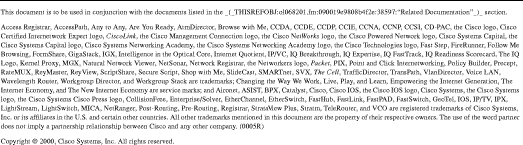
![]()
![]()
![]()
![]()
![]()
![]()
![]()
![]()
Posted: Fri Mar 15 05:43:36 PST 2002
All contents are Copyright © 1992--2002 Cisco Systems, Inc. All rights reserved.
Important Notices and Privacy Statement.