|
|

May 7, 1999
These release notes discuss features, resolved problem reports, and unresolved problem reports for the Cisco 6100 advanced digital subscriber line access multiplexer (DSLAM) supported in Cisco 6100 Release 2.3.0.
For more detailed information about the features in these release notes, refer to the "Related Documentation" section. Information about electronic documentation can be found in the "Cisco Connection Online" section, and in the "Documentation CD-ROM" section.
These release notes discuss the following topics:
The Cisco 6100 Advanced DSL Access Multiplexer (Advanced DSLAM) is a Central Office (CO) grade multiplexer that offers cost effective high-speed services to the residential, telecommuter and business markets. The Cisco 6100 is part of Cisco's leadership architecture that breaks through the DSL service profitability barrier. The Cisco 6100 supports a broad range of users by allowing differing modem pooling rates and varying degrees of subtending in a fully NEBS Level 3 compliant package. Through Digital Off-Hook technology, each Cisco 6100 Advanced DSLAM can support up to 400 Asynchronous Digital Line Subscriber (ADSL) users through 64 ADSL modems. Operators can provision the Cisco 6100 Advanced DSLAM to support 1:1 modem configurations or oversubscribed pools of modems from 2:1 to 6.25:1. Basic telephone service splitters are not required at the premises with the Cisco EZ-DSL no-truck-roll technology.
The individual module software versions (and ROM versions as applicable) that comprise System Part Number SF-6100-2.3.0 (9000-001-24) which is Release 2.3.0 are as follows:
System Controller S/W | 9651-001-30 |
Network Interface S/W | 9601-001-27 |
Subtending Host Module S/W | 9601-005-12 |
ATU-C S/W | 9101-001-17 |
LIM Controller S/W | 9651-002-11 |
RDF File | 9100-003-15 |
FCM File | 9100-004-03 |
The module software versions are discoverable using ViewRunner. The 2.3.5 version of ViewRunner for Windows supports the 2.3.0 version of the Cisco 6100.
These are the primary fixes for Release 2.3.0.
The following new features are supported by the Cisco 6100 DSLAM in Cisco 6100 Release 2.3.0. Each feature is discussed in the following subsections.
This software provides the ability for the Cisco 6100 to enforce both session and idle timers at the Cisco 6100 interface without CPE intervention. The session timer starts running immediately after the CPE finishes training to the Cisco 6100. The idle timer runs as long as each of the subscriber's PVCs are under a certain traffic level called the "watermark". Expiration of either timer causes the Cisco 6100 to drop to connection to the CPE. If the session timer expires, the CPE is not allowed to train for a certain period of time. Additionally, both timers can be used so that the session and idle timers can operate concurrently for the same subscriber.
The previous software release supported session and idle timers by sending timer values to the CPE through the CAP RADSL training strings and relied on the CPE to disconnect itself upon a timer expiration. The CO-enforced timers feature effectively invalidates the previous implementation by always sending a "no timer" value to the CPE using the CAP RADSL training strings mechanism so that previous versions of CPE software will be incorporable with this feature.
As part of this feature, the subscriber is warned via an in-band communications channel of an impending session timer expiration ten minutes prior to the expiration. For both session and idle timers, a notification message will be delivered to the subscriber immediately prior to disconnection. The in-band communications channel will operate over a well-known VC and will be a proprietary protocol transported over AAL5.
The previous system-wide capability to detect/reject CPE with an invalid software level has been replaced with a more generalized and capable mechanism.
The detection can now be enabled/disabled for each individual subscriber. When enabled, the modem port extracts the CPE's software signature during the training sequence. If the provided software signature is at or above the specified level, training continues. However, if the signature is at a lower level than required, the attempt to train will be rejected. In this case, a (per-subscriber) rejection counter is incremented, and an 'Improper Version signature on CPE Modem' alarm is asserted against the port to which the subscriber is physically attached (line port in DOH mode, modem port in direct-connect). As long as this alarm is asserted, the subscriber is unable to train. The alarm can be cleared by locking/unlocking the port, or it will be automatically cleared one hour after it was first asserted.
The previous system-wide capability to enable/disable 136K Baud training has been replaced with a per-subscriber capability. If enabled, modems use the 136K baud rate when attempting to train at the requested up and downstream rates.
If disabled, then this baud rate is not used in the training algorithm; if the subscriber is provisioned for up or downstream rates which require 136K baud, the modem attempts to train at the closest rate combination not using 136K baud.
When detection is disabled, the software signature provided by the far end CPE is ignored, and the training sequence continues as normal.
In order to make analysis of the performance of modem pools in DOH systems more meaningful, two new counters have been added to logical pool.
The first counter is the total number of blocked minutes experienced by the logical modem pool since its creation (or since the last system reset). A blocked minute is defined as any minute during which one or more subscribers are refused modem port assignments in response to Digital Off-Hook connection requests, due to 100% modem utilization.
The second counter returns the total number of minutes that the logical modem pool has been in existence (or since the last system reset).
Together, these counters can be used to calculate one measure of the logical pool's percent busy time.
The following CLI enhancements are provided in release 2.3.0:
Limited control of the physical layer loopbacks on the STM and NI modules is not under management system control, but is accessible via the craft "debug" ports of the modules. The STM does not provide Telnet access. Thus an on-site craft person must control loopback functions on the module.
There are two NI interface types: SONET OC3 and DS3. The STM has two independently controllable DS3 ports. Both facility and terminal loopbacks are defined for all ports with the exception of the OC3 facility loopback.
At configuration time, the software automatically determines the network port type and operates the loopbacks correctly for any type of interface.
OC3 - The current implementation of OC3 port on the NI does not support facility loopbacks. Terminal loopback is available for OC3.
DS3 - The DS3 interface supports both facility and terminal loopbacks on the NI and on the STM. These loopbacks are controlled directly by the supplied software commands. In addition, the DS3 c-bit parity framing specification has provision for control of the local facility loopback by the far end via the embedded FEAC channel. When a DS3 port is present on the interface, an additional command allows the interface to respond to requests from the far end to operate the facility loopback. Another command sends a request for the far end to operate the facility loopback. The board defaults to disallow remote control of loopbacks.
Previously, software upgrade of remote DSLAMs (inband upgrade) failed when the NVRAM clear operation removed routing information necessary to maintain communication with the remote DSLAM. This release makes this routing information persistent between software upgrades which permits the download to complete successfully.
Early packet discard is a common feature of ATM switches. It is an extension of the AAL5 partial packet discard feature. Partial packet discard notes the loss of a cell due to a fully congested queue in an AAL5 stream and begins dropping all cells in that stream until an end of packet cell is detected. If congestion has been relieved enough for cell flow to continue, this cell and all cells thereafter are passed. The end of packet cell allows higher application layers to detect a corrupted packet at the earliest moment without burdening the path with all the intervening cells. PPD cuts in when a cell buffer queue is completely full. A threshold can be set within the queue at which point EPD activates. EPD monitors the AAL5 cell stream looking for end of packet cells to delineate the start of packets. When a start of packet cell is received while the queue is full to the EPD threshold, the entire packet, including end of cell packet, is discarded. This continues until the queue is drained to a level below the threshold at which time the first start of packet cell detected will be passed. The threshold has not been manageable up to this time and its default setting has been at 100% of queue length. This setting renders EPD ineffective as it only operates when complete packets arrive while the queue is completely full.
In this release, several system alarms were added, as well as some system alarm descriptions were changed. These alarms are viewed in the Event History window in ViewRunner for Windows. through Table 2 shows the system alarm additions. Table 3 shows the description changes to the appropriate Software Download Alarms. Please refer to the Cisco 6100 Series Maintenance and Troubleshooting Manual for more information on system alarms.
| ID | Definition | Severity | Description |
|---|---|---|---|
1 | SAC_OLD_CPE_DETECT | Major | Improper version signature on CPE modem. |
2 | MODEM_LOCKOUT | Minor | CPE modem disconnected due to session length |
3 | MODEM_IDLE_TIMEOUT | Info | CPE modem disconnected due to inactivity |
| ID | Definition | Severity | Description |
|---|---|---|---|
1 | CCNX_OLD_CPE_DETECT | Major | Improper version signature on CPE modem. |
2 | LINE_LOCKOUT | Minor | Line disconnected due to session length |
3 | LINE_IDLE_TIMEOUT | Info | Line disconnected due to inactivity |
| ID | Definition | Severity | Description |
|---|---|---|---|
122 | MFANI_ABM_ALM0_CRC_FAIL | Critical | ABM 0: ATM Chipset: sequence error in linked list detected. |
123 | MFANI_ABM_ALM1_CRC_FAIL | Critical | ABM 1: ATM Chipset: sequence error in linked list detected. |
124 | MFANI_ABM_ALM2_CRC_FAIL | Critical | ABM 2: ATM Chipset: sequence error in linked list detected. |
125 | MFANI_ABM_ALM0_CONGESTED | Critical | ABM 0: Device congested - active connections exist |
126 | MFANI_ABM_ALM1_CONGESTED | Critical | ABM 1: Device congested - active connections exist |
127 | MFANI_ABM_ALM2_CONGESTED | Critical | ABM 2: Device congested - active connections exist |
| ID | Definition | Severity | Description |
|---|---|---|---|
3 | MUM_TFTP_TIMEOUT_FAULT | Minor | No DATA packet from server for 5 seconds after a RRQ or ACK packet was sent. |
4 | MUM_FILE_NOT_FOUND_FAULT | Minor | Received something other than a DATA packet or received a out of sequence DATA packet. |
9 | MUM_TFTP_GENERAL_FAULT | Minor | TFTP device driver init or open failed. |
It is necessary for NEBS compliance to add ferrites to the cables used to connect the DS3 system I/O card, DS3 subtend I/O card, and to the fuse and power feed cables connecting the power connector P13 on the multiplexer chassis (MC) to the fuse and alarm panel of the CO.
Use the following procedures to add ferrites to the DS3 system I/O card on the rear panel of the MC. Figure 1 illustrates the attachment of the ferrites.
Step 1 Attach coax cables to the two DS3 BNC connectors (J3 and J4) on the left side of the system I/O card.
Step 2 Attach one ferrite (36-0087-01 quantity 2) to each of the cables as close to the connectors as possible.
Step 3 Place one tie wrap (51-202060 quantity 18) immediately behind each ferrite.
Step 4 Place another tie wrap around both cables just behind the ferrite tie wraps and at one foot intervals for 15 feet down the cables.
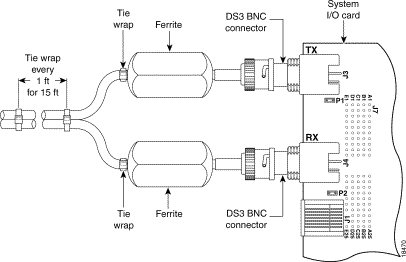
If you have a subtended network, use the following procedures to add ferrites to the DS3 subtend I/O card on the rear panel of the MC. Figure 2 illustrates the attachment of the ferrites.
Step 1 Attach coax cables to the four DS3 BNC connectors (J1 through J4) on the right side of the subtend I/O card.
Step 2 Attach one ferrite (36-0087-01 quantity 4) to each of the cables as close to the connectors as possible.
Step 3 Place one tie wrap (51-202060 quantity 36) immediately behind each ferrite.
Step 4 Place another tie wrap around both cables just behind the ferrite tie wraps and at one foot intervals for 15 feet down the cables.

Use the following procedures to add ferrites to the cables connecting the power feed connector on the rear panel of the MC to the fuse and alarm panel of the CO. The next three figures illustrate the attachment of the ferrites to the power feeds.
Step 1 Attach cables from the power connector (P13) -48V_B and -48RTN on the rear panel of the MC to the NEG DC and POS RTN connectors fuse and alarm panel for a dual power feed connection.
Step 2 Attach one ferrite (36-0087-01 quantity 4) to each of the cables closer to the connectors.

Step 3 Attach cables from the power connector (P13) -48V_B and -48RTN on the rear panel of the MC to the NEG DC and POS RTN connectors fuse and alarm panel for a dual power feed connection. Then connect the -48RTNs to each other and the -48V_A and -48V_B to each other.
Step 4 Attach one ferrite (36-0087-01 quantity 4) to each of the cables going to the fuse and alarm panel closer to the connectors.
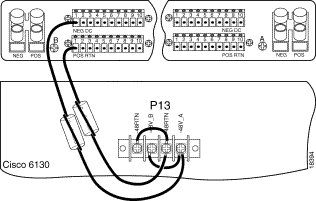
Step 5 Loop the cable around the ferrite and back through the center for a proper fit.

The following is an important caveat for Release 2.3.0 of the Cisco 6100.
The problems listed in Table 5 are resolved as of Release 2.3.0.
| PR Number | Description |
|---|---|
CSCdk51475 | NI debug command DS3 status (ss all) will show unexpected m23 format. |
CSCdk53806 | Command Line Interface does not show "CPE NOT TIMER ENABLED" alarm text. |
CSCdk57362 | If the system is in Direct Connect mode, the CPE TIMER alarm is not cleared after lock/unlock of the line port. |
CSCdk57824 | Downstream RS errors when adjacent modem channel hangs up. |
CSCdk59039 | This problem only occurs in a lab debug environment. If a user is sending debug messages and enters an invalid instance type in the message, the SC can crash. |
CSCdk60677 | NIM debug i/f "dr" and "mr" cmds not range checking device number argument. |
CSCdk72226 | SHM and NI module images will not distribute if certain size. |
CSCdk87539 | In-Band management use Crashes Node to Probe. ISR Problem. |
CSCdk91925 | NI debug command help oc3 lists oc3 fac incorrectly |
CSCdk91973 | Need to change CLI menu item #3 from Netspeed to Cisco. |
CSCdk92026 | No logout on SCs CLI |
CSCdk92037 | SC CLI login accepts illegal user names. |
CSCdk92051 | Wrong Alarm description displayed. |
CSCdk92894 | On SC CLI, one hour logout does not work. |
CSCdk92932 | NI port 67 for inband management is not displayed on NI console. |
CSCdk92940 | Two problems with my initial ds3 FEAC implementation: 1. Coded entries in the FEAC RX register of the WAC-034 contain the middle 6 bits of the 8 bit FEAC word. My message definitions have to be changed to reflect this. 2. Loopback control consists of a burst of 10 loopback control messages followed by a burst of applicable channel messages. An interrupt will have to be enabled for processing FEAC. |
CSCdk93293 | Output of DS3/OC3 command on NI debug menu needs cleanup. |
CSCdk93299 | At NI debug menu, a mistyped command will turn a setting off. |
CSCdk93302 | Loopback of the DS3 interface on the Subtend module of the Cisco 6100 does not function. |
CSCdm00073 | Illegal dates accepted |
CSCdm00271 | Only four CLI sessions allowed at one time. |
CSCdm01464 | NI command wipes out PVC cell count. |
CSCdm02229 | NI hidden debug menu is left exposed when CLI session closed. |
CSCdm02803 | The message relayed to the user informs the user of the lockout period in minutes. The time used is actually the session timer setting instead of the lockout timer. |
CSCdm03580 | Orphaned PVCs occur if SC is reset right after a PVC is created. |
CSCdm04568 | EPD setting not saved across NI resets. |
CSCdm06831 | Output of DS3 parameters for NI and SHM don't match |
CSCdm06833 | SHM debug interface displays debug messages for alarms. |
CSCdm11662 | Port status messages appear on SHM debug menu. |
CSCdm11912 | Tx setting of OC3 NI acts opposite of expectation |
CSCdm12296 | DS3 NI debug menu does not allow ds3 tx on command |
CSCdm13108 | Over 1580 subscriber PVCs causes the NI to continually reset. |
CSCdm19596 | SC locked up. |
CSCdm20429 | Some trained and active connections are not active in NI. |
CSCdm24561 | ATU-Cs constantly reset. |
CSCdm25689 | System reset causes bad NI state. |
CSCdm27013 | 64 active connections kills CPE inband messaging. |
CSCne01854 | Following an NI reset, the following non-fatal events are seen in the event window: FC_SUBTEND_PORT_UTOPIA_ERROR INFO FC_SUBTEND_PORT_INGRESS_ERROR INFO FC_SUBTEND_PORT_INGRESS_2_ERROR INFO FC_SUBTEND_PORT_EGRESS_PARITY INFO |
CSCne01970 | Fabric Control will not configure transit VPCs. |
CSCne02002 | On the STM module, the RAI and OCD alarms do not clear when the alarm condition is corrected. |
The problems listed in Table 6 are open as of Release 2.3.0.
| PR Number | Description |
|---|---|
CSCdk34684 | ATU-C margin can be lower than specified for 1024K and 896K. (opened in 2.2.5) Impact: The margin after training is completed may not be as high as specified. Workaround: This problem has two workarounds: 1. Provision the line for different rates (i.e. 1280 for 1024, 960 for 896) 2. Provision the line with an additional 3 dB of downstream margin. |
CSCdk37403 | This is a problem if a user is using a snmp command line tool or mib browser. This is not a problem when using ViewRunner. If the 6100 is sent a snmp "row create" of a subscriber with the line port of the subscriber included in the set(lrSubscrRowStatus.1=createAndGo; lrSubscrLinePort.1=lrLpLPoolId.2.1.1), the set will fail. (opened in 2.2.5) Impact: This is only an impact if not using ViewRunner. Workaround: The set must be sent in to separate SNMP PDU's. First send the "row create" and then the Line port for the subscriber. |
CSCdk43208 | Disconnecting tip/ring momentarily causes loss of upstream data (opened in 2.2.5) Impact: If the tip/ring cable is momentarily removed for under one second, the upstream data path will not operate until the modem power is recycled. Workaround: Cycle the power on the CPE equipment. |
CSCdk43651 | LIM Controller SMB failure over Temperature and Humidity. (opened in 2.2.5) Impact: After a temperature transition from +50C at 10% humidity to +70C at 50% humidity, the LIM Controller will stop responding to the System Monitor on the SC over the external SMB Bus. Workaround: There is no workaround for this problem. |
CSCdk46493 | When four VC's are sending data simultaneously and are configured on one port, the bandwidth is not distributed fairly. (opened in 2.2.5) Impact: If four VC's are configured for one line port and sending data simultaneously, the bandwidth for some of the VC's will not be distributed fairly amongst each of the VC's. Users on some of those VC's may not get their provisioned bandwidth. Workaround: There is no workaround. The NI does not perform per VC queuing. |
CSCdk47034 | Concurrent NI debug sessions can produce unpredictable results. There is a software problem with multiple, simultaneous NI debug sessions. (opened in 2.2.5) Impact: The user should not have more than one NI debug session open at any one time. Workaround: Only have one NI debug session open. |
CSCdk52588 | Interrupted upgrade causes SC to be orphaned. (opened in 2.2.5) Impact: If an upgrade is interrupted after the old SC's image is deleted and before the new SC's image has been successfully tftp'd, the 6100 will be orphaned. Workaround: The user must download the new SC's image by using the Craft interface. |
CSCdk53830 | The counter "Failed Trains due to non timer enabled CPE" not visible while the system is in Direct Connect Mode. (opened in 2.2.5) Impact: If the system is in Direct Connect Mode, the user will not know how many times a line port failed to train because the CPE gear is not timer enabled. Workaround: There is no workaround at this time. |
CSCdk53848 | Life Line not preserved when POTS splitter card is removed. (opened in 2.2.5) Impact: When the POTS card is removed, phone service is lost. Workaround: Do not remove the POTS card. |
CSCdk55611 | If you specify a bad TFTP Server IP Address from the Boot Rom Menu Screen, the SC will fail the download and will not run. (opened in 2.2.5) Impact: The SC will not load with the proper image if you specify a bad TFTP Server IP Address from the Boot Rom Menu Screen. Workaround: The user must specify the proper TFTP Server IP Address during downloads. |
CSCdk55957 | ATU-C doesn't give enough margin when trained to a c660. (opened in 2.2.5) Impact: Lowers customer performance when customer is using a c660. Workaround: If customer wishes to use this release against a c660, downstream margin should be set to 12 to avoid problems, or if this is unacceptable, the margin setting should be analyzed on a case by case basis. (By analyzing RS Error counters at the CPE.) Upstream margin of 6 should prove sufficient to prevent problems, but real margin may vary depending on the rate selected. |
CSCdk92817 | CLI passwd command accepts illegal passwords. The command line interface accepts function keys as legal password characters. (opened in 2.3.0) Impact: In passwd command, enter "123<F1> when prompted for new password and then "123" when prompted to Re-enter passwd. You will receive an error message that "passwords don't match". Workaround: Do not enter function keys for password characters. |
CSCdm01442 | PVC idle cell count incorrect. (opened in 2.3.0) Impact: The PVC idle cell count currently is a little off when determining if a subscriber is idle or not. Workaround: Customer can add a 2% cell buffer when setting the PVC idle mark value. |
CSCdm03741 | Inaccurate timestamp given in eventlog as to the time that the NI module was inserted. (opened in 2.3.0) Impact: Occurs very rarely after NI power cycle. Workaround: None. |
CSCdm05442 | Software upgrades performed over the inband management channel take a long time to complete. (opened in 2.3.0) Impact: Every software upgrade performed over the inband management channel. Workaround: None. |
CSCdm08281 | A random set of modems fails to attempt to train after power cycle. (opened in 2.3.0) Impact: After power cycle of the system controller, or software download. Rate of occurrence is 1/4 of 1 percent. Workaround: Lock/Unlock the offending modem port. Alternatively, the module may be removed and re-inserted. |
CSCdm12740 | VR reports incorrect value for ATUC margin readings. (opened in 2.3.0) Impact: Very rarely, upon an SNMP request for ATUC margin settings the number returned will be 0db when it should be a non-zero reading. Workaround: Refreshing the "Active Connections" window will normally provide a corrected set of information. |
CSCdm20843 | NI reports incorrect cell counts for the first request on an active VPI/VCI connection. (opened in 2.3.0) Impact: On the first use of "ds" debug command after a connection becomes an active connection. All subsequent "ds" inquiries return valid cell counts for that one VPI/VCI connection. Workaround: For the first inquiry on an active connection, issue the ds command twice. The second cell count will be valid. |
CSCdm31114 | When using a DS3 Network Interface card, it is possible for cells in the upstream direction to get dropped. (opened in 2.3.0) Impact: If the upstream bandwidth exceeds the DS3 line rate, this problem can occur. Workaround: At the moment, there is no workaround. |
CSCne01131 | During an NI reset, active OC3 cell flow may cause NI alarm and NI shut-down on power-up. (opened in 2.2.0) Impact - If the fiber is currently plugged in and active, during install or reset of the system, then the NI may shut-down. An alarm in ViewRunner is provided to alert the user of this problem: Work around - Disconnect fiber and restart NI. |
CSCne01497 | Identical fault message text is provided when NI DS3 C-bit parity detection is asserted and cleared. (opened in 2.2.0) Impact -The message "Unexpected frame format" is provided in both the asserting and clearing cases. Work around - Not required. |
CSCne01901 | Infrequently, in a single LIM chassis system, replacing a LIM controller causes ViewRunner to display two LIM chassis. (opened in 2.2.0) Impact - Displays a LIM chassis, which does not exist. Work around - Delete second LIM chassis. |
CSCne01912 | DS3 Subtending port does not block data flow upon port or module lock. Unimplemented feature at this time. (opened in 2.2.0) Impact - Cannot block data by unlocking Subtend port. Work around - To block the data, pull the DS3 cable out. |
CSCne02176 | When locked, 6100 modules still give alarms when pulled from chassis. (opened between 2.1.0 and 2.2.0) Impact - No system impact, unimplemented feature. Work around - Not required. |
CSCne02362 | The SC's IP information gets corrupted after save or after BOOTP completed. (opened between 2.1.0 and 2.2.0) Impact - Only an installation impact when using the BOOTP capability. Work around - Re-enter the SC IP address in the boot menu. |
Use these release notes in conjunction with the documents listed in this section.
Cisco Connection Online (CCO) is Cisco Systems' primary, real-time support channel. Maintenance customers and partners can self-register on CCO to obtain additional information and services.
Available 24 hours a day, 7 days a week, CCO provides a wealth of standard and value-added services to Cisco's customers and business partners. CCO services include product information, product documentation, software updates, release notes, technical tips, the Bug Navigator, configuration notes, brochures, descriptions of service offerings, and download access to public and authorized files.
CCO serves a wide variety of users through two interfaces that are updated and enhanced simultaneously: a character-based version and a multimedia version that resides on the World Wide Web (WWW). The character-based CCO supports Zmodem, Kermit, Xmodem, FTP, and Internet e-mail, and it is excellent for quick access to information over lower bandwidths. The WWW version of CCO provides richly formatted documents with photographs, figures, graphics, and video, as well as hyperlinks to related information.
You can access CCO in the following ways:
For a copy of CCO's Frequently Asked Questions (FAQ), contact cco-help@cisco.com. For additional information, contact cco-team@cisco.com.
Cisco documentation and additional literature are available in a CD-ROM package, which ships with your product. The Documentation CD-ROM, a member of the Cisco Connection Family, is updated monthly. Therefore, it might be more current than printed documentation. To order additional copies of the Documentation CD-ROM, contact your local sales representative or call customer service. The CD-ROM package is available as a single package or as an annual subscription. You can also access Cisco documentation on the World Wide Web at http://www.cisco.com, http://www-china.cisco.com, or http://www-europe.cisco.com.
If you are reading Cisco product documentation on the World Wide Web, you can submit comments electronically. Click Feedback in the toolbar and select Documentation. After you complete the form, click Submit to send it to Cisco. We appreciate your comments.

![]()
![]()
![]()
![]()
![]()
![]()
![]()
![]()
Posted: Mon Sep 16 16:29:23 PDT 2002
All contents are Copyright © 1992--2002 Cisco Systems, Inc. All rights reserved.
Important Notices and Privacy Statement.