|
|

February 8, 1999
These release notes discuss features, resolved problem reports, and unresolved problem reports for the Cisco 6100 advanced digital subscriber line access multiplexer (DSLAM) supported in Cisco 6100 Release 2.2.1.
For more detailed information about the features in these release notes, refer to the "Related Documentation" section. Information about electronic documentation can be found in the "Cisco Connection Online" section, and in the "Documentation CD-ROM" section.
These release notes discuss the following topics:
The Cisco 6100 Advanced DSL Access Multiplexer (Advanced DSLAM) is a Central Office (CO) grade multiplexer that offers cost effective high-speed services to the residential, telecommuter and business markets. The Cisco 6100 is part of Cisco's leadership architecture that breaks through the DSL service profitability barrier. The 6100 supports a broad range of users by allowing differing modem pooling rates and varying degrees of subtending in a fully NEBS Level 3 compliant package. Through Digital Off-Hook technology, each Cisco 6100 Advanced DSLAM can support up to 400 Asynchronous Digital Line Subscriber (ADSL) users through 64 ADSL modems. Operators can provision the Cisco 6100 Advanced DSLAM to support 1:1 modem configurations or oversubscribed pools of modems from 2:1 to 6.25:1. Basic telephone service splitters are not required at the premises with the Cisco EZ-DSL no-truck-roll technology.
The individual module software versions (and ROM versions as applicable) that comprise System Part Number SF-6100-2.2.1 (9000-001-15) which is Release 2.2.1 are as follows:
System Controller S/W | 9651-001-25 |
Network Interface S/W | 9601-001-22 |
Subtending Host Module S/W | 9601-005-08 |
ATU-C S/W | 9101-001-16 |
LIM Controller S/W | 9651-002-10 |
RDF File | 9100-003-08 |
The module software versions are discoverable using ViewRunner. The 2.3 version of ViewRunner for Windows supports the 2.2.1 version of the Cisco 6100.
These are the primary fixes for Release 2.2.1.
The following new features are supported by the Cisco 6100 DSLAM in Cisco 6100 Release 2.2. Each feature is discussed in the subsections indicated in parentheses.
The CPE detection feature is used to discover CPE gear that is not capable of performing Idle or Session timeouts. During training, the CPE detection feature determines whether or not the CPE equipment can be timer enabled. If the equipment can be timer enabled, then training continues. If the equipment cannot be timer enabled, an alarm is generated in the ViewRunner. After a short time, training continues, but the options for setting Idle or Session timeouts via ViewRunner is grayed out. Training will not be successful again until the Cisco 660, 665, or 675 is updated to at least version 2.0.1.
The default is set to allow all trains to happen regardless of the CPE version. To use CPE detection, uncheck the "Allow non-timer CPE trains" box on the LoopRunner Properties window in ViewRunner for Windows or the 6100 Properties window in ViewRunner for HP OpenView.
The 136K Baud training rates now can be enabled or disabled through a system wide MIB object. If the 136K Baud training rates are disabled, then those selections will be grayed out in ViewRunner and thus not selectable by the user.
A Lucent chipset problem can occur during normal operation which causes permanent congestion on an Asynchronous Balanced Mode (ABM) device. This can be detected by checking the queue length and number of cells sent from the queue on the associated ABM device. If there are active connections on a port, the queue is full, and no cells are being removed, permanent congestion may be occurring on the device. If congestion is detected on x ports over y time on an ABM, a congestion event will be asserted against the NI identifying the ABM device (0-2) which is congested.
There is also a problem with the chipset which has been called the cyclic redundancy check (CRC) problem because it causes many CRC errors to occur on the CPE equipment. Lucent has determined that this error is caused by a linked list sequence error at power up. This error is now detected at startup with NI diagnostic code. If this condition is detected at startup, the NI will reset until the condition is cleared. The detection of this sequence error condition at startup prevents any linked list sequence errors while the card is running. However, if the sequence error is detected while the NI is running, an event is asserted against the NI identifying the ABM device on which the error is occurring.
In this release, several system alarms were added, as well as some system alarm descriptions were changed. These alarms are viewed in the Event History window in ViewRunner for Windows. Table 1 through Table 3 shows the system alarm additions. Table 4 shows the description changes to the appropriate Software Download Alarms. Please refer to the Cisco 6100 Series Maintenance and Troubleshooting Manual for more information on system alarms.
| ID | Definition | Severity | Description |
|---|---|---|---|
1 | SAC_OLD_CPE_DETECT | Major | CPE not timer enabled. |
| ID | Definition | Severity | Description |
|---|---|---|---|
1 | CCNX_OLD_CPE_DETECT | Major | CPE not timer enabled. |
| ID | Definition | Severity | Description |
|---|---|---|---|
122 | MFANI_ABM_ALM0_CRC_FAIL | Critical | ABM 0: ATM Chipset: sequence error in linked list detected. |
123 | MFANI_ABM_ALM1_CRC_FAIL | Critical | ABM 1: ATM Chipset: sequence error in linked list detected. |
124 | MFANI_ABM_ALM2_CRC_FAIL | Critical | ABM 2: ATM Chipset: sequence error in linked list detected. |
125 | MFANI_ABM_ALM0_CONGESTED | Critical | ABM 0: Device congested - active connections exist |
126 | MFANI_ABM_ALM1_CONGESTED | Critical | ABM 1: Device congested - active connections exist |
127 | MFANI_ABM_ALM2_CONGESTED | Critical | ABM 2: Device congested - active connections exist |
| ID | Definition | Severity | Description |
|---|---|---|---|
3 | MUM_TFTP_TIMEOUT_FAULT | Minor | No DATA packet from server for 5 seconds after a RRQ or ACK packet was sent. |
4 | MUM_FILE_NOT_FOUND_FAULT | Minor | Received something other than a DATA packet or received a out of sequence DATA packet. |
9 | MUM_TFTP_GENERAL_FAULT | Minor | TFTP device driver init or open failed. |
The following is an important caveat for Release 2.2.1 of the Cisco 6100.
The problems listed in Table 5 are resolved as of Cisco 6100 Release 2.2.1.
| PR Number | Description |
|---|---|
CSCdk36088 | Image Current Alarms returns false alarms (resolved in 2.2.1) |
CSCdk38999 | SNMP memory leak in lrBoardOveride Image (resolved in 2.2.1) |
CSCdk39512 | Modems on ALMI limited to 4.5 Mbps (resolved in 2.2.1) |
CSCdk40180 | An Invalid ASC to Download Server causes FATAL ERROR (resolved in 2.2.1) |
CSCdk42949 | Delete LIM chassis fails when there are unlocked LIMs (resolved in 2.2.1) |
CSCdk46909 | Modem ports not placed in pool when deleted and created (resolved in 2.2.1) |
CSCdk47025 | NI cannot open cut-through session after continual open/close (resolved in 2.2.1) |
CSCdk47318 | SC reset caused by terminating telnet session (resolved in 2.2.1) |
CSCdk52153 | NI cut-through failing to clean up if cut-through creation fails (resolved in 2.2.1) |
CSCdk56332 | Holding down return key crashes SC during NI cut-through (resolved in 2.2.1) |
CSCdk61392 | SHM cell mux causing DS3 FIFO overflow. (resolved in 2.2.1) |
CSCdk67443 | All PVC connections not restored after NI reset (resolved in 2.2.1) |
CSCdk71639 | Subtend traffic locks up 2601-019-04 H Running 2.2.1 (resolved in 2.2.1) |
CSCne00185 | User can change physical pool of logical pool while pools has members (resolved in 2.2.1) |
CSCne01190 | SNMP times out in delete chassis (resolved in 2.2.1) |
CSCne01689 | SC Ethernet port becomes non-functional. (resolved in 2.2.0) |
CSCne01704 | Sometimes short DS3 loopback cables cause data transmission errors (Hardware fix - Ferrite added). (resolved in 2.2.0) |
CSCne01832 | SC Serial Number not reporting correctly (resolved in 2.2.1) |
CSCne01842 | During heavy management IP network congestion, software download if images from the management station to the SC can fail. (resolved in 2.2.0) |
CSCne01997 | Download server ASSERTs and CLEARs INFO event for DL underway. (resolved in 2.2.0) |
CSCne02001 | Loss Of Service alarm is not reported by NI DS3. (resolved in 2.2.0) |
CSCne02009 | The downstream modem connections are limited to a 3.2 Mbs bandwidth. (resolved in 2.2.0) |
CSCne02035 | Five events for the Subtend ports have incorrect severity. |
CSCne02044 | GFC multiplexing bit not getting cleared on SHM port 2 connections. (resolved in 2.2.0) |
CSCne02060 | SNMP returns error on clear provisioning (resolved in 2.2.1) |
CSCne02080 | Date setting fails to reject invalid dates (resolved in 2.2.1) |
CSCne02278 | DS3 NI dropped all cells for port 2 of SHM. (resolved in 2.2.0) |
CSCne02279 | Partial Packet discard not functioning on SHM. (resolved in 2.2.0) |
CSCne02328 | SMB address reset can cause a LCM to retry SMB message to LIM. (resolved in 2.2.0) |
CSCne02335 | IPC congestion, packet loss between LCM and LIM. (resolved in 2.2.0) |
CSCne02352 | Cannot reset SC twice through SNMP (resolved in 2.2.1) |
CSCne02368 | NI reports HEC errors for valid cells from SHM port 2. (resolved in 2.2.0) |
CSCne02375 | Image creation files (resolved in 2.2.1) |
CSCne02390 | On one occasion the ATUC downloaded the code twice. (resolved in 2.2.1) |
CSCne02393 | SW-FATAL loops in calls to sumit-Error (resolved in 2.2.1) |
CSCne02405 | Node hangs when tftp path greater than 45 characters (resolved in 2.2.1) |
CSCne02407 | Configuration Manager not cleaning up nvram image info after failed image create (resolved in 2.2.1) |
CSCne02409 | SC crashes with 960 tr-pvcs after reset (resolved in 2.2.1) |
CSCne02421 | In-band management fails to work when VCI bit 3 set (resolved in 2.2.1) |
The problems listed in Table 6 are open as of Cisco 6100 Release 2.2.1.
| PR Number | Description |
|---|---|
CSCdk34684 | ATU-C margin can be lower than specified for 1024K and 896K. (opened in 2.2.1) Impact: The margin after training is completed may not be as high as specified. Workaround: This problem has two workarounds: 1. Provision the line for different rates (i.e. 1280 for 1024, 960 for 896) 2. Provision the line with an additional 3 dB of downstream margin. |
CSCdk37403 | This is a problem if a user is using a snmp command line tool or mib browser. This is not a problem when using ViewRunner. If the 6100 is sent a snmp "row create" of a subscriber with the line port of the subscriber included in the set( lrSubscrRowStatus.1=createAndGo; lrSubscrLinePort.1=lrLpLPoolId.2.1.1), the set will fail. (opened in 2.2.1) Impact: This is only an impact if not using ViewRunner. Workaround: The set must be sent in to separate SNMP PDU's. First send the "row create" and then the Line port for the subscriber. |
CSCdk38271 | Single occurrence of ATUC card locking up. Port LED Active. ViewRunner indicates card is out of service. (opened in 2.2.1) Impact: ATUC card is inoperable. Workaround: Must physically reseat the card. |
CSCdk43208 | Disconnecting tip/ring momentarily causes loss of upstream data (opened in 2.2.1) Impact: If the tip/ring cable is momentarily removed for under one second, the upstream data path will not operate until the modem power is recycled. Workaround: Cycle the power on the CPE equipment. |
CSCdk43651 | LIM Controller SMB failure over Temperature and Humidity. (opened in 2.2.1) Impact: After a temperature transition from +50C at 10% humidity to +70C at 50% humidity, the LIM Controller will stop responding to the System Monitor on the SC over the external SMB Bus. Workaround: There is no workaround for this problem. |
CSCdk46493 | When four VC's are sending data simultaneously and are configured on one port, the bandwidth is not distributed fairly. (opened in 2.2.1) Impact: If four VC's are configured for one line port and sending data simultaneously, the bandwidth for some of the VC's will not be distributed fairly amongst each of the VC's. Users on some of those VC's may not get their provisioned bandwidth. Workaround: There is no workaround. The NI does not perform per VC queuing. |
CSCdk47025 | NI can not open cut-through session after continual open and close. (opened in 2.1.3) Impact - NI cut through will not open after many (in order of hundreds) open and close session due to memory fragmentation. Work around - Will have to reset NI to bring back the NI cut-through session. |
CSCdk47034 | Concurrent NI debug sessions can produce unpredictable results. There is a software problem with multiple, simultaneous NI debug sessions. (opened in 2.2.1) Impact: The user should not have more than one NI debug session open at any one time. Workaround: Only have one NI debug session open. |
CSCdk51475 | NI debug command DS3 status (ss all) will show unexpected m23 format. (opened in 2.2.1) Impact: No impact. Workaround: There is no workaround. |
CSCdk52588 | Interrupted upgrade causes SC to be orphaned. (opened in 2.2.1) Impact: If an upgrade is interrupted after the old SC's image is deleted and before the new SC's image has been successfully tftp'd, the 6100 will be orphaned. Workaround: The user must download the new SC's image by using the Craft interface. |
CSCdk53806 | Command Line Interface does not show "CPE NOT TIMER ENABLED" alarm text. (opened in 2.2.1) Impact: When showing the alarms via the Command Line Interface, an alarms is displayed that shows no textual information about the alarm. The "CPE not Timer Enabled" Alarm is not visible from the Command Line Interface. Workaround: Show the alarms with ViewRunner. |
CSCdk53830 | The counter "Failed Trains due to non timer enabled CPE" not visible while the system is in Direct Connect Mode. (opened in 2.2.1) Impact: If the system is in Direct Connect Mode, the user will not know how many times a line port failed to train because the CPE gear is not timer enabled. Workaround: There is no workaround at this time. |
CSCdk53848 | Life Line not preserved when POTS splitter card is removed. (opened in 2.2.1) Impact: When the POTS card is removed, phone service is lost. Workaround: Do not remove the POTS card. |
CSCdk55215 | The Boot Rom Menu Screen does not perform any SC image validation. (opened in 2.2.1) Impact: If you specify an invalid file from the Boot Rom Menu Screen for the SC's image from the craft port download, the SC allows that file to be downloaded. Workaround: When downloading from the Boot Rom Menu Screen, specify the correct file to be downloaded. |
CSCdk55611 | If you specify a bad TFTP Server IP Address from the Boot Rom Menu Screen, the SC will fail the download and will not run. (opened in 2.2.1) Impact: The SC will not load with the proper image if you specify a bad TFTP Server IP Address from the Boot Rom Menu Screen. Workaround: The user must specify the proper TFTP Server IP Address during downloads. |
CSCdk55931 | The Watchdog Reset circuitry on the NI does not work properly. (opened in 2.2.1) Impact: The NI card does not always reset properly. Workaround: If the NI needs to be reset, the card must be physically reseated. |
CSCdk55957 | ATU-C doesn't give enough margin when trained to a c660. (opened in 2.2.1) Impact: Lowers customer performance when customer is using a c660. Workaround: If customer wishes to use this release against a c660, downstream margin should be set to 12 to avoid problems, or if this is unacceptable, the margin setting should be analyzed on a case by case basis. (By analyzing RS Error counters at the CPE.) Upstream margin of 6 should prove sufficient to prevent problems, but real margin may vary depending on the rate selected. |
CSCdk57346 | Subtending ports drops cells in downstream direction when total traffic rate is more than 40Mbps. (opened in 2.2.1) Impact: Users may experience performance degradation when total traffic rate is more than 40 Mbps. Workaround: There is no workaround. |
CSCdk57362 | If the system is in Direct Connect mode, the CPE TIMER alarm is not cleared after lock/unlock of the line port. (opened in 2.2.1) Impact: This only impacts systems in Direct Connect Mode. If a CPE TIMER alarm is raised against a port in Direct Connect Mode, the alarm will not clear until the hour timer has expired. Workaround: The user must wait the whole hour before the alarm is cleared against the line port. |
CSCdk57824 | Downstream RS errors when adjacent modem channel hangs up. (opened in 2.2.1) Impact: If both channels of an ATU-C central office modem card are trained to customer premise equipment and one channel hangs-up, the other channel on the card will produce a burst of downstream reed-soloman errors. Workaround: These errors are corrected by the CPE equipment. |
CSCdk59039 | This problem only occurs in a lab debug environment. If a user is sending debug messages and enters an invalid instance type in the message, the SC can crash. (opened in 2.2.1) Impact: There is no impact. This only occurs in a lab debug environment. Workaround: Do not enter a debug message with invalid insttype. |
CSCdk60677 | NIM debug i/f "dr" and "mr" cmds not range checking device number argument. (opened in 2.2.1) Impact: There is a potential to harm the device that the user is attempting to look at. Workaround: Use only valid device arguments to these commands. |
CSCne00157 | The NI becomes active in the redundant position (Slot 11). (opened in 2.2.0) Impact - The insertion of a second NI in the redundant slot while service is operating will cause service failure. Work around - Do not insert the NI at this time into Slot 11 during installation or during service. |
CSCne00561 | The SC and LIM controller become active in the redundant position (Slot 30 for SC and Slot 12 for LIM controller). (opened in 2.2.0) Impact - The insertion of a second SC in the redundant slot while service is operating will cause service failure. The insertion of a second LIM controller in the redundant slot while service is operating will cause service failure. Work around - Do not insert the SC at this time into Slot 30 during installation or during service. The LIM controller becomes active in the redundant position (Slot 12). Do not insert the LIM controller at this time into Slot 12 during installation or service. |
CSCne00684 | Occasionally, upon system start-up from reset, a disconnected NI fiber is not reported. (opened in 2.2.0) Impact - Will not show an alarm when fiber is not connected (only the first time). Work around - Connect the fiber and alarm will work fine. |
CSCne01131 | During an NI reset, active OC3 cell flow may cause NI alarm and NI shut-down on power-up. (opened in 2.2.0) Impact - If the fiber is currently plugged in and active, during install or reset of the system, then the NI may shut-down. An alarm in ViewRunner is provided to alert the user of this problem: Work around - Disconnect fiber and restart NI. |
CSCne01497 | Identical fault message text is provided when NI DS3 C-bit parity detection is asserted and cleared. (opened in 2.2.0) Impact -The message "Unexpected frame format" is provided in both the asserting and clearing cases. Work around - Not required. |
CSCne01710 | Infrequently, ViewRunner shows ports Out of Service despite the subscribers, ports, and modules being unlocked. (opened in 2.2.0) Impact - Subscriber loses association with the line ports. Work around - The problem can be cleared by locking and then unlocking the subscriber. |
CSCne01722 | Direct connect ATU-C generated alarm when unlocked and reset. One time occurrence. (opened in 2.2.0) Impact - Improper alarms. Work around - Inserted the same module in a different slot and it behaved as expected. Has not occurred again. |
CSCne01779 | Had a single instance of an ATU-C reset when the internal distribution of S/W images to modules was not allowed and the ATU-Cs did not contain a current image. (opened in 2.2.0) Impact - ATU-C may not get upgraded if download process is not allowed. Work around - Allow distribution of software images to modules. |
CSCne01854 | Following an NI reset, the following non-fatal events are seen in the event window: FC_SUBTEND_PORT_UTOPIA_ERROR INFO FC_SUBTEND_PORT_INGRESS_ERROR INFO FC_SUBTEND_PORT_INGRESS_2_ERROR INFO FC_SUBTEND_PORT_EGRESS_PARITY INFO (opened in 2.2.0) Impact - No impact, events are generated at start up and is based on the start-up sequence of NI and SHM. Work around - Not required. |
CSCne01901 | Infrequently, in a single LIM chassis system, replacing a LIM controller causes ViewRunner to display two LIM chassis. (opened in 2.2.0) Impact - Displays a LIM chassis, which does not exist. Work around - Delete second LIM chassis. |
CSCne01912 | DS3 Subtending port does not block data flow upon port or module lock. Unimplemented feature at this time. (opened in 2.2.0) Impact - Cannot block data by unlocking Subtend port. Work around - To block the data, pull the DS3 cable out. |
CSCne01920 | Had a single instance of an ATU-C with solid Status and Active LEDs, but not discovered via ViewRunner. (opened in 2.2.0) Impact - ATU-C not communicating with SC properly. Work around - Reseat ATU-C. |
CSCne01956 | Had a single instance of being unable to transmit data after DS3 port on SHM was disconnected and reconnected. (opened in 2.2.0) Impact - Data flow could be interrupted. Work around - Reset the NI module. |
CSCne01970 | Fabric Control will not configure transit VPCs. (opened between 2.1.0 and 2.2.0) Impact - No system impact, unimplemented feature. Work around - Use VCCs only. |
CSCne02002 | On the SHM module, the RAI and OCD alarms do not clear when the alarm condition is corrected. (opened in 2.2.0) Impact - Incorrect alarms. Work around - No work around. |
CSCne02017 | NI and SHM LEDs do not behave the same as other modules if there is an error in the download process. (opened in 2.2.0) Impact - No system impact, other modules blink Status LED and all other LEDs are off. On the NI and SHM, the Status LED blinks and the Active LED is on. Work around - LEDs are correct for all modules once downloaded. |
CSCne02073 | Repeated power-up cycles on OC3 NIUs (6-8 times) can result in a Switch Failure. (opened between 2.1.0 and 2.2.0) Impact - May cause Egress sequencing error or Cisco 675s will lose cells. Work around - Reset NI. |
CSCne02114 | LIMC does not reset on event 'Loss of communication'. (opened between 2.1.0 and 2.2.0) Impact - LIM-C may lose connection with SC and will be inactive. Work around - Reset the LIMC by reinserting. |
CSCne02176 | When locked, 6100 modules still give alarms when pulled from chassis. (opened between 2.1.0 and 2.2.0) Impact - No system impact, unimplemented feature. Work around - Not required. |
CSCne02336 | Incorrect image creation date. (opened between 2.1.0 and 2.2.0) Impact - ViewRunner displays incorrect image date. Work around - Not available. |
CSCne02354 | Restore does not always create a Hardware Revision table. (opened between 2.1.0 and 2.2.0) Impact - Hardware revisions may get lost. Modules will not become active or will not download the new images. Work around - Restore the system again. |
CSCne02362 | The SC's IP information gets corrupted after save or after BOOTP completed. (opened between 2.1.0 and 2.2.0) Impact - Only an installation impact when using the BOOTP capability. Work around - Re-enter the SC IP address in the boot menu. |
CSCne02420 | Save/Restore action during software upgrade process by Viewrunner removes the in-band management config. (opened in 2.2.1) Impact - Can not perform software upgrade through in-band management. Workaround - Perform software upgrade through ethernet port. |
The following subsections list relevant information from Release 2.2.0 of the Cisco 6100.
The individual module software versions (and ROM versions as applicable) that comprise System Part Number 9000-001-12 (Release 2.2.0) are as follows:
System Controller S/W | 9651-001-20 |
Network Interface S/W | 9601-001-17 |
Subtending Host Module S/W | 9601-005-08 |
ATU-C S/W | 9101-001-11 |
LIM Controller S/W | 9651-002-10 |
RDF File | 9100-003-03 |
The module software versions are discoverable using ViewRunner. ViewRunner for Windows Release 2.2.0 supports Release 2.2.0 of the Cisco 6100.
The following new features are supported by the Cisco 6100 DSLAM in Cisco 6100 Release 2.2. Each feature is discussed in the subsections indicated in parentheses.
Use these release notes in conjunction with the documents listed in this section.
Cisco Connection Online (CCO) is Cisco Systems' primary, real-time support channel. Maintenance customers and partners can self-register on CCO to obtain additional information and services.
Available 24 hours a day, 7 days a week, CCO provides a wealth of standard and value-added services to Cisco's customers and business partners. CCO services include product information, product documentation, software updates, release notes, technical tips, the Bug Navigator, configuration notes, brochures, description of service offerings, and download access to public and authorized files.
CCO serves a wide variety of users through two interfaces that are updated and enhanced simultaneously: a character-based version and a multimedia version that resides on the World Wide Web (WWW). The character-based CCO supports Zmodem, Kermit, Xmodem, FTP, and Internet e-mail, and it is excellent for quick access to information over lower bandwidths. The WWW version of CCO provides richly formatted documents with photographs, figures, graphics, and video, as well as hyperlinks to related information.
You can access CCO in the following ways:
For a copy of CCO's Frequently Asked Questions (FAQ), contact cco-help@cisco.com. For additional information, contact cco-team@cisco.com.
For the latest information on caveats and known problems, follow these steps to consult CCO:
Step 1 Connect to CCO as directed in the section above.
Step 2 On the CCO home page, click LOGIN, which appears in green in the menu bar at the top of the page, and log into CCO. (If you are not a registered CCO user, follow the instructions to register so that you can log in.)
Step 3 After you log in, click Software & Support on the CCO home page.
Step 4 On the Software & Support page, click Technical Tools.
Step 5 On the Technical Tools page, click Bug Toolkit II. (Bug Toolkit II is not visible on the Technical Tools page unless you log in to CCO as directed in Step 2.)
Step 6 Use one of the tools to get up-to-date bug information. For example, click Search for Bug by ID Number, then enter a bug ID, such as CSCdk09616, when prompted. For instructions on using the bug tools, go to the bottom of the Bug Toolkit II page and click Help—How to Use the Bug Toolkit.
Cisco documentation and additional literature are available in a CD-ROM package, which ships with your product. The Documentation CD-ROM, a member of the Cisco Connection Family, is updated monthly. Therefore, it might be more current than printed documentation. To order additional copies of the Documentation CD-ROM, contact your local sales representative or call customer service. The CD-ROM package is available as a single package or as an annual subscription. You can also access Cisco documentation on the World Wide Web at http://www.cisco.com, http://www-china.cisco.com, or http://www-europe.cisco.com.
If you are reading Cisco product documentation on the World Wide Web, you can submit comments electronically. Click Feedback in the toolbar and select Documentation. After you complete the form, click Submit to send it to Cisco. We appreciate your comments.
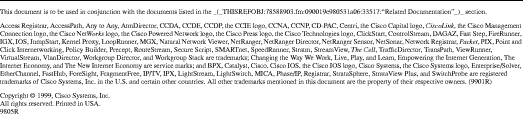
![]()
![]()
![]()
![]()
![]()
![]()
![]()
![]()
Posted: Mon Sep 16 16:26:19 PDT 2002
All contents are Copyright © 1992--2002 Cisco Systems, Inc. All rights reserved.
Important Notices and Privacy Statement.