|
|

 | Warning Install 8DMT subscriber line cards (SLCs) in the chassis from left to right. This reduces the possibility of a component on one card damaging components on an adjoining card. As you insert the card, hold it perpendicular to the chassis and slide it carefully into the card guides (see Figure 1). Do not force the card if you feel any resistance. Forcing it could shear off a component or otherwise damage the card. For more information, refer to the section "Installing and Removing Cards" in the Cisco 6200 FRU Installation and Replacement Guide. |
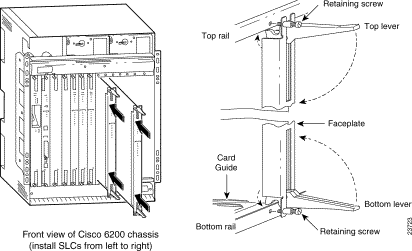
 | Warning When you are handling the SLC 8DMT, be sure that you do not grip the card at any of the capacitors (for example, near locations T100, T300, T500, and T700) near the edges of each 8DMT daughter card (see Figure 2). The pins to the wire terminals are delicate and could be damaged by such handling. |
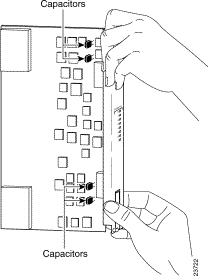
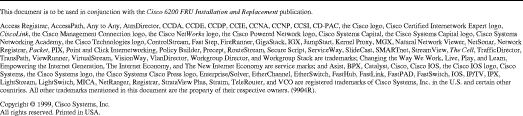
![]()
![]()
![]()
![]()
![]()
![]()
![]()
![]()
Posted: Sat Sep 28 04:30:43 PDT 2002
All contents are Copyright © 1992--2002 Cisco Systems, Inc. All rights reserved.
Important Notices and Privacy Statement.