|
|

This chapter provides physical and functional overviews of the Cisco ONS 15194 IP Transport Concentrator. It contains physical descriptions of the concentrator hardware and major components, and functional descriptions of the hardware-related features.
The Cisco ONS 15194 is a high performance IP transport management platform offering Internet service providers and Greenfield IP operators carrier-class IP transport services within the point of presence (POP), regional metro, and metro access rings. Designed with support for OC-48/STM-16, the Cisco ONS 15194 is a superior scaling and management solution for spatial reuse protocol (SRP) and packet over SONET (POS) networks, and is also a central management point.
As a complement to Cisco's Dynamic Packet Transport (DPT) line of SRP products, the Cisco ONS 15194 enables the creation of logical rings over physical star-based fiber topology for maximum performance and reliability. With reordering, insertion, or removal of nodes on live rings without service interruption, as well as automatic detection and connection of nodes, the Cisco ONS 15194 is in a position to best optimize the available ring bandwidth, deploy RPR/DPT rings, and protect against human errors.
ONS 15194 features include:
The ONS 15194 provides a high-level of system redundancy, online insertion and removal (OIR), a 6-fan cooling tray, and system temperature monitoring. The ONS 15194 can be configured and controlled locally via a RS-232C serial connection or remotely via Ethernet.
ONS 15194 overview information is presented in the following sections:
The ONS 15194 chassis contains 16 physical slots and a fan mechanism at the bottom.
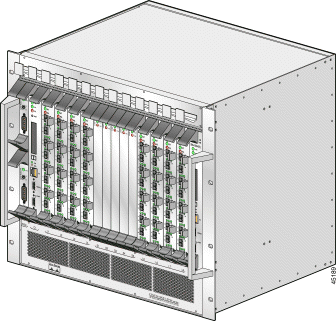
The ONS 15194 chassis can contain the following cards:
The PEM slot is the far left slot on the ONS 15194. This slot can hold either one or two PEM cards. Each card contains the following:
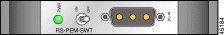
Slots titled C1 and C2 ONS 15194 front panel are for controller cards. One card is required; the second is for system redundancy.
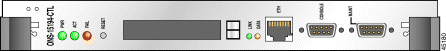
Three LED signals at the top of the controller card indicate the operational status of the card:
The RESET button can be used to reset the card.
The Ethernet port is used to connect the ONS 15194 to a LAN network. The Ethernet ports of both controller cards should be connected to a LAN network.
The CONSOLE and MAINT (maintenance) ports are used to connect the ONS 15194 to a local RS-232C cable in order to configure and control the ONS 15194:
 |
Note The MAINT port should only be used for password recovery (see "Forgotten Password" in "Configuring the ONS 15194") or entering the boot system if the the software application cannot be booted. |
 |
Caution Do not leave the UART password key plugged into the MAINT port. In addition to being a security hazard, the software will not reload and boot correctly. |
 |
Note You cannot boot the ONS 15194 from a PCMCIA disk, and the the ONS 15194 cannot access a configuration file on the PCMCIA disks. |
Controller cards support online insertion and removal (OIR); therefore, if the active controller card fails or is removed, the second controller card automatically takes over operation of the ONS 15194. You should always have at least one controller card operating in the ONS 15194, although, the removal of both controller cards does not impact existing traffic flow. If there is no operational controller card, the management, automatic configuration and protection functionalities are disabled.
Each line card contains three LEDs (PWR, ACT, FAIL) to indicate the operational status of the card. (See the section "Controller Card.") While the line card is being initialized, the ACT LED flashes rapidly; thereafter, when the card is operational, the ACT LED flashes at a constant rate of once per second in synchronization with the active controller card.

Each port has three LEDs that indicate the status of the respective connection:
| Node Type | LED Status | LED Color |
|---|---|---|
None | Off | NA |
SRP | On— Defined node is connected to a ring Blink—Defined node is not connected to a ring | Green—Local A interface, connected to B side of connected device Amber—Local B interface, connected to A side of connected device |
SRP-inner | On—Defined node is connected to a ring Blink—Defined node is not connected to a ring | Green—Outer node, Rx is connected to B side of connected device Amber—Inner node, Rx is connected to A side of connected device |
APS | On—Defined node is connected to another APS or POS node and is the selected APS link Blink—Defined node is not connected to another APS or POS node | Green—Working link Amber—Protection link |
POS | On—Defined node is connected to another APS or POS node Blink—Defined node is not connected to another APS or POS node | Green |
Five switch cards must be installed in the ONS 15194 for normal operation and complete system redundancy.
The switch cards function in a 4+1 redundancy scheme, where four cards are required for basic ONS 15194 functionality and the fifth card provides redundancy if a switch card fails or is removed. Each switch card contains three LEDs (PWR, ACT, FAIL) to indicate the operational status of the card. (See the section "Controller Card.") Switch cards support OIR and feature automatic fault detection and switch over with no data loss.
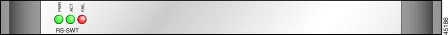
The fan tray contains six fans. Operation of the ONS 15194 can continue almost indefinitely even if one of the fans is not operational. If any of the fans fail, a warning message appears on the screen connected to the control card. Have a spare fan tray available in the event of a fan failure.
By default, the ONS 15194 will continue operation as long as the card temperature remains below 167°F (75°C). If the temperature on any of the individual cards exceeds this temperature, the card stops operation. This temperature-protection mechanism can be changed via the command line interface (CLI) commands.
The temperature of any card can also be verified via the CLI, as shown in the following example:
ons15190# show environment
Sample Point Status Temperature Sensor1 Temperature Sensor2
--------------------------------------------------------------------------------
Controller Card 1 Normal N/A N/A
Line Card 1 Normal 42.0 degC (107.6 degF) 42.0 degC (107.6 degF)
Line Card 2 Normal 44.0 degC (111.2 degF) 53.5 degC (128.3 degF)
Line Card 3 Normal 33.0 degC (91.4 degF) 39.0 degC (102.2 degF)
Line Card 4 Normal 33.0 degC (91.4 degF) 33.0 degC (91.4 degF)
Switch Card 1 Normal 25.5 degC (77.9 degF) 23.0 degC (73.4 degF)
Switch Card 2 Normal 25.0 degC (77.0 degF) 23.0 degC (73.4 degF)
Switch Card 3 Normal 24.0 degC (75.2 degF) 23.5 degC (74.3 degF)
Switch Card 4 Normal 24.5 degC (76.1 degF) 24.5 degC (76.1 degF)
Switch Card 5 Normal 27.5 degC (81.5 degF) 24.5 degC (76.1 degF)
Line Card 5 Normal 32.5 degC (90.5 degF) 34.0 degC (93.2 degF)
Line Card 6 Normal 32.5 degC (90.5 degF) 34.0 degC (93.2 degF)
Line Card 7 Normal 37.0 degC (98.6 degF) 42.5 degC (108.5 degF)
Line Card 8
Controller Card 2 Normal 28.5 degC (83.3 degF) 27.5 degC (81.5 degF)
Fantray Card 1 Normal 24.0 degC (75.2 degF) N/A
ONS 15194 specifications are presented in three tables:
| Description | Value |
|---|---|
Frame dimensions (h x w x d) | 15.75 x 19 x 14.4 inches (400 x 482 x 386 mm) (9 RU1 high) |
|
77 lb (35 kg) |
| 1RU=rack unit, 1.75 inches (4.5 cm) |
| Description | Value |
|---|---|
DC-input power | -48V DC |
Maximum power consumption (fully loaded) | OC-48/STM-4—1500W |
| Description | Value |
|---|---|
Operating: 32 to 104°F (0 to 40°C) | |
Relative humidity (noncondensing) | 10 to 90% |
Operating: 5 to 200 Hz, 0.5g (1 oct/min) |
The ONS 15194 meets the agency approvals for safety and EMI as listed in Table 1-4.
| Category | Agency Approval |
|---|---|
UL 1950, Third Edition (US) | |
| CSA C22.2, No. 950-95, Third Edition (Canada) |
| EN/IEC 60950 (EC, Japan) |
| EN 41003 |
| AUSTEL TS001 |
| AS/NZS 3260 (Australia) |
| EN 60825 Laser Safety (Class 1) |
FCC subpart B Class A (US) | |
| AS/NZS 3548 Class A (Australia) |
| EMC Directive 89/336/EEC: |
| VCCI Class A (Japan) |
![]()
![]()
![]()
![]()
![]()
![]()
![]()
![]()
Posted: Sun Oct 6 02:21:17 PDT 2002
All contents are Copyright © 1992--2002 Cisco Systems, Inc. All rights reserved.
Important Notices and Privacy Statement.