|
|

Product Numbers: MAS-7KFAN and ACS-7KFILTER
Customer Order Number: DOC-781059=
This document contains instructions for replacing the air filter and the chassis blower in the Cisco 7000 and Cisco 7507.
The air filter, which is integrated with the top front chassis panel, should be kept clean by periodic vacuuming, and should be replaced if it becomes torn, worn, or dirty. You can access the filter while the system is operating by removing the bottom front chassis panel. The blower, which is located in the front interior of the chassis, need only be replaced if the existing blower fails. You must turn all system power off and remove the top and bottom front chassis panels to access the blower.
The sections in this document include the following:
This section provides brief physical and functional descriptions of the chassis blower and air filter. shows the front of the chassis with the top and bottom front panels removed to show the internal components.Internal Chassis Front View
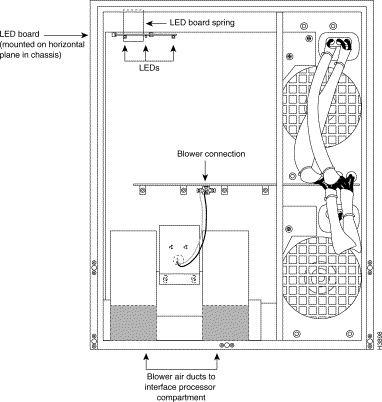
The system blower provides cooling air for the chassis internal components. The blower is located on the bottom left of the chassis interior when viewed in the orientation shown in . The blower draws air in through the air filter (which is not shown in ) and directs it up through the floor of the internal card cage and over the processor modules. The exhaust air is forced out the rear of the chassis above and to each side of the internal slot compartment. The airflow path is shown in Figure 1. The air dam shown in Figure 1 keeps the chassis blower air separate from the air drawn in by the power supply fans. A cable (purple +24V wire and black ground wire) with a keyed three-prong plug connects the blower to the backplane power bus to deliver power from the power supplies. (See the blower power connection in .)
Two air ducts on the rear of the blower, shown shaded in Figure 1, fit snugly into the two cutouts in the backplane. The blower is secured to the backplane with three large captive Phillips or Allen-head screws. (The earliest chassis manufactured use Phillips screws; the rest now use Allen-head screws.)
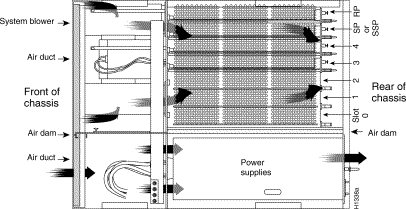
 | Caution Operate the system only if the blower is installed and functioning properly. The blower prevents an overtemperature condition that can result in severe equipment damage. |
The air filter fits into the lower frame of the top front chassis panel. (See Figure 2.) Maintaining a consistent air filter cleaning schedule helps to maintain normal system operation. A dirty filter can prohibit the flow of cooling air into the chassis and may cause an overtemperature condition.
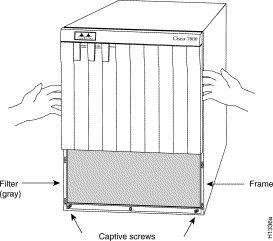
Before you begin this installation, review the safety guidelines in this section to avoid injuring yourself or damaging the equipment.
 | Warning This warning symbol means danger. You are in a situation that could cause bodily injury. Before you work on any equipment, be aware of the hazards involved with electrical circuitry and be familiar with standard practices for preventing accidents. |
Waarschuwing Dit waarschuwingssymbool betekent gevaar. U verkeert in een situatie die lichamelijk letsel kan veroorzaken. Voordat u aan enige apparatuur gaat werken, dient u zich bewust te zijn van de bij elektrische schakelingen betrokken risico's en dient u op de hoogte te zijn van standaard maatregelen om ongelukken te voorkomen.
Varoitus Tämä varoitusmerkki merkitsee vaaraa. Olet tilanteessa, joka voi johtaa ruumiinvammaan. Ennen kuin työskentelet minkään laitteiston parissa, ota selvää sähkökytkentöihin liittyvistä vaaroista ja tavanomaisista onnettomuuksien ehkäisykeinoista.
Attention Ce symbole d'avertissement indique un danger. Vous vous trouvez dans une situation pouvant causer des blessures ou des dommages corporels. Avant de travailler sur un équipement, soyez conscient des dangers posés par les circuits électriques et familiarisez-vous avec les procédures couramment utilisées pour éviter les accidents.
Warnung Dieses Warnsymbol bedeutet Gefahr. Sie befinden sich in einer Situation, die zu einer Körperverletzung führen könnte. Bevor Sie mit der Arbeit an irgendeinem Gerät beginnen, seien Sie sich der mit elektrischen Stromkreisen verbundenen Gefahren und der Standardpraktiken zur Vermeidung von Unfällen bewußt.
Avvertenza Questo simbolo di avvertenza indica un pericolo. La situazione potrebbe causare infortuni alle persone. Prima di lavorare su qualsiasi apparecchiatura, occorre conoscere i pericoli relativi ai circuiti elettrici ed essere al corrente delle pratiche standard per la prevenzione di incidenti.
Advarsel Dette varselsymbolet betyr fare. Du befinner deg i en situasjon som kan føre til personskade. Før du utfører arbeid på utstyr, må du vare oppmerksom på de faremomentene som elektriske kretser innebærer, samt gjøre deg kjent med vanlig praksis når det gjelder å unngå ulykker.
Aviso Este símbolo de aviso indica perigo. Encontra-se numa situação que lhe poderá causar danos físicos. Antes de começar a trabalhar com qualquer equipamento, familiarize-se com os perigos relacionados com circuitos eléctricos, e com quaisquer práticas comuns que possam prevenir possíveis acidentes.
¡Advertencia! Este símbolo de aviso significa peligro. Existe riesgo para su integridad física. Antes de manipular cualquier equipo, considerar los riesgos que entraña la corriente eléctrica y familiarizarse con los procedimientos estándar de prevención de accidentes.
Varning! Denna varningssymbol signalerar fara. Du befinner dig i en situation som kan leda till personskada. Innan du utför arbete på någon utrustning måste du vara medveten om farorna med elkretsar och känna till vanligt förfarande för att förebygga skador.
The following guidelines will help to ensure your safety and protect the equipment. This list is not inclusive of all potentially hazardous situations, so be alert.
In addition, use the following guidelines when working with any equipment that is connected to telephone wiring or other network cabling.
 | Warning Do not work on the system or connect or disconnect cables during periods of lightning activity. (For translations of this safety warning, refer to the section "Lightning Activity Warning on page 15.) |
 | Warning Before opening the chassis, disconnect the telephone-network cables to avoid contact with telephone-network voltages. (For translations of this safety warning, refer to the section "Chassis WarningDisconnecting Telephone-Network Cables on page 15.) |
You need the following tools to clean or replace the air filter, and to replace the blower:
To access the air filter, you must remove the bottom front chassis panel. To access the chassis interior to replace the blower, you must remove the top and bottom front chassis panels. Carefully follow the instructions for removing and replacing the top front panel because you can damage or destroy the LED board or top front panel by forcing a misaligned panel onto or off of the chassis body.
 | Warning Before working on a chassis or working near power supplies, unplug the power cord on AC units; disconnect the power at the circuit breaker on DC units. (For translations of this safety warning, refer to the section "Power Supply Disconnection Warning" on page 16.) |
 | Warning This unit might have more than one power cord. To reduce the risk of electric shock, disconnect the two power supply cords before servicing the unit. (For translations of this safety warning, refer to the section "Electric Shock Warning" on page 17.) |
 | Warning Before performing any of the following procedures, ensure that power is removed from the DC circuit. To ensure that all power is OFF, locate the circuit breaker on the panel board that services the DC circuit, switch the circuit breaker to the OFF position, and tape the switch handle of the circuit breaker in the OFF position. (For translations of this safety warning, refer to the section "DC Power Disconnection Warning" on page 17.) |
You must remove the bottom front panel before you can remove the top front panel. The plastic bottom front panel is attached to the chassis with ball studs. The top front panel is attached to the chassis with two captive screws. The EMI shielding around the outer edge of the top front panel acts as a spring and compresses when you push the panel into the chassis to keep the panel fitted tightly into the chassis opening. To remove the front panels, perform the following steps:
Step 2 Pull the bottom of the panel out about one inch, then place your fingers behind the sides of the panel and pull it off the chassis. (See Figure 3, on page 7.)
Step 3 On the top front panel, use a screwdriver to loosen the two captive screws at the bottom edge of the panel frame.
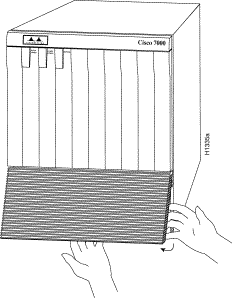
Step 4 Place one hand against the top front center of the panel to brace it. (See Figure 4a.) The top of the panel acts as a pivot point when you pull the bottom out and away from the chassis.
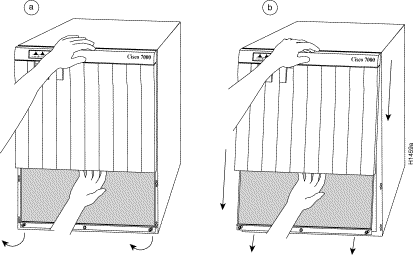
Step 5 With your other hand, grasp the front of the panel by inserting your fingers into the opening on the underside of the bezel. (See Figure 4a.)
Step 6 While pushing slightly against the top of the panel to constrain it, pivot the bottom edge of the frame outward about two inches. (See Figure 4a.) Because of the tightly compressed EMI shielding, you will have to use significant force to pull the bottom of the panel outward. However, be careful that you do not pull the panel more than two inches away from the chassis, or you can damage the inner bezel or LED board.
Step 7 When the bottom of the frame clears the chassis opening, keep your hands in the same positions and pull the panel downward and off the chassis. (See Figure 4b.)
To replace the front panels, perform the following steps:
Step 2 Two guide tabs at the top edges of the panel fit into two slots in the top edges of the chassis opening. Tilt the top of the panel back (away from you) about 30 degrees from vertical and slide the two guide tabs into the chassis slots. (See Figure 5a.)
Step 3 Check the top of the panel and make sure it is lined up with the top of the chassis opening. Failure to align the panel at this point can result in equipment damage when performing the next step.
Step 4 Push the panel upward to push the tabs into the slots. (see Figure 5a) and pivot the bottom of the panel toward the chassis until the panel frame meets the chassis. (See Figure 5b.) Maintain a steady upward pressure to keep the guide tabs in the chassis slots.
Step 5 When the panel is flush against the front of the chassis, push the panel upward until the bottom of the panel is level with the bottom of the chassis opening. (See Figure 5c.)
Step 6 While holding the panel in place, place one palm against the top front center of the panel to brace it, and place the other against the lip near the bottom edge of the frame. (See Figure 5d.)
Step 7 Push the panel upward and back into the chassis opening until the tabs on the front sides of the panel are flush against the front of the chassis. (See Figure 5d.) You will have to use significant force to compress the EMI shielding enough to fit into the opening. If the panel resists, pull it slightly downward and make sure that the panel is lined up with the top and sides of the opening in the chassis.
Step 8 When the tabs on the front sides of the panel are flush against the sides of the chassis, tighten the two captive screws in the bottom edge of the frame.
Step 9 To replace the bottom front panel, place the ball studs on the back of the panel over the holes in the front lip of the chassis and push the panel onto the chassis until the ball studs snap into place.
This completes the chassis front panel removal and replacement procedures.
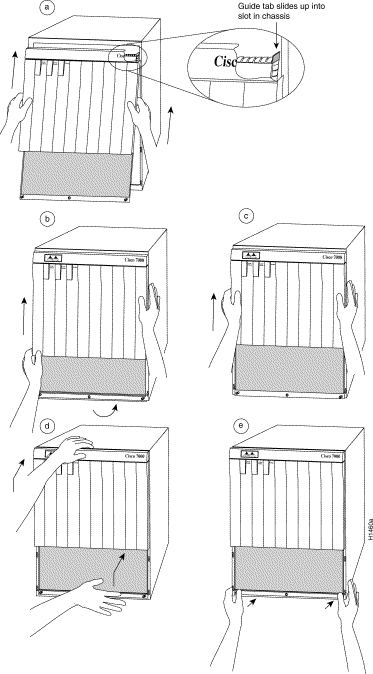
The air filter removes dust from the air drawn in by the blower. The edges of the air filter fit into the lower frame of the top front chassis panel. (See Figure 2.) Remove and vacuum the air filter at least once every two weeks (more often in unusually dusty environments). You can also wash the filter in running water, but ensure that it is completely dry before replacing it in the chassis.
Have spares on hand in case the filter tears or becomes worn, or if you have to remove and wash it. A dirty filter could restrict the flow of cooling air into the chassis and could cause an overtemperature condition. You need only remove the bottom front chassis panel to access the filter.
 | Caution Never place a wet filter in the chassis; the moisture drawn into the chassis can damage the equipment. |
To clean or replace the filter, do the following:
Step 2 Remove the filter by grasping it in the center and pulling the edges out of the frame.
Step 3 Check the condition of the filter. If the filter is dirty, or if it appears worn or torn, discard it after you ensure that you have a spare on hand.
Step 4 If you wash the filter, refer to Step 6 to install a temporary replacement. If a replacement is not available, shut down the system until the filter is dry and you can safely replace it. You can leave the system running for a minute or less in order to vacuum the filter.
Step 5 Vacuum the filter or wash the filter in running water, or discard it and replace it with a new filter.
 | Caution Never place a wet filter in the chassis; moisture drawn into the chassis can damage the equipment. |
Step 6 Place the new or clean, dry filter over the frame and push the edges into it with your fingers. Ensure that all edges are tucked into the frame.
Step 7 To replace the bottom front panel, align the bottom of the panel with the holes on the front of the chassis, then push the edges in until the ball studs snap into place.
 | Warning Before performing any of the following procedures, ensure that power is removed from the DC circuit. To ensure that all power is OFF, locate the circuit breaker on the panel board that services the DC circuit, switch the circuit breaker to the OFF position, and tape the switch handle of the circuit breaker in the OFF position. (For translations of this safety warning, refer to the section "DC Power Disconnection Warning" on page 17.) |
The blower is located at the bottom of the chassis interior. (See .) Two air ducts on the rear of the blower, shown shaded in the illustration, fit snugly into the two cutouts in the backplane. The blower is secured to the backplane with three large captive screws, which are shown in Figure 6. The captive screws on most blowers are 3-mm center-hex Allen-head screws, but the earliest chassis shipped used Phillips-head screws. A 3-mm T-handle driver with a long (9-inch) handle is shipped with the spare blower.
Although the far left captive screw on the blower is slightly obscured from view by the left lip of the chassis and the left blower air duct, an access hole in the lip of the chassis provides access to this screw. By inserting the T-handle driver (or screwdriver) straight into the access hole, you should be able to find the screw without any trouble. However, if you do have trouble finding the screw, and if the lighting around the chassis is poor, you may need a flashlight to locate the screw and position the driver correctly.
 | Warning Before working on a chassis or working near power supplies, unplug the power cord on AC units; disconnect the power at the circuit breaker on DC units. (For translations of this safety warning, refer to the section "Power Supply Disconnection Warning" on page 16.) |
 | Warning Before performing any of the following procedures, ensure that power is removed from the DC circuit. To ensure that all power is OFF, locate the circuit breaker on the panel board that services the DC circuit, switch the circuit breaker to the OFF position, and tape the switch handle of the circuit breaker in the OFF position. (For translations of this safety warning, refer to the section "DC Power Disconnection Warning" on page 17.) |
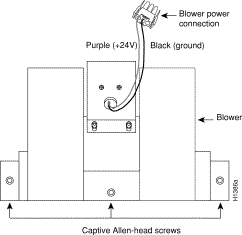
Remove the existing chassis blower as follows:
Step 2 Remove the front panels according to the procedure in the section "Removing and Replacing the Front Chassis Panels".
Step 3 Locate the blower (see on page 2), which is mounted to the bottom of the backplane, and the blower power connector (see Figure 7), which is connected to the backplane under the white power bus bar. Note the orientation of the power connector and its orientation in the backplane port, with the flat side down.
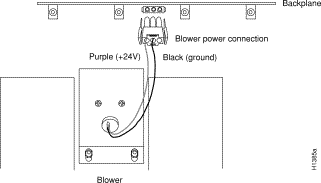
Step 4 Disconnect the blower's power connector from the backplane by pinching the sides of the connector inward and pulling the connector out and away from the backplane. Lay the connector and wiring on top of the blower to keep it out of the way while you remove the blower.
Step 5 Using the long T-handle driver or Phillips screwdriver, loosen each of the three captive screws by turning them counterclockwise two full turns. Use the access hole in the lower lip of the chassis to guide the driver straight into the hole for the left screw.
Step 6 When all three screws are loosened, unscrew them completely from the backplane. These captive screws are fixed to the blower; do not attempt to remove them completely.
Step 7 Two air ducts on the blower extend into the two cutouts in the backplane. (See .) Grasp the blower with both hands and pull it outward (toward you and away from the backplane) while gently rocking it slightly up and down, and left to right, to free the blower ducts from the backplane.
Step 8 If the blower does not budge, check the three screws and ensure that they are free (they are fixed to the blower, but they should spin freely.)
Step 9 Pull the blower outward using steady pressure and wiggling it until it is free from the backplane.
Step 10 Lift the blower out of the chassis and place it aside.
Step 11 Do not replace the front chassis panels until you install a new blower. If the system is inadvertently turned on without the blower installed, the internal chassis components may overheat, which can result in severe equipment damage.
 | Caution Operate the system only if the blower is installed and functioning properly. The blower prevents an overtemperature condition that can result in severe equipment damage. |
Install the new chassis blower as follows:
 | Warning Before accessing the chassis interior, turn the system power OFF and unplug the power cord. Use extreme caution when working near the backplane; high voltage is present when the system is operating. |
Step 2 Note the orientation of the two air ducts on the back of the new blower and the two cutouts in the backplane. The two ducts fit snugly into the backplane cutouts.
Step 3 Hold the blower with the two air ducts facing away from you, and the three captive screws along the bottom of the side facing you (in the orientation shown in .) Lay the connector and wiring on top of the blower to keep it out of the way while you install the blower.
Step 4 Place the blower into the front chassis cavity so it rests on the floor of the chassis, then lift the blower up slightly and align the air ducts with the backplane cutouts.
Step 5 Push the air ducts into the cutouts. If necessary, wiggle the blower slightly as you are pushing it inward (the ducts fit snugly into the cutouts) until the edges of the blower meet the backplane.
Step 6 Use the T-handle driver or screwdriver to turn each of the captive screws clockwise about two full turns to ensure that they are aligned in the backplane holes. You should not feel much resistance. If a screw is hard to turn, do not force it. Wiggle the blower around, ensure that the screw is straight, and try tightening the screw again. If after several attempts the screw does not tighten easily, refer to the following section "Checking the Installation" for further instructions.
Step 7 Tighten each of the three captive screws by turning them clockwise. Use the same alignment hole in the chassis to guide the driver to the far left screw.
Step 8 Locate the blower power connector port (see Figure 7), which is under the white power bar on the backplane. Both the port and the connector are keyed so the notched or flat edge of the connector is at the bottom.
Step 9 Hold the blower power connector with the flat edge down and the red or purple (+24V) wire to the left, and plug the connector into the backplane connector. When the connector is fully inserted, two plastic tabs snap outward to secure the connector in place.
Step 10 Replace the top and bottom front chassis panels (refer to the section "Removing and Replacing the Front Chassis Panels") and proceed to the next section to verify the installation.
Perform the following steps to verify that the new blower is installed correctly.
 | Warning After wiring the DC power supply, remove the tape from the circuit breaker switch handle and reinstate power by moving the handle of the circuit breaker to the ON position. (For translations of this safety warning, refer to the section "DC Power Connection Warning" on page 18.) |
Step 2 Listen for the blower; you should immediately hear it operating. If you do not hear it, turn OFF the system power and do the following:
Step 3 If after several attempts the blower does not operate, or if you experience trouble with the installation (for instance, if the captive blower screws do not align with the backplane holes), contact a service representative.
This completes the blower replacement.
Following are translations of the safety warnings that appear throughout this publication:
 | Warning Do not work on the system or connect or disconnect cables during periods of lightning activity. |
Waarschuwing Tijdens onweer dat gepaard gaat met bliksem, dient u niet aan het systeem te werken of kabels aan te sluiten of te ontkoppelen.
Varoitus Älä työskentele järjestelmän parissa äläkä yhdistä tai irrota kaapeleita ukkosilmalla.
Attention Ne pas travailler sur le système ni brancher ou débrancher les câbles pendant un orage.
Warnung Arbeiten Sie nicht am System und schließen Sie keine Kabel an bzw. trennen Sie keine ab, wenn es gewittert.
Avvertenza Non lavorare sul sistema o collegare oppure scollegare i cavi durante un temporale con fulmini.
Advarsel Utfør aldri arbeid på systemet, eller koble kabler til eller fra systemet når det tordner eller lyner.
Aviso Não trabalhe no sistema ou ligue e desligue cabos durante períodos de mau tempo (trovoada).
¡Advertencia! No operar el sistema ni conectar o desconectar cables durante el transcurso de descargas eléctricas en la atmósfera.
Varning! Vid åska skall du aldrig utföra arbete på systemet eller ansluta eller koppla loss kablar.
 | Warning Before opening the chassis, disconnect the telephone-network cables to avoid contact with telephone-network voltages. |
Waarschuwing Voordat u het frame opent, dient u de verbinding met het telefoonnetwerk te verbreken door de kabels te ontkoppelen om zo contact met telefoonnetwerk-spanningen te vermijden.
Varoitus Vältä joutumista kosketuksiin puhelinverkostojännitteiden kanssa irrottamalla puhelinverkoston kaapelit ennen asennuspohjan aukaisemista.
Attention Avant d'ouvrir le châssis, débrancher les câbles du réseau téléphonique afin d'éviter tout contact avec les tensions d'alimentation du réseau téléphonique.
Warnung Bevor Sie das Chassis öffnen, ziehen Sie die Telefonnetzkabel aus der Verbindung, um Kontakt mit Telefonnetzspannungen zu vermeiden.
Avvertenza Prima di aprire il telaio, scollegare i cavi della rete telefonica per evitare di entrare in contatto con la tensione di rete.
Advarsel Før kabinettet åpnes, skal kablene for telenettet kobles fra for å unngå å komme i kontakt med spenningen i telenettet.
Aviso Antes de abrir o chassis, desligue os cabos da rede telefónica para evitar contacto com a tensão da respectiva rede.
¡Advertencia! Antes de abrir el chasis, desconectar el cableado dirigido a la red telefónica para evitar contacto con voltajes de la propia red.
Varning! Koppla loss ledningarna till telefonnätet innan du öppnar chassit så att kontakten med telefonnätsspänningen bryts.
 | Warning Before working on a chassis or working near power supplies, unplug the power cord on AC units; disconnect the power at the circuit breaker on DC units. |
Waarschuwing Voordat u aan een frame of in de nabijheid van voedingen werkt, dient u bij wisselstroom toestellen de stekker van het netsnoer uit het stopcontact te halen; voor gelijkstroom toestellen dient u de stroom uit te schakelen bij de stroomverbreker.
Varoitus Kytke irti vaihtovirtalaitteiden virtajohto ja katkaise tasavirtalaitteiden virta suojakytkimellä, ennen kuin teet mitään asennuspohjalle tai työskentelet virtalähteiden läheisyydessä.
Attention Avant de travailler sur un châssis ou à proximité d'une alimentation électrique, débrancher le cordon d'alimentation des unités en courant alternatif ; couper l'alimentation des unités en courant continu au niveau du disjoncteur.
Warnung Bevor Sie an einem Chassis oder in der Nähe von Netzgeräten arbeiten, ziehen Sie bei Wechselstromeinheiten das Netzkabel ab bzw. schalten Sie bei Gleichstromeinheiten den Strom am Unterbrecher ab.
Avvertenza Prima di lavorare su un telaio o intorno ad alimentatori, scollegare il cavo di alimentazione sulle unità CA; scollegare l'alimentazione all'interruttore automatico sulle unità CC.
Advarsel Før det utføres arbeid på kabinettet eller det arbeides i nærheten av str¿mforsyningsenheter, skal str¿mledningen trekkes ut p vekselstrømsenheter og strømmen kobles fra ved strømbryteren på likestrømsenheter.
Aviso Antes de trabalhar num chassis, ou antes de trabalhar perto de unidades de fornecimento de energia, desligue o cabo de alimentação nas unidades de corrente alternada; desligue a corrente no disjuntor nas unidades de corrente contínua.
¡Advertencia! Antes de manipular el chasis de un equipo o trabajar cerca de una fuente de alimentación, desenchufar el cable de alimentación en los equipos de corriente alterna (CA); cortar la alimentación desde el interruptor automático en los equipos de corriente continua (CC).
Varning! Innan du arbetar med ett chassi eller nära strömförsörjningsenheter skall du för växelströmsenheter dra ur nätsladden och för likströmsenheter bryta strömmen vid överspänningsskyddet.
 | Warning This unit might have more than one power cord. To reduce the risk of electric shock, disconnect the two power supply cords before servicing the unit. |
Waarschuwing Dit toestel kan meer dan één netsnoer hebben. Om het risico van een elektrische schok te verminderen, dient u de stekkers van de twee netsnoeren uit het stopcontact te halen voordat u het toestel een servicebeurt geeft.
Varoitus Tässä laitteessa saattaa olla useampi kuin yksi virtajohto. Irrota molemmat virtalähteestä tulevat johtimet ennen laitteen huoltamista, jotta vältät sähköiskun vaaran.
Attention Il est possible que cette unité soit munie de plusieurs cordons d'alimentation. Pour éviter les risques d'électrocution, débrancher les deux cordons d'alimentation avant de réparer l'unité.
Warnung Diese Einheit hat möglicherweise mehr als ein Netzkabel. Zur Verringerung der Stromschlaggefahr trennen Sie beide Netzgerätekabel ab, bevor Sie die Einheit warten.
Avvertenza Questa unità potrebbe essere dotata di più di un cavo di alimentazione. Per ridurre il rischio di scossa elettrica, scollegare i due cavi di alimentazione prima di procedere alla manutenzione dell'unità.
Advarsel Denne enheten kan være utstyrt med mer enn én strømledning. Koble fra de to strømledningene før det utføres reparasjonsarbeid på enheten for å redusere faren for elektriske støt.
Aviso Esta unidade poderá ter mais do que um cabo de alimentação. Para reduzir o risco de choque eléctrico, desligue os dois cabos de alimentação antes de efectuar reparações na unidade.
¡Advertencia! Puede ser que este equipo posea más de un cable de alimentación. Para reducir el riesgo de descarga eléctrica, desenchufar los dos cables antes de proceder al mantenimiento de la unidad.
Varning! Denna enhet kan vara försedd med mer än en nätsladd. För att minska risken för elektriska stötar skall båda nätsladdarna dras ur innan du utför underhållsarbete på enheten.
 | Warning Before performing any of the following procedures, ensure that power is removed from the DC circuit. To ensure that all power is OFF, locate the circuit breaker on the panel board that services the DC circuit, switch the circuit breaker to the OFF position, and tape the switch handle of the circuit breaker in the OFF position. |
Waarschuwing Voordat u een van de onderstaande procedures uitvoert, dient u te controleren of de stroom naar het gelijkstroom circuit uitgeschakeld is. Om u ervan te verzekeren dat alle stroom UIT is geschakeld, kiest u op het schakelbord de stroomverbreker die het gelijkstroom circuit bedient, draait de stroomverbreker naar de UIT positie en plakt de schakelaarhendel van de stroomverbreker met plakband in de UIT positie vast.
Varoitus Varmista, että tasavirtapiirissä ei ole virtaa ennen seuraavien toimenpiteiden suorittamista. Varmistaaksesi, että virta on KATKAISTU täysin, paikanna tasavirrasta huolehtivassa kojetaulussa sijaitseva suojakytkin, käännä suojakytkin KATKAISTU-asentoon ja teippaa suojakytkimen varsi niin, että se pysyy KATKAISTU-asennossa.
Attention Avant de pratiquer l'une quelconque des procédures ci-dessous, vérifier que le circuit en courant continu n'est plus sous tension. Pour en être sûr, localiser le disjoncteur situé sur le panneau de service du circuit en courant continu, placer le disjoncteur en position fermée (OFF) et, à l'aide d'un ruban adhésif, bloquer la poignée du disjoncteur en position OFF.
Warnung Vor Ausführung der folgenden Vorgänge ist sicherzustellen, daß die Gleichstromschaltung keinen Strom erhält. Um sicherzustellen, daß sämtlicher Strom abgestellt ist, machen Sie auf der Schalttafel den Unterbrecher für die Gleichstromschaltung ausfindig, stellen Sie den Unterbrecher auf AUS, und kleben Sie den Schaltergriff des Unterbrechers mit Klebeband in der AUS-Stellung fest.
Avvertenza Prima di svolgere una qualsiasi delle procedure seguenti, verificare che il circuito CC non sia alimentato. Per verificare che tutta l'alimentazione sia scollegata (OFF), individuare l'interruttore automatico sul quadro strumenti che alimenta il circuito CC, mettere l'interruttore in posizione OFF e fissarlo con nastro adesivo in tale posizione.
Advarsel Før noen av disse prosedyrene utføres, kontroller at strømmen er frakoblet likestrømkretsen. Sørg for at all strøm er slått AV. Dette gjøres ved å lokalisere strømbryteren på brytertavlen som betjener likestrømkretsen, slå strømbryteren AV og teipe bryterhåndtaket på strømbryteren i AV-stilling.
Aviso Antes de executar um dos seguintes procedimentos, certifique-se que desligou a fonte de alimentação de energia do circuito de corrente contínua. Para se assegurar que toda a corrente foi DESLIGADA, localize o disjuntor no painel que serve o circuito de corrente contínua e coloque-o na posição OFF (Desligado), segurando nessa posição a manivela do interruptor do disjuntor com fita isoladora.
¡Advertencia! Antes de proceder con los siguientes pasos, comprobar que la alimentación del circuito de corriente continua (CC) esté cortada (OFF). Para asegurarse de que toda la alimentación esté cortada (OFF), localizar el interruptor automático en el panel que alimenta al circuito de corriente continua, cambiar el interruptor automático a la posición de Apagado (OFF), y sujetar con cinta la palanca del interruptor automático en posición de Apagado (OFF).
Varning! Innan du utför någon av följande procedurer måste du kontrollera att strömförsörjningen till likströmskretsen är bruten. Kontrollera att all strömförsörjning är BRUTEN genom att slå AV det överspänningsskydd som skyddar likströmskretsen och tejpa fast överspänningsskyddets omkopplare i FRÅN-läget.
 | Warning After wiring the DC power supply, remove the tape from the circuit breaker switch handle and reinstate power by moving the handle of the circuit breaker to the ON position. |
Waarschuwing Nadat de bedrading van de gelijkstroom voeding aangebracht is, verwijdert u het plakband van de schakelaarhendel van de stroomverbreker en schakelt de stroom weer in door de hendel van de stroomverbreker naar de AAN positie te draaien.
Varoitus Yhdistettyäsi tasavirtalähteen johdon avulla poista teippi suojakytkimen varresta ja kytke virta uudestaan kääntämällä suojakytkimen varsi KYTKETTY-asentoon.
Attention Une fois l'alimentation connectée, retirer le ruban adhésif servant à bloquer la poignée du disjoncteur et rétablir l'alimentation en plaçant cette poignée en position de marche (ON).
Warnung Nach Verdrahtung des Gleichstrom-Netzgeräts entfernen Sie das Klebeband vom Schaltergriff des Unterbrechers und schalten den Strom erneut ein, indem Sie den Griff des Unterbrechers auf EIN stellen.
Avvertenza Dopo aver eseguito il cablaggio dell'alimentatore CC, togliere il nastro adesivo dall'interruttore automatico e ristabilire l'alimentazione spostando all'interruttore automatico in posizione ON.
Advarsel Etter at likestrømsenheten er tilkoblet, fjernes teipen fra håndtaket på strømbryteren, og deretter aktiveres strømmen ved å dreie håndtaket på strømbryteren til PÅ-stilling.
Aviso Depois de ligar o sistema de fornecimento de corrente contínua, retire a fita isoladora da manivela do disjuntor, e volte a ligar a corrente ao deslocar a manivela para a posição ON (Ligado).
¡Advertencia! Después de cablear la fuente de alimentación de corriente continua, retirar la cinta de la palanca del interruptor automático, y restablecer la alimentación cambiando la palanca a la posición de Encendido (ON).
Varning! När du har kopplat ledningarna till strömförsörjningsenheten för inmatad likström tar du bort tejpen från överspänningsskyddets omkopplare och slår på strömmen igen genom att ställa överspänningsskyddets omkopplare i TILL-läget.
Cisco Information Online (CIO) is Cisco Systems' primary, real-time support channel. Maintenance customers and partners can self-register on CIO to obtain additional content and services.
Available 24 hours a day, 7 days a week, CIO provides a wealth of standard and value-added services to Cisco's customers and business partners. CIO services include product information, software updates, release notes, technical tips, the Bug Navigator, configuration notes, brochures, descriptions of service offerings, and download access to public and authorized files.
CIO serves a wide variety of users through two interfaces that are updated and enhanced simultaneously—a character-based version and a multimedia version that resides on the World Wide Web (WWW). The character-based CIO (called "CIO Classic") supports Zmodem, Kermit, Xmodem, FTP, Internet e-mail, and fax download options, and is excellent for quick access to information over lower bandwidths. The WWW version of CIO provides richly formatted documents with photographs, figures, graphics, and video, as well as hyperlinks to related information.
You can access CIO in the following ways:
http://www.cisco.com
cio.cisco.com
For a copy of CIO's Frequently Asked Questions (FAQ), contact cio-help@cisco.com. For additional information, contact cio-team@cisco.com.
tac@cisco.com. To obtain general information about Cisco Systems, Cisco products, or upgrades, contact 800 553-6387, 408 526-7208, or cs-rep@cisco.com.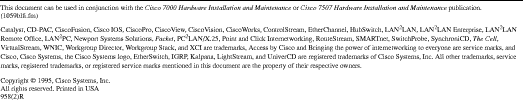
![]()
![]()
![]()
![]()
![]()
![]()
![]()
![]()
Posted: Thu Jun 14 12:52:02 PDT 2001
All contents are Copyright © 1992--2001 Cisco Systems, Inc. All rights reserved.
Important Notices and Privacy Statement.