|
|

This chapter describes the OC48 POS line cards and contains the following sections:
The OC48 POS line card provides the Cisco 7304 router with a single 2.488-Gbps POS interface on a single card. You must use the appropriate optical fiber cables to connect the OC48 POS line card with an external OC-48 network. (See the "OC48 POS Line Card Optical Fiber Specifications" section and the "Cables and Connectors" section for more information on optical fiber cables.)
Three models of the OC48 POS line card are available:
The POS specification addresses the use of PPP encapsulation over SONET/Synchronous Digital Hierarchy (SDH) links. SONET is an American National Standards Institute (ANSI) standard (T1.1051988) for optical digital transmission at hierarchical rates from 51.840 Mbps (STS-1) to 2.488 Gbps (STS-48) and greater. SDH is the international standard for optical digital transmission at hierarchical rates from 155.520 Mbps (STM-1) to 2.488 Gbps (STM-16) and greater.
SONET is an octet-synchronous multiplex scheme that defines a family of standard rates and formats. The basic rate for POS is that of STS-3c/STM-1, which is 155.520 Mbps. The available information bandwidth is 149.760 Mbps, which is the STS-3c/STM-1 Synchronous Payload Envelope (SPE), the payload portion of the SONET frame into which the octet-oriented user data is mapped. (Octet boundaries are aligned with the SPE octet boundaries.)
The International Telecommunications Union Telecommunication Sector (ITU-T) defines a series of SDH transmission rates beginning at 155.520 Mbps as follows:
| SONET1 | SDH Equivalent |
|---|---|
| 1ANSI-defined SONET specifications.
2Currently supported by the OC48 POS line card. |
Despite the name, SONET is not limited to optical links. Electrical specifications have been defined for CATV 75-ohm coaxial cable. Transmission rates are integer multiples of 51.840 Mbps, which can be used to carry T3/E3 bit-synchronous signals.
The following transmission multiples are currently specified and commonly used:
The following references discuss concepts and specifications of POS and PPP:
The OC48 POS line card has the following features:
 |
Note For information on the type of cables to use with the OC48 POS line card, see the "OC48 POS Line Card Optical Fiber Specifications" section, and the "Cables and Connectors" section. |
The physical layer interface for the OC48 POS line card is Optical Carrier-48 (OC-48c, the specification for SONET STS-48c and SDH STM-16 transmission rates), and the OC48 POS line card is designed to comply with Packet-over-SONET specifications. The OC48 POS line card provides a single 2.488-Mbps Packet OC-48 network interface for all supported platforms.
Each OC48 POS line card has one pair of SC-type fiber receptacles to allow connection to single-mode optical fiber. (For more information on the optical fiber cables you should use with this line card, see the "OC48 POS Line Card Optical Fiber Specifications" section and the "Cables and Connectors" section.)
Packet data is transported using Point-to-Point Protocol (PPP) and is mapped into the STS-48c/STM-16 frame. (RFC-1619)
The management of the OC48 POS line card interface is compliant with RFC 1595.
The OC48 POS line card specification for optical fiber transmission is single-mode.
Modes can be thought of as bundles of light rays entering the fiber at a particular angle. Single-mode fiber allows only one mode of light to propagate through the fiber, and multimode fiber allows multiple modes of light to propagate through the fiber.
Multiple modes of light propagating through the fiber travel different distances depending on the entry angles, which causes them to arrive at the destination at different times (a phenomenon called modal dispersion); therefore, single-mode fiber is capable of higher bandwidth and greater cable run distances than multimode fiber. Table 1-1 lists nominal OC-48 optical parameters for single-mode optical fiber transmission.
 |
Note If the distance between two connected stations is greater than the maximum distances listed, significant signal loss can result, making transmission unreliable. |
Table 1-1 lists the OC-48 optical parameters.
Table 1-1 OC-48 Optical Parameters
| Transceiver Type1 |
Transmit Power |
Maximum Power to Receiver2 |
Receiver Sensitivity | Loss Budgets |
Nominal Distance Between Stations |
|---|---|---|---|---|---|
-15 dBm min. |
|||||
-10 dBm min. |
| 1This table gives nominal OC-48 optical parameters.
2This value represents the maximum power to which any receiver can be exposed. 3Complies with Bellcore GR-253-CORE Long Reach Specification (LR-1). 4Nominal wavelength is 1310 nm. 5Complies with Bellcore GR-253-CORE Intermediate Reach Specification (IR-1). 6Complies with Bellcore GR-253-CORE Short Reach Specification (SR-1). |
To calculate link losses and dispersion losses for your application, refer to the following specifications and documents:
The OC48 POS line card faceplate has two LEDs that indicate line card status and four LEDs that indicate interface status. (See Figure 1-4.)
After system initialization, the STATUS LED goes on to indicate that power is received and that the OC48 POS line card is enabled for operation.
The following conditions must all be met before the OC48 POS line card is enabled:
If any one of these conditions is not met, or if the initialization fails, the STATUS LED does not go on.
Table 1-2 lists LED colors and indications.
Table 1-2 OC48 POS Line Card LEDs
| LED Label | Color | State | Function |
|---|---|---|---|
Indicates that a valid SONET signal has been detected with no alarm conditions. |
|||
Indicates that an alarm condition is present. See Table 1-3 for alarm definitions. |
|||
A yellow CARRIER/ALARM LED indicates the presence of an alarm condition. Table 1-3 lists the alarm conditions that might be present. Use the show controllers command to show the specific alarm condition.
| ALARM | DEFINITION |
|---|---|
| Section | |
| Line | |
| Path | |
Use single-mode (for short-, intermediate- or long-reach configurations) optical fiber cable to connect your router to a network or to connect two OC48 POS line card-equipped routers back to back. For SONET/SDH single-mode optical fiber connections, use one simplex SC-type connector. (See Figure 1-5.)
 |
Note For maximum cable lengths between stations, see Table 1-1. Single-mode optical fiber cables for the OC48 POS line card are not available from Cisco Systems; they are available from commercial cable vendors. |
Attach one pair of simplex fiber cables between the line card and the device to which the line card is connected. Observe the receive (RX) and transmit (TX) cable relationship shown in Figure 1-6.
 |
Note For important laser safety information, see the "Laser Safety" section. |
 |
Warning Invisible laser radiation can be emitted from the aperture of the port when no cable is connected. Avoid exposure to laser radiation and do not stare into open apertures. |
 |
Warning Class 1 laser product (single-mode). |
 |
Note The optical fiber connectors must be free of dust, oil, or other contaminants. Carefully clean the optical fiber connectors using an alcohol wipe or other suitable cleanser. |
The following encapsulation methods are supported by the OC48 POS line card:
Statistical models more accurately determine the power budget than standard worst-case methods. Determining the link loss with statistical methods requires accurate knowledge of variations in the data link components. Statistical power budget analysis is beyond the scope of this document. For further information, refer to ITU-T standards and your equipment specifications.
The following publications contain information on determining attenuation and power budget:
The following section describes the slot locations in the Cisco 7304 router. This section includes the following subsection:
The OC48 POS line card can be installed in slots 2 through 5 in Cisco 7304 routers. Figure 1-7 shows a Cisco 7304 with an OC48 POS line card installed in slot 2
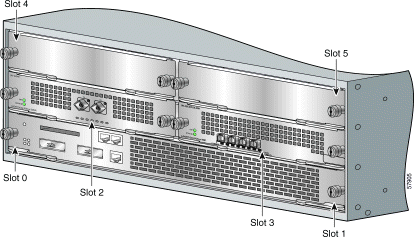
 |
Note Slot 0 and slot 1 are for the network services engine (NSE) only. |
This section describes how to identify the interface address for the OC48 POS line card in a Cisco 7304 router. Interface addresses specify the actual physical location of each interface on a router.
The interface on the OC48 POS line card installed in a Cisco 7304 router maintains the same interface address regardless of whether other line cards are installed or removed. However, when you move a line card to a different slot, the first number in the interface address changes to reflect the new slot number.
Table 1-4 explains how to identify interface addresses.
Table 1-4 Identifying Interface Addresses
| Platform | Interface Address Format | Numbers | Syntax |
|---|---|---|---|
| 1Slot 0 and slot 1 are reserved for the network services engine (NSE). |
This section describes how to identify the interface addresses used for the OC48 POS line card in a Cisco 7304 router. The interface address is composed of a two-part number in the format slot-number/interface-port-number. See Table 1-4 for the interface address format.
In a Cisco 7304 router, slots are numbered, beginning with slot 0 (a dual-width slot reserved for the NSE-100) on the bottom, and continuing from the lower left to the upper right through slot 5.
 |
Note The NSE-100 is the only card supported in slot 0. |
The interface address of the interface on an OC48 POS line card in slot 2 is 2/0 (slot 2 and interface 0). If the OC48 POS line card was in slot 4, this same interface would be numbered 4/0 (slot 4 and interface 0).
![]()
![]()
![]()
![]()
![]()
![]()
![]()
![]()
Posted: Sun Feb 2 21:25:57 PST 2003
All contents are Copyright © 1992--2002 Cisco Systems, Inc. All rights reserved.
Important Notices and Privacy Statement.