|
|

The Cisco 7000 router is part of the Cisco 7000 series. The seven-slot Cisco 7000 supports multiprotocol, multimedia routing and bridging with a wide variety of protocols and combinations of Asynchronous Transfer Mode (ATM), Ethernet, Fast Ethernet, Token Ring, Fiber Distributed Data Interface (FDDI), serial, High-Speed Serial Interface (HSSI), channel attachment, and multichannel media.
 | Caution Due to agency compliance and safety issues, mixing AC-input and DC-input power supplies in the same Cisco 7000 is not recommended. |
Following is a list of acronyms that identify the system components and features:
Figure 1-1 shows a view of the interface-processor end (rear) of the Cisco 7000 with AC-input power supplies, RP, and SP (or SSP) installed.

Figure 1-2 shows a view of the interface-processor end (rear) of the Cisco 7000 with AC-input power supplies, RSP7000, and RSP7000CI installed.
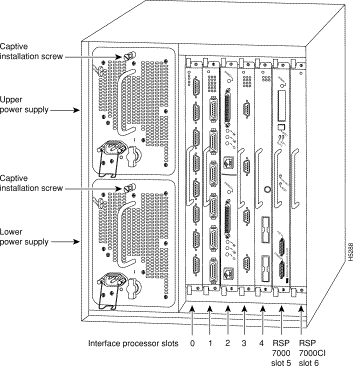
Table 1-1 lists the specifications for the Cisco 7000 system.
| Description | Specifications |
|---|---|
High-speed backplane | 533-Mbps CxBus, 5 interface processor slots, 1 RP slot, and 1 SP (or SSP) slot |
19.25 x 17.5 x 25.1'' (48.90 x 44.45 x 63.75 cm) | |
Chassis only: 76 lb (34.47 kg) | |
700 watts (W) maximum (for AC-input and DC-input power supplies) | |
Power dissipation | 626W, maximum configuration |
1200W (4100 British thermal units [Btus]/hr) with AC-input | |
Input voltage | 100 to 240 volts alternating current (VAC) wide input with power factor corrector (PFC) |
50 to 60 Hz autoranging | |
AC-input ratings | 12A maximum @ 100 VAC, 6A maximum @ 240 VAC, chassis fully configured |
DC-input ratings | -40 volts DC (VDC) minimum |
140 cubic feet per minute (cfm) through the system blower | |
32 to 104° F (0 to 40° C) | |
Nonoperating temperature | -4 to 149° F (-20 to 65° C) |
10 to 90%, noncondensing | |
Safety: UL 1950, CSA 22.2-950, EN60950, EN41003, AUSTEL TS001, AS/NZS 3260 |
The system blower on the Cisco 7000 provides cooling air for the processor modules. The blower is located inside the front chassis compartment, shown in Figure 1-3.

The system blower draws air in through the air filter in the front chassis panel and directs it up through the floor of the internal slot compartment and over the cards. The exhaust air is forced out the rear of the chassis above and to each side of the processor slots. The blower needs a clean air filter in order to draw in sufficient amounts of cooling air; excessive dust in the filter will restrict the airflow.
Keep the air filter clean and replace it when necessary.
Sensors on the RP (or 7000 RSP) monitor the inlet and internal chassis air temperatures. If the air temperature at either of the sensors exceeds a desired threshold, an environmental monitor displays warning messages and can interrupt system operation to protect the system components from possible damage from excessive heat or electrical current.
The power supplies have their own fans. An air dam between the power supply bays and the processor module compartment keeps the airflow constant.
For complete information on fan and environmental considerations, refer to the Cisco 7000 Hardware Installation and Maintenance publication, which is available on UniverCD or can be ordered separately. For information on ordering UniverCD, see the section "If You Need More Configuration Information" in the chapter "Performing a Basic Configuration of the Cisco 7000."
![]()
![]()
![]()
![]()
![]()
![]()
![]()
![]()
Posted: Fri Oct 19 16:57:49 PDT 2001
All contents are Copyright © 1992--2001 Cisco Systems, Inc. All rights reserved.
Important Notices and Privacy Statement.