|
|

You must pack your Cisco 12000 series Internet Router line card in its shipping container before transporting or shipping the line card. The shipping container is specifically designed to protect the line card during material handling and normal shipment.
There are two types of packing containers for line cards. One is designed for the 1.25 inch pitch (width) line cards and the other is designed for the 1.8 inch pitch line cards.
To determine the width of your line card to order the proper package, simply measure the front width of the line card with a ruler.
 |
Note When repackaging a Cisco 12000 series Internet Router line card, you can order Cisco-specified packaging material. For the 1.25 inch pitch line card use Product Number GSR-LC-PKGING=, and for the 1.8 inch pitch line card use Product Number GSR-WLC-PKGING=. |
Step 2 Place the ESD protective cover over the top of the line card.
Step 3 Close the box and securely tape in three places. (See Figure 2.)
 |
Note Use self-adhesive packing tape to secure the inner and outer packing boxes. Do not use paper tape with water-activated adhesive. |
Step 4 Place the supporting foam braces onto the sides of the ESD-compliant box.
Step 5 Set the inner box and supporting foam braces inside the outer box. Make sure you orient the inner box and braces correctly. (See Figure 3.)
Step 6 Close the outer box and make sure the lid flaps are fully inserted into the box lid sleeves.
Step 7 Close the box and securely tape in three places. (See Figure 4.)
 |
Note Use self-adhesive packing tape to secure the inner and outer packing boxes. Do not use paper tape with water-activated adhesive. |
Step 2 Place the ESD protective cover over the top of the line card.
Step 3 Close the box and securely tape along the entire length of the edges. (See Figure 6.)
 |
Note Use self-adhesive packing tape to secure the inner and outer packing boxes. Do not use paper tape with water-activated adhesive. |
Step 4 Place the foam braces and inner ESD-complaint box inside the outer packing box in the following order. (See Figure 7.)
b. Bottom inside foam brace inside the bottom outer foam brace.
c. Inner ESD-compliant box in the center, supported by the bottom inside foam brace and surrounded by the bottom outside foam brace.
e. Top inside foam brace to cover the inner ESD-compliant box.
Step 5 Close the outer box, folding the opposite flaps together and securely tape the box closed on both the top and the bottom. (See Figure 8.)
 |
Note Use self-adhesive packing tape to secure the inner and outer packing boxes. Do not use paper tape with water-activated adhesive. |
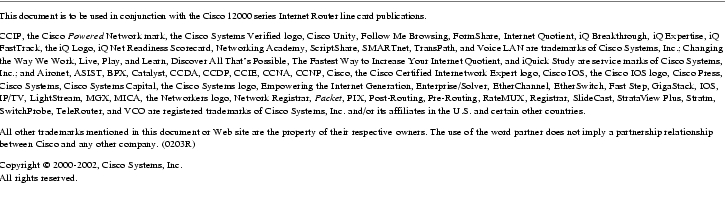
![]()
![]()
![]()
![]()
![]()
![]()
![]()
![]()
Posted: Wed Feb 18 03:05:12 PST 2004
All contents are Copyright © 1992--2004 Cisco Systems, Inc. All rights reserved.
Important Notices and Privacy Statement.